Spring学习记录(上)
1、Spring介绍
1.1、简介
-
2002年首次推出了Spring框架的雏形:interface21框架
-
Spring框架以interface21框架为基础,经过重新设计,并不断丰富其内涵,在2004年3月24日发布了1.0正式版。
-
创始人:Rod Johnson,是著名的作家。他是悉尼大学的博士,然而他的专业不是计算机,而是音乐学。
-
Spring理念:解决企业开发的复杂性。
<dependency>
<groupId>org.springframework</groupId>
<artifactId>spring-webmvc</artifactId>
<version>5.3.10</version>
</dependency>
<!--整合Mybatis时需要-->
<dependency>
<groupId>org.springframework</groupId>
<artifactId>spring-jdbc</artifactId>
<version>5.3.10</version>
</dependency>
1.2、优点
- Spring是一个开源的免费框架
- Spring是一个轻量级的、非入侵式的框架
- 控制反转(IoC),面向切面编程(AOP)
- 支持事务的处理,对框架整合的支持
1.3、组成
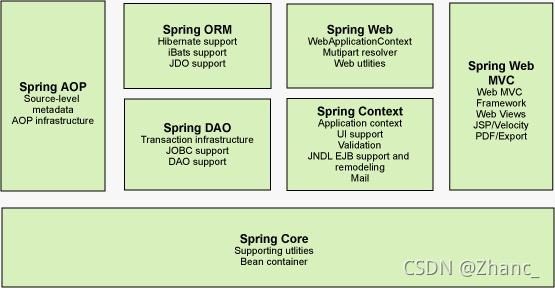
2、Spring使用
2.1、Maven
<dependency>
<groupId>org.springframework</groupId>
<artifactId>spring-webmvc</artifactId>
<version>5.3.10</version>
</dependency>
<!--整合Mybatis时需要-->
<dependency>
<groupId>org.springframework</groupId>
<artifactId>spring-jdbc</artifactId>
<version>5.3.10</version>
</dependency>
2.2、ApplicationContext.xml文件:
Spring通过读取这个文件来创建对象,文件名可以自定,但这边不建议
<?xml version="1.0" encoding="UTF-8"?>
<beans xmlns="http://www.springframework.org/schema/beans"
xmlns:xsi="http://www.w3.org/2001/XMLSchema-instance"
xsi:schemaLocation="http://www.springframework.org/schema/beans
http://www.springframework.org/schema/beans/spring-beans.xsd">
<bean id="user" class="com.zhanc.pojo.User">
<!--通过Spring创建也是走构造方法-->
<!--
ref:指定Spring容器中创建好的对象
value:具体的值(基本数据类型)
-->
<!--<property name="name" value="zhanc"/>-->
<!--多参构造可使用以下方法放置参数-->
<!--1、通过指定索引的方式(tips:索引下标从0开始)-->
<!--<constructor-arg index="0" value="zhanc"/>-->
<constructor-arg name="name" value="zhanc"/>
</bean>
</beans>
3、创建对象
普通创建对象:类 变量名=new 类();
通过Spring创建:ApplicationContext context=new ClassPathXmlApplicationContext("beans.xml");先获取先获取ApplicationContext,之后需要的对象从context中取即可,新的类也只需要在配置文件中注册即可。
//先获取ApplicationContext,之后需要什么对象就只需要在context中取
//修改需求只需要他自己在xml配置文件中修改(或另创建程序修改xml)即可
ApplicationContext context=new ClassPathXmlApplicationContext("beans.xml");
User user = (User) context.getBean("user");
System.out.println(user.getName());
3、ApplicationContext.xml配置
3.1、alias 别名
<!--对象的别名,不常用,bean下的name选项是更好的解决方案-->
<alias name="user" alias="user2"/>
3.2、bean 对象
<!--
id:bean的唯一标识符,也就是实例化中的变量名
class:bean对象对应的全限定名
name:别名,相较于alias可以同时取多个别名
-->
<bean id="user" class="com.zhanc.pojo.User" name="user3,user4">
<constructor-arg name="name" value="zhanc"/>
</bean>
3.3、import
import一般用于团队开发,可导入其他成员的ApplicationContext配置文件
<import resource="beans1.xml"/>
<import resource="beans2.xml"/>
4、依赖注入
依赖注入本质上是Set注入
4.1、构造器注入
<?xml version="1.0" encoding="UTF-8"?>
<beans xmlns="http://www.springframework.org/schema/beans"
xmlns:xsi="http://www.w3.org/2001/XMLSchema-instance"
xsi:schemaLocation="http://www.springframework.org/schema/beans
http://www.springframework.org/schema/beans/spring-beans.xsd">
<bean id="user" class="com.zhanc.pojo.User">
<!--多参构造可使用以下方法放置参数-->
<!--1、通过指定索引的方式(tips:索引下标从0开始)-->
<!--<constructor-arg index="0" value="zhanc"/>-->
<constructor-arg name="name" value="zhanc"/>
</bean>
</beans>
4.2、Set方法注入(重点)
【环境搭建】
4.2.1、引用类型
public class Address {
private String address;
public String getAddress() {
return address;
}
public void setAddress(String address) {
this.address = address;
}
@Override
public String toString() {
return "Address{" +
"address='" + address + '\'' +
'}';
}
}
4.2.2、测试对象
public class Student {
private int id;
private String name;
private Address addr;
private String[] books;
private List<String> hobbys;
private Map<String,Integer> cards;
private Set<String> games;
private String wife;
private Properties info;
//getter and setter方法略过
@Override
public String toString() {
return "Student{" +
"id=" + id +
", name='" + name + '\'' +
", addr=" + addr.toString() +
", books=" + Arrays.toString(books) +
", hobbys=" + hobbys +
", cards=" + cards +
", games=" + games +
", wife='" + wife + '\'' +
", info=" + info +
'}';
}
}
4.2.3、applicationContext.xml
<?xml version="1.0" encoding="UTF-8"?>
<beans xmlns="http://www.springframework.org/schema/beans"
xmlns:xsi="http://www.w3.org/2001/XMLSchema-instance"
xsi:schemaLocation="http://www.springframework.org/schema/beans
http://www.springframework.org/schema/beans/spring-beans.xsd">
<bean id="addr" class="com.zhanc.pojo.Address">
<property name="address" value="xxxxx小区"/>
</bean>
<bean id="student" class="com.zhanc.pojo.Student">
<!--int-->
<property name="id" value="123"/>
<!--String-->
<property name="name" value="zhanc"/>
<!--ref引用类型-->
<property name="addr" ref="addr"/>
<!--array数组-->
<property name="books">
<array>
<value>三国演义</value>
<value>红楼梦</value>
<value>西游记</value>
</array>
</property>
<!--list列表-->
<property name="hobbys">
<list>
<value>唱</value>
<value>跳</value>
<value>rap</value>
</list>
</property>
<!--map映射-->
<property name="cards">
<map>
<entry key="学号" value="123123123"/>
<entry key="专业编码" value="123123123"/>
</map>
</property>
<!--set集合-->
<property name="games">
<set>
<value>LOL</value>
<value>COC</value>
<value>BOB</value>
</set>
</property>
<!--null-->
<property name="wife">
<null/>
</property>
<!--properties-->
<property name="info">
<props>
<prop key="性别">男</prop>
<prop key="年龄">15</prop>
<prop key="班级">软件工程</prop>
</props>
</property>
</bean>
</beans>
4.2.4、测试类
@Test
public void SpringTest(){
ApplicationContext context=new ClassPathXmlApplicationContext("applicationContext.xml");
Student student = (Student) context.getBean("student");
System.out.println(student);
//输出:
//Student{
// id=123,
// name='zhanc',
// addr=Address{address='xxxxx小区'},
// books=[三国演义, 红楼梦, 西游记],
// hobbys=[唱, 跳, rap],
// cards={学号=123123123, 专业编码=123123123},
// games=[LOL, COC, BOB],
// wife='null',
// info={性别=男, 班级=软件工程, 年龄=15}
// }
}
4.3、拓展方式注入
4.3.1、p命名空间注入
<beans ...
xmlns:p="http://www.springframework.org/schema/p"
...>
<!--p(property)命名空间-->
<bean id="user" class="com.zhanc.pojo.User" p:id="1" p:name="zhanc" p:pwd="123"/>
</beans>
4.3.2、c命名空间注入
<beans ...
xmlns:c="http://www.springframework.org/schema/c"
...>
<!--c(constructor-arg)命名空间-->
<!--1.通过索引注入-->
<bean id="user" class="com.zhanc.pojo.User" c:_0="1" c:_1="zhanc" c:_2="123123"/>
<!--2.通过属性名注入-->
<bean id="user" class="com.zhanc.pojo.User" c:id="1" c:name="zhanc" c:pwd="123123"/>
</beans>
5、Bean作用域
-
单例模式(默认模式)
每次从容器中getBean的时候,返回的都是同一个对象
-
原型模式
每次从容器中getBean的时候,返回一个新的对象
-
request、session、application、websocket只有在web开发中使用
6、使用注解开发
使用注解环境要求jdk1.5及以上、Spring2.5及以上
在Spring4以后,要使用注解开发,必须要保证aop包的导入
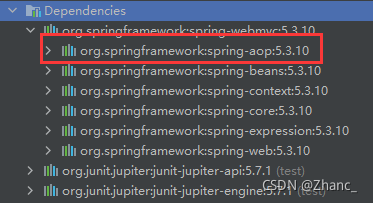
使用注解需要导入context约束,添加注解的支持
<?xml version="1.0" encoding="UTF-8"?>
<beans xmlns="http://www.springframework.org/schema/beans"
xmlns:xsi="http://www.w3.org/2001/XMLSchema-instance"
xmlns:context="http://www.springframework.org/schema/context"
xsi:schemaLocation="http://www.springframework.org/schema/beans
https://www.springframework.org/schema/beans/spring-beans.xsd
http://www.springframework.org/schema/context
https://www.springframework.org/schema/context/spring-context.xsd">
<!--指定要扫描的包,这个包下的注解就会生效-->
<context:component-scan base-package="com.zhanc"/>
<!--开启注解支持-->
<context:annotation-config/>
</beans>
6.1、注册装配Bean
//等价于<bean id="user" class="com.zhanc.pojo.User"/>
@Component
public class User {
//等价于<property name="name" value="zhanc"/>
@Value("zhanc")
public String name;
}
@Component的几个衍生注解,按照mvc三层架构分层
-
dao 【@Repository】
-
service 【@Service】
-
controller 【@Controller】
这四个注解功能都是一样的,都是代表将某个类注册到Spring中,装配Bean
6.2、自动装配Bean属性
在Spring中有三种装配属性的方式:
-
在xml中显式地配置
在此前所学的配置方式都为xml显式配置,即为bean详细的指定中每个属性(property),较为繁琐
-
在java中显式地配置
我们后文再讲
-
隐式地自动装配
本节重点讲解
测试环境搭建:一个人拥有两只宠物,分别为猫和狗
三个实体类:
public class People {
private String name;
private Dog dog;
private Cat cat;
//……节省篇幅,这里getter/setter方法和重写toString方法略
}
public class Cat {
@Override
public String toString() {
return "mmmmm~";
}
}
public class Dog {
@Override
public String toString() {
return ("wwwww~");
}
}
6.2.1、byName自动装配
<?xml version="1.0" encoding="UTF-8"?>
<beans xmlns="http://www.springframework.org/schema/beans"
xmlns:xsi="http://www.w3.org/2001/XMLSchema-instance"
xsi:schemaLocation="http://www.springframework.org/schema/beans
https://www.springframework.org/schema/beans/spring-beans.xsd">
<bean id="dog" class="com.zhanc.pojo.Dog"/>
<bean id="cat" class="com.zhanc.pojo.Cat"/>
<!--byName:自动在容器上下文中查找,和自己对象set方法后面的值对应的bean_id-->
<bean id="people" class="com.zhanc.pojo.People" autowire="byName">
<property name="name" value="zhanc"/>
</bean>
</beans>
优点:命名统一规范时,较为方便
弊端:需要bean_id同名且唯一,否则找不到
6.2.2、byType自动装配
<?xml version="1.0" encoding="UTF-8"?>
<beans xmlns="http://www.springframework.org/schema/beans"
xmlns:xsi="http://www.w3.org/2001/XMLSchema-instance"
xsi:schemaLocation="http://www.springframework.org/schema/beans
https://www.springframework.org/schema/beans/spring-beans.xsd">
<bean class="com.zhanc.pojo.Dog"/>
<bean class="com.zhanc.pojo.Cat"/>
<!--byType:自动在容器上下文中查找,和自己对象属性类型相同的bean-->
<bean id="people" class="com.zhanc.pojo.People" autowire="byName">
<property name="name" value="zhanc"/>
</bean>
</beans>
优点:连bean id都可省略(但不建议)
弊端:容器中的同类型的bean只有一个,否则报错
6.2.3、使用注解自动装配
-
@Autowired (Spring)
在属性上使用,也可以在set方法上使用。(推荐在属性上使用)
使用@Autowired后我们可以不用编写Set方法,前提是你这个自动装配的属性在IoC(Spring)容器中存在,且符合byName规则
小知识:
@Autowired(required = false)@Autowired设置required属性为false说明该属性可以为空,等同于@Nullable,否则不能为空个人理解为byName+byType结合,@Autowired默认是先使用byType
如果@Autowired自动装配的环境较为复杂,可以配合
@Qualifier(value = "dog111")也能指定bean(当然类型需要相同)public class People { private String name; @Autowired @Qualifier(value = "dog111") private Dog dog; private Cat cat; //……节省篇幅,这里getter/setter方法和重写toString方法略 } -
@Resource (javax.annotation)
与@Autowired使用方法相似,在属性上使用,但相较于复杂场景下@Autowired需要结合@Qualifier使用,@Resource可以独立完成指定bean
使用方法:
public class People { private String name; @Autowired @Qualifier(value = "dog") private Dog dog; @Resource(name = "cat") private Cat cat; //……节省篇幅,这里getter/setter方法和重写toString方法略 } -
注意点
@Resource和@Autowired的区别
- 都是用于自动装配的,都可以放在属性字段上
- @Autowired默认通过byType的方式实现,如果出现多个相同类型就使用byName寻找,还找不到时结合
@Qualifier(value = "xxx")使用 - @Resource默认通过byName的方式实现,如果找不到名字,就使用byType寻找,如果存在多个类型,则可使用
@Resource(name = "xxx")来指定名字 - @Resource较为常用
6.3、作用域
在对应的类上@Scope("模式")
@Component
@Scope("singleton")
public class User {
@Value("zhanc")
public String name;
}
6.4、小结
使用注解一定要让注解生效:
<!--指定要扫描的包,这个包下的注解就会生效-->
<context:component-scan base-package="com.zhanc"/>
<!--开启注解支持-->
<context:annotation-config/>
xml与注解:
- xml更加自由,适用于任何场合,维护相对方便
- 注解 不是自己的类使用不了,维护相对复杂
较优方案:
- xml用来管理bean
- 由注解来负责属性的注入
7、Java配置Spring
抛弃Spring的xml配置,全权交给Java来操作
JavaConfig是Spring的一个子项目,在Spring4之后,它成为了一个核心功能
实体类:
@Component
public class User {
@Value("zhanc")
private String name;
public String getName() {
return name;
}
public void setName(String name) {
this.name = name;
}
}
配置类(类名可以自己取):
//这个类也会被Spring容器托管,注册到容器中,因为他本来就是一个@Component
//@Configuration 代表这是一个配置类,就和我们之前看的applicationContext.xml是等价的
@Configuration
//等价于<context:component-scan base-package="com.zhanc"/>
@ComponentScan("com.zhanc")
//等价于xml中引入其他xml配置<import resource="beans1.xml"/>
@Import(SpringConfig2.class)
public class SpringConfig {
//等价于<bean id="getUser" class="com.zhanc.pojo.User">
//方法名就是bean的id
//返回值就是bean的class
@Bean
public User getUser(){
return new User();
}
}
测试类:
@Test
public void ConfigTest(){
//如果完全使用了JavaConfig方式去做,我们就只能通过AnnotationConfig上下文来获取容器,通过配置类的class对象加载
ApplicationContext context=new AnnotationConfigApplicationContext(SpringConfig.class);
//方法名就是bean_id
User user = context.getBean("getUser", User.class);
System.out.println(user.getName());
}
这种纯Java的配置方式,在SpringBoot中随处可见!
上半部分还未涉及AOP,将会在下半部分继续学习