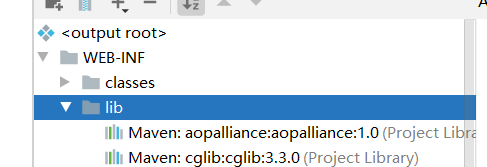一.构建好项目的结构
当创建好web项目后,然后在src/main/java包下创建好自己的包,以及在resource目录文件下创建好ssm的配置文件。

二.填写配置文件
1.db.properties
jdbc.user=root
jdbc.password=123456
jdbc.url=jdbc:mysql://localhost:3306/person?serverTimezone=UTC
jdbc.driver=com.mysql.cj.jdbc.Driver
这配置数据库的url时,一定要加上serverTimezone=UTC,否则无法正常查询数据
2.spring.xml
<?xml version="1.0" encoding="UTF-8"?>
<beans xmlns="http://www.springframework.org/schema/beans"
xmlns:xsi="http://www.w3.org/2001/XMLSchema-instance"
xmlns:context="http://www.springframework.org/schema/context" xmlns:tx="http://www.springframework.org/schema/tx"
xsi:schemaLocation="http://www.springframework.org/schema/beans http://www.springframework.org/schema/beans/spring-beans.xsd http://www.springframework.org/schema/context https://www.springframework.org/schema/context/spring-context.xsd http://www.springframework.org/schema/tx http://www.springframework.org/schema/tx/spring-tx.xsd">
<!--定义扫描的包,不扫描controller类,后面交给springmvc去扫描-->
<context:component-scan base-package="com.al" use-default-filters="false">
<context:exclude-filter type="annotation" expression="org.springframework.stereotype.Controller"/>
</context:component-scan>
<!--定义外部配置文件-->
<context:property-placeholder location="classpath:db.properties"></context:property-placeholder>
<!--配置数据源,数据库配置文件中尽量加上jdbc等这样的前缀,否则容易报错-->
<bean id="dataSource" class="com.alibaba.druid.pool.DruidDataSource">
<property name="driverClassName" value="${jdbc.driver}"></property>
<property name="url" value="${jdbc.url}"></property>
<property name="username" value="${jdbc.user}"></property>
<property name="password" value="${jdbc.password}"></property>
</bean>
<!--配置事务管理器-->
<bean id="transactionManager" class="org.springframework.jdbc.datasource.DataSourceTransactionManager">
<property name="dataSource" ref="dataSource"></property>
</bean>
<!--开启事务控制-->
<tx:annotation-driven transaction-manager="transactionManager"/>
<!--整合mybatis-->
<bean id="sqlSessionFactory" class="org.mybatis.spring.SqlSessionFactoryBean">
<property name="dataSource" ref="dataSource" />
<property name="mapperLocations" value="classpath:mappings/*.xml"></property>
<property name="configLocation" value="classpath:mybatis-config.xml"></property>
</bean>
<!--定义mybatis扫描器,扫描映射文件-->
<bean class="org.mybatis.spring.mapper.MapperScannerConfigurer">
<property name="basePackage" value="com.al.dao"></property>
<property name="sqlSessionFactoryBeanName" value="sqlSessionFactory"></property>
</bean>
</beans>
注意<tx:annotation-driven > 标签用的是 http://www.springframework.org/schema/tx 的,非常容易被idea的提示选错
3.springmvc.xml
<?xml version="1.0" encoding="UTF-8"?>
<beans xmlns="http://www.springframework.org/schema/beans"
xmlns:xsi="http://www.w3.org/2001/XMLSchema-instance"
xmlns:context="http://www.springframework.org/schema/context"
xmlns:mvc="http://www.springframework.org/schema/mvc"
xsi:schemaLocation="http://www.springframework.org/schema/beans http://www.springframework.org/schema/beans/spring-beans.xsd http://www.springframework.org/schema/context https://www.springframework.org/schema/context/spring-context.xsd http://www.springframework.org/schema/mvc https://www.springframework.org/schema/mvc/spring-mvc.xsd">
<!--只扫描controller-->
<context:component-scan base-package="com.al">
<context:include-filter type="annotation" expression="org.springframework.stereotype.Controller"/>
</context:component-scan>
<!--静态资源的扫描-->
<mvc:default-servlet-handler></mvc:default-servlet-handler>
<!--动态资源的扫描-->
<mvc:annotation-driven></mvc:annotation-driven>
<!--配置试图管理器-->
<bean class="org.springframework.web.servlet.view.InternalResourceViewResolver">
<property name="prefix" value="/WEB-INF/page/"></property>
<property name="suffix" value=".jsp"></property>
</bean>
</beans>
springmvc的配置比较简单,没什么大坑
4.mybatis-config.xml
<?xml version="1.0" encoding="UTF-8" ?>
<!DOCTYPE configuration
PUBLIC "-//mybatis.org//DTD Config 3.0//EN"
"http://mybatis.org/dtd/mybatis-3-config.dtd">
<configuration>
<settings>
<setting name="mapUnderscoreToCamelCase" value="true"/>
</settings>
<typeAliases>
<package name="com.al.bean"/>
</typeAliases>
</configuration>
由于在spring.xml中配置了sqlSessionFactory和MapperScannerConfigurer,所以mybatis的大部分配置都移到了spring.xml中,这里可以简单配置一些东西。
注意事项
1.导入spring的依赖包时,spring的各个包的版本号一定要一致,否则回报各种错
2.db文件中的url一定要加上serverTimezone=UTC,否则查数据时会报错
还有一些坑后面都忘了怎么解决的啦,稀里糊涂就好了。
总结
遇到报错时,一定要细心检查每一个配置文件的属性,有可能就是一个字的问题。不要急着去百度,我一开始也是百度,但基本上不能解决问题,但还是能提供一种找错的思路,联想到有可能出错的地方。噢,对了,还有就是一定要把依赖包导入项目中去,见下图