文章目录
1. SpringBoot
1.1 概述
Spring Boot是由Pivotal团队提供的全新框架,其设计目的是用来简化新Spring应用的初始搭建以及开发过程。Spring Boot 现在已经成为Java 开发领域的一颗璀璨明珠,它本身是包容万象的,可以跟各种技术集成。成为SpringBoot全家桶。
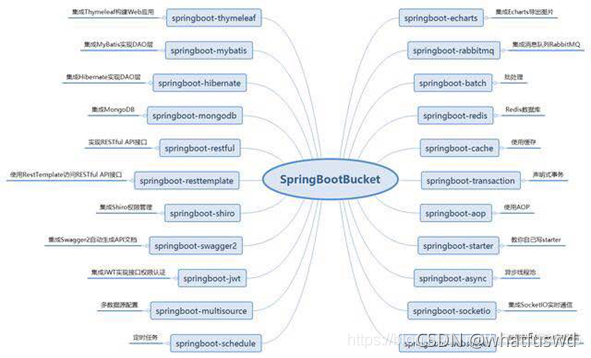
特点:
- 创建独立的Spring应用程序
- 嵌入的Tomcat,无需部署WAR文件
- 简化Maven配置
- 自动配置Spring
- 提供生产就绪型功能,如指标,健康检查和外部配置
1.2 使用
- 创建SpringBoot项目–配置Maven
- 启动服务器,并且访问服务器里的资源
- 添加类
package cn.tedu.cgb2108boot01;
import org.springframework.web.bind.annotation.RequestMapping;
import org.springframework.web.bind.annotation.RestController;
@RestController
public class Hello {
@RequestMapping("abc")
public String get(){
return "hello boot~";
}
}
- 打开浏览器测试
http://localhost:8080/abc
2 SpringMVC框架
2.1 概述
是Spring团队的产品,遵循MVC设计模式
MVC设计模式: 最终实现松耦合
M是Model是模型层,用来封装数据
V是View是视图层,用来展示数据
C是Controller是控制层, 接受浏览器发来的请求,并做出数据的响应
SpringMVC框架用来接受请求 + 做出响应
2.2 工作原理
涉及五个组件:
- 前端控制器DispatcherServlet: 接受请求,并且调度
- 处理器映射器HandlerMapping: 根据地址栏的写法,找到能处理这次请求的类和方法
- 处理器适配器HandlerAdapter: 真正开始找到方法,执行方法体处理业务,并返回结果
- 视图解析器ViewResolver: 找到能够展示数据的页面
- 视图渲染View: 把数据展示在页面上
2.3 解析请求参数
准备:
浏览器发送数据给服务器有两种方式? get 和 post
get 的数据.在地址栏展示,用?拼接的参数
post的数据,安全不在地址栏展示
开发步骤: 1,导入SpringMVC相关的jar包(被Springboot整合了) 2, 使用注解开发
创建maven module:
 右键-new -Module-选择Maven-next-设置module name-finish
右键-new -Module-选择Maven-next-设置module name-finish
准备启动类:
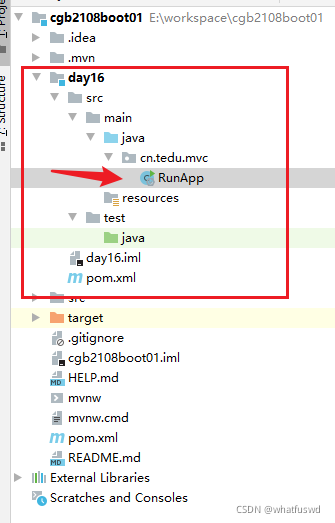
package cn.tedu.mvc;
import org.springframework.boot.SpringApplication;
import org.springframework.boot.autoconfigure.SpringBootApplication;
@SpringBootApplication//启动类,用来启动Module
public class RunApp {
public static void main(String[] args) {
//利用springboot启动当前类
SpringApplication.run(RunApp.class);
}
}
准备资源:
package cn.tedu.mvc;
import org.springframework.web.bind.annotation.RequestMapping;
import org.springframework.web.bind.annotation.RestController;
@RestController//springmvc框架核心:接受请求
public class CarController {
//规定浏览器用什么规则访问资源
@RequestMapping("get")
public String get(){
return "欢迎~";
}
}
测试:
http://localhost:8080/car/get
3 SpringMVC解析get方式的请求参数
3.1 测试
package cn.tedu.mvc;
import org.springframework.web.bind.annotation.RequestMapping;
import org.springframework.web.bind.annotation.RestController;
@RestController//springmvc框架核心:接受请求
@RequestMapping("car")//规定浏览器用什么规则访问资源
public class CarController {
//http://localhost:8080/car/get
@RequestMapping("get")//规定浏览器用什么规则访问资源
public String get(){
return "欢迎~";//直接把结果返回给浏览器展示
}
//携带着请求参数: http://localhost:8080/car/insert?id=666
//要求:如果方法有参数,调用时必须传入参数,否则500报错
//要求:参数列表里分为参数类型(参考地址栏里的参数的类型666)
// 参数名(参考地址栏里的参数名id)
@RequestMapping("insert")
public void insert(Integer id){
System.out.println(id);
}
//http://localhost:8080/car/save?id=666&price=9.9
@RequestMapping("save")
public String save(int id,String name,double price){
return id+name+price ;//给浏览器返回数据做展示
}
//http://localhost:8080/car/find?id=666&name=BMW&price=9.9&color=red
@RequestMapping("find")
//问题:想要解析很多请求参数太时,方法的参数列表太长...
//public String find(Integer id,String name,Double price,String color){
public Car find(Car a){
return a;//把a值的返回给浏览器
}
}
3.2 总结
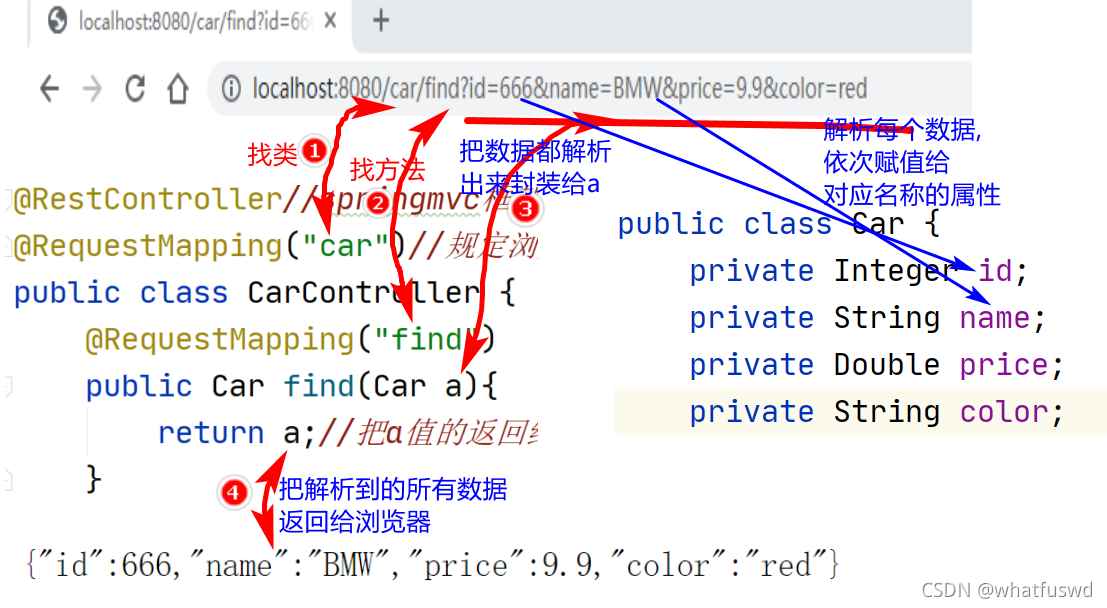
4 RestFul数据的解析
4.1 测试
package cn.tedu.mvc;
import org.springframework.web.bind.annotation.PathVariable;
import org.springframework.web.bind.annotation.RequestMapping;
import org.springframework.web.bind.annotation.RestController;
@RestController
@RequestMapping("student")
public class StudentController {
//get方式:http://localhost:8080/student/save?id=666&name=jack&age=20
@RequestMapping("save")
public String save(Integer id,String name,Integer age){
return id+name+age;
}
//restful方式:http://localhost:8080/student/save2/666/jack/20
@RequestMapping("save2/{id}/{name}/{age}")
//{id}用来获取地址栏中的数据,并交给id变量保存--专门用来获取restful方式提交的数据
public String save2(@PathVariable Integer id,
//@PathVariable用来绑定地址栏里声明的变量的值,并交给同名变量保存
@PathVariable String name,
@PathVariable Integer age){
return id+name+age;
}
}
5 练习
5.1 解析请求参数
制作一个前端HTML网页
<!DOCTYPE html>
<html>
<head>
<meta charset="utf-8">
<title>浏览器向 服务器发起请求</title>
</head>
<body>
<a href="http://localhost:8080/order/get?id=10&price=100&name=phone">练习1</a>
<a href="http://localhost:8080/order/find/2">练习2</a>
<a href="http://localhost:8080/order/save/10/100/phone">练习3</a>
</body>
</html>
SpringMVC框架解析请求参数
package cn.tedu.mvc;
import org.springframework.web.bind.annotation.PathVariable;
import org.springframework.web.bind.annotation.RequestMapping;
import org.springframework.web.bind.annotation.RestController;
//MVC的C层Controller控制器,用来接受请求 给出响应
//总结:浏览器提交数据方式
//get:把数据用?进行拼接,多个数据之间用&连接(?id=10&price=100)
//java程序解析请求参数:在方法的参数列表中,依次解析(或者封装成java对象)
//restful:可以简化get提交数据(/10/100)
//java程序解析请求参数:使用{变量}来解析地址栏里的数据
//+使用@PathVariable获取变量的值
@RestController
@RequestMapping("order")
public class OrderController {
//http://localhost:8080/order/get?id=10&price=100&name=phone
@RequestMapping("get")
public String get(Integer id,Double price,String name){
return id+""+price+name ;
}
//http://localhost:8080/order/find
@RequestMapping("find/{id}")
public Integer find(@PathVariable Integer id){
return id;
}
//http://localhost:8080/order/save/10/100/phone
@RequestMapping("save/{id}/{price}/{name}")
public String save(@PathVariable Integer id,
@PathVariable Double price,
@PathVariable String name){
return id+price+name ;
}
}
5.2 Restful解析参数的练习
创造类
package cn.tedu.mvc;
import com.sun.org.apache.xpath.internal.operations.Or;
import org.springframework.web.bind.annotation.PathVariable;
import org.springframework.web.bind.annotation.RequestMapping;
import org.springframework.web.bind.annotation.RestController;
//MVC的C层Controller控制器,用来接受请求 给出响应
//总结:浏览器提交数据方式
//get:把数据用?进行拼接,多个数据之间用&连接(?id=10&price=100)
//java程序解析请求参数:在方法的参数列表中,依次解析(或者封装成java对象)
//restful:可以简化get提交数据(/10/100)
//java程序解析请求参数:使用{变量}来解析地址栏里的数据
//+使用@PathVariable获取变量的值
@RestController
@RequestMapping("order")
public class OrderController {
//http://localhost:8080/order/get?id=10&price=100&name=phone
@RequestMapping("get")
// public String get(Integer id,Double price,String name){
public Order get(Order o){
return o;
}
//http://localhost:8080/order/find
@RequestMapping("find/{id}")
public Integer find(@PathVariable Integer id){
return id;
}
//http://localhost:8080/order/save/10/100/phone
@RequestMapping("save/{id}/{price}/{name}")
// public String save(@PathVariable Integer id,
// @PathVariable Double price,
// @PathVariable String name){
//注意:restful解析参数时,标准是两步: {变量}+@PathVariable获取变量的值
//但是,参数列表如果是一个java对象,就不许加@PathVariable否则500异常!!
public String save(Order o){
//jdbc入库
return o+"" ;
}
}
创建Order类
package cn.tedu.mvc;
public class Order {
private Integer id;
private Double price;
private String name;
//get set toString
public Integer getId() {
return id;
}
public void setId(Integer id) {
this.id = id;
}
public Double getPrice() {
return price;
}
public void setPrice(Double price) {
this.price = price;
}
public String getName() {
return name;
}
public void setName(String name) {
this.name = name;
}
@Override
public String toString() {
return "Order{" +
"id=" + id +
", price=" + price +
", name='" + name + '\'' +
'}';
}
}
创建前端网页
<!DOCTYPE html>
<html>
<head>
<meta charset="utf-8">
<title>浏览器向 服务器发起请求</title>
</head>
<body>
<a href="http://localhost:8080/order/get?id=10&price=100&name=phone">练习1</a>
<a href="http://localhost:8080/order/find/2">练习2</a>
<a href="http://localhost:8080/order/save/10/100/phone">练习3</a>
<!--
<button @click="fun()">点我提交数据</button>
优化:
点击按钮,发起axios请求,访问后端java程序,
java程序解析请求参数拿着参数,入库.
-->
</body>
</html>
6 SpringMVC框架解析post提交的数据
6.1 创建网页,提供表单
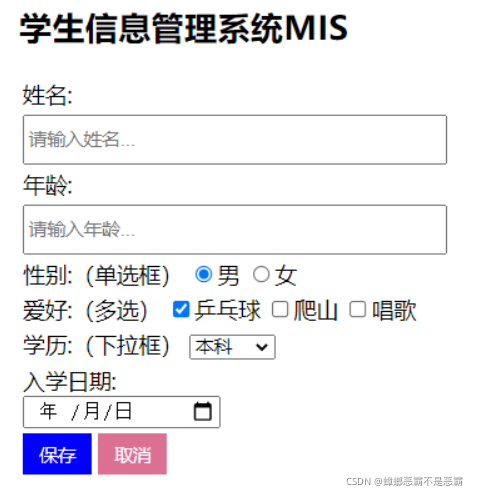
<!DOCTYPE html>
<html>
<head>
<meta charset="utf-8">
<title>测试 表单提交数据</title>
<style>
/* 设置输入框的宽度高度 */
.a{
width:300px;
height: 30px;
}
/* 设置保存按钮 */
#btn1{
background-color: #0000FF;/* 背景色 */
border-color: #0000FF;/* 边框色 */
color: white;/* 文字颜色 */
width: 60px;/* 宽度高度 */
height: 30px;/* 宽度高度 */
}
/* 设置取消按钮 */
#btn2{
background-color: hotpink;/* 背景色 */
border-color: hotpink;/* 边框色 */
color: white;/* 文字颜色 */
width: 60px;/* 宽度高度 */
height: 30px;/* 宽度高度 */
}
</style>
</head>
<body>
<!--提交数据的要求:用form标签+有submit按钮+有name属性-->
<form method="post" action="http://localhost:8080/student/save">
<h1>学生信息管理系统MIS</h1>
<table>
<tr>
<td>姓名:</td>
</tr>
<tr>
<td>
<input class="a" type="text" placeholder="姓名..." name="user" />
</td>
</tr>
<tr>
<td>年龄:</td>
</tr>
<tr>
<td>
<input class="a" type="number" placeholder="年龄..." name="age" />
</td>
</tr>
<tr>
<td>
性别:(单选框)
<input type="radio" name="sex" value="1" checked="checked"/>男
<input type="radio" name="sex" value="0"/>女
</td>
</tr>
<tr>
<td>
爱好:(多选)
<input type="checkbox" name="hobby" value="ppq" checked="checked"/>乒乓球
<input type="checkbox" name="hobby" value="ps"/>爬山
<input type="checkbox" name="hobby" value="cg"/>唱歌
</td>
</tr>
<tr>
<td>
学历:(下拉框)
<select name="edu">
<option value="0">小学</option>
<option value="1">初中</option>
<option value="2">高中</option>
<option value="3">本科</option>
<option value="4">博士</option>
</select>
</td>
</tr>
<tr>
<td>入学日期:</td>
</tr>
<tr>
<td>
<input type="date" name="intime"/>
</td>
</tr>
<tr>
<td>
<button type="submit" id="btn1">保存</button>
<button type="reset" id="btn2">取消</button>
</td>
</tr>
</table>
</form>
</body>
</html>
6.2 创建Maven Module
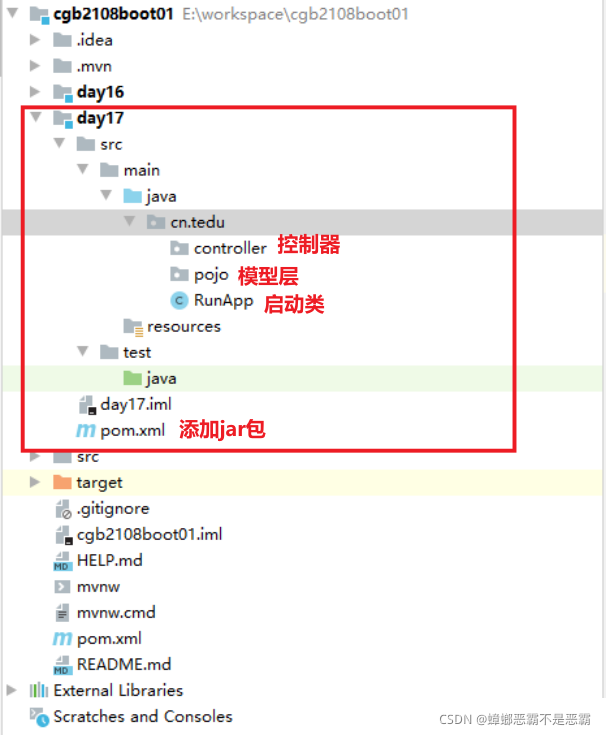
6.3 创建启动类
package cn.tedu;
import org.springframework.boot.SpringApplication;
import org.springframework.boot.autoconfigure.SpringBootApplication;
@SpringBootApplication
public class RunApp {
public static void main(String[] args) {
SpringApplication.run(RunApp.class);
}
}
6.4 创建StudentController解析请求参数
package cn.tedu.controller;
import cn.tedu.pojo.Student;
import org.springframework.web.bind.annotation.RequestMapping;
import org.springframework.web.bind.annotation.RestController;
@RestController
@RequestMapping("student")
public class StudentController {
//http://localhost:8080/student/save
@RequestMapping("save")
public String save(Student s){
return "访问成功!"+s;
}
}
6.5 创建Student类
package cn.tedu.pojo;
import org.springframework.format.annotation.DateTimeFormat;
import java.util.Arrays;
import java.util.Date;
//提供的属性用来: 封装 浏览器发来的数据
//要求:
// 1,变量名 必须和 网页中name属性的值 一样
// 2,变量类型 必须和 浏览器提交的数据类型 一样
public class Student {
//?user=jack&age=20&sex=1
private String user;
private Integer age;
private Integer sex;
private String[] hobby;
//用来保存,浏览器提交来的多个爱好ppq ps cg
private Integer edu;
//问题:原因是浏览器上选的日期是String类型:2021/10/17
//无法把String类型的日期变成 java.util.Date类型,报错400!!!!
// @DateTimeFormat用来转换日期的格式.y表示年M表示月d表示日
@DateTimeFormat(pattern = "yyyy-MM-dd")
private Date intime;
//get set toString
@Override
public String toString() {
return "Student{" +
"user='" + user + '\'' +
", age=" + age +
", sex=" + sex +
", hobby=" + Arrays.toString(hobby) +
", edu=" + edu +
", intime=" + intime +
'}';
}
public String getUser() {
return user;
}
public void setUser(String user) {
this.user = user;
}
public Integer getAge() {
return age;
}
public void setAge(Integer age) {
this.age = age;
}
public Integer getSex() {
return sex;
}
public void setSex(Integer sex) {
this.sex = sex;
}
public String[] getHobby() {
return hobby;
}
public void setHobby(String[] hobby) {
this.hobby = hobby;
}
public Integer getEdu() {
return edu;
}
public void setEdu(Integer edu) {
this.edu = edu;
}
public Date getIntime() {
return intime;
}
public void setIntime(Date intime) {
this.intime = intime;
}
}
6.6 总结
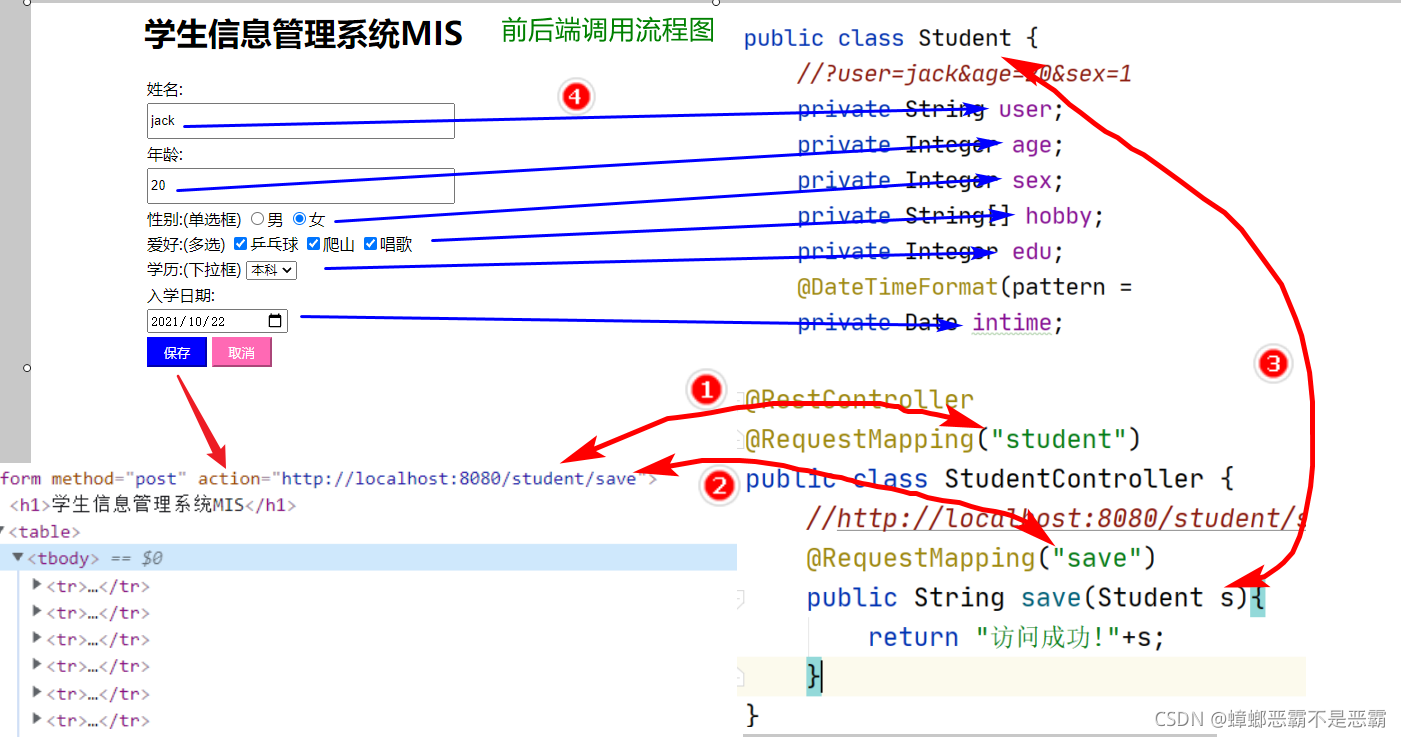
7 扩展把数据入库
7.1 添加jdbc的jar包
修改pom.xml文件,添加jar包的坐标.
- 整个工程的pom.xml文件: 作用在每个Module里 --作用范围大
- Module的pom.xml文件: 只作用在当前的Module里 --作用范围小
找到dependencies标签,添加以下代码:
<dependency>
<groupId>mysql</groupId>
<artifactId>mysql-connector-java</artifactId>
<version>5.1.48</version>
</dependency>
7.2 改造StudentController类
package cn.tedu.controller;
import cn.tedu.pojo.Student;
import org.springframework.web.bind.annotation.RequestMapping;
import org.springframework.web.bind.annotation.RestController;
import java.sql.Connection;
import java.sql.DriverManager;
import java.sql.PreparedStatement;
@RestController
@RequestMapping("student")
public class StudentController {
//http://localhost:8080/student/save
@RequestMapping("save")
public String save(Student s) throws Exception {
//TODO JDBC入库
//1,注册驱动
Class.forName("com.mysql.jdbc.Driver");
//2,获取连接(url user pwd)
String url= "jdbc:mysql://localhost:3306/cgb2108?characterEncoding=utf8";//指定要连接哪个数据库
String user= "root" ; //使用的用户名
String pwd= "root" ; //使用的密码
Connection c = DriverManager.getConnection(url, user, pwd);
//3,获取传输器(用新传输器,高效安全,先执行SQL骨架)
String sql = "insert into tb_student values(null,?,?,?,?,?,?)";
PreparedStatement ps = c.prepareStatement(sql);
//TODO 给SQL里的?设置参数--s.getXxx获取数据
ps.setString(1,s.getUser());
ps.setInt(2,s.getAge());
ps.setInt(3,s.getSex());
//s.getHobby()获取到了数组,入库,数据库不认识数组,需要变成字符串才能入库,否则500
ps.setObject(4, Arrays.toString( s.getHobby() ) );
ps.setObject(5,s.getEdu());
ps.setObject(6,s.getIntime());
//4,执行SQL(insert)
ps.executeUpdate();
//5,关闭资源
ps.close();
c.close();
System.out.println("数据入库成功!");
return "访问成功!"+s;
}
}
7.3 创建表
CREATE TABLE tb_student(
id INT PRIMARY KEY AUTO_INCREMENT,
USER VARCHAR(100),
age INT,
sex INT,
hobby VARCHAR(200),
edu INT,
intime DATE
)
7.4 总结
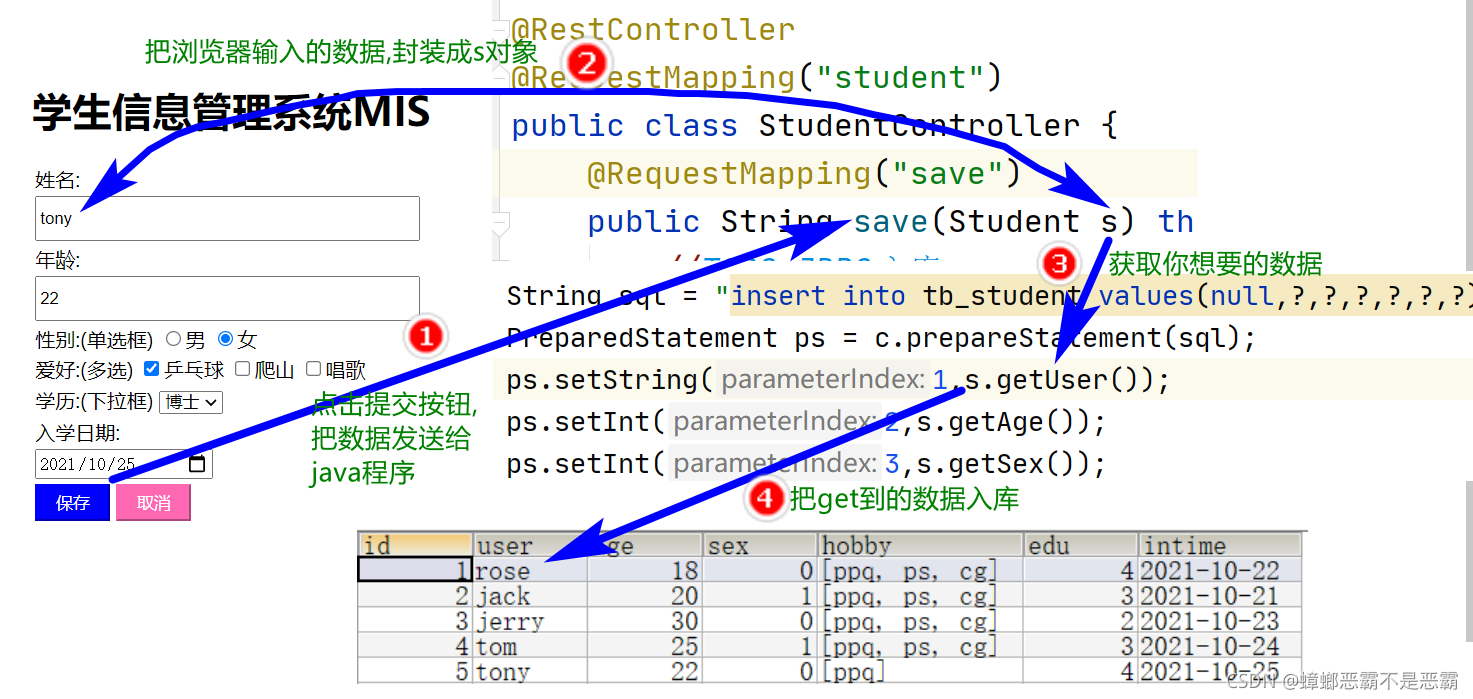
8 Spring框架
8.1 概述
Spring框架可以和其他技术无缝衔接
BeanFactory: bean工厂, spring框架认为所有类都是bean. 从bean工厂可以获取每个bean
IOC: 控制反转, 不需要程序员来创建对象了,交给Spring框架来管理对象(从初始化…销毁).程序员可以直接从 Spring框架中获取Bean的对象
DI: 依赖注入,使用Spring框架明确两个对象间的依赖关系
AOP: 面向切面编程,是一种思想,解决了OOP的不足
8.2 IOC的XML方式实现
创建Hello类
package cn.tedu.spring;
public class Hello {
public void show(){
System.out.println("show()被调用成功!");
}
}
创建配置文件,配置类的信息,进行IOC
在resources文件夹位置,右键-new-XML config…-Spring config-输入文件名
<?xml version="1.0" encoding="UTF-8"?>
<beans xmlns="http://www.springframework.org/schema/beans"
xmlns:xsi="http://www.w3.org/2001/XMLSchema-instance"
xsi:schemaLocation="http://www.springframework.org/schema/beans http://www.springframework.org/schema/beans/spring-beans.xsd">
<!--
spring认为万物都是bean,只要你的类,交给spring框架,spring就能IOC
IOC是控制反转:是指Spring框架会帮你创建对象,你来获取对象
id属性是每个bean标签的唯一标识,class属性是用来指定类的全路径
IOC底层Map的数据结构{类,类的对象}
-->
<bean id="hello" class="cn.tedu.spring.Hello"></bean>
</beans>
创建测试类,直接获取对象
package cn.tedu.ioc;
import org.junit.jupiter.api.Test;
import org.springframework.context.support.ClassPathXmlApplicationContext;
public class Test1 {
//junit单元测试方法:测试一段代码的结果@Test
@Test
public void get(){
//1,读取配置文件--参数是配置文件的名字
ClassPathXmlApplicationContext spring =
new ClassPathXmlApplicationContext(
"spring.xml");
//2,获取对象--参数是配置文件里,bean标签的id的属性值
Object o = spring.getBean("hello");
//cn.tedu.spring.Hello@4550bb58
System.out.println(o);
}
}
9 Git
9.1 概述
用来进行代码的版本控制:
- 远程仓库: 是一个网站,用来存你上传的代码,国内用Gitee码云,国外用GitHub
- 本地仓库: 是你自己创建的一个文件夹路径,用来存你即将上传的代码(参考E:\workspace\gitee)
- 上传资源
add: 把即将上传的代码从工作空间到本地索引
commit: 把即将上传的代码从本地索引到本地仓库
push: 把即将上传的代码从本地仓库到远程仓库 - 下载资源
clone/pull: 把代码从远程仓库下载到自己电脑里 - 以后工作中: 每天下班前,需上传资源. 每天上班时,下载资源.
- 使用Git的前提: 安装Git的软件, 在码云上注册账号
9.2 使用步骤
- 创建本地仓库: E:\workspace\gitee,用来存即将上传的代码
- 创建远程仓库: 存你上传的代码.去码云官网创建一个开源的仓库(设置仓库名字)
- 上传前,先保证本地仓库有东西能传别空着
- 正式上传:需要在本地仓库的位置执行Git命令
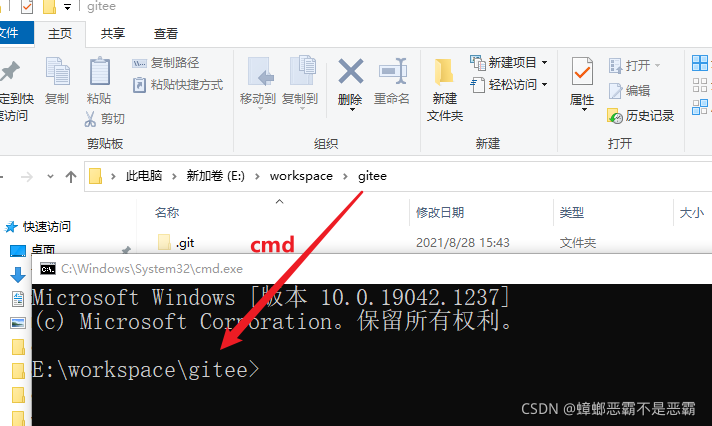
9.3 执行以下命令
git config --global user.name “cgblpx”
git config --global user.email “2250432165@qq.com”
mkdir cgb210801
cd cgb210801
git init
在本地仓库中,创建文件1.txt
git add .
git commit -m “first commit”
git remote add origin https://gitee.com/cgblpx/cgb210801.git
git push -u origin master
第一次上传的话,输入Gitee注册时的账号和密码就行了
9.4 检查是否成功
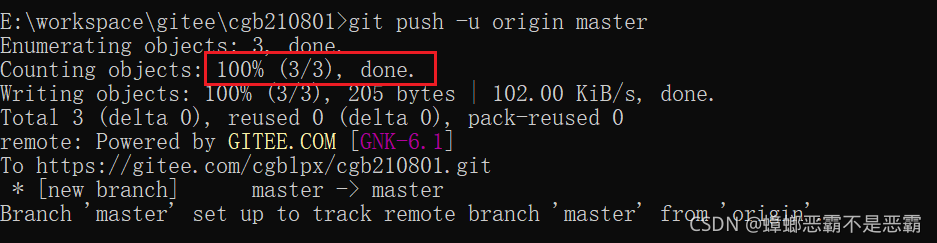
9.5 查看上传的数据
打开Gitee网站,多刷新几次,就看到上传的内容了