前言:
小伙伴们,大家好,我是狂奔の蜗牛rz,当然你们可以叫我蜗牛君,我是一个学习Java半年多时间的小菜鸟,同时还有一个伟大的梦想,那就是有朝一日,成为一个优秀的Java架构师。
这个Mybatis基础学习系列是用来记录我学习Mybatis框架基础知识的全过程 (这个系列是参照B站狂神的Mybatis最新教程来写的,由于是之前整理的,但当时没有发布出来,所以有些地方可能有错误,希望大家能够及时指正!)
之后我将尽量以两天一更的速度更新这个系列,还没有学习Mybatis3框架的小伙伴可以参照我的博客学习一下;当然学习过的小伙伴,也可以顺便跟我一起复习一下基础。最后,希望能够和大家一同进步吧!加油吧!少年们!
特别提醒:如果对Mybatis基础学习系列感兴趣,可以阅读本系列往期博客:
第一篇:Mybatis基础学习之初识Mybatis
第二篇:Mybatis基础学习之第一个Mybatis程序
第三篇:Mybatis基础学习之CRUD增删改查
第四篇:Mybatis基础学习之万能的Map和模糊查询
第五篇: Mybatis基础学习之配置解析(上篇)
第六篇: Mybatis基础学习之配置解析(下篇)
第七篇: Mybatis基础学习之使用ResultMap解决字段名不一致
第八篇: Mybatis基础学习之日志工厂的简单使用
第九篇: Mybatis基础学习之数据分页的简单使用
第十篇: Mybatis基础学习之使用注解开发
第十一篇: Mybatis基础学习之Lombok的简单使用
今天我们来到了Mybatis基础学习的第十一站:多对一关系处理。废话不多说,让我们开始今天的学习内容吧。
11.多对一关系处理
11.1 多对一基本概念
什么是多对多关系?
多对多关系图:
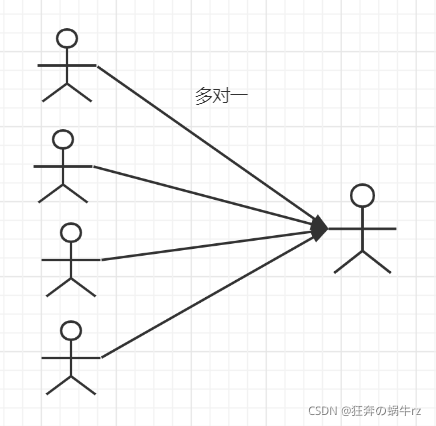
例如上图,多个学生对应一个老师
对于学生这边而言,为关联关系,即多个学生,关联一个老师,这就是多对一关系
对于老师而言,为集合关系,即一个老师,包含多个学生,这就是一对多关系
11.2 编写SQL语句
11.2.1 创建teacher老师表
-- 创建teacher表
Create table `teacher` (
`id` int(10) not null,
`name` varchar(30) default null,
primary key(`id`)
) engine=InnoDB default charset=utf8;、
-- 插入教师信息
Insert into teacher(`id`,`name`)values (1,'吕艳婷');
11.2.2 创建student学生表
-- 创建student表
Create table `student`(
`id` int(10) not null,
`name` varchar(30) default null,
`tid` int(10) default null,
primary key(`id`),
key `fktid` (`tid`),
constraint `fktid` foreign key(`tid`) references `teacher`(id)
) engine=InnoDB default charset=utf8;
-- 插入学生信息
Insert into `student`(`id`,`name`,`tid`)values
(1,'赵乾景',1),(2,'陈张太康',1),(3,'胡良伟',1),(4,'锦鲤',1),(5,'马正阳',1);
11.2.3 数据库表模型图
student表和teacher表的关系如下:
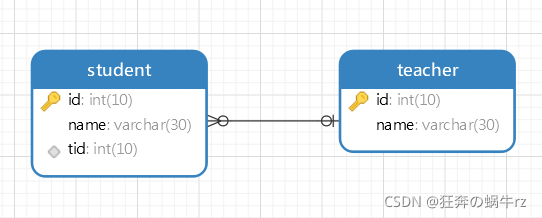
11.3 复杂环境搭建初步测试
11.3.1 编写实体类和工具类
1.编写Teacher实体类
package com.kuang.pojo;
@Data // 引入无参构造、get、set、toString等方法
@AllArgsConstructor // 引入有参构造方法
@NoArgsConstructor // 引入无参构造方法
public class Teacher {
private int id; // 教师编号
private String name; // 教师姓名
}
2.编写Student实体类
package com.kuang.pojo;
@Data // 引入无参构造、get、set、toString等方法
@AllArgsConstructor // 引入有参构造方法
@NoArgsConstructor // 引入无参构造方法
public class Student {
private int id; // 学生编号
private String name; // 学生姓名
// 学生需要关联一个老师
private Teacher teacher;
}
3.编写MybatisUtils工具类
package com.kuang.utils;
/**
* SqlSessionFactoryBuilder(建造工厂)
* --> sqlSessionFactory(生产sqlSession)
* --> sqlSession
*/
public class MybatisUtils {
// 获取静态SQL会话工厂
private static SqlSessionFactory sqlSessionFactory;
// 静态方法体
static {
try {
// 读取配置文件
String resource = "mybatis-config.xml";
// 解析配置文件流
InputStream inputStream = Resources.getResourceAsStream(resource);
// 获取工厂
sqlSessionFactory = new SqlSessionFactoryBuilder().build(inputStream);
} catch (IOException e) {
e.printStackTrace();
}
}
/**
* SqlSession 提供了在数据库执行 SQL 命令所需的所有方法
*/
public static SqlSession getSqlSession() {
// 设置参数为true,实现自动提交
return sqlSessionFactory.openSession(true);
}
}
11.3.2 编写Mapper接口及其映射文件
1.编写TeacherMapper接口及其映射文件
1-1 编写TeacherMapper接口
package com.kuang.dao;
import com.kuang.pojo.Teacher;
import org.apache.ibatis.annotations.Param;
import org.apache.ibatis.annotations.Select;
public interface TeacherMapper {
/**
* 使用@Select注解: 通过用户id查询指定用户信息
* (注意: SQL语句中的id与@Param注解中的一致)
*/
@Select("Select * from teacher where id=#{tid}")
Teacher getTeacher(@Param("tid") int id);
}
1-2 编写TeacherMapper.xml映射文件
-
在resources文件目录下创建com.kuang.dao包

-
编写TeacherMapper.xml映射文件
<?xml version="1.0" encoding="UTF-8" ?>
<!DOCTYPE mapper
PUBLIC "-//mybatis.org//DTD Mapper 3.0//EN"
"http://mybatis.org/dtd/mybatis-3-mapper.dtd">
<mapper namespace="com.kuang.dao.TeacherMapper">
</mapper>
2.编写StudentMapper接口及配置文件
1-1 编写StudentMapper接口
package com.kuang.dao;
public interface StudentMapper {
}
1-2 编写StudentMapper接口配置文件
- 在resources文件目录下创建com.kuang.dao包,编写StudentMapper.xml映射文件
<?xml version="1.0" encoding="UTF-8" ?>
<!DOCTYPE mapper
PUBLIC "-//mybatis.org//DTD Mapper 3.0//EN"
"http://mybatis.org/dtd/mybatis-3-mapper.dtd">
<mapper namespace="com.kuang.dao.StudentMapper">
</mapper>
11.3.3 编写核心配置文件
1.编写db.properties配置文件
driver=com.mysql.jdbc.Driver
url=jdbc:mysql://localhost:3306/mybatis?useSSL=true&useUnicode=true&characterEncoding=UTF-8
username=root
pwd=123456
2.编写mybatis-config.xml配置文件
2-1 使用resource资源路径绑定注册mapper接口
<?xml version="1.0" encoding="UTF-8" ?>
<!DOCTYPE configuration
PUBLIC "-//mybatis.org//DTD Config 3.0//EN"
"http://mybatis.org/dtd/mybatis-3-config.dtd">
<!-- configuration: 核心配置文件 -->
<configuration>
<!-- 引入外部配置文件, 优先使用外部配置文件 -->
<properties resource="db.properties"/>
<!-- 设置标准日志输出 -->
<settings>
<setting name="logImpl" value="STDOUT_LOGGING"/>
</settings>
<!-- 通过给包起别名 -->
<typeAliases>
<package name="com.kuang.pojo"/>
</typeAliases>
<!-- 设置默认环境为开发环境 -->
<environments default="development">
<!-- 设置一道环境为开发环境 -->
<environment id="development">
<!-- transactionManager: 表示事务管理器, 而MyBatis的默认管理器是JDBC-->
<transactionManager type="JDBC"/>
<!-- dataSource: 表示数据源, 主要作用: 连接数据库, MyBatis的默认数据源类型是POOLED,也就是有池的连接 -->
<dataSource type="POOLED">
<property name="driver" value="${driver}"/>
<property name="url" value="${url}"/>
<property name="username" value="${username}"/>
<property name="password" value="${pwd}"/>
</dataSource>
</environment>
</environments>
<!--绑定接口:使用resource资源路径绑定注册-->
<mappers>
<mapper resource="com/kuang/dao/*Mapper.xml"/>
</mappers>
</configuration>
2-2 使用class文件绑定注册mapper接口
<?xml version="1.0" encoding="UTF-8" ?>
<!DOCTYPE configuration
PUBLIC "-//mybatis.org//DTD Config 3.0//EN"
"http://mybatis.org/dtd/mybatis-3-config.dtd">
<!-- configuration: 核心配置文件 -->
<configuration>
<!-- 引入外部配置文件, 优先使用外部配置文件 -->
<properties resource="db.properties"/>
<!-- 设置标准日志输出 -->
<settings>
<setting name="logImpl" value="STDOUT_LOGGING"/>
</settings>
<!-- 通过给包起别名 -->
<typeAliases>
<package name="com.kuang.pojo"/>
</typeAliases>
<!-- 设置默认环境为开发环境 -->
<environments default="development">
<!-- 设置一道环境为开发环境 -->
<environment id="development">
<!-- transactionManager: 表示事务管理器, 而MyBatis的默认管理器是JDBC-->
<transactionManager type="JDBC"/>
<!-- dataSource: 表示数据源, 主要作用: 连接数据库, MyBatis的默认数据源类型是POOLED,也就是有池的连接 -->
<dataSource type="POOLED">
<property name="driver" value="${driver}"/>
<property name="url" value="${url}"/>
<property name="username" value="${username}"/>
<property name="password" value="${pwd}"/>
</dataSource>
</environment>
</environments>
<!-- 绑定接口: 使用class文件绑定注册 -->
<mappers>
<mapper class="com.kuang.dao.TeacherMapper"/>
<mapper class="com.kuang.dao.StudentMapper"/>
</mappers>
</configuration>
11.3.4 创建编写测试类
1.编写测试类代码
package com.kuang.dao;
public class MyTest {
// 通过id查询指定老师信息
@Test
public void getTeacher() {
// 获取SQlSession对象
SqlSession sqlSession = MybatisUtils.getSqlSession();
// 获取Mapper接口对象
TeacherMapper mapper = sqlSession.getMapper(TeacherMapper.class);
// 通过id查询老师信息
Teacher teacher = mapper.getTeacher(1);
// 打印查询的老师信息
System.out.println(teacher);
// 关闭SQLSession对象
sqlSession.close();
}
}
2.测试结果
2-1 使用resource资源路径绑定注册接口
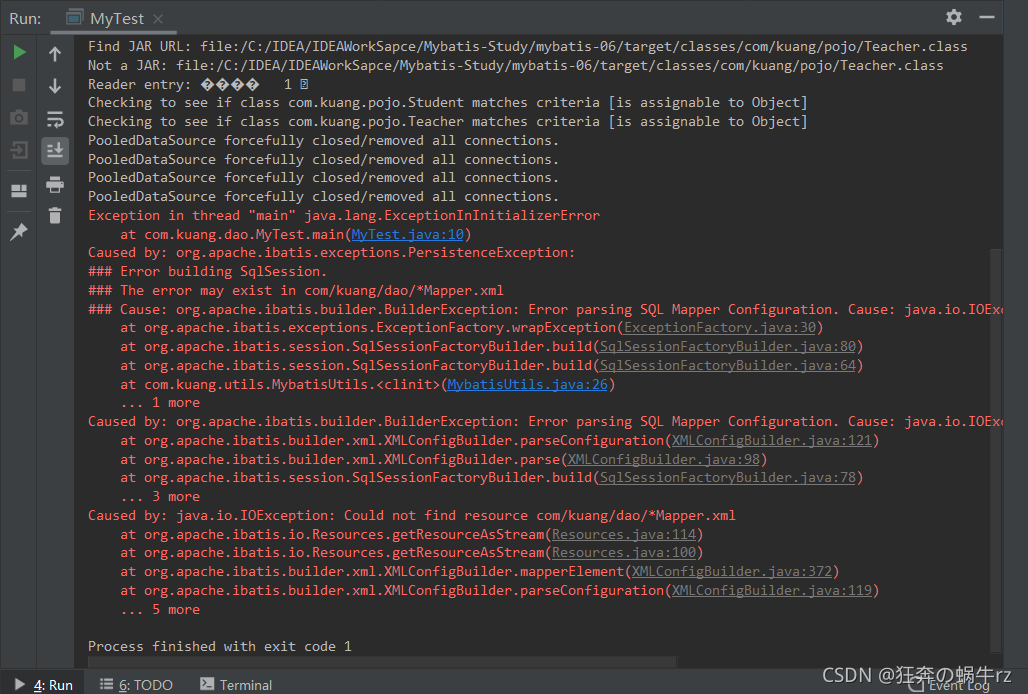
报错:不能够找到resource资源路径:com/kuang/dao/*Mapper.xml
因此使用resource资源路径绑定注册接口时,不能使用通配符
2-2 使用class文件绑定注册mapper接口
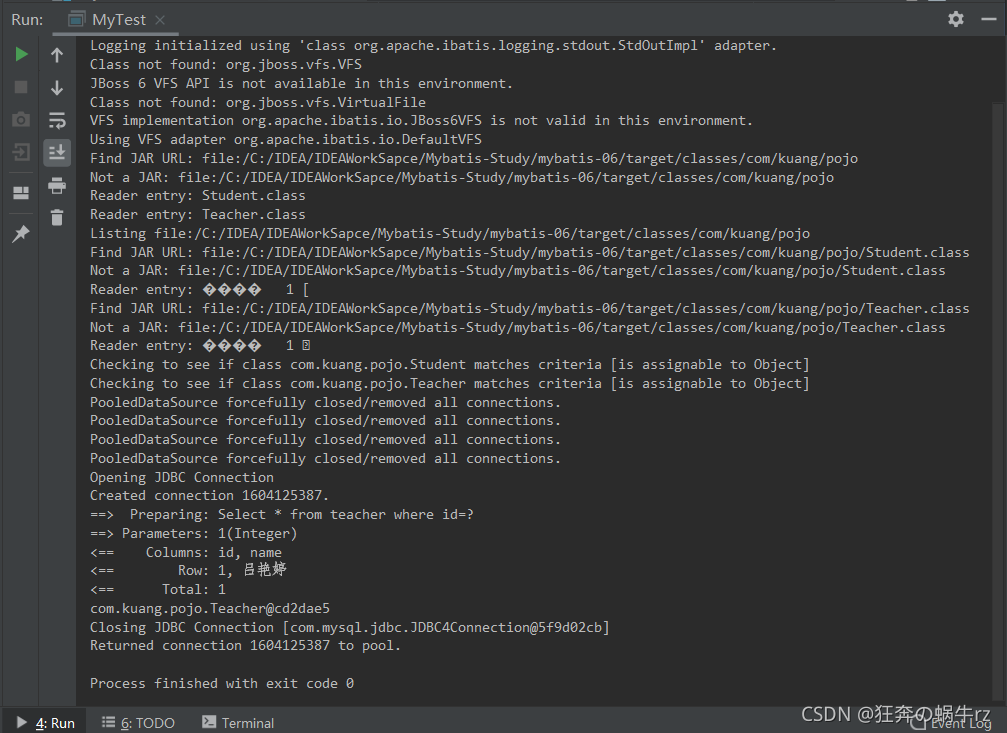
结果:成功查询到id为1的老师name为"吕艳婷"!
11.4 完善复杂环境搭建测试
11.4.1 创建编写实体类和工具类
- 与11.3.1 的编写内容相同
11.4.2 创建编写Mapper接口及其映射文件
1.编写TeacherMapper接口及其映射文件
- 与11.3.2中TeacherMapper接口及其映射文件的编写相同
2.编写StudentMapper接口及配置文件
- 在11.3.2中编写的StudentMapperr接口及其映射文件基础上进一步修改
2-1 编写StudentMapper接口
package com.kuang.dao;
public interface StudentMapper {
/**
* 查询所有的学生信息,以及对应的老师信息
*/
// 按照查询嵌套处理
public List<Student> getStudent();
// 按照结果嵌套处理
public List<Student> getStudent2();
}
2-2 编写StudentMapperx.xml映射文件
1.只使用select标签处理
<?xml version="1.0" encoding="UTF-8" ?>
<!DOCTYPE mapper
PUBLIC "-//mybatis.org//DTD Mapper 3.0//EN"
"http://mybatis.org/dtd/mybatis-3-mapper.dtd">
<mapper namespace="com.kuang.dao.StudentMapper">
<!-- 查询所有的学生信息(注意: 无法查询到对应的老师) -->
<select id="getStudent" resultType="Student">
Select * from student
</select>
</mapper>
2.按照查询嵌套处理
思路:
- 查询所有的学生信息
- 根据查询出来的学生的tid,寻找对应的老师,相当于子查询
<?xml version="1.0" encoding="UTF-8" ?>
<!DOCTYPE mapper
PUBLIC "-//mybatis.org//DTD Mapper 3.0//EN"
"http://mybatis.org/dtd/mybatis-3-mapper.dtd">
<mapper namespace="com.kuang.dao.StudentMapper">
<!-- 查询所有的学生信息 -->
<select id="getStudent" resultMap="StudentTeacher">
Select * from student
</select>
<!-- 结果映射集: 其中id对应select标签中resultMap的值, type对应Java实体类 -->
<resultMap id="StudentTeacher" type="Student">
<!-- column: 表示数据库中的字段名,property: 表示Java实体类中的属性名
注意: 只需要显式定义不一致的字段和属性即可 -->
<result column="id" property="id"/>
<result column="name" property="name"/>
<!-- 复杂的属性,需要单独处理, 其中association代表对象, 而collection代表集合;
property的值teacher是对象,因此需要获取对象Teacher, 同时property又是一个复杂类型,需要给它一个类型, 因此使用javaType,值为对象Teacher;
要让数据库列tid查出来是teacher, 因此要使用嵌套查询select -->
<association property="teacher" column="tid" javaType="Teacher" select="getTeacher"/>
</resultMap>
<!-- 通过id查询指定的老师信息 -->
<select id="getTeacher" resultType="Teacher">
Select * from teacher where id = #{id}
</select>
</mapper>
知识扩充:
association:对象
collection:集合
property:注入给实体类的某个属性
column:在上次查询结果集中,用哪些列值作为条件去执行下一条SQL语句
javaType:把SQL语句查询出来的结果集,封装到某个类的对象(可以省略)
select:下一条要执行的SQL语句
3.按照结果嵌套处理
<?xml version="1.0" encoding="UTF-8" ?>
<!DOCTYPE mapper
PUBLIC "-//mybatis.org//DTD Mapper 3.0//EN"
"http://mybatis.org/dtd/mybatis-3-mapper.dtd">
<mapper namespace="com.kuang.dao.StudentMapper">
<!-- 按照结果嵌套处理 -->
<select id="getStudent2" resultMap="StudentTeacher2">
Select s.id as sid,s.name as sname,t.name as tname
from student s,teacher t
where s.tid = t.id
</select>
<!-- 结果集映射 -->
<resultMap id="StudentTeacher2" type="Student">
<!-- property表示Java类属性名, 而column表示数据库列名-->
<result property="id" column="sid"/>
<result property="name" column="sname"/>
<!-- 复杂类型,需单独处理, 这里使用association, 代表集合;
其他属性, 如property表示注入实体类Student的属性teacher;
javaType则表示返回的结果集,封装在Teacher类中-->
<association property="teacher" javaType="Teacher">
<!-- 嵌套一个result
property表示Teacher类的属性名, 例如name
column表示对应数据库字段别名, 例如tname -->
<result property="name" column="tname"/>
</association>
</resultMap>
</mapper>
11.4.3 创建编写核心配置文件
- 与11.3.3核心配置文件的编写相同
11.4.4 创建编写测试类
1.编写测试类代码
package com.kuang.dao;
public class MyTest {
/**
* 查询所有的学生信息
*/
// 按照查询嵌套处理
@Test
public void getStudent() {
SqlSession sqlSession = MybatisUtils.getSqlSession();
StudentMapper mapper = sqlSession.getMapper(StudentMapper.class);
List<Student> students = mapper.getStudent();
for (Student student : students) {
System.out.println(student);
}
sqlSession.close();
}
// 按照结果嵌套处理
@Test
public void getStudent2() {
SqlSession sqlSession = MybatisUtils.getSqlSession();
StudentMapper mapper = sqlSession.getMapper(StudentMapper.class);
List<Student> students = mapper.getStudent2();
for (Student student : students) {
System.out.println(student);
}
sqlSession.close();
}
}
2.测试结果
2-1 只使用select标签处理
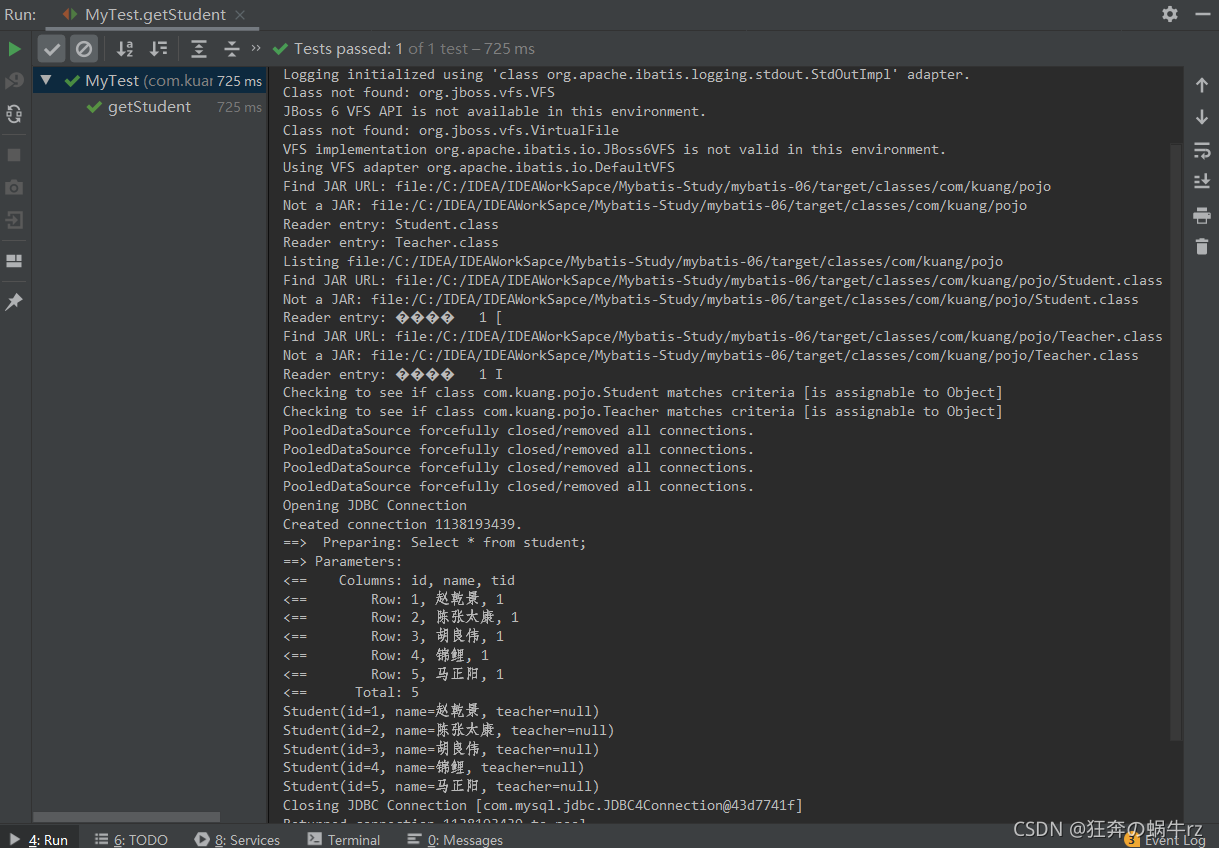
结果:虽然查询出了所有的学生信息,但teacher的值却为null!
2-2 按照查询嵌套处理
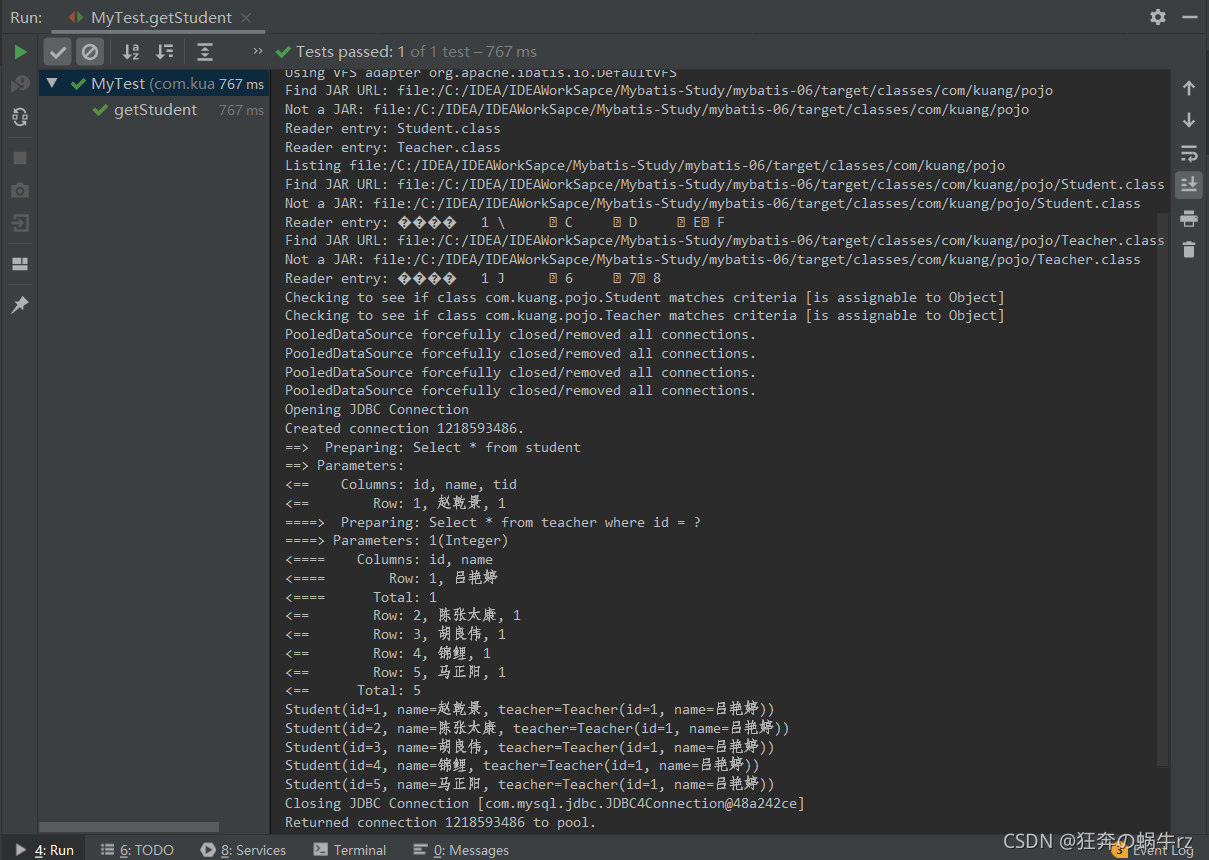
结果:查询到了所有的学生信息,而且teacher的值也不为null值了!
2-3 按照结果嵌套处理
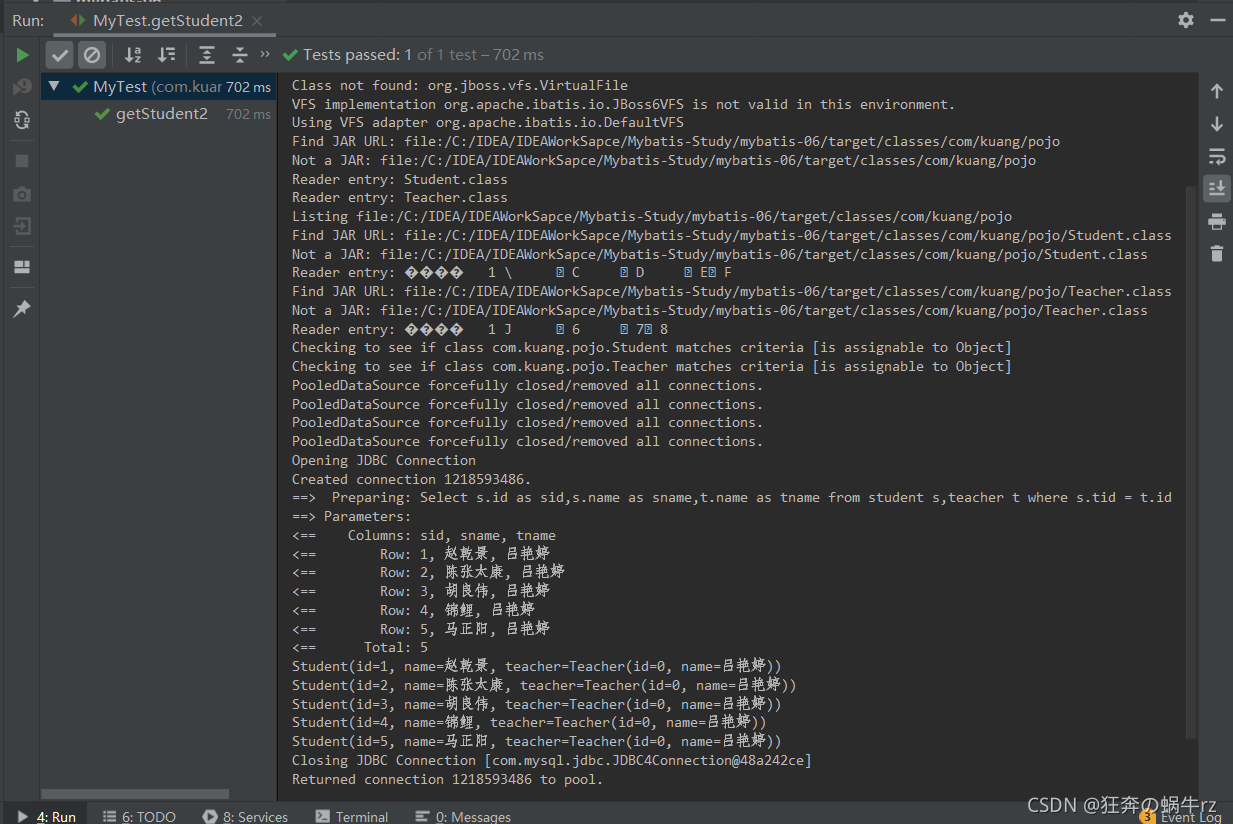
结果:查询所有的学生信息成功,但是存在teacher的id为0的问题!
11.5 回顾MySQL多对一查询方式
11.5.1 子查询
Select id,name,tid
from student
where tid= (
select ...);
11.5.2 联表查询
1.编写SQL语句
Select s.id,s.name,t.name
from student s,teacher t
where s.tid = t.id
2.查询结果
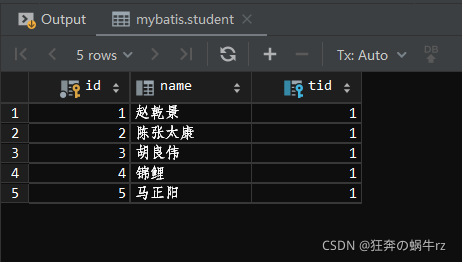
结果: 成功查询到学生教师关联信息!
好了,今天的有关 多对一关系处理 的学习就到此结束啦。欢迎小伙伴们积极学习和讨论,喜欢的可以给蜗牛君点个关注,顺便来个一键三连。我们下期见,拜拜啦!