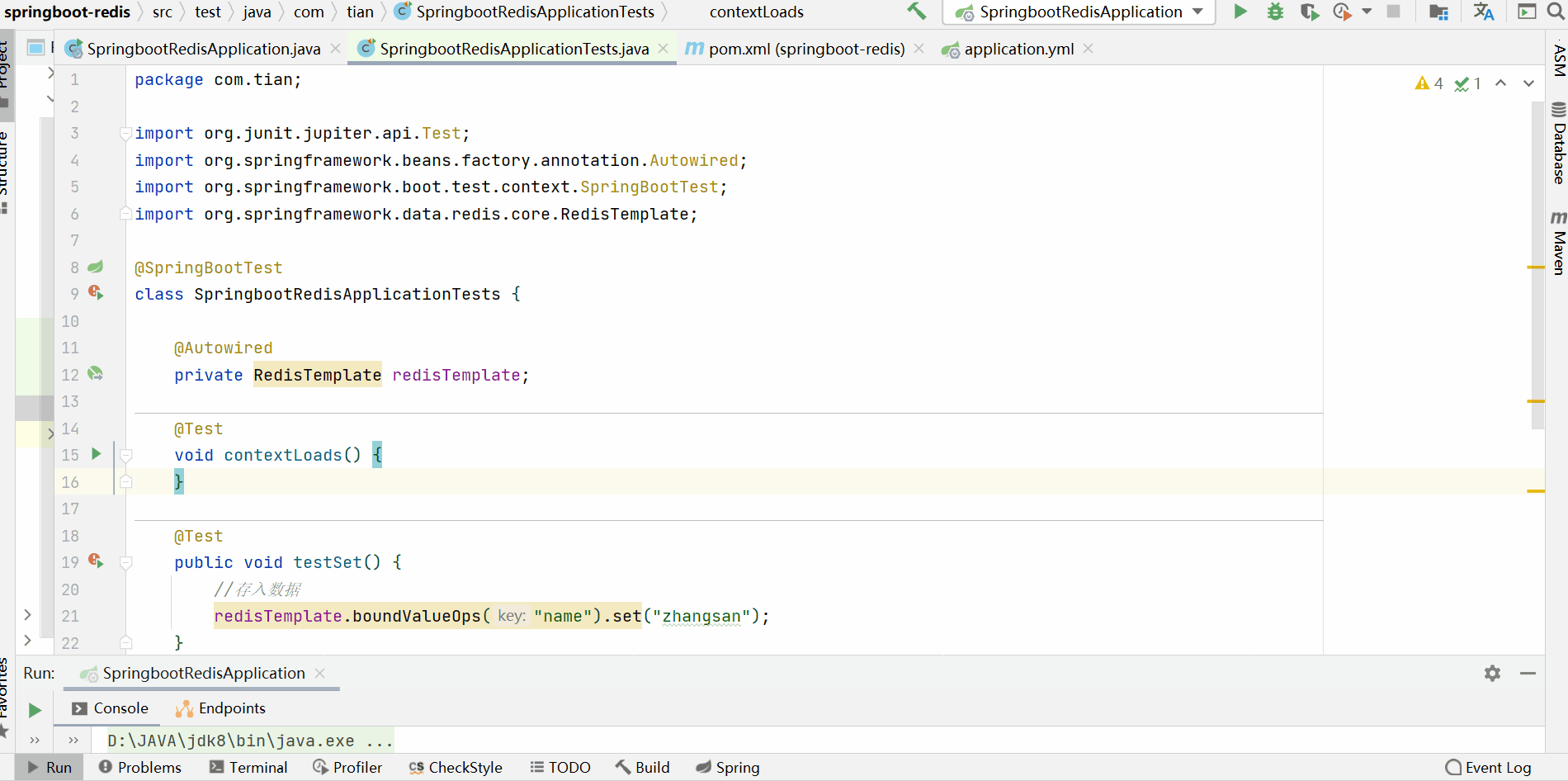1. SpringBoot整合Redis
- 搭建SpringBoot工程
- 引入redis起步依赖
- 配置redis相关属性
- 注入RedisTemplate模板
- 编写测试方法,测试
1.1 搭建SpringBoot工程
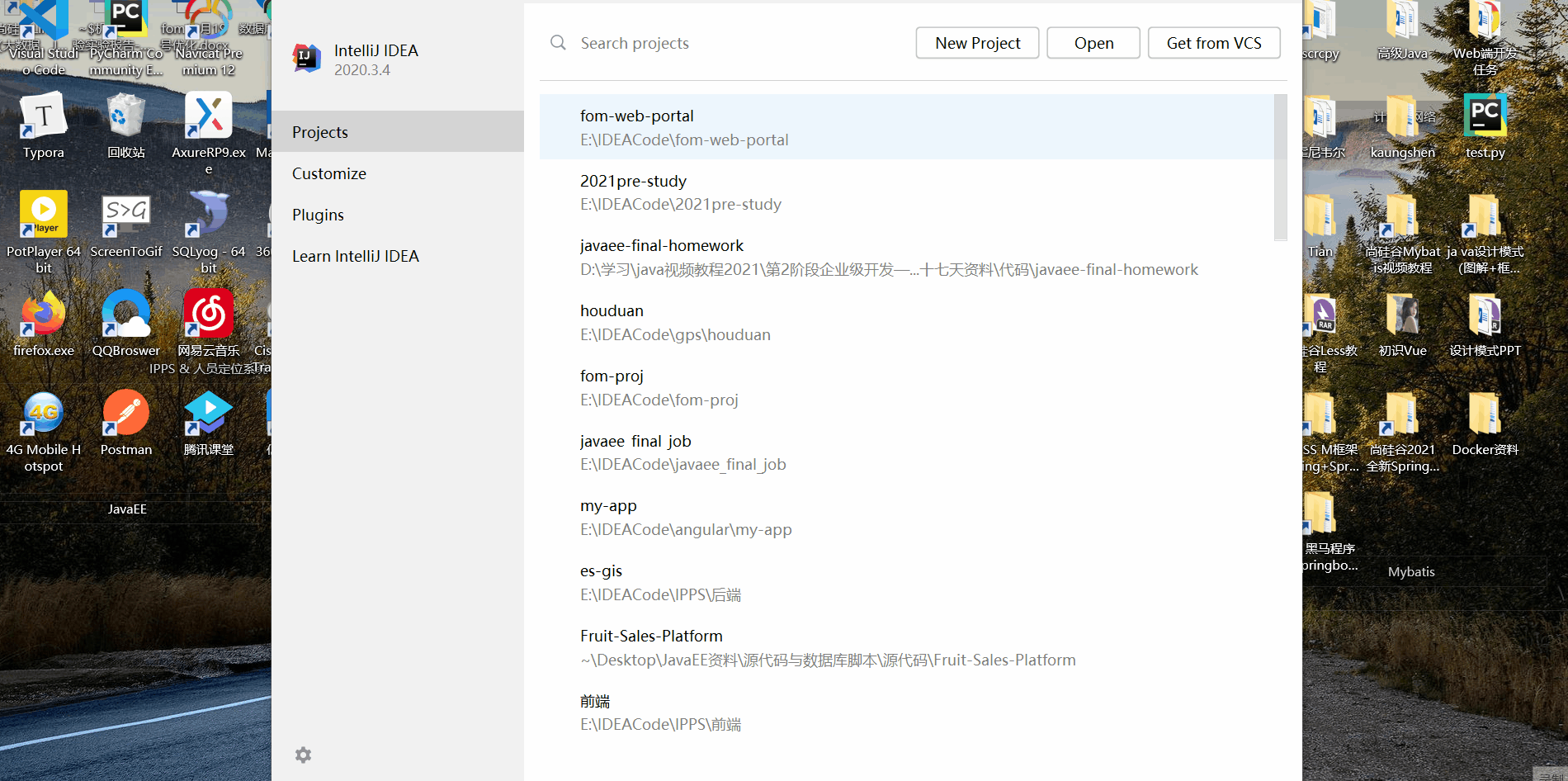
1.2 引入redis起步依赖
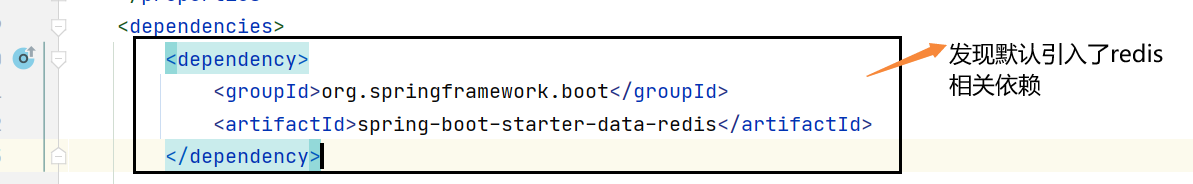
<dependency>
<groupId>org.springframework.boot</groupId>
<artifactId>spring-boot-starter-data-redis</artifactId>
</dependency>
1.3 配置redis相关属性
如果是连接本地redis,可以不用配置,这里是为了以后配置服务器上面的redis做预热。
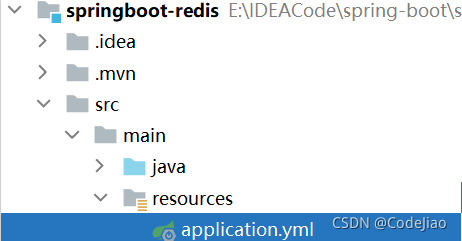
spring:
redis:
host: 127.0.0.1 # redis的主机ip
port: 6379 # redis 端口号
1.4 注入RedisTemplate模板 编写测试方法测试
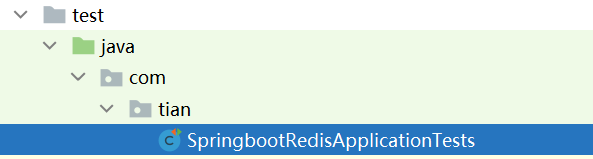
package com.tian;
import org.junit.jupiter.api.Test;
import org.springframework.beans.factory.annotation.Autowired;
import org.springframework.boot.test.context.SpringBootTest;
import org.springframework.data.redis.core.RedisTemplate;
@SpringBootTest
class SpringbootRedisApplicationTests {
// 注入redis模板
@Autowired
private RedisTemplate redisTemplate;
@Test
void contextLoads() {
}
@Test
public void testSet() {
//存入数据
redisTemplate.boundValueOps("name").set("zhangsan");
}
@Test
public void testGet() {
//获取数据
Object name = redisTemplate.boundValueOps("name").get();
System.out.println(name);
}
}
启动redis:
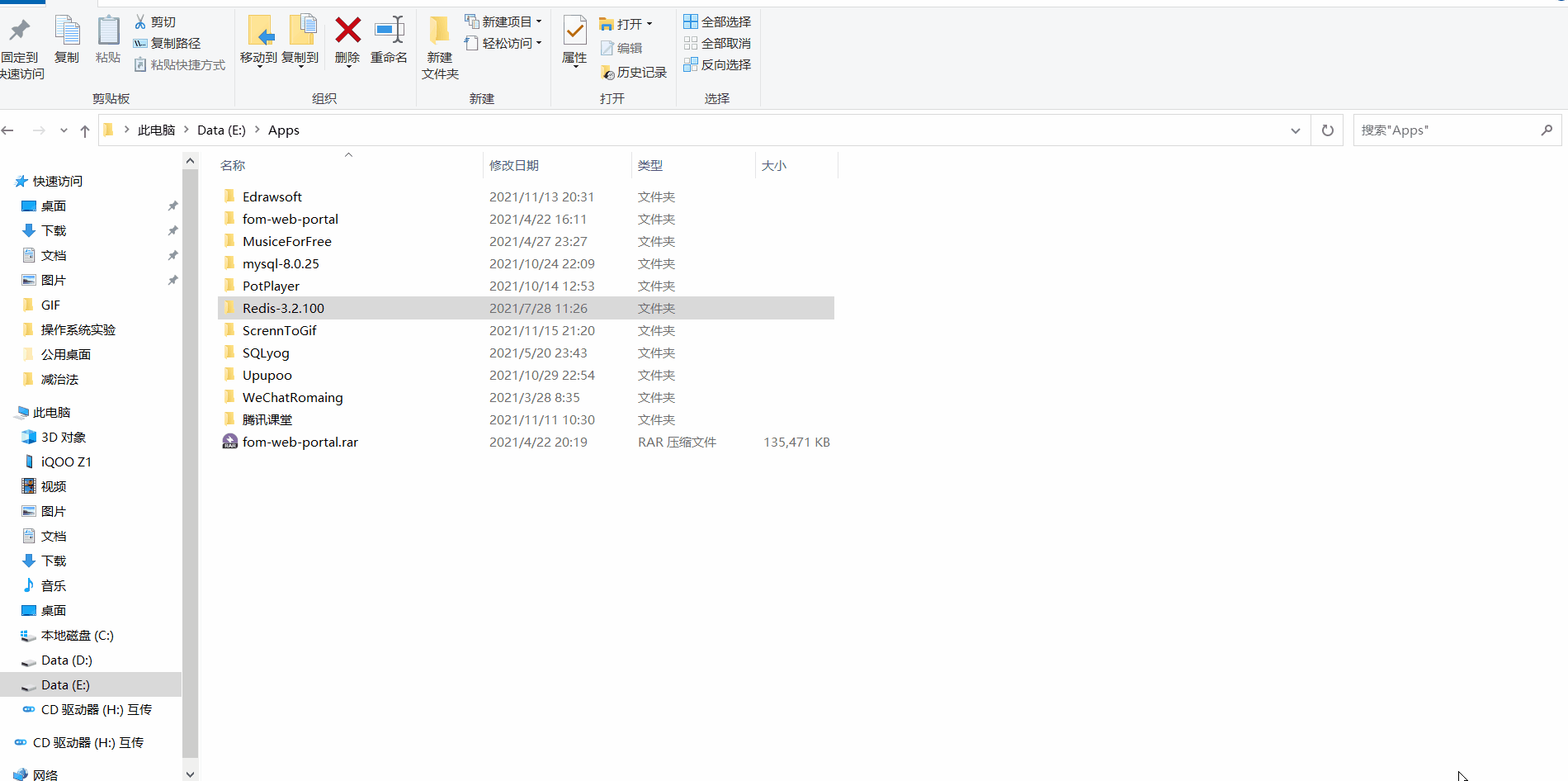
开始测试: