说明: 本次通过nacos来整合seata1.4.2版本,除了是新版本外,最大原因是1.4.2版本支持从一个Nacos dataId中获取所有配置信息,比之前版本需要上传几十个配置项相比,兼职不要太爽。
一、安装seata-server
seata-server-1.4.2下载: http://seata.io/zh-cn/blog/download.html
注意:源码也要下载。
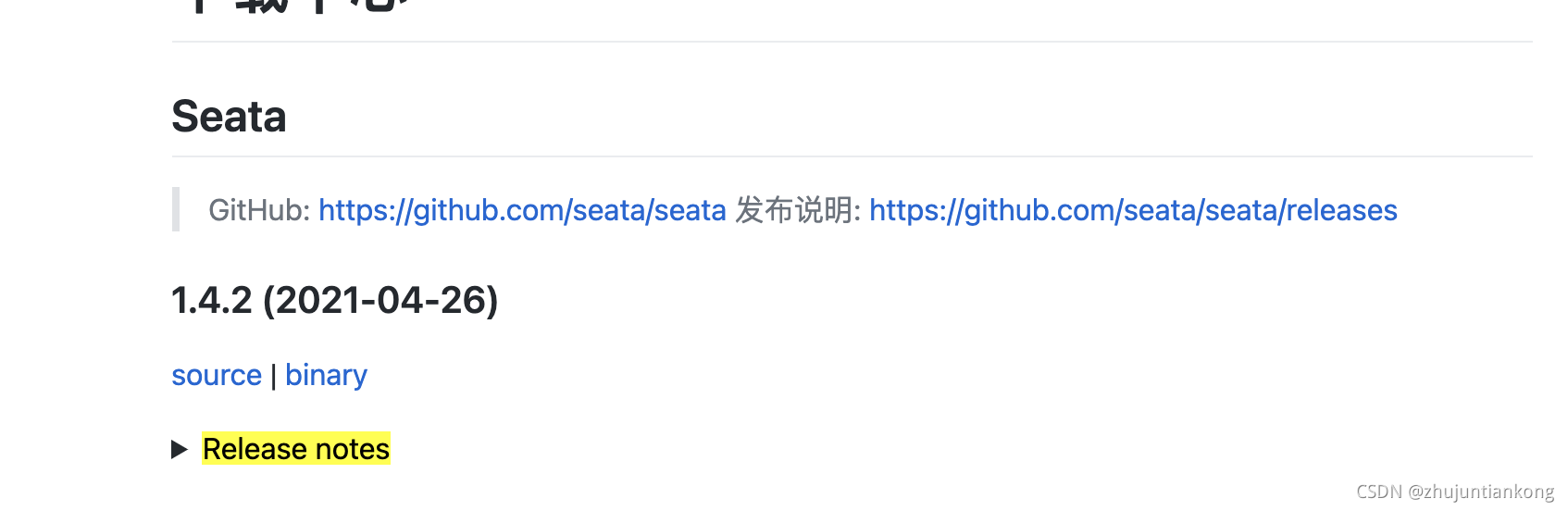
下载下来后对seata-server-1.4.2进行解压:
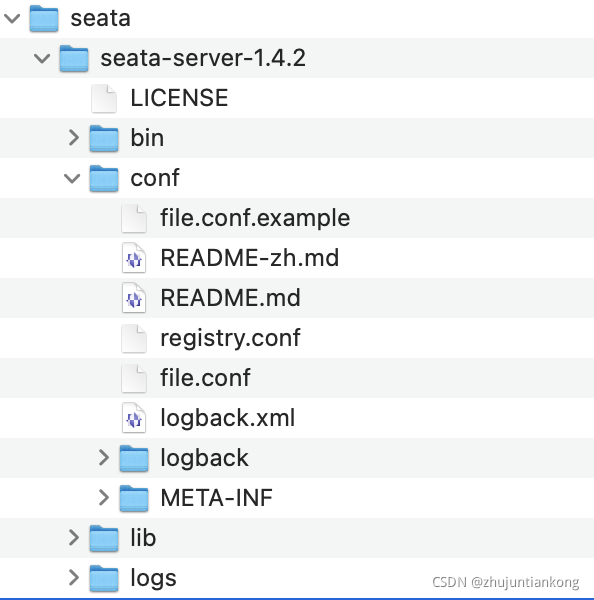
修改conf目录下的registry.conf
1.先修改seata-server的注册中心配置:
type默认file(这种方式需要把源码的file.conf文件复制到项目中,比较麻烦不推荐),改成nacos,然后再修改里面配置
registry {
# file 、nacos 、eureka、redis、zk、consul、etcd3、sofa
type = "nacos"
nacos {
application = "seata-server" #对应nacos注册后的服务名
serverAddr = "127.0.0.1:8848" #nacos服务的地址端口
group = "SEATA_GROUP" #在nacos中的分组
namespace = "seata_dev" #指定在nacos的命名空间
cluster = "default" #集群 默认的
username = "nacos" #nacos账号名称
password = "nacos" #nacos账号密码
}
}
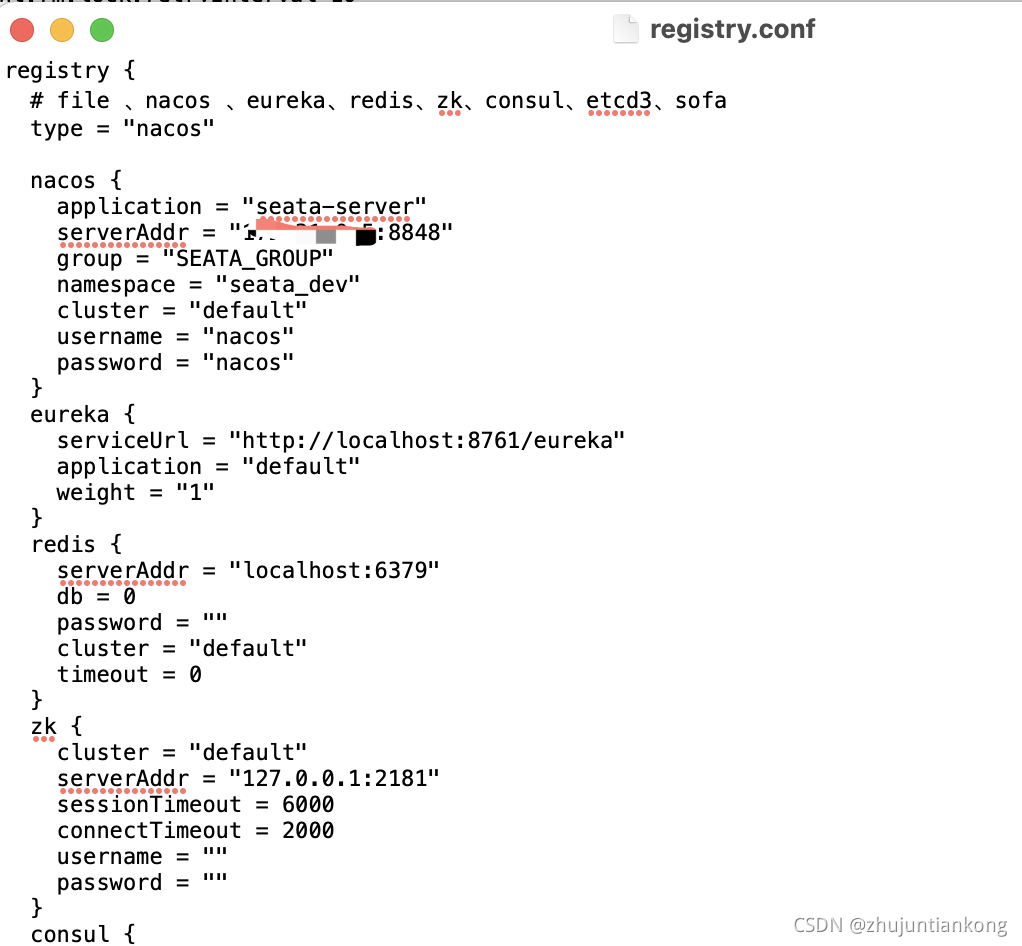
2.修改seata-server的配置中心地址
config {
# file、nacos 、apollo、zk、consul、etcd3
type = "nacos"
nacos {
serverAddr = "172.31.0.5:8848" #nacos服务的地址端口
namespace = "seata_dev" #指定在nacos的命名空间
group = "SEATA_GROUP" #在nacos中的分组
username = "nacos"
password = "nacos"
dataId = "seataServer.properties" # nacos中seata的配置文件的dataId(1.4.2版本以上才支持)
}
}
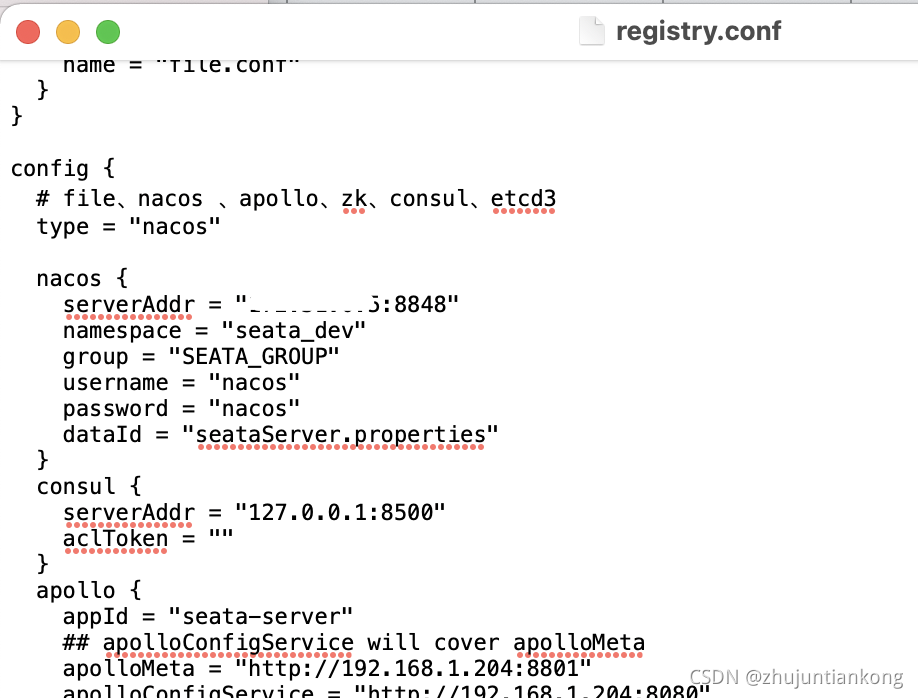
3.在nacos添加seata-server的配置文件
配置文件在seata-server源码包下:/seata-1.4.2/script/config-center/config.txt
在nacos的seata_dev空间下,新增配置seataServer.properties
然后把config.txt里的内容拷贝进去,再保存
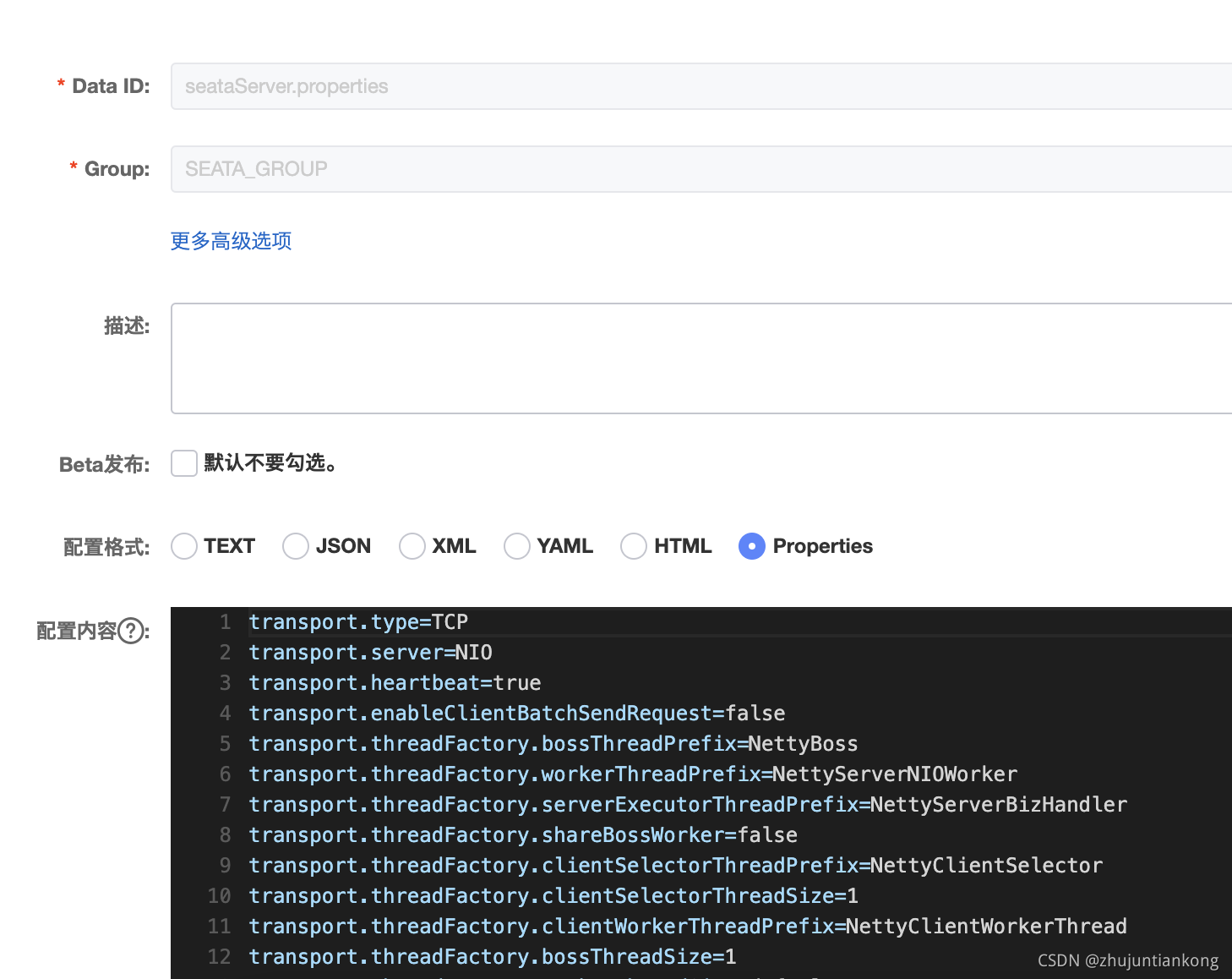
4.在mysql中创建seata-server的库表
说明:本次采用mysql来做seata-server的存储(也支持redis)。
我们在上一步中已经导入了seata-server的配置,所以直接在上面改存储的配置
store.mode=db
store.db.dbType=mysql
store.db.driverClassName=com.mysql.cj.jdbc.Driver #注意mysql8.0以上的驱动
store.db.url=jdbc:mysql://127.0.0.1:3306/seata?useUnicode=true
store.db.user=root
store.db.password=123456
注意: 其中有一个事务分组的配置my_test_tx_group,这个是可以自定义修改的,该了需要与项目中的事务分组配置保持一致。
service.vgroupMapping.my_test_tx_group=default
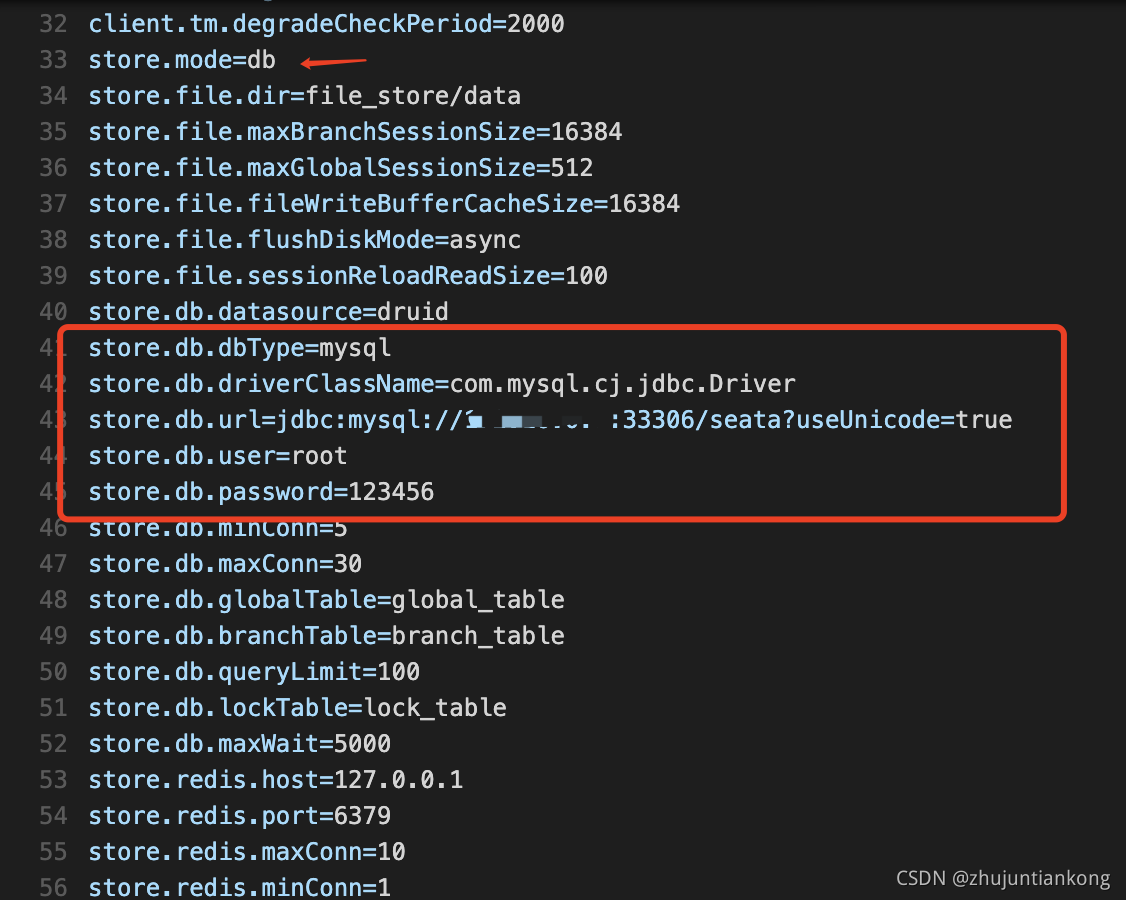
在源码目录:seata-1.4.2/script/server/db/mysql.sql
拿到seata所依赖的表结构,创建seata库,然后执行
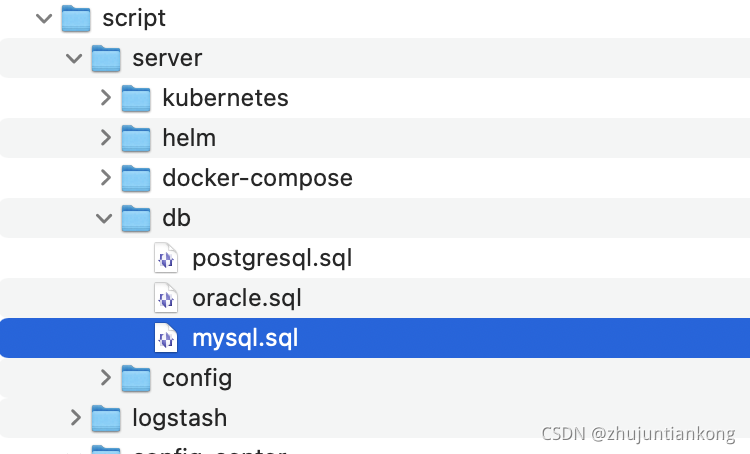
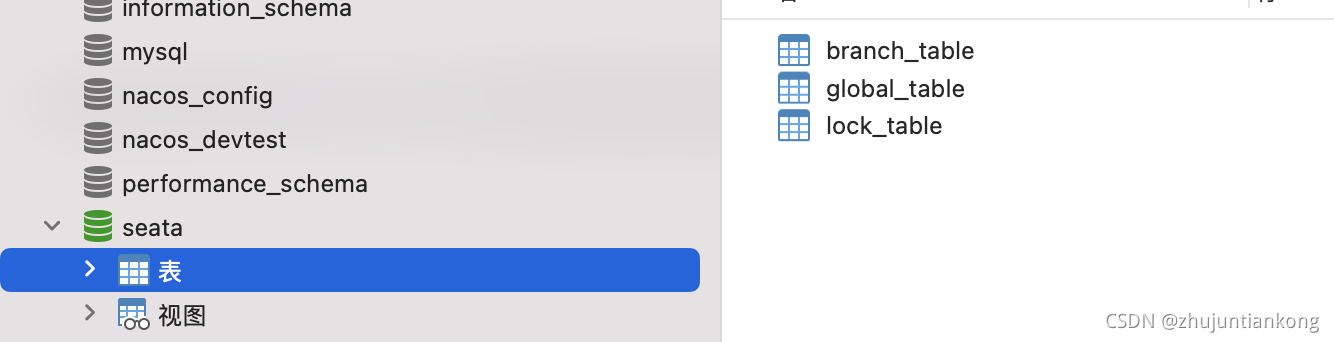
分别是:分支表、全局表、锁表
5.启动seata-server
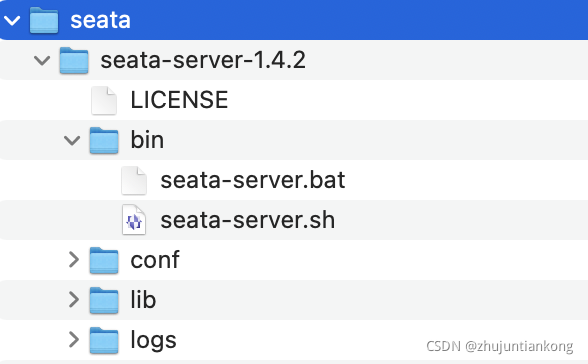
sh ./bin/seata-server.sh -p 8091 -h 127.0.0.1 -m db
| 参数 | 全写 | 作用 | 备注 |
|---|---|---|---|
| -h | –host | 指定在注册中心注册的 IP | 不指定时获取当前的 IP,外部访问部署在云环境和容器中的 server 建议指定 |
| -p | –port | 指定 server 启动的端口 | 默认为 8091 |
| -m | –storeMode | 事务日志存储方式 | 支持file,db,redis,默认为 file 注:redis需seata-server 1.3版本及以上 |
| -n | –serverNode | 用于指定seata-server节点ID | 如 1,2,3…, 默认为 1 |
| -e | –seataEnv | 指定 seata-server 运行环境 | 如 dev, test 等, 服务启动时会使用 registry-dev.conf 这样的配置 |
注意此处还有个坑: 启动时会报找不到事务分组,所以我手动又加了个service.vgroupMapping.my_test_tx_grouppei配置

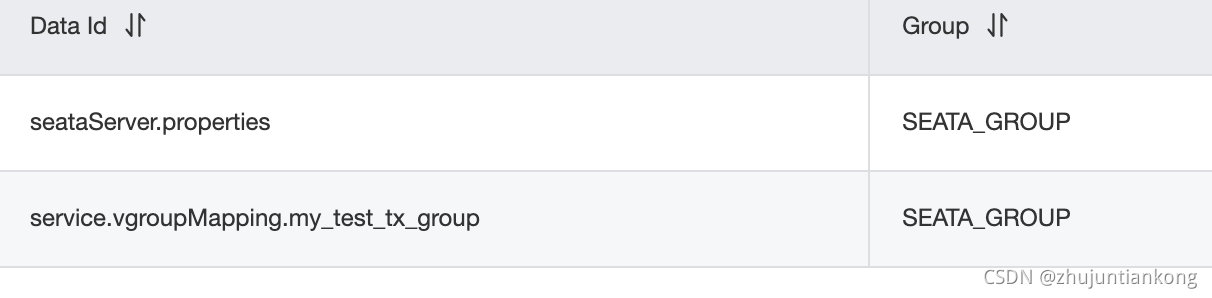
有点尴尬,不知道是1.4.2的bug漏掉了从seataServer.properties里拿这个配置,还是我这里才会这样。
然后启动,搞定,在nacos查看服务

二、项目整合seata
需在pom.xml中引入的依赖,springcloud alibaba的方便之处就在于,seata-spring-boot-starter已经整合了seata全部事务xid的自动传递。
因为spring-cloud-starter-alibaba-seata最高版本还没整合1.4.2,所以需要手动指定一下
注意:凡是涉及分布式事务的服务都需要引入seata的依赖和配置。
<dependency>
<groupId>com.alibaba.cloud</groupId>
<artifactId>spring-cloud-starter-alibaba-seata</artifactId>
<exclusions>
<exclusion>
<groupId>io.seata</groupId>
<artifactId>seata-spring-boot-starter</artifactId>
</exclusion>
</exclusions>
</dependency>
<dependency>
<groupId>io.seata</groupId>
<artifactId>seata-spring-boot-starter</artifactId>
<version>1.4.2</version>
</dependency>
再bootstrap.yml中加入seata配置
seata:
tx-service-group: my_test_tx_group #对应seataServer.properties中的service.vgroupMapping.my_test_tx_group 集群分组
registry:
type: nacos #注册中心类型:nacos
nacos:
application: seata-server # seata-server注册在nacos中的服务名
server-addr: 127.0.0.1:8848 # nacos的地址端口
group : SEATA_GROUP # seata-server在nacos的分组
namespace: seata_dev # seata-server在nacos的命名空间ID
username: nacos # nacos账号
password: nacos # nacos密码
config:
type: nacos
nacos:
server-addr: 127.0.0.1:8848
group: SEATA_GROUP
namespace: seata_dev # seata-server的配置文件的命名空间ID
dataId: seataServer.properties # seata-server在nacos的配置dataId
username: nacos
password: nacos

创建UNDO_LOG表
在涉及到分布式事务微服务的各个数据库,都需要新增这张表。
作用: 该表是用来记录事务前和事务后的镜像,当需要回滚的时候,TC发送回滚指令,本地的RM就可以通过branch_id和xid来找到需要回滚的信息,进行回滚。
-- 注意此处0.3.0+ 增加唯一索引 ux_undo_log
CREATE TABLE `undo_log` (
`id` bigint(20) NOT NULL AUTO_INCREMENT,
`branch_id` bigint(20) NOT NULL,
`xid` varchar(100) NOT NULL,
`context` varchar(128) NOT NULL,
`rollback_info` longblob NOT NULL,
`log_status` int(11) NOT NULL,
`log_created` datetime NOT NULL,
`log_modified` datetime NOT NULL,
`ext` varchar(100) DEFAULT NULL,
PRIMARY KEY (`id`),
UNIQUE KEY `ux_undo_log` (`xid`,`branch_id`)
) ENGINE=InnoDB AUTO_INCREMENT=1 DEFAULT CHARSET=utf8;
启动项目
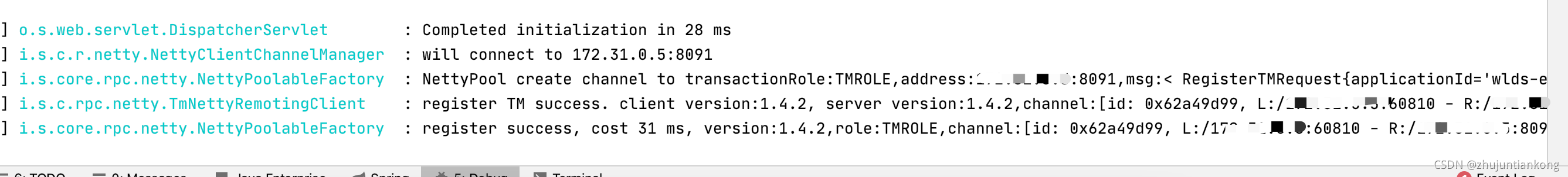
到此,我们已经整合好了。
三、测试seata
说明: 本次测试seata的AT模式,无代码侵入,只需一个注解@GlobalTransactional 简直不要太爽。
为了少点文字,直接上图啦
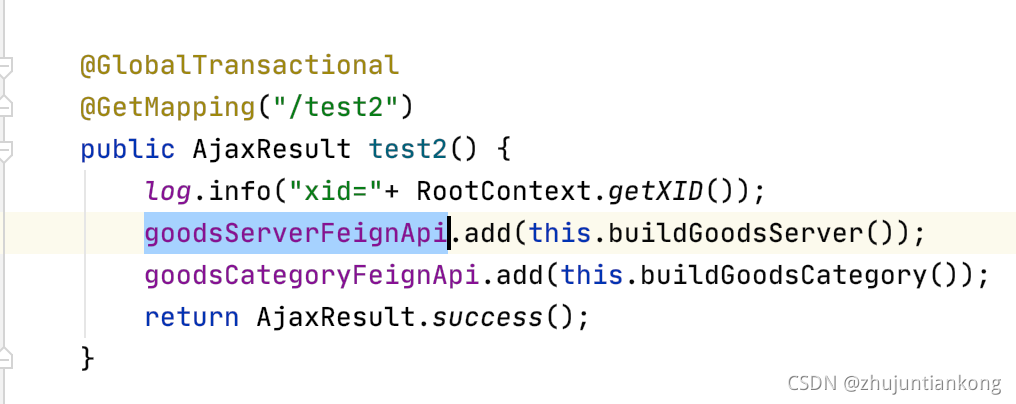
第二行goodsCategoryFeignApi.add(this.buildGoodsCategory());是会报错的。
断点第二行,看日志发现已经生成了xid,说明开启了事务
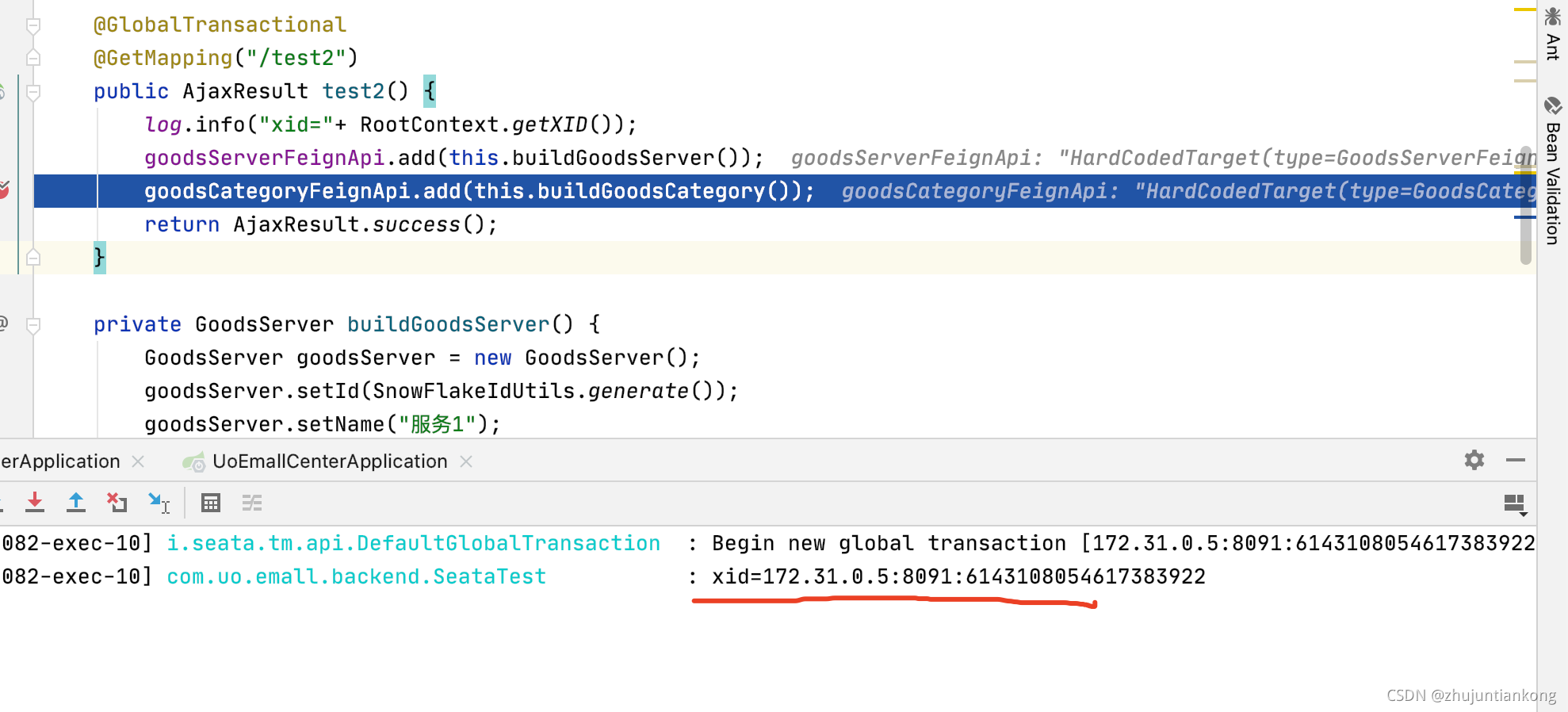
第一行数据已经执行成功
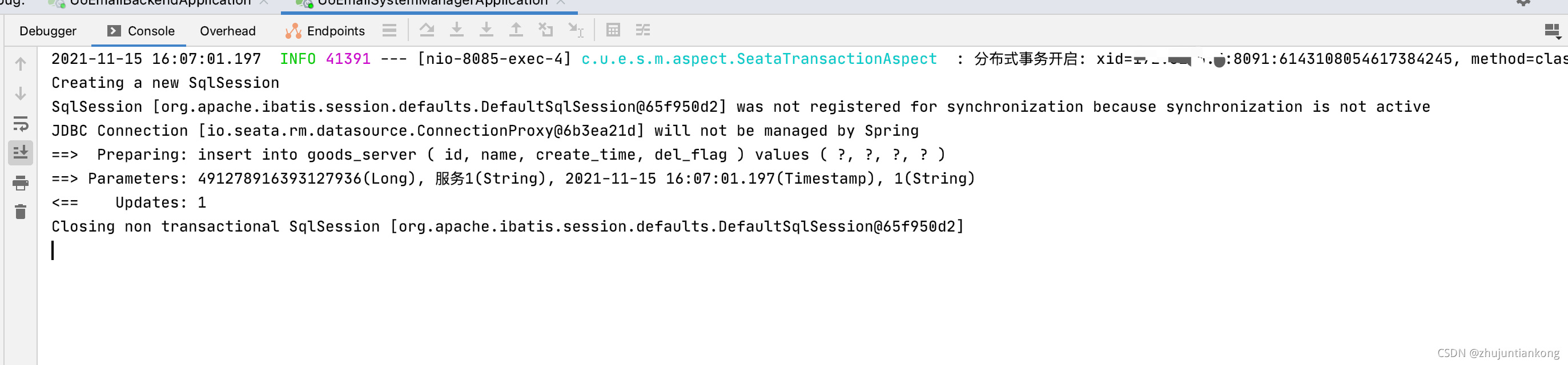
生成了回滚记录
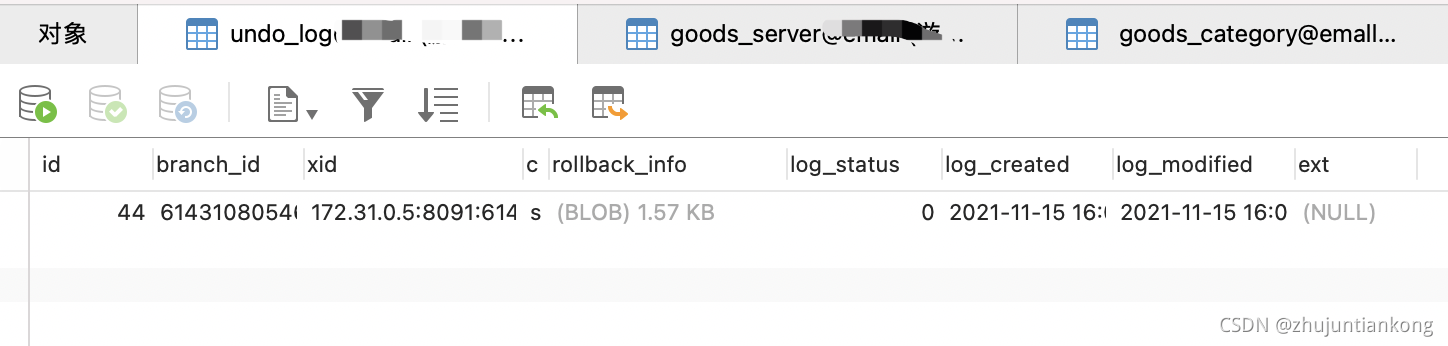
第一行的数据已经存入表中
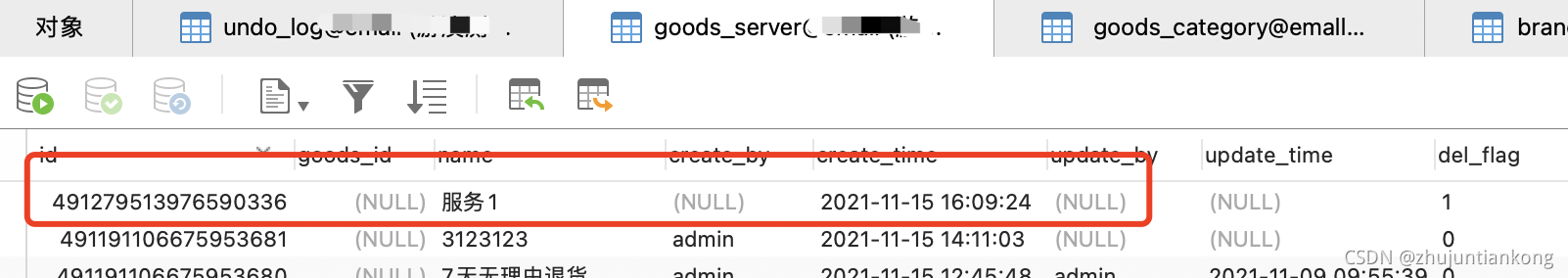
放开断点,执行第二行代码,发现报错了,日志显示进行了回滚

刷新undo_log表发现刚才的回滚记录数据已删除,说明已经回滚成功

查看该表,发现刚才添加的数据已经回滚。
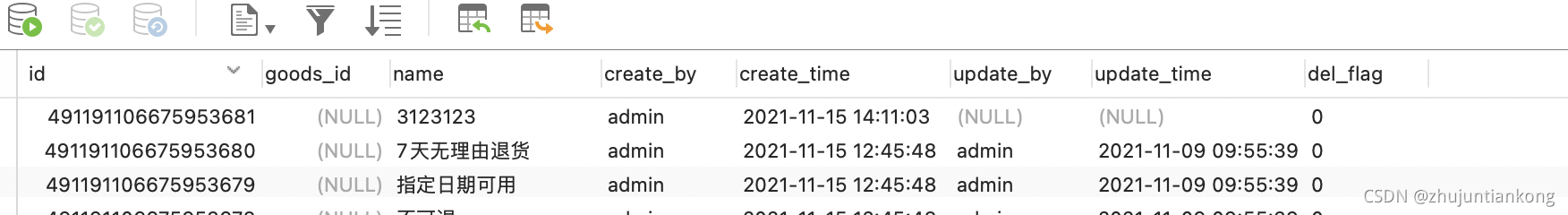
由此可见,seata已经成功整合。
四、seata1.4.2不回滚的坑
1、各微服务中使用了全局异常捕捉处理
@RestControllerAdvice 这个注解把服务抛出的异常给提前捕捉处理掉了,导致seata无法捕捉到该异常,导致seata认为本次没有问题,而执行commit操作,不进行回滚。

既然发现问题了,解决办法也简单,就是写个aop切面,进行拦截异常,并手动进行回滚
@Aspect
@Component
@Slf4j
public class SeataTransactionAspect {
@Before("execution(* com.pig.test.*.service.*.*(..))")
public void before(JoinPoint joinPoint) {
String xid = RootContext.getXID();
if (StringUtils.hasText(xid)) {
MethodSignature signature = (MethodSignature) joinPoint.getSignature();
Method method = signature.getMethod();
log.info("分布式事务开启: xid={}, method={}", xid, method.getDeclaringClass() + "." + method.getName());
}
}
@AfterThrowing(throwing = "e", pointcut = "execution(* com.pig.test.*.service.*.*(..))")
public void doRecoveryActions(Throwable e) throws TransactionException {
String xid = RootContext.getXID();
if (StringUtils.hasText(xid)) {
log.info("分布式事务方法执行异常,进行事务回滚,xid={}, e={}", xid, e.getMessage());
GlobalTransactionContext.reload(xid).rollback();
}
}
}
2、使用feign降级,导致回滚失败
当项目中使用了feign服务降级
feign:
hystrix:
enabled: true
@Component
@Slf4j
public class CreditFallBackFactory implements FallbackFactory<CreditFeign> {
@Autowired
private WorkAspect workAspect;
@Override
public CreditFeign create(Throwable throwable) {
/**
* 手动进行事务回滚
*/
try {
this.workAspect.doRecoveryActions(throwable);
} catch (TransactionException e) {
e.printStackTrace();
}
return new CreditFeign() {
@Override
public void increaseAmount(Bonus bonus) {
log.info("服务降级 {}", throwable);
}
};
}
}
参考资料: http://seata.io/zh-cn/docs/overview/what-is-seata.html
https://blog.csdn.net/qq_36155375/article/details/115950439