Spring Cloud注册中心+客户端高可用
| 课程回顾
1、Thymeleaf循环的标签是?
th:each
2、appcalition.yml文件中视图解析的前缀和后缀怎么配置?
spring:
mvc:
view:
prefix: classpath:/templates/
suffix: .html
| 预习检查
1、Spring cloud注册中心用来做什么?
给Spring cloud的客户端提供注册使用,客户端之间调用是通过注册中心来找到其它客户端的。
2、注册中心的启用的注解是?
@EnableEurekaServer
| 章节目标
- 创建注册中心。
- 创建客户端注册到注册中心。
- 注册中心加密码。
- 客户端的消费者调用提供者。
| 章节重点、难点
1)、重点
创建注册中心、创建客户端的消费者和提供者。
2)、难点
创建客户端的消费者和提供者。
| 知识点讲解
注册中心高可用
?
1、高可用架构图

2、创建注册中心
导入如下包
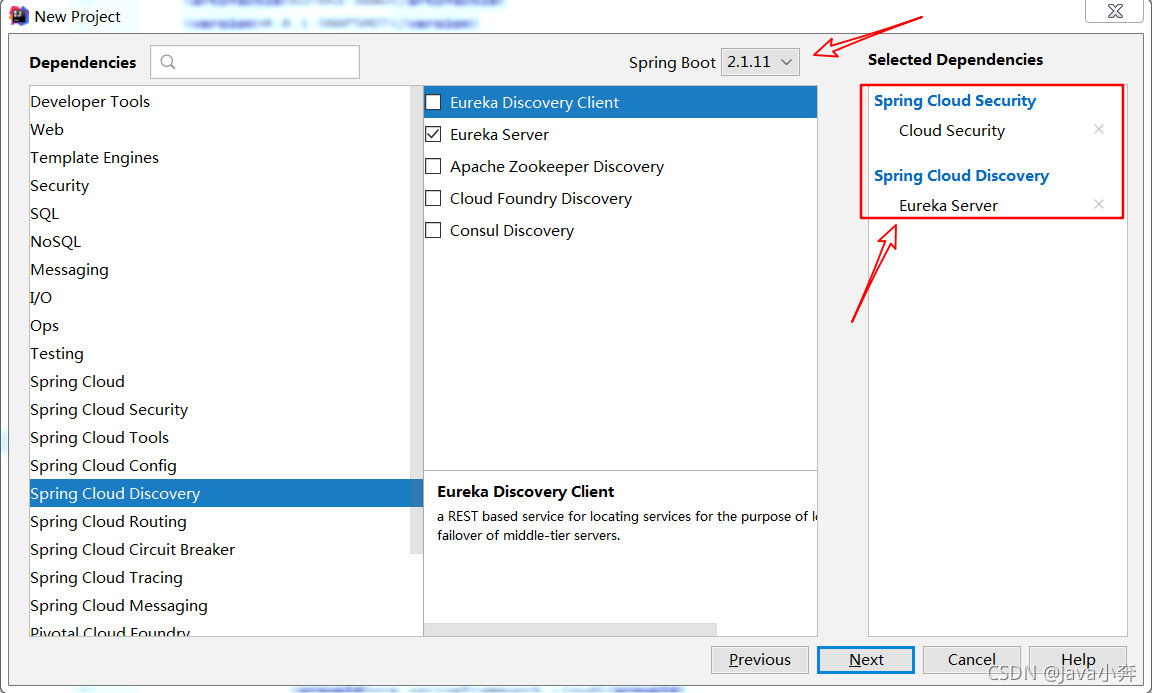
使用注解启用
@EnableEurekaServer
增加WebSecurityConfig类
@EnableWebSecurity
public class WebSecurityConfig extends WebSecurityConfigurerAdapter {
@Override
protected void configure(HttpSecurity http) throws Exception {
http.csrf().ignoringAntMatchers("/eureka/**");
super.configure(http);
}
}
3、修改hosts文件
修改C:\Windows\System32\drivers\etc\hosts文件,增加内容如下:
127.0.0.1 peer1
127.0.0.1 peer2
127.0.0.1 peer3
4、Eureka增加配置文件
1、文件一
文件名application-peer1.yml内容如下:
server:
port: 7777
eureka:
instance:
hostname: peer1
client:
service-url:
defaultZone: http://dmw:123456@peer2:7778/eureka,http://dmw:123456@peer3:7779/eureka
2、文件二
文件名application-peer2.yml内容如下:
server:
port: 7778
eureka:
instance:
hostname: peer2
client:
service-url:
defaultZone: http://dmw:123456@peer1:7777/eureka,http://dmw:123456@peer3:7779/eureka
3、文件三
文件名application-peer3.yml内容如下:
server:
port: 7779
eureka:
instance:
hostname: peer3
client:
service-url:
defaultZone: http://dmw:123456@peer1:7777/eureka,http://dmw:123456@peer2:7778/eureka
5、核心配置文件
修改application.yml文件
spring:
application:
name: eureka-demo
---
spring:
profiles:
active: peer1
---
spring:
profiles:
active: peer2
---
spring:
profiles:
active: peer3
6、配置启动
增加三个启动,使用不同激活配置文件
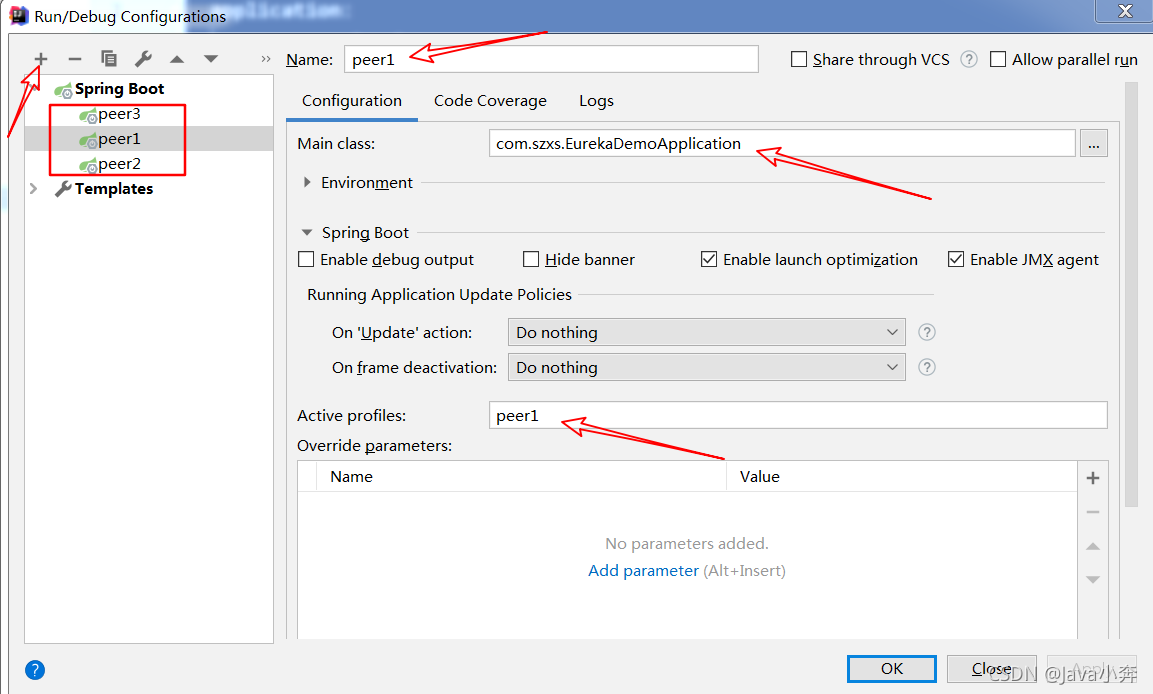
客户端高可用
1、创建客户端

启用客户端使用注解
@EnableDiscoveryClient
2、增加配置文件
1、文件一
文件名application-peer1.yml内容如下:
server:
port: 7101
eureka:
instance:
hostname: peer1
client:
service-url:
defaultZone: http://dmw:123456@peer2:7778/eureka,http://dmw:123456@peer3:7779/eureka
2、文件二
文件名application-peer2.yml内容如下:
server:
port: 7102
eureka:
instance:
hostname: peer2
client:
service-url:
defaultZone: http://dmw:123456@peer1:7777/eureka,http://dmw:123456@peer3:7779/eureka
3、核心配置文件
修改application.yml文件
spring:
application:
name: provider-demo
---
spring:
profiles:
active: peer1
---
spring:
profiles:
active: peer2
4、配置启动客户端
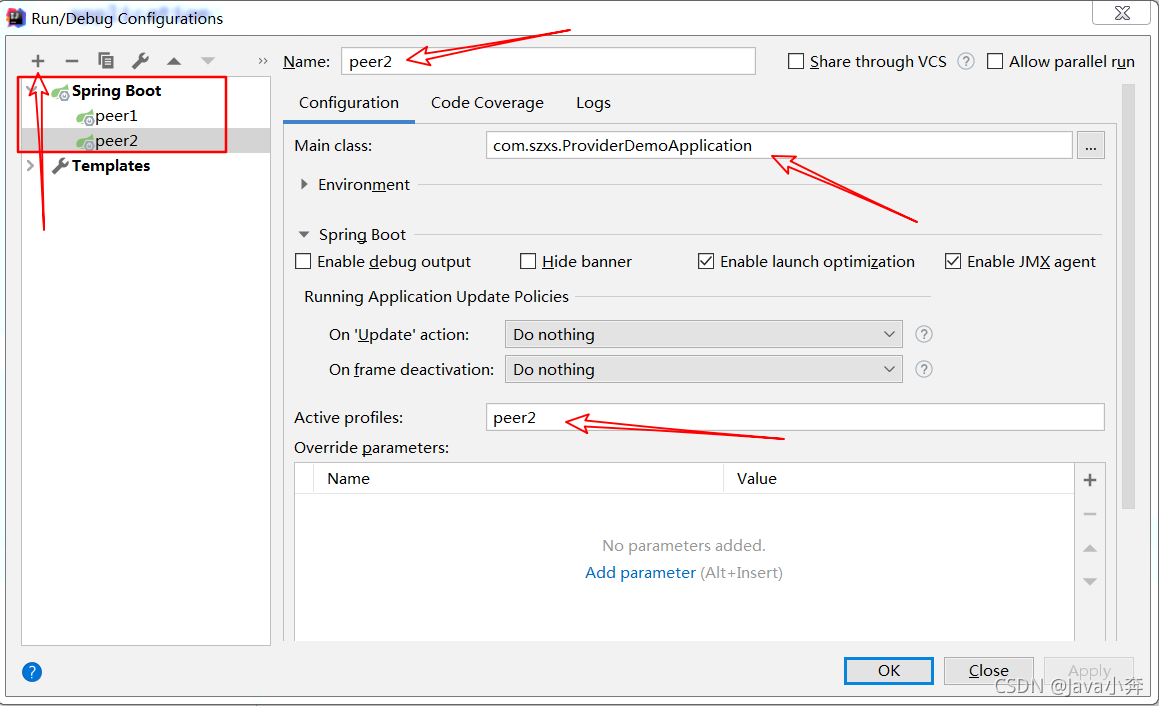
5、测试

6、注意
1、消费者调用不了提供者
提供者hostname消费者使用此名字访问不到提供者,要么把hostname去掉,要么改成IP地址
eureka:
instance:
hostname: peer1
此处学员容易出错,调用不了提供者。特别需要注意。