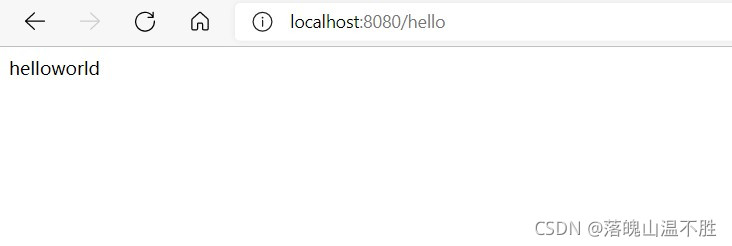前言
今天没什么干劲,明天再继续,随便写写,随便看看,有错麻烦指出
一、maven中settings.xml配置
需要在自己找到maven文件中的conf文件夹下的settings.xml。然后在setting.xml中任意地方添加上以下配置
<mirrors>
<mirror>
<id>nexus-aliyun</id>
<mirrorOf>central</mirrorOf>
<name>Nexus aliyun</name>
<url>http://maven.aliyun.com/nexus/content/groups/public</url>
</mirror>
</mirrors>
<profiles>
<profile>
<id>jdk-1.8</id>
<activation>
<activeByDefault>true</activeByDefault>
<jdk>1.8</jdk>
</activation>
<properties>
<maven.compiler.source>1.8</maven.compiler.source>
<maven.compiler.target>1.8</maven.compiler.target>
<maven.compiler.compilerVersion>1.8</maven.compiler.compilerVersion>
</properties>
</profile>
</profiles>
添加后需删改已经在setting中存在的标签和标签,不然会冲突而导致报错
二、在idea新建maven工程
1.对于maven工程建立时的设置(箭头所指的各项看个人)
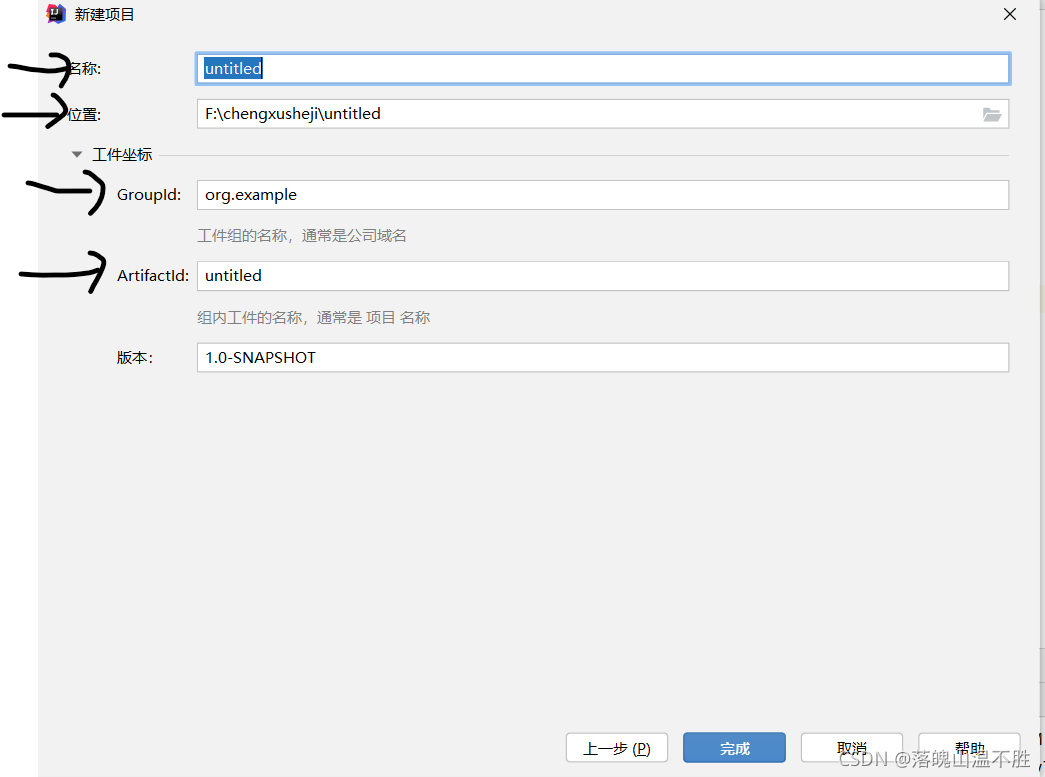
2.pom.xml配置
需要在pom.xml中插入依赖
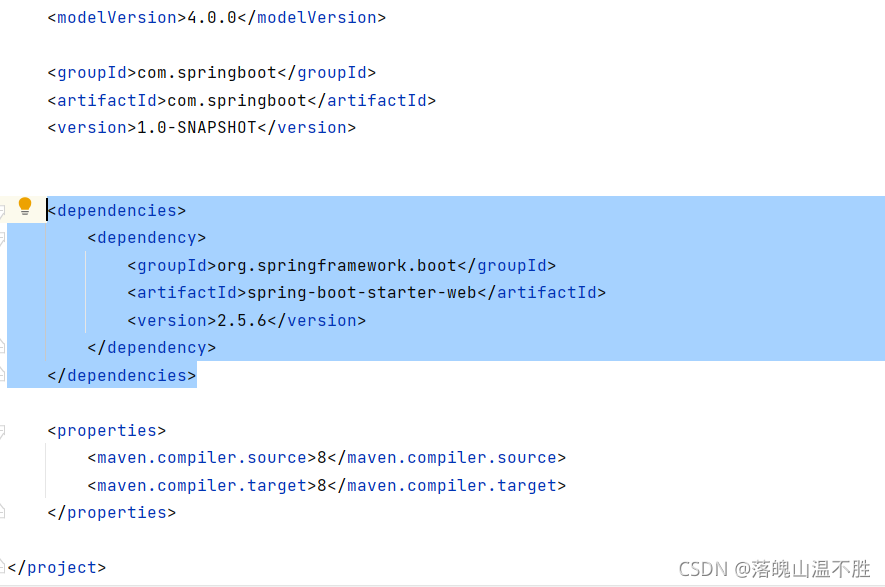
3.在java目录下新建TestController类
@RestController
public class TestController {
@RequestMapping("/hello")
public String test(){
return "helloworld";
}
}
4.新建一个测试类(在测试类中运行main方法)
@SpringBootApplication
public class Test {
public static void main(String[] args) {
SpringApplication.run(Test.class,args);
}
}
5.结果