1、老规矩,先引入依赖:
pom.xml
<dependency>
<groupId>com.alibaba</groupId>
<artifactId>druid</artifactId>
<version>1.1.6</version>
</dependency>
<dependency>
<groupId>log4j</groupId>
<artifactId>log4j</artifactId>
<version>1.2.17</version>
</dependency>
2、配置文件中加入Druid配置:
application.yml
spring:
datasource:
username: root
password: admin
#?serverTimezone=UTC解决时区的报错
url: jdbc:mysql://localhost:3306/mybatis?serverTimezone=UTC&useUnicode=true&characterEncoding=utf-8
driver-class-name: com.mysql.cj.jdbc.Driver
type: com.alibaba.druid.pool.DruidDataSource片
3、测试一下,看数据源是否变化:
Springboot04DataApplicationTests.java
package com.wlm;
import org.junit.jupiter.api.Test;
import org.springframework.beans.factory.annotation.Autowired;
import org.springframework.boot.test.context.SpringBootTest;
import javax.sql.DataSource;
import java.sql.Connection;
import java.sql.SQLException;
@SpringBootTest
class Springboot04DataApplicationTests {
@Autowired
DataSource dataSource;
@Test
void contextLoads() throws SQLException {
//查看默认的数据源: com.zaxxer.hikari.HikariDataSource
System.out.println(dataSource.getClass());
//获得数据库连接
Connection connection = dataSource.getConnection();
System.out.println(connection);
//我们以后会经常看见xxxxTemplate,这个是spring boot已经配置好的模板@bean,拿来即用
//关闭
connection.close();
}
}
4、运行之后,我们发现数据源确实发生了变化:
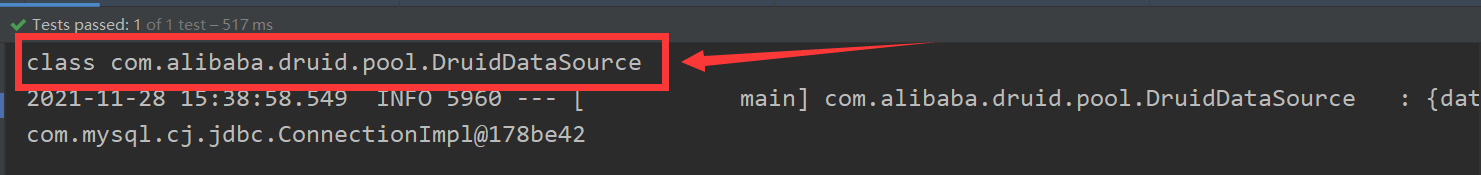

5、那运行配置一个试一下:
项目目录结构:

代码部分:
pom.xml
<?xml version="1.0" encoding="UTF-8"?>
<project xmlns="http://maven.apache.org/POM/4.0.0" xmlns:xsi="http://www.w3.org/2001/XMLSchema-instance"
xsi:schemaLocation="http://maven.apache.org/POM/4.0.0 https://maven.apache.org/xsd/maven-4.0.0.xsd">
<modelVersion>4.0.0</modelVersion>
<parent>
<groupId>org.springframework.boot</groupId>
<artifactId>spring-boot-starter-parent</artifactId>
<version>2.6.0</version>
<relativePath/> <!-- lookup parent from repository -->
</parent>
<groupId>com.wlm</groupId>
<artifactId>springboot-04-data</artifactId>
<version>0.0.1-SNAPSHOT</version>
<name>springboot-04-data</name>
<description>Demo project for Spring Boot</description>
<properties>
<java.version>1.8</java.version>
</properties>
<dependencies>
<dependency>
<groupId>com.alibaba</groupId>
<artifactId>druid</artifactId>
<version>1.1.6</version>
</dependency>
<dependency>
<groupId>log4j</groupId>
<artifactId>log4j</artifactId>
<version>1.2.17</version>
</dependency>
<dependency>
<groupId>org.springframework.boot</groupId>
<artifactId>spring-boot-starter-web</artifactId>
</dependency>
<dependency>
<groupId>org.springframework.boot</groupId>
<artifactId>spring-boot-starter-jdbc</artifactId>
</dependency>
<dependency>
<groupId>mysql</groupId>
<artifactId>mysql-connector-java</artifactId>
<scope>runtime</scope>
</dependency>
<dependency>
<groupId>org.springframework.boot</groupId>
<artifactId>spring-boot-starter-test</artifactId>
<scope>test</scope>
</dependency>
</dependencies>
<build>
<plugins>
<plugin>
<groupId>org.springframework.boot</groupId>
<artifactId>spring-boot-maven-plugin</artifactId>
</plugin>
</plugins>
</build>
</project>
application.yml
spring:
datasource:
username: root
password: admin
#?serverTimezone=UTC解决时区的报错
url: jdbc:mysql://localhost:3306/mybatis?serverTimezone=UTC&useUnicode=true&characterEncoding=utf-8
driver-class-name: com.mysql.cj.jdbc.Driver
type: com.alibaba.druid.pool.DruidDataSource
#Spring Boot 默认是不注入这些属性值的,需要自己绑定
#druid 数据源专有配置
initialSize: 5
minIdle: 5
maxActive: 20
maxWait: 60000
timeBetweenEvictionRunsMillis: 60000
minEvictableIdleTimeMillis: 300000
validationQuery: SELECT 1 FROM DUAL
testWhileIdle: true
testOnBorrow: false
testOnReturn: false
poolPreparedStatements: true
#配置监控统计拦截的filters,stat:监控统计、log4j:日志记录、wall:防御sql注入
#如果允许时报错 java.lang.ClassNotFoundException: org.apache.log4j.Priority
#则导入 log4j 依赖即可,Maven 地址:https://mvnrepository.com/artifact/log4j/log4j
filters: stat,wall,log4j
maxPoolPreparedStatementPerConnectionSize: 20
useGlobalDataSourceStat: true
connectionProperties: druid.stat.mergeSql=true;druid.stat.slowSqlMillis=500
JDBCController.java
package com.wlm.controller;
import org.springframework.beans.factory.annotation.Autowired;
import org.springframework.jdbc.core.JdbcTemplate;
import org.springframework.web.bind.annotation.GetMapping;
import org.springframework.web.bind.annotation.PathVariable;
import org.springframework.web.bind.annotation.RestController;
import java.util.List;
import java.util.Map;
@RestController
public class JDBCController {
@Autowired
JdbcTemplate jdbcTemplate;
//查询数据库的所有信息
//如果没有实体类,我们直接用map获取数据库中的东西
@GetMapping("/userList")
public List<Map<String,Object>> userList(){
String sql = "select * from user";
List<Map<String, Object>> list_maps = jdbcTemplate.queryForList(sql);
return list_maps;
}
@GetMapping("/addUser")
public String addUser(){
String sql = "insert into mybatis.user(id,name,pwd) values (1,'小马','88378')";
jdbcTemplate.update(sql);
return "addUser-ok";
}
@GetMapping("/updateUser/{id}")
public String updateUser(@PathVariable("id") int id){
String sql = "update mybatis.user set name=?,pwd=? where id="+id;
//封装
Object[] objects = new Object[2];
objects[0] = "小彭";
objects[1] = "456789";
jdbcTemplate.update(sql,objects);
return "updateUser-ok";
}
@GetMapping("/deleteUser/{id}")
public String deleteUser(@PathVariable("id") int id){
String sql = "delete from mybatis.user where id = ?";
jdbcTemplate.update(sql,id);
return "deleteUser-ok";
}
}
DruidConfig.java
package com.wlm.config;
import com.alibaba.druid.pool.DruidDataSource;
import com.alibaba.druid.support.http.StatViewServlet;
import org.springframework.boot.context.properties.ConfigurationProperties;
import org.springframework.boot.web.servlet.ServletRegistrationBean;
import org.springframework.context.annotation.Bean;
import org.springframework.context.annotation.Configuration;
import javax.sql.DataSource;
import java.util.HashMap;
@Configuration
public class DruidConfig {
@ConfigurationProperties(prefix = "spring.datasource")
@Bean
public DataSource druidDataSource(){
return new DruidDataSource();
}
//后台监控,相当于web.xml ServletRegistrationBean
//因为SpringBoot内置了servlet容器,所以没有web.xml,替代办法:ServletRegistrationBean
@Bean
public ServletRegistrationBean statViewServlet(){
ServletRegistrationBean<StatViewServlet> bean =
new ServletRegistrationBean<>(new StatViewServlet(), "/druid/*");
//后台需要有人登陆,账号密码配置
HashMap<String, String> initParameters = new HashMap<>();
//增加配置
initParameters.put("loginUsername","admin");//登陆的key是固定的,loginUsername和loginPassword
initParameters.put("loginPassword","123456");
//允许谁可以访问
initParameters.put("allow","");
//禁止谁能访问,例如:initParameters.put("chen","111.111.11.1");
bean.setInitParameters(initParameters);//设置初始化参数
return bean;
}
}
运行结果:

输入我们预先设置好的账号密码既可以登陆进去(账号为:admin和密码为:123456);

那我们执行一个SQL试一下:

然后再去查看:

我们想加一个功能也是同样道理的,例如加一个过滤功能:
//filter
@Bean
public FilterRegistrationBean webStatFilter(){
FilterRegistrationBean<Filter> bean = new FilterRegistrationBean<>();
bean.setFilter(new WebStatFilter());
//可以过滤哪些请求
Map<String,String> initParameters = new HashMap<>();
//这些东西不进行统计
initParameters.put("exclusions","*.js,*.css,/druid/*");
bean.setInitParameters(initParameters);
return bean;
}