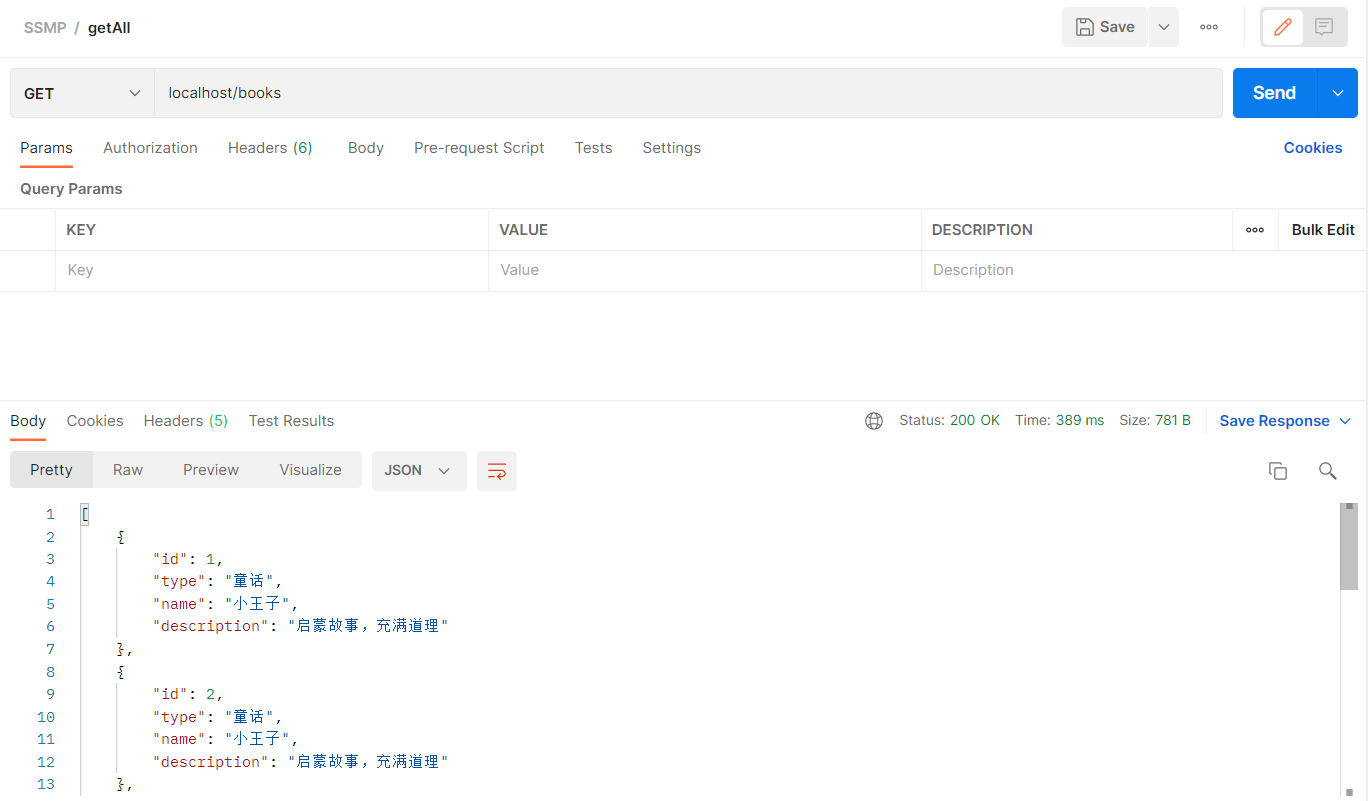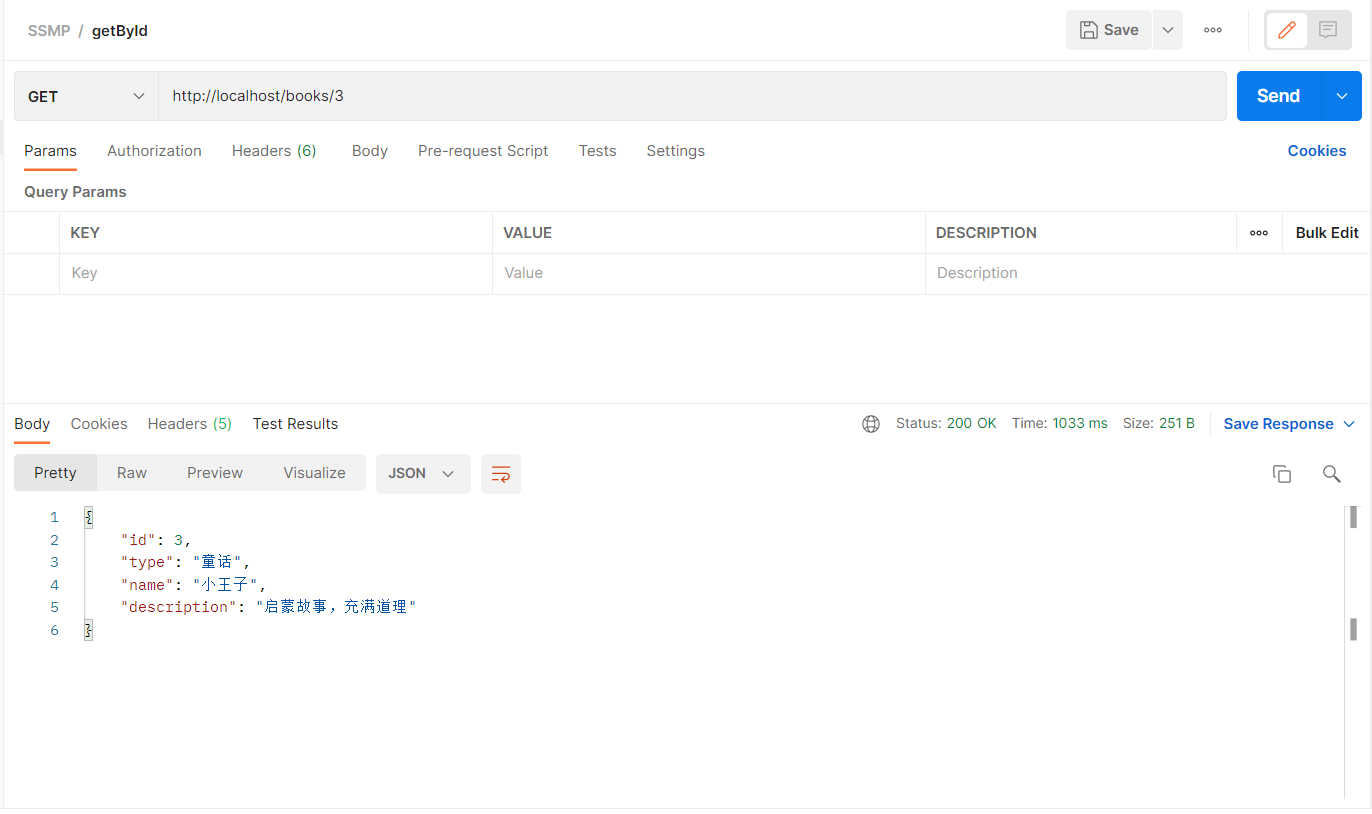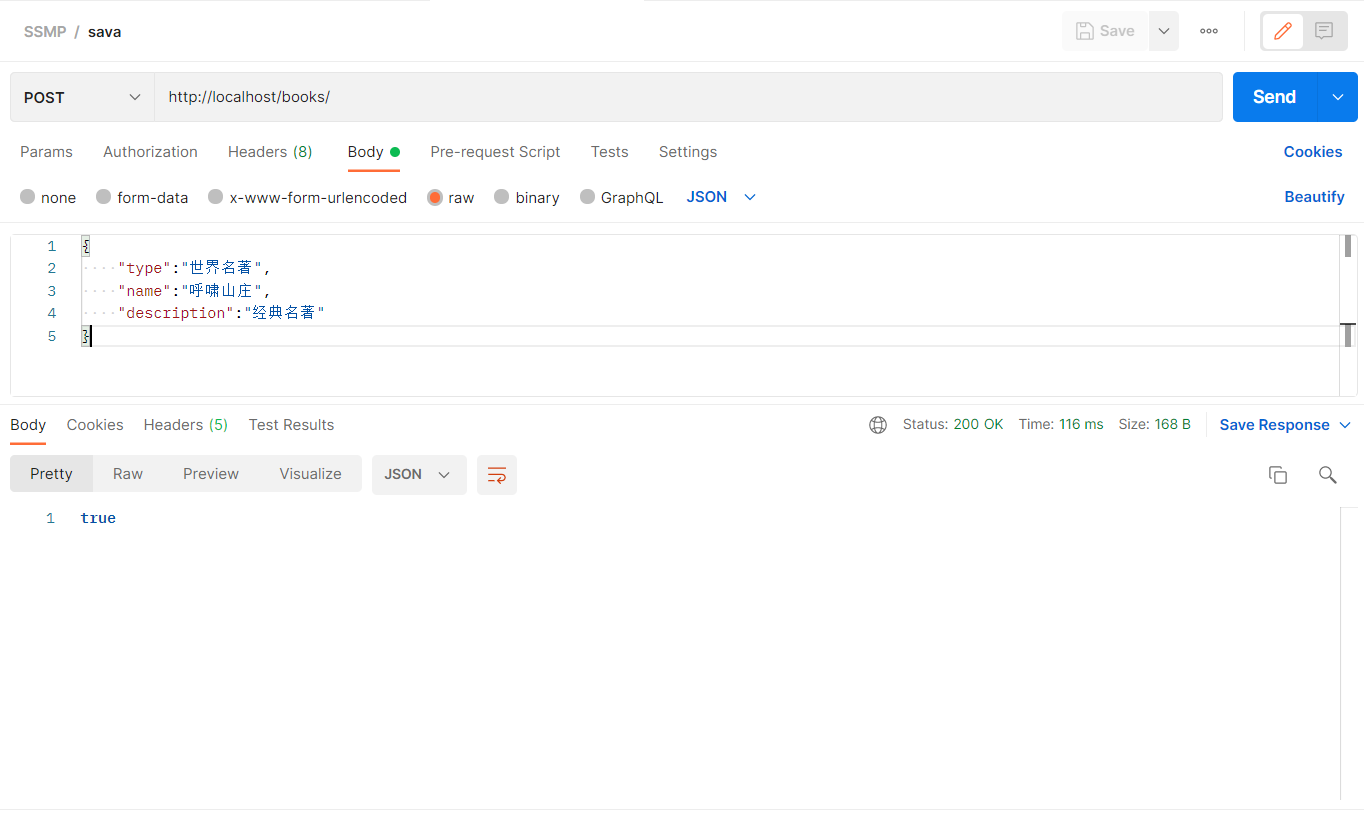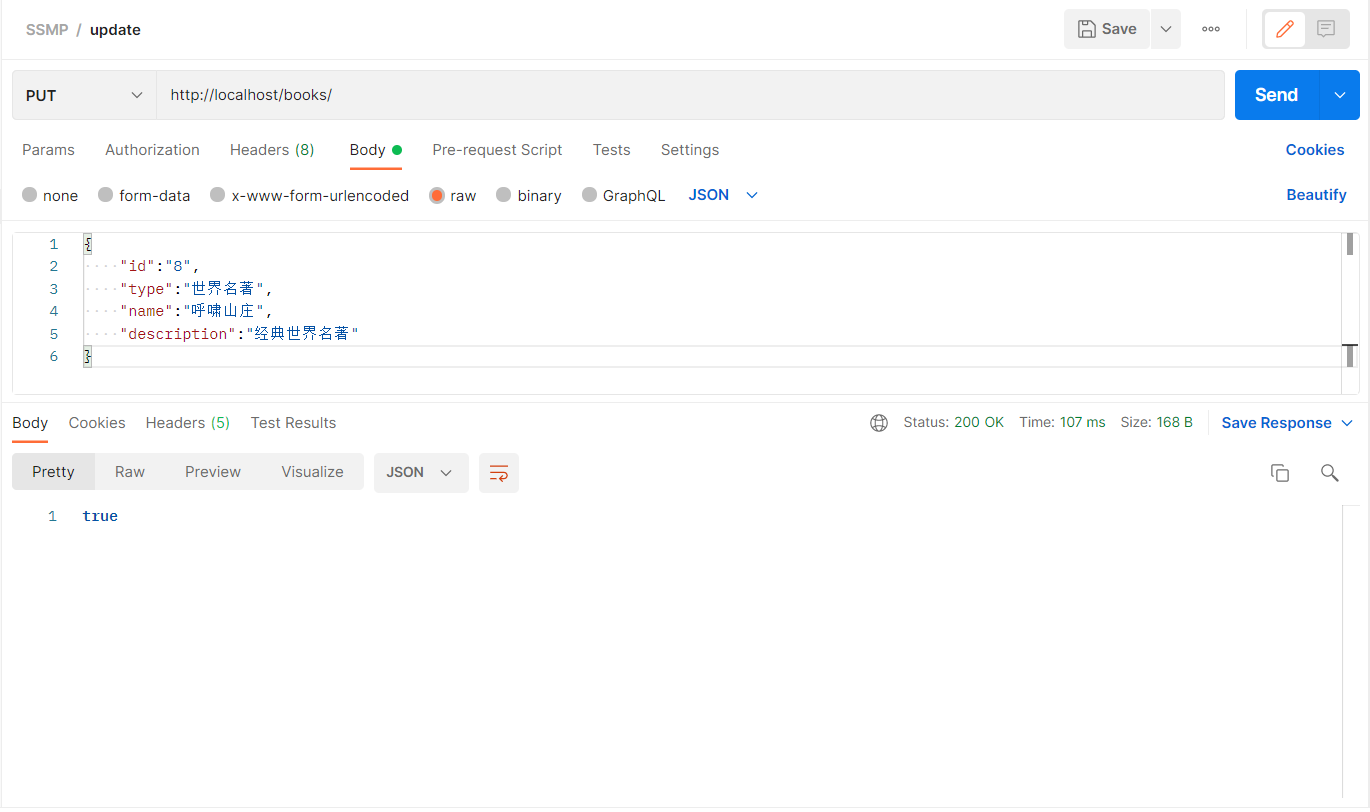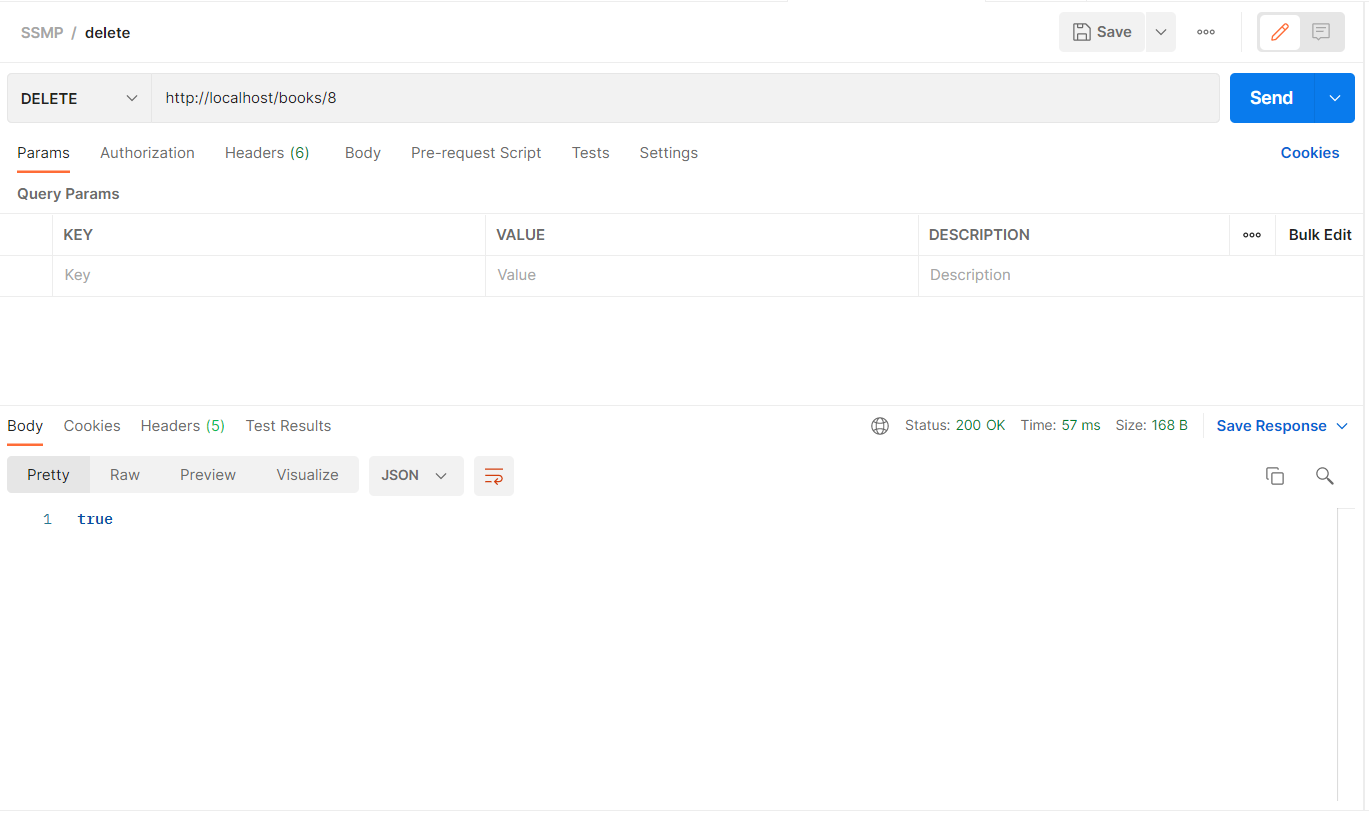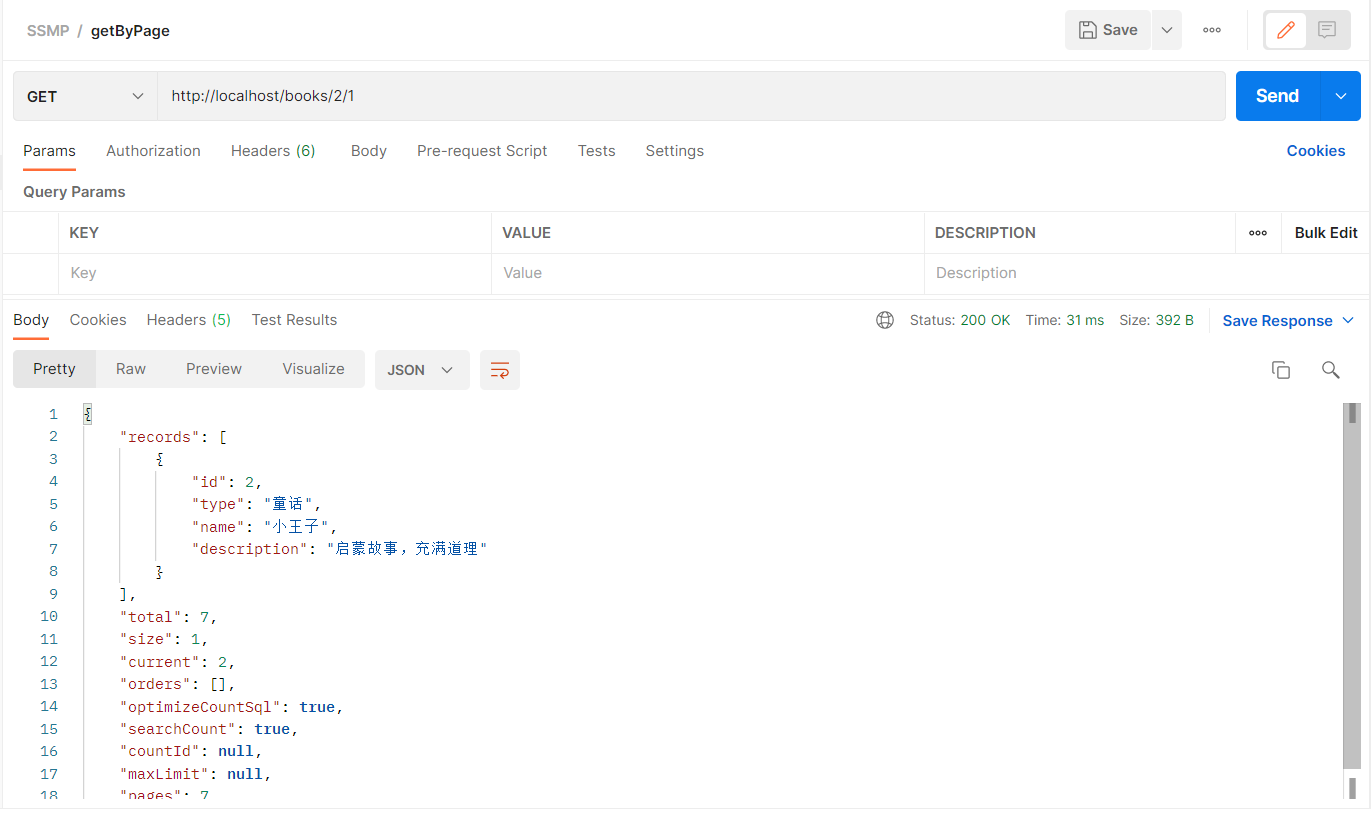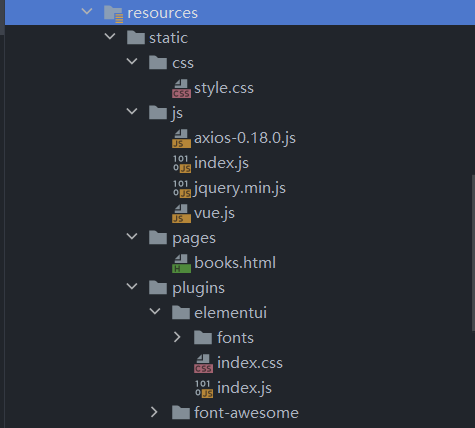文章目录
SSMP整合案例
1.模块创建
-
创建SpringBoot项目
-
勾选Spring-MVC和MySQL坐标
-
在pom.xml中加入Druid,MybatisPlus,Lombok的坐标
<!--Lombok--> <dependency> <groupId>org.projectlombok</groupId> <artifactId>lombok</artifactId> </dependency> <!--Druid--> <dependency> <groupId>com.alibaba</groupId> <artifactId>druid-spring-boot-starter</artifactId> <version>1.2.8</version> </dependency> <!--MybatisPlus--> <dependency> <groupId>com.baomidou</groupId> <artifactId>mybatis-plus-boot-starter</artifactId> <version>3.4.3.4</version> </dependency> -
修改配置文件application.properties为yml格式
-
在配置文件中设置tomcat端口为80方便访问
server: port: 80 -
模块初始结构如下
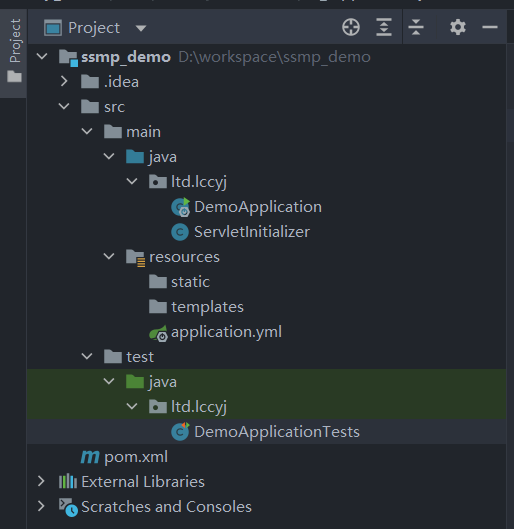
2. 实体类开发
构建数据库环境
CREATE DATABASE ssm; CREATE TABLE book( id int PRIMARY KEY AUTO_INCREMENT, type varchar(20), name varchar(20) NOT NULL , description varchar(20) )ENGINE =InnoDB DEFAULT CHARSET =utf8;创建实体类
/** * book表实体类 * @author 刘淳 */ @Data public class Book implements Serializable { @TableId("id") private Integer id; private String type; private String name; private String description; }
3. 持久层开发
- 技术实现方案
- MybatisPlus
- Druid
配置数据源与MybatisPlus的id生成策略
spring: datasource: druid: driver-class-name: com.mysql.cj.jdbc.Driver url: jdbc:mysql://127.0.0.1:3306/ssm?useUnicode=true&characterEncoding=utf8&autoReconnect=true&allowMultiQueries=true&useSSL=false username: root password: root output: ansi: # 开启日志输出支持颜色显示 enabled: always application: name: demo-application mybatis-plus: global-config: db-config: id-type: auto # 设置id策略为数据库自增配置日志便于调试
mybatis-plus: global-config: db-config: id-type: auto # 设置id策略为数据库自增 configuration: log-impl: org.apache.ibatis.logging.stdout.StdOutImplMapper接口开发
/** * Book实体类Mapper接口 * @author 刘淳 */ @Mapper public interface BookMapper extends BaseMapper<Book> { }测试Mapper接口及数据库连接
/** * BookMapper测试类 * @author 刘淳 */ @SpringBootTest public class BookMapperTest { @Autowired private BookMapper bookMapper; @Test void testBookMapper(){ Book book=new Book(); book.setName("小王子"); book.setType("童话"); book.setDescription("启蒙故事,充满道理"); int result = bookMapper.insert(book); System.out.println(result); } }测试结果
18:27:25 [main] INFO --- ltd.lccyj.mapper.BookMapperTest | Started BookMapperTest in 3.344 seconds (JVM running for 4.614) 18:27:25 [main] DEBUG --- ltd.lccyj.mapper.BookMapper.insert | ==> Preparing: INSERT INTO book ( type, name, description ) VALUES ( ?, ?, ? ) 18:27:25 [main] DEBUG --- ltd.lccyj.mapper.BookMapper.insert | ==> Parameters: 童话(String), 小王子(String), 启蒙故事,充满道理(String) 18:27:25 [main] DEBUG --- ltd.lccyj.mapper.BookMapper.insert | <== Updates: 1配置分页拦截器
MybatisPlus配置类
/** * MybatisPlus配置类 * @author 刘淳 */ @Configuration public class MybatisPlusConfiguration { @Bean public MybatisPlusInterceptor mybatisPlusInterceptor(){ //定义MybatisPlus拦截器 MybatisPlusInterceptor interceptor=new MybatisPlusInterceptor(); //添加具体拦截器 interceptor.addInnerInterceptor(new PaginationInnerInterceptor(DbType.MYSQL)); return interceptor; } }
4. 业务层开发
- MP提供了通用业务层接口
IService<T>与业务层通用实现类ServieceImpl<M,T>- 在通用类基础上做功能重载或功能追加
- 注意重载时不要覆盖原始操作,避免原始提供的功能丢失
业务层接口开发
/** * Book实体类业务层接口 * @author 刘淳 */ public interface BookService extends IService<Book> { }业务层实现类开发
/** * Book实体类业务层实现类 * @author 刘淳 */ @Service public class BookServiceImpl extends ServiceImpl<BookMapper, Book> implements BookService { }
5. 表现层开发
- 基于Restful进行表现层接口开发
- 使用Postman测试表现层接口功能
BookController
/** * Book实体类表现层控制器 * @author 刘淳 */ @RestController @RequestMapping("/books") public class BookController { private final BookService bookService; @Autowired public BookController(BookService bookService) { this.bookService = bookService; } }getAll
查询所有书籍
/** * 获取所有书籍数据 * @return 查询到的所有书籍 */ @GetMapping public List<Book> getAll(){ return bookService.list(); }测试接口
getById
根据id查询书籍
/** * 通过id查找书籍 * @param id 要查找书籍的id * @return 查询到的书籍 */ @GetMapping("/{id}") public Book getById(@PathVariable Integer id){ return bookService.getById(id); }测试接口
save
添加书籍
/** * 添加书籍 * @param book 要添加的书籍的数据 * @return 成功返回true 失败返回false */ @PostMapping public boolean save(@RequestBody Book book){ return bookService.save(book); }测试接口
==> Preparing: INSERT INTO book ( type, name, description ) VALUES ( ?, ?, ? ) ==> Parameters: 世界名著(String), 呼啸山庄(String), 经典名著(String) <== Updates: 1update
修改书籍
/** * 修改书籍 * @param book 要修改的书籍的数据 * @return 成功返回true 失败返回false */ @PutMapping public boolean update(@RequestBody Book book){ return bookService.updateById(book); }测试接口
==> Preparing: UPDATE book SET type=?, name=?, description=? WHERE id=? ==> Parameters: 世界名著(String), 呼啸山庄(String), 经典世界名著(String), 8(Integer) <== Updates: 1delete
根据id删除书籍
/** * 根据id删除书籍 * @param id 要删除的书籍的id * @return 成功返回true 失败返回false */ @DeleteMapping("/{id}") public boolean delete(@PathVariable Integer id){ return bookService.removeById(id); }测试接口
==> Preparing: DELETE FROM book WHERE id=? ==> Parameters: 8(Integer) <== Updates: 1getByPage
分页查询书籍
BookService接口
IPage<Book> getByPage(int currentPage,int pageSize);BookServiceImpl
/** * 分页查询 * * @param currentPage 当前页码 * @param pageSize 每页显示数量 * @return 包含所有分页相关数据的Page对象 */ @Override public IPage<Book> getByPage(int currentPage, int pageSize) { IPage<Book> page=new Page<>(currentPage,pageSize); bookMapper.selectPage(page,null); return page; }BookController
/** * 分页查询书籍 * @param currentPage 当前页码 * @param pageSize 每页显示数量 * @return 所有分页相关的数据 */ @GetMapping("/{currentPage}/{pageSize}") public IPage<Book> getByPage(@PathVariable int currentPage,@PathVariable int pageSize){ return bookService.getByPage(currentPage, pageSize); }接口测试
6. 表现层消息一致化
设计表现层返回数据的模型类,也称为前后端数据协议
/** * 前后端数据协议 * @author 刘淳 */ @Data @AllArgsConstructor @NoArgsConstructor public class Result { boolean flag; // 结果标志 Object data; //数据 }优化Controller实现数据统一
/** * Book实体类表现层控制器 * * @author 刘淳 */ @RestController @RequestMapping("/books") public class BookController { private final BookService bookService; @Autowired public BookController(BookService bookService) { this.bookService = bookService; } /** * 获取所有书籍数据 */ @GetMapping public Result getAll() { return new Result(true, bookService.list()); } /** * 通过id查找书籍 * * @param id 要查找书籍的id */ @GetMapping("/{id}") public Result getById(@PathVariable Integer id) { return new Result(true, bookService.getById(id)); } /** * 分页查询书籍 * * @param currentPage 当前页码 * @param pageSize 每页显示数量 */ @GetMapping("/{currentPage}/{pageSize}") public Result getByPage(@PathVariable int currentPage, @PathVariable int pageSize) { return new Result(true, bookService.getByPage(currentPage, pageSize)); } /** * 添加书籍 * * @param book 要添加的书籍的数据 */ @PostMapping public Result save(@RequestBody Book book) { return new Result(bookService.save(book), null); } /** * 修改书籍 * * @param book 要修改的书籍的数据 */ @PutMapping public Result update(@RequestBody Book book) { return new Result(bookService.updateById(book), null); } /** * 根据id删除书籍 * * @param id 要删除的书籍的id */ @DeleteMapping("/{id}") public Result delete(@PathVariable Integer id) { return new Result(bookService.removeById(id), null); } }
7. 前端环境准备
单体工程中页面放在resources目录下的static目录中
8. 前后端协议联调
列表展示功能
//钩子函数,VUE对象初始化完成后自动执行
created() {
this.getAll();
},
methods: {
//列表
getAll() {
axios.get("/books").then((res)=>{
this.dataList=res.data.data;
})
},
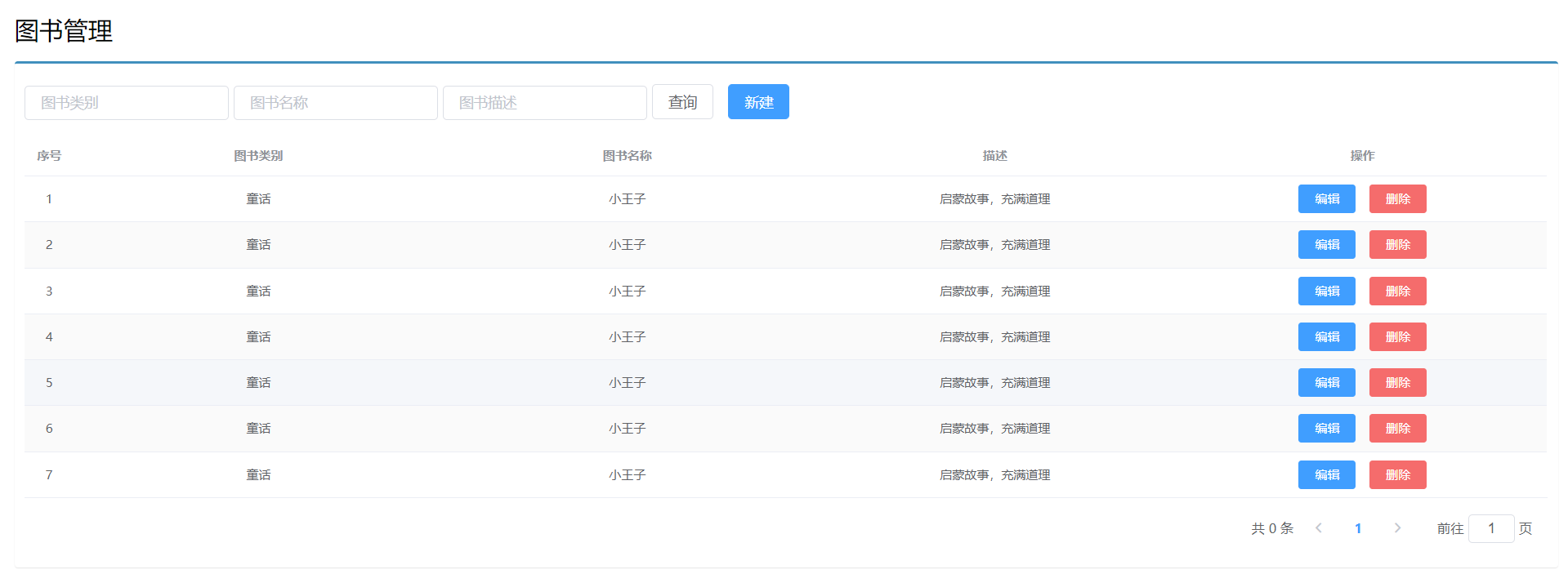
添加功能
//弹出添加窗口
handleCreate() {
this.dialogFormVisible=true;
//每次打开窗口都重置表单数据
this.resetForm();
},
//重置表单
resetForm() {
this.formData={};
},
//添加
handleAdd () {
//发送请求添加数据
axios.post("/books",this.formData).then((res)=>{
if (res.data.flag){
//添加成功,关闭弹层
this.dialogFormVisible=false;
//提示用户添加成功
this.$message.success("添加成功")
}else{
//添加失败
this.$message.error("添加失败")
}
}).finally(()=>{
//请求完成后不管成功与否都重新加载数据
this.getAll();
})
},
//取消
cancel(){
//关闭弹层
this.dialogFormVisible=false;
this.$message.info("操作取消");
},
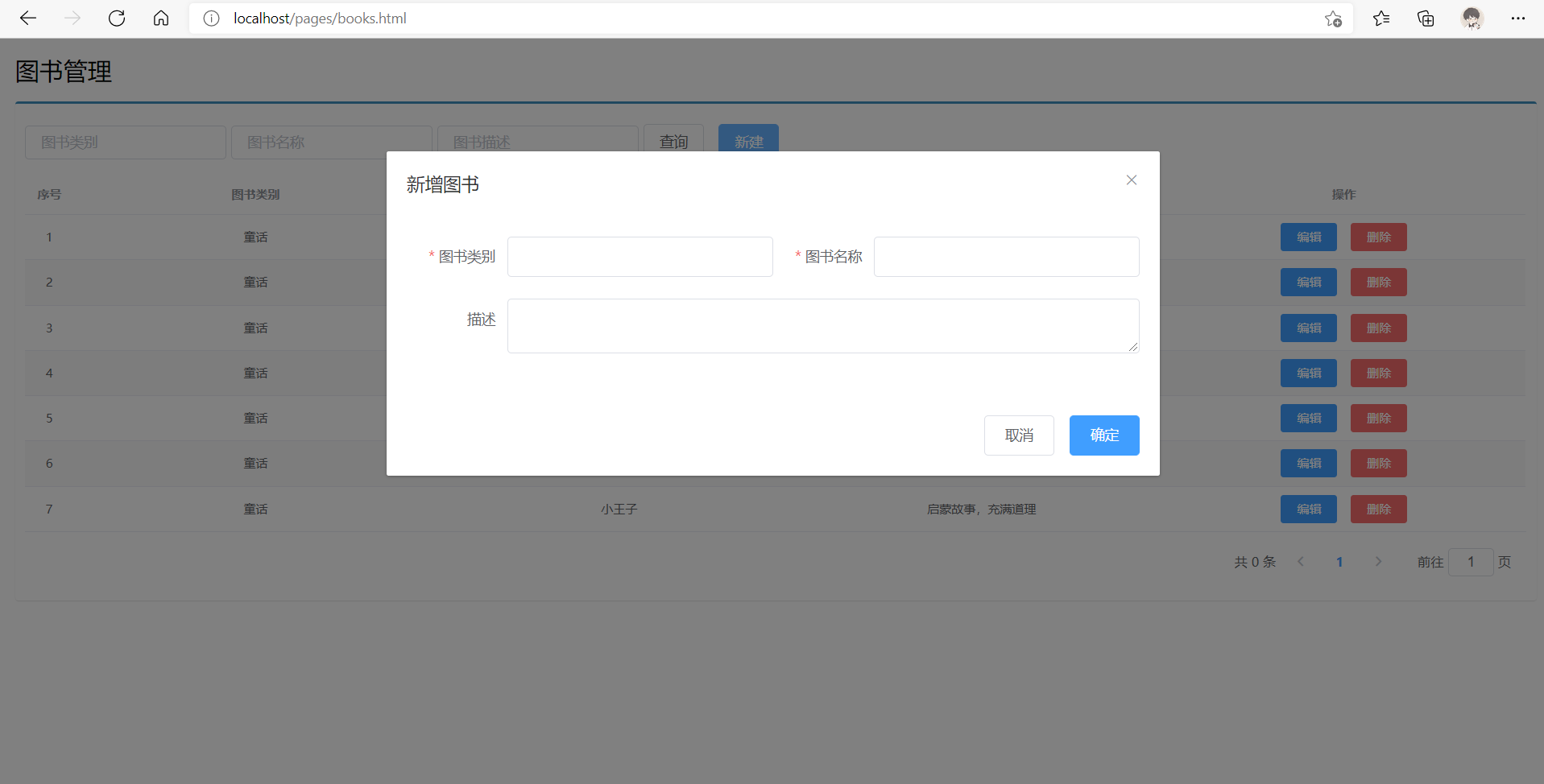
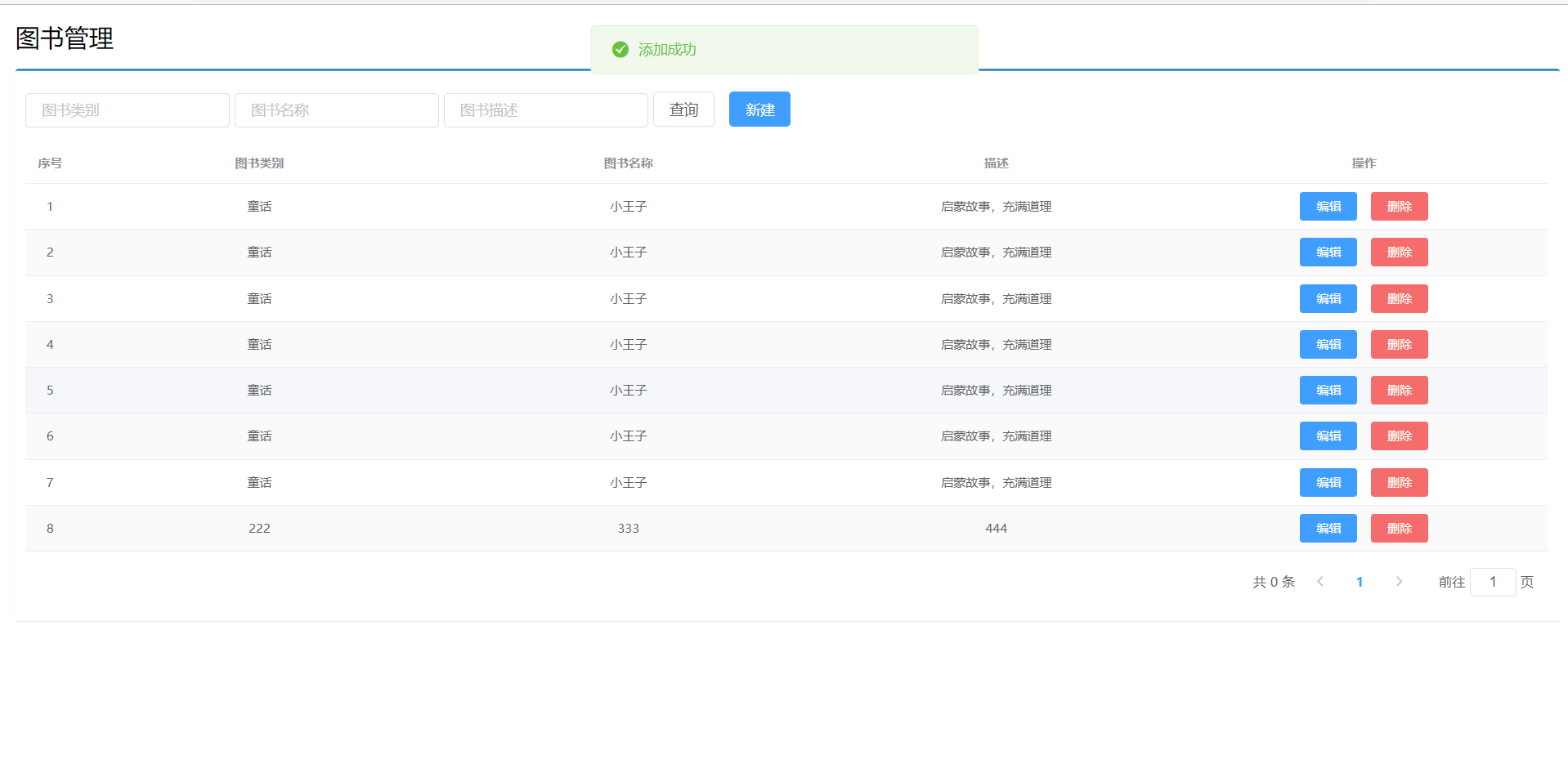
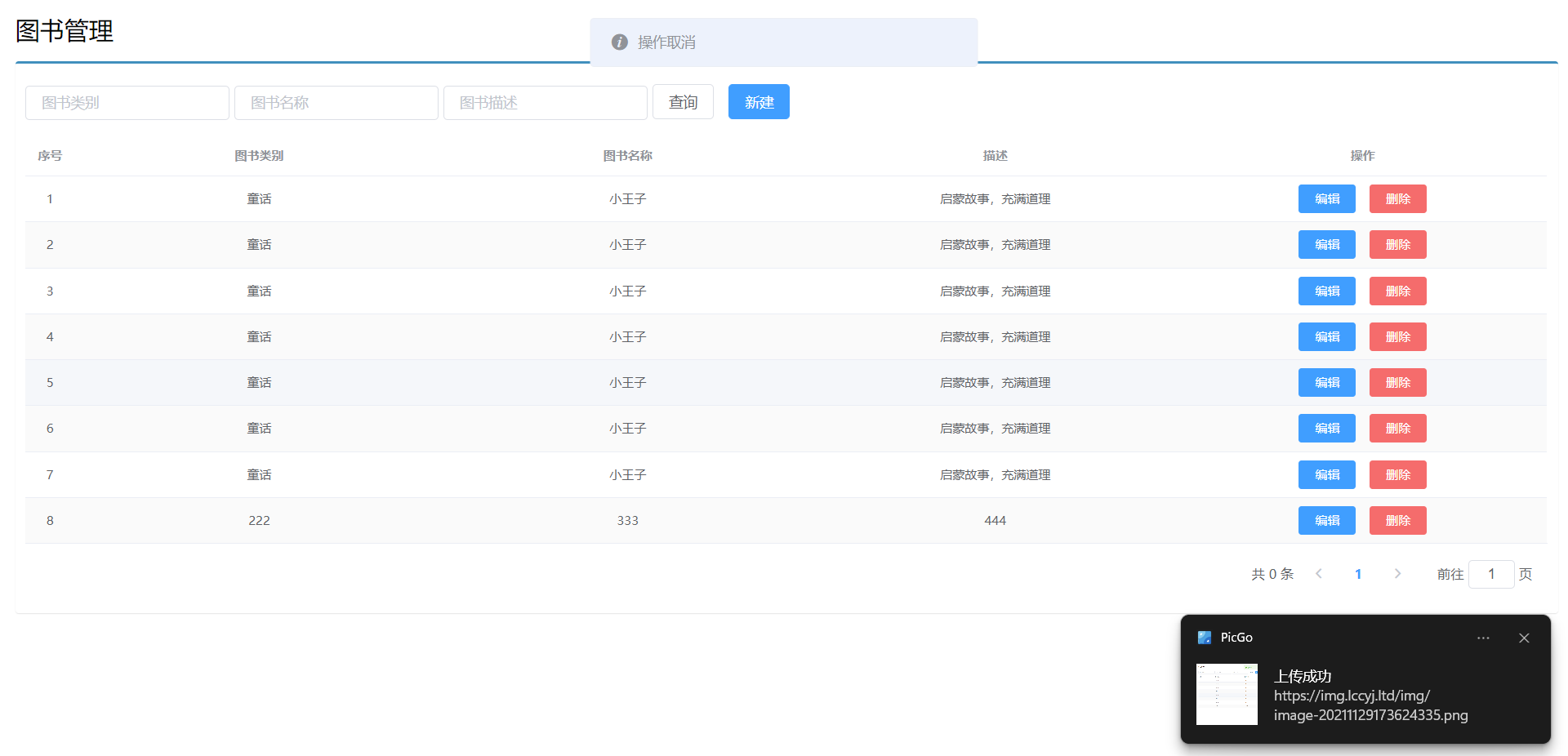
修改功能
//弹出编辑窗口
handleUpdate(row) {
//发送请求根据id查询数据
axios.get("/books/"+row.id).then((res)=>{
if (res.data.flag && res.data.data!=null){
//查询成功且结果不为null
//数据传给表单
this.formData=res.data.data;
//显示编辑弹层
this.dialogFormVisible4Edit=true;
}else {
//查询失败,提示用户
this.$message.error("数据同步失败,自动刷新")
}
}).finally(()=>{
//刷新列表
this.getAll();
})
},
//修改
handleEdit() {
//发送请求修改数据
axios.put("/books",this.formData).then((res)=>{
//修改成功
if (res.data.flag){
//关闭窗口
this.dialogFormVisible4Edit=false;
this.$message.success("修改成功")
}else {
//修改失败提示用户
this.$message.error("修改失败,请重试")
}
}).finally(()=>{
//刷新列表
this.getAll()
})
},
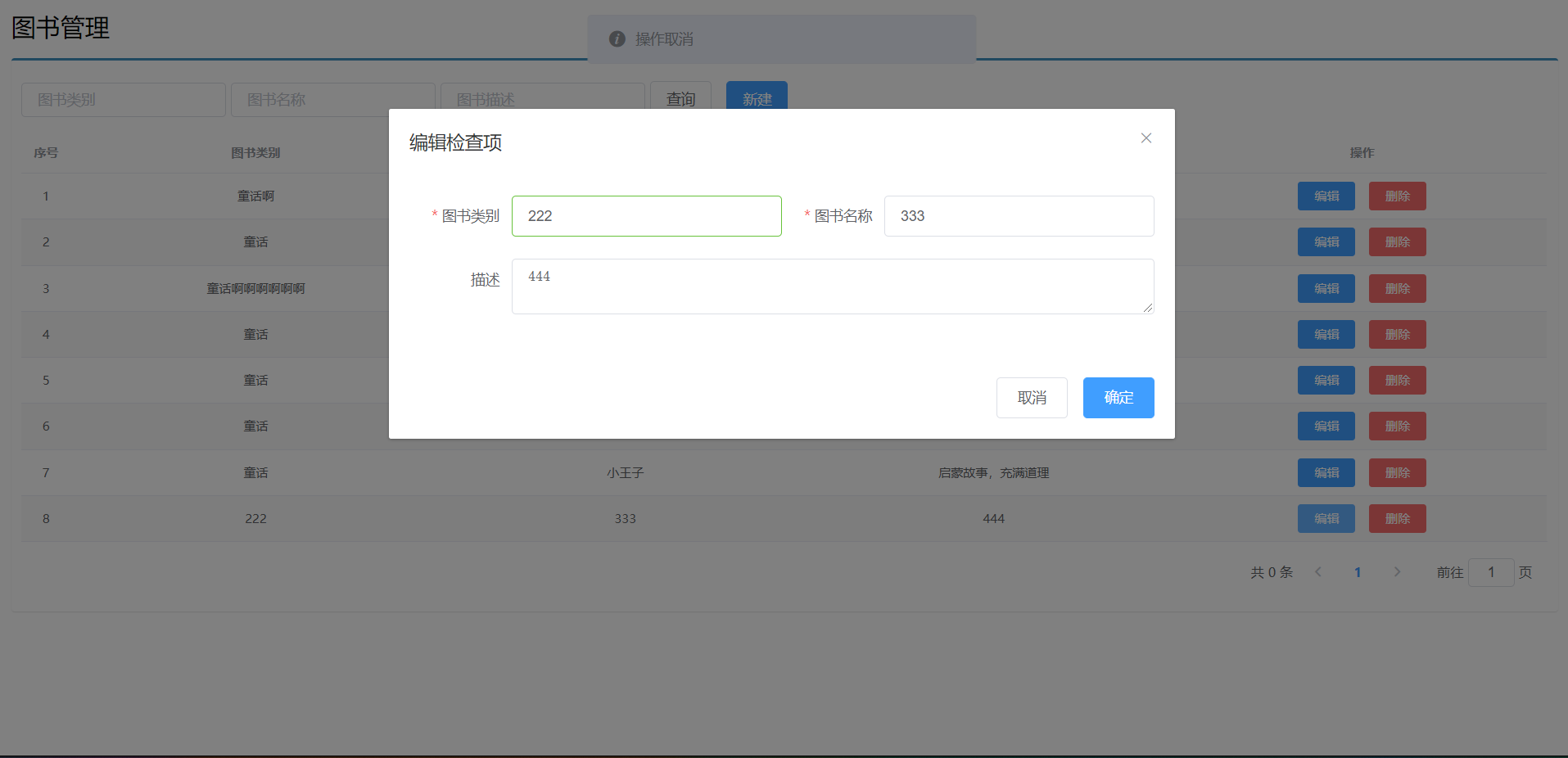
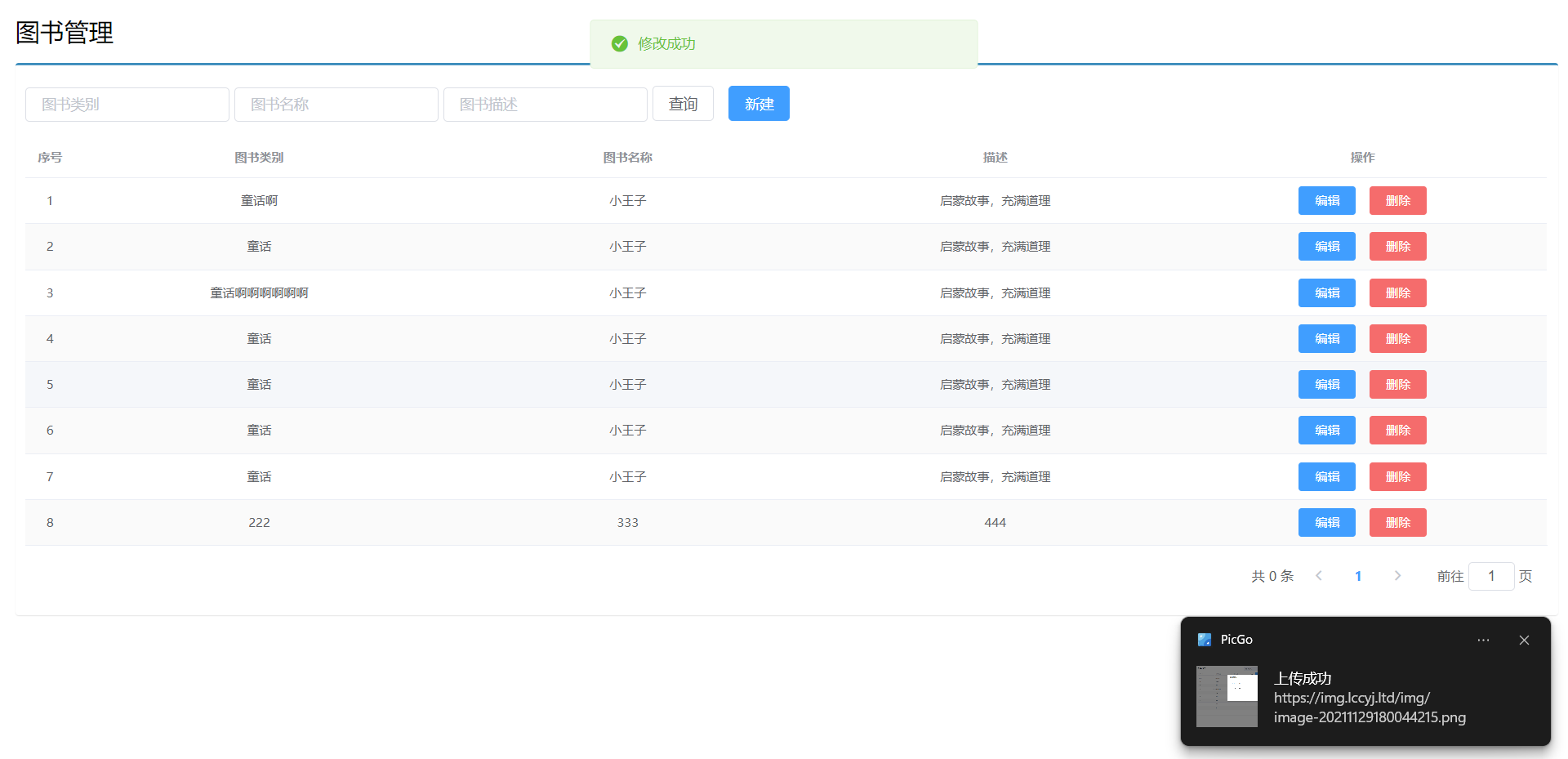
9. 业务消息一致性处理
1. 异常统一处理
当出现异常时,后台返回数据将会再次不一致,可定义SpringMVC异常处理器对异常统一处理
-
优化前后端数据交互协议
/** * 前后端数据协议 * * @author 刘淳 */ @Data @AllArgsConstructor @NoArgsConstructor public class Result { private boolean flag; // 结果标志 private Object data; //数据 private String message; //消息 } -
添加SpringMVC的异常处理器
/** * SpringMVC异常处理器 * @author 刘淳 */ @RestControllerAdvice public class ProjectException { //异常处理 @ExceptionHandler public Result doException(Exception ex){ ex.printStackTrace(); return new Result(false,null,"服务器出现故障,请稍后再试"); } }
2. 表现层统一处理消息
前台不处理提示消息,全部交由后端Controller统一处理
-
优化Controller
/** * Book实体类表现层控制器 * * @author 刘淳 */ @RestController @RequestMapping("/books") public class BookController { private final BookService bookService; @Autowired public BookController(BookService bookService) { this.bookService = bookService; } /** * 获取所有书籍数据 */ @GetMapping public Result getAll() { return new Result(true, bookService.list(),null); } /** * 通过id查找书籍 * * @param id 要查找书籍的id */ @GetMapping("/{id}") public Result getById(@PathVariable Integer id) { return new Result(true, bookService.getById(id),null); } /** * 分页查询书籍 * * @param currentPage 当前页码 * @param pageSize 每页显示数量 */ @GetMapping("/{currentPage}/{pageSize}") public Result getByPage(@PathVariable int currentPage, @PathVariable int pageSize) { return new Result(true, bookService.getByPage(currentPage, pageSize),null); } /** * 添加书籍 * * @param book 要添加的书籍的数据 */ @PostMapping public Result save(@RequestBody Book book) { boolean flag = bookService.save(book); return new Result(flag, null,flag?"添加成功":"添加失败"); } /** * 修改书籍 * * @param book 要修改的书籍的数据 */ @PutMapping public Result update(@RequestBody Book book) { boolean flag = bookService.updateById(book); return new Result(flag, null,flag?"修改成功":"修改失败"); } /** * 根据id删除书籍 * * @param id 要删除的书籍的id */ @DeleteMapping("/{id}") public Result delete(@PathVariable Integer id) { boolean flag = bookService.removeById(id); return new Result(flag, null,flag?"删除成功":"删除失败"); } } -
优化前端代码
//钩子函数,VUE对象初始化完成后自动执行 created() { this.getAll(); }, methods: { //列表 getAll() { axios.get("/books").then((res) => { this.dataList = res.data.data; }) }, //弹出添加窗口 handleCreate() { this.dialogFormVisible = true; //每次打开窗口都重置表单数据 this.resetForm(); }, //重置表单 resetForm() { this.formData = {}; }, //添加 handleAdd() { //发送请求添加数据 axios.post("/books", this.formData).then((res) => { if (res.data.flag) { //添加成功,关闭弹层 this.dialogFormVisible = false; //提示用户添加成功 this.$message.success(res.data.message) } else { //添加失败 this.$message.error(res.data.message) } }).finally(() => { //请求完成后不管成功与否都重新加载数据 this.getAll(); }) }, //取消 cancel() { //关闭弹层 this.dialogFormVisible4Edit = false; this.dialogFormVisible = false; this.$message.info("操作取消"); }, // 删除 handleDelete(row) { this.$confirm("此操作将永久删除数据,是否继续?", "提示", {type: 'info'}).then(() => { axios.delete("/books/" + row.id).then((res) => { if (res.data.flag) { this.$message.success(res.data.message) } else { this.$message.error(res.data.message) } }).finally(() => { this.getAll(); }) }).catch(() => { this.$message.info("取消删除") }); }, //弹出编辑窗口 handleUpdate(row) { //发送请求根据id查询数据 axios.get("/books/" + row.id).then((res) => { if (res.data.flag && res.data.data != null) { //查询成功且结果不为null //数据传给表单 this.formData = res.data.data; //显示编辑弹层 this.dialogFormVisible4Edit = true; } else { //查询失败,提示用户 this.$message.error("数据同步失败") } }).finally(() => { //刷新列表 this.getAll(); }) }, //修改 handleEdit() { //发送请求修改数据 axios.put("/books", this.formData).then((res) => { //修改成功 if (res.data.flag) { //关闭窗口 this.dialogFormVisible4Edit = false; this.$message.success(res.data.message) } else { //修改失败提示用户 this.$message.error(res.data.message) } }).finally(() => { //刷新列表 this.getAll() }) },
10. 分页功能实现
//修改getAll方法实现分页列表展示
getAll() {
//发送请求查询分页数据
axios.get("/books/"+this.pagination.currentPage+"/"+this.pagination.pageSize).then((res) => {
//将返回的数据分别赋给分页组件中的对应值
this.pagination.total=res.data.data.total;
this.pagination.currentPage=res.data.data.current;
this.pagination.pageSize=res.data.data.size;
this.dataList = res.data.data.records;
})
},
//切换页码
handleCurrentChange(currentPage) {
//修改页码为当前页码
this.pagination.currentPage=currentPage;
//更新数据
this.getAll();
},
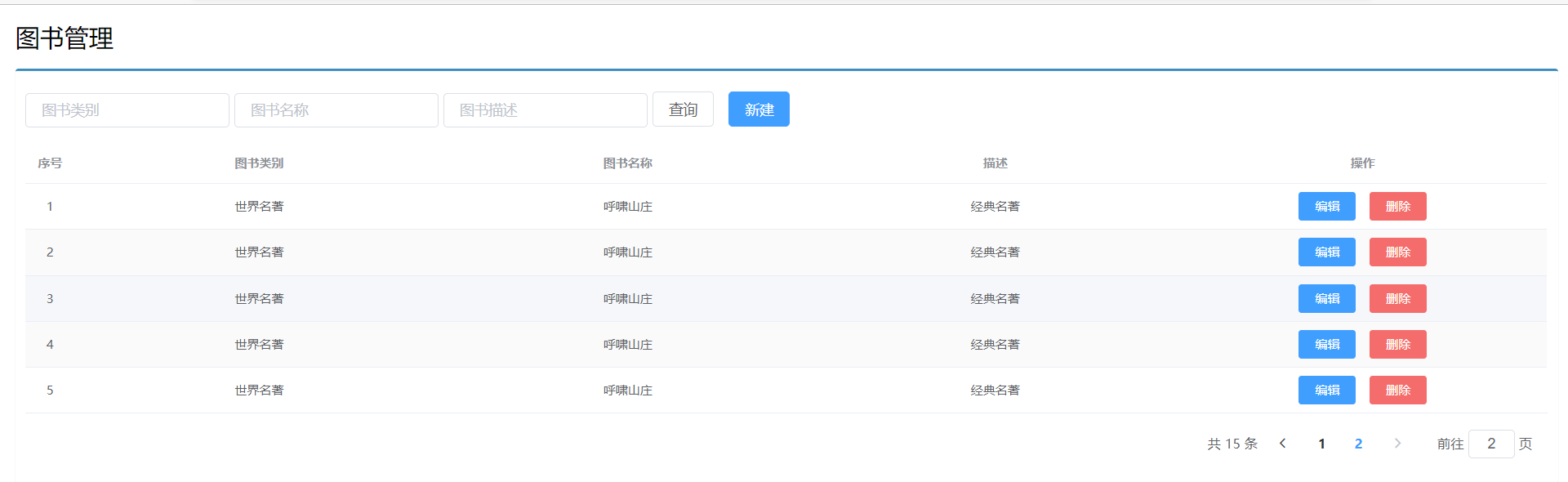
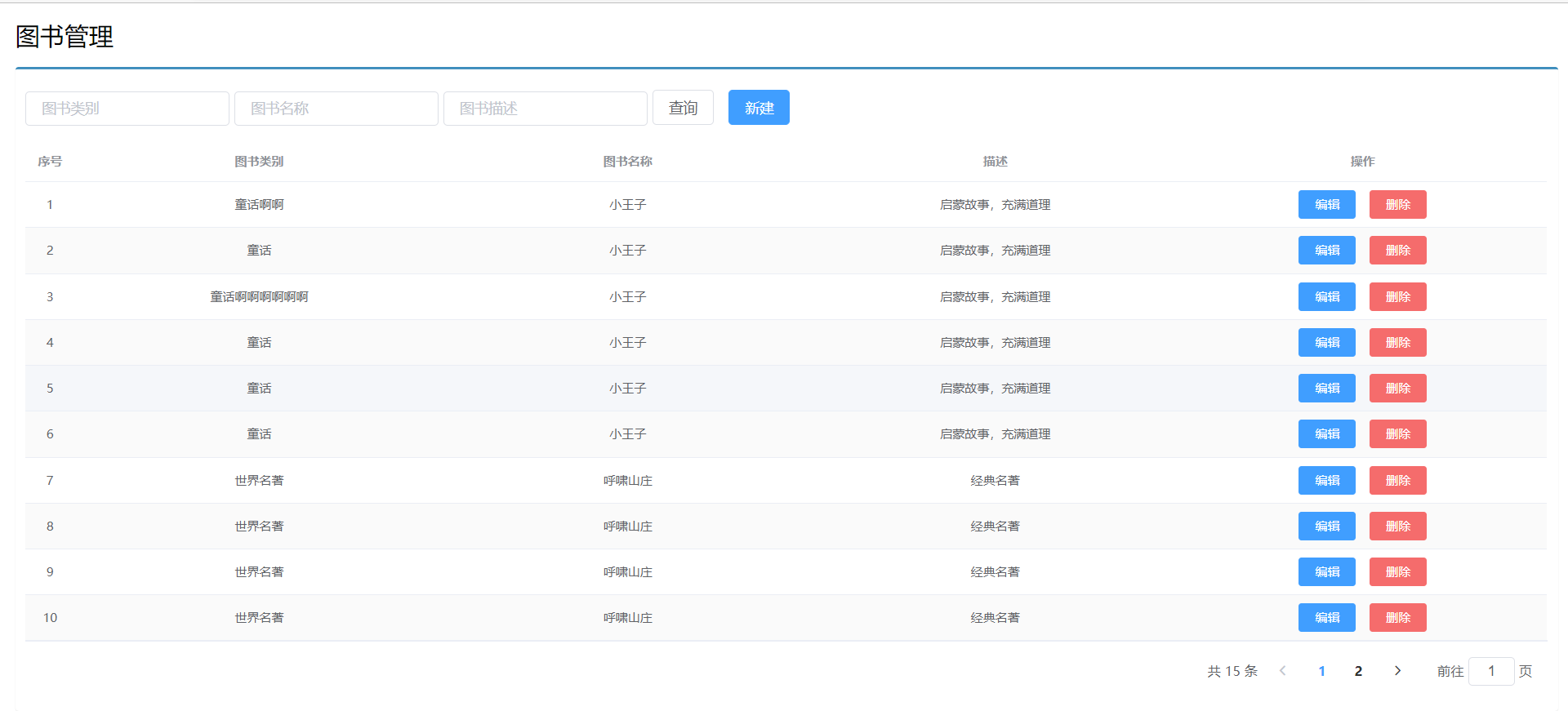
删除功能异常解决
上述分页操作会出现一个问题,当我们处于最后一页,且这一页只有一条数据时,我们将其删
除,但当前页码仍然为之前的页码,这会导致我们停留在一个空页,此时可以修改Controller代
码解决这个问题
/** * 分页查询书籍 * * @param currentPage 当前页码 * @param pageSize 每页显示数量 */ @GetMapping("/{currentPage}/{pageSize}") public Result getByPage(@PathVariable int currentPage, @PathVariable int pageSize) { IPage<Book> page = bookService.getByPage(currentPage, pageSize); while (page.getCurrent()>page.getPages()){ //当前页码数大于总页码数时,使用总页码数再执行一次查询 page = bookService.getByPage((int)page.getPages(), pageSize); } return new Result(true,page,null); }
11.条件查询功能
-
前端绑定数据到分页数据模型
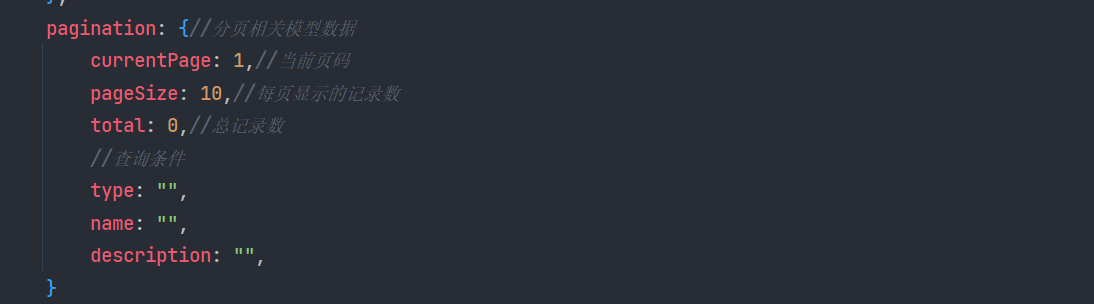
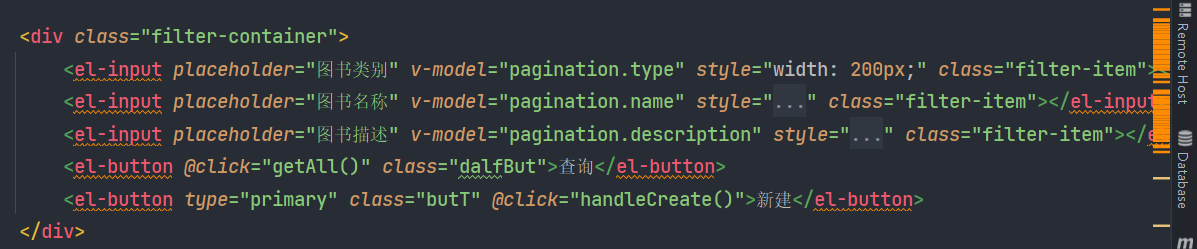
-
修改getAll方法
//分页列表展示 getAll() { //拼接查询条件字符串 let params="?type="+this.pagination.type; params+="&name="+this.pagination.name; params+="&description="+this.pagination.description; console.log(params); //发送请求查询分页数据 axios.get("/books/"+this.pagination.currentPage+"/"+this.pagination.pageSize+params).then((res) => { //将返回的数据分别赋给分页组件中的对应值 this.pagination.total=res.data.data.total; this.pagination.currentPage=res.data.data.current; this.pagination.pageSize=res.data.data.size; this.dataList = res.data.data.records; }) }, -
Service接口及实现
/** * 条件分页查询 * * @param currentPage 当前页码 * @param pageSize 每页显示数量 * @param book 查询条件 * @return 包含所有分页相关数据的Page对象 */ IPage<Book> getByPage(int currentPage, int pageSize,Book book);/** * 条件分页查询 * * @param currentPage 当前页码 * @param pageSize 每页显示数量 * @param book 查询条件 * @return 包含所有分页相关数据的Page对象 */ @Override public IPage<Book> getByPage(int currentPage, int pageSize, Book book) { IPage<Book> page = new Page<>(currentPage, pageSize); LambdaQueryWrapper<Book> wrapper=new LambdaQueryWrapper<>(); wrapper.like(Strings.isNotEmpty(book.getType()),Book::getType,book.getType()); wrapper.like(Strings.isNotEmpty(book.getName()),Book::getName,book.getName()); wrapper.like(Strings.isNotEmpty(book.getDescription()),Book::getDescription,book.getDescription()); bookMapper.selectPage(page,wrapper); return page; } -
Controller
/** * 分页条件查询 * * @param currentPage 当前页码 * @param pageSize 每页显示数量 * @param book 查询条件 */ @GetMapping("/{currentPage}/{pageSize}") public Result getByPage(@PathVariable int currentPage, @PathVariable int pageSize, Book book) { IPage<Book> page = bookService.getByPage(currentPage, pageSize,book); while (page.getCurrent()>page.getPages()){ //当前页码数大于总页码数时,使用总页码数再执行一次查询 page = bookService.getByPage((int)page.getPages(), pageSize); } return new Result(true,page,null); }