前言
批量写入大数据在我们平时的项目中或有遇到,一般我们能想到的提高速度的方式就是使用多线程。比如我们要入10w条数据,那么创建10个线程,每个线程承担入1w条数据。从效率上来说,这比单线程场景高10倍。本人曾经想试图封装这个工具类出来,但是借鉴了网上很多封装的例子,最后还是失败了。
最近浏览群里的一位大佬的帖子,发现了他也封装了这种批量提交的工具类,我体验了一下速度很快,所以就想拿出来给大家分享一下,在此也十分感谢茶佬的支持。
代码
添加必要依赖
因为有用到hutool的异常工具类,所以要添加,如果你项目没有且没有添加的条件,改成手动抛出则可
<dependency>
<groupId>org.springframework.boot</groupId>
<artifactId>spring-boot-starter-web</artifactId>
</dependency>
<!-- 阿里 druid 数据源 -->
<dependency>
<groupId>com.alibaba</groupId>
<artifactId>druid-spring-boot-starter</artifactId>
<version>1.1.10</version>
</dependency>
<!-- mybatis+springboot的jar-->
<dependency>
<groupId>org.mybatis.spring.boot</groupId>
<artifactId>mybatis-spring-boot-starter</artifactId>
<version>2.1.2</version>
</dependency>
<dependency>
<groupId>mysql</groupId>
<artifactId>mysql-connector-java</artifactId>
<version>5.1.47</version>
<scope>runtime</scope>
</dependency>
<dependency>
<groupId>cn.hutool</groupId>
<artifactId>hutool-all</artifactId>
<version>5.7.16</version>
</dependency>
<dependency>
<groupId>org.springframework.boot</groupId>
<artifactId>spring-boot-starter-test</artifactId>
<scope>test</scope>
</dependency>
工具类
import cn.hutool.core.exceptions.ExceptionUtil;
import java.util.ArrayList;
import java.util.List;
import java.util.concurrent.ArrayBlockingQueue;
import java.util.concurrent.CountDownLatch;
import java.util.concurrent.TimeUnit;
import java.util.stream.Collectors;
import java.util.stream.IntStream;
/**
* @Author: 朝花不迟暮
* @Date: 2021/11/30 22:48
* @Description:
*/
public class BatchInsertProcessor<T> {
/**
* 线程名称前缀,可自定义
*/
private String threadNamePrefix = "reportInsert-";
// 是否已经开始处理
private boolean started;
// 用于等待线程处理结束后的收尾处理
private CountDownLatch cdl;
// 是否还会产生数据: 用于配合 queue.size() 判断线程是否该结束
private volatile boolean isProduceData = true;
// 实体数据容器队列,队列满,则限制生产方的生产速度
private ArrayBlockingQueue<T> queue;
// 能存储数据时,就调用该方法给使用方,使用方可以调用存储接口存储
private StorageConsumer<T> consumer;
// 批量插入时,每次最多插入多少条
private int maxItemCount;
private List<WorkThread> workThreadList;
public BatchInsertProcessor() {
this(1000);
}
/**
* <pre>
* capacity :利用队列的阻塞 put,来调节生产速度和消费速度的差别
* 当生产速度明显大于插入速度时,该参数用来限制生产的速度,达到该上限时,生成方就会阻塞,知道有新的容量空闲出来
* </pre>
*
* @param capacity 队列能接收的最大容量
*/
public BatchInsertProcessor(int capacity) {
queue = new ArrayBlockingQueue<>(capacity);
}
/**
* 配置线程名称前缀
*
* @param threadNamePrefix
*/
public synchronized void setThreadNamePrefix(String threadNamePrefix) {
if (started) {
throw new RuntimeException("已经开始处理,不能再线程名称前缀");
}
this.threadNamePrefix = threadNamePrefix;
}
public void start(StorageConsumer<T> consumer) {
this.start(consumer, 4);
}
public void start(StorageConsumer<T> consumer, int workThreadCount) {
this.start(consumer, workThreadCount, 0);
}
/**
* @param consumer 每次保存实体时,调用该方法,由该方法处理保存逻辑
* @param workThreadCount 并发数量:用几个多线程同时处理数据
* @param maxItemCount 批量插入数量,每次插入最多多少条:将单个实体缓存起来,达到该数量再入库,如果使用批量插入功能,则必须大于 1
*/
public synchronized void start(StorageConsumer<T> consumer, int workThreadCount, int maxItemCount) {
if (started) {
throw new RuntimeException("处理中");
}
started = true;
this.consumer = consumer;
this.maxItemCount = maxItemCount;
this.cdl = new CountDownLatch(workThreadCount);
workThreadList = IntStream.range(0, workThreadCount)
.mapToObj(i -> {
final WorkThread workThread = new WorkThread(threadNamePrefix + i, maxItemCount);
workThread.start();
return workThread;
})
.collect(Collectors.toList());
}
/**
* 将实体交给处理器,处理器的线程会消费该实体;
* <pre>
* 当容器队列已满时,则会阻塞,以此达到生产方暂停生产的目的;可以防止生产速度过快(消费速度过慢),导致占用过多内存
* </pre>
*
* @param entity
*/
public void put(T entity) {
try {
queue.put(entity);
} catch (InterruptedException e) {
ExceptionUtil.wrapAndThrow(e);
}
}
/**
* 等待,处理器处理完成;此方法会阻塞
*/
public void await() {
if (!started) {
throw new RuntimeException("还未运行");
}
try {
isProduceData = false;
cdl.await();
for (WorkThread workThread : workThreadList) {
workThread.clearEntity();
}
} catch (InterruptedException e) {
ExceptionUtil.wrapAndThrow(e);
}
}
/**
* 立即停止,只适合在生产方不生产数据时,调用
*/
public void stop() {
if (!started) {
throw new RuntimeException("还未运行");
}
isProduceData = false;
queue.clear();
}
private class WorkThread extends Thread {
// 批量插入时,用于缓存实体的容器
private List<T> batchCacheContainer;
private int maxItemCount;
public WorkThread(String name, int maxItemCount) {
super(name);
this.maxItemCount = maxItemCount;
if (maxItemCount > 0) {
batchCacheContainer = new ArrayList<>(maxItemCount);
}
}
@Override
public void run() {
while (true) {
// 如果不产生数据了,队列也会空,则退出线程
if (!isProduceData && queue.size() == 0) {
break;
}
final T entity;
try {
entity = queue.poll(500, TimeUnit.MILLISECONDS);
if (entity == null) {
continue;
}
if (maxItemCount > 0) {
batchCacheContainer.add(entity);
if (batchCacheContainer.size() >= maxItemCount) {
consumer.accept(null, batchCacheContainer);
batchCacheContainer.clear();
}
} else {
consumer.accept(entity, null);
}
} catch (InterruptedException e) {
cdl.countDown();
ExceptionUtil.wrapAndThrow(e);
}
}
cdl.countDown();
}
public void clearEntity() {
if (maxItemCount > 0 && batchCacheContainer.size() > 0) {
consumer.accept(null, batchCacheContainer);
batchCacheContainer.clear();
}
}
}
public interface StorageConsumer<T> {
/**
* 需要使用方存储数据时,会调用该方法
*
* @param t
* @param ts
*/
void accept(T t, List<T> ts);
}
}
封装实体类,这个我自己写了个测试实体
/**
* @Author: 朝花不迟暮
* @Date: 2021/11/30 22:52
* @Description:
*/
public class DemoEntity {
private int id;
private String name;
public DemoEntity(int id, String name) {
this.id = id;
this.name = name;
}
public int getId() {
return id;
}
public void setId(int id) {
this.id = id;
}
public String getName() {
return name;
}
public void setName(String name) {
this.name = name;
}
@Override
public String toString() {
return "DemoEntity{" +
"id=" + id +
", name='" + name + '\'' +
'}';
}
}
创建表sql
CREATE TABLE `batch_save` (
`id` int(11) NOT NULL,
`name` varchar(255) DEFAULT NULL,
PRIMARY KEY (`id`)
) ENGINE=InnoDB DEFAULT CHARSET=utf8mb4;
mapper.xml
<insert id="saveList">
insert into batch_save(id, name) values
<foreach collection="list" item="item" separator="," index="index">
(#{item.id}, #{item.name})
</foreach>
</insert>
测试类
package com.zhbcm.save;
import com.zhbcm.save.dao.BatchSaveDao;
import com.zhbcm.save.entity.DemoEntity;
import com.zhbcm.save.util.BatchInsertProcessor;
import org.junit.jupiter.api.Test;
import org.springframework.boot.test.context.SpringBootTest;
import javax.annotation.Resource;
@SpringBootTest
class BatchInsertApplicationTests {
@Resource
private BatchSaveDao batchSaveDao;
/**
* 多线程批量插入测试
*/
@Test
public void batchInsert() {
final BatchInsertProcessor<DemoEntity> work = new BatchInsertProcessor<>();
work.start((t, ts) -> {
//单条数据t就有数据,多条数据ts就会有数据
//这里我是插了2w条数据,所以用ts
batchSaveDao.saveList(ts);
}, 10, 2000);
// 模拟生产数据
try {
for (int i = 0; i < 20000; i++) {
work.put(new DemoEntity(i, i + " name"));
}
// 等待入库完成
work.await();
} catch (Exception e) {
// 如果生产过程中有异常,立即停止掉处理器,不再入库
work.stop();
}
}
实际效果:2w条数据1s,我这里开了10个线程,每个线程最大承担量为2000
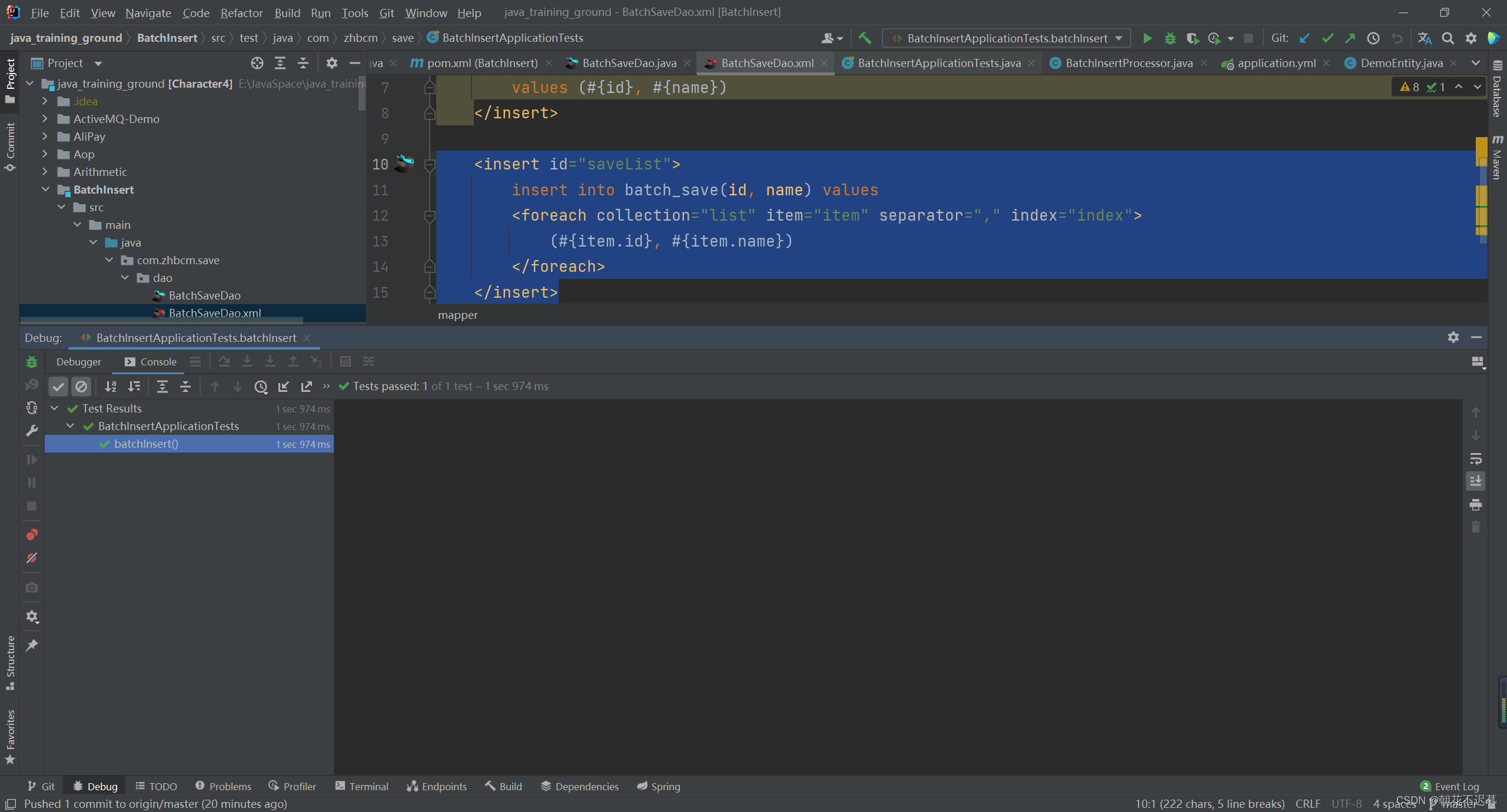
码云传送门
原文茶佬笔记地址:https://www.yuque.com/mrcode.cn/note-combat/qd8bo3