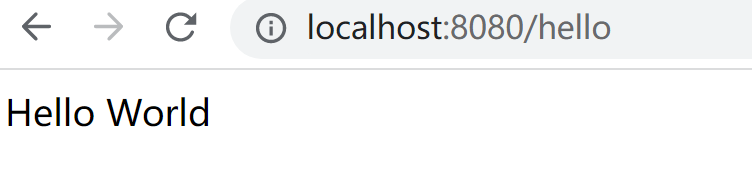1.建好springboot项目
2.添加依赖
<!--thymeleaf-->
<dependency>
<groupId>org.springframework.boot</groupId>
<artifactId>spring-boot-starter-thymeleaf</artifactId>
</dependency>
3.在application.yml中配置thymeleaf路径
spring:
thymeleaf:
enabled: true #开启thymeleaf视图解析
encoding: utf-8 #编码
prefix: classpath:/templates/ #前缀
cache: false #是否使用缓存
mode: HTML #严格的HTML语法模式
suffix: .html #后缀名
4.在resource下新建templates包并在该目录下新建index.html文件
<!doctype html>
<!--注意:引入thymeleaf的名称空间-->
<html lang="en" xmlns:th="http://www.thymeleaf.org">
<head>
<meta charset="UTF-8">
<meta name="viewport"
content="width=device-width, user-scalable=no, initial-scale=1.0, maximum-scale=1.0, minimum-scale=1.0">
<meta http-equiv="X-UA-Compatible" content="ie=edge">
<title>Document</title>
</head>
<body>
<p th:text="'hello SpringBoot'">hello thymeleaf</p>
</body>
</html>
5.在controller中新建接口
这里需要注意:在类上不能使用@RestController注解,否则获取不到html页面,只能返回字符串;方法中如果要返回字符串,就加@ResponseBody注解
package com.example.demo.Controller;
import org.springframework.stereotype.Controller;
import org.springframework.web.bind.annotation.RequestMapping;
import org.springframework.web.bind.annotation.ResponseBody;
@Controller
public class HelloController {
@ResponseBody
@RequestMapping("/hello")
public String hello() {
return "Hello World";
}
@RequestMapping("/index")
public String index() {
return "index";
}
}
6.测试
返回index页面内容:

返回字符串: