前言
在前面已经介绍过了SSO单点登录的一些理论知识:登录那些事(一):用简单的话来讲讲SSO单点登录。今天我们就通过一个demo来实现下这个CAS系统。
准备工作
建表
CREATE TABLE `users` (
`id` int NOT NULL AUTO_INCREMENT,
`username` varchar(255) COLLATE utf8mb4_general_ci NOT NULL,
`password` varchar(255) COLLATE utf8mb4_general_ci DEFAULT NULL,
PRIMARY KEY (`id`)
) ENGINE=InnoDB AUTO_INCREMENT=2 DEFAULT CHARSET=utf8mb4 COLLATE=utf8mb4_general_ci;
?
# 插入一条默认数据
INSERT INTO `cas`.`users`(`id`, `username`, `password`) VALUES (1, 'happyjava', '123456');搭建cas工程
通过Spring initial快速创建一个SpringBoot工程,额外依赖如下:Lombok、MySQL、Mybatis、MybatisPlus、freemarker模板引擎。
<dependencies>
? ?<dependency>
? ? ? ?<groupId>org.springframework.boot</groupId>
? ? ? ?<artifactId>spring-boot-starter-web</artifactId>
? ?</dependency>
? ?<dependency>
? ? ? ?<groupId>org.mybatis.spring.boot</groupId>
? ? ? ?<artifactId>mybatis-spring-boot-starter</artifactId>
? ? ? ?<version>2.1.2</version>
? ?</dependency>
? ?<dependency>
? ? ? ?<groupId>mysql</groupId>
? ? ? ?<artifactId>mysql-connector-java</artifactId>
? ? ? ?<scope>runtime</scope>
? ?</dependency>
? ?<dependency>
? ? ? ?<groupId>org.projectlombok</groupId>
? ? ? ?<artifactId>lombok</artifactId>
? ? ? ?<optional>true</optional>
? ?</dependency>
? ?<dependency>
? ? ? ?<groupId>org.springframework.boot</groupId>
? ? ? ?<artifactId>spring-boot-starter-test</artifactId>
? ? ? ?<scope>test</scope>
? ? ? ?<exclusions>
? ? ? ? ? ?<exclusion>
? ? ? ? ? ? ? ?<groupId>org.junit.vintage</groupId>
? ? ? ? ? ? ? ?<artifactId>junit-vintage-engine</artifactId>
? ? ? ? ? ?</exclusion>
? ? ? ?</exclusions>
? ?</dependency>
? ?<dependency>
? ? ? ?<groupId>com.baomidou</groupId>
? ? ? ?<artifactId>mybatis-plus-boot-starter</artifactId>
? ? ? ?<version>3.3.1.tmp</version>
? ?</dependency>
? ?<dependency>
? ? ? ?<groupId>org.springframework.boot</groupId>
? ? ? ?<artifactId>spring-boot-starter-freemarker</artifactId>
? ?</dependency>
</dependencies>application.propertiees
spring.datasource.url=jdbc:mysql://localhost:3306/cas?useUnicode=true&characterEncoding=utf8&serverTimezone=Asia/Shanghai
spring.datasource.username=root
spring.datasource.password=123456
spring.datasource.driver-class-name=com.mysql.cj.jdbc.Driver
# freeMark config
spring.freemarker.allow-request-override=false
spring.freemarker.cache=true
spring.freemarker.check-template-location=true
spring.freemarker.charset=UTF-8
spring.freemarker.content-type=text/html
spring.freemarker.expose-request-attributes=false
spring.freemarker.expose-session-attributes=false
spring.freemarker.expose-spring-macro-helpers=false
spring.freemarker.suffix=.ftl
spring.freemarker.template-loader-path=classpath:/templates/搭建demo工程
简单的一个SpringBoot项目。
CAS系统需要提供如下接口
- 首页请求,如果未登录重定向到登录页面,如果已经登录了,则生成st重定向回业务系统。
/?site=http://server.com:8081- 登录接口,接受用户输入账号密码的登录请求,登录成功后把用户重定向会业务系统。
POST /login?username=xxx&password=xxx&site=http://server.com:8081- 校验st接口,提供给业务系统调用校验st是否合法,返回用户信息。
POST /auth?st=XXXX示例代码如下:(随手demo,只为实现基本功能)
IndexController.java
@Controller
public class IndexController {
? ?/**
? ? * TODO 临时解决方案,真实项目请替换掉。eg:redis、过期时间、过期清理等
? ? */
? ?private static final Map<String, Integer> ST_MAP = new ConcurrentHashMap<>();
? ?private final UsersMapper usersMapper;
? ?public IndexController(UsersMapper usersMapper) {
? ? ? ?this.usersMapper = usersMapper;
? }
? ?@RequestMapping(value = {"/"})
? ?public String index(HttpServletRequest request, HttpSession session) {
? ? ? ?String site = request.getParameter("site");
? ? ? ?if (site == null) {
? ? ? ? ? ?site = "";
? ? ? }
? ? ? ?Integer userId = (Integer) session.getAttribute("userId");
? ? ? ?if (userId != null) {
? ? ? ? ? ?// 1、登录了
? ? ? ? ? ?String token = UUID.randomUUID().toString();
? ? ? ? ? ?ST_MAP.put(token, userId);
? ? ? ? ? ?if ("".equals(site)) {
? ? ? ? ? ? ? ?// TODO:不考虑找不到user
? ? ? ? ? ? ? ?User user = usersMapper.selectById(userId);
? ? ? ? ? ? ? ?request.setAttribute("username", user.getUsername());
? ? ? ? ? ? ? ?return "index";
? ? ? ? ? } else {
? ? ? ? ? ? ? ?return "redirect:" + site + "/login?st=" + token;
? ? ? ? ? }
? ? ? } else {
? ? ? ? ? ?// 2、未登录。重定向到登录界面
? ? ? ? ? ?request.setAttribute("site", site);
? ? ? ? ? ?return "login";
? ? ? }
? }
? ?@PostMapping(value = " ")
? ?public String login(String username, String password, String site,
? ? ? ? ? ? ? ? ? ? ? ?HttpServletRequest request, HttpSession session) {
? ? ? ?if (username == null || password == null) {
? ? ? ? ? ?throw new IllegalArgumentException();
? ? ? }
? ? ? ?List<User> users = usersMapper.selectByMap(new HashMap<>() {{
? ? ? ? ? ?put("username", username);
? ? ? ? ? ?put("password", password);
? ? ? }});
? ? ? ?if (users == null || users.size() == 0) {
? ? ? ? ? ?return "passworderror";
? ? ? }
? ? ? ?User user = users.get(0);
? ? ? ?session.setAttribute("userId", user.getId());
? ? ? ?String st = UUID.randomUUID().toString();
? ? ? ?ST_MAP.put(st, user.getId());
? ? ? ?if (site == null || site.equals("")) {
? ? ? ? ? ?request.setAttribute("username", user.getUsername());
? ? ? ? ? ?return "redirect:/";
? ? ? } else {
? ? ? ? ? ?return String.format("redirect:%s/login?st=%s", site, st);
? ? ? }
? }
?
? ?@PostMapping(value = "/auth")
? ?@ResponseBody
? ?public Object auth(String st) {
? ? ? ?if (st == null || "".equals(st)) {
? ? ? ? ? ?throw new IllegalArgumentException();
? ? ? }
? ? ? ?Integer userId = ST_MAP.get(st);
? ? ? ?if (userId == null) {
? ? ? ? ? ?return new HashMap<String, Object>() {{
? ? ? ? ? ? ? ?put("result", false);
? ? ? ? ? ? ? ?put("errorMsg", "st异常");
? ? ? ? ? }};
? ? ? }
? ? ? ?User user = usersMapper.selectById(userId);
? ? ? ?ST_MAP.remove(st);
? ? ? ?return new HashMap<String, Object>() {{
? ? ? ? ? ?put("result", true);
? ? ? ? ? ?put("userId", userId);
? ? ? ? ? ?put("username", user.getUsername());
? ? ? }};
? }
}页面的代码比较简单,可以查看demo即可。
DEMO业务项目需要提供如下功能
- 根路径,判断用户是否登陆,未登录则重定向到CAS,已登录则返回正常界面。
- 接口CAS系统重定向的请求接口,接受st,向CAS请求校验st是否合法,获取用户信息。
GET /login?st=xxx示例代码如下:(随手demo,只为实现基本功能)
IndexController.java
@Controller
public class IndexController {
? ?private final static String CAS_URL = "http://cas.com:8080";
? ?@Value("${localServerUrl}")
? ?private String localServerUrl;
? ?@GetMapping(value = "/")
? ?public String index(HttpServletRequest request, HttpSession session) {
? ? ? ?String username = (String) session.getAttribute("username");
? ? ? ?if (username == null || "".equals(username)) {
? ? ? ? ? ?return String.format("redirect:%s/?site=%s", CAS_URL, localServerUrl);
? ? ? }
? ? ? ?request.setAttribute("username", username);
? ? ? ?return "index";
? }
?
? ?@GetMapping(value = "/login")
? ?public String login(String st, HttpServletRequest request) throws JsonProcessingException {
? ? ? ?if (st == null || "".equals(st)) {
? ? ? ? ? ?throw new IllegalArgumentException();
? ? ? }
? ? ? ?RestTemplate restTemplate = new RestTemplate();
? ? ? ?String s = restTemplate.postForObject(CAS_URL + "/auth?st=" + st, null, String.class);
? ? ? ?ObjectMapper mapper = new ObjectMapper();
? ? ? ?ObjectNode result = mapper.readValue(s, ObjectNode.class);
? ? ? ?boolean success = result.get("result").asBoolean();
? ? ? ?if (!success) {
? ? ? ? ? ?throw new RuntimeException("st异常");
? ? ? }
? ? ? ?String username = result.get("username").asText();
? ? ? ?HttpSession session = request.getSession();
? ? ? ?session.setAttribute("username", username);
? ? ? ?return "index";
? }
?
}DEMO配置文件,application.properties
server.port=8081
localServerUrl=http://server.com:${server.port}
# freeMark config
spring.freemarker.allow-request-override=false
spring.freemarker.cache=true
spring.freemarker.check-template-location=true
spring.freemarker.charset=UTF-8
spring.freemarker.content-type=text/html
spring.freemarker.expose-request-attributes=false
spring.freemarker.expose-session-attributes=false
spring.freemarker.expose-spring-macro-helpers=false
spring.freemarker.suffix=.ftl
spring.freemarker.template-loader-path=classpath:/templates/测试
为了直观,设置了hosts文件:
127.0.0.1 cas.com
127.0.0.1 server.com启动CAS,端口:8080。
启动一个demo1,端口:8081。再启动一次demo,端口改为8082:8082
IDEA启动多次项目的设置:
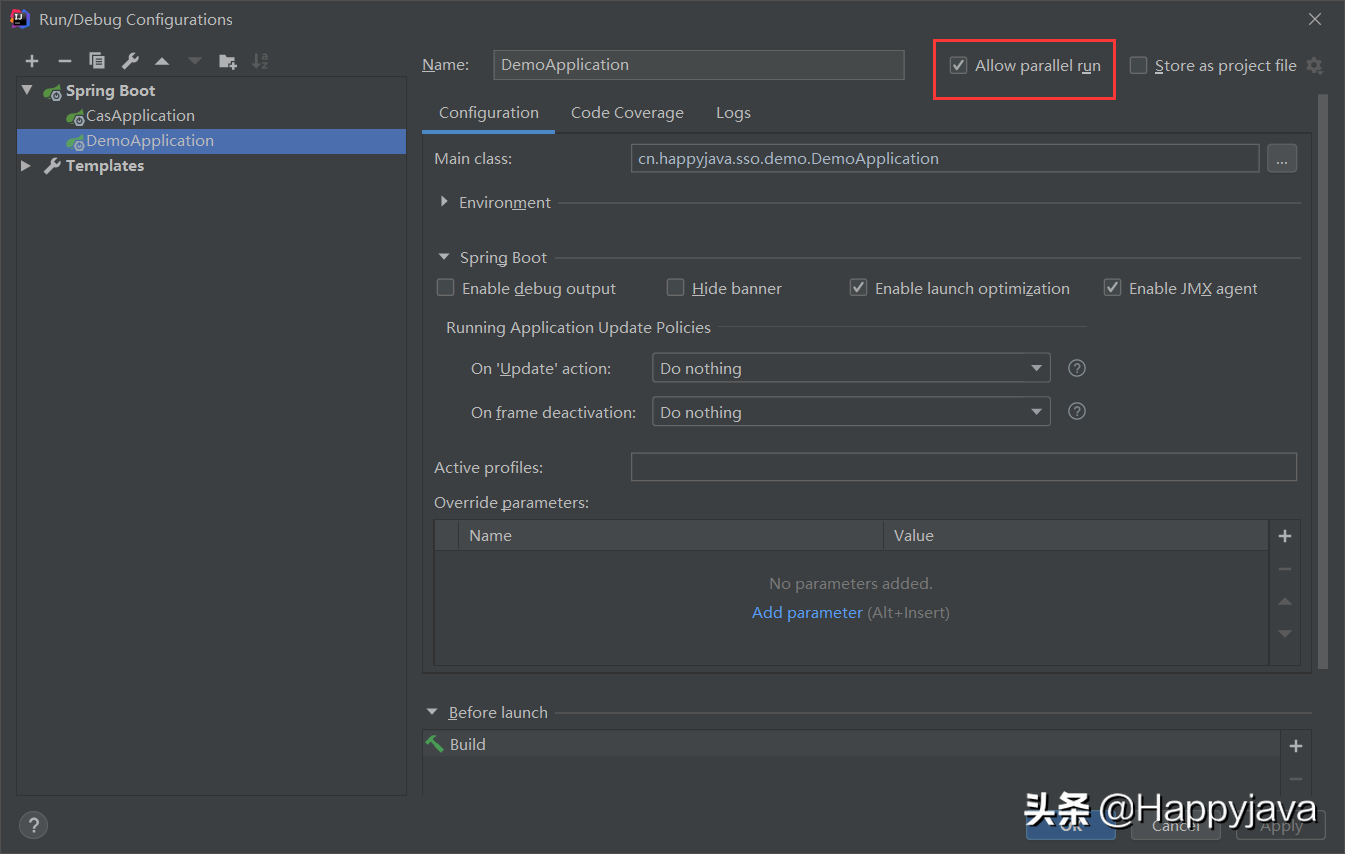
先访问:http://server.com:8081。没有登录server1,被重定向到cas系统登录页。
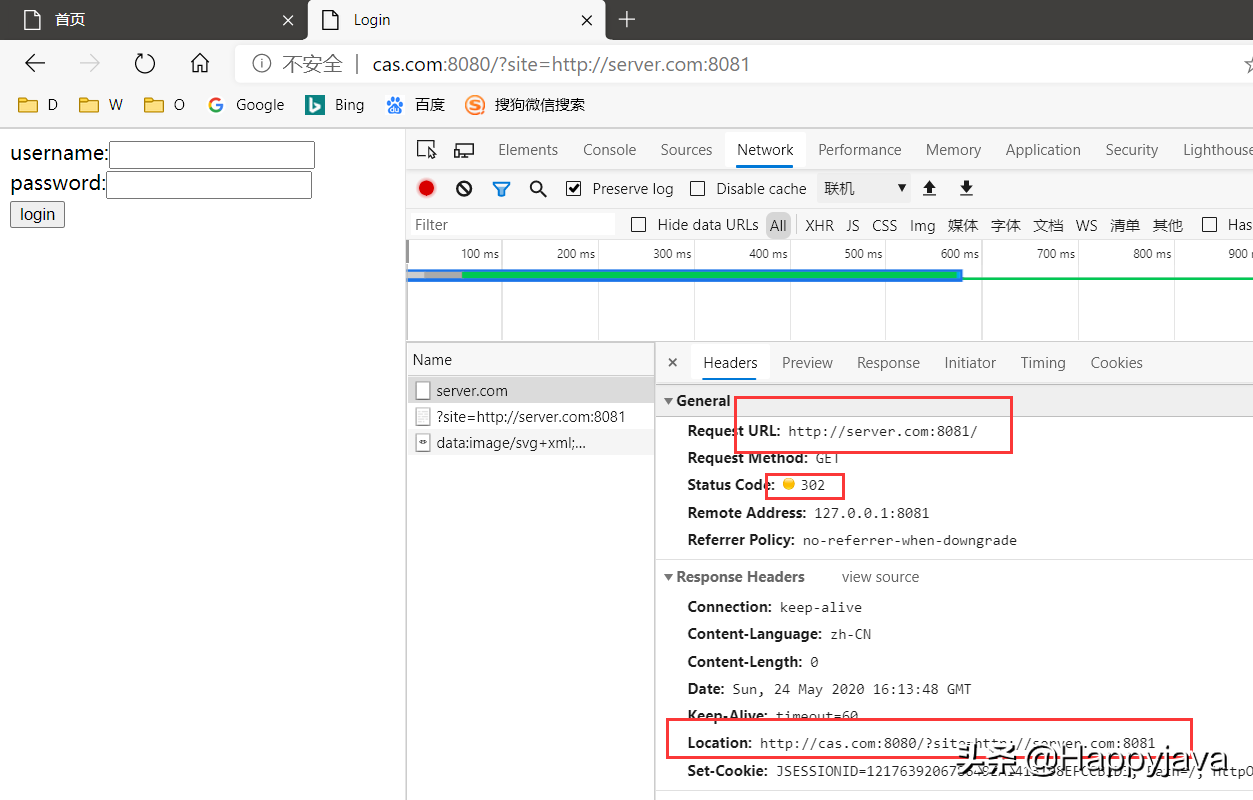
进行登录:登录成功之后会重定向回到server.com:8081系统上。此时已经完成了第一个系统的登录。
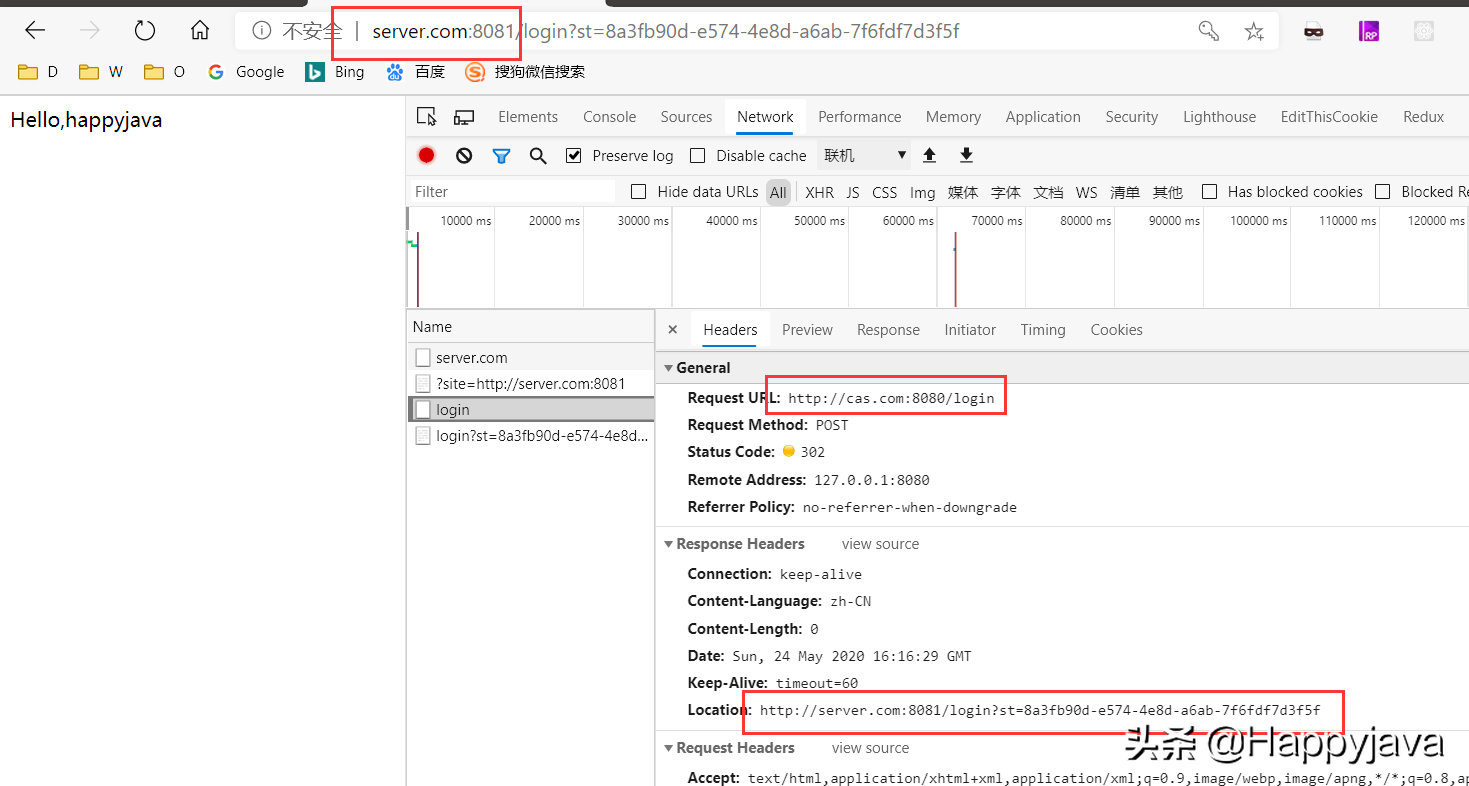
直接访问http://server.com:8082,看看会不会自动登录。
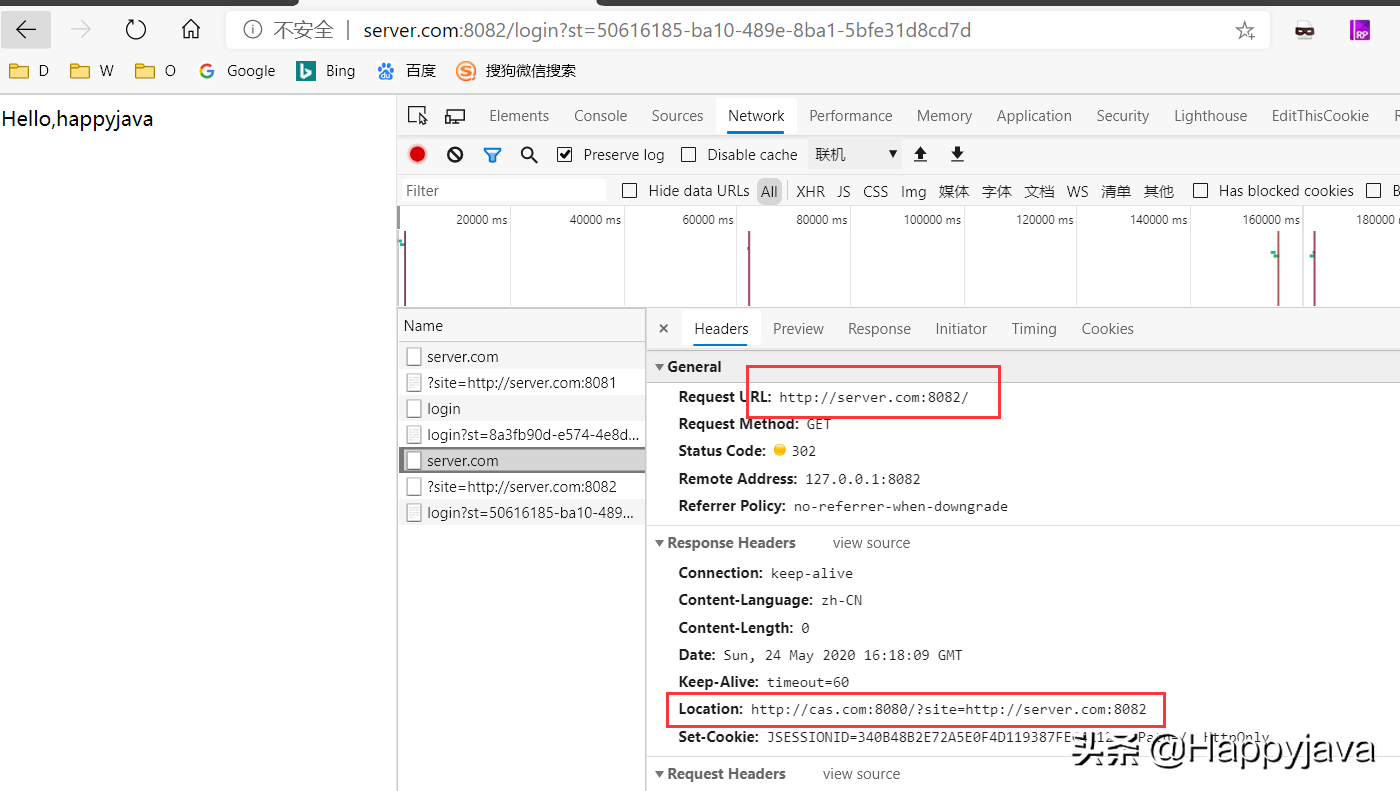
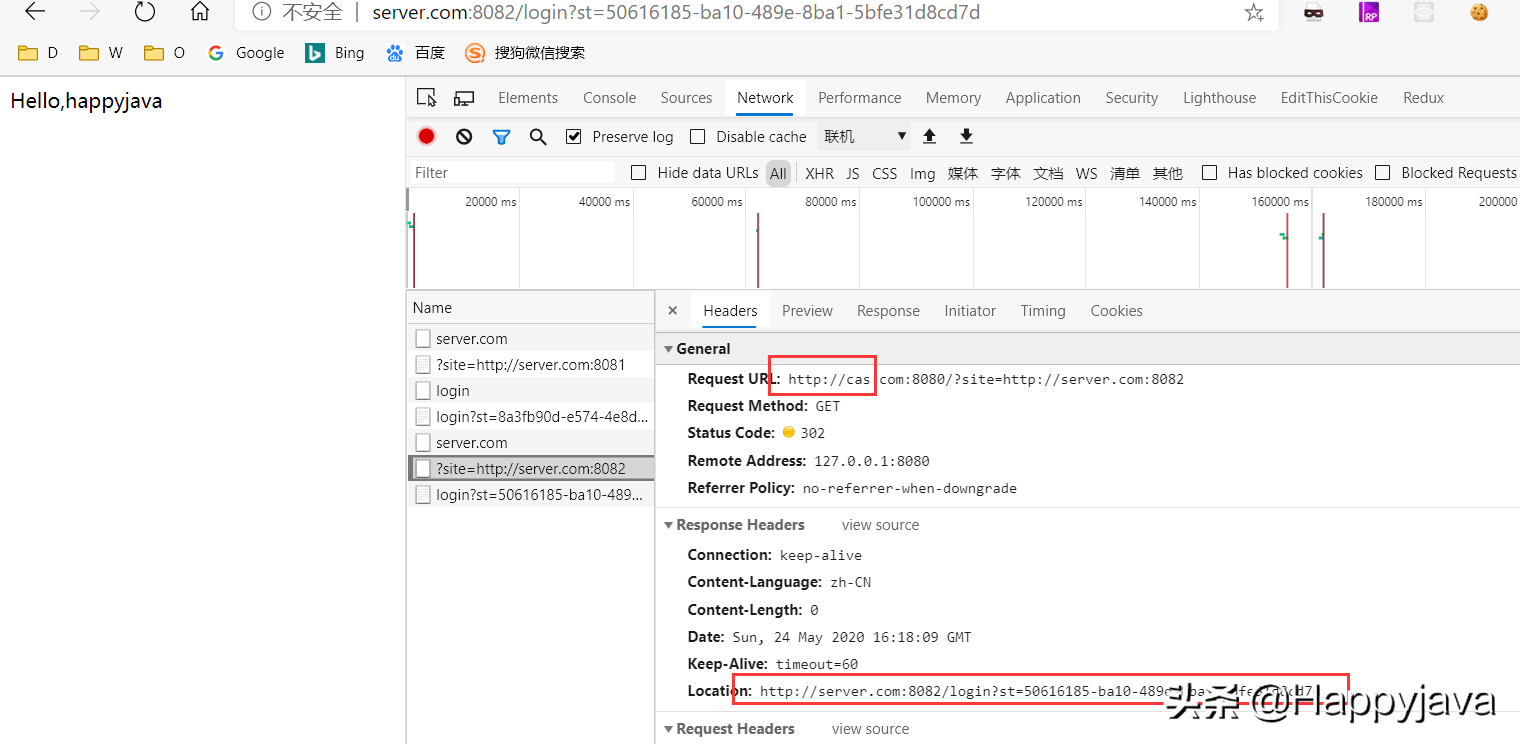
可以看到,先是重定向到cas上,然后cas又重定向回server.com:8082上自动完成登录。