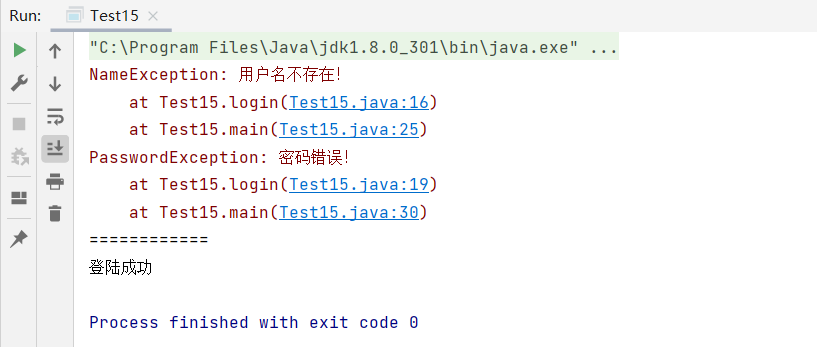??前面的话??
本篇文章带大家认识Java基础知识——异常,在理想的情况下,用户输入的数据格式永远是正确的,一个程序也许可能永远没有bug,但是在实际情况当中,这种理想的情况非常少,用户输入数据格式出现错误是非常常见的,需要一种机制解决类似的问题,而在Java中引入了异常的概念,本篇博客将围绕什么是异常,异常怎么解决两个维度对异常做一个详细地分析。
📒博客主页:未见花闻的博客主页
🎉欢迎关注🔎点赞👍收藏??留言📝
📌本文由未见花闻原创,CSDN首发!
📆首发时间:🌴2021年12月8日🌴
??坚持和努力一定能换来诗与远方!
💭参考书籍:📚《Java核心技术》,📚《Java编程思想》,📚《Effective Java》
💬参考在线编程网站:🌐牛客网🌐力扣
博主的码云gitee,平常博主写的程序代码都在里面。
博主的github,平常博主写的程序代码都在里面。
🙏作者水平很有限,如果发现错误,一定要及时告知作者哦!感谢感谢!
📌导航小助手📌
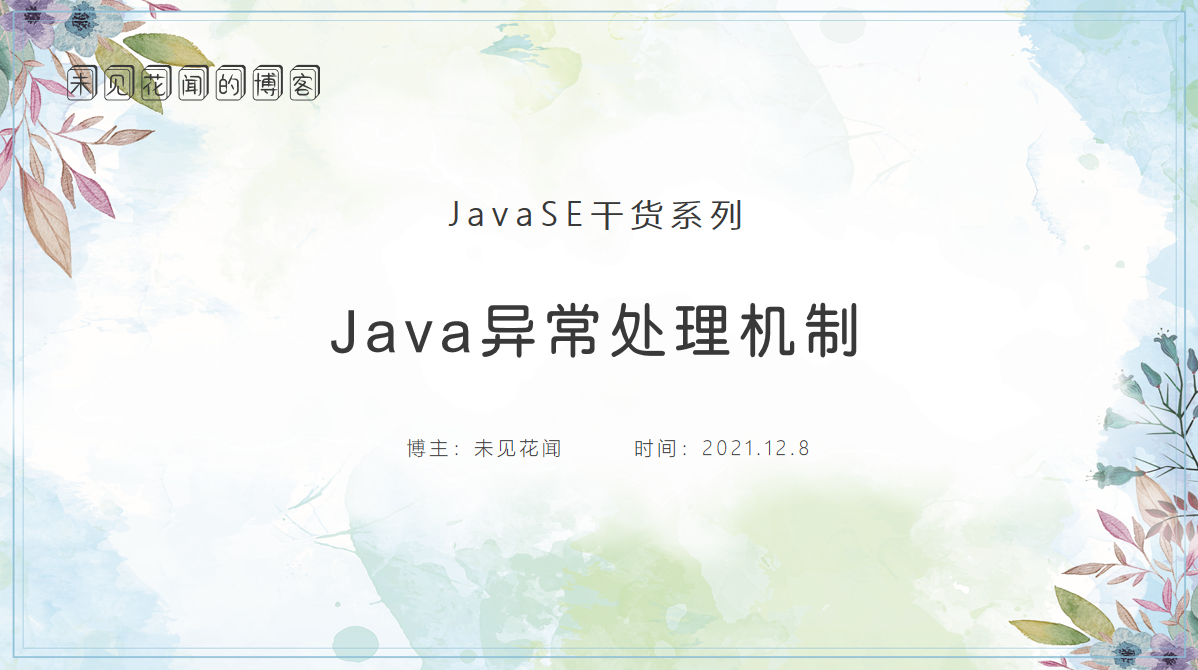
1.初见Java异常
1.1熟悉的面孔
在Java的学习过程中,一定遇到过除数为0,数组越界,对空引用操作等,这些情况可以通过编译,但是在运行的时候编译器会报出异常,这些异常就是Java异常机制中的一部分。
System.out.println(10 / 0);//除数为0

int[] arr = new int[10];
System.out.println(arr[11]);
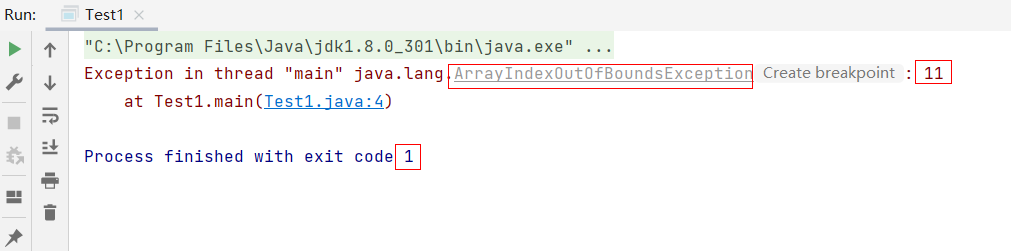
String str = null;
System.out.println(str.length());
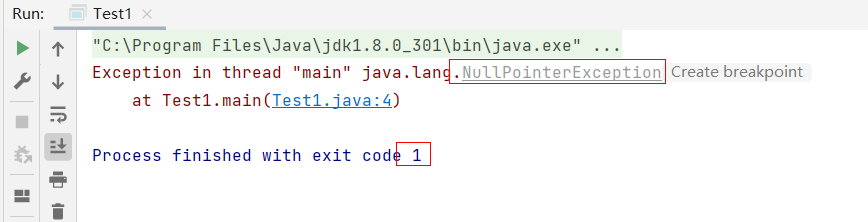
A
r
i
t
h
m
e
t
i
c
E
x
c
e
p
t
i
o
n
,
A
r
r
a
y
I
n
d
e
x
O
u
t
O
f
B
o
u
n
d
s
E
x
c
e
p
t
i
o
n
,
N
u
l
l
P
o
i
n
t
e
r
E
x
c
e
p
t
i
o
n
ArithmeticException,ArrayIndexOutOfBoundsException,NullPointerException
ArithmeticException,ArrayIndexOutOfBoundsException,NullPointerException都是初学Java时常遇到的一部分异常,但是Java异常机制包括的不仅仅只有异常,还有错误也是属于Java异常机制范围内的。
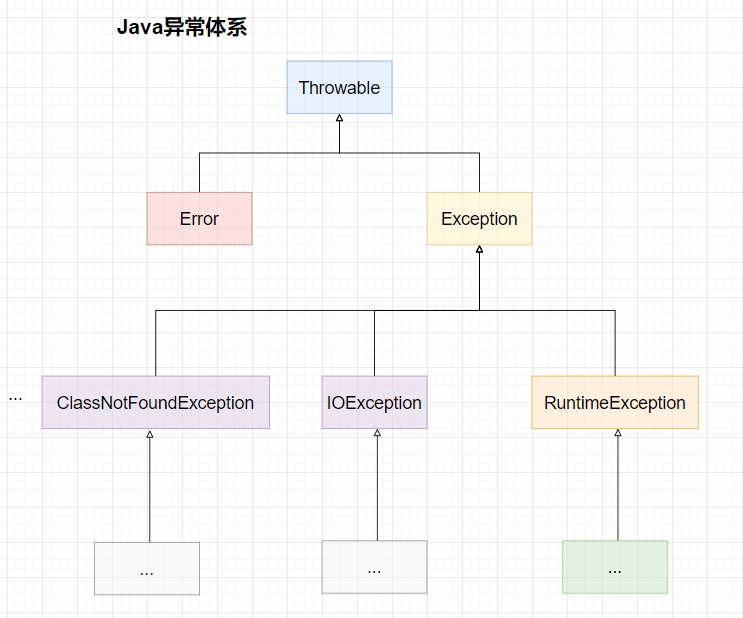
1.2防御式编程
错误在代码中是客观存在的. 因此我们要让程序出现问题的时候及时通知程序猿, 我们有两种主要的方式:
LBYL: Look Before You Leap. 在操作之前就做充分的检查.
EAFP: It’s Easier to Ask Forgiveness than Permission. “事后获取原谅比事前获取许可更容易”. 也就是先操作, 遇到问题再处理.
打个比方,有一天你心血来潮,看到一位非常漂亮的小姐姐,你很想牵她的手,但是你非常的有礼貌,先询问这位小姐姐:我能牵你的手吗?,这位小姐姐毫不犹豫地说:不行!,这一种情形就是LBYL方式;与此同时,另一位比较强悍的兄弟也想牵这位小姐姐的手,于是直接拿起这位小姐姐的手,牵了起来,然后这位小兄弟被扇了一巴掌,这种情形就是EAFP方式。
Java异常核心思想就是EAFP。
1.3异常的优点
使用异常能够更好地处理业务,代码也更有条理,更加清晰明白,不使用异常代码正常的代码与可能异常的代码混在一起,比较混乱。
比如一个模拟实现一个游戏开始的过程:
不使用异常:
public class Test2 {
public static void main(String[] args) {
boolean ret = false;//账号密码匹配结果
ret = 密码验证结果();
if (!ret) {
//处理游戏登录失败业务
}
ret = 加载游戏结果();
if (!ret) {
//处理加载游戏失败业务
}
ret = 联机匹配结果();
if (!ret) {
//处理联机匹配失败业务
}
ret = 氪金是否成功结果();
if (!ret) {
//处理氪金失败业务
}
}
}
使用异常:
public class Test2 {
public static void main(String[] args) {
try {
密码验证();
加载游戏();
联机匹配();
氪金();
}catch (密码验证异常) {
//处理密码错误异常
}catch (加载游戏异常) {
//处理加载游戏异常
}catch (联机匹配异常) {
//处理联机匹配异常
}catch (氪金异常) {
//处理氪金异常
}
}
}
2.异常处理
2.1捕获异常
想要捕获一个异常,前提需要知道可能会发生什么类型的异常,最常见的异常就是前面所举例的
A
r
i
t
h
m
e
t
i
c
E
x
c
e
p
t
i
o
n
,
A
r
r
a
y
I
n
d
e
x
O
u
t
O
f
B
o
u
n
d
s
E
x
c
e
p
t
i
o
n
,
N
u
l
l
P
o
i
n
t
e
r
E
x
c
e
p
t
i
o
n
ArithmeticException,ArrayIndexOutOfBoundsException,NullPointerException
ArithmeticException,ArrayIndexOutOfBoundsException,NullPointerException分别为除数为0异常,数组越界异常,空指针异常。
当然,Java异常体系中的异常种类非常多,Exception类下的直接子类就有:
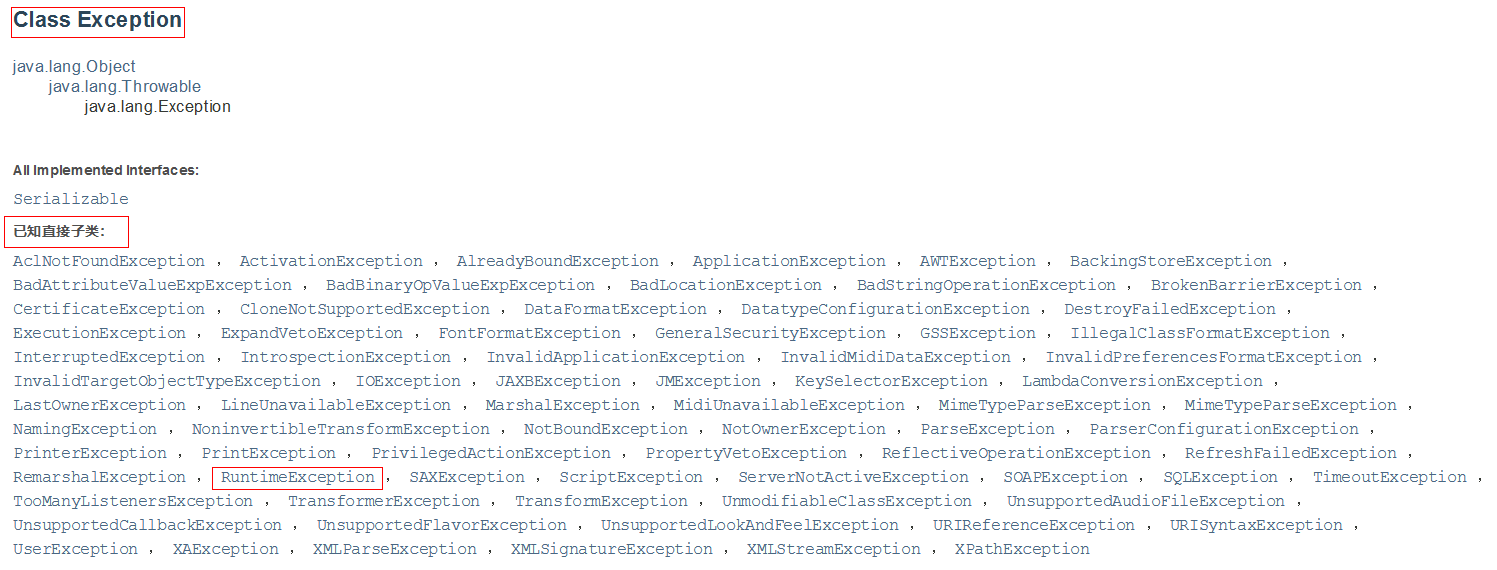
RuntimeException类是目前我们接触最多的,前面列举的几个常见的异常都是该类的子类。

2.1.1捕获一个异常
我们在进行除法计算时,可能会出现除数为0,访问数组对象时,可能出现数组越界,使用一个对象时,可能会出现空指针异常,知道一段代码可能出现某种或某些异常,我们可以对异常进行捕获,语法规则为:
try {
//可能出现异常的代码段
}catch (异常类 异常变量名) {
//处理该异常
}
try 代码块中放的是可能出现异常的代码。
catch代码块中放的是出现异常后的处理行为。
public class Test3 {
public static void main(String[] args) {
int a = 0;
try {
System.out.println(8 / a);
}catch (ArithmeticException e) {
System.out.println("捕捉到了除数为0异常!");
}
int[] arr = new int[10];
try {
System.out.println(arr[20]);
}catch (ArrayIndexOutOfBoundsException e) {
System.out.println("捕捉到了一个数组越界异常!");
}
String str = null;
try {
System.out.println(str.equals("aaa"));
}catch (NullPointerException e) {
System.out.println("捕捉到了一个空指针异常!");
}
}
}
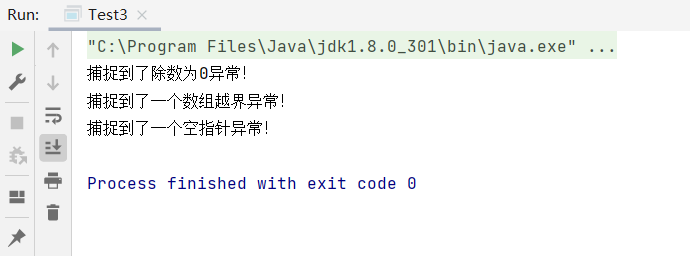
可以调用异常类中的
p
r
i
n
t
S
t
a
c
k
T
r
a
c
e
(
)
方
法
printStackTrace()方法
printStackTrace()方法打印异常错误信息:
public class Test3 {
public static void main(String[] args) {
int a = 0;
try {
System.out.println(8 / a);
}catch (ArithmeticException e) {
e.printStackTrace();
System.out.println("捕捉到了除数为0异常!");
}
int[] arr = new int[10];
try {
System.out.println(arr[20]);
}catch (ArrayIndexOutOfBoundsException e) {
e.printStackTrace();
System.out.println("捕捉到了一个数组越界异常!");
}
String str = null;
try {
System.out.println(str.equals("aaa"));
}catch (NullPointerException e) {
e.printStackTrace();
System.out.println("捕捉到了一个空指针异常!");
}
}
}
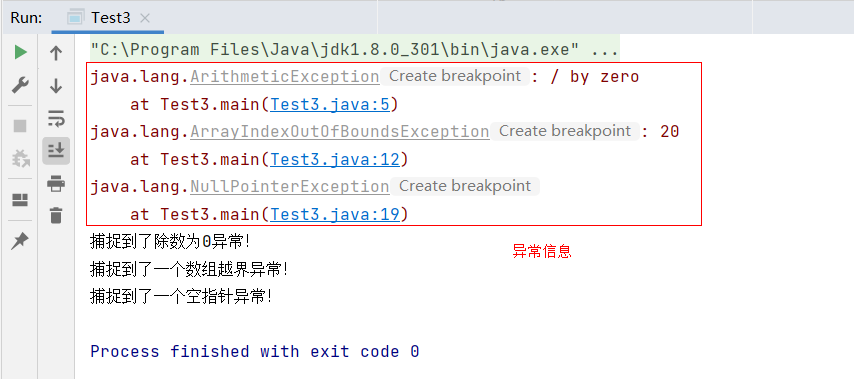
如果异常没有被主动捕捉(使用try…catch语句捕捉),这个异常会交给JVM处理,一旦交给JVM处理,发生异常,将非正常终止程序,后续代码不会执行。
public class Test6 {
public static void main(String[] args) {
int[] arr = new int[10];
System.out.println(arr[20]);//发生数组越界异常,该异常没有被捕获,将交给JVM处理
System.out.println("我是异常代码的后续代码,我被执行了!");
}
}
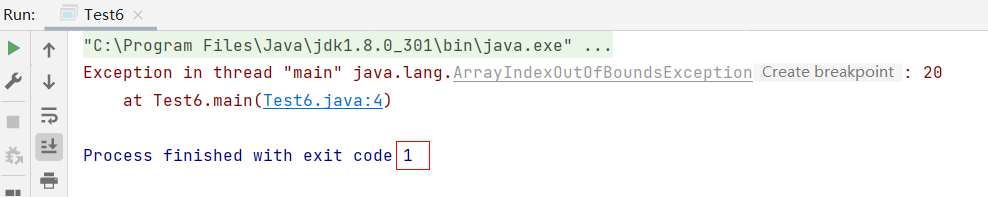
代码非正常退出,异常处后的代码不会被执行!
主动捕获异常,异常处后面的代码会执行,并且程序正常退出:
public class Test5 {
public static void main(String[] args) {
int[] arr = new int[10];
try {
System.out.println(arr[20]);
}catch (ArrayIndexOutOfBoundsException e) {
e.printStackTrace();
System.out.println("捕捉到了一个数组越界异常!");
}
System.out.println("我是异常代码的后续代码,我被执行了!");
}
}
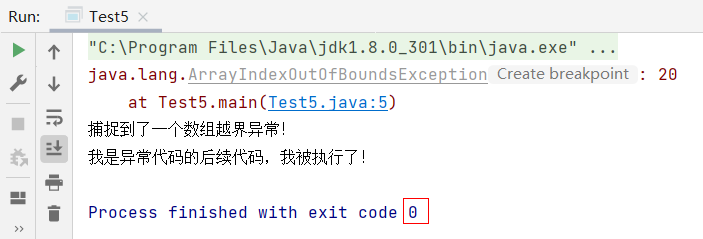
2.1.2捕获多种异常
Java异常机制支持多种异常的捕获,最常用的方法,就是使用多个catch语句,捕捉多个异常的具体类型。
一个try…catch语句,catch语句可以存在多个:
public class Test4 {
public static void main(String[] args) {
try {
//可能出现异常的代码段
}catch (异常类 异常变量名) {
//处理该异常
}catch (...) {
//处理
}...
}
}
而对于try语句中的代码段,当代码段中遇到异常时,发生异常的后面的所有代码段将不再执行,会直接执行对应catch中的语句。
比如,我将三句都有异常的代码写在同一个try语句中,使用多个catch语句捕捉这三种类型的异常,实际上只会捕捉到第一个异常。
public class Test7 {
public static void main(String[] args) {
int a = 0;
int[] arr = new int[10];
String str = null;
try {
System.out.println(8 / a);
System.out.println(arr[20]);
System.out.println(str.equals("aaa"));
} catch (ArithmeticException e) {
e.printStackTrace();
System.out.println("捕捉到了除数为0异常!");
} catch (ArrayIndexOutOfBoundsException e) {
e.printStackTrace();
System.out.println("捕捉到了一个数组越界异常!");
} catch (NullPointerException e) {
e.printStackTrace();
System.out.println("捕捉到了一个空指针异常!");
}
}
}
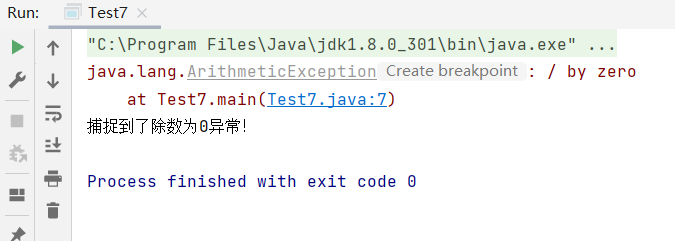
try语句中第一个异常语句为除数为0而引发的算术异常,所以最终捕捉的异常只有算术异常。
如果第一个语句没有异常,则捕捉的是后面第一个发生异常语句的异常,也就是说一个try语句只能捕获一个异常。
public class Test7 {
public static void main(String[] args) {
int a = 2;
int[] arr = new int[10];
String str = null;
try {
System.out.println(8 / a);
System.out.println(arr[20]);
System.out.println(str.equals("aaa"));
} catch (ArithmeticException e) {
e.printStackTrace();
System.out.println("捕捉到了除数为0异常!");
} catch (ArrayIndexOutOfBoundsException e) {
e.printStackTrace();
System.out.println("捕捉到了一个数组越界异常!");
} catch (NullPointerException e) {
e.printStackTrace();
System.out.println("捕捉到了一个空指针异常!");
}
}
}
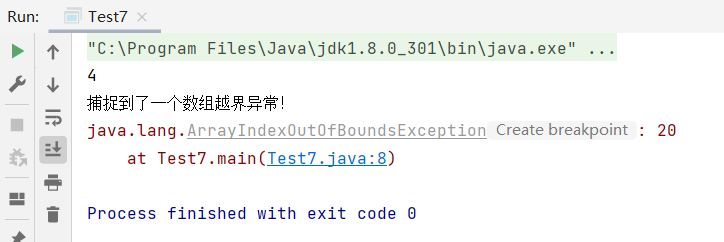
除了使用多个catch语句,还可以使用|分隔符在一个catch语句中定义多种类型的异常类:
public class Test8 {
public static void main(String[] args) {
int[] arr = new int[10];
String str = null;
try {
System.out.println(2/0);
} catch (ArrayIndexOutOfBoundsException | NullPointerException | ArithmeticException e) {
e.printStackTrace();
System.out.println("捕捉到了一个除数为0异常或数组越界异常或空指针异常!");
}
}
}
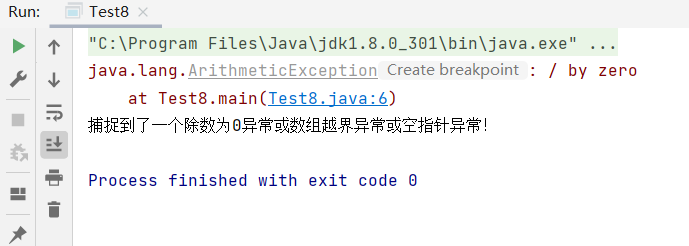
public class Test8 {
public static void main(String[] args) {
int[] arr = new int[10];
String str = null;
try {
System.out.println(arr[20]);
System.out.println(str.equals("aaa"));
} catch (ArrayIndexOutOfBoundsException | NullPointerException | ArithmeticException e) {
e.printStackTrace();
System.out.println("捕捉到了一个除数为0异常或数组越界异常或空指针异常!");
}
}
}
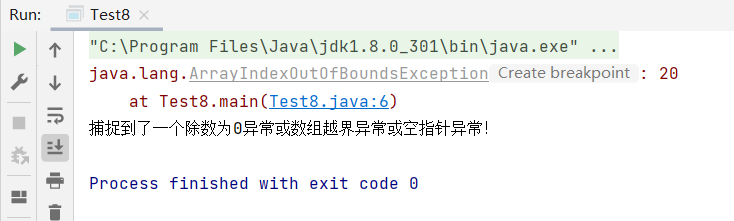
public class Test8 {
public static void main(String[] args) {
int[] arr = new int[10];
String str = null;
try {
System.out.println(str.equals("aaa"));
} catch (ArrayIndexOutOfBoundsException | NullPointerException | ArithmeticException e) {
e.printStackTrace();
System.out.println("捕捉到了一个除数为0异常或数组越界异常或空指针异常!");
}
}
}
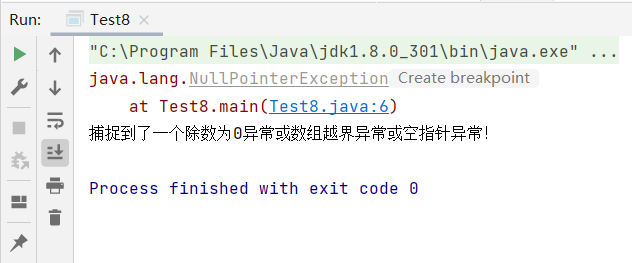
也可以直接使用这些类的父类RuntimeExcept或父类的父类Exception处理其所有子类类型的异常,但是不推荐,因为范围太广了,如果没有
p
r
i
n
t
S
t
a
c
k
T
r
a
c
e
(
)
方
法
printStackTrace()方法
printStackTrace()方法,根本不知道程序发生了什么异常。
public class Test8 {
public static void main(String[] args) {
int[] arr = new int[10];
String str = null;
try {
System.out.println(str.equals("aaa"));
} catch (RuntimeException e) {
e.printStackTrace();
System.out.println("捕捉到了一个运行时异常!");
}
}
}
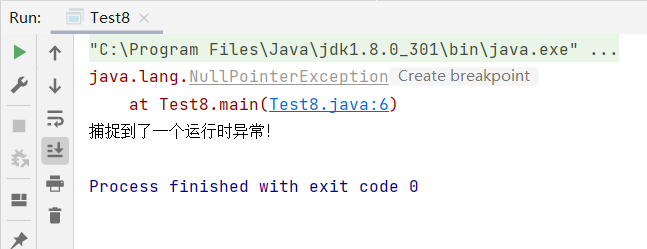
最后,还有一点需要注意,就是使用多个catch语句时,子类异常要在父类异常前面,否则编译器会报错!这一点其实很好理解,正所谓“小的打不过,老的再来!”。
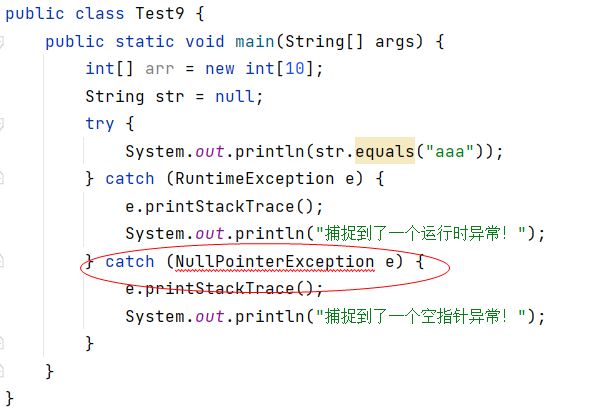
我把NullPointerException定义在其父类RuntimeException后面,编译器报错了,我换一下编译器就没有报错了,程序也能够正常运行。
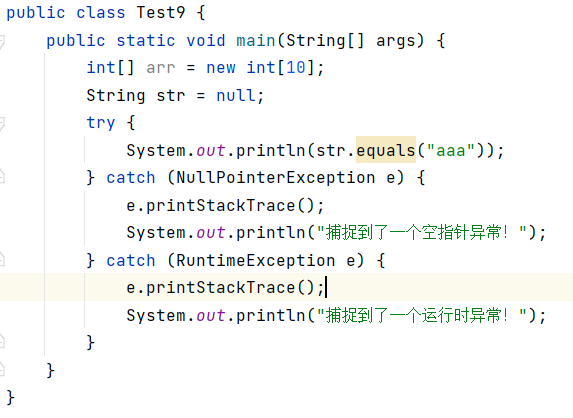
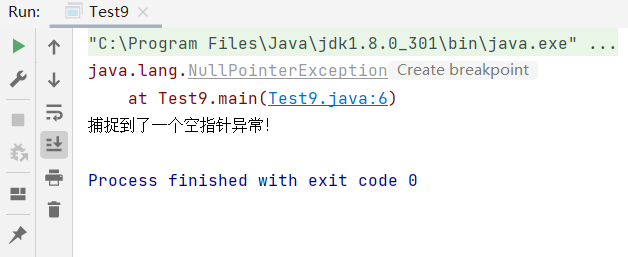
所以,catch语句捕获异常时,捕获异常的顺序应该是:
子
类
?
>
父
类
子类 -> 父类
子类?>父类
2.2finally
在try...catch语句的基础之上,后面还可以加上finally语句,无论是否发生异常,异常是否被捕获,该语句里面的代码块都会被执行,一般用于资源的关闭,比如常见的Scanner类,使用该类进行输入是需要进行资源关闭的。语法规则:
try {
//可能出现异常的代码段
}catch (异常类 异常变量名) {
//处理该异常
}catch (...) {
//处理
}finally {
//处理,不论异常是否捕获,异常是否交给JVM处理,该语句都会执行
}
finally 代码块中的代码用于处理善后工作, 会在最后执行。
import java.util.InputMismatchException;
import java.util.Scanner;
public class Test10 {
public static void main(String[] args) {
Scanner sc = new Scanner(System.in);
try {
int a = sc.nextInt();
System.out.println(10 / a);
} catch (InputMismatchException e) {
e.printStackTrace();
System.out.println("输入数据类型错误!");
} catch (ArithmeticException e) {
e.printStackTrace();
System.out.println("算术异常,除数为0!");
}
sc.close();//关闭资源
}
}
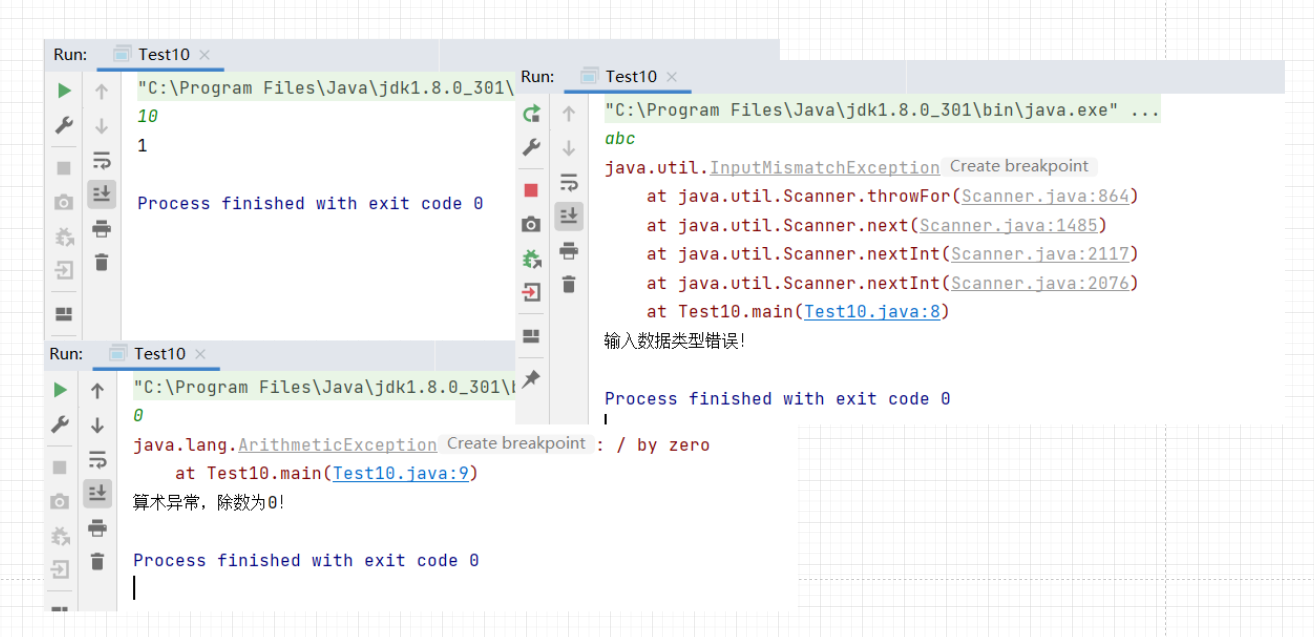
因为sc.close()语句不论什么情况都要执行,所以该代码可以改成:
import java.util.InputMismatchException;
import java.util.Scanner;
public class Test11 {
public static void main(String[] args) {
Scanner sc = new Scanner(System.in);
try {
int a = sc.nextInt();
System.out.println(10 / a);
} catch (InputMismatchException e) {
e.printStackTrace();
System.out.println("输入数据类型错误!");
} catch (ArithmeticException e) {
e.printStackTrace();
System.out.println("算术异常,除数为0!");
} finally {
sc.close();//关闭资源
}
}
}
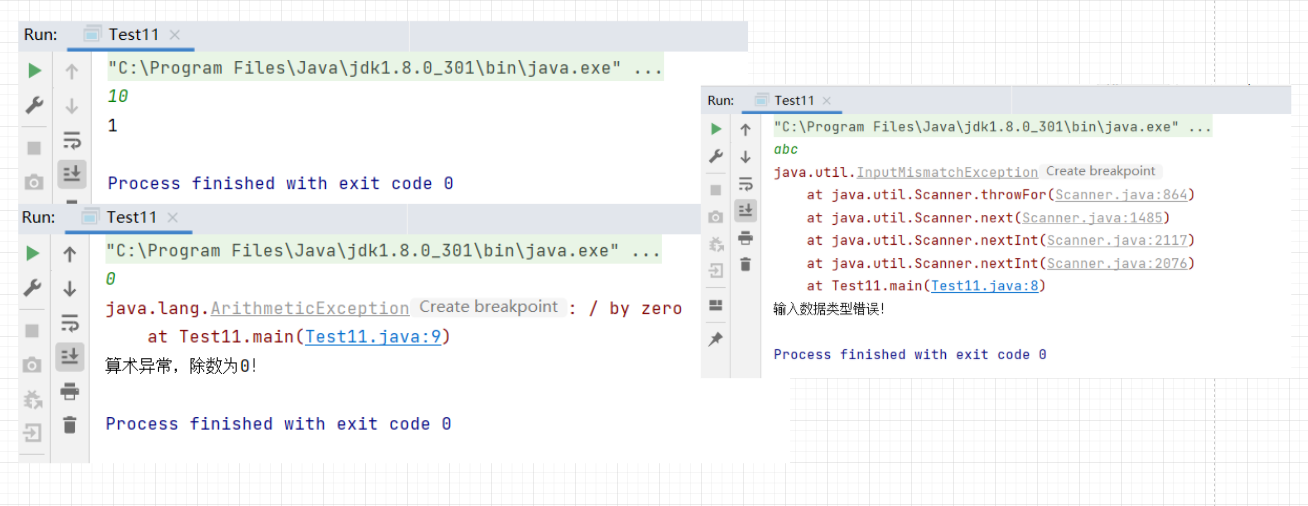
刚才的代码可以有一种等价写法, 将 Scanner 对象在 try 的 ( ) 中创建, 就能保证在 try 执行完毕后自动调用 Scanner的 close 方法,上面的代码也等价于:
import java.util.InputMismatchException;
import java.util.Scanner;
public class Test11 {
public static void main(String[] args) {
try (Scanner sc = new Scanner(System.in)) {
int a = sc.nextInt();
System.out.println(10 / a);
} catch (InputMismatchException e) {
e.printStackTrace();
System.out.println("输入数据类型错误!");
} catch (ArithmeticException e) {
e.printStackTrace();
System.out.println("算术异常,除数为0!");
}
}
}
使用finally的弊端:
public class Test12 {
public static int func() {
try {
return 10;
}finally {
return 20;
}
}
public static void main(String[] args) {
System.out.println(func());
}
}
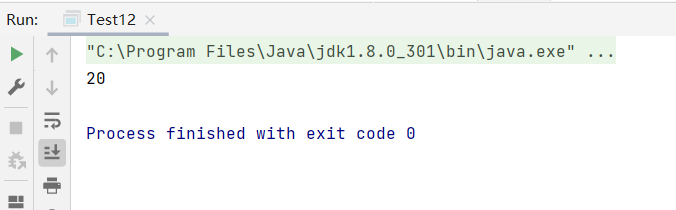
所以使用finally时,要避免在finally语句中进行返回值返回。
2.3Java异常体系
Java 内置了丰富的异常体系, 用来表示不同情况下的异常。
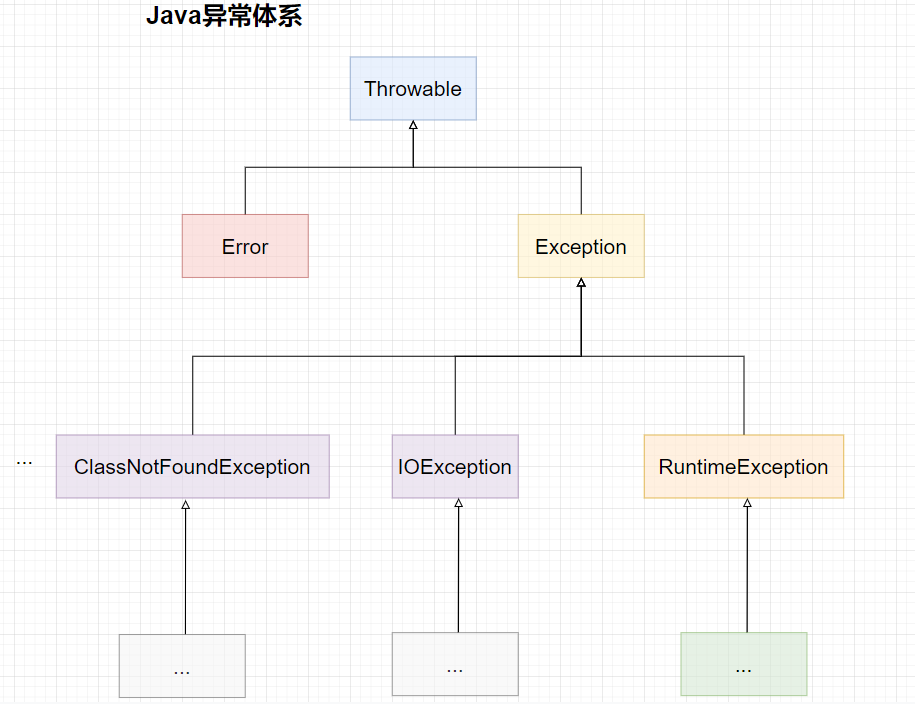
- 顶层类
Throwable派生出两个重要的子类,Error和Exception。 -
Error指的是 Java 运行时内部错误和资源耗尽错误. 应用程序不抛出此类异常. 这种内部错误一旦出现,除了告知用户并使程序终止之外, 再无能无力, 如递归时造成的栈溢出,堆溢出。 -
Exception是我们程序猿所使用的异常类的父类,它的直接子类有很多,图中只展示了3种。 -
Exception有一个子类称为RuntimeException, 这里面又派生出很多我们常见的异常类NullPointerException,IndexOutOfBoundsException等。 -
Error类与RuntimeException类,为非受查异常,其他异常类为受查异常。
受查异常必须使用try...catch语句进行处理,否则报错,非受查异常可以使用try...catch语句,也可以不使用。
异常的种类有很多, 我们要根据不同的业务场景来决定。
对于比较严重的问题(例如和算钱相关的场景), 应该让程序直接崩溃, 防止造成更严重的后果。
对于不太严重的问题(大多数场景), 可以记录错误日志, 并通过监控报警程序及时通知程序猿。
对于可能会恢复的问题(和网络相关的场景), 可以尝试进行重试。
在我们当前的代码中采取的是经过简化的第二种方式. 我们记录的错误日志是出现异常的方法调用信息, 能很快速的让我们找到出现异常的位置. 以后在实际工作中我们会采取更完备的方式来记录异常信息。
2.4异常处理的注意事项
2.4.1异常捕捉时的注意事项
- 程序发生异常未被
try捕获处理,将会交给JVM处理,一旦交给JVM处理,程序直接非正常终止。 -
catch语句捕获异常的顺序,从子类到父类,但是最好使用具体异常类处理。 - 一旦
try中出现异常, 那么try代码块中的程序就不会继续执行, 而是交给catch中的代码来执行,catch执行完毕会继续往下执行程序后续代码。 -
finally里面的代码,无论异常是否被捕获,都会执行。 - 由于
Exception类是所有异常类的父类, 因此可以用这个类型表示捕捉所有类型的异常。 -
try语句需要搭配catch或finally使用。
2.4.2异常处理的流程
- 程序先执行 try 中的代码。
- 如果 try 中的代码出现异常, 就会结束 try 中的代码, 看和 catch 中的异常类型是否匹配。
- 如果找到匹配的异常类型, 就会执行 catch 中的代码。
- 如果没有找到匹配的异常类型, 就会将异常向上传递到上层调用者。
- 无论是否找到匹配的异常类型, finally 中的代码都会被执行到(在该方法结束之前执行)。
- 如果上层调用者也没有处理的了异常, 就继续向上传递,一直到 main 方法也没有合适的代码处理异常, 就会交给 JVM 来进行处理, 此时程序就会异常终止。
2.5手动抛出异常
除了 Java 内置的类会抛出一些异常之外, 程序猿也可以手动抛出某个异常,使用 throw 关键字完成这个操作。
public class Test13 {
public static int divide(int a, int b) {
if (b == 0) {
throw new ArithmeticException("除0异常!");
}
return a / b;
}
public static void main(String[] args) {
System.out.println(divide(12, 0));
}
}
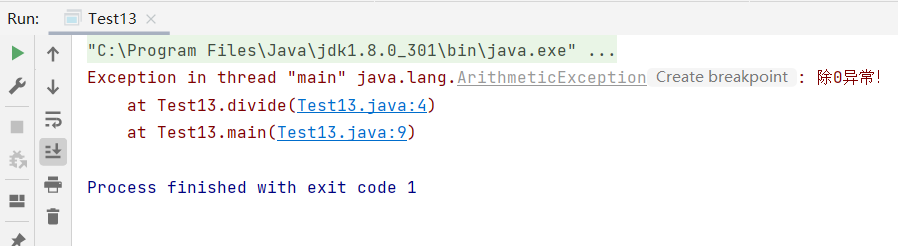
我们在处理异常的时候, 通常希望知道这段代码中究竟会出现哪些可能的异常,我们可以使用 throws 关键字, 把可能抛出的异常显式的标注在方法定义的位置, 从而提醒调用者要注意捕获这些异常,相当于声明效果。
public class Test14 {
public static int divide(int a, int b) throws ArithmeticException{
if (b == 0) {
throw new ArithmeticException("除0异常!");
}
return a / b;
}
public static void main(String[] args) {
try {
System.out.println(divide(12, 0));
} catch (ArithmeticException e) {
e.printStackTrace();
}
}
}
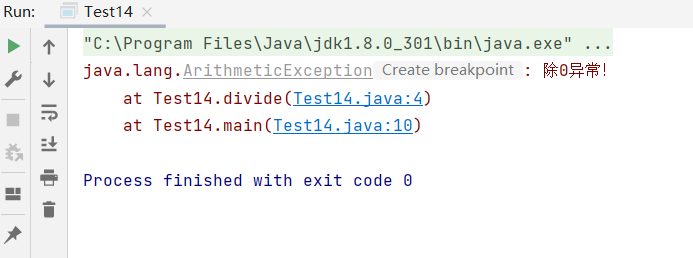
3.自定义异常
Java内置了很多的异常,但是总会有需求在内置的异常中找不到合适的,这个时候就需要自己定义一个合适的异常,来应对需求。
我们以一个用户登录来介绍自定义异常的使用,在此之前,需要知道:
自定义的异常需要继承Java内置的异常类,通常会继承自 Exception 或者 RuntimeException,继承Exception表示自定义的异常时受查异常,继承 RuntimeException表示自定义的异常是非受查异常。
用户进行输入账号密码登录时,可能会出现账号不存在或者密码错误的情况,这两种情况是异常情况,需要进行处理,所以可以自定义两个类NameException和PasswordException,前者表示账号不存在异常,后者表示密码错误异常,由于该异常是在用户输入时才会出现,所以不妨继承RuntimeException,定义为非受查异常。
class NameException extends RuntimeException {
public NameException(String exceptionMessage) {
super(exceptionMessage);
}
}
class PasswordException extends RuntimeException {
public PasswordException(String exceptionMessage) {
super(exceptionMessage);
}
}
模拟用户登录:
public class Test15 {
private static String userName = "未见花闻";
private static String password = "5201314";
public static void login(String userName, String password) throws NameException, PasswordException{
if (!Test15.userName.equals(userName)) {
throw new NameException("用户名不存在!");
}
if (!Test15.password.equals(password)) {
throw new PasswordException("密码错误!");
}
System.out.println("登陆成功");
}
public static void main(String[] args) {
try {
login("csdn", "123456");
}catch (NameException | PasswordException e) {
e.printStackTrace();
}
try {
login("未见花闻", "123456");
}catch (NameException | PasswordException e) {
e.printStackTrace();
}
System.out.println("============");
try {
login("未见花闻", "5201314");
}catch (NameException | PasswordException e) {
e.printStackTrace();
}
}
}