mybatis-plus基础知识
文章目录
特性
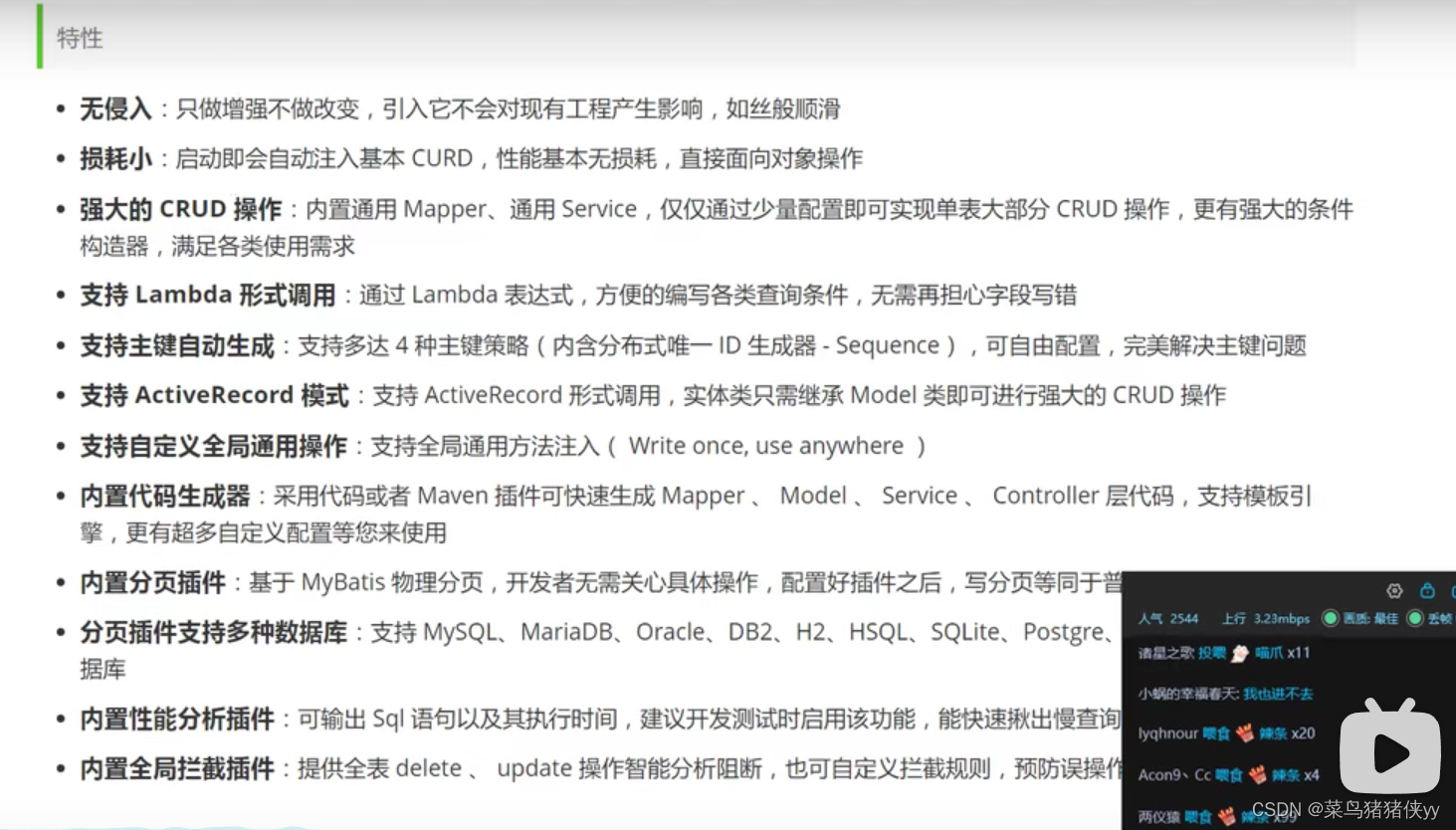
快速入门
1.连接数据库

2.pojo类
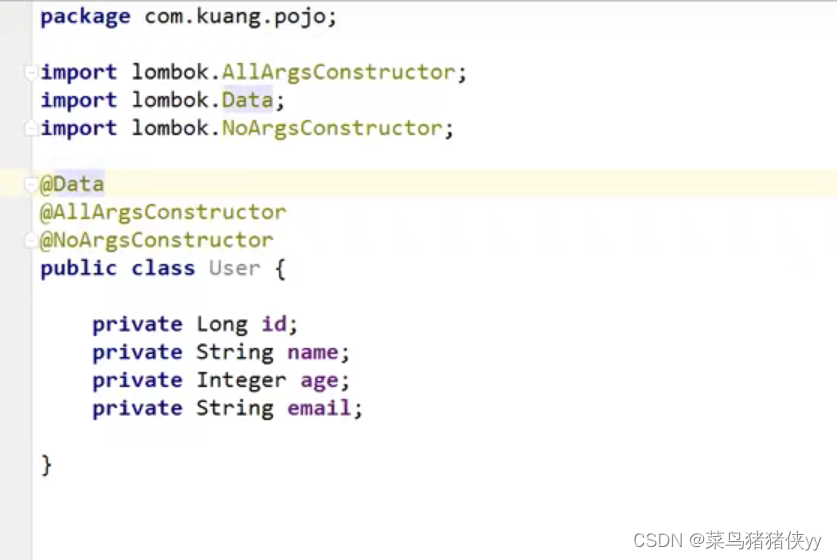
3.新建mapper包并新建一个mapper接口,如下:
package com.example.mybatisplus.mapper;
import com.baomidou.mybatisplus.core.mapper.BaseMapper;
import com.example.mybatisplus.pojo.User;
// 继承BaseMapper接口即可
public interface UserMapper extends BaseMapper<User> {
}
4.在主启动类上开启注解扫描
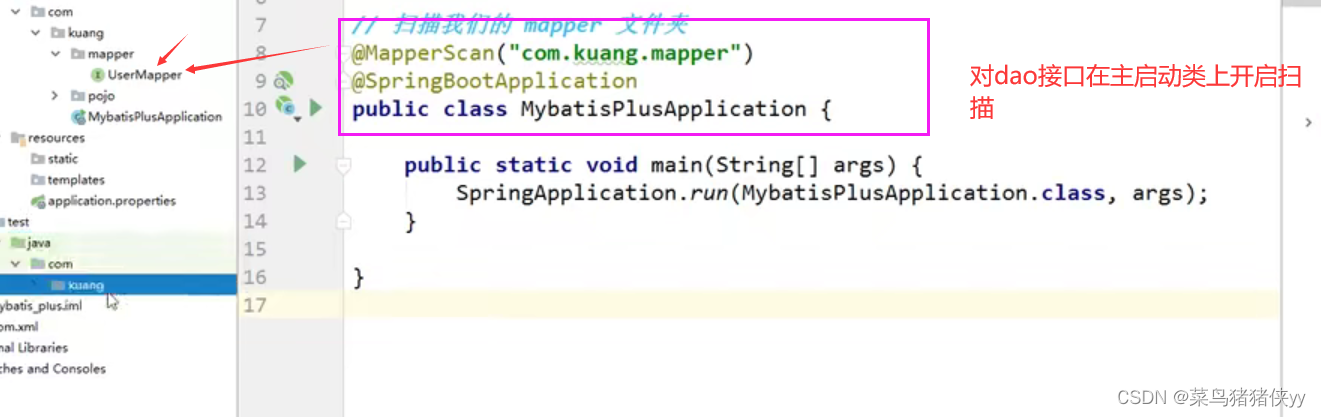
4.测试
package com.example.mybatisplus;
import com.example.mybatisplus.mapper.UserMapper;
import com.example.mybatisplus.pojo.User;
import org.junit.jupiter.api.Test;
import org.mybatis.spring.annotation.MapperScan;
import org.springframework.beans.factory.annotation.Autowired;
import org.springframework.boot.test.context.SpringBootTest;
import java.util.List;
@SpringBootTest
class MybatisPlusApplicationTests {
@Autowired
private UserMapper userMapper;
@Test
// 查询所有数据
public void user_Test() {
System.out.println(("----- selectAll method test ------"));
List<User> userList = userMapper.selectList(null);
userList.forEach(System.out::println);
}
}
mybatis与mybatis-plus的区别
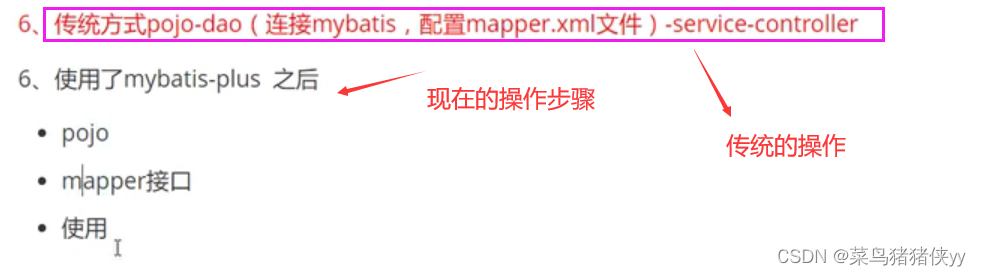
配置日志的输出
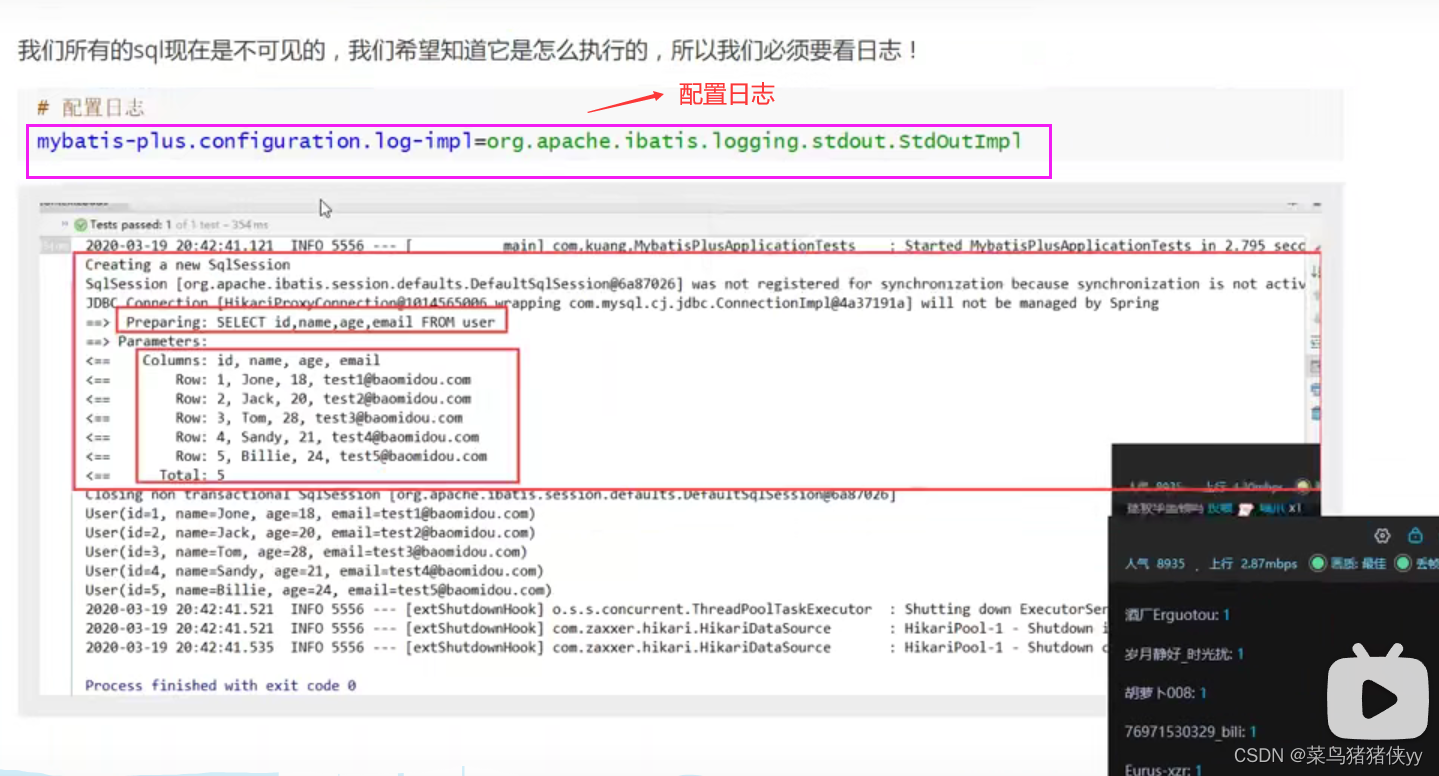
插入测试及雪花算法
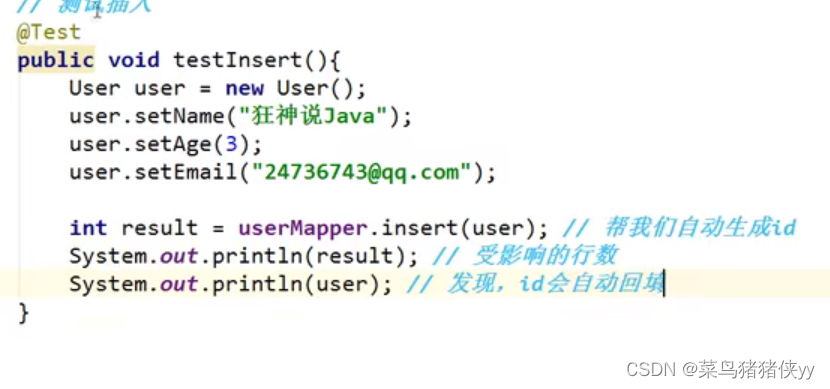
主键生成策略
默认ID_WORKER (全局唯一id)

这里mybatis-plus使用的是雪花算法
雪花算法
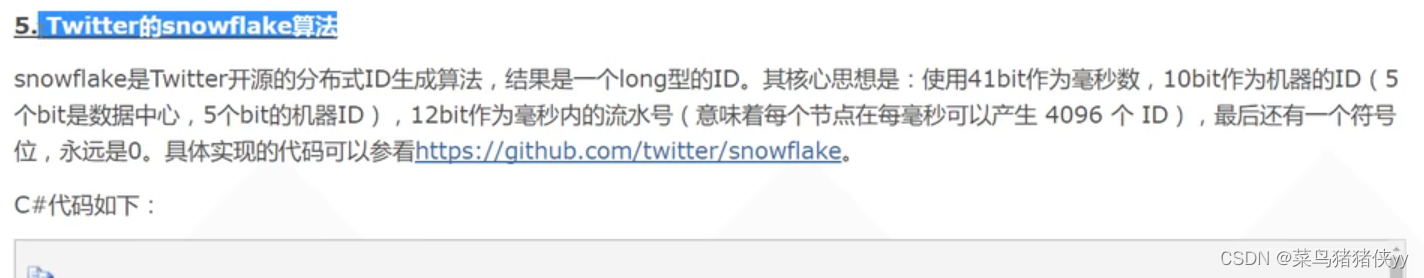
主键自增
1.需要将数据库的id字段设为自增
2.在实体类id字段上配置注解@TableId(type = IdType.AUTO)
几种不同的主键自增策略
AUTO(0), // id自增
NONE(1), // 未设置主键自增策略
INPUT(2), // 手动输入
ASSIGN_ID(3), //
ASSIGN_UUID(4), //
/** @deprecated */
@Deprecated
ID_WORKER(3), // 默认的全局唯一id
/** @deprecated */
@Deprecated
ID_WORKER_STR(3), // 全局唯一表示法 截取字符串
/** @deprecated */
@Deprecated
UUID(4); // 全局唯一id
更新操作
@Test
public void updateData(){
User user=new User();
user.setUser("yang yang");
user.setAge(23);
user.setPass("123");
user.setSex("man");
user.setId(6);
// 注意:这里的updateById方法的参数是一个对象
int count=userMapper.updateById(user);
System.out.println(count);
}
自动填充
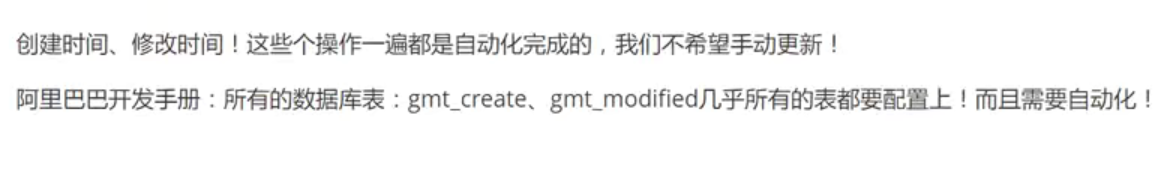
数据库级别
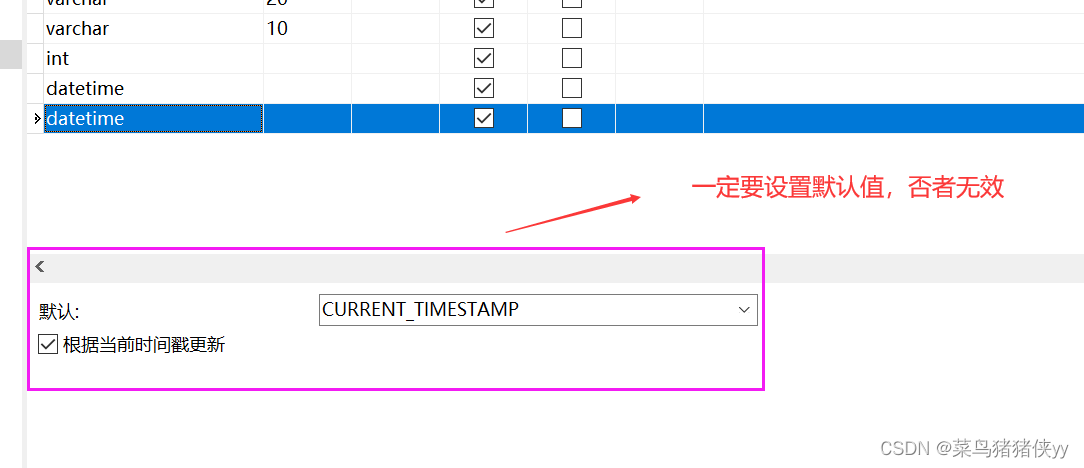
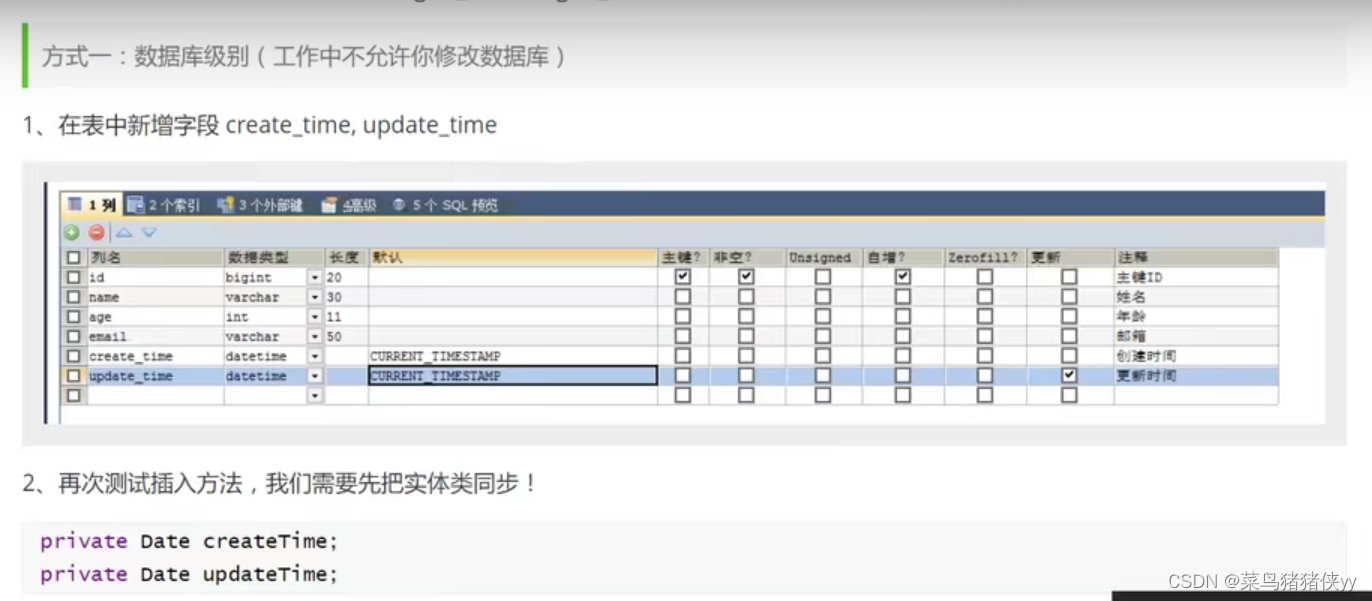
代码级别
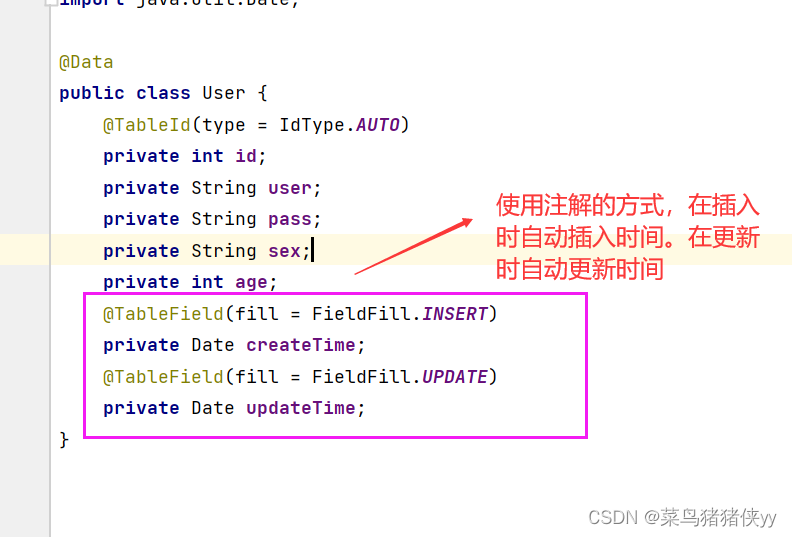
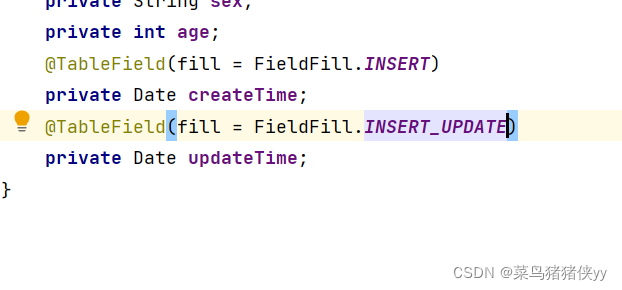
编写处理器来处理注解
这样的话,在执行插入和更新操作时,会将数据的updateTime和inserTime字段的值进行自动插入和更新
/*
如果不想每次都写private
final Logger logger = LoggerFactory.getLogger(当前类名.class); 可以用注解@Slf4j;
* */
@Slf4j
@Component
public class MyMetaHandler implements MetaObjectHandler {
// 插入时的策略
@Override
public void insertFill(MetaObject metaObject) {
log.info("start inserfill...");
this.setFieldValByName("createTime",new Date(),metaObject);
this.setFieldValByName("updateTime",new Date(),metaObject);
}
//更新时的策略
@Override
public void updateFill(MetaObject metaObject) {
log.info("start updatefill...");
this.setFieldValByName("updateTime",new Date(),metaObject);
}
}
乐观锁处理
编写Configuration配置类
@Configuration
public class mybatisplusConfig {
// 注册乐观锁插件
@Bean
public OptimisticLockerInterceptor optimisticLockerInterceptor(){
return new OptimisticLockerInterceptor();
}
}
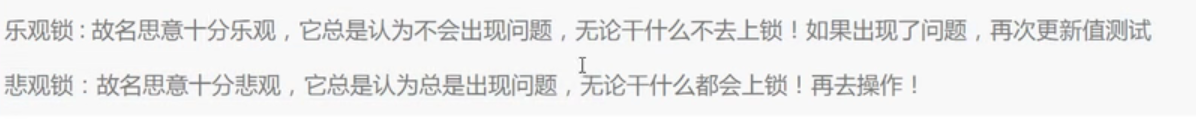
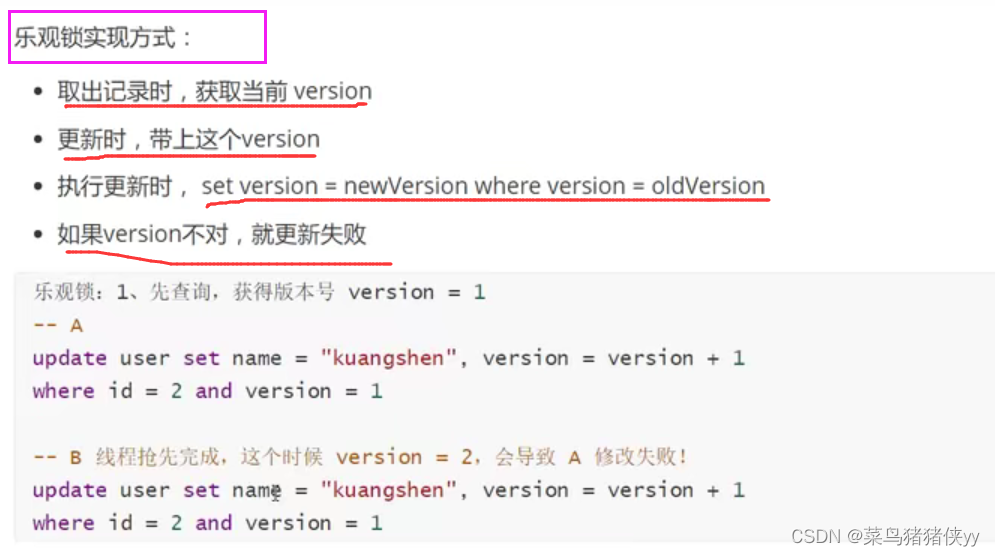
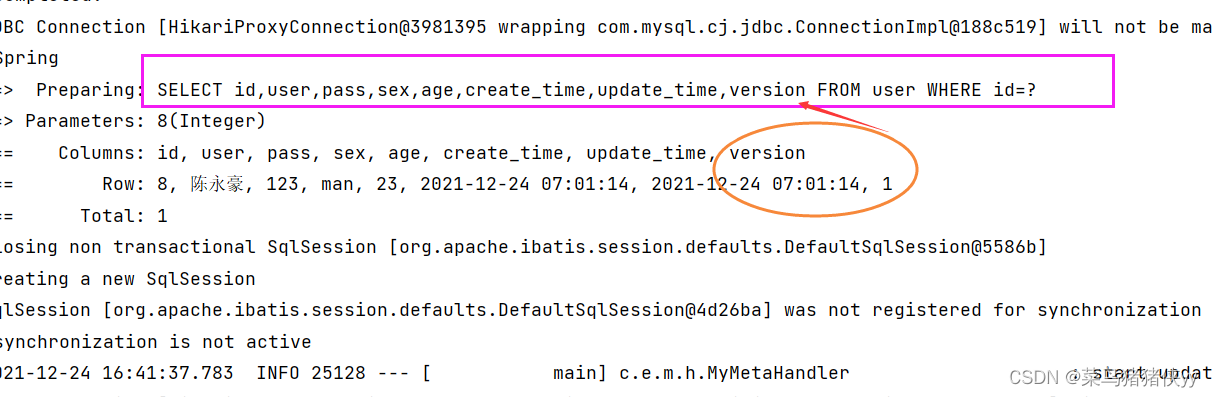
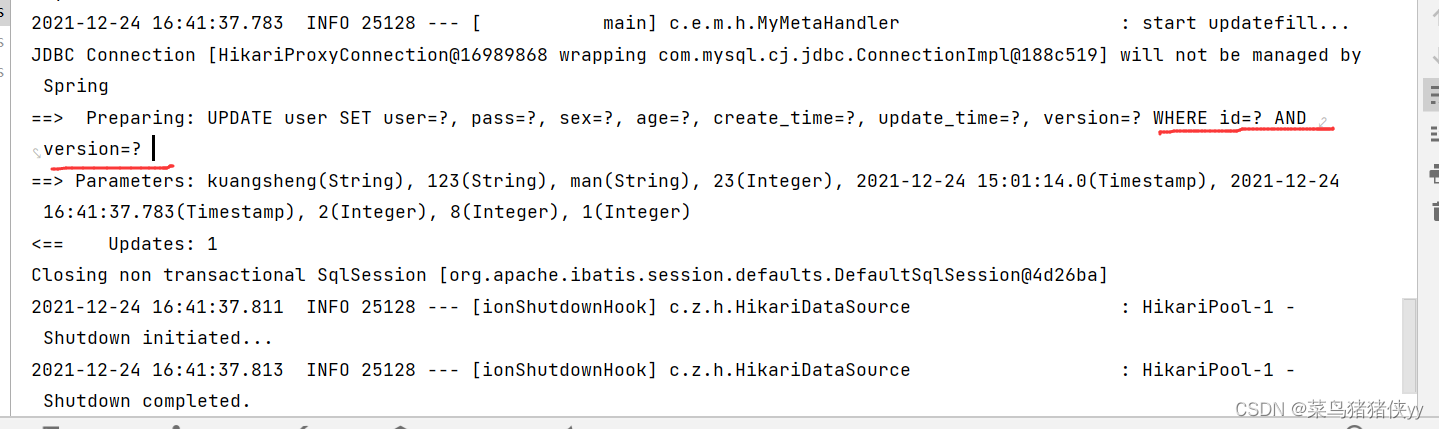
模拟线程插队的更新操作
User user=userMapper.selectById(8); //version=2
user.setUser("kuangsheng");
// 模拟插队线程的操作
User user1=userMapper.selectById(8);
user1.setUser("kuangsheng111");
userMapper.updateById(user1); //version=3
/*
下面这句查询其实为 select* from user where version =2
(但数据库并没有version=2的数据,所以就会导致更细失败!)
因为上面的操作将version变成3了,这就是乐观锁的机制
*/
int count=userMapper.updateById(user); //如果没有乐观锁,则改端代码的结果会 覆盖 插队线程的操作
查询操作
批量查询
List<User> userList=userMapper.selectBatchIds(Arrays.asList(1,2,3));
userList.forEach(System.out::println);
多条件查询
Map<String,Object> map=new TreeMap<>();
map.put("user","李福");
List<User> userList= userMapper.selectByMap(map);
System.out.println(userList);
分页查询
1.配置拦截器组件
// 配置分页插件
@Bean
public PaginationInterceptor paginationInterceptor() {
PaginationInterceptor paginationInterceptor = new PaginationInterceptor();
paginationInterceptor.setCountSqlParser(new JsqlParserCountOptimize(true));
return paginationInterceptor;
}
测试
//curren:当前页 size:每页数据条数
Page<User> page=new Page<>(1,5);
userMapper.selectPage(page,null);
List<User> userList=page.getRecords();
userList.forEach(System.out::println);
}
删除操作
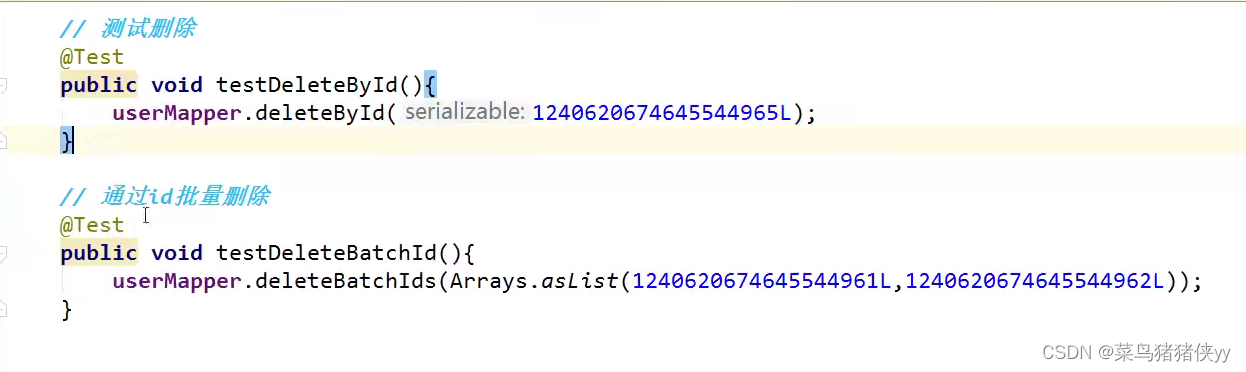
单个删除
int count=userMapper.deleteById(7);
if (count>0){
System.out.println("删除成功!!!");
}
批量删除
int count=userMapper.deleteBatchIds(Arrays.asList(5,6));
if (count>0){
System.out.println("批量删除成功!!!");
}
通过map删除
Map<String,Object> map=new HashMap<>();
map.put("user","liifu");
map.put("user","cyh");
int count=userMapper.deleteByMap(map);
if(count>0){
System.out.println("删除成功!!");
}
逻辑删除
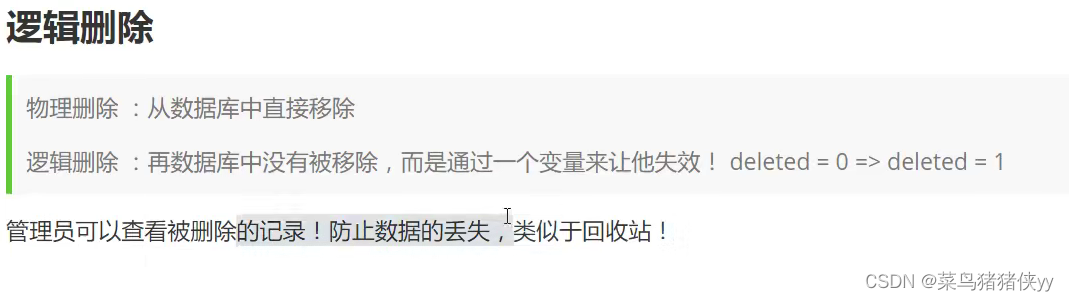
1.数据库增加一个deleted字段
2.pojo类增加对应deleted字段
3.编写Config配置
在这里插入代码片
4.配置文件(application.yml)
#配置日志
mybatis-plus:
configuration:
log-impl: org.apache.ibatis.logging.stdout.StdOutImpl
#逻辑删除
global-config:
db-config:
logic-delete-value: 1 #即删除为1
logic-not-delete-value: 0 #未删除为0
注意点
1.要在主启动类上使用@MapperScan注解扫描mapper下的包