1.File
File 是文件或者文件夹
1.1常用方法
//创建文件类
File file = new File("C:\\Users\\Administrator\\Desktop\\aa");
//判断文件是否可执行,可读,可写;返回值为Boolean值;
System.out.println(file.canExecute()+"\t"+
file.canRead()+"\t"+file.canWrite());
//返回此路径名的绝对路径名形式。
System.out.println(file.getAbsoluteFile());
//返回此路径名的绝对路径名字符串。
System.out.println(file.getAbsolutePath());
//返回此路径名的路径名字符串;
System.out.println(file.getPath());
//返回此路径名父目录的路径名字符串;如果此路径名没有指定父目录,则返回 null。
System.out.println(file.getParent());
//返回此路径名父目录的路径名,如果不存在父目录,则返回null;
System.out.println(file.getParentFile());
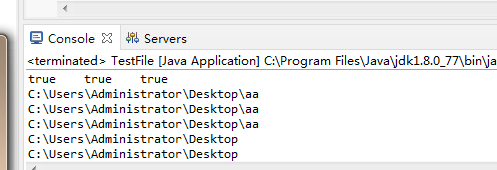
mkdir()创建指定目录
mkdirs() 创建指定目录,包含必须但不存在的父目录;
isDirectory() 判断是否是一个文件夹
exists()判断文件是否存在;
isFile()判断是否是一个文件;
length()返回该路径名所代表的文件的长度;
list() 返回一个字符串数组,这些字符串是此路径名表示的目录中的文件和目录的名字。
返回的是String的数组;
listFiles();返回的是File数组;是此路径名表示的目录中的文件和文件夹;
public static void main(String[] args) {
File file = new File("C:\\Users\\Administrator\\Desktop");
String[] list1 = file.list();
for(String list:list1) {
System.out.println(list);
}
}
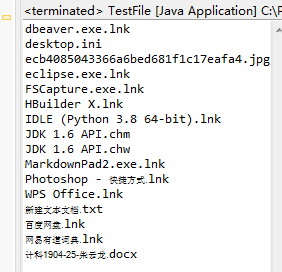
File file = new File("C:\\Users\\Administrator\\Desktop");
File[] list2 = file.listFiles();
for(File list:list2) {
System.out.println(list);
}
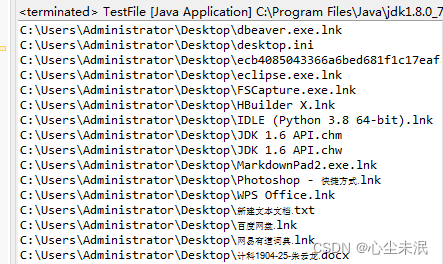
当所给路径不是文件夹,创建文件夹,若存在删除文件夹,
package com.openlab.pp;
import java.io.File;
import java.io.IOException;
public class TestFile {
public static void main(String[] args) {
File file = new File("C:\\Users\\Administrator\\Desktop\\aa");
if(!file.exists()) {
//创建多级目录;
file.mkdirs();
}else{
file.delete();//注意删除是不放回回收站的,所以要谨慎使用;
System.out.println("删除成功");
}
}
}

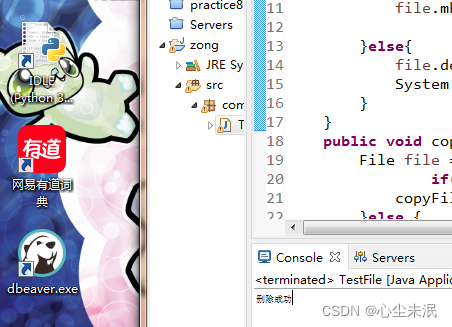
判断所给是否为文件,若不是,判断父目录是否存在,不存在则创建,再创建文件,若是文件 则删除文件;
File file = new File("C:\\Users\\Administrator\\Desktop\\aa\\1.txt");
if(!file.isFile()) {
File parents = new File(file.getParent());
if(!parents.exists()) {
//如果父目录不存在,则创建目录;
file.mkdirs();
System.out.println("目录创建成功");
}
//接着创建文件
if(!file.exists()) {
try {
file.createNewFile();
System.out.println(file.getName()+"创建成功");
} catch (IOException e) {
// TODO Auto-generated catch block
e.printStackTrace();
}
}
}else {
file.delete();
System.out.println("删除成功");
//注意删除是不放回回收站的,所以要谨慎使用;
}
注意:要想删除父目录,如果目录下还有子目录或是子文件,时不能删除的,只有它是空的才能被删除掉;
1.2将文件夹下的所有文件打印输出
public class TestFile {
public static void main(String[] args) {
String file = "C:\\Users\\Administrator\\Desktop";
copyFile(file);
}
public static void copyFile(String path) {
File file = new File(path);
File[] files = file.listFiles();//获取到所给路径下的文件和文件夹;
for(File list : files) {
if(list.isDirectory()) {//利用递归将文件夹下的子孙文件输出;
copyFile(list.getAbsolutePath());
}else{
System.out.println(list.getName());
}
}
}
}
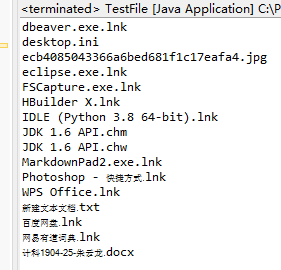
2.I/O流
2.1原理
I/O是input/output的缩写,I /O技术是用于处理设备之间的数据传输。例如读写文件,网络通讯等等。在Java程序中,对于数据的输入输出都是以流的方式进行操作的。Java.io包下提供了各种流的类与接口,可以获取不同种类的数据,通过标准的方法输入输出数据。
输入input:读取外部数据到内存中;
输出output:将程序(内存)中的数据输出到磁盘或光盘中。
根据不同的站位,流的方向有所不同,我们是站在程序的方向进行判断。
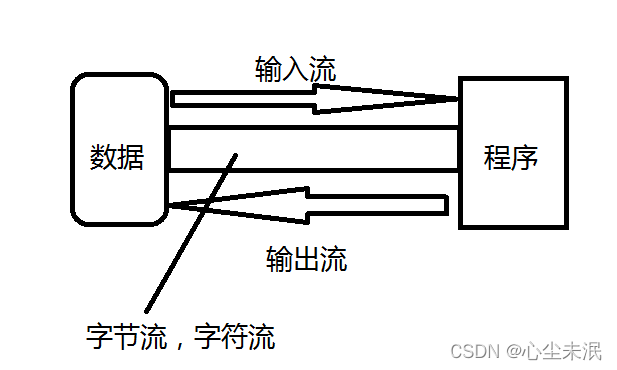
2.2流的分类
| 按流的操作单位分 | 按照流的流向分 | 按照流的角色分 |
|---|---|---|
| 字节流 | 输入流 | 节点流 |
| 字符流 | 输出流 | 处理流 |
2.3流的体系结构划分
2.3.1节点流 / 缓冲流
| 基类 | 节点流 | 缓冲流 |
|---|---|---|
| InputStream | FileInputStream | BufferedInputStream |
| OutputStream | FileOutputStream | BufferedInputStream |
| Reader | FileReader | BufferedReader |
| Writer | FileWriter | BufferedWriter |
对文件进行读取
package com.openlab.pp;
import java.io.File;
import java.io.FileNotFoundException;
import java.io.FileReader;
import java.io.IOException;
import org.junit.jupiter.api.Test;
public class TestRead {
//@Test
public void read01() {
File file = new File("E:\\EclipseWorkSpace\\zong\\src\\1.txt");//创建文件
FileReader reader = null;
try {//创建流
reader = new FileReader(file);
int data;//读取数据
while((data = reader.read()) != -1) {
System.out.print((char) data);
}
} catch (FileNotFoundException e) {
e.printStackTrace();
} catch (IOException e) {
e.printStackTrace();
}finally {
if(reader != null) {
try {
reader.close();
} catch (IOException e) {
e.printStackTrace();
}
}
}
}
@Test
public void read02() {
File file = new File("E:\\EclipseWorkSpace\\zong\\src\\1.txt");//创建文件
FileReader reader = null;
try {//创建流
reader = new FileReader(file);
char[] buf = new char[5];//读取数据
int len;
while((len = reader.read(buf)) != -1) {
// //方式一:
// //错误写法
// for(int i = 0;i<buf.length;i++) {
// System.out.print(buf[i]);
// }
//正确写法
// for(int i = 0;i<len;i++) {
// System.out.print(buf[i]);
// }
//方式二:通过String
//它同方式一的错误一致,都是左后获取的字符不能完全覆盖buf,所以只修改了一部分,后面的按上一步的字符填充
System.out.print(new String(buf));
System.out.print(new String(buf,0,len));
}
} catch (FileNotFoundException e) {
e.printStackTrace();
} catch (IOException e) {
e.printStackTrace();
}finally {
if(reader != null) {
try {
reader.close();
} catch (IOException e) {
e.printStackTrace();
}
}
}
}
}