1、前言
正常人每天平均耗水量为2000-2500毫升,体内物质氧化可生水300毫升,故每日应补充水分2200毫升,包括饮食中的含水量。夏天每日补充水分在3000毫升左右,才能满足人体需要。
如果有个机器人能按时提醒我们喝水,那该多好啊~~
2、创建一个springboot项目
(这个步骤是为小白提供,大佬们直接跳到第三步)
2.1. 新建项目
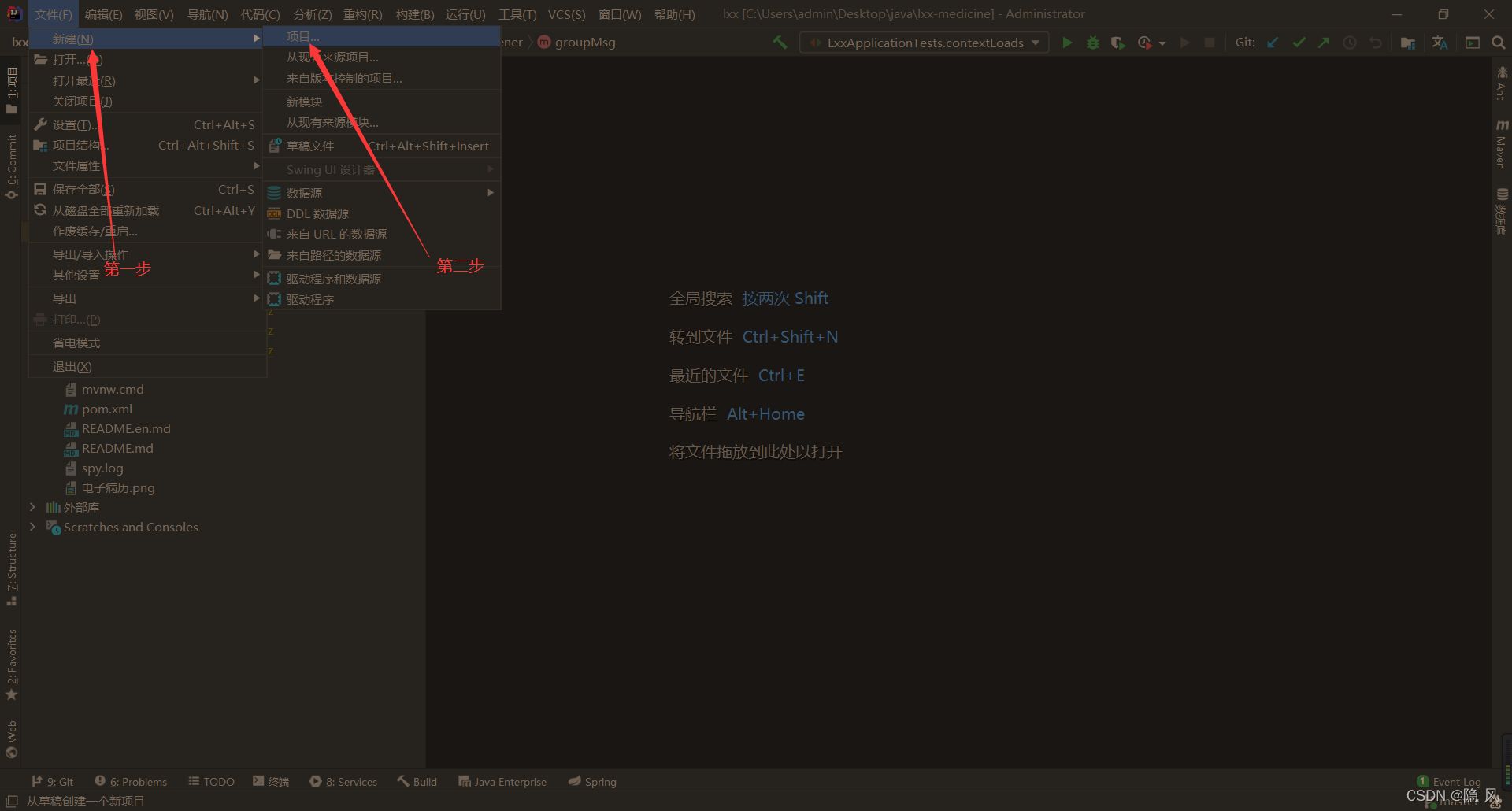
2.2. 选择springboot项目
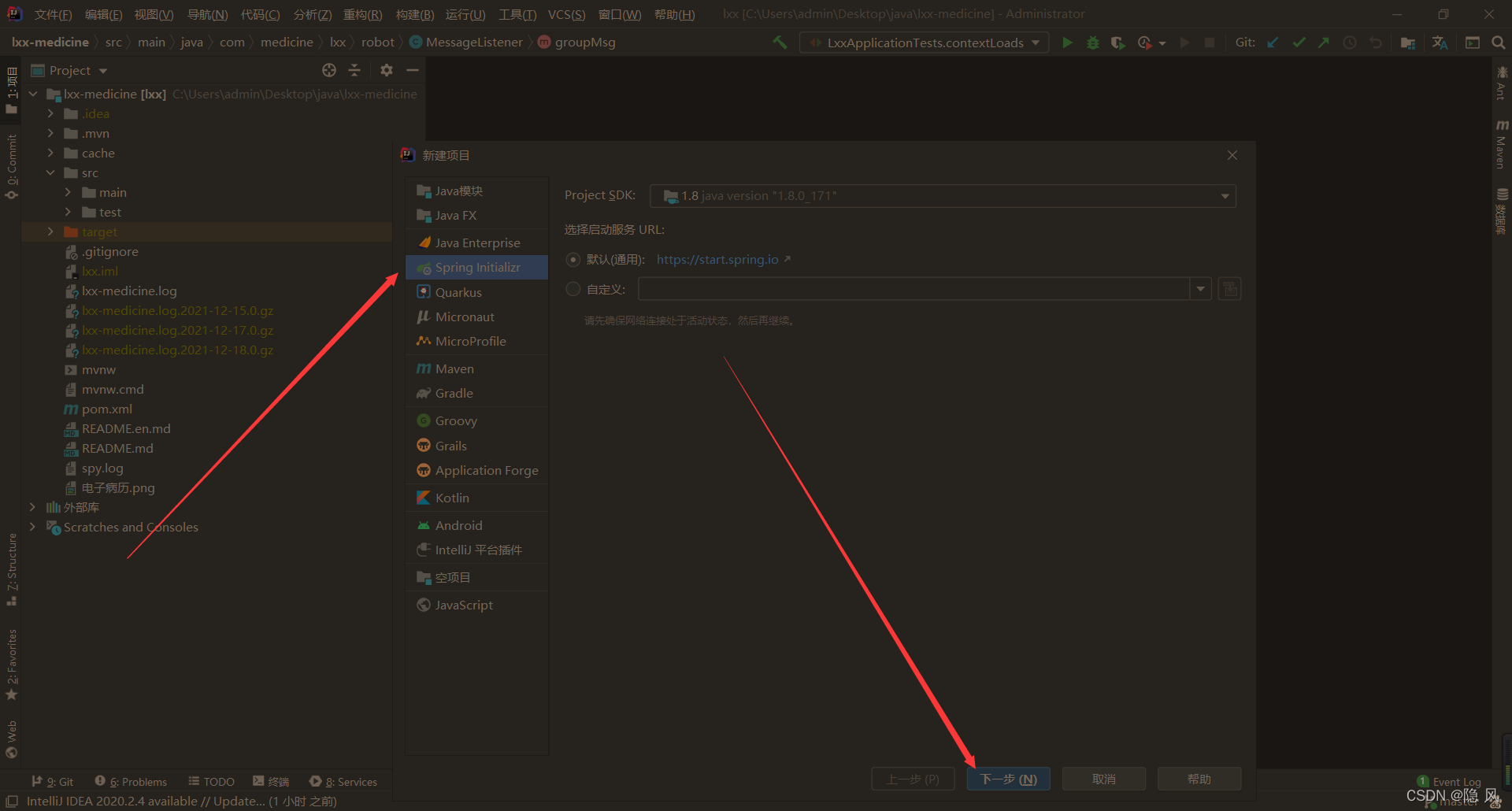
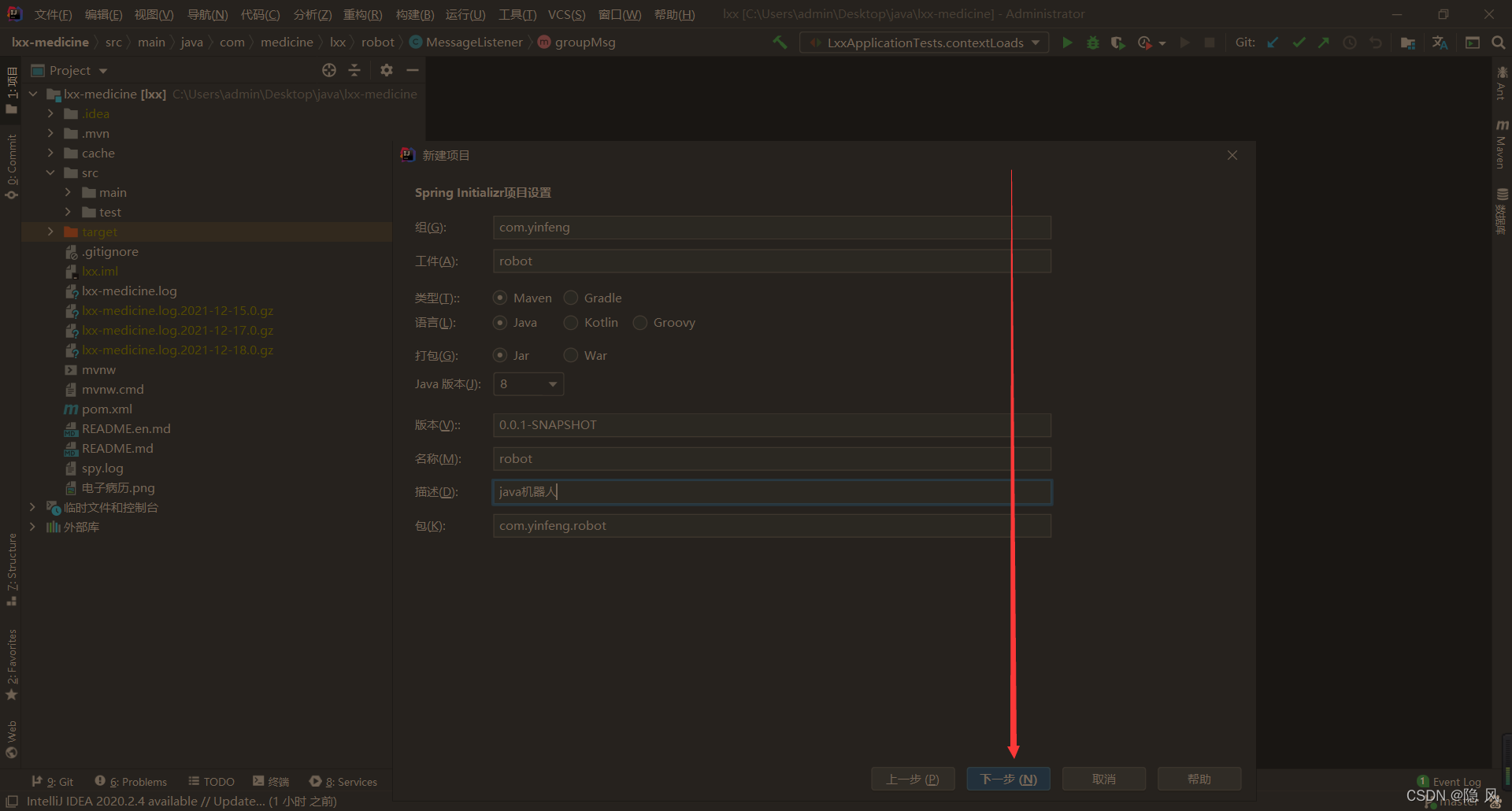
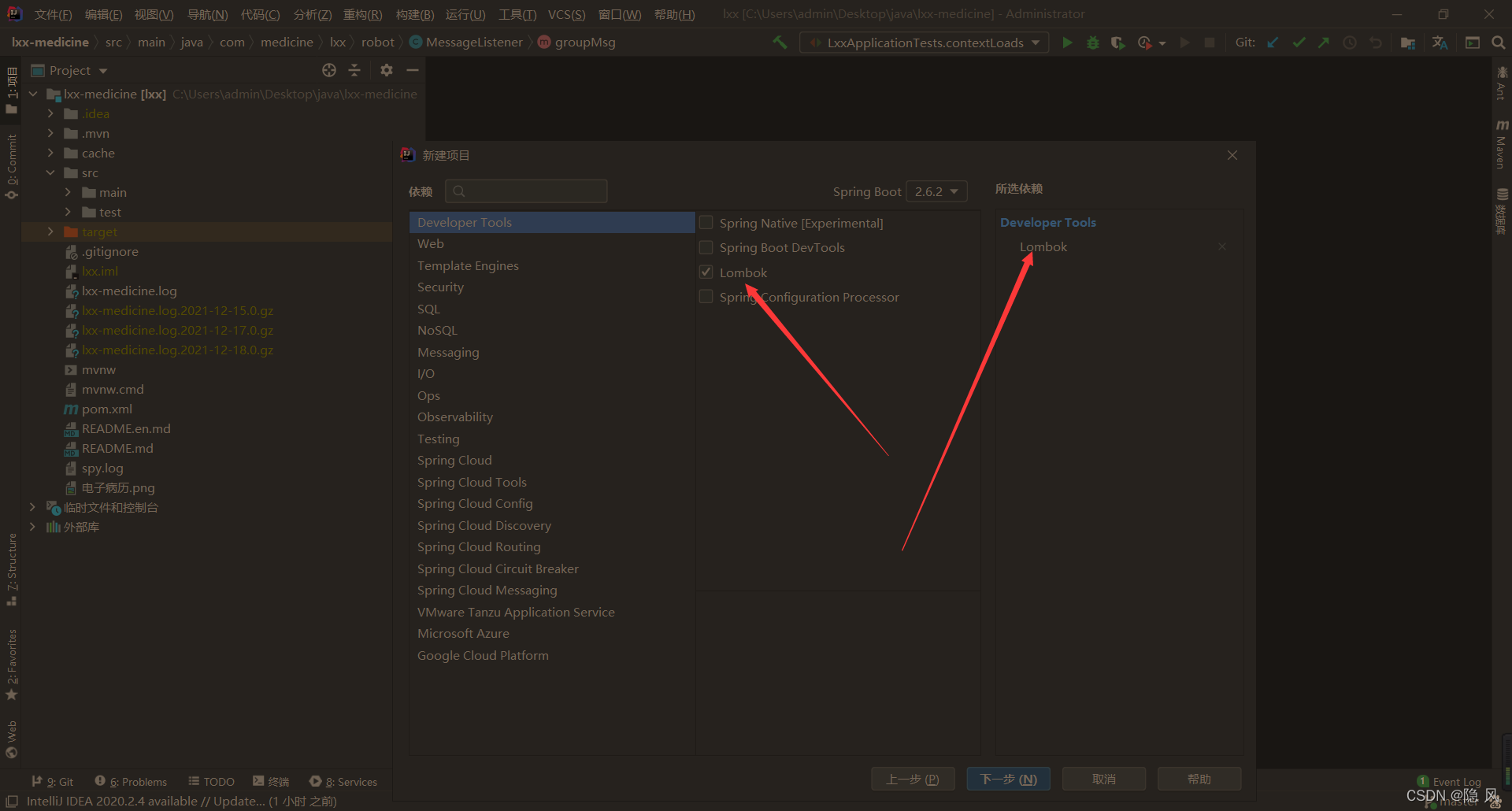
2.3. 创建完成的项目结构如下
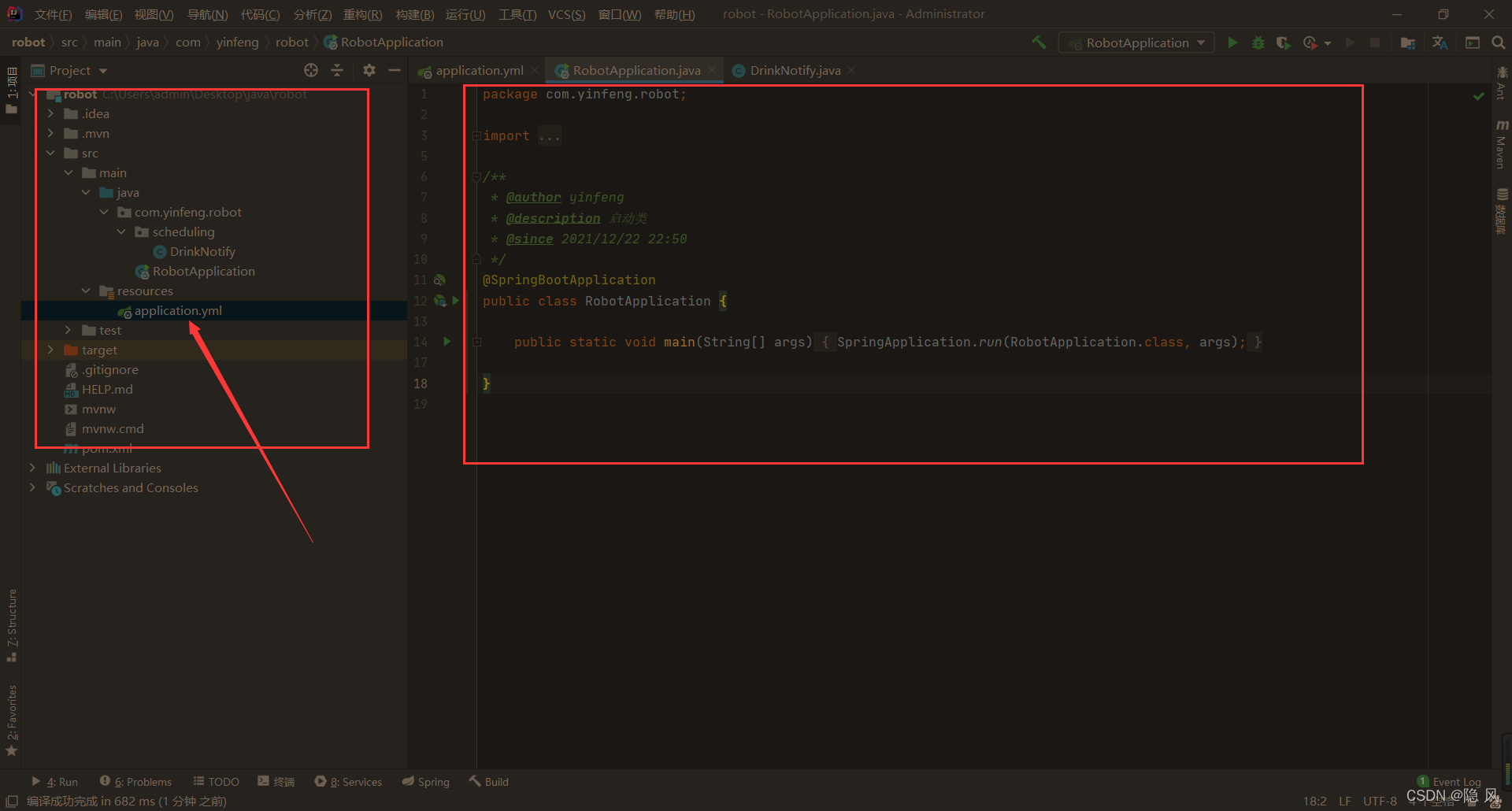
3、引入simple-robot机器人依赖
3.1. 在pom.xml文件引入simple-robot依赖
<properties>
<java.version>1.8</java.version>
<simbot.version>2.0.3</simbot.version>
</properties>
<dependencyManagement>
<dependencies>
<dependency>
<groupId>love.forte.simple-robot</groupId>
<artifactId>parent</artifactId>
<version>${simbot.version}</version>
<scope>import</scope>
<type>pom</type>
</dependency>
</dependencies>
</dependencyManagement>
<!--java机器人框架-->
<dependency>
<groupId>love.forte.simple-robot</groupId>
<artifactId>component-mirai-spring-boot-starter</artifactId>
</dependency>
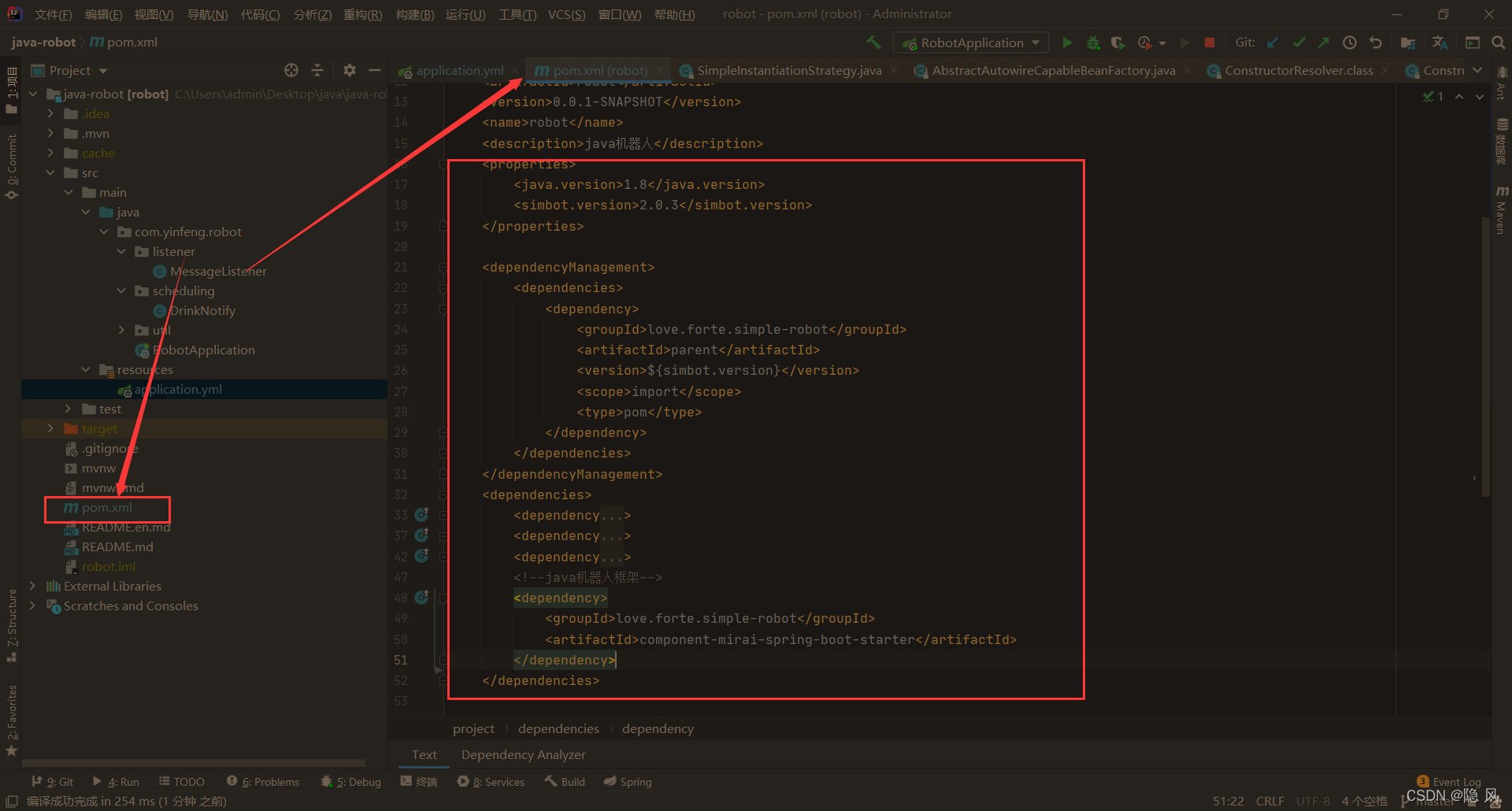
3.2. 配置application.yml文件
simbot:
core:
# 机器人的QQ账号与密码(帐号:密码)
bots: 6013505:yinfeng
component:
mirai:
# mirai心跳周期. 过长会导致被服务器断开连接. 单位毫秒。
heartbeat-period-millis: 30000
# 每次心跳时等待结果的时间.一旦心跳超时, 整个网络服务将会重启 (将消耗约 1s). 除正在进行的任务 (如图片上传) 会被中断外, 事件和插件均不受影响.
heartbeat-timeout-millis: 5000
# 心跳失败后的第一次重连前的等待时间.
first-reconnect-delay-millis: 5000
# 重连失败后, 继续尝试的每次等待时间
reconnect-period-millis: 5000
# 最多尝试多少次重连
reconnection-retry-times: 2147483647
# 使用协议类型。注,此值为枚举类 net.mamoe.mirai.utils.BotConfiguration.MiraiProtocol 的元素值,
# 可选值为:ANDROID_PHONE、ANDROID_PAD、ANDROID_WATCH
protocol: ANDROID_PHONE
# 是否关闭mirai的bot logger
no-bot-log: true
# 关闭mirai网络日志
no-network-log: true
# mirai bot log切换使用simbot的log
use-simbot-bot-log: true
# mirai 网络log 切换使用simbot的log
use-simbot-network-log: true
# mirai配置自定义deviceInfoSeed的时候使用的随机种子。默认为1.
device-info-seed: 1
# mirai图片缓存策略,为枚举 love.forte.simbot.component.mirai.configuration.MiraiCacheType 的元素值,
# 可选为 FILE、 MEMORY
cache-type: MEMORY
# 如果配置项 simbot.mirai.cacheType 的值为 FILE,此处为缓存文件的保存目录。为空时默认为系统临时文件夹。
cache-directory:
# 登录验证码处理器,当登录需要输入验证码的时候可能会用到。
login-solver-type: DEFAULT
# 如果不为空,此处代表指定一个 deviceInfo 的 json文件路径。
dispatcher:
# mirai组件中,对事件进行调度的线程池参数:最大线程数。
core-pool-size: 8
# mirai组件中,对事件进行调度的线程池参数:最大线程数。
maximum-pool-size: 8
# mirai组件中,对事件进行调度的线程池参数:线程存活时间(毫秒)
keep-alive-time: 1000
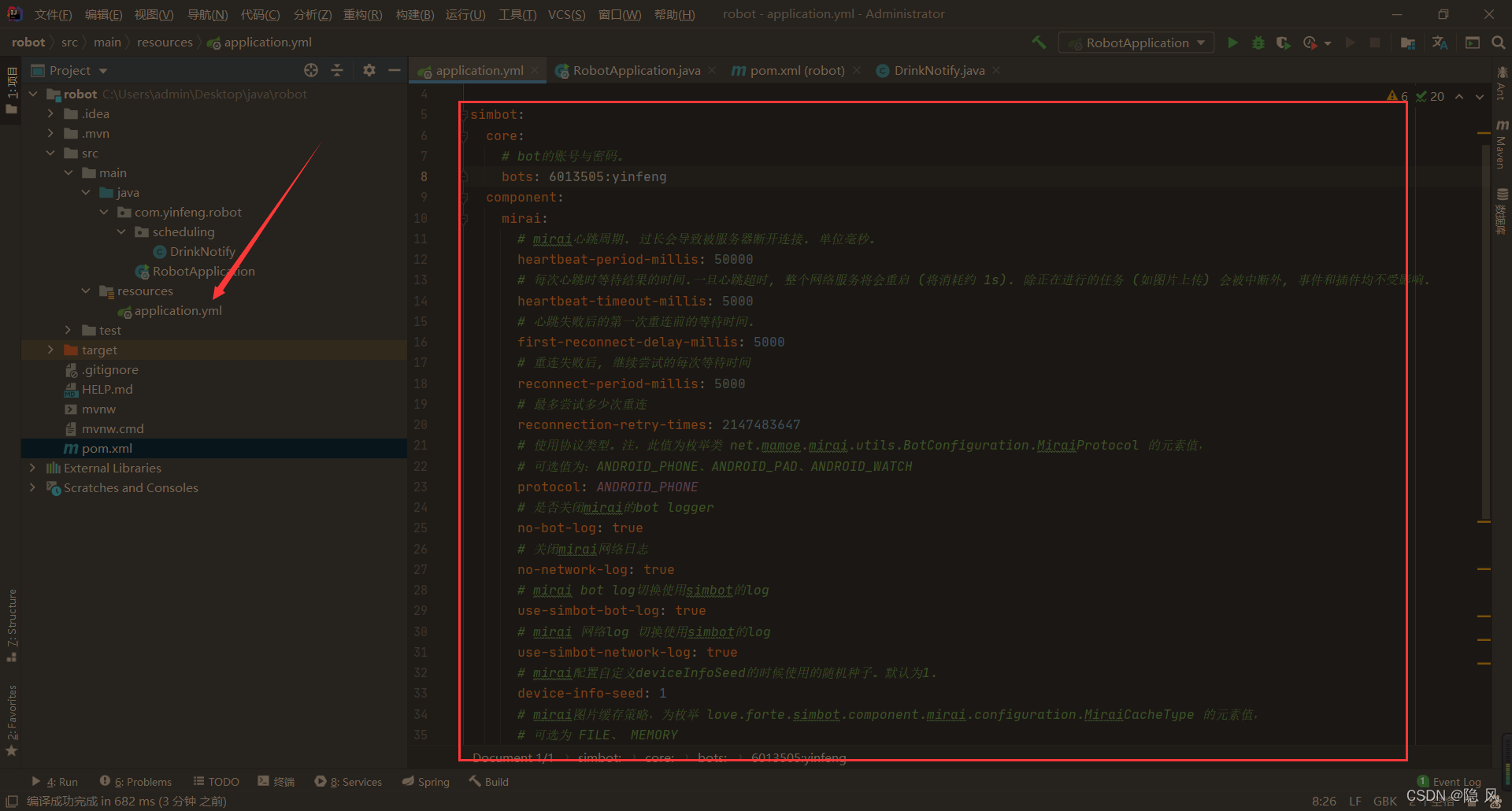
3.3 在springboot启动类加上@EnableSimbot注解
/**
* @author yinfeng
* @description 启动类
* @since 2021/12/22 22:50
*/
@EnableSimbot
@EnableScheduling
@SpringBootApplication
@Slf4j
public class RobotApplication {
public static void main(String[] args) {
SpringApplication.run(RobotApplication.class, args);
log.info("机器人启动成功~~~~");
}
}
3.4 simple-robot机器人官方文档
https://www.yuque.com/simpler-robot/simpler-robot-doc/gbqsz5
4、编写定时任务
4.1. 创建一个DrinkNotify.java类
/**
* @author yinfeng
* @description 定时喝水提醒
* @since 2021/12/22 23:32
*/
@Component
@Slf4j
public class DrinkNotify {
@Resource
private BotManager botManager;
@Value("${bello.qq}")
private Set<String> qqSet;
/**
* 喝水语录
*/
static List<String> content;
/**
* 喝水图片
*/
static List<String> images;
static {
content = new ArrayList<>();
images = new ArrayList<>();
log.info("开始加载喝水语录~~~");
// 喝水语录
content.add("俗话说\"女人是水造的\",所以身为女生就要时刻喝水,这样就可以保持充足的水分,皮肤、头发就会更有光泽~");
content.add("喝多点水还可以保持身材哦,因为水促进了我们身体的循环~");
content.add("该喝水了哟,喝多点水整体上也会容光焕发~");
content.add("该喝水了哟,要多爱护自己,多喝水、多吃新鲜水果蔬菜、尽量保证充足睡眠。加油!");
content.add("多喝水很简单的话,多喝水对身体好!只有心中挂念着你们的人才会说你的家人也老说的话:你要多喝水呀!!~");
content.add("天气寒冷干燥。多喝水,注意保暖。少抽烟喝酒吃辣。多想念我~");
log.info("开始加载喝水图片~~~");
// 喝水图片
images.add("https://gitee.com/liujian8/study-image/raw/master/image/20211224221637.jpeg");
images.add("https://gitee.com/liujian8/study-image/raw/master/image/20211224221739.jpeg");
images.add("https://gitee.com/liujian8/study-image/raw/master/image/20211224221758.jpeg");
images.add("https://gitee.com/liujian8/study-image/raw/master/image/20211224221815.jpeg");
images.add("https://gitee.com/liujian8/study-image/raw/master/image/20211224221834.jpeg");
images.add("https://gitee.com/liujian8/study-image/raw/master/image/20211224221913.jpeg");
images.add("https://gitee.com/liujian8/study-image/raw/master/image/20211224221925.jpeg");
}
/**
* 每一分钟提醒一次: 0 0/1 * * * ?
* 每一小时提醒一次: 0 0 0/1 * * ?
*/
@Scheduled(cron = "0 0/1 * * * ?")
public void handler() {
Calendar calendar = Calendar.getInstance();
// 获取当前小时
int hour = calendar.get(Calendar.HOUR_OF_DAY);
// 只在早上9点到晚上8点发送消息提醒
if (hour < 9 || hour > 20) {
return;
}
qqSet.forEach(qq -> {
try {
final String msg = content.get(new Random().nextInt(content.size()));
final String img = String.format("[CAT:image,url=%s,flash=false]", images.get(new Random().nextInt(content.size())));
// 发送随机喝水语录
botManager.getDefaultBot().getSender().SENDER.sendPrivateMsg(qq, msg);
// 发送随机喝水图片
botManager.getDefaultBot().getSender().SENDER.sendPrivateMsg(qq, img);
log.info("正在发送喝水提醒,当前qq={}, 语录={}, img={}", qq, msg, img);
} catch (Exception e) {
log.error("发送喝水提醒异常, qq={}", qq, e);
}
});
}
}
4.2. 在yml文件中配置女神们的QQ号
#配置女神们的QQ号,多个QQ用逗号分割
bello:
qq: 1332483344,52000012
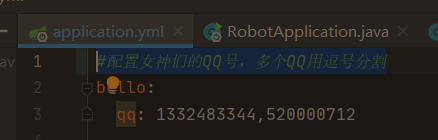
5、加入智能聊天功能
5.1. 这里主要使用青云客的api进行聊天,官网
http://api.qingyunke.com/
5.2. 封装http工具类
/**
* @author yinfeng
* @description http工具类
* @since 2021/12/23 23:21
*/
public class HttpUtil {
/**
* 向指定URL发送GET方法的请求
*
* @param url 发送请求的URL
* @param param 请求参数,请求参数应该是 name1=value1&name2=value2 的形式。
* @return URL 所代表远程资源的响应结果
*/
public static String sendGet(String url, String param) {
StringBuilder result = new StringBuilder();
BufferedReader in = null;
try {
String urlNameString = url;
if (!StringUtils.isEmpty(param)) {
urlNameString += "?" + param;
}
URL realUrl = new URL(urlNameString);
// 打开和URL之间的连接
URLConnection connection = realUrl.openConnection();
// 设置通用的请求属性
connection.setRequestProperty("accept", "*/*");
connection.setRequestProperty("connection", "Keep-Alive");
connection.setRequestProperty("user-agent",
"Mozilla/5.0 (iPhone; CPU iPhone OS 13_2_3 like Mac OS X) AppleWebKit/605.1.15 (KHTML, like Gecko) Version/13.0.3 Mobile/15E148 Safari/604.1");
// 建立实际的连接
connection.connect();
// 定义 BufferedReader输入流来读取URL的响应
in = new BufferedReader(new InputStreamReader(
connection.getInputStream()));
String line;
while ((line = in.readLine()) != null) {
result.append(line);
}
} catch (Exception e) {
System.out.println("发送GET请求出现异常!" + e);
e.printStackTrace();
}
// 使用finally块来关闭输入流
finally {
try {
if (in != null) {
in.close();
}
} catch (Exception e2) {
e2.printStackTrace();
}
}
return result.toString();
}
}
5.3. 创建消息监听类,支持私聊消息和群消息的智能聊天
/**
* @author yinfeng
* @description 机器人监听
* @since 2021/11/6 20:51
*/
@Component
@Slf4j
public class MessageListener {
static final String URL = "http://api.qingyunke.com/api.php";
/**
* 监听私聊消息
*/
@OnPrivate
public void privateMsg(PrivateMsg privateMsg, MsgSender sender) {
sendMsg(privateMsg, sender);
}
/**
* 监听群消息
*/
@OnGroup
public void groupMsg(GroupMsg groupMsg, MsgSender sender) {
sendMsg(groupMsg, sender);
}
/**
* 通过青云客封装智能聊天
*
* @param commonMsg commonMsg
* @param sender sender
*/
private void sendMsg(MessageGet commonMsg, MsgSender sender) {
log.info("智能聊天中~~~,接收消息:qq={}, msg={}", commonMsg.getAccountInfo().getAccountCode(),
commonMsg.getMsgContent().getMsg());
// MsgSender中存在三大送信器,以及非常多的重载方法。
// 通过get请求调用聊天接口
final String result = HttpUtil.sendGet(URL,
"key=free&appid=0&msg=".concat(commonMsg.getMsgContent().getMsg()));
if (!StringUtils.isEmpty(result)) {
final JSONObject json = JSONObject.parseObject(result);
if (json.getInteger("result") == 0 && !StringUtils.isEmpty(json.getString("content"))) {
final String msg = json.getString("content").replace("{br}", "\n");
sender.SENDER.sendPrivateMsg(commonMsg, msg);
log.info("智能聊天中~~~,发送消息:qq={}, msg={}", commonMsg.getAccountInfo().getAccountCode(), msg);
}
}
}
}
6、测试一下
6.1. 启动项目
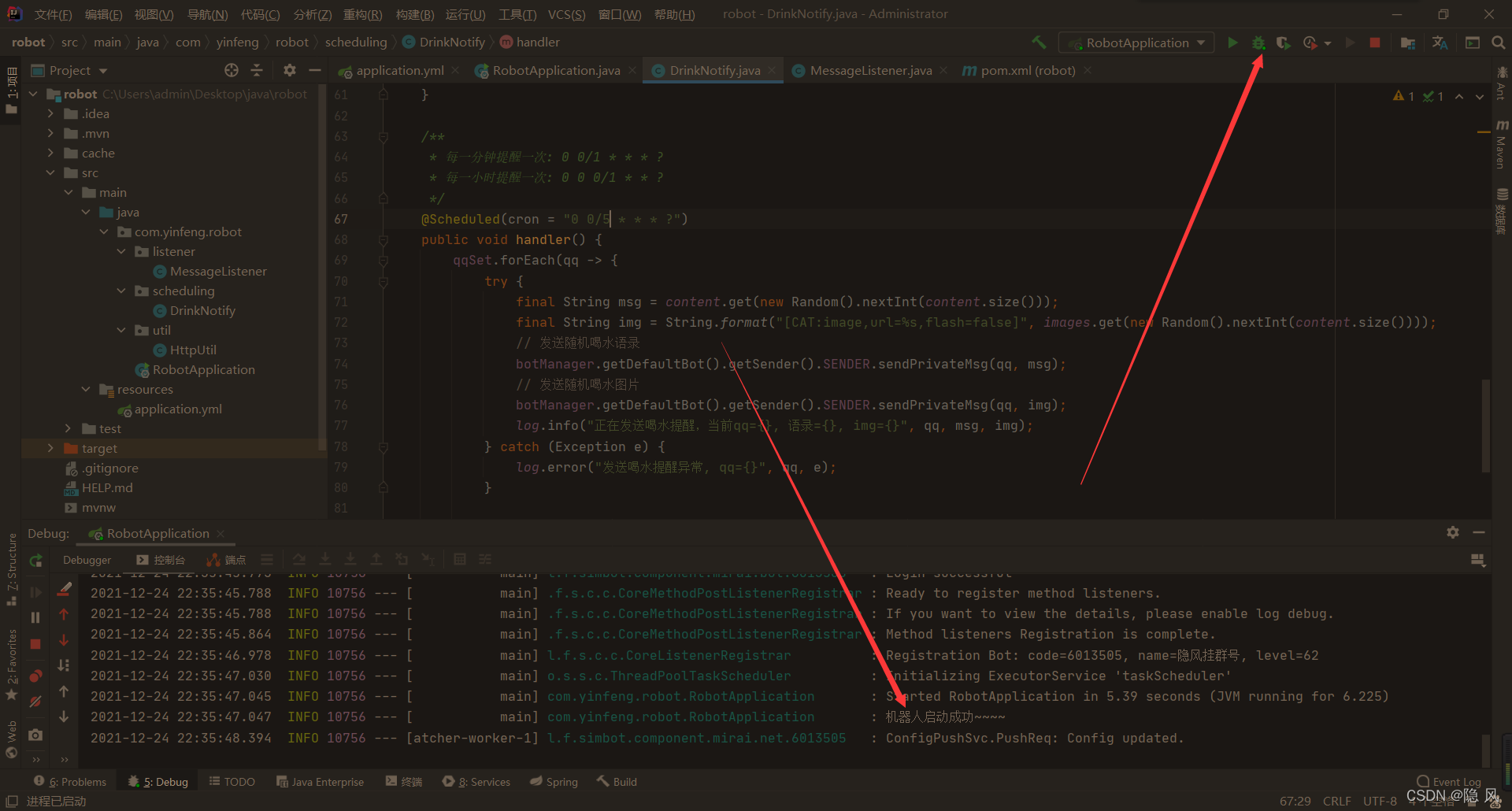
6.2. 喝水提醒测试
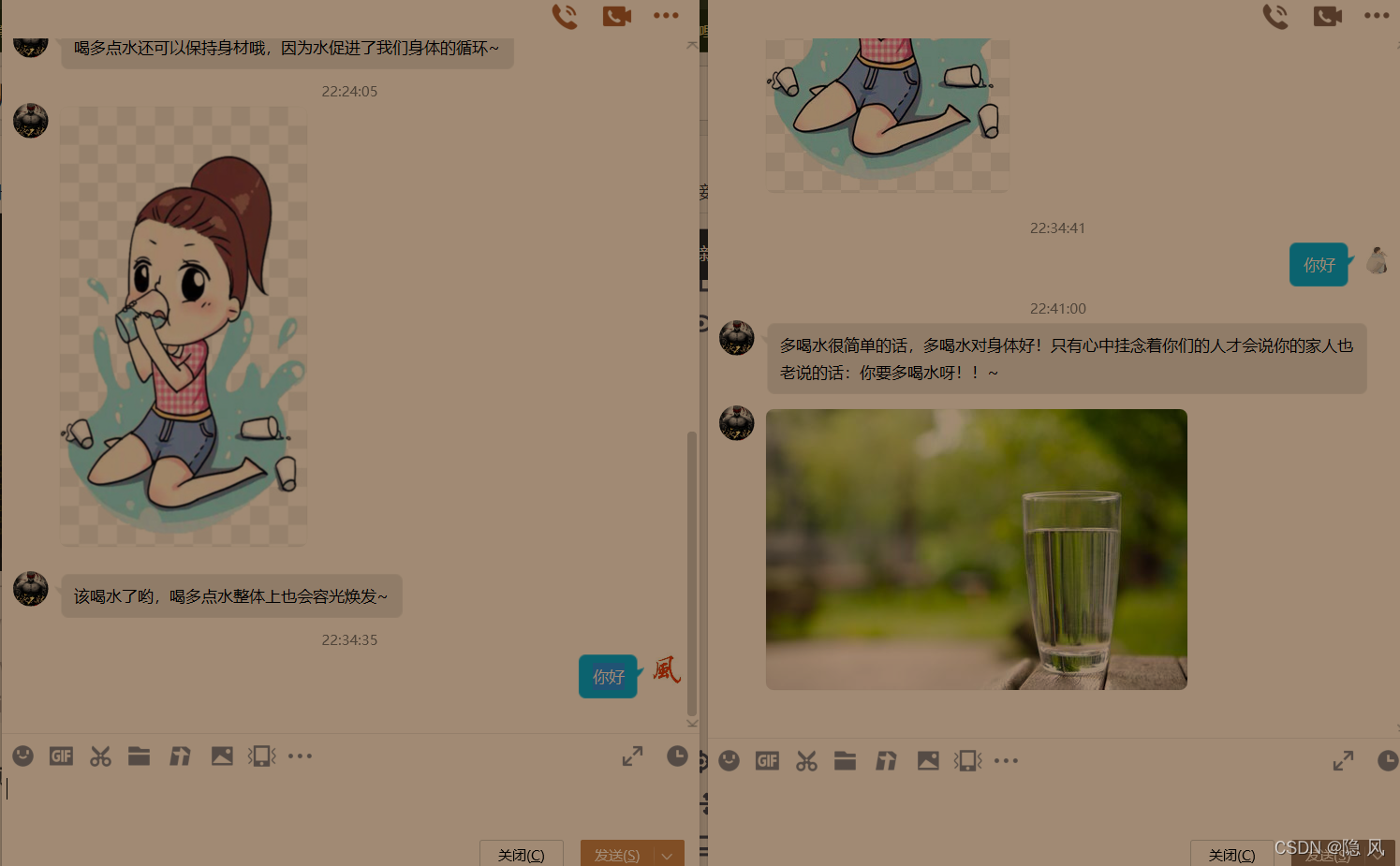
可以看到两个qq都收到了提醒消息 ,后台日志也是没问题的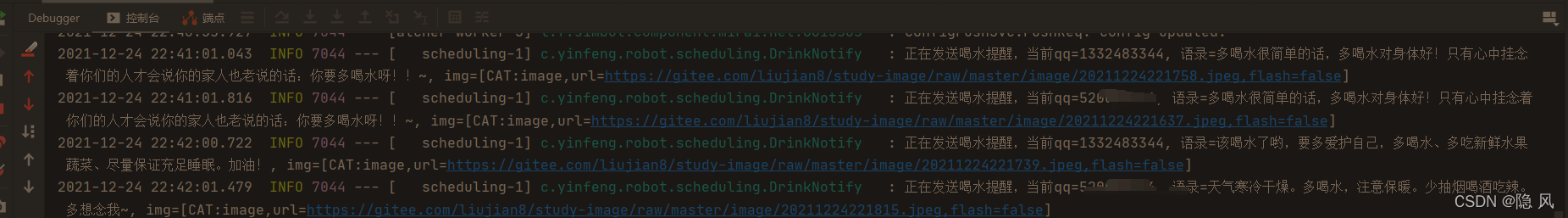 6.3. 智能聊天测试
6.3. 智能聊天测试
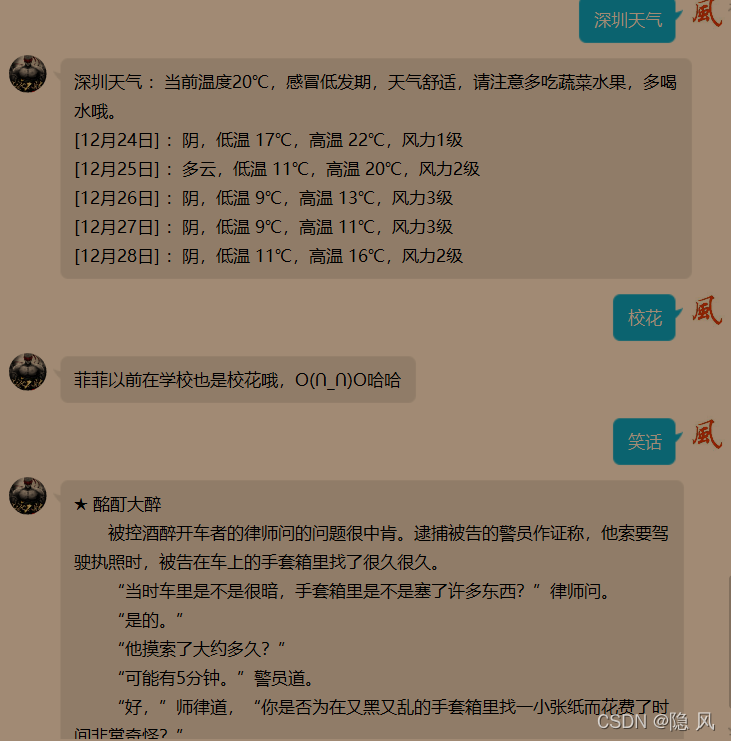
可以看到聊天功能也是正常的 ,后台日志也是正常的
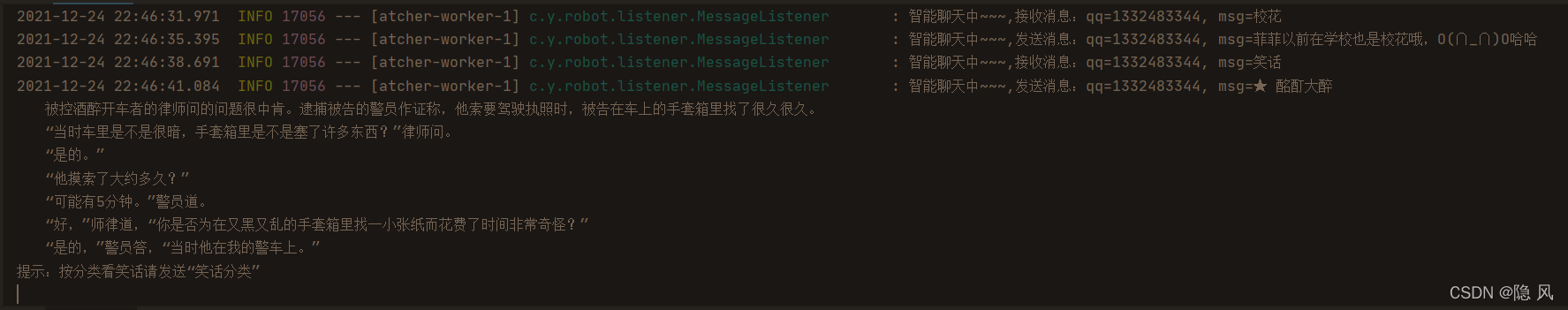
7、源码地址
// 源码地址,下载运行即可
// 也可打成jar包放在服务器一直运行
// 老铁们可以加6013505进行智能聊天测试哈
https://gitee.com/liujian8/java-robot
肝文不易,老铁们三连一波支持下吧,谢谢大家了~