Apache shiro学习文档

作者:pinkhub
时间:2021/12/24
技术栈:springboot+mybatisPlus+shiro
未来,我们抱团取暖,结伴而行…
文档目录
第一章 Apache Shiro 概述
Apache Shiro 是一个强大而灵活的开源安全框架,可以干净地处理身份验证、授权、企业会话管理和加密。
身份验证:有时也被称为“登录”,这是一种证明用户真实身份的行为。
授权:访问控制的过程,即确定“谁”可以访问“什么”。
会话管理:管理特定于用户的会话,即使是在非 Web 或 EJB 应用程序中。
密码学:使用密码算法确保数据安全,同时仍然易于使用。
![[外链图片转存失败,源站可能有防盗链机制,建议将图片保存下来直接上传(img-zYBVONip-1640335050059)(images/ShiroFeatures.png)]](https://img-blog.csdnimg.cn/8137476a38864309b90dd5854ad82f34.png?x-oss-process=image/watermark,type_d3F5LXplbmhlaQ,shadow_50,text_Q1NETiBAUGlua0h1Yg==,size_18,color_FFFFFF,t_70,g_se,x_16)
官方文档:https://shiro.apache.org/reference.html
第二章 Apache Shiro 架构
关键字:Subject、SecurityManager``和``Realms
![[外链图片转存失败,源站可能有防盗链机制,建议将图片保存下来直接上传(img-IpntgpnB-1640335050060)(images/image-20211206145455917.png)]](https://img-blog.csdnimg.cn/16d0810bd4264b1083684ea36e804f05.png?x-oss-process=image/watermark,type_d3F5LXplbmhlaQ,shadow_50,text_Q1NETiBAUGlua0h1Yg==,size_20,color_FFFFFF,t_70,g_se,x_16)
第三章 Apache Shiro 配置
3.1 配置文件(ini)配置
基于INI配置使DefinitionRealm、definitionRealm生效
# =======================
# Shiro INI configuration
# =======================
[main]
# Objects and their properties are defined here,
# Such as the securityManager, Realms and anything
# else needed to build the SecurityManager
definitionRealm=edu.pinkhub.shrio_demo.realm.DefinitionRealm
securityManager.realms=$definitionRealm
[users]
# The 'users' section is for simple deployments
# when you only need a small number of statically-defined
# set of User accounts.
jay=1234
[roles]
# The 'roles' section is for simple deployments
# when you only need a small number of statically-defined
# roles.
[urls]
# The 'urls' section is used for url-based security
# in web applications. We'll discuss this section in the
# Web documentation
3.2 配置类配置
@Configuration
public class ShiroConfig {
/**
* 创建realm、securityManagert组件交给spring容器管理 等价于shiro.ini配置文件
* @return
*/
@Bean("shiroRealm")
public ShiroRealm shiroRealm(){
return new ShiroRealm();
}
@Bean(name = "securityManager")
public DefaultWebSecurityManager defaultWebSecurityManager(@Qualifier("shiroRealm") ShiroRealm shiroRealm) {
DefaultWebSecurityManager securityManager = new DefaultWebSecurityManager();
securityManager.setRealm(shiroRealm);
return securityManager;
}
}
第四章 Apache Shiro 核心
前提
导入shiro依赖:可以选择shiro-spring-boot-starter、shiro-spring、shiro-core的一个。
<dependency>
<groupId>org.apache.shiro</groupId>
<artifactId>shiro-spring-boot-starter</artifactId>
<version>1.8.0</version>
</dependency>
tips:
如果选择shiro-core依赖时,版本不要太高,否则IniSecurityManagerFactory方法过时
4.1 编码和解码算法
shiro提供base64和16进制字符串编码和解码的API支持。
工具类如下:
public class EncodesUtil {
/**
* 利用Hex字节转字符串
* @param input 输入字节数组
* @return 字符串
*/
public static String encodeHex(byte[] input){
return Hex.encodeToString(input);
}
/**
* 利用Hex字符串转字节
* @param input 输入字符串
* @return 字节数组
*/
public static byte[] decodeHex(String input){
return Hex.decode(input);
}
/**
* 利用Base64格式将字节转字符串
* @param input
* @return
*/
public static String encodeBase64(byte[] input){
return Base64.encodeToString(input);
}
/**
* 利用Base64格式将字符串转字节
* @param input
* @return
*/
public static byte[] decodeBase64(String input){
return Base64.decode(input);
}
}
4.2 散列算法
散列算法用于生成数据的摘要信息,不可逆算法,常用于存储密码,常见的散列算法有:MD5、SHA等,散列的对象:“密码+salt”,salt其实是干扰数据。
散列算法的5种实现类:
![[外链图片转存失败,源站可能有防盗链机制,建议将图片保存下来直接上传(img-sAnpz2Jt-1640335050061)(images/image-20211222100842451.png)]](https://img-blog.csdnimg.cn/688fa364d81a465680704c5d483e7eb6.png?x-oss-process=image/watermark,type_d3F5LXplbmhlaQ,shadow_50,text_Q1NETiBAUGlua0h1Yg==,size_20,color_FFFFFF,t_70,g_se,x_16)
tips:其中6种加密实现类继承于SimpleHash类
关键字:salt→SecureRandomNumberGenerator
? password→SimpleHash
摘要算法工具类:用于对密码加密
/*
*@param1:算法名称
*@param2:明文
*@param3:盐值
*@param4;加密次数
public SimpleHash(String algorithmName,Object source,@Nullable Object salt,int hashIterations)
*/
public class DigestsUtil {
//算法类型
public static final String SHA1="SHA-1";
//加密次数
public static final Integer ITERATION=512;
/**sha1摘要算法
* @param input 明文字符串
* @param salt 干扰数据
* @return
*/
public static String sha1(String plaintext,String salt){
return new SimpleHash(SHA1,plaintext,salt,ITERATION).toString();
}
/**
* 随机生成salt
* @return salt(16进制)
*/
public static String createSalt(){
SecureRandomNumberGenerator secureRandomNumberGenerator = new SecureRandomNumberGenerator();
return secureRandomNumberGenerator.nextBytes().toHex();
}
/**
*生成密码和salt的密文
* @param pwd
* @return
*/
public static Map<String,String> entryptPassword(String pwd){
HashMap<String, String> map = new HashMap<>();
String salt=createSalt();
String password=sha1(pwd,salt);
map.put("salt",salt);
map.put("password",password);
return map;
}
}
测试类:
System.out.println(DigestsUtil.entryptPassword("123").toString());
运行结果:
{password=54eeefc1368c375feeac0f71e1e6c929d4d5d6f1, salt=ba18ca250fd8442eaccfa3a03c3a5530}
4.3 认证
![[外链图片转存失败,源站可能有防盗链机制,建议将图片保存下来直接上传(img-qHNln0af-1640335050062)(images/image-20211216205515328-16396593438001.png)]](https://img-blog.csdnimg.cn/e05f4afdb8a3468abc3e5c1c04d5eb58.png?x-oss-process=image/watermark,type_d3F5LXplbmhlaQ,shadow_50,text_Q1NETiBAUGlua0h1Yg==,size_19,color_FFFFFF,t_70,g_se,x_16)
认证流程
【第一步】:Shiro把用户的数据封装成标识token,token一般封装着用户名,密码等信息 UsernamePasswordToken
![[外链图片转存失败,源站可能有防盗链机制,建议将图片保存下来直接上传(img-9RpCEswd-1640335050062)(images/image-20211224154708894.png)]](https://img-blog.csdnimg.cn/99539767b4ff403ea001dc9f9fe68883.png?x-oss-process=image/watermark,type_d3F5LXplbmhlaQ,shadow_50,text_Q1NETiBAUGlua0h1Yg==,size_20,color_FFFFFF,t_70,g_se,x_16)
【第二步】:使用Subject门面获取到封装着用户的数据的标识token subject.login(usernamePasswordToken);
【第三步】:Subject把标识token交给SecurityManager,SecurityManager再把标识token委托给认证器Authenticator进行身份验证。
? 认证器的作用一般是用来指定如何验证,它规定本次认证用到哪些Realm
【第四步】:认证器Authenticator将传入的标识token,与数据源Realm对比,验证token是否合法
关键字:
doGetAuthenticationInfo、SimpleAuthenticationInfo
案例一:登陆测试1
数据来自shiro.ini文件
第一步:导入依赖
<dependency>
<groupId>org.apache.shiro</groupId>
<artifactId>shiro-spring-boot-starter</artifactId>
<version>1.8.0</version>
</dependency>
第二步:创建shiro.ini
#声明用户账号
[users]
jay=1234
第三步:测试代码
public void shiroLogin(){
//1.导入ini配置创建工厂
IniSecurityManagerFactory factory = new IniSecurityManagerFactory("classpath:shiro.ini");
//2.通过工厂构建安全构建器
SecurityManager securityManager = factory.getInstance();
//3.通过工具类让安全构建器生效
SecurityUtils.setSecurityManager(securityManager);
//4.通过工具类获取subject主体
Subject subject = SecurityUtils.getSubject();
//5.构建账号和密码
UsernamePasswordToken usernamePasswordToken = new UsernamePasswordToken("jay", "1234");
//6.使用subject登录
subject.login(usernamePasswordToken);
//7.输出状态
System.out.println("登陆状态:"+subject.isAuthenticated());
}
截图:
![[外链图片转存失败,源站可能有防盗链机制,建议将图片保存下来直接上传(img-WYZYUlNs-1640335050063)(images/image-20211205212700417.png)]](https://img-blog.csdnimg.cn/b269c052e0b04a4ebace3a535e7ba9a0.png)
案例二:登陆测试2
数据来自数据库
【第一步】:自定义realm
public class DefinitionRealm extends AuthorizingRealm {
/*
* 认证方法
*/
@Override
protected AuthenticationInfo doGetAuthenticationInfo(AuthenticationToken authenticationToken) throws AuthenticationException {
String loginName = (String)authenticationToken.getPrincipal();
//模拟数据库查询
SecurityServiceImpl securityService = new SecurityServiceImpl();
String password = securityService.findPasswordByUserName(loginName);
if(password==""){
throw new AuthenticationException("账号不存在");
}
return new SimpleAuthenticationInfo(loginName,password,getName());
}
/*
*鉴权方法
*/
@Override
protected AuthorizationInfo doGetAuthorizationInfo(PrincipalCollection principalCollection) {
return null;
}
}
【第二步】:创建shiro.ini definitionRealm生效
[main]
definitionRealm=edu.pinkhub.shrio_demo.realm.DefinitionRealm
securityManager.realms=$definitionRealm
【第三步】:测试
@Test
public void shiroLogin(){
//1.导入ini配置创建工厂
IniSecurityManagerFactory factory = new IniSecurityManagerFactory("classpath:shiro.ini");
//2.工厂构建安全构建器
SecurityManager securityManager = factory.getInstance();
//3.通过工具类让安全构建器生效
SecurityUtils.setSecurityManager(securityManager);
//4.通过工具获取subject主体
Subject subject = SecurityUtils.getSubject();
//5.构建账号和密码
UsernamePasswordToken usernamePasswordToken = new UsernamePasswordToken("jay", "1234");
//6.使用subject登录
subject.login(usernamePasswordToken);
//7.输出状态
System.out.println("登陆状态:"+subject.isAuthenticated());
}
案例三:登录测试3
Realm使用散列算法模拟登录
【第一步】:创建shiro.ini,使自定义realm生效
[main]
definitionRealm=edu.pinkhub.shrio_demo.realm.DefinitionRealm
securityManager.realms=$definitionRealm
【第二步】:创建service接口
public interface SecurityService {
Map<String,String> findPasswordByUserName(String userName);
}
【第三步】:创建service实现类,模拟根据用户名从数据库查询其加密密码、角色列表、权限列表
@Service
public class SecurityServiceImpl implements SecurityService {
@Override
public Map<String,String> findPasswordByUserName(String userName) {
return DigestsUtil.entryptPassword("123456");
}
}
【第四步】:创建realm
public class DefinitionRealm extends AuthorizingRealm {
public DefinitionRealm(){
//1.指定密码匹配方式
HashedCredentialsMatcher hashedCredentialsMatcher = new HashedCredentialsMatcher(DigestsUtil.SHA1);
//2.指定密码迭代次数
hashedCredentialsMatcher.setHashIterations(DigestsUtil.ITERATION);
//3.生效
setCredentialsMatcher(hashedCredentialsMatcher);
}
/*
* 认证方法
* */
@Override
protected AuthenticationInfo doGetAuthenticationInfo(AuthenticationToken authenticationToken) throws AuthenticationException {
String loginName = (String)authenticationToken.getPrincipal();
SecurityServiceImpl securityService = new SecurityServiceImpl();
Map<String, String> map = securityService.findPasswordByUserName(loginName);
if(map.isEmpty()){
throw new AuthenticationException("账号不存在");
}
String password=map.get("password");
String salt = map.get("salt");
return new SimpleAuthenticationInfo(loginName,password, ByteSource.Util.bytes(salt),getName());
}
/*
鉴权方法
*/
@Override
protected AuthorizationInfo doGetAuthorizationInfo(PrincipalCollection principalCollection) {
return null;
}
}
【第五步】:编写测试类
@Test
public void shiroLogin(){
//1.导入ini配置创建工厂
IniSecurityManagerFactory factory = new IniSecurityManagerFactory("classpath:shiro.ini");
//2.工厂构建安全构建器
SecurityManager securityManager = factory.getInstance();
//3.通过工具类让安全构建器生效
SecurityUtils.setSecurityManager(securityManager);
//4.通过工具获取subject主体
Subject subject = SecurityUtils.getSubject();
//5.构建账号和密码
UsernamePasswordToken usernamePasswordToken = new UsernamePasswordToken("pinkhub", "123456");
//6.使用subject登录
subject.login(usernamePasswordToken);
//7.输出状态
System.out.println("登陆状态:"+subject.isAuthenticated());
}
源码追踪:
![[外链图片转存失败,源站可能有防盗链机制,建议将图片保存下来直接上传(img-eCZVxt1a-1640335050063)(images/image-20211218162908863.png)]](https://img-blog.csdnimg.cn/9656ea15e7da45178468ff04ea39ac65.png?x-oss-process=image/watermark,type_d3F5LXplbmhlaQ,shadow_50,text_Q1NETiBAUGlua0h1Yg==,size_20,color_FFFFFF,t_70,g_se,x_16)
![[外链图片转存失败,源站可能有防盗链机制,建议将图片保存下来直接上传(img-YGcAcxx3-1640335050064)(images/image-20211218163004884.png)]](https://img-blog.csdnimg.cn/2ede963ca0a440288746d6c33b0edde9.png?x-oss-process=image/watermark,type_d3F5LXplbmhlaQ,shadow_50,text_Q1NETiBAUGlua0h1Yg==,size_20,color_FFFFFF,t_70,g_se,x_16)
![[外链图片转存失败,源站可能有防盗链机制,建议将图片保存下来直接上传(img-f7gzO65N-1640335050064)(images/image-20211218163046291.png)]](https://img-blog.csdnimg.cn/e5e1f7c141c94e859e840949eb80a374.png?x-oss-process=image/watermark,type_d3F5LXplbmhlaQ,shadow_50,text_Q1NETiBAUGlua0h1Yg==,size_20,color_FFFFFF,t_70,g_se,x_16)
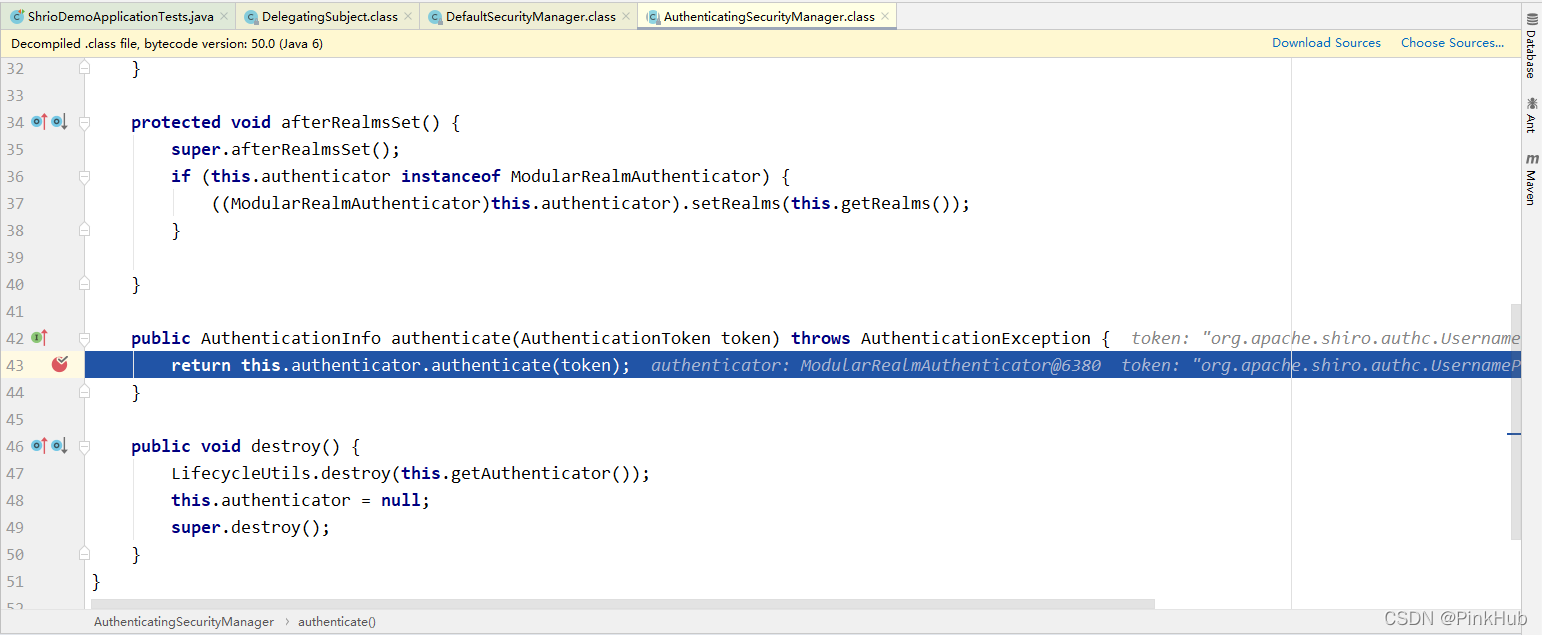
![[外链图片转存失败,源站可能有防盗链机制,建议将图片保存下来直接上传(img-yxBH5D10-1640335050065)(images/image-20211218163206170.png)]](https://img-blog.csdnimg.cn/38794511e9c7476fa53ae18b3a675082.png?x-oss-process=image/watermark,type_d3F5LXplbmhlaQ,shadow_50,text_Q1NETiBAUGlua0h1Yg==,size_20,color_FFFFFF,t_70,g_se,x_16)
![[外链图片转存失败,源站可能有防盗链机制,建议将图片保存下来直接上传(img-HkcdzBfd-1640335050065)(images/image-20211218163245071.png)]](https://img-blog.csdnimg.cn/7725d78f89464c8a8e842528df6ff621.png?x-oss-process=image/watermark,type_d3F5LXplbmhlaQ,shadow_50,text_Q1NETiBAUGlua0h1Yg==,size_20,color_FFFFFF,t_70,g_se,x_16)
![[外链图片转存失败,源站可能有防盗链机制,建议将图片保存下来直接上传(img-DFmPrbTZ-1640335050066)(images/image-20211218163321568.png)]](https://img-blog.csdnimg.cn/4db95a11e5834306a54a06263fe37329.png?x-oss-process=image/watermark,type_d3F5LXplbmhlaQ,shadow_50,text_Q1NETiBAUGlua0h1Yg==,size_20,color_FFFFFF,t_70,g_se,x_16)
![[外链图片转存失败,源站可能有防盗链机制,建议将图片保存下来直接上传(img-TSH0k0ca-1640335050066)(images/image-20211218163435594.png)]](https://img-blog.csdnimg.cn/a85c4ad9280148a187e96c1a189bbade.png?x-oss-process=image/watermark,type_d3F5LXplbmhlaQ,shadow_50,text_Q1NETiBAUGlua0h1Yg==,size_20,color_FFFFFF,t_70,g_se,x_16)
![[外链图片转存失败,源站可能有防盗链机制,建议将图片保存下来直接上传(img-vvz5U94Y-1640335050066)(images/image-20211218163818096.png)]](https://img-blog.csdnimg.cn/343c60af1cf046d8bd5899697c511580.png?x-oss-process=image/watermark,type_d3F5LXplbmhlaQ,shadow_50,text_Q1NETiBAUGlua0h1Yg==,size_20,color_FFFFFF,t_70,g_se,x_16)
![[外链图片转存失败,源站可能有防盗链机制,建议将图片保存下来直接上传(img-i4HA0S0G-1640335050066)(images/image-20211218163934228.png)]](https://img-blog.csdnimg.cn/5c7d30ab613241a08052e115ef5a3a72.png?x-oss-process=image/watermark,type_d3F5LXplbmhlaQ,shadow_50,text_Q1NETiBAUGlua0h1Yg==,size_20,color_FFFFFF,t_70,g_se,x_16)
![[外链图片转存失败,源站可能有防盗链机制,建议将图片保存下来直接上传(img-8YVDrwMY-1640335050067)(images/image-20211224150622991.png)]](https://img-blog.csdnimg.cn/8473c2c837f24de4a5e5e0361d251f0e.png?x-oss-process=image/watermark,type_d3F5LXplbmhlaQ,shadow_50,text_Q1NETiBAUGlua0h1Yg==,size_20,color_FFFFFF,t_70,g_se,x_16)
![[外链图片转存失败,源站可能有防盗链机制,建议将图片保存下来直接上传(img-7rsTRBU7-1640335050067)(images/image-20211218164232851.png)]](https://img-blog.csdnimg.cn/d4742db5905d4a04bc452091b145fb57.png?x-oss-process=image/watermark,type_d3F5LXplbmhlaQ,shadow_50,text_Q1NETiBAUGlua0h1Yg==,size_20,color_FFFFFF,t_70,g_se,x_16)
将token、info密码匹配结果boolean值,返回subject.isAuthenticated()
![[外链图片转存失败,源站可能有防盗链机制,建议将图片保存下来直接上传(img-tUNGjjgx-1640335050067)(images/image-20211224155008578.png)]](https://img-blog.csdnimg.cn/8dc35af126794cc89c6b3876c5f2b963.png)
![[外链图片转存失败,源站可能有防盗链机制,建议将图片保存下来直接上传(img-iK4QTX9A-1640335050067)(images/image-20211218172809319.png)]](https://img-blog.csdnimg.cn/5071e328568448f8a9cc9f88e456ec8f.png)
4.4 授权
前提:用户必须通过认证;角色和权限存放在数据库中
基本流程
![[外链图片转存失败,源站可能有防盗链机制,建议将图片保存下来直接上传(img-jiBkMUOj-1640335050068)(images/ShiroAuthorizationSequence.png)]](https://img-blog.csdnimg.cn/80c12ea09f16421ebdccf9708fedba32.png?x-oss-process=image/watermark,type_d3F5LXplbmhlaQ,shadow_50,text_Q1NETiBAUGlua0h1Yg==,size_17,color_FFFFFF,t_70,g_se,x_16)
【第一步】:首先调用Subject.isPermitted*/hasRole*接口,然后委托给SecurityManager(安全管理器)
【第二步】:SecurityManager在委托给内部组件Authorizer(授权器)
【第三步】:Authorizer再将请求委托给Realm去做
【第四步】:Realm将用户请求的参数封装成权限对象,再从我们重写的doGetAuthorizationInfo方法中获取从数据库中查询到的权限集合
【第五步】:Realm将用户传入的权限对象,与从数据库查出的权限对象进行一一对比。如果用户传入的权限对象在数据库中查出来的权限对象中,则返回true,否则返回false
关键字:doGetAuthorizationInfo、SimpleAuthorizationInfo
ShiroConfig配置
配置内容:
(1)创建自定义ShiroDbRealm实现,用于权限认证、授权、加密方式的管理,同时从数据库中取得相关的角色、资源、用户的信息,然后交于DefaultWebSecurityManager权限管理器管理
(2)创建DefaultWebSecurityManager权限管理器用于管理DefaultWebSessionManager会话管理器、ShiroDbRealm
(3)创建ShiroFilterFactoryBean的shiro过滤器指定权限管理器、同时启动连接链及登录URL、未登录的URL的跳转
(4)创建SimpleCookie,访问项目时,会在客户端中cookie中存放ShiroSession
(5)创建DefaultWebSessionManager会话管理器定义cookie机制、定时刷新、全局会话超时时间然后交于DefaultWebSecurityManager权限管理器管理
@Configuration
public class ShiroConfig {
/**
* 创建ShiroDBRealm交给spring容器
* @return
*/
@Bean("shiroDBRealm")
public ShiroDBRealm shiroDBRealm() {
return new ShiroDBRealm();
}
/**
* 安全管理器
* @param userRealm
* @return
*/
@Bean(name = "securityManager")
public DefaultWebSecurityManager defaultWebSecurityManager(@Qualifier("shiroDBRealm") ShiroDBRealm userRealm) {
DefaultWebSecurityManager securityManager = new DefaultWebSecurityManager();
securityManager.setRealm(userRealm);
return securityManager;
}
/**
* 拦截器--拦截请求
* 常用的过滤器:
* anno:无需认证即可访问
* authc:必须认证才能访问
* perms:拥有对某个资源的权限才能访问
* role:拥有某个角色权限才能访问
* @param securityManager
* @return
*/
@Bean
public ShiroFilterFactoryBean shiroFilterFactoryBean(@Qualifier("securityManager") DefaultWebSecurityManager securityManager) {
ShiroFilterFactoryBean shiroFilterFactoryBean = new ShiroFilterFactoryBean();
//拦截
HashMap<String, String> filterMap = new HashMap<>();
//filterMap.put("/user/login", "anon");
filterMap.put("/user/add", "perms[add]");
filterMap.put("/user/edit", "perms[update]");
shiroFilterFactoryBean.setFilterChainDefinitionMap(filterMap);
//没通过验证,触发登录拦截请求,跳转登陆页面
shiroFilterFactoryBean.setLoginUrl("/user/toLogin");
//触发未认证请求,跳转未授权页面
shiroFilterFactoryBean.setUnauthorizedUrl("/user/noAuth");
shiroFilterFactoryBean.setSecurityManager(securityManager);
return shiroFilterFactoryBean;
}
}
案例一:用户权限校验
/*前提:认证成功
(1)通过doGetAuthorizationInfo方法实现鉴权
(2)使用Subject类来实现权限的校验
*/
/**************************************************运行结果********************************************************************/
登陆状态:true
当前用户是否拥有管理员角色true
当前用户是否拥有查看订单的权限true
当前用户没有coder角色
【1】模拟从数据库查出的角色和权限列表
@Override
public Map<String,String> findPasswordByUserName(String userName) {
return DigestsUtil.entryptPassword("123456");
}
@Override
public List<String> findRoleByUserName(String userName) {
List<String> roleList = new ArrayList();
roleList.add("admin");
roleList.add("dev");
roleList.add("student");
return roleList;
}
@Override
public List<String> findPermissionByUserName(String UserName) {
List<String> list=new ArrayList();
list.add("order:add");
list.add("order:del");
list.add("order:update");
list.add("order:query");
return list;
}
【2】编写doGetAuthorizationInfo
public class DefinitionRealm extends AuthorizingRealm {
public DefinitionRealm(){
//1.指定密码匹配方式
HashedCredentialsMatcher hashedCredentialsMatcher = new HashedCredentialsMatcher(DigestsUtil.SHA1);
//2.指定密码迭代次数
hashedCredentialsMatcher.setHashIterations(DigestsUtil.ITERATION);
//3.生效
setCredentialsMatcher(hashedCredentialsMatcher);
}
/*
* 认证方法
* */
@Override
protected AuthenticationInfo doGetAuthenticationInfo(AuthenticationToken authenticationToken) throws AuthenticationException {
String loginName = (String)authenticationToken.getPrincipal();
System.out.println(loginName);
SecurityServiceImpl securityService = new SecurityServiceImpl();
Map<String, String> map = securityService.findPasswordByUserName(loginName);
if(map.isEmpty()){
throw new AuthenticationException("账号不存在");
}
System.out.println(getName());
String password=map.get("password");
String salt = map.get("salt");
return new SimpleAuthenticationInfo(loginName,password, ByteSource.Util.bytes(salt),getName());
}
/*
鉴权方法
*principal:用户认证凭证信息,就是认证doGetAuthenticationInfo()方法的返回值的第一个参数
*/
@Override
protected AuthorizationInfo doGetAuthorizationInfo(PrincipalCollection principal) {
//用户凭证信息,当前账户名
String primaryPrincipal = (String)principal.getPrimaryPrincipal();
//从数据库中查询用户的角色和权限
SecurityServiceImpl securityService = new SecurityServiceImpl();
List<String> roles = securityService.findRoleByUserName(primaryPrincipal);
List<String> permissions = securityService.findPermissionByUserName(primaryPrincipal);
//构建资源校验对象
SimpleAuthorizationInfo authorizationInfo = new SimpleAuthorizationInfo();
authorizationInfo.addRoles(roles);
authorizationInfo.addStringPermissions(permissions);
return authorizationInfo;
}
}
【3】编写测试代码
@Test
public Subject login(){
//1.导入ini配置创建工厂
IniSecurityManagerFactory factory = new IniSecurityManagerFactory("classpath:shiro.ini");
//2.工厂构建安全构建器
SecurityManager securityManager = factory.getInstance();
//3.通过工具类让安全构建器生效
SecurityUtils.setSecurityManager(securityManager);
//4.通过工具获取subject主体
Subject subject = SecurityUtils.getSubject();
System.out.println(subject);
//5.构建账号和密码
UsernamePasswordToken usernamePasswordToken = new UsernamePasswordToken("pinkhub", "123456");
//6.使用subject登录
subject.login(usernamePasswordToken);
return subject;
}
@Test
public void testRole(){
Subject subject = login();
System.out.println("登陆状态:"+subject.isAuthenticated());
System.out.println("当前用户是否拥有管理员角色"+subject.hasRole("admin"));
System.out.println("当前用户是否拥有查看订单的权限"+subject.isPermitted("order:query"));
try{
subject.checkRole("coder");
}catch(Exception e){
System.out.println("当前用户没有coder角色");
}
}
【4】运行截图
![[外链图片转存失败,源站可能有防盗链机制,建议将图片保存下来直接上传(img-ORjOeNM9-1640335050068)(images/image-20211218173305854.png)]](https://img-blog.csdnimg.cn/227c7207c0ed44df8488d68e6919a76c.png?x-oss-process=image/watermark,type_d3F5LXplbmhlaQ,shadow_50,text_Q1NETiBAUGlua0h1Yg==,size_20,color_FFFFFF,t_70,g_se,x_16)
第五章 项目实战
登录、注册、用户权限管理
前提:准备user表;导入shiro依赖;导入DigestsUtil.java 、 Result.java 、 ResultCode.java工具类
框架:sprintboot+mybatisPlus+shiro+thymeleaf
项目结构图:
![[外链图片转存失败,源站可能有防盗链机制,建议将图片保存下来直接上传(img-RzWxNUGk-1640335050068)(images/image-20211221154552375.png)]](https://img-blog.csdnimg.cn/1d7c82e006194c64abbebe94432fe7ec.png?x-oss-process=image/watermark,type_d3F5LXplbmhlaQ,shadow_50,text_Q1NETiBAUGlua0h1Yg==,size_20,color_FFFFFF,t_70,g_se,x_16)
【第0步】准备工作
(1)添加依赖
<dependency>
<groupId>org.springframework.boot</groupId>
<artifactId>spring-boot-starter-web</artifactId>
</dependency>
<!--lombok-->
<dependency>
<groupId>org.projectlombok</groupId>
<artifactId>lombok</artifactId>
<optional>true</optional>
</dependency>
<!--mysql-->
<dependency>
<groupId>mysql</groupId>
<artifactId>mysql-connector-java</artifactId>
<version>5.1.49</version>
</dependency>
<!--mybatisPlus-->
<dependency>
<groupId>com.baomidou</groupId>
<artifactId>mybatis-plus-boot-starter</artifactId>
<version>3.4.3.3</version>
</dependency>
<!--druid,也可以使用shiro-spring1.4.0-->
<dependency>
<groupId>com.alibaba</groupId>
<artifactId>druid-spring-boot-starter</artifactId>
<version>1.2.8</version>
</dependency>
<!--shiro-->
<dependency>
<groupId>org.apache.shiro</groupId>
<artifactId>shiro-spring-boot-starter</artifactId>
<version>1.8.0</version>
</dependency>
<!--thymeleaf-->
<dependency>
<groupId>org.springframework.boot</groupId>
<artifactId>spring-boot-starter-thymeleaf</artifactId>
<version>2.6.1</version>
</dependency>
<!--thymeleaf-extras-shiro-->
<dependency>
<groupId>com.github.theborakompanioni</groupId>
<artifactId>thymeleaf-extras-shiro</artifactId>
<version>2.1.0</version>
</dependency>
(2)编写配置文件yml
server:
port: 8847
spring:
datasource:
druid:
username: root
password: 123456
url: jdbc:mysql://localhost:3306/books
#url: jdbc:mysql://localhost:3306/books?useUnicode=true&&characterEncoding=utf-8&&useSSL=false&serverTimezone=GMT%2b8
mybatis-plus:
configuration:
log-impl: org.apache.ibatis.logging.stdout.StdOutImpl
【第一步】编写User实体类
@Data
@ToString
@NoArgsConstructor
@AllArgsConstructor
@TableName("tb_user")
public class User implements Serializable {
@TableId(value = "id",type = IdType.AUTO)
public Integer id;
@TableField("account")
public String account;
@TableField("real_name")
public String realName;
@TableField("password")
public String password;
@TableField("salt")
public String salt;
@TableField("title")
public String title;
@TableField("status")
public Integer status;
@TableField("user_id")
public String userId;
@TableField("perms")
public String perms;
}
【第二步】编写mapper层
@Mapper
public interface UserMapper extends BaseMapper<User> {}
【第三步】编写service层
---------------------------------------UserService.java-------------------------------------------------------------------------
public interface UserService extends IService<User> {}
---------------------------------------UserServiceImpl.java---------------------------------------------------------------------
@Service
public class UserServiceImpl extends ServiceImpl<UserMapper, User> implements UserService {}
【第四步】编写controller
Application.java
@Controller
public class AppplicationController {
@RequestMapping({"/","/index"})
public String index(Model model){
model.addAttribute("msg","hello,shiro");
return "login";
}
}
UserController.java
@RequestMapping("/user/")
@Controller
public class UserControlller {
@Autowired
public UserService userService;
@RequestMapping("toRegister")
public String toRegister(){
return "register";
}
@PostMapping("register")
public String register(HttpServletRequest request, Model model){
String account = request.getParameter("account");
String _password = request.getParameter("password");
Map<String, String> info = DigestsUtil.entryptPassword(_password);
String password = info.get("password");
String salt = info.get("salt");
QueryWrapper<User> wrapper = new QueryWrapper<>();
wrapper.eq("account",account);
User userDB = userService.getOne(wrapper);
if(userDB!=null){
model.addAttribute("msg","账号已存在");
return "register";
}else{
User user = new User();
user.setAccount(account);
user.setPassword(password);
user.setSalt(salt);
user.setRealName("pinkhub");
user.setStatus(1);
Random random = new Random();
user.setUserId(Integer.toString(random.nextInt(1000)));
user.setTitle("普通用户");
user.setPerms("query,update");
userService.save(user);
return "login";
}
}
@PostMapping("login")
public String login(String account,String password, Model model){
UsernamePasswordToken token = new UsernamePasswordToken(account, password);
Subject subject = SecurityUtils.getSubject();
try{
subject.login(token);
return "index";
}catch(UnknownAccountException e){
model.addAttribute("msg","账号不正确");
return "login";
}catch(IncorrectCredentialsException e){
model.addAttribute("msg","密码错误");
return "login";
}
}
@RequestMapping("add")
public String add(){
return "/user/add";
}
@RequestMapping("edit")
public String edit(){
return "/user/edit";
}
@RequestMapping("noAuth")
public String noAuth(){
return "noAuth";
}
@RequestMapping("toLogin")
public String toLogin(){
return "login";
}
【第五步】编写realm
ShiroDBRealm.java
public class ShiroDBRealm extends AuthorizingRealm {
@Autowired
public UserService userService;
public ShiroDBRealm(){
//指定密码匹配方式
HashedCredentialsMatcher matcher = new HashedCredentialsMatcher(DigestsUtil.SHA1);
//指定密码迭代次数
matcher.setHashIterations(DigestsUtil.ITERATION);
//匹配生效
setCredentialsMatcher(matcher);
}
/**
* 认证
* @param token
* @return
* @throws AuthenticationException
*/
@Override
protected AuthenticationInfo doGetAuthenticationInfo(AuthenticationToken token) throws AuthenticationException {
System.out.println("执行了doGetAuthenticationInfo()方法");
UsernamePasswordToken tk=(UsernamePasswordToken) token;
QueryWrapper<User> wrapper = new QueryWrapper<User>();
wrapper.eq("account",tk.getUsername());
User user = userService.getOne(wrapper);
if(user==null){
return null;
}
Subject subject = SecurityUtils.getSubject();
Session session = subject.getSession();
session.setAttribute("loginUser",user);
return new SimpleAuthenticationInfo(user,user.getPassword(), ByteSource.Util.bytes(user.getSalt()),getName());
}
/**
* 授权
* @param principal为认证返回的第一个参数,user
* @return
*/
@Override
protected AuthorizationInfo doGetAuthorizationInfo(PrincipalCollection principal) {
System.out.println("执行了doGetAuthorizationInfo()方法");
SimpleAuthorizationInfo info = new SimpleAuthorizationInfo();
Subject subject = SecurityUtils.getSubject();
//认证成功后,返回信息的第一个参数
User user = (User)subject.getPrincipal();
System.out.println(user);
List<String> permList = new ArrayList<>();
String[] perms = user.getPerms().split(",");
for(String perm:perms){
permList.add(perm);
}
info.addStringPermissions(permList);
return info;
}
}
【第六步】编写config
ShiroConfig.java
@Configuration
public class ShiroConfig {
/**
* 创建ShiroDBRealm交给spring容器
* @return
*/
@Bean("shiroDBRealm")
public ShiroDBRealm shiroDBRealm() {
return new ShiroDBRealm();
}
/**
* 安全管理器
* @param userRealm
* @return
*/
@Bean(name = "securityManager")
public DefaultWebSecurityManager defaultWebSecurityManager(@Qualifier("shiroDBRealm") ShiroDBRealm userRealm) {
DefaultWebSecurityManager securityManager = new DefaultWebSecurityManager();
securityManager.setRealm(userRealm);
return securityManager;
}
/**
* 拦截器--拦截请求
* 常用的过滤器:
* anno:无需认证即可访问
* authc:必须认证才能访问
* perms:拥有对某个资源的权限才能访问
* role:拥有某个角色权限才能访问
* @param securityManager
* @return
*/
@Bean
public ShiroFilterFactoryBean shiroFilterFactoryBean(@Qualifier("securityManager") DefaultWebSecurityManager securityManager) {
ShiroFilterFactoryBean shiroFilterFactoryBean = new ShiroFilterFactoryBean();
//拦截
HashMap<String, String> filterMap = new HashMap<>();
//filterMap.put("/user/login", "anon");
filterMap.put("/user/add", "perms[add]");
filterMap.put("/user/edit", "perms[update]");
shiroFilterFactoryBean.setFilterChainDefinitionMap(filterMap);
//没通过验证,触发登录拦截请求,跳转登陆页面
shiroFilterFactoryBean.setLoginUrl("/user/toLogin");
//触发未认证请求,跳转未授权页面
shiroFilterFactoryBean.setUnauthorizedUrl("/user/noAuth");
shiroFilterFactoryBean.setSecurityManager(securityManager);
return shiroFilterFactoryBean;
}
//整合ShiroDialect:用于整合shiro thymeleaf
@Bean
public ShiroDialect getShiroDialect(){
return new ShiroDialect();
}
}
【第七步】编写前端页面
index.html
<!DOCTYPE html>
<html lang="en" xmlns:th="http://www.w3.org/1999/xhtml" xmlns:shiro="http://www.w3.org/1999/xhtml">
<head>
<meta charset="UTF-8">
<title>shiro</title>
<style>
#header{
height: 75px;
}
</style>
</head>
<body>
<div id="header">
<img th:src="@{../apache-shiro-logo.png}" style="height: 100%">
</div>
<h1>首页</h1>
<p th:text="${msg}" style="color: red"></p>
<hr>
<div th:if="${session.loginUser==null}">
<a th:href="@{/user/toLogin}">登录</a>
</div>
<div shiro:hasPermission="add">
<a th:href="@{/user/add}" style="text-decoration: none">添加用户</a>
<span>|</span>
</div>
<div shiro:hasPermission="update">
<a th:href="@{/user/edit}" style="text-decoration: none">修改用户</a>
</div>
</body>
</html>
login.html
<!DOCTYPE html>
<html lang="en" xmlns:th="http://www.w3.org/1999/xhtml">
<head>
<meta charset="UTF-8">
<title>shiro</title>
<style>
#login_form{
display: block;
position: absolute;
transform: translate(-50%, -61.8%);
/*左右方向的位置为50%, 上下方向的位置为黄金分割比例0.618*/
left: 50%;
top: 50%;
width: 450px;
}
#header{
height: 75px;
}
</style>
</head>
<body>
<div id="header">
<img th:src="@{../apache-shiro-logo.png}" style="height: 100%">
</div>
<div id="login">
<h1>登陆页面</h1>
<div id="tips">
<p th:text="${msg}" style="color: red"></p>
</div>
<hr>
<div id="login_form">
<form action="/user/login" method="post">
账号:<input type="text" name="account"/><br><br>
密码:<input type="password" name="password"/><br><br>
<a th:href="@{/user/toRegister}" style="text-decoration: none">无账号,去注册</a><br><br>
<input type="submit" value="提交"/>
</form>
</div>
</div>
</body>
</html>
noAuth.html
<!DOCTYPE html>
<html lang="en" xmlns:th="http://www.w3.org/1999/xhtml">
<head>
<meta charset="UTF-8">
<title>shiro</title>
<style>
#header{
height: 75px;
}
</style>
</head>
<body>
<div id="header">
<img th:src="@{../apache-shiro-logo.png}" style="height: 100%">
</div>
<p>该用户无权限</p>
</body>
</html>
register.html
<!DOCTYPE html>
<html lang="en" xmlns:th="http://www.w3.org/1999/xhtml">
<head>
<meta charset="UTF-8">
<title>shiro</title>
<style>
#register_form{
display: block;
position: absolute;
transform: translate(-50%, -61.8%);
/*左右方向的位置为50%, 上下方向的位置为黄金分割比例0.618*/
left: 50%;
top: 50%;
width: 450px;
}
#header{
height: 75px;
}
</style>
</head>
<body>
<div id="header">
<img th:src="@{../apache-shiro-logo.png}" style="height: 100%">
</div>
<div id="register">
<h1>注册页面</h1>
<div id="tips">
<p th:text="${msg}" style="color: red"></p>
</div>
<hr>
<div id="register_form">
<form th:action="@{/user/register}" method="post">
账号:<input type="text" name="account"/><br><br>
密码:<input type="password" name="password"/><br><br>
<input type="submit"/>
</form>
</div>
</div>
</body>
</html>
add.html
<!DOCTYPE html>
<html lang="en" xmlns:th="http://www.w3.org/1999/xhtml">
<head>
<meta charset="UTF-8">
<title>shiro</title>
<style>
#header{
height: 75px;
}
</style>
</head>
<body>
<div id="header">
<img th:src="@{../apache-shiro-logo.png}" style="height: 100%">
</div>
<h1>shiro权限控制</h1>
<a th:href="@{/user/toLogin}" style="text-decoration: none">退出</a>
<hr>
<p style="color: green">
增加用户
</p>
</body>
</html>
edit.html
<!DOCTYPE html>
<html lang="en" xmlns:th="http://www.w3.org/1999/xhtml">
<head>
<meta charset="UTF-8">
<title>shiro</title>
<style>
#header{
height: 75px;
}
</style>
</head>
<body>
<div id="header">
<img th:src="@{../apache-shiro-logo.png}" style="height: 100%">
</div>
<h1>shiro权限控制</h1>
<a th:href="@{/user/toLogin}" style="text-decoration: none">退出</a>
<hr>
<p style="color: green">
修改用户
</p>
</body>
</html>
项目截图
![[外链图片转存失败,源站可能有防盗链机制,建议将图片保存下来直接上传(img-gv4xueah-1640335050069)(images/image-20211221164000722.png)]](https://img-blog.csdnimg.cn/c00704bf73ac42db8ec4e8609afa748d.png?x-oss-process=image/watermark,type_d3F5LXplbmhlaQ,shadow_50,text_Q1NETiBAUGlua0h1Yg==,size_20,color_FFFFFF,t_70,g_se,x_16)
![[外链图片转存失败,源站可能有防盗链机制,建议将图片保存下来直接上传(img-VXg2iyCa-1640335050069)(images/image-20211221164041138.png)]](https://img-blog.csdnimg.cn/10e63d1a02e7455490414daf60c711ec.png?x-oss-process=image/watermark,type_d3F5LXplbmhlaQ,shadow_50,text_Q1NETiBAUGlua0h1Yg==,size_20,color_FFFFFF,t_70,g_se,x_16)
账号:00
密码:000000 权限:update
![[外链图片转存失败,源站可能有防盗链机制,建议将图片保存下来直接上传(img-k1WZ0QIN-1640335050069)(images/image-20211221163857805.png)]](https://img-blog.csdnimg.cn/e3525172e4de4cd48ac571c02a7af283.png?x-oss-process=image/watermark,type_d3F5LXplbmhlaQ,shadow_50,text_Q1NETiBAUGlua0h1Yg==,size_20,color_FFFFFF,t_70,g_se,x_16)
![[外链图片转存失败,源站可能有防盗链机制,建议将图片保存下来直接上传(img-H26oMmpt-1640335050069)(images/image-20211221162946908.png)]](https://img-blog.csdnimg.cn/12b6d7a40bf944dc94ca3d33a99aeca0.png?x-oss-process=image/watermark,type_d3F5LXplbmhlaQ,shadow_50,text_Q1NETiBAUGlua0h1Yg==,size_20,color_FFFFFF,t_70,g_se,x_16)
账号:qiang
密码:000000 权限:add
![[外链图片转存失败,源站可能有防盗链机制,建议将图片保存下来直接上传(img-w8sF7wuA-1640335050069)(images/image-20211221163021623.png)]](https://img-blog.csdnimg.cn/f6fef096cbb648b6a5b411f5051a7012.png?x-oss-process=image/watermark,type_d3F5LXplbmhlaQ,shadow_50,text_Q1NETiBAUGlua0h1Yg==,size_20,color_FFFFFF,t_70,g_se,x_16)
![[外链图片转存失败,源站可能有防盗链机制,建议将图片保存下来直接上传(img-F8MFSEbj-1640335050070)(images/image-20211221163111644.png)]](https://img-blog.csdnimg.cn/898b1ef8e3b14335af59d08755eec150.png?x-oss-process=image/watermark,type_d3F5LXplbmhlaQ,shadow_50,text_Q1NETiBAUGlua0h1Yg==,size_20,color_FFFFFF,t_70,g_se,x_16)
ending.....