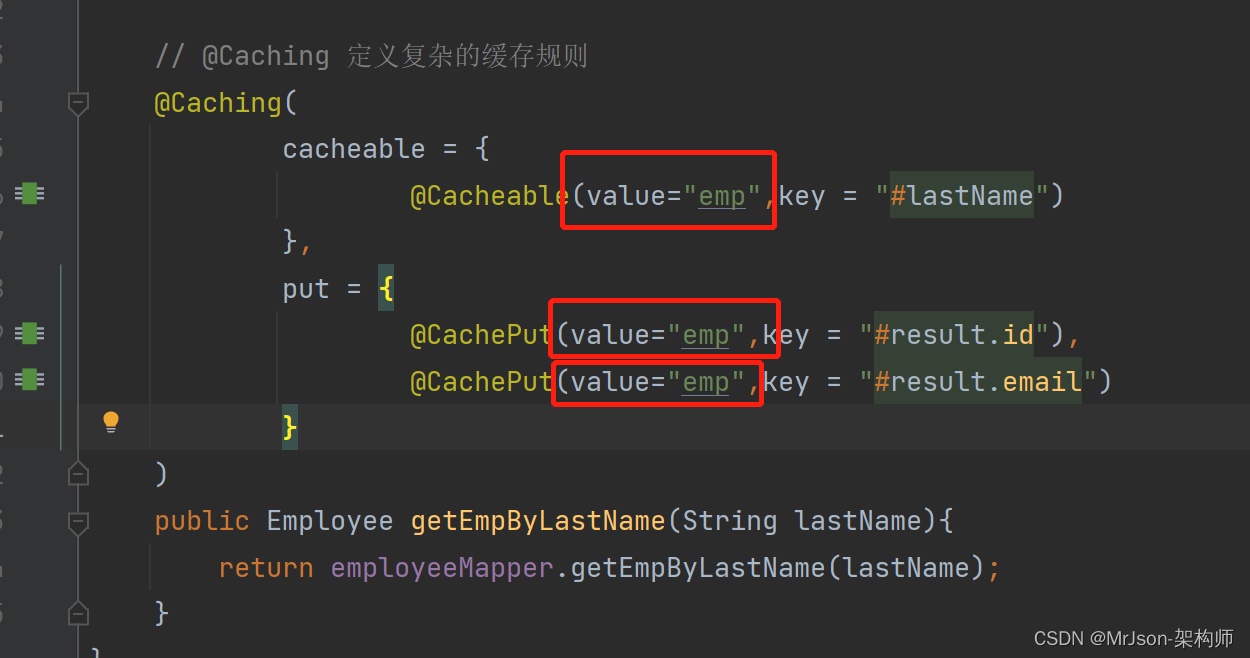@CachePut 测试
/**
* @CachePut:既调用方法,又更新缓存数据;同步更新缓存
* 修改了数据库的某个数据,同时更新缓存;
* 运行时机:
* 1、先调用目标方法
* 2、将目标方法的结果缓存起来
*
* 测试步骤:
* 1、查询1号员工;查到的结果会放在缓存中;
* key:1 value:lastName:张三
* 2、以后查询还是之前的结果
* 3、更新1号员工;【lastName:zhangsan;gender:0】
* 将方法的返回值也放进缓存了;
* key:传入的employee对象 值:返回的employee对象;
* 4、查询1号员工?
* 应该是更新后的员工;
* key = "#employee.id":使用传入的参数的员工id;
* key = "#result.id":使用返回后的id
* @Cacheable的key是不能用#result
* 为什么是没更新前的?【1号员工没有在缓存中更新】
*
*/
核心代码截图
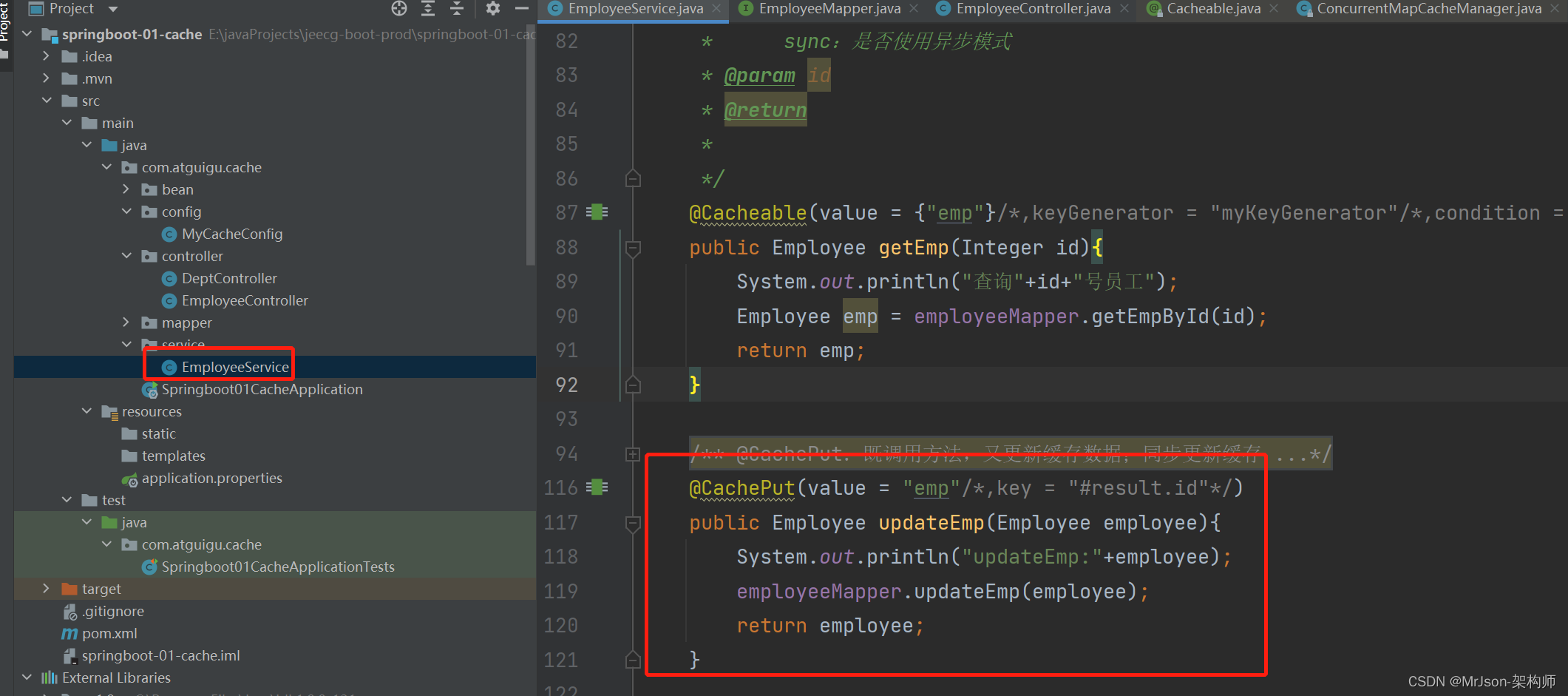
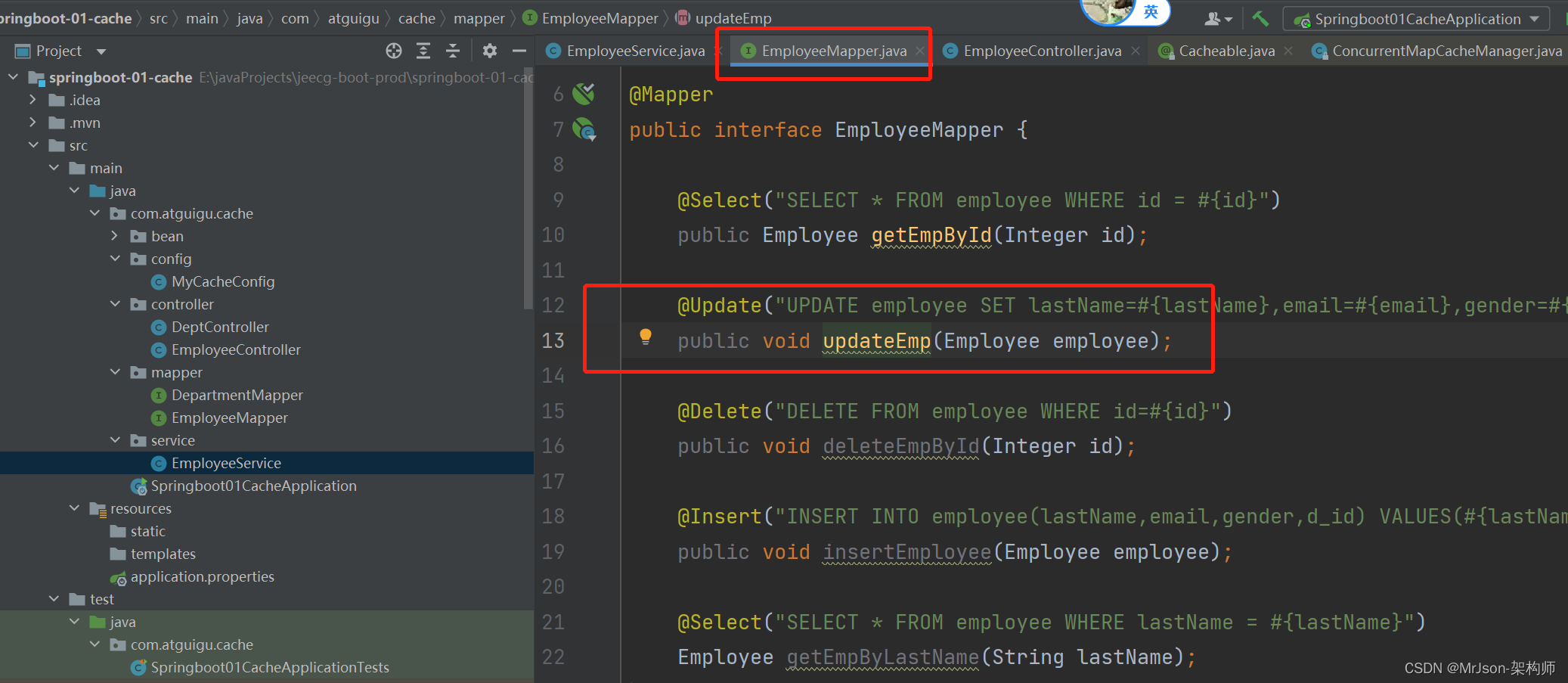
测试URL:http://localhost:8080/emp?id=1&lastName=zhangsan&gender=0
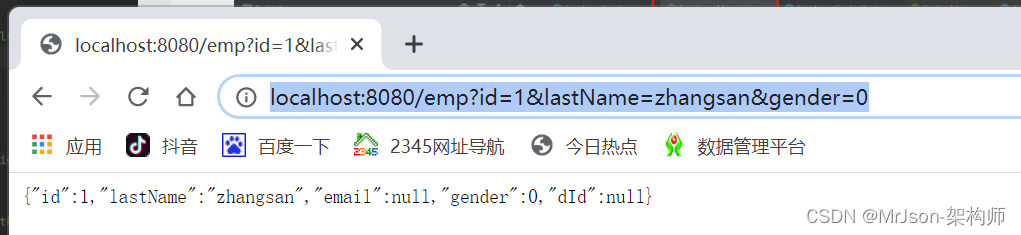
查询数据库变化
再查询是原来存在缓存中的数据
关键代码如下可以实现同步更新缓存key = "#result.id"
@CachePut(value = "emp",key = "#result.id")
public Employee updateEmp(Employee employee){
System.out.println("updateEmp:"+employee);
employeeMapper.updateEmp(employee);
return employee;
}
@CacheEvict 缓存清除
* @CacheEvict:缓存清除
* key:指定要清除的数据
* allEntries = true:指定清除这个缓存中所有的数据
* beforeInvocation = false:缓存的清除是否在方法之前执行
* 默认代表缓存清除操作是在方法执行之后执行;如果出现异常缓存就不会清除
*
* beforeInvocation = true:
* 代表清除缓存操作是在方法运行之前执行,无论方法是否出现异常,缓存都清除
@CacheEvict(value="emp",beforeInvocation = true/*key = "#id",*/)
public void deleteEmp(Integer id){
System.out.println("deleteEmp:"+id);
//employeeMapper.deleteEmpById(id);
// int i = 10/0;
}
@Caching 定义复杂的缓存规则
源码:
@Target({ElementType.TYPE, ElementType.METHOD})
@Retention(RetentionPolicy.RUNTIME)
@Inherited
@Documented
public @interface Caching {
Cacheable[] cacheable() default {};
CachePut[] put() default {};
CacheEvict[] evict() default {};
}
代码测试
控制层
@GetMapping("/emp/lastname/{lastName}")
public Employee getEmpByLastName(@PathVariable("lastName") String lastName){
return employeeService.getEmpByLastName(lastName);
}
服务层
// @Caching 定义复杂的缓存规则
@Caching(
cacheable = {
@Cacheable(/*value="emp",*/key = "#lastName")
},
put = {
@CachePut(/*value="emp",*/key = "#result.id"),
@CachePut(/*value="emp",*/key = "#result.email")
}
)
public Employee getEmpByLastName(String lastName){
return employeeMapper.getEmpByLastName(lastName);
}
实现层
@Select("SELECT * FROM employee WHERE lastName = #{lastName}")
Employee getEmpByLastName(String lastName);
第一种方式测试服务层代码如下:
// @Caching 定义复杂的缓存规则
@Caching(
cacheable = {
@Cacheable(value="emp",key = "#lastName")
},
put = {
@CachePut(value="emp",key = "#result.id"),
@CachePut(value="emp",key = "#result.email")
}
)
public Employee getEmpByLastName(String lastName){
return employeeMapper.getEmpByLastName(lastName);
}
测试URL:http://localhost:8080/emp/lastname/李四
再测试:http://localhost:8080/emp/2 已存在缓存中了不需要再查询数据库
再测试:http://localhost:8080/emp/lastname/李四 需要再查询数据库
原因:@CachePut 同步更新了
@CacheConfig
@CacheConfig(cacheNames="emp"/*,cacheManager = "employeeCacheManager"*/) //抽取缓存的公共配置
如下图旧不在需要写value=“emp” 了 可以同样的实现功能