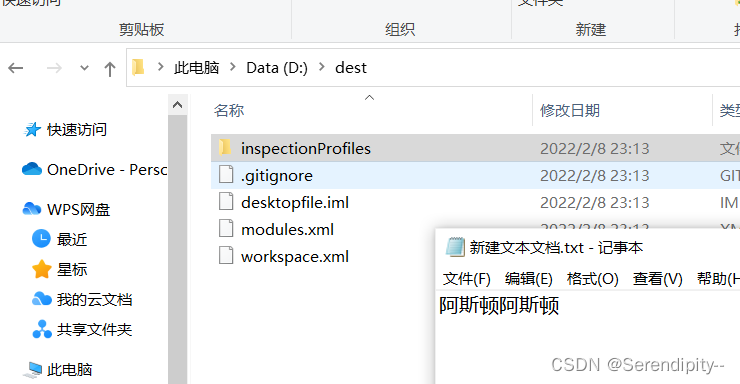一、多线程拷贝单个文件
多核CPU上使用多线程程序来进行拷贝能提高拷贝效率,因此如何实现对一个文件使用多线程拷贝就成了问题,毕竟多线程其实是一起执行不同的任务,但是如果你直接对一个文件直接上多线程,那么其实就是每个线程都重复拷贝了这个文件,因此我使用了RandomAccessFile类来读入和写出文件,该类的优势就在于其可以从文件的某个位置开始读取而不一定要从头到尾.
@Override
public void run() { //多线程实现文件拷贝
try (RandomAccessFile rafi = new RandomAccessFile(fileInput, "r");
RandomAccessFile rafo = new RandomAccessFile(fileOutput, "rw");) {
rafi.seek(start);//跳过一定字节
rafo.seek(start);//跳过一定字节
byte[] buffer = new byte[1024];
int len = 0;
int count = 0;//这个用于计数当前线程的拷贝任务是否完成
while ((len = rafi.read(buffer)) != -1 && count < (end - start)) {
count += len;
rafo.write(buffer);
}
} catch (IOException e) {
e.printStackTrace();
}
}
二、遍历文件夹数据
1.思路分析
首先需要做到的是考虑到文件夹中可能还有文件夹,因此代码中一定需要有一个创建文件夹的代码,也就是mkdir/mkdirs.
并且如果当前遇到的是文件夹,那么应该继续遍历该文件夹内部的文件,而如果当前就是一个文件,那么直接使用多线程拷贝即可
2.代码
package IOStream_ch13;
import java.io.*;
//修改:使用多线程加上RandomAccessFile来快速拷贝可否
public class FileCopy implements Runnable {
File fileInput; //待拷贝文件
File fileOutput;//目的位置
long start; //当前线程拷贝开始位置
long end;//当前线程拷贝结束位置
public FileCopy() {
}
public FileCopy(File fileInput, File fileOutput, long start, long end) {
this.fileInput = fileInput;
this.fileOutput = fileOutput;
this.start = start;
this.end = end;
}
public static void main(String[] args) {
String srcFolder = "D:\\desktopfile\\.idea"; //源文件夹
String destFolder = "D:\\dest"; //目标文件夹
//定义方法实现文件夹复制
copyFolder(srcFolder, destFolder);
}
/**
*
* @param srcFolder 待拷贝文件夹
* @param destFolder 目的文件夹
*/
private static void copyFolder(String srcFolder, String destFolder) {
//判断源文件夹是否存在
File srcDir = new File(srcFolder);
if (!srcDir.exists()) {//如果原文件夹不存在直接退出即可
System.out.println("待拷贝文件夹不存在");
return;
}
//判断目的文件夹是否存在,不存在则创建
File destDir = new File(destFolder);
if (!destDir.exists()) {
destDir.mkdirs();
}
//遍历源文件夹的内容
File[] files = srcDir.listFiles();
for (File file : files) {
//file不管是文件还是文件夹,在目标文件夹和源文件夹中的名字都相同,只是存储路径不同,先构建目标文件对象
File destFile = new File(destDir, file.getName());
if (file.isFile()) {//如果file是文件就执行复制文件的方法
// System.out.println(file.getName());
long length = file.length() / 4; //将文件分割成四段
for (int i = 0; i < 4; i++) {
new Thread(new FileCopy(file, //源文件
new File(destFolder, file.getName()),//目的路径
i * length, (i + 1) * length)).start(); //多线程分割拷贝各自的文件部分
}
} else {
//如果file是文件夹,就递归调用复制文件夹的方法
copyFolder(file.getAbsolutePath(), destFile.getAbsolutePath());
}
}
}
@Override
public void run() { //多线程实现文件拷贝
try (RandomAccessFile rafi = new RandomAccessFile(fileInput, "r");
RandomAccessFile rafo = new RandomAccessFile(fileOutput, "rw");) {
rafi.seek(start);
rafo.seek(start);
byte[] buffer = new byte[1024];
int len = 0;
int count = 0;//这个用于计数当前线程的拷贝任务是否完成
while ((len = rafi.read(buffer)) != -1 && count < (end - start)) {
count += len;
rafo.write(buffer);
}
} catch (IOException e) {
e.printStackTrace();
}
}
}
下图是待拷贝的文件夹,这个文件夹中还有文件夹.
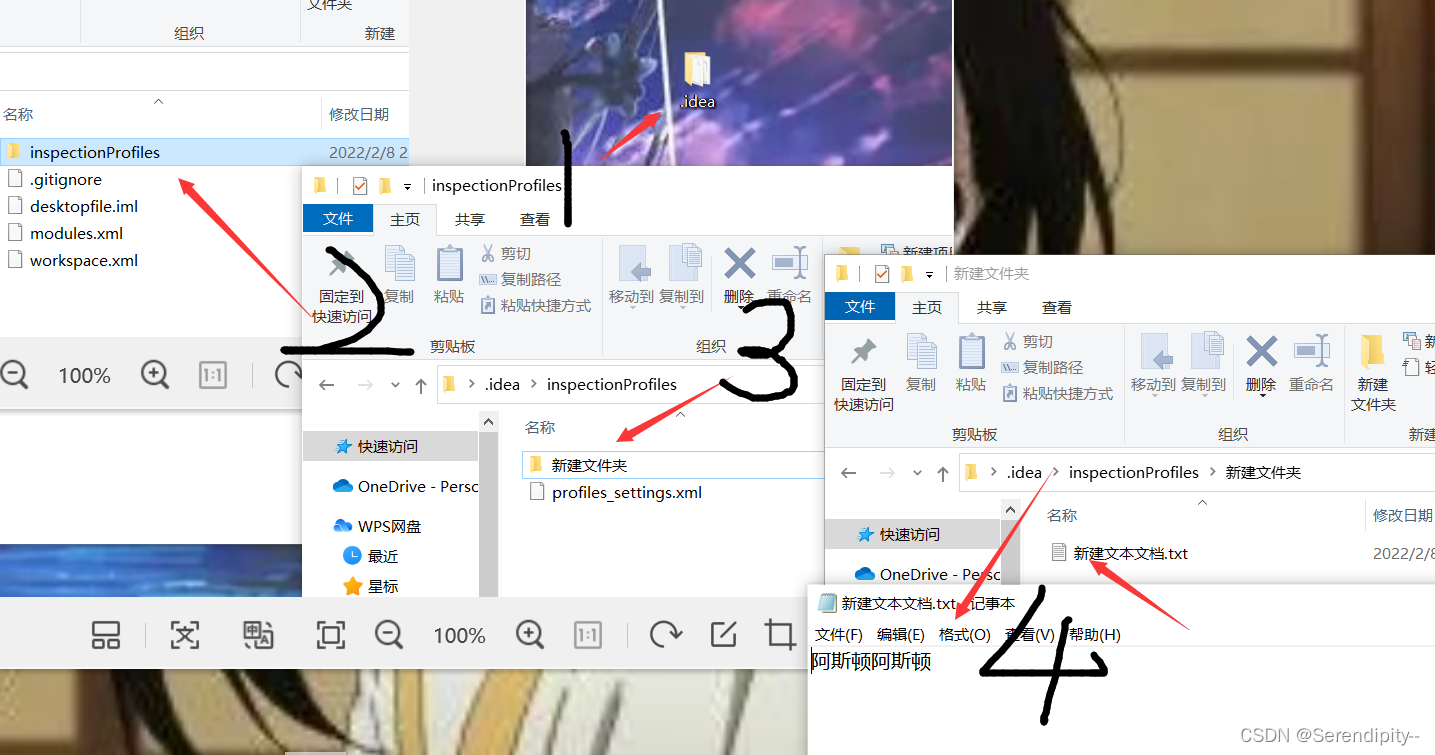
下图是拷贝效果