简介
swagger是为了协调前后端开发的api文档框架
- 直接运行,测试api接口
- 支持多种语言
- 支持restful风格
Swagger快速搭建
-
导入依赖
<dependency> <groupId>io.springfox</groupId> <artifactId>springfox-swagger2</artifactId> <version>2.9.2</version> </dependency> <dependency> <groupId>io.springfox</groupId> <artifactId>springfox-swagger-ui</artifactId> <version>2.9.2</version> </dependency> -
编写swaggerconfig
@Configuration //开启swagger @EnableSwagger2 public class swaggerConfig { } -
测试http://localhost:8080/swagger-ui.html

配置swagger信息
package com.ljk.config;
import org.springframework.context.annotation.Bean;
import org.springframework.context.annotation.Configuration;
import springfox.documentation.oas.annotations.EnableOpenApi;
import springfox.documentation.service.ApiInfo;
import springfox.documentation.service.Contact;
import springfox.documentation.spi.DocumentationType;
import springfox.documentation.spring.web.plugins.Docket;
import springfox.documentation.swagger2.annotations.EnableSwagger2;
import java.util.ArrayList;
@Configuration
@EnableOpenApi//开启swagger
public class swaggerconfig {
//配置swagger的docket的bean实例
@Bean
public Docket docket(){
return new Docket(DocumentationType.SWAGGER_2)
.apiInfo(apiInfo());
}
//配置Swagger的信息=apiInfo
public ApiInfo apiInfo(){
//作者信息
Contact contact = new Contact("学柯君", "www.baidu.com", "sdadads");
return new ApiInfo("学习日记",
"对学习的记录",
"v1.0",
"www.baidu.com",
contact,
"Apache 2.0",
"http://www.apache.org/licenses/LICENSE-2.0",
new ArrayList());
}
}
## 启动swagger
```java
public class swaggerconfig {
//配置swagger的docket的bean实例
@Bean
public Docket docket(){
return new Docket(DocumentationType.SWAGGER_2)
.apiInfo(apiInfo())
.enable(false)//enable是否启动Swagger,如果为flase则swagger不能再浏览器中使用
}
如果我们只希望在开发环境中使用,在发布时不使用
@Configuration
@EnableOpenApi//开启swagger
public class swaggerconfig {
//配置swagger的docket的bean实例
@Bean
public Docket docket(Environment environment){
//设置要显示的swagger环境
Profiles profiles =Profiles.of("dev","test");
//通过environment.acceptsProfiles判断自己设定的环境中
boolean flag = environment.acceptsProfiles(profiles);
return new Docket(DocumentationType.SWAGGER_2)
.apiInfo(apiInfo())
.enable(flag)//enable是否启动Swagger,如果为flase则swagger不能再浏览器中使用
}
创建多个swagger日志
package com.ljk.config;
import org.springframework.context.annotation.Bean;
import org.springframework.context.annotation.Configuration;
import org.springframework.core.env.Environment;
import org.springframework.core.env.Profiles;
import springfox.documentation.builders.PathSelectors;
import springfox.documentation.builders.RequestHandlerSelectors;
import springfox.documentation.oas.annotations.EnableOpenApi;
import springfox.documentation.service.ApiInfo;
import springfox.documentation.service.Contact;
import springfox.documentation.spi.DocumentationType;
import springfox.documentation.spring.web.plugins.Docket;
import springfox.documentation.swagger2.annotations.EnableSwagger2;
import java.util.ArrayList;
@Configuration
@EnableOpenApi//开启swagger
public class swaggerconfig {
@Bean
public Docket docket1(){
return new Docket(DocumentationType.SWAGGER_2).groupName("DDD");
}
@Bean
public Docket docket2(){
return new Docket(DocumentationType.SWAGGER_2).groupName("DD2");
}
@Bean
public Docket docket3(){
return new Docket(DocumentationType.SWAGGER_2).groupName("D");
}
//配置swagger的docket的bean实例
@Bean
public Docket docket(Environment environment){
//设置要显示的swagger环境
Profiles profiles =Profiles.of("dev","test");
//通过environment.acceptsProfiles判断自己设定的环境中
boolean flag = environment.acceptsProfiles(profiles);
return new Docket(DocumentationType.SWAGGER_2).groupName("学柯君")
.apiInfo(apiInfo())
.enable(flag)//enable是否启动Swagger,如果为flase则swagger不能再浏览器中使用
.select()
//RequestHandlerSelectors:配置要扫描接口的方式
//basePackage:指定要扫描的包
//any():扫描全部
//none:不扫描
//withClassAnnotation
// withMethodAnnotation
.apis(RequestHandlerSelectors.basePackage("com.ljk.controller"))
//过滤什么路径
.paths(PathSelectors.ant("/ljk/**"))
.build();
}
//配置Swagger的信息=apiInfo
public ApiInfo apiInfo(){
//作者信息
Contact contact = new Contact("学柯君", "www.baidu.com", "sdadads");
return new ApiInfo("学习日记",
"对学习的记录",
"v1.0",
"www.baidu.com",
contact,
"Apache 2.0",
"http://www.apache.org/licenses/LICENSE-2.0",
new ArrayList());
}
}
swagger配置扫描接口
实体类
package com.ljk.pojo;
import io.swagger.annotations.ApiModel;
import io.swagger.annotations.ApiModelProperty;
//@Api(注释)
@ApiModel("用户类")
public class user {
@ApiModelProperty("用户名")
public String name;
@ApiModelProperty("用户密码")
public String pwd;
}
controller
package com.ljk.controller;
import com.ljk.pojo.user;
import io.swagger.annotations.ApiOperation;
import io.swagger.annotations.ApiParam;
import org.springframework.web.bind.annotation.GetMapping;
import org.springframework.web.bind.annotation.PostMapping;
import org.springframework.web.bind.annotation.RequestMapping;
import org.springframework.web.bind.annotation.RestController;
@RestController
public class helloController {
@GetMapping(value = "/hello")
public String hello(){
return "hello swagger";
}
//只要我们的接口中,返回值中存在实体类,它就会被扫描到swagger中
@PostMapping("/user")
public user user(){
return new user();
}
//Operation接口,不是放在类上的,是方法
@ApiOperation("hello控制类")
@GetMapping("/hello2")
public String hello2(@ApiParam("用户名") String name){
return "hello"+name;
}
//Operation接口,不是放在类上的,是方法
@ApiOperation("post测试方法")
@GetMapping("/postt")
public user postt(@ApiParam("类") user user){
return user;
}
}
总结
- 我们可以通过swagger给一些比较难理解的属性和接口,增加注释
- 接口文档实时更新
- 可以在线测试
注意:发布项目是一定关闭
常用注解
@Api():
- 作用:Api该注解用在类上标记一个Controller类作为文档源
- 属性:tags表示接口说明,可以多配置
- 语法格式:
@Api(tags={"类名"})
实例:
//Api该注解用在类上标记一个Controller类作为文档源
//tags表示接口说明,可以多配置
@Api(tags = {"用户接口"})
@RestController
public class test {
@RequestMapping("/hello")
public String hello(){
return "HELLO";
}
}
结果:
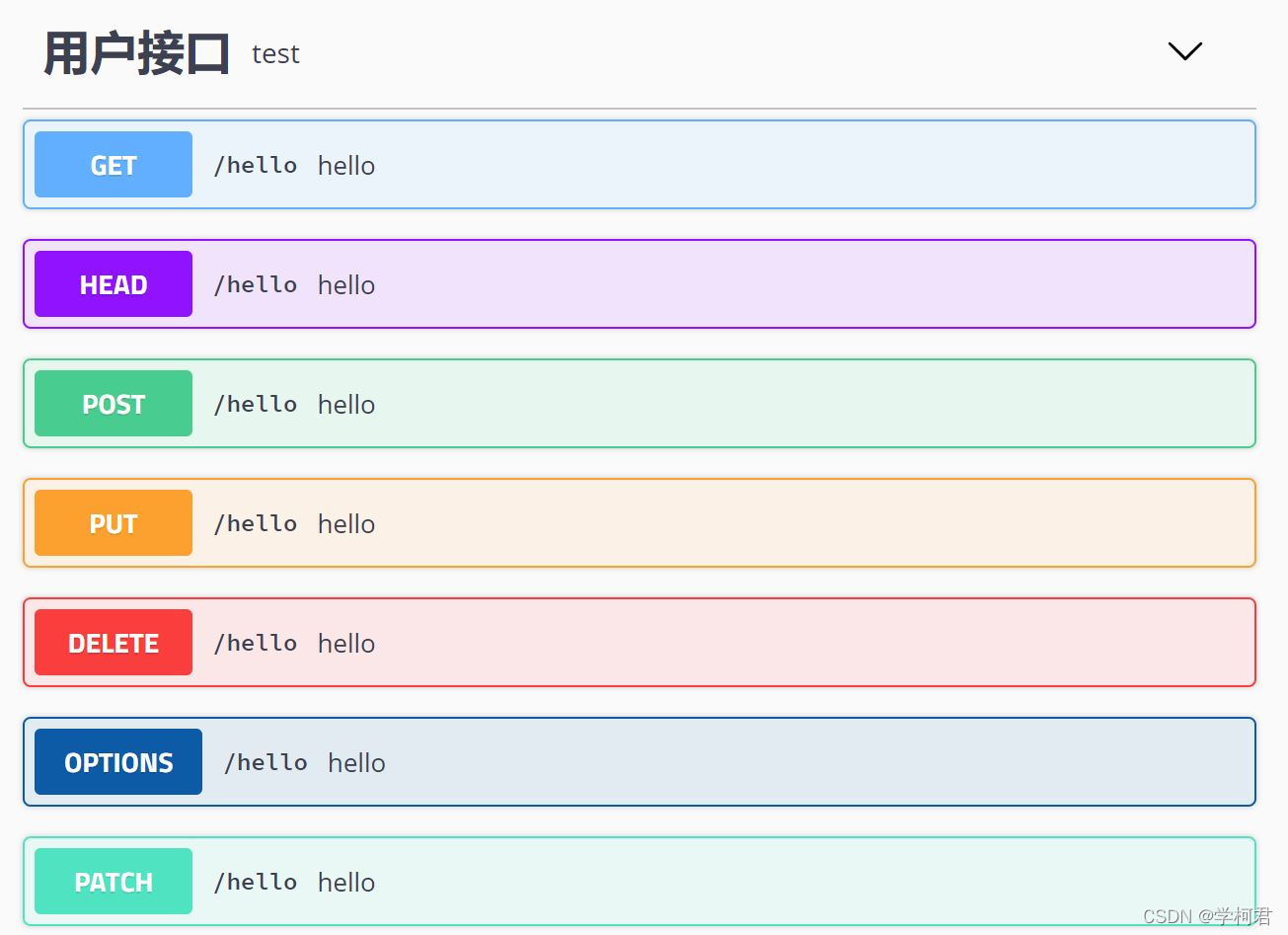
@ApiModel
-
作用:该注解用在类上,表示对类进行说明,用于实体类的参数接受说明
-
属性:
- value:类所在的包
- description :对类的作用描述
-
实例
@ApiModel(value = "com.swaggertest.entity.User",description = "用户类") public class User { private int id; private String name; private String phone; private String address; private String age; }
@ApiModelProperty
-
作用:用于字段,表示对 model 属性的说明
-
实例:
@ApiModel(value = "com.swaggertest.entity.User",description = "用户类") public class User { //@ApiModelProperty() 用于字段,表示对 model 属性的说明 @ApiModelProperty(value = "ID") private int id; @ApiModelProperty(value = "名字") private String name; @ApiModelProperty(value = "手机") private String phone; @ApiModelProperty(value = "地址") private String address; @ApiModelProperty(value = "年龄") private String age; } -
结果

@ApiParam
-
@ApiParam用于Controller中方法的参数说明
- value:参数说明
- required:是否必填
-
实例
@RequestMapping("/getUer") public User getUser(@ApiParam(value = "新增用户参数" ,required = true) User user){ return new User(1,"sda","sda","sda","sad"); }
@ApiOperation
-
作用:@ApiOperation,用在Controller里的方法上,说明方法的作用
-
属性:
- value接口名称
- notes:详细说明
-
实例
@RequestMapping("/getUer") @ApiOperation(value = "得到用户",notes = "详细描述") public User getUser(@ApiParam(value = "新增用户参数" ,required = true) User user){ return new User(1,"sda","sda","sda","sad"); } -
结果:
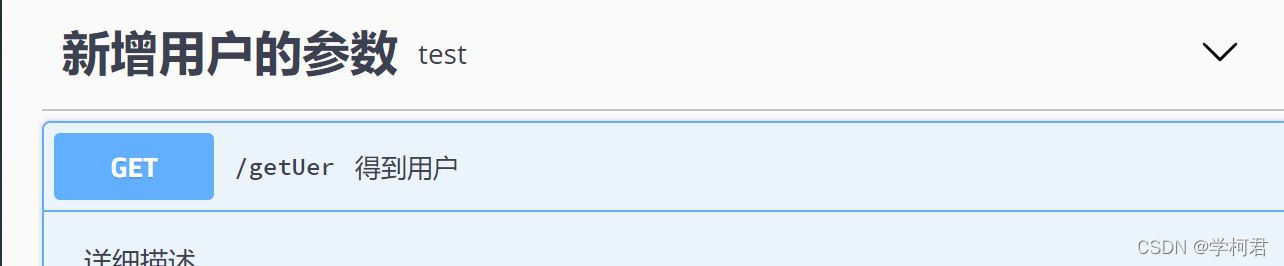
ApiResponse 和 ApiResponses
-
作用:@ApiResponse 用于方法上,说明接口响应的一些信息;@ApiResponses 组装了多个 @ApiResponse
-
实例:
-
@ApiResponses({@ApiResponse(code = 200,message = "ok",response = User.class)}) @RequestMapping("/getUer") @ApiOperation(value = "得到用户",notes = "详细描述") public User getUser(@ApiParam(value = "新增用户参数" ,required = true) User user){ return new User(1,"sda","sda","sda","sad"); }
-
ApiImplicitParam 和 ApiImplicitParams
-
作用:用于方法上,为单独的请求参数进行说明
-
属性
- name:参数名,对应方法中单独的参数名称。
- value:参数中文说明。
- required:是否必填。
- paramType:参数类型,取值为 path、query、body、header、form。
- dataType:参数数据类型。
- defaultValue:默认值。
-
实例
@ApiImplicitParams({@ApiImplicitParam(name = "id",value = "用户ID",dataType = "STRING")})