车辆信息管理系统
效果图:
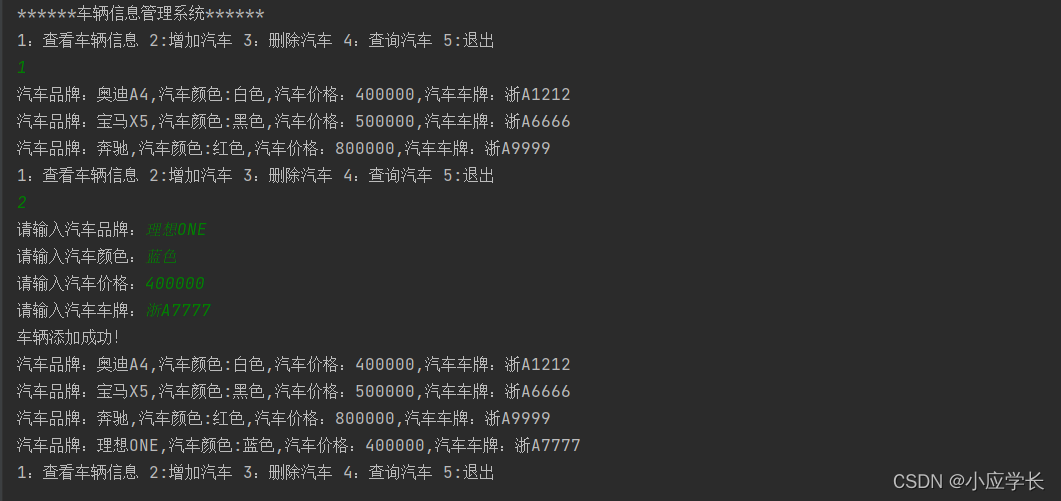
简介:
采用面对对象(OOP)的编程思维来写,包含查看车辆信息、增加汽车信息、删除汽车、查询汽车四个功能,需要建立三个类:
车辆类:
package OOPTest;
public class Car {
private String brand; //品牌
private String color; //颜色
private int price; // 价格
private String carNumber; //车牌号
//构造方法:
public Car(){}
//有参构造
public Car(String brand, String color, int price, String carNumber) {
this.brand = brand;
this.color = color;
this.price = price;
this.carNumber = carNumber;
}
//get/set
public String getBrand(){
return brand;
}
public void setBrand(){
this.brand = brand;
}
public String getColor(){
return color;
}
public void setColor(){
this.color = color;
}
public int getPrice(){
return price;
}
public void setPrice(){
this.price = price;
}
public String getCarNumber(){
return carNumber;
}
public void setCarNumber(){
this.carNumber = carNumber;
}
//显示信息的方法
public void showCaeInfo(){
System.out.println("汽车品牌:"+this.brand+","+"汽车颜色:"+this.color+","+"汽车价格:"+this.price+","+"汽车车牌:"+this.carNumber+"\t");
}
}
功能设计类:
package OOPTest;
/*
车辆管理类
*/
import java.util.Scanner;
public class CarManager {
Scanner input = new Scanner(System.in);
Car[] cars = new Car[10]; //对象数组,用来存放车辆信息
// 对车辆信息数组初始化
public CarManager() {
Car car1 = new Car("奥迪A4", "白色", 400000, "浙A1212");
Car car2 = new Car("宝马X5", "黑色", 500000, "浙A6666");
Car car3 = new Car("奔驰", "红色", 800000, "浙A9999");
Car car4 = new Car("保时捷", "蓝色", 1500000, "浙A7777");
cars[0] = car1; //分别赋值到数组内
cars[1] = car2;
cars[2] = car3;
}
public void showMenu() {
boolean start = true;
System.out.println("******车辆信息管理系统******");
do {
start = true;
System.out.println("1:查看车辆信息 2:增加汽车 3:删除汽车 4:查询汽车 5:退出");
int choise = input.nextInt();
//功能选择模块
switch (choise) {
case 1:
this.showInfo();
break;
case 2:
addCar();
break;
case 3:
this.delCar();
break;
case 4:
this.findCar();
break;
case 5:
start = false;
break;
default:
System.out.println("选择错误,请重新输入!!!");
break;
}
} while (start);
System.out.println("系统已经退出!!!");
}
//查找车辆的方法
private void findCar() {
System.out.println("请输入需要查找的车牌号:");
String findNumber = input.next();
Car car = this.getCarInfo(findNumber);
if (car == null) {
System.out.println("抱歉,没有该车辆的信息!");
} else {
car.showCaeInfo();
}
}
//根据车牌号找到汽车对象
private Car getCarInfo(String findNumber) {
Car carInfo = null;
for (Car car : cars) {
if (car != null) {
if (findNumber.equals(car.getCarNumber())) {
carInfo = car; //若找到了 赋值给carInfo
}
}
}
return carInfo;
}
//删除车辆的方法
private void delCar() {
System.out.print("请输入需要删除的车牌号:");
String delCarNumber = input.next();
if (this.delCarInfo(delCarNumber)) {
System.out.println("删除车辆信息成功!");
this.showInfo();
} else {
System.out.println("删除失败");
}
}
private boolean delCarInfo(String delCarNumber) {
int index = -1;
for (int i = 0; i < this.cars.length; i++) {
if (cars[i].getCarNumber() != null && cars[i].getCarNumber().equals(delCarNumber)) {
index = i; //找到了需要删除的位置
break;
}
}
if (index == -1) {
System.out.println("抱歉,没有找到该车辆!不能删除");
return false;
} else {
for (int i = index; i < cars.length - 1; i++) {
cars[i] = cars[i + 1]; // 从删除的值的后一位开始往前移动 比如2的位置被3替代
}
cars[cars.length - 1] = null; //最后以为设置null
return true;
}
}
/*
显示汽车信息
*/
private void showInfo() {
for (Car car : cars) {
//判断对象不能为空,防止空指针异常NullPointerException
if (car != null) {
car.showCaeInfo();
}
}
}
/*
增加汽车信息
*/
private void addCar() {
Scanner input = new Scanner(System.in);
System.out.print("请输入汽车品牌:");
String brand = input.next();
System.out.print("请输入汽车颜色:");
String color = input.next();
System.out.print("请输入汽车价格:");
int price = input.nextInt();
System.out.print("请输入汽车车牌:");
String carNumber = input.next();
Car carInfo = new Car(brand, color, price, carNumber);
if (this.addCarInfo(carInfo)) {
System.out.println("车辆添加成功!");
//重新调用查询方法,显示数组内的信息
this.showInfo();
} else {
System.out.println("车辆添加失败!");
}
}
//增加汽车信息:以对象作为方法的参数
private boolean addCarInfo(Car carInfo) {
boolean flag = true;
//循环判断为空的地方,将对象放入
for (int i = 0; i < cars.length; i++) {
if (cars[i] == null) {
cars[i] = carInfo;
flag = true;
break;
}
}
return flag;
}
}
测试类:
package OOPTest;
public class TestMain {
public static void main(String[] args) {
//建立对象运行
CarManager ca = new CarManager();
ca.showMenu();
}
}
这样这个小开发就完成啦!!!
