文章目录
前言
springAop+aspectJ可以实现:
1 配置文件开发
2 注解开发
一、pom文件
- spring context 内部包含aop相关
- aspectjweaver 使用到内部的注解
- 剩下的主要用于测试使用
<dependency>
<groupId>org.springframework</groupId>
<artifactId>spring-context</artifactId>
<version>5.0.5.RELEASE</version>
</dependency>
<dependency>
<groupId>org.aspectj</groupId>
<artifactId>aspectjweaver</artifactId>
<version>1.8.4</version>
</dependency>
<dependency>
<groupId>org.springframework</groupId>
<artifactId>spring-test</artifactId>
<version>5.0.5.RELEASE</version>
</dependency>
<dependency>
<groupId>junit</groupId>
<artifactId>junit</artifactId>
<version>4.12</version>
<scope>test</scope>
</dependency>
二、配置文件形式
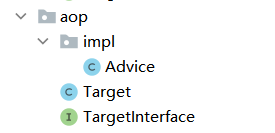
2.1 target 目标对象
package com.mytest.aop;
public class Target implements TargetInterface {
@Override
public void method() {
System.out.println("method running");
}
}
2.2 Advice 增强对象
package com.mytest.aop.impl;
public class Advice {
public void preAdv(){
System.out.println("前置增强。。。");
}
public void postAdv(){
System.out.println("后置增强。。。");
}
}
2.3 target 目标函数接口
package com.mytest.aop;
public interface TargetInterface {
public void method();
}
2.4 applicationContext.xml
要配置切面
- 目标对象
- 增强对象
- 将增强对象作为切面,配置切点和通知
该配置:给aop包下的任意返回值的任意方法及其子类(切点),配置了一个前置增强方法(通知)。
<?xml version="1.0" encoding="UTF-8"?>
<beans xmlns="http://www.springframework.org/schema/beans"
xmlns:xsi="http://www.w3.org/2001/XMLSchema-instance"
xmlns:aop="http://www.springframework.org/schema/aop"
xsi:schemaLocation="http://www.springframework.org/schema/beans http://www.springframework.org/schema/beans/spring-beans.xsd
http://www.springframework.org/schema/aop http://www.springframework.org/schema/aop/spring-aop.xsd
">
<!-- 配置切面 = 切点+通知-->
<!-- 配置 包含切点的目标对象-->
<bean id="target" class="com.mytest.aop.Target"></bean>
<!-- 配置 包含通知的增强对象-->
<bean id="advice" class="com.mytest.aop.impl.Advice"></bean>
<!-- 配置切面-->
<aop:config>
<aop:aspect ref="advice">
<!-- 配置具体方法 切点+通知-->
<!-- <aop:before method="preAdv" pointcut="execution(public void com.mytest.aop.Target.method())"/>-->
<aop:before method="preAdv" pointcut="execution(* com.mytest.aop.*.*(..))"/>
</aop:aspect>
</aop:config>
</beans>
2.4.1 切点表达式的写法
语法
pointcut="execution([修饰符] 返回值类型 包名.类名.方法名(参数))"
- 访问修饰符可以省略
- 返回值类型、包名、类名、方法名可以使用星号* 代表任意
- 包名与类名之间一个点 . 代表当前包下的类,两个点 … 表示当前包及其子包下的类
- 参数列表可以使用两个点 … 表示任意个数,任意类型的参数列表
所以
execution(* com.mytest.aop.*.*(..))
表示任意返回值类型,在com.mytest.aop包下的任意方法及其子类,都要进行增强。
2.4.2 通知的类型
语法
<aop:通知类型 method=“切面方法” pointcut=“切点表达式"></aop:通知类型>
类型如下
| 名称 | 标签 | 说明 |
|---|---|---|
| 前置通知 | aop:before | 指定增强的方法在切点方法前执行 |
| 后置通知 | aop:after-returning | 指定增强的方法在切点方法后执行 |
| 环绕通知 | aop:around | 指定增强的方法在切点方法前和后都执行 |
| 异常抛出通知 | aop:throwing | 指定增强的方法在出现异常时执行 |
| 最终通知 | aop:after | 无论增强方式执行是否有异常都会执行 |
2.5 aop测试
package com.mytest.aop.test;
import com.mytest.aop.TargetInterface;
import org.junit.Test;
import org.junit.runner.RunWith;
import org.springframework.beans.factory.annotation.Autowired;
import org.springframework.test.context.ContextConfiguration;
import org.springframework.test.context.junit4.SpringJUnit4ClassRunner;
@RunWith(SpringJUnit4ClassRunner.class)
@ContextConfiguration("classpath:applicationContext.xml")
public class TestAop {
@Autowired
private TargetInterface target;
@Test
public void testTarget(){
target.method();
}
}
三、注解形式
3.1 target 目标对象
增加了@Component(“target”)
package com.mytest.anno;
import org.springframework.stereotype.Component;
@Component("target")
public class Target implements TargetInterface {
@Override
public void method() {
System.out.println("method running");
}
}
3.2 Advice增强对象
使用到
@Aspect 表明是一个切面类
@Before 内写切点的表达式
package com.mytest.anno.impl;
import org.aspectj.lang.annotation.Aspect;
import org.aspectj.lang.annotation.Before;
import org.springframework.stereotype.Component;
@Component("annoAdvice")
@Aspect
public class Advice {
@Before("execution(* com.mytest.anno.*.*(..))")
public void preAdv(){
System.out.println("前置增强。。。");
}
public void postAdv(){
System.out.println("后置增强。。。");
}
}
3.3 target 目标对象接口
package com.mytest.anno;
public interface TargetInterface {
public void method();
}
3.4 applicationContext-anno.xml
一定要开启自动代理
<?xml version="1.0" encoding="UTF-8"?>
<beans xmlns="http://www.springframework.org/schema/beans"
xmlns:xsi="http://www.w3.org/2001/XMLSchema-instance"
xmlns:aop="http://www.springframework.org/schema/aop"
xmlns:context="http://www.springframework.org/schema/context"
xsi:schemaLocation="http://www.springframework.org/schema/beans http://www.springframework.org/schema/beans/spring-beans.xsd
http://www.springframework.org/schema/aop http://www.springframework.org/schema/aop/spring-aop.xsd http://www.springframework.org/schema/context http://www.springframework.org/schema/context/spring-context.xsd">
<!-- 组件扫描-->
<context:component-scan base-package="com.mytest.anno"></context:component-scan>
<!-- 自动代理-->
<aop:aspectj-autoproxy></aop:aspectj-autoproxy>
</beans>
3.5 anno测试
package com.mytest.aop.test;
import com.mytest.anno.TargetInterface;
import org.junit.Test;
import org.junit.runner.RunWith;
import org.springframework.beans.factory.annotation.Autowired;
import org.springframework.test.context.ContextConfiguration;
import org.springframework.test.context.junit4.SpringJUnit4ClassRunner;
@RunWith(SpringJUnit4ClassRunner.class)
@ContextConfiguration("classpath:applicationContext-anno.xml")
public class TestAnno {
@Autowired
private TargetInterface target;
@Test
public void testTarget(){
target.method();
}
}
该处使用的url网络请求的数据。