9.5 菜单
通常对于数据操控方式,除了按钮,选择器,下拉列表的方式,通常还有下来菜单。
9.5.1 菜单创建
为窗体添加菜单:
JMenuBar menuBar = new JMenuBar();
Frame.setJMenuBar(menuBar);
为菜单添加菜单项:
JMenuItem pasteItem = new JMenuItem("Paste");
editMenu.add(pasteItem);
为菜单添加分隔线:
editMenu.addSeparator();
为菜单添加子菜单:
JMenuItem item = editMenu.add("Paste");
import javax.swing.*;
import java.awt.*;
import java.awt.event.ActionEvent;
import java.awt.event.ActionListener;
public class Main {
public static void main(String[] args) {
Main solution = new Main();
EventQueue.invokeLater(new Runnable() {
@Override
public void run() {
MenuFrame frame = new MenuFrame();
frame.setDefaultCloseOperation(JFrame.EXIT_ON_CLOSE);
frame.setVisible(true);
}
});
}
}
class MenuFrame extends JFrame implements ActionListener {
private JTextField text;
public MenuFrame(){
setTitle("BorderTest");
setSize(450,450);
JMenuBar bar = new JMenuBar();
JMenu fileMenu = new JMenu("file");
JMenuItem copyItem = fileMenu.add("copy");
JMenuItem pasteItem = fileMenu.add("paste");
JMenuItem cutItem = fileMenu.add("cut");
JMenu otherMenu = new JMenu("other");
JMenuItem nothingItem = otherMenu.add("nothing");
fileMenu.add(otherMenu);
bar.add(fileMenu);
copyItem.addActionListener(this);
pasteItem.addActionListener(this);
cutItem.addActionListener(this);
nothingItem.addActionListener(this);
setJMenuBar(bar);
text = new JTextField();
text.setEditable(false);
add(text,BorderLayout.NORTH);
}
@Override
public void actionPerformed(ActionEvent e) {
text.setText(((JMenuItem)e.getSource()).getText());
}
}
效果:选择对应选项后,文本框会设置为当前选择的值
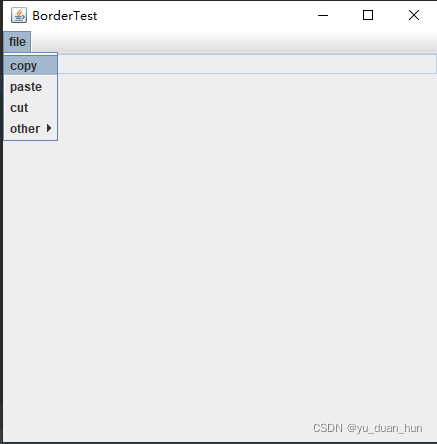
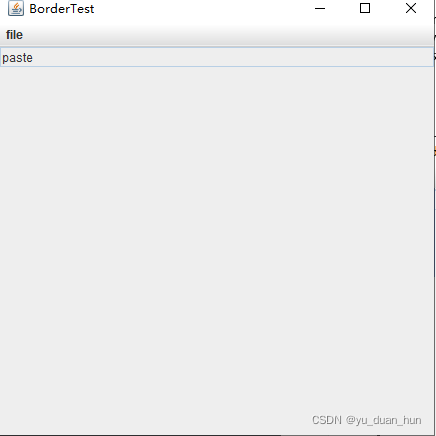
9.5.2 菜单项中的图标
JMenuItem 加图标:
JMenuItem copyItem = new JMenuItem("copy",new ImageIcon("src/resource/p1.png"));
JMenu 加图标:
JMenu fileMenu = new JMenu(new AbstractAction("file",new ImageIcon("src/resource/p4.png")) {
??????????? @Override
??????????? public void actionPerformed(ActionEvent e) {
??????????? }
??????? });
import javax.swing.*;
import java.awt.*;
import java.awt.event.ActionEvent;
import java.awt.event.ActionListener;
public class Main {
public static void main(String[] args) {
Main solution = new Main();
EventQueue.invokeLater(new Runnable() {
@Override
public void run() {
MenuFrame frame = new MenuFrame();
frame.setDefaultCloseOperation(JFrame.EXIT_ON_CLOSE);
frame.setVisible(true);
}
});
}
}
class MenuFrame extends JFrame implements ActionListener {
private JTextField text;
public MenuFrame(){
setTitle("BorderTest");
setSize(450,450);
JMenuBar bar = new JMenuBar();
JMenu fileMenu = new JMenu(new AbstractAction("file",new ImageIcon("src/resource/p4.png")) {
@Override
public void actionPerformed(ActionEvent e) {
}
});
// resource/p1.png
JMenuItem copyItem = new JMenuItem("copy",new ImageIcon("src/resource/p1.png"));
JMenuItem pasteItem = new JMenuItem("paste",new ImageIcon("src/resource/p2.png"));
JMenuItem cutItem = new JMenuItem("cut",new ImageIcon("src/resource/p3.png"));
JMenu otherMenu = new JMenu(new AbstractAction("other",new ImageIcon("src/resource/p6.png")) {
@Override
public void actionPerformed(ActionEvent e) {
}
});
JMenuItem nothingItem = new JMenuItem("nothingItem",new ImageIcon("src/resource/p5.png"));
otherMenu.add(nothingItem);
fileMenu.add(copyItem);
fileMenu.add(pasteItem);
fileMenu.add(cutItem);
fileMenu.add(otherMenu);
bar.add(fileMenu);
copyItem.addActionListener(this);
pasteItem.addActionListener(this);
cutItem.addActionListener(this);
nothingItem.addActionListener(this);
setJMenuBar(bar);
text = new JTextField();
text.setEditable(false);
add(text,BorderLayout.NORTH);
}
@Override
public void actionPerformed(ActionEvent e) {
text.setText(((JMenuItem)e.getSource()).getText());
}
}
效果:
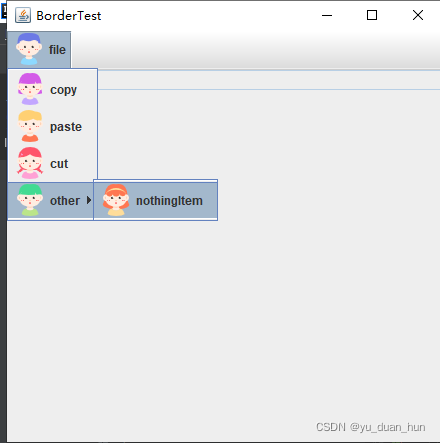
图片来源:https://www.iconfont.cn/collections/detail?spm=a313x.7781069.1998910419.dc64b3430&cid=29753
?相关内容:选择 《Java核心技术 卷1》查找相关笔记
?喜欢的话,点个赞吧~!平时做题,以及笔记内容将更新到公众号。
关注公众号,互相学习:钰娘娘知识汇总
