Spring学习-DI依赖注入
构造器注入
见本专栏中 Spring学习-第一个Spring程序&IoC创建对象的方式
Set方式注入【重点】
- 依赖注入:set注入
- 依赖:bean对象的创建依赖于容器
- 注入:bean对象的所有属性,由容器来注入
【环境搭建】
- 复杂类型
public class Address {
private String address;
public String getAddress() {
return address;
}
public void setAddress(String address) {
this.address = address;
}
@Override
public String toString() {
return "Address{" +
"address='" + address + '\'' +
'}';
}
}
- 真实测试对象
package com.lyh.pojo;
import java.util.*;
public class Student {
private String name;
private Address address;
private String[] books;
private List<String> hobbys;
private Map<String,String> card;
private Set<String> games;
private String wife;
private Properties info;
public String getName() {
return name;
}
public void setName(String name) {
this.name = name;
}
public Address getAddress() {
return address;
}
public void setAddress(Address address) {
this.address = address;
}
public String[] getBooks() {
return books;
}
public void setBooks(String[] books) {
this.books = books;
}
public List<String> getHobbys() {
return hobbys;
}
public void setHobbys(List<String> hobbys) {
this.hobbys = hobbys;
}
public Map<String, String> getCard() {
return card;
}
public void setCard(Map<String, String> card) {
this.card = card;
}
public Set<String> getGames() {
return games;
}
public void setGames(Set<String> games) {
this.games = games;
}
public String getWife() {
return wife;
}
public void setWife(String wife) {
this.wife = wife;
}
public Properties getInfo() {
return info;
}
public void setInfo(Properties info) {
this.info = info;
}
@Override
public String toString() {
return "Student{" +
"name='" + name + '\'' +
", address=" + address +
", books=" + Arrays.toString(books) +
", hobbys=" + hobbys +
", card=" + card +
", games=" + games +
", wife='" + wife + '\'' +
", info=" + info +
'}';
}
}
- beans.xml
<?xml version="1.0" encoding="UTF-8"?>
<beans xmlns="http://www.springframework.org/schema/beans"
xmlns:xsi="http://www.w3.org/2001/XMLSchema-instance"
xsi:schemaLocation="http://www.springframework.org/schema/beans
https://www.springframework.org/schema/beans/spring-beans.xsd">
<bean id="student" class="com.lyh.pojo.Student">
<!--第一种:普通值注入,value-->
<property name="name" value="admin" />
</bean>
</beans>
- 测试
public class MyTest {
public static void main(String[] args) {
ApplicationContext context = new ClassPathXmlApplicationContext("beans.xml");
Student student = (Student) context.getBean("student");
System.out.println(student.getName());
}
}
- 完善注册信息
<?xml version="1.0" encoding="UTF-8"?>
<beans xmlns="http://www.springframework.org/schema/beans"
xmlns:xsi="http://www.w3.org/2001/XMLSchema-instance"
xsi:schemaLocation="http://www.springframework.org/schema/beans
https://www.springframework.org/schema/beans/spring-beans.xsd">
<bean id="address" class="com.lyh.pojo.Address" >
<property name="address" value="山东" />
</bean>
<bean id="student" class="com.lyh.pojo.Student">
<!--第一种:普通值注入,value-->
<property name="name" value="admin" />
<!--第二种,Bean注入,ref-->
<property name="address" ref="address" />
<!--数组注入,ref-->
<property name="books">
<array>
<value>数据结构</value>
<value>计算机组成原理</value>
<value>操作系统</value>
<value>计算机网络</value>
</array>
</property>
<!--List-->
<property name="hobbys">
<list>
<value>综艺</value>
<value>代码</value>
<value>游戏</value>
<value>电视剧</value>
</list>
</property>
<!--Map-->
<property name="card">
<map>
<entry key="身份证" value="370829200104029999" />
<entry key="银行卡" value="31611642134431341643" />
</map>
</property>
<!--Set-->
<property name="games">
<set>
<value>王者荣耀</value>
<value>香肠派对</value>
<value>百变大侦探</value>
</set>
</property>
<!--null-->
<property name="wife">
<null />
</property>
<!--Properties-->
<property name="info">
<props>
<prop key="学号">2018XXXXXX</prop>
<prop key="性别">女</prop>
<prop key="姓名">lyh</prop>
</props>
</property>
</bean>
</beans>
拓展方式注入
可以使用p命名空间和c命名空间注入
<beans xmlns="http://www.springframework.org/schema/beans"
xmlns:xsi="http://www.w3.org/2001/XMLSchema-instance"
xmlns:p="http://www.springframework.org/schema/p"
xmlns:c="http://www.springframework.org/schema/c"
xsi:schemaLocation="http://www.springframework.org/schema/beans
https://www.springframework.org/schema/beans/spring-beans.xsd">
<!--p命名空间注入,set注入,可以直接注入属性的值:property-->
<bean id="user" class="com.lyh.pojo.User" p:name="admin" p:age="18" />
<!--c命名空间注入,通过构造器注入:construct-args-->
<bean id="user" class="com.lyh.pojo.User" c:age="18" c:name="admin"/>
</beans>
注意点:P命名和c命名空间不能直接使用,需要在需要使用的spring配置文件中导入xml配置
xmlns:p="http://www.springframework.org/schema/p"
xmlns:c="http://www.springframework.org/schema/c"
bean的作用域
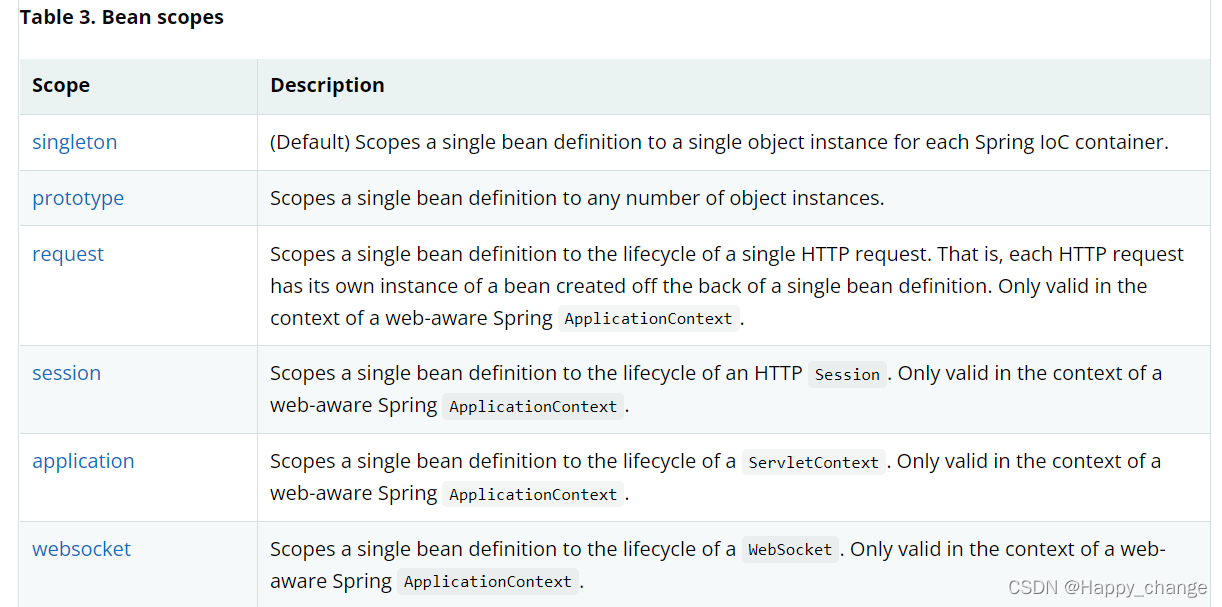
| Scope | 描述 |
|---|---|
| singleton | (默认)将单个 bean 定义限定为每个 Spring IoC 容器的单个对象实例。 |
| prototype | 将单个 bean 定义限定为任意数量的对象实例。 |
| request | 将单个 bean 定义限定为单个 HTTP 请求的生命周期。也就是说,每个 HTTP 请求都有自己的 bean 实例,该实例是在单个 bean 定义的后面创建的。仅在 Web 感知 Spring 的上下文中有效ApplicationContext。 |
| session | 将单个 bean 定义限定为 HTTP 的生命周期Session。仅在 Web 感知 Spring 的上下文中有效ApplicationContext。 |
| application | 将单个 bean 定义限定为ServletContext. 仅在 Web 感知 Spring 的上下文中有效ApplicationContext。 |
| websocket | 将单个 bean 定义限定为WebSocket. 仅在 Web 感知 Spring 的上下文中有效ApplicationContext。 |
- 单例模式(Spring默认机制)
<bean id="user" class="com.lyh.pojo.User" c:age="18" c:name="admin" scope="singleton"/>
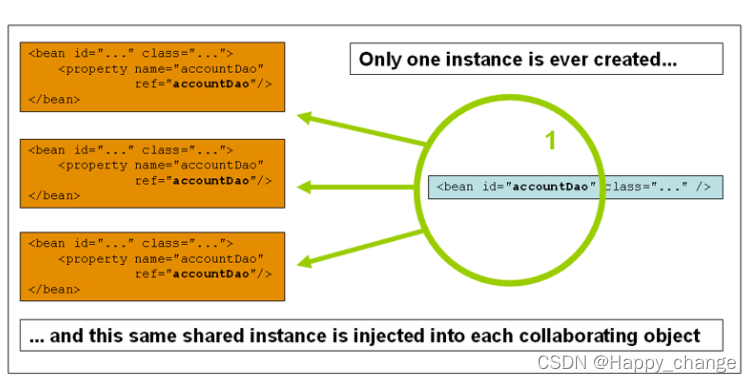
- 原型模式:每次从容器中get的时候,都会产生一个新对象
<bean id="user" class="com.lyh.pojo.User" c:age="18" c:name="admin" scope="prototype"/>
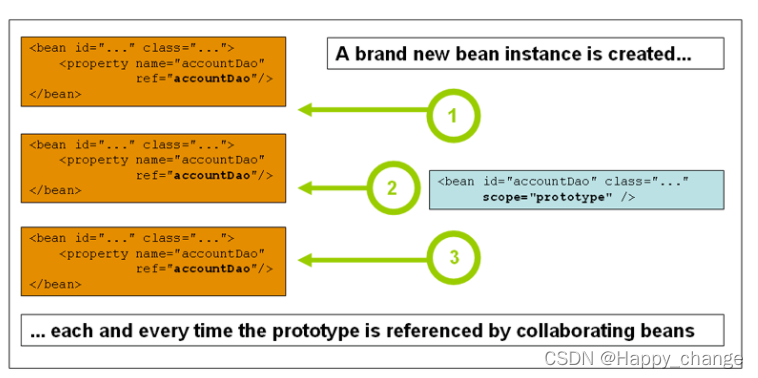
3. 其余的request、session、application这些只能在web开发中使用到!