参考文章:
https://cloud.tencent.com/developer/article/1497610
https://blog.csdn.net/Rice_kil/article/details/113346174
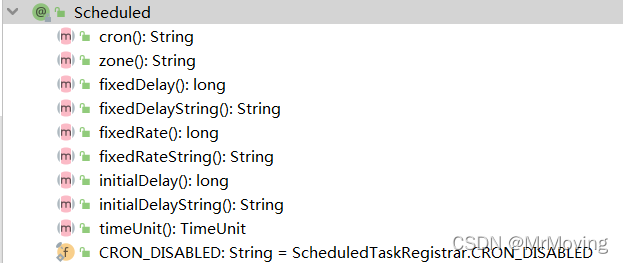
关于该注解的详细属性介绍这里不做记录。也可直接参考源码注释
(部分详细内容写好后意外被某N吃了,这里只大致记录一下)
使用细节
1. 需要配合@EnableScheduling注解使用
@EnableScheduling可以加在启动类上或者配置类上
@Target(ElementType.TYPE)
@Retention(RetentionPolicy.RUNTIME)
@Import(SchedulingConfiguration.class)
@Documented
public @interface EnableScheduling {
}
可以看出它没有任何属性。所以只有一个@Import在起作用,引入了SchedulingConfiguration,它的作用在xml文件中相当于:
<task:annotation-driven>
@Configuration(proxyBeanMethods = false)
@Role(BeanDefinition.ROLE_INFRASTRUCTURE)
public class SchedulingConfiguration {
@Bean(name = TaskManagementConfigUtils.SCHEDULED_ANNOTATION_PROCESSOR_BEAN_NAME)
@Role(BeanDefinition.ROLE_INFRASTRUCTURE)
public ScheduledAnnotationBeanPostProcessor scheduledAnnotationProcessor() {
return new ScheduledAnnotationBeanPostProcessor();
}
}
同样的,SchedulingConfiguration也非常非常的简单。只是向容器注入了一个ScheduledAnnotationBeanPostProcessor,核心逻辑所在类
2. @Scheduled主要有三种配置执行时间的方式
注解的方法必须是无参的
cron 参考cron表达式
fixedRate 表示自上一次执行开始之后多长时间执行,以毫秒为单位
fixedDelay 表示上一次执行完毕之后多长时间执行,单位也是毫秒。
后两种方式可以配置初始间隔时间initialDelay
3. 该注解允许重复注解,即一个方法可以按不同的规则作为多个任务执行。
@Repeatable(Schedules.class)
public @interface Scheduled {
}
method方法分别会在每天0点以及每周三12点执行一次
@Scheduled(cron = "0 0 0 * * ?")
@Scheduled(cron = "0 0 12 ? * WED")
public void method() {
System.err.println("hello world");
}
4. 控制定时任务的执行顺序
默认是同步执行的,因为使用的默认线程池是单一线程的,逻辑在ScheduledTaskRegistrar类中
如果对执行顺序有要求的定时任务(前提是任务的执行是单线程串行的),有如下两种情况:
- 在某一时刻同时执行
如任务A在零点初始化数据,任务B每分钟更新数据。那么在零点,必须是任务A先执行,其次才是B。但加锁只能保证线程安全,不能保证执行顺序。在这种情况下,我们可以借助redis设置获取锁的顺序,亦或标志字进行执行顺序的判断。 - 总是同时执行
在任务间隔相同的情况下,一般为业务的解耦,不应操作共享资源,应当放至同一个定时任务中执行。
spring在初始化bean后,通过“postProcessAfterInitialization”拦截到所有的用到“@Scheduled”注解的方法,并解析相应的的注解参数,按顺序放入“定时任务列表”等待后续处理;之后在“定时任务列表”中统一按顺序执行相应的定时任务(注册顺序取决于类以及方法的位置前后,执行顺序还要考虑@Scheduled注解的参数配置方式,所以实际上我们并不能依赖于这种默认顺序)
5. 异步执行任务
有两种方式:
- 配合@Async注解
- 指定任务调度的线程池
6. 在Spring项目中使用@Scheduled注解,配合配置文件定义简单定时任务
在Spring的配置文件中添加定时任务相关配置:
<?xml version="1.0" encoding="UTF-8"?>
<beans xmlns="http://www.springframework.org/schema/beans"
xmlns:xsi="http://www.w3.org/2001/XMLSchema-instance" xmlns:task="http://www.springframework.org/schema/task"
xsi:schemaLocation="http://www.springframework.org/schema/beans
http://www.springframework.org/schema/beans/spring-beans.xsd
http://www.springframework.org/schema/task
http://www.springframework.org/schema/task/spring-task.xsd">
<!-- 相当于引入了ThreadPoolTaskScheduler -->
<task:annotation-driven scheduler="schedule"/>
<task:scheduler id="schedule" pool-size="5"/>
</beans>
不使用注解也能定义任务,DemoTask上未使用任何注解
<?xml version="1.0" encoding="UTF-8"?>
<beans xmlns="http://www.springframework.org/schema/beans"
xmlns:xsi="http://www.w3.org/2001/XMLSchema-instance" xmlns:task="http://www.springframework.org/schema/task"
xsi:schemaLocation="http://www.springframework.org/schema/beans
http://www.springframework.org/schema/beans/spring-beans.xsd
http://www.springframework.org/schema/task
http://www.springframework.org/schema/task/spring-task.xsd">
<bean id="demoTask" class="tasks.DemoTask"/>
<task:scheduled-tasks>
<task:scheduled ref="demoTask" method="method2" fixed-rate="2000"/>
</task:scheduled-tasks>
</beans>
两者也可一起用,但注意使用的线程池是两个不同的(已实测)
7. 任务未完成
如果某个cron格式的定时任务执行未完成会出现什么现象呢?
答:此任务一直无法执行完成,无法设置下次任务执行时间,之后会导致此任务后面的所有定时任务无法继续执行,也就会出现所有的定时任务“失效”现象。
所以应用springBoot中定时任务的方法中,一定不要出现“死循环”、“http持续等待无响应”现象,否则会导致定时任务程序无法正常。
供参考标准使用方式
@Configuration
@EnableScheduling
public class ScheduledExecutorConfig implements SchedulingConfigurer {
private final int corePoolSize = 10;
private final String feature = "ScheduledTask";
@Override
public void configureTasks(ScheduledTaskRegistrar scheduledTaskRegistrar) {
// 方式一:创建一个ScheduledThreadPoolExecutor
scheduledTaskRegistrar.setScheduler(taskExecutor());
// 方式二 :可议直接使用一个TaskScheduler 然后设置上poolSize等参数即可
// ThreadPoolTaskScheduler taskScheduler = new ThreadPoolTaskScheduler();
// taskScheduler.setPoolSize(corePoolSize);
// taskScheduler.initialize(); // 手动初始化,同样会创建一个ScheduledThreadPoolExecutor
// scheduledTaskRegistrar.setTaskScheduler(taskScheduler);
// 题外话,通过这我们可以捕获到ScheduledTaskRegistrar,从而我们可以通过接口动态的去改变或添加任务
scheduledTaskRegistrar.addFixedRateTask(() -> System.out.println("执行定时任务1: " + System.currentTimeMillis()), 1000);
}
@Bean(destroyMethod = "shutdown")
public ScheduledExecutorService taskExecutor() {
return new ScheduledThreadPoolExecutor(corePoolSize, new ThreadFactoryConfig(feature));
}
}
其他
Task在平时业务开发中确实使用非常的广泛,但在分布式环境下,其实已经很少使用Spring自带的定时器了,而使用分布式任务调度框架:Elastic-job、xxl-job等