大佬地址:SpringCloudAlibaba(三)——Nacos客户端开发和openfeign服务间通信 - 转身刹那的潇洒 - 博客园 (cnblogs.com)
首先创建一个生产者模块:记得这个要是子模块啊,他要用到之前的那两个包。
创建的子模块的pom.xml如下
<?xml version="1.0" encoding="UTF-8"?>
<project xmlns="http://maven.apache.org/POM/4.0.0" xmlns:xsi="http://www.w3.org/2001/XMLSchema-instance"
xsi:schemaLocation="http://maven.apache.org/POM/4.0.0 https://maven.apache.org/xsd/maven-4.0.0.xsd">
<modelVersion>4.0.0</modelVersion>
<parent>
<groupId>com.example</groupId>
<artifactId>cloudDemo</artifactId>
<version>0.0.1-SNAPSHOT</version>
<relativePath/> <!-- lookup parent from repository -->
</parent>
<groupId>com.example</groupId>
<artifactId>springcloudAlibaba-products-9090</artifactId>
<version>0.0.1-SNAPSHOT</version>
<name>springcloudAlibaba-products-9090</name>
<description>springcloudAlibaba-products-9090</description>
<properties>
<java.version>11</java.version>
</properties>
<dependencies>
<dependency>
<groupId>org.springframework.boot</groupId>
<artifactId>spring-boot-starter-web</artifactId>
</dependency>
<dependency>
<groupId>org.springframework.boot</groupId>
<artifactId>spring-boot-starter-test</artifactId>
<scope>test</scope>
</dependency>
<dependency>
<groupId>com.alibaba.cloud</groupId>
<artifactId>spring-cloud-starter-alibaba-nacos-discovery</artifactId>
</dependency>
</dependencies>
<build>
<plugins>
<plugin>
<groupId>org.springframework.boot</groupId>
<artifactId>spring-boot-maven-plugin</artifactId>
</plugin>
</plugins>
</build>
</project>
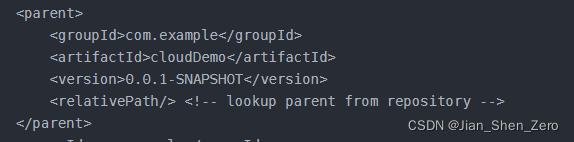
?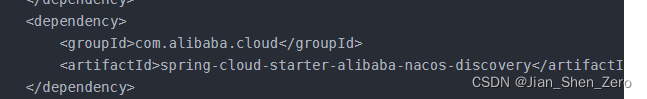
主要是这两个地方。
?然后是配置yml 文件:
spring:
application:
name: products
cloud:
nacos:
discovery:
server-addr: 192.168.3.7:8849
server:
port: 9090
记得这里的地址是你之前部署nacos的服务器和暴露出的端口哦,8849别忘了
接下来我们新建一个controller,当然要有被调用的地方啦。
package com.example.springcloudalibabaproducts9090.controller;
import org.springframework.beans.factory.annotation.Value;
import org.springframework.web.bind.annotation.GetMapping;
import org.springframework.web.bind.annotation.PathVariable;
import org.springframework.web.bind.annotation.RestController;
@RestController
public class ProductController {
@Value("${server.port}")
private String port;
@GetMapping("/product/{id}")
public String products(@PathVariable("id") String id){
System.out.println("调用生产者接口" + id + ",当前提供服务的端口为: " + port);
return "调用生产者接口" + id + ",当前提供服务的端口为: " + port;
}
}
ok,运行一下
运行成功的话你就可以在你的nacos上看到这个了
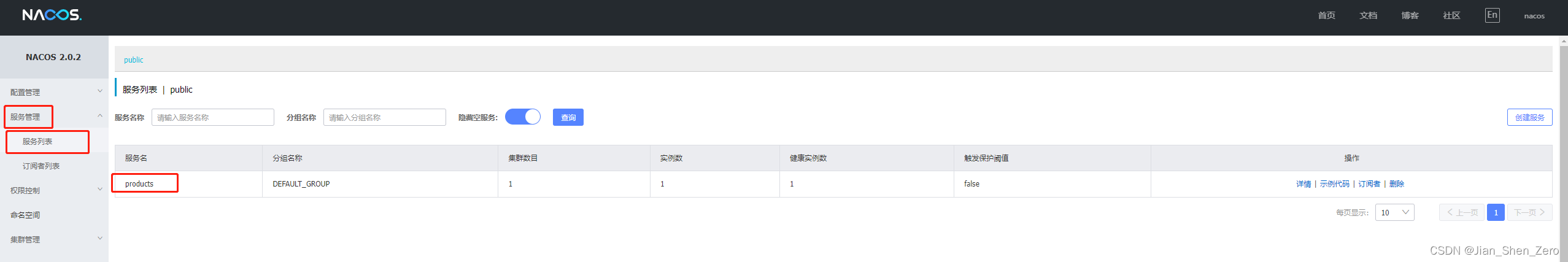
?完美。
这个服务名我猜测就是yml文件里的application.name了
接下来我们就到消费者了:
和生产者一样,建一个子模块:
新建的消费者的pom.xml如下
<?xml version="1.0" encoding="UTF-8"?>
<project xmlns="http://maven.apache.org/POM/4.0.0" xmlns:xsi="http://www.w3.org/2001/XMLSchema-instance"
xsi:schemaLocation="http://maven.apache.org/POM/4.0.0 https://maven.apache.org/xsd/maven-4.0.0.xsd">
<modelVersion>4.0.0</modelVersion>
<parent>
<groupId>com.example</groupId>
<artifactId>cloudDemo</artifactId>
<version>0.0.1-SNAPSHOT</version>
<relativePath/> <!-- lookup parent from repository -->
</parent>
<groupId>com.example</groupId>
<artifactId>springcloudAlibaba-users-9091</artifactId>
<version>0.0.1-SNAPSHOT</version>
<name>springcloudAlibaba-users-9091</name>
<description>springcloudAlibaba-users-9091</description>
<properties>
<java.version>11</java.version>
</properties>
<dependencies>
<dependency>
<groupId>org.springframework.boot</groupId>
<artifactId>spring-boot-starter-web</artifactId>
</dependency>
<dependency>
<groupId>org.springframework.boot</groupId>
<artifactId>spring-boot-starter-test</artifactId>
<scope>test</scope>
</dependency>
<!--引入nacos client的依赖-->
<dependency>
<groupId>com.alibaba.cloud</groupId>
<artifactId>spring-cloud-starter-alibaba-nacos-discovery</artifactId>
</dependency>
<!--导入openfeign-->
<dependency>
<groupId>org.springframework.cloud</groupId>
<artifactId>spring-cloud-starter-openfeign</artifactId>
</dependency>
<dependency>
<groupId>org.springframework.cloud</groupId>
<artifactId>spring-cloud-loadbalancer</artifactId>
</dependency>
</dependencies>
<build>
<plugins>
<plugin>
<groupId>org.springframework.boot</groupId>
<artifactId>spring-boot-maven-plugin</artifactId>
</plugin>
</plugins>
</build>
</project>
和生产的区别就是多了一个这个
 ?
?
?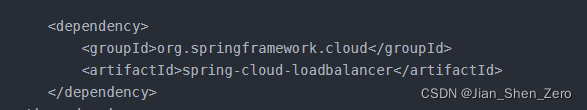
?
接下来还是配置yml文件:
spring:
application:
name: consumers
cloud:
nacos:
discovery:
server-addr: 192.168.3.7:8849
server:
port: 9091
记得端口不能重复啊,生产者9090,消费者9091
消费者要在启动类里多个注解哦:@EnableFeignClients
package com.example.springcloudalibabausers9091;
import org.springframework.boot.SpringApplication;
import org.springframework.boot.autoconfigure.SpringBootApplication;
import org.springframework.cloud.openfeign.EnableFeignClients;
@SpringBootApplication
@EnableFeignClients
public class SpringcloudAlibabaUsers9091Application {
public static void main(String[] args) {
SpringApplication.run(SpringcloudAlibabaUsers9091Application.class, args);
}
}
接下来我们要新建一个client接口 看清楚是接口不是类哦,用来和生产者对接:
package com.example.springcloudalibabausers9091.client;
import org.springframework.cloud.openfeign.FeignClient;
import org.springframework.web.bind.annotation.GetMapping;
import org.springframework.web.bind.annotation.PathVariable;
import org.springframework.web.bind.annotation.RequestMapping;
@FeignClient("products")
public interface ProductClient {
@RequestMapping("/product/{id}")
String products(@PathVariable("id") String id);
}
首先要加上 @FeignClient("products") 注解。然后方法要和生产者保持一致。
接下来就是controller了
package com.example.springcloudalibabausers9091.controller;
import com.example.springcloudalibabausers9091.client.ProductClient;
import org.springframework.beans.factory.annotation.Autowired;
import org.springframework.web.bind.annotation.GetMapping;
import org.springframework.web.bind.annotation.RestController;
@RestController
public class ConsumerController {
@Autowired
private ProductClient productClient;
@GetMapping("/invoke")
public String invoke(){
String result = productClient.products("8888");
System.out.println("消费者:" + result);
return result;
}
}
说到这里我想起来了我和大佬的版本可能不一样所以我这报错:No Feign Client for loadBalancing defined. Did you forget to include spring-cloud-starter-loadbalanc。怎么办呢??加上
<dependency>
<groupId>org.springframework.cloud</groupId>
<artifactId>spring-cloud-loadbalancer</artifactId>
</dependency>就可以了,我上面也补上了。
将消费者和生产者都启动之后你就会发现你的Nacos有两个服务了
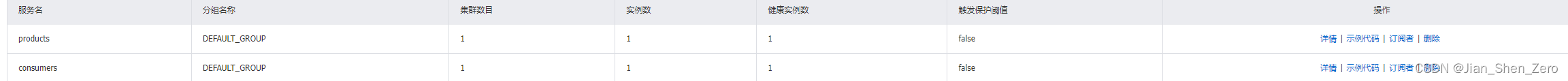
?这个时候你调用消费者的消费接口:
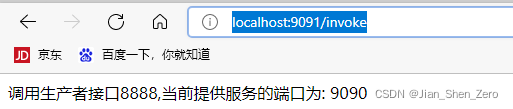
?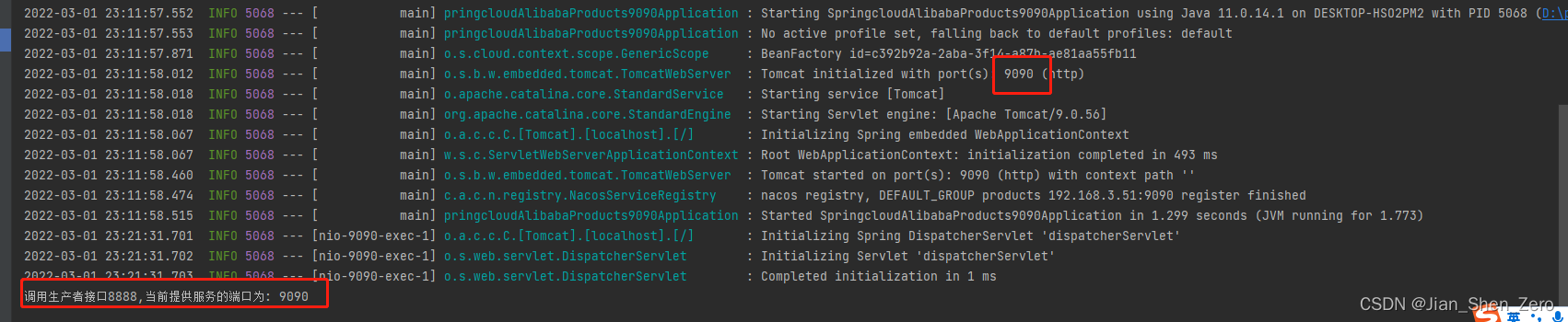
 ?
?
?完美,今天就到这了,明天继续学习继续写,