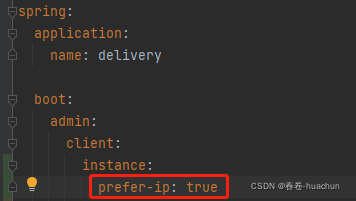目录
1.新建系统监控服务
1.1 引入服务端依赖
说明:由于我需要兼容客户端nacos的版本,所以这里 spring-boot-starter-parent 使用了2.3.6.RELEASE版本,客户端nacos-config-spring-boot-starter使用了0.2.4版本
<spring-boot-admin.version>2.3.1</spring-boot-admin.version>
<dependency>
<groupId>org.springframework.boot</groupId>
<artifactId>spring-boot-starter-web</artifactId>
</dependency>
<dependency>
<groupId>de.codecentric</groupId>
<artifactId>spring-boot-admin-starter-server</artifactId>
<version>${spring-boot-admin.version}</version>
</dependency>1.2 添加启动注解
????????引入依赖后启动类添加 @EnableAdminServer?注解,并且配置服务端口号,因为这是一个向外部提供接口的web项目
? ? ? ? 然后启动admin服务端
2.客户端添加配置
2.1?引入客户端依赖
这里admin版本尽量和boot保持一致,避免出现版本冲突问题
<spring-boot-admin.version>2.3.1</spring-boot-admin.version>
<dependency>
<groupId>de.codecentric</groupId>
<artifactId>spring-boot-admin-starter-client</artifactId>
<version>${spring-boot-admin.version}</version>
</dependency>2.2?添加配置参数
spring:
application:
name: delivery
boot:
admin:
client:
url: http://localhost:9999
management:
endpoint:
health:
show-details: always
endpoints:
web:
exposure:
include: "*"配置好后启动客户端服务
3.查看系统监控
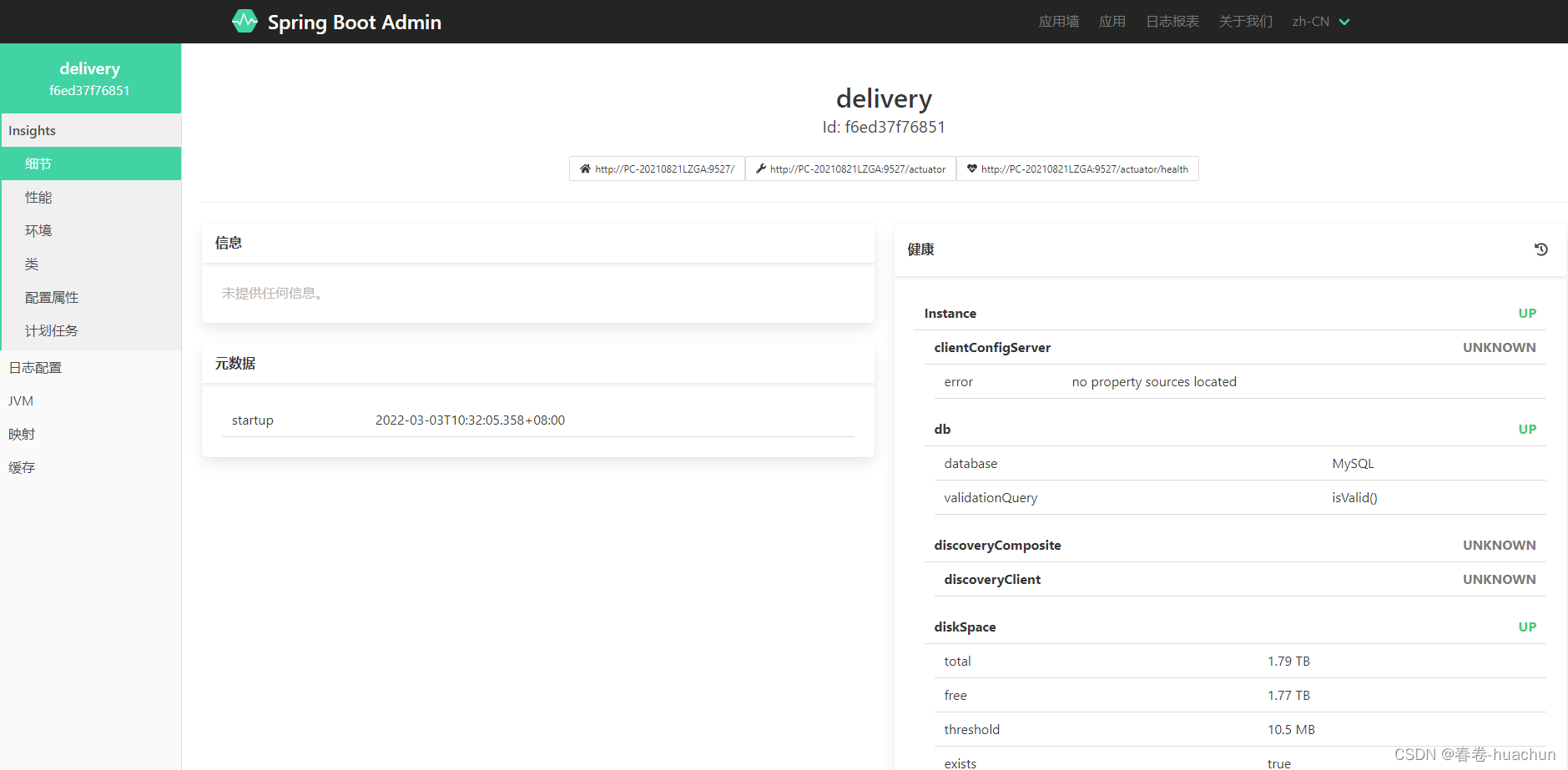
4.配置安全验证
4.1?引入依赖
<dependency>
<groupId>org.springframework.boot</groupId>
<artifactId>spring-boot-starter-security</artifactId>
</dependency>4.2?配置参数?
spring:
application:
name: monitor-service
security:
user:
name: huachun
password: huachun4.3?添加配置类?
package com.hhmt.monitor.config;
import org.springframework.context.annotation.Configuration;
import org.springframework.security.config.annotation.web.configuration.EnableWebSecurity;
import org.springframework.security.config.annotation.web.configuration.WebSecurityConfigurerAdapter;
import de.codecentric.boot.admin.server.config.AdminServerProperties;
import org.springframework.security.config.annotation.web.builders.HttpSecurity;
import org.springframework.security.config.annotation.web.builders.WebSecurity;
import org.springframework.security.web.authentication.SavedRequestAwareAuthenticationSuccessHandler;
import org.springframework.security.web.csrf.CookieCsrfTokenRepository;
/**
* 辉煌明天
* FileName: AdminSecurityConfig
* Author: huachun
* email: huachun_w@163.com
* Date: 2022/3/3 17:26
* Description: 原文链接:https://blog.csdn.net/wuxiuyong/article/details/119180458
*/
@EnableWebSecurity
@Configuration(proxyBeanMethods = false)
public class AdminSecurityConfig extends WebSecurityConfigurerAdapter {
private final String adminContextPath;
public AdminSecurityConfig(AdminServerProperties adminServerProperties) {
this.adminContextPath = adminServerProperties.getContextPath();
}
@Override
protected void configure(HttpSecurity http) throws Exception {
// @formatter:off
SavedRequestAwareAuthenticationSuccessHandler successHandler = new SavedRequestAwareAuthenticationSuccessHandler();
successHandler.setTargetUrlParameter("redirectTo");
successHandler.setDefaultTargetUrl(adminContextPath + "/");
http.authorizeRequests()
.antMatchers(adminContextPath + "/assets/**").permitAll()
.antMatchers(adminContextPath + "/login").permitAll()
.antMatchers(adminContextPath + "/instances/**").permitAll()
.anyRequest().authenticated()
.and()
.formLogin().loginPage(adminContextPath + "/login").successHandler(successHandler).and()
.logout().logoutUrl(adminContextPath + "/logout").and()
.httpBasic().and()
.csrf()
.csrfTokenRepository(CookieCsrfTokenRepository.withHttpOnlyFalse())
.ignoringAntMatchers(
adminContextPath + "/instances",
adminContextPath + "/actuator/**"
);
// @formatter:on
}
@Override
public void configure(WebSecurity web) {
web.ignoring().antMatchers("/actuator/**");
}
}
再次访问发现需要输入用户名和密码才能进去

5.配置线上日志
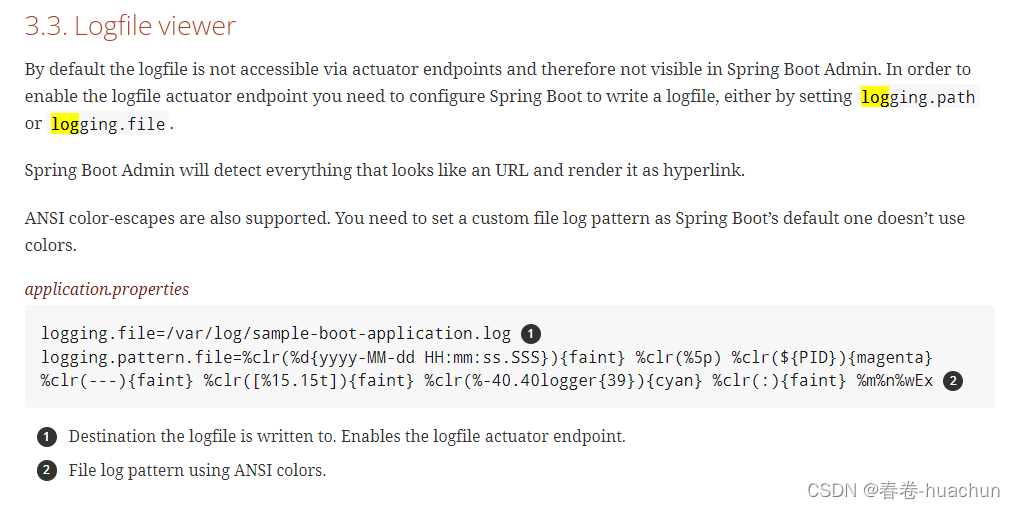
?由于我项目中引入了log4j所以可以直接进行配置
logging:
pattern:
file: "%clr(%d{yyyy-MM-dd HH:mm:ss.SSS}){faint} %clr(%5p) %clr(${PID}){magenta} %clr(---){faint} %clr([%15.15t]){faint} %clr(%-40.40logger{39}){cyan} %clr(:){faint} %m%n%wEx"
file:
name: ./ocpx_logs/hhmt-cpa-ocpx.log启动后效果如下:
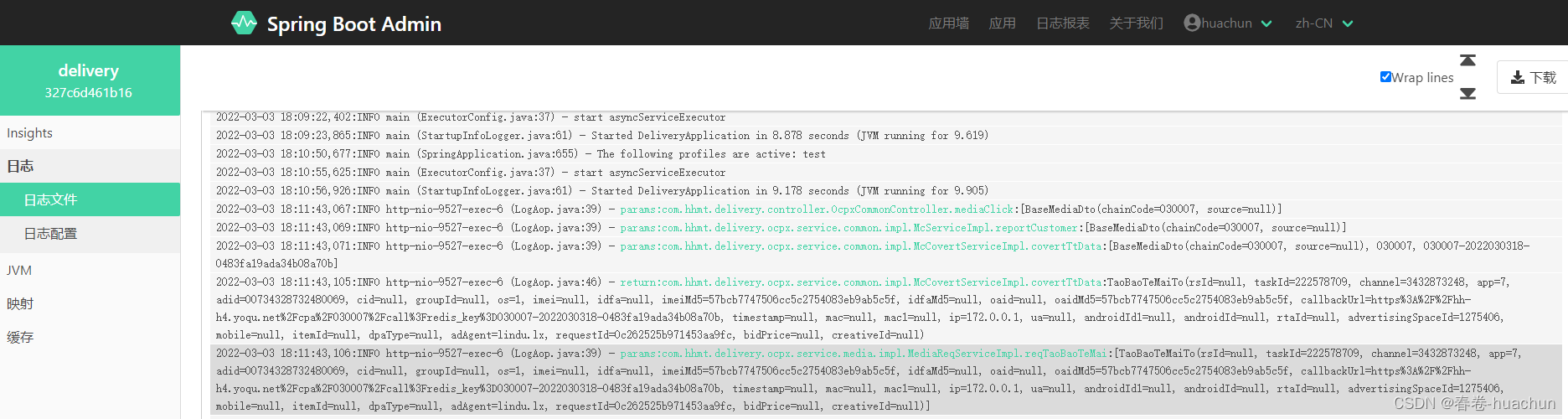
?还是比较满意的
参考文档:Spring Boot Admin Reference Guide
6.常见问题
6.1?线上服务离线
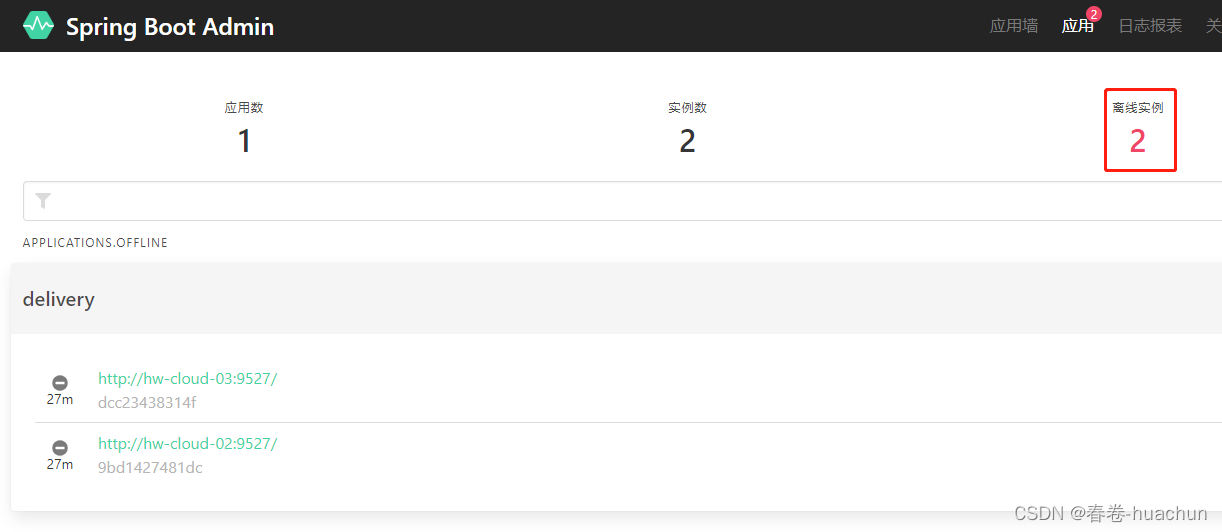
?原文参考:解决spring-boot-Admin的服务端和客户端不在同一个服务器的通信问题_feidie436的专栏-CSDN博客
springboot项目接入springbootAdmin搭建流程_wuxiuyong的博客-CSDN博客
解决方法:配置参数中??prefer-ip设置为true
spring:
boot:
admin:
client:
instance:
prefer-ip: true