Java-IO流
简单说明
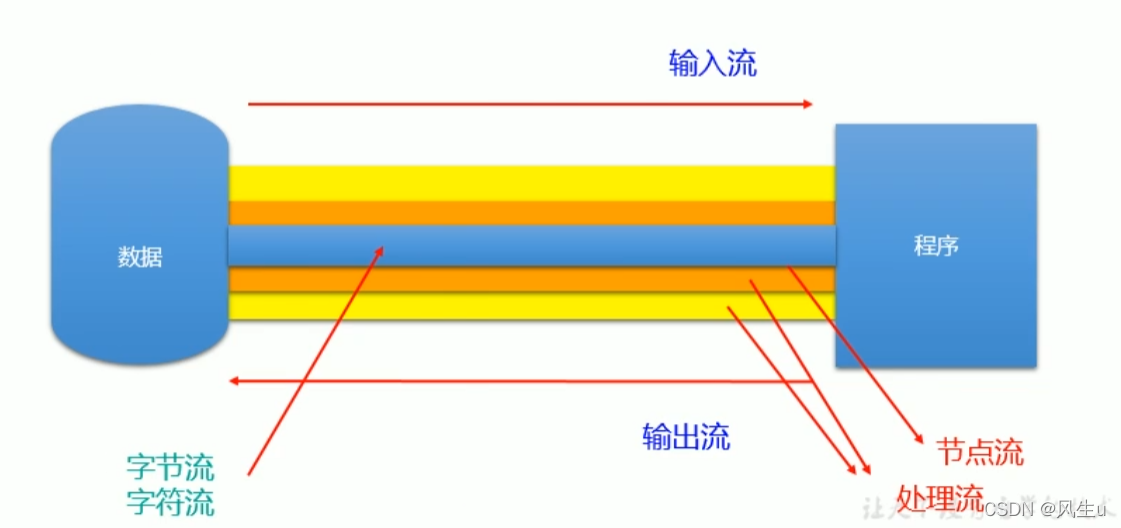
流的分类:
1.操作数据单位:字节流、字符流2.数据的流向:输入流、输出流3.流的角色:节点流、处理流
二、流的体系结构
抽象基类 节点流 缓冲流(处理流的一种)
InputStream FileInputStream BufferedInputStream
Outputstream FileOutputStream BufferedOutputstream
Reader FileReader BufferedReader
Writer FileWriter BufferedWriter
- 测试FiLeInputStream和FileoutpuStream的使用
- 结论:
- 1.对于文本文件(.txt,.java,.c,.cpp),使用字符流处理
- 2.对于非文本文件( .jpg,.mp3,.mp4,.avi,.doc,.ppt,…),使用字节流处理
- 使用字节流FiLeInputStream处理文本文件,可能出现乱码。
处理流之二:转换流的使用
1.转换流:属于字符流
InputStreamReader:将一个字节的输入流转换为字符的输入流OutputStreamwriter:将一个字符的输出流转换为字节的输出流
作用:提供字节流与字符流之间的转换
3.解码:字节、字节数组—>字符数组、字符串
编码:字符数组、字符串—>字节、字节数组
4.字符集
ASCII:美国标准信息交换码。用一个字节的7位可以表示.
IS 08859-1:拉丁码表.欧洲码
表用一个字节的8位表示.
GB2312:中国的中文编码表。最多两个字节编码所有字符
GBK:中国的中文编码表升级,融合了更多的中文文字符号。最多两个字节编码
Unicode:国际标准码,融合了目前人类使用的所有字符。为每个字符分配唯一的字符码。所有的字符,为每一个字符分配唯一的字符码,所有的文字都用两个字节来表示
UTF-8:变长的编码方式,可用1-4个字节来表示一个字符。
注意
public static void main(String[] args){
//在main方法中创建File对象时是相对于整个工程下创建的
File file=new File("hello .txt");
System.out.println(file.getAbsolutePath());
File file1=new File("Java测试\\hello.txt");
System.out.println(file1);
}
File类的使用
- File类的一个对象,代表一个文件或一个文件目录(俗称:文件夹)
2.File类声明在java.io包下
3.File类中涉及到关于文件或文件目录的创建、删除、重命名、修改时间、文件大小等方法,并未涉及到写入或读取文件内容的操作。如果需要读取或写入文件内容,必须使用Io流来完成。
4.后续FiLe类的对象常会作为参数传递到流的构造器中,指明读取或写入的"终点".
File类的构造器
public class FileTest {
/*
1.创建File类实例
File(String filePath);
File(String parentPath,String child);
File(File parentPath,String child);
2.相对路径:相较于某个路径下,指明路径
绝对路径:包饭盘符在内的文件或文件目录的路径
3.路径分隔符
windows:\\
unix:/
*/
@Test
public void test1(){
//构造器1
File file1=new File("hello.txt");//相对于当前module
File file2=new File("E:\\he.txt");//绝对路径
System.out.println(file1);
System.out.println(file2);
//构造器2
File file3=new File("E:","ff");
System.out.println(file3);
//构造器3
File file4=new File(file3,"hi.txt");
}
File类中的常用方法
对于文件
/*
public string getAbsoLutePath():狄取绝对始在
public string getPath() :获取路径
public String getName() :获取名称
public string getParent():获取上层文件目录路径。若无,返回null
public long length():获取文件长度(即:字节数)。不能获取目录的长度。
public Long lastModified() :获取最后一次的修改时间,毫秒值
*/
@Test
public void test2(){
File file1 = new File("hello.txt" );
File file2 =new File("E:\\ff\\hi.txt");
System.out.println(file1.getAbsolutePath()) ;
System.out.println(file1.getPath());
System.out.println(file1.getName( ));System.out.println(file1.getParent());System.out.println(file1.length());
System.out.println(new Date(file1.lastModified()));
System.out.println();
System.out.println(file2.getAbsolutePath());
System.out.println(file2.getPath());
System.out.println(file2.getName( ));System.out.println(file2.getParent( ));
System. out.println(file2.length());
System.out.println(file2.lastModified());
}
对于文件路径
/*
//如下两个方法适用于文件目录
public string[ ] list() :获取指定目录下的所有文件或者文件目录的名称数组//打印相对路径
public File[ ] listFiles():获取指定目录下的所有文件或者文件目录的File数组//打印绝对路径
*/
@Test
public void test3(){
File file= new File("D:\\OneDrive\\桌面\\DemoTest\\Java常用类\\FengSheng\\src");
String list[] = file.list();
for(String f:list){
System.out.println(f);
}
System.out.println();
File[] files=file.listFiles();
for(File f:files){
System.out.println(f);
}
}
把文件重命名为指定的文件路径
@Test
public void test4(){
/*
public boolean renameTo(File dest):把文件重命名为指定的文件路径比如: file1.renameTo(file2)为例:
要想保证返回true,需要fiLe1在硬盘中是存在的,且file2不能在硬盘中存在。
*/
File file2=new File("hello.txt");
File file1=new File("E:\\ff\\aa.txt");
boolean rename=file1.renameTo(file2);
System.out.println(rename);
}
判断文件属性的方法
/*
public boolean isDirectory():判断是否是文件目录
public booLean isFiLe() :判断是否是文件
public boolean exists() :判断是否存在
public boolean canRead( ) :判断是否可读
public boolean canwrite() :判断是否可写
public boolean isHidden() :判断是否隐藏
*/
@Test
public void test5(){
File file1=new File("hello.txt");
System.out.println(file1.isDirectory());
System.out.println(file1.isFile());
System.out.println(file1.exists());
System.out.println(file1.canRead());
System.out.println(file1.canWrite());
System.out.println(file1.isHidden());
System.out.println();
File file2=new File("E:\\ff");
System.out.println(file2.isDirectory());
System.out.println(file2.isFile());
System.out.println(file2.exists());
System.out.println(file2.canRead());
System.out.println(file2.canWrite());
System.out.println(file2.isHidden());
}
创建和删除文件或文件目录的方法
/*
public boolean createNewFile():创建文件。若文件存在,则不创建,返回false
public boolean mkdir() :创建文件目录。如果此文件目录存在,就不创建了。如果此文件目录的上层目录不存在,也不创建。
public boolean mkdirs():创建文件目景。如果上层文件目录不存在,一并创建
注意事项:如果你创建文件或者文件目录没有写盘符路径,那么,默认在项目路径下。
删除磁盘中的文件或文件目录
public boolean delete()//删除文件或文件夹
注意事项:Java中的删除不走回收站
*/
@Test
public void test6() throws IOException {
/*
public boolean createNewFile():创建文件。若文件存在,则不创建,返回false
删除磁盘中的文件或文件目录
public boolean delete()//删除文件或文件夹
*/
File file1=new File("hi.txt");
if(!file1.exists()){
file1.createNewFile();
System.out.println("创建成功");
}else{
file1.delete();
System.out.println("删除成功");
}
}
@Test
public void test7(){
//文件目录的创建
File file1=new File("E:\\ff\\aa");
//public boolean mkdir() :创建文件目录。如果此文件目录存在,就不创建了。如果此文件目录的上层目录不存在,也不创建。
boolean mkdir=file1.mkdir();
if(mkdir){
System.out.println("创建成功1");
}
File file2=new File("E:\\ff\\aa");
//public boolean mkdirs():创建文件目景。如果上层文件目录不存在,一并创建
boolean mkdirs=file2.mkdirs();
if(mkdirs){
System.out.println("创建成功2");
}
}
FileReader
@Test
public void test1() {
/*
1. read()的理解:返回读入的一个字符。如果达到文件末尾,返回-1
2.异常的处理:为了保证流资源一定可以执行关闭操作。需要使用try-catch-finally处理
3.读入的文件一定要存在,否则就会报FileNotFoundException。
*/
FileReader fr= null;
try {
//实例化File类对象,指明要操作的文件
File file=new File("hello.txt");
//提供具体的流
fr = new FileReader(file);
//数据的读入
//返回读入的一个字符,如果达到文件末尾,返回-1;
/*
int data=fr.read();
while(data!=-1){
System.out.print((char) data);
data=fr.read();
}
*/
int data;
while((data=fr.read())!=-1){
System.out.println((char)data);
}
} catch (IOException e) {
e.printStackTrace();
} finally {
//流的关闭操作
try {
if(fr!=null)
fr.close();
} catch (IOException e) {
e.printStackTrace();
}
}
}
//对read()操作升级:使用read的重载方法
@Test
public void testFileReader1( ){
FileReader fr= null;
try {
//1.FiLe类的实例化
File file=new File("hello.txt");
//2.FileReader流的实例化
fr = new FileReader(file);
//3.读入的操作
char[] cbuf=new char[5];
int len;
while((len=fr.read(cbuf))!=-1){
/*
//方式1:
for(int i=0;i<len;i++){
System.out.print(cbuf[i]);
}
*/
//方式2:
String str=new String(cbuf,0,len);
System.out.print(str);
}
} catch (IOException e) {
e.printStackTrace();
} finally {
//4.资源的关闭
try {
if(fr!=null)
fr.close();
} catch (IOException e) {
e.printStackTrace();
}
}
}
FileWriter
@Test
public void testFilewriter() throws IOException {
/*
内存中写出数据到硬盘的文件里。
说明:
1.输出操作,对应的File可以不存在的。并不会报异常
2.File对应的硬盘中的文件如果不存在,在输出的过程中,会自动创建此文件。
FiLe对应的硬盘中的文件如果存在:
如果流使用的构造器是:Filewriter(file,false) / FiLewriter(fiLe):对原有文件的覆盖
如果流使用的构造器是:Filewriter(file,true):不会对原有文件覆盖,而是在原有文件基础上追加新内容
*/
//.提供FiLe类的对象,指明写出到的文件
File file = new File( "hello1.txt" );
//2.提供FiLewriter的对象,用于数据的写出
FileWriter fw = new FileWriter(file,true);
//3.写出的操作
fw.write( "I have a dream ! \n" );
fw.write( "you need to have a dream! " );
//4.流资源的关闭
fw.close();
}
@Test
public void test2(){
/*
将一个文件中的数据写入到另一个文件中
*/
FileReader fr= null;
FileWriter fw= null;
try {
File f1=new File("hello.txt");
File f2=new File("hello1.txt");
fr = new FileReader(f1);
fw = new FileWriter(f2);
char[] cubf=new char[5];
int len;
while((len=fr.read(cubf))!=-1){
fw.write(cubf,0,len);
}
} catch (IOException e) {
e.printStackTrace();
} finally {
try {
fw.close();
fr.close();
} catch (IOException e) {
e.printStackTrace();
}
}
}
//注意: 不能使用字符流来处理图片等字节数据
FileInputStream和FileOutputStream
@Test
public void testFileInputStream()throws IOException {
//造文件
File file=new File("hello.txt");
//造流
FileInputStream fis=new FileInputStream(file);
byte[] by=new byte[5];
int len;
while((len=fis.read(by))!=-1){
String str=new String(by,0,len);
System.out.print(str);
}
}
@Test
public void testFileInputOutputStream() throws IOException {
File file=new File("src\\aa.jpg");
FileInputStream fis=new FileInputStream(file);
FileOutputStream fos=new FileOutputStream("少女.jpg");
byte[] by=new byte[5];
int len;
while((len=fis.read(by))!=-1){
fos.write(by,0,len);
}
fis.close();
fos.close();
}
缓冲流
- 处理流之一:缓冲流的使用
- 1.缓冲流: 套接在已有的流的基础之上
- BufferedInputStream
- BufferedoutputStream
- BufferedReader
- Bufferedwriter
- 2.作用:提供流的读取、写入的速度
- 提高读写速度的原因:内部提供了一个缓冲区
@Test
public void bufferedStreamTest() throws IOException{
//1.造文件
File srcFile = new File( "src\\bb.jpg");
File destFile = new File( "呱呱.jpg" );
//2.造流
//2.1造节点流
FileInputStream fis = new FileInputStream(srcFile);
FileOutputStream fos = new FileOutputStream(destFile);
//2.2造缓冲流
BufferedInputStream bis = new BufferedInputStream(fis );
BufferedOutputStream bos = new BufferedOutputStream(fos);
//读取写入
byte[] by=new byte[10];
int len;
while((len=bis.read(by))!=-1){
bos.write(by,0,len);
//bos.flush();//刷新缓冲区
}
//要求:先关外层流,在关内层流
bis.close();
bos.close();
//说明:在关闭外层流的同时,内层流也会自动关闭,可以省略内层流的关闭
fis.close();
fos.close();
}
@Test
public void test1()throws Exception{
//创建文件和相应的流
BufferedReader br=new BufferedReader(new FileReader(new File("hello.txt")));
BufferedWriter bw=new BufferedWriter(new FileWriter(new File("hello1.txt")));
//读写操作
char[] cbuf = new char[ 1024];int len;
/*
方式1:
while( ( len = br.read(cbuf)) != -1) {
bw.write(cbuf, 0, len);
//bw.flush();
}
*/
//方式2
String str;
while((str=br.readLine())!=null){
//方法1:
// bw.write(str+"\n");//该方法中无换行符
//方法2:
bw.write(str);
bw.newLine();
}
//关闭资源
bw.close();
br.close();
}
转换流(修改文件字符集)
@Test
public void test1() throws Exception{
/*
用指定编码集读取文件
*/
FileInputStream fis = new FileInputStream("hello.txt");
//InputStreamReader isr = new InputStreamReader(fis);//使用系统默认的字符
// /参数2指明了字符集,具体使用哪个字符集,取决于文件保存时使用的字符集
InputStreamReader isr = new InputStreamReader(fis,"UTF-8");
char[] cbuf = new char[ 20];
int len;
while((len = isr.read(cbuf)) != -1){
String str = new String( cbuf,0,len);
System.out.print(str);
}
isr.close();
}
@Test
public void test2() throws Exception{
/*
用指定编码集读取文件后,用指定编码集存取文件
*/
//造文件,造流
FileInputStream fis=new FileInputStream("hello.txt");
FileOutputStream fos=new FileOutputStream("hello1.txt");
InputStreamReader is=new InputStreamReader(fis,"utf-8");
OutputStreamWriter os=new OutputStreamWriter(fos,"gbk");
//2.读写过程
char[] arr=new char[20];
int len;
while((len=is.read(arr))!=-1){
os.write(arr,0,len);
}
//关闭资源
is.close();
os.close();
}
数据流
1 DataInputStream和DataoutputStream
作用:用于读取或写出基本数据类型的变量或字符串
练习:将内存中的字符串、基本数据类型的变量写出到文件中
注意:处理异常的话,仍然应该使用try-catch-finally
@Test
public void test1() throws Exception{
DataOutputStream dos = new DataOutputStream( new FileOutputStream("dd.txt"));
dos.writeUTF( "刘建辰");
dos.flush( );
dos.writeInt( 23);
dos.flush( );//刷新操作,将内存中的数据写入文件
dos.writeBoolean( true);
dos.flush( );
dos.close();
}
/*
将文件中存储的基本数据类型变量和字符串读取到内存中,保存在变量中。
*/
//不是直接打开bb.txt,而是通过如下方法读取到内存中查看
@Test
public void test2() throws Exception{
//1.
DataInputStream dis = new DataInputStream(new FileInputStream( "D:\\OneDrive\\桌面\\DemoTest\\Java测试\\dd.txt"));
//2.
String name = dis.readUTF();int age = dis.readInt();
boolean isMale = dis.readBoolean();
System.out.println( "name = " +name);System.out.println( "age = " + age);
System.out.println( "isMale = " + isMale);
//3.
dis.close();
}
标准的输入输出流
1.标准的输入、输出流
1.1
System.in:标准的输入流,默认从键盘输入System.out:标准的输出流,默认从控制台输出
1.2
system类的setIn(InputStream is) / setOut(PrintStream ps)方式重新指定输入和输出的流
1.3练习:
从键盘输入字符串,要求将读取到的整行字符串转成大写输出。然后继续进行输入操作,
直至当输入“e”或者"exit”时,退出程序。
方法一:使用Scanner实现,调用next()返回一个字符串
方法二:使用System.in实现。System.in—>转换流—>BufferedReader的readLine()
@Test
public void test1()throws Exception{
InputStreamReader isr=new InputStreamReader(System.in);
BufferedReader br=new BufferedReader(isr);
while(true){
String data=br.readLine();
if("e".equalsIgnoreCase(data)||"exit".equalsIgnoreCase(data))
break;
String upper=data.toUpperCase();
System.out.println(upper);
}
br.close();
}
自定义输入类
public class MyInput {
// Read a string from the keyboard
public static String readString() {
BufferedReader br = new BufferedReader(new InputStreamReader(System.in));
// Declare and initialize the string
String string = "";
// Get the string from the keyboard
try {
string = br.readLine();
} catch (IOException ex) {
System.out.println(ex);
}
// Return the string obtained from the keyboard
return string;
}
// Read an int value from the keyboard
public static int readInt() {
return Integer.parseInt(readString());
}
// Read a double value from the keyboard
public static double readDouble() {
return Double.parseDouble(readString());
}
// Read a byte value from the keyboard
public static double readByte() {
return Byte.parseByte(readString());
}
// Read a short value from the keyboard
public static double readShort() {
return Short.parseShort(readString());
}
// Read a long value from the keyboard
public static double readLong() {
return Long.parseLong(readString());
}
// Read a float value from the keyboard
public static double readFloat() {
return Float.parseFloat(readString());
}
}
对象流
对象流的使用:
1.ObjectInputStream 2.ObjectOutPutStream
用于存储和读取基本数据类型数据或对象的处理流。它的强大之处就是可以把Java中的对象写入到数据源中,也能把对象从数据源中还原回来。
对象序列化机制允许把内存中的Java对象转换成平台无关的二进制流,从而允许把这种二进制流持久地保存在磁盘上,或通过网络将这种二进制流传输到另一个网络节点。
当其它程序获取了这种二进制流,就可以恢复成原来的Java对象
自定义类实现序列化和反序列化
Person需要满足如下的要求,方可序列化
1.需要实现接口: SerializabLe
2.当前类提供一个全局常量: serialVersionUID:
如果类没有显示定义这个静态常量,它的值是Java运行时环境根据类的内部细节自动生成的。
若类的实例变量做了修改,serialVersionUID可能发生变化。故建议,显式声明。
ObjectOutputStream和ObjectInputStream不能序列化static和transient修饰的成员变量
因为static修饰的属性不归类所有,二transient关键字是专门保证其修饰的属性不被序列化
public class Person implements Serializable {
public static final long serialVersionUID=653213154688678L;
String name;
int age;
@Override
public String toString() {
return "Person{" +
"name='" + name + '\'' +
", age=" + age +
'}';
}
public String getName() {
return name;
}
public void setName(String name) {
this.name = name;
}
public int getAge() {
return age;
}
public void setAge(int age) {
this.age = age;
}
public Person(String name, int age) {
this.name = name;
this.age = age;
}
public Person() {
}
序列化
@Test
public void test1() throws IOException {
/*
序列化过程:将内存中的java对象保存到磁盘中或通过网络传输出去
使用ObjectOutputStream实现
*/
ObjectOutputStream oos=new ObjectOutputStream(new FileOutputStream("object.dat"));
oos.writeObject(new String("呱呱"));
oos.flush();
oos.writeObject(new Person("aaa",18));
oos.flush();
oos.close();
}
反序列化
@Test
public void test2()throws Exception{
/*
反序列化:将磁盘文件中的对象还原为内存中的一个java对象
使用ObjectInputStream来实现
*/
ObjectInputStream ois=new ObjectInputStream(new FileInputStream("object.dat"));
/*
读取位置不能颠倒,应与写入时的顺序一致
*/
String str=(String)ois.readObject();
Person p=(Person)ois.readObject();
System.out.println(str);
System.out.println(p);
ois.close();
}
随机存储文件流RandomAccessFile
/*
RandomAccessFile的使用
1.RandomAccessFile直接继承于java.Lang.object类,实现了DataInput和Dataoutput接口
2.RandomAccessFile既可以作为一个输入流,又可以作为一个输出流
3.如果RandomAccessFile作为输出流时,写出到的文件如果不存在,则在执行过程中自动创建
如果写出到的文件存在,则会对原有文件内容进行覆盖。(默认情况下,从头覆盖)|
*/
public class Demo {
@Test
public void test1()throws Exception{
RandomAccessFile raf1 = new RandomAccessFile(new File( "D:\\OneDrive\\桌面\\DemoTest\\Java测试\\少女.jpg"),"r");
RandomAccessFile raf2 = new RandomAccessFile(new File( "D:\\OneDrive\\桌面\\DemoTest\\Java测试\\少女1.jpg"), "rw");
byte[] buffer = new byte[1024];
int len;
while(( len = raf1.read ( buffer)) != -1){
raf2.write(buffer,0,len);
}
raf1.close();
raf2.close();
}
@Test
public void test2() throws Exception{
RandomAccessFile raf1=new RandomAccessFile(new File("hello.txt"),"rw");
raf1.write("xyz".getBytes());
raf1.close();
}
@Test
public void test3()throws Exception{
RandomAccessFile raf1 = new RandomAccessFile( "hello.txt","rw");
raf1.seek(3);//将指针调到角标为3的位置
//保存指针3后面的所有数据到StringBuilder中
StringBuilder builder = new StringBuilder((int) new File("hello.txt").length());
byte[] buffer = new byte[20];
int len;
while((len = raf1.read(buffer)) != -1){
builder.append(new String(buffer,0,len)) ;
}
//调回指针,写入“xyz”
raf1.seek(3);
raf1.write( "xyz".getBytes());
//将StringBuiLder中的数据写入到文件中
raf1.write( builder.toString().getBytes());
raf1.close();
}