SpringCloud版本:2021.0.1? ? ?SpringBoot版本:2.6.3
之前的文章?
一、创建项目
1、打开IDEA,新建项目,因为之前已经建好Eureka项目了,所以这次打开Eureka项目再新建一个Module项目,这样两个项目就会在同一个界面了。

2、前面的和之前新建Eureka项目一样,不过这次选的依赖不一样了,这次选了SpringBoot admin 的server服务和Eureka的client服务,这样以后注册到Eureka的服务就会自动同步到SpringBoot admin,不用再对SpringBoot admin进行注册。
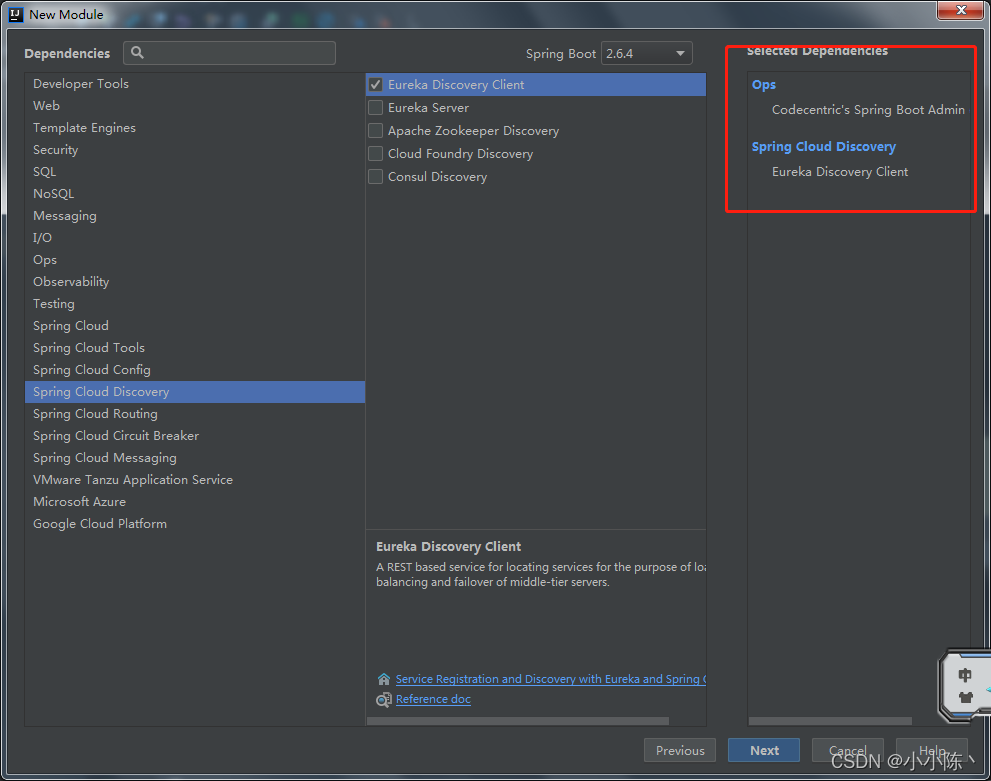
?3、在项目的启动类上面加上@EnableDiscoveryClient和@EnableAdminServer这个注解,一个是说明像Eureka注册的,一个是说明当前服务为SpringBoot admin服务端的
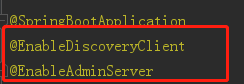
4、修改application.yml的配置,记得如果要注册的Eureka有设置账号密码,那么这里的配置文件就得加上去。
server:
port: 8769
spring:
application:
name: test-admin
eureka:
instance:
leaseRenewalIntervalInSeconds: 10
health-check-url-path: /actuator/health
hostname: 127.0.0.1
client:
register-with-eureka: true
fetch-registry: true
registryFetchIntervalSeconds: 5
##Eureka账号密码
service-url:
defaultZone: http://test:123456@${eureka.instance.hostname}:8001/eureka/
management:
endpoints:
web:
exposure:
include: "*"
endpoint:
health:
show-details: ALWAYS?5、启动Eureka和SpringBoot admin 服务后进入http://127.0.0.1:8769/,就可看到admin服务已经注册到Eureka并可以看到监控页面了。
 ?
?
 ?
?
二、给SpringBoot Admin加上密码登陆的验证
1、修改application.yml的配置文件,加上账号密码,
server:
port: 8769
spring:
application:
name: test-admin
security:
user:
name: test
password: 123456
eureka:
instance:
leaseRenewalIntervalInSeconds: 10
health-check-url-path: /actuator/health
hostname: 127.0.0.1
metadata-map:
user.name: ${spring.security.user.name}
user.password: ${spring.security.user.password}
client:
register-with-eureka: true
fetch-registry: true
registryFetchIntervalSeconds: 5
service-url:
defaultZone: http://${spring.security.user.name}:${spring.security.user.password}@${eureka.instance.hostname}:8001/eureka/
management:
endpoints:
web:
exposure:
include: "*"
endpoint:
health:
show-details: ALWAYS2、pom.xml配置文件也得加上新依赖
<dependency>
<groupId>org.springframework.boot</groupId>
<artifactId>spring-boot-starter-security</artifactId>
</dependency>?3、新建config文件夹,新建配置文件MonitorWebSecurityConfigure
@EnableWebSecurity
public class MonitorWebSecurityConfigure extends WebSecurityConfigurerAdapter {
private final AdminServerProperties adminServer;
public MonitorWebSecurityConfigure(AdminServerProperties adminServer) {
this.adminServer = adminServer;
}
@Override
protected void configure(HttpSecurity http) throws Exception {
SavedRequestAwareAuthenticationSuccessHandler successHandler =
new SavedRequestAwareAuthenticationSuccessHandler();
successHandler.setTargetUrlParameter("redirectTo");
successHandler.setDefaultTargetUrl(this.adminServer.getContextPath() + "/");
http
.authorizeRequests()
.antMatchers(this.adminServer.getContextPath() + "/assets/**").permitAll()
.antMatchers(this.adminServer.getContextPath() + "/login").permitAll()
.anyRequest().authenticated()
.and()
.formLogin()
.loginPage(this.adminServer.getContextPath() + "/login")
.successHandler(successHandler)
.and()
.logout()
.logoutUrl(this.adminServer.getContextPath() + "/logout")
.and()
.httpBasic()
.and()
.csrf()
.csrfTokenRepository(CookieCsrfTokenRepository.withHttpOnlyFalse())
.ignoringRequestMatchers(
new AntPathRequestMatcher(this.adminServer.getContextPath() +
"/instances", HttpMethod.POST.toString()),
new AntPathRequestMatcher(this.adminServer.getContextPath() +
"/instances/*", HttpMethod.DELETE.toString()),
new AntPathRequestMatcher(this.adminServer.getContextPath() + "/actuator/**"))
.and()
.rememberMe()
.key(UUID.randomUUID().toString())
.tokenValiditySeconds(1209600);
}
}4、再重启,就需要输入账号和密码了??
