1.阻塞队列(BlockingQueue接口)
确保生产者和消费者之间协调的工作,避免cpu资源浪费
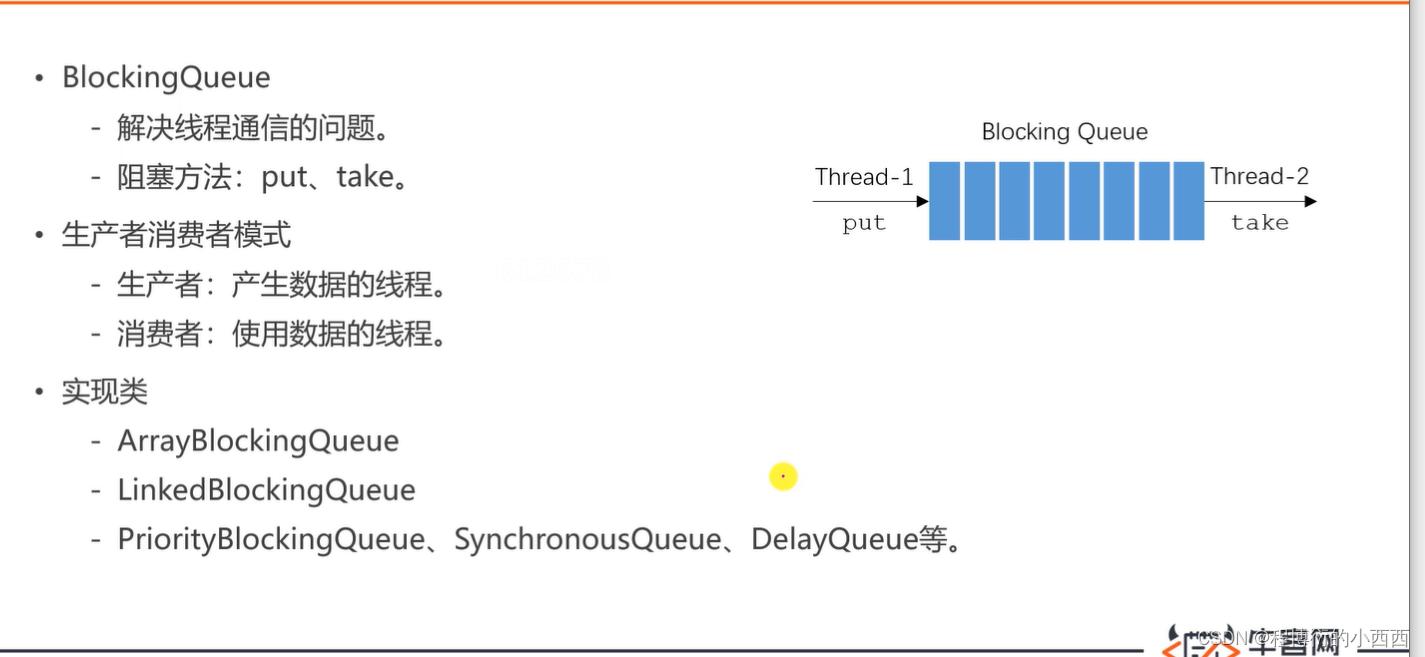
ArrayBlockingQueue的示例
public class BlockingQueueTest {
public static void main(String[] args) {
//阻塞队列的最大容量为10
BlockingQueue queue = new ArrayBlockingQueue(10);
//一个生产者,3个消费者并发
new Thread(new Producer(queue)).start();
new Thread(new Consumer(queue)).start();
new Thread(new Consumer(queue)).start();
new Thread(new Consumer(queue)).start();
}
}
class Producer implements Runnable {
private BlockingQueue<Integer> queue;
//带参构造器
public Producer(BlockingQueue<Integer> queue) {
this.queue = queue;
}
@Override
public void run() {
try {
for (int i = 0; i < 100; i++) {
Thread.sleep(20);
queue.put(i);//将数据交给队列来处理(当队列满时可以实现阻塞)
System.out.println(Thread.currentThread().getName() + "生产:" + queue.size());
}
} catch (Exception e) {
e.printStackTrace();
}
}
}
class Consumer implements Runnable {
private BlockingQueue<Integer> queue;
//带参构造器
public Consumer(BlockingQueue<Integer> queue) {
this.queue = queue;
}
@Override
public void run() {
try {
while (true) {
//用户消费的时间间隔没法确定,随机
Thread.sleep(new Random().nextInt(1000));
queue.take();//从阻塞队列获取数据
System.out.println(Thread.currentThread().getName() + "消费:" + queue.size());
}
} catch (Exception e) {
e.printStackTrace();
}
}
}
最后由于生产者不生产了,队列阻塞,程序停止了
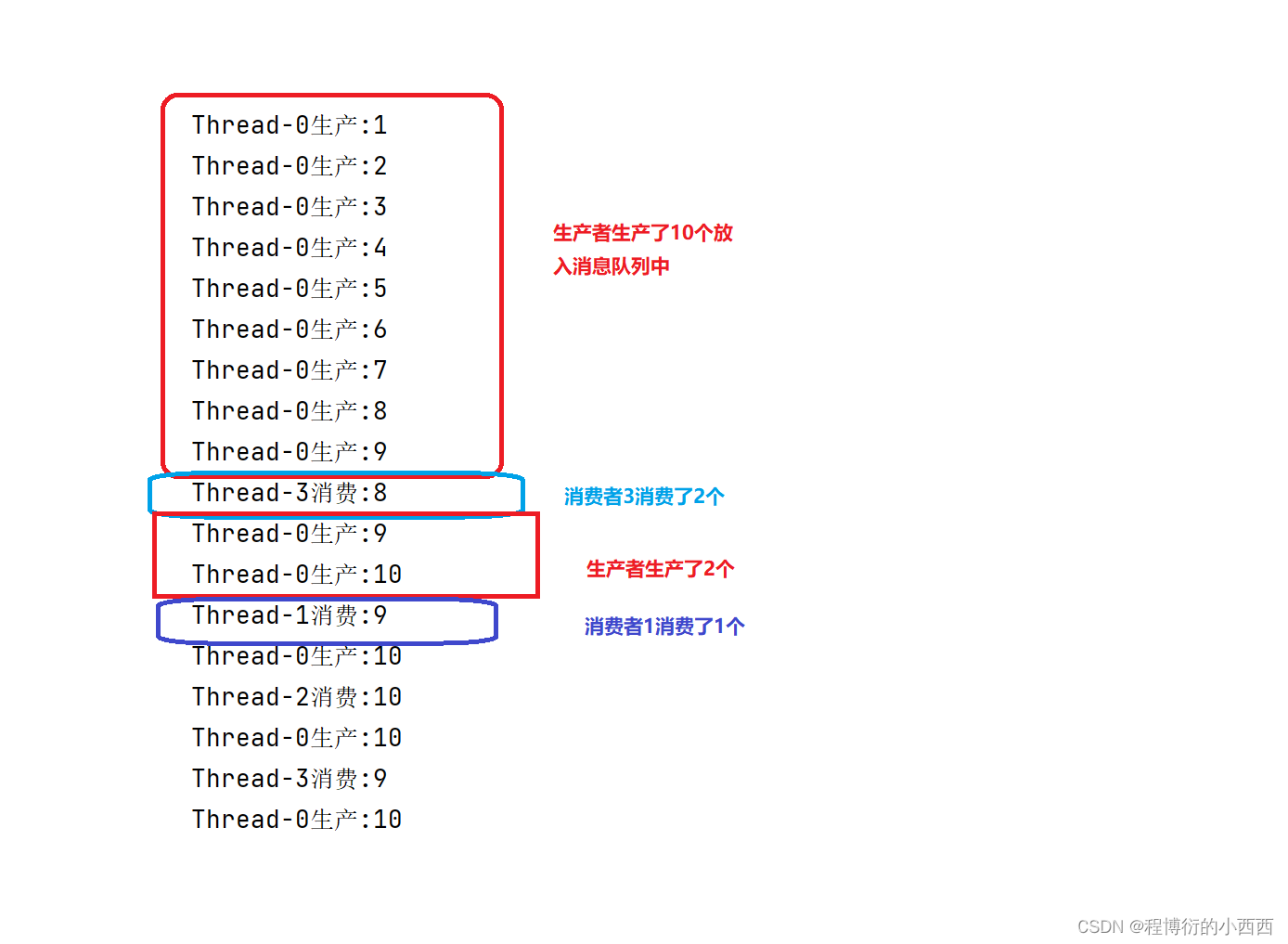
2. kafka入门及安装(kafka_2.13-2.7.0)
特点:把消息存在硬盘(处理海量数据)里,而不是内存里,对硬盘数据的高速度“顺序读写”
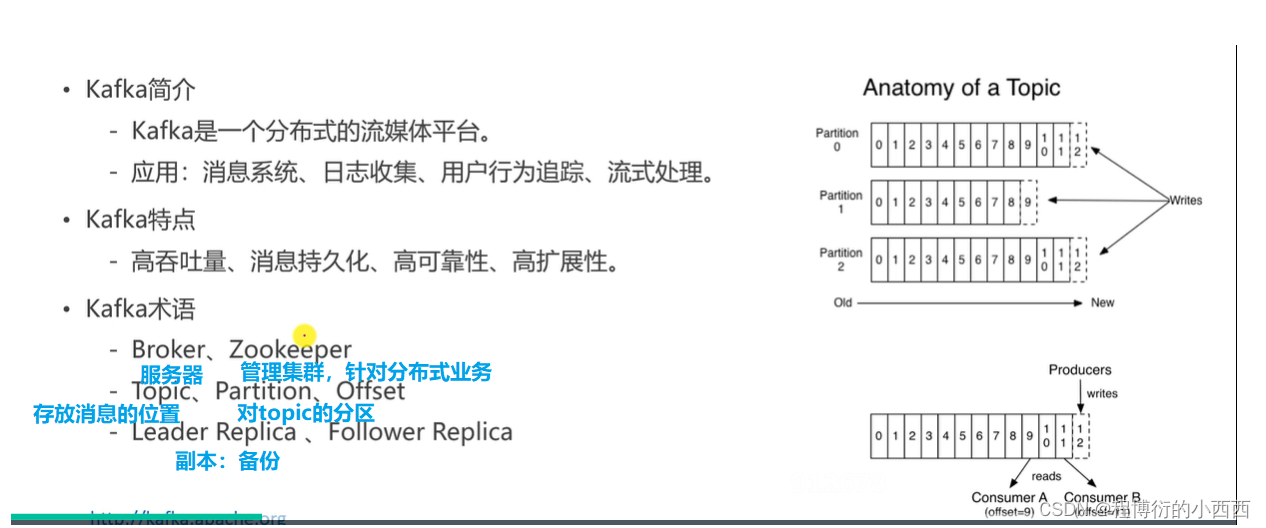
关于Kafka使用的重要提示
现象:在windows的命令行里启动kafka之后,当关闭命令行窗口时,就会强制关闭kafka。这种关闭方式为暴力关闭,很可能会导致kafka无法完成对日志文件的解锁。届时,再次启动kafka的时候,就会提示日志文件被锁,无法成功启动。
方案:将kafka的日志文件全部删除,再次启动即可。
建议:不要暴力关闭kafka,建议通过在命令行执行kafka-server-stop命令来关闭它。
其他:将来在Linux上部署kafka之后,采用后台运行的方式,就会避免这样的问题。
启动zookeeper
D:\work\kafka_2.12-2.3.0>bin\windows\zookeeper-server-start.bat config\zookeeper.properties
启动kafka
D:\work\kafka_2.12-2.3.0>bin\windows\kafka-server-start.bat config\server.properties
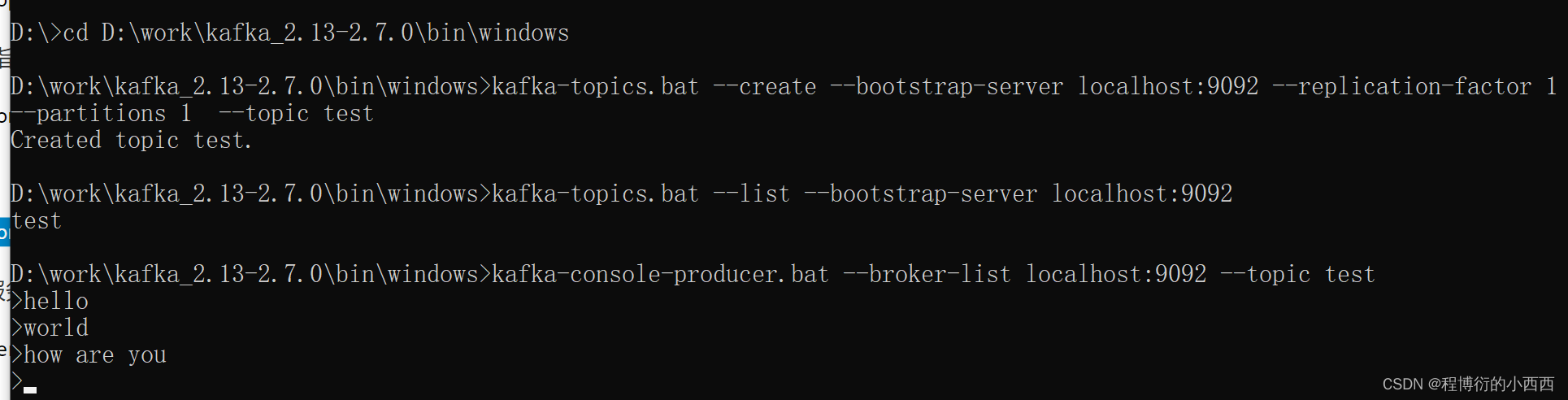
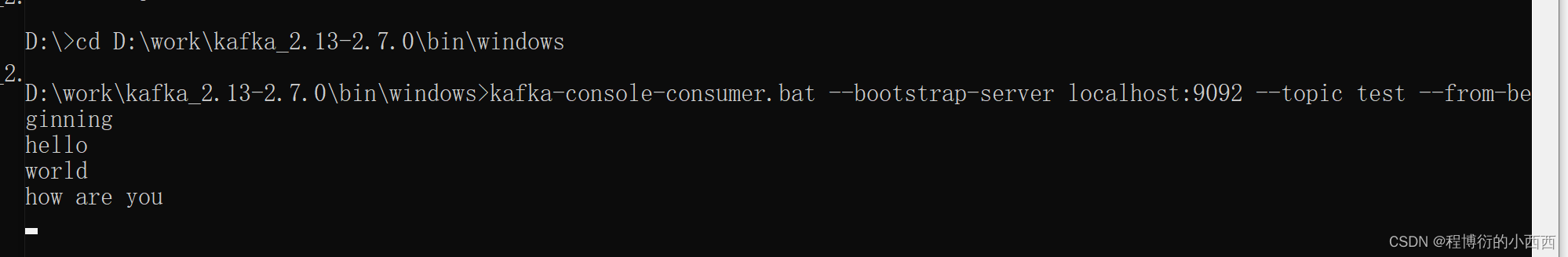

3. spring整合kafka
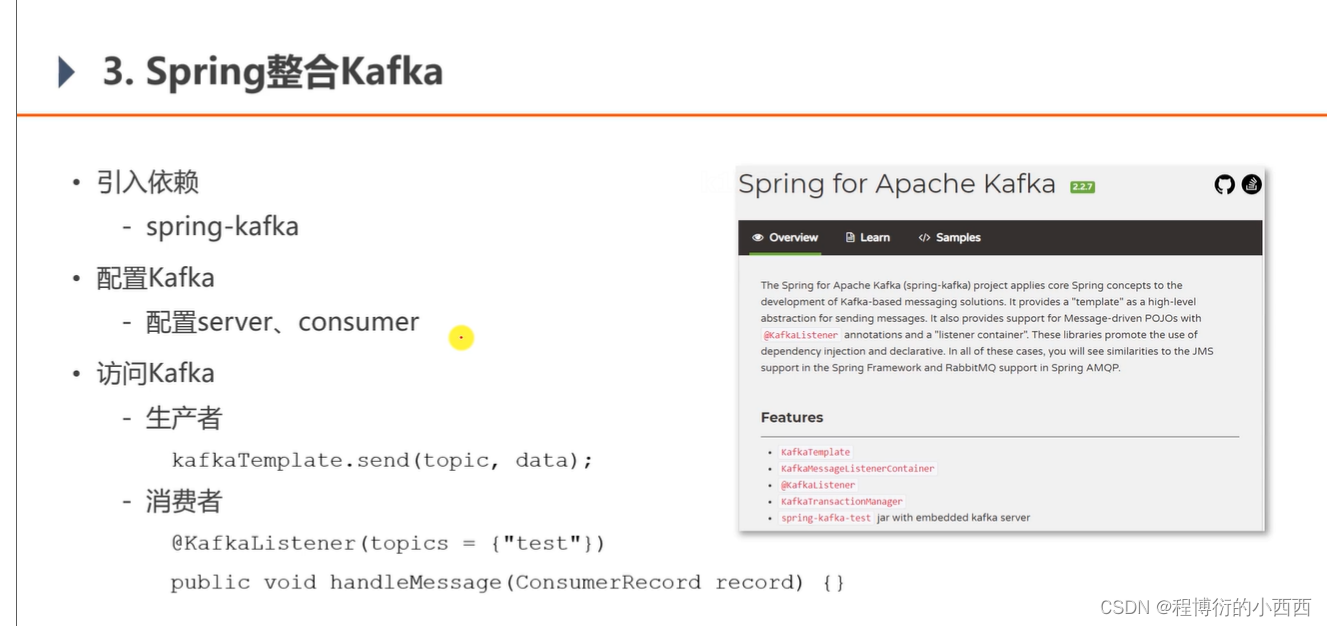
测试用例:我们制造一个生产者,发送两条消息;消费者监听这个test topic,发现有消息就消费打印
@RunWith(SpringRunner.class)
@SpringBootTest
@ContextConfiguration(classes = CommunityApplication.class)
public class KafkaTest {
@Autowired
private KafkaProducer kafkaProducer;
@Test
public void testKafka() {
kafkaProducer.sendMessage("test", "你好");
kafkaProducer.sendMessage("test", "在吗");
try {
Thread.sleep(1000 * 10);
} catch (InterruptedException e) {
e.printStackTrace();
}
}
}
@Component
class KafkaProducer {
@Autowired
private KafkaTemplate kafkaTemplate;
public void sendMessage(String topic, String content) {
kafkaTemplate.send(topic, content);
}
}
@Component
class KafkaConsumer {
// 服务器一打开,spring会自动监听这个test的主题
@KafkaListener(topics = {"test"})
public void handleMessage(ConsumerRecord record) {
System.out.println(record.value());
}
}