前提声明:我有跟着周阳老师来做项目,不是只过来写文章的!!里边有一些踩坑点和配置文件代码,按照b站视频顺序来写的。也不是来授课的。Alibaba的springcloud还没学,那是另一个阶段了。只是按照这篇文章给使用者包括我自己提醒顺序、配置、具体操作等等。墙裂建议没看过的小伙伴还是去学习一下,小白新手很合适!!
B站尚硅谷springcloud视频:
https://www.bilibili.com/video/BV18E411x7eT
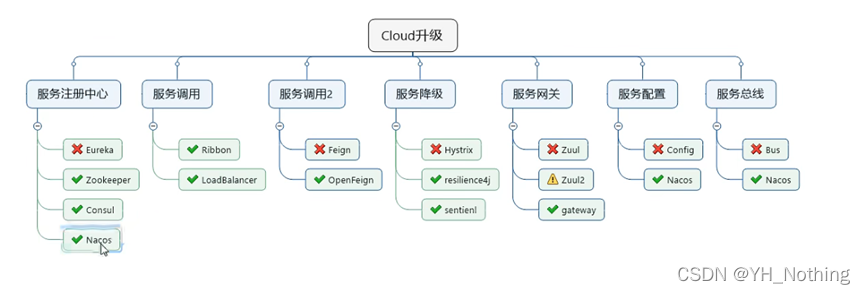
SpringBoot 2.0版和SpringCloud H版 强烈建议使用SpringBoot 2.0以上
SpringBoot和SpringCloud之间版本有约束 H版对应2.2 G版对应2.1
总工程创建步骤

注册中心:Eureka
(貌似还有个在电脑host文件中添加修改的操作,但是具体是啥我忘了,配置了两个ip指向eureka7001.com:7001和eureka7002.com:7002)
依赖(父模块版本已经引入了,不会报错,这里单写展示一下)
<dependency>
<groupId>org.springframework.cloud</groupId>
<artifactId>spring-cloud-starter-netflix-eureka-server</artifactId>
<version>2.2.1.RELEASE</version>
</dependency>
添加yml配置文件
server:
port: 7001
eureka:
instance:
hostname: eureka7001.com #eureka服务端的实例名称
client:
register-with-eureka: false #false表示不向注册中心注册自己。
fetch-registry: false #false表示自己端就是注册中心,我的职责就是维护服务实例,并不需要去检索服务
service-url:
#集群指向其它eureka
#defaultZone: http://eureka7002.com:7002/eureka/
#单机就是7001自己
defaultZone: http://eureka7001.com:7001/eureka/
#server:
#关闭自我保护机制,保证不可用服务被及时踢除
#enable-self-preservation: false
#eviction-interval-timer-in-ms: 2000
编写启动类
@SpringBootApplication
@EnableEurekaServer
public class EurekaMain7001 {
public static void main(String[] args) {
SpringApplication.run(EurekaMain7001.class,args);
}
}
提供者模块
<dependency>
<groupId>org.springframework.cloud</groupId>
<artifactId>spring-cloud-starter-netflix-eureka-client</artifactId>
</dependency>
server:
port: 8001
spring:
application:
name: cloud-payment-service
zipkin:
base-url: http://localhost:9411
sleuth:
sampler:
#采样率值介于 0 到 1 之间,1 则表示全部采集
probability: 1
datasource:
type: com.alibaba.druid.pool.DruidDataSource # 当前数据源操作类型
driver-class-name: org.gjt.mm.mysql.Driver # mysql驱动包
url: jdbc:mysql://localhost:3306/db2019?useUnicode=true&characterEncoding=utf-8&useSSL=false
username: root
password: 123456
eureka:
client:
#表示是否将自己注册进EurekaServer默认为true。
register-with-eureka: true
#是否从EurekaServer抓取已有的注册信息,默认为true。单节点无所谓,集群必须设置为true才能配合ribbon使用负载均衡
fetchRegistry: true
service-url:
#单机版
defaultZone: http://localhost:7001/eureka
# 集群版
#defaultZone: http://eureka7001.com:7001/eureka,http://eureka7002.com:7002/eureka
instance:
instance-id: payment8001
#访问路径可以显示IP地址
prefer-ip-address: true
#Eureka客户端向服务端发送心跳的时间间隔,单位为秒(默认是30秒)
#lease-renewal-interval-in-seconds: 1
#Eureka服务端在收到最后一次心跳后等待时间上限,单位为秒(默认是90秒),超时将剔除服务
#lease-expiration-duration-in-seconds: 2
mybatis:
mapperLocations: classpath:mapper/*.xml
type-aliases-package: com.atguigu.springcloud.entities # 所有Entity别名类所在包
启动类
@EnableEurekaClient
消费者模块
<dependency>
<groupId>org.springframework.cloud</groupId>
<artifactId>spring-cloud-starter-netflix-eureka-client</artifactId>
</dependency>
server:
port: 80
spring:
application:
name: cloud-order-service
zipkin:
base-url: http://localhost:9411
sleuth:
sampler:
probability: 1
eureka:
client:
#表示是否将自己注册进EurekaServer默认为true。
register-with-eureka: false
#是否从EurekaServer抓取已有的注册信息,默认为true。单节点无所谓,集群必须设置为true才能配合ribbon使用负载均衡
fetchRegistry: true
service-url:
#单机
#defaultZone: http://localhost:7001/eureka
# 集群
defaultZone: http://eureka7001.com:7001/eureka,http://eureka7002.com:7002/eureka # 集群版
动态获取已经注册进注册中心的服务端口
//public static final String PAYMENT_URL = "http://localhost:8001";
public static final String PAYMENT_URL = "http://CLOUD-PAYMENT-SERVICE";
启动类
@EnableEurekaClient
devtool热部署
子工程xml文件
<dependency>
<groupId>org.springframework.boot</groupId>
<artifactId>spring-boot-devtools</artifactId>
<scope>runtime</scope>
<optional>true</optional>
</dependency>
父工程pom.xml文件
<build>
<plugins>
<plugin>
<groupId>org.springframework.boot</groupId>
<artifactId>spring-boot-maven-plugin</artifactId>
<configuration>
<fork>true</fork>
<addResources>true</addResources>
</configuration>
</plugin>
</plugins>
</build>
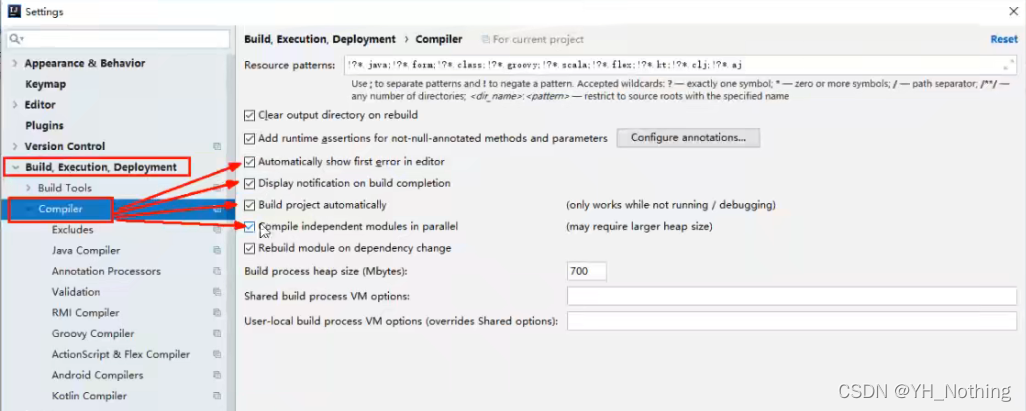
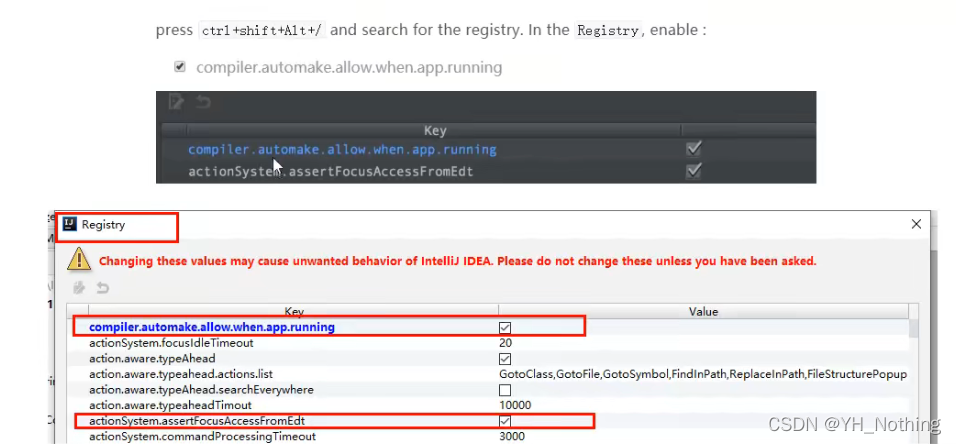
顺序不一样,找一找
重启IDEA
自定义api通用包
引入自己定义的api通用包,可以使用Payment支付Entity
把相同实体类取出来放进统一管理的这个包内,不用每个子工程但凡用到都要去写一份相同的实体类
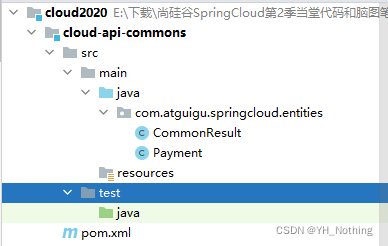
两个groupId要对应,这里边我写自己代码的时候出错了一直爆红!
<parent>
<groupId>com.atguigu.springcloud</groupId>
<artifactId>cloud2020</artifactId>
<version>1.0-SNAPSHOT</version>
</parent>
<dependency><!-- 引入自己定义的api通用包,可以使用Payment支付Entity -->
<groupId>com.atguigu.springcloud</groupId>
<artifactId>cloud-api-commons</artifactId>
<version>${project.version}</version>
</dependency>
还有一个点,但凡遇到后边别的子工程或者业务或者配置文件yaml/xml用到关于实体类的,一定要看好自己的引用包名和这个创建的统一管理子工程实体的包名,切记要对应!!
zookeeper和consul
原理和eureka一样,只是消费者提供者注册中心三角图原先eureka的地方换成相对应的注册中心即可
Ribbon
80消费者
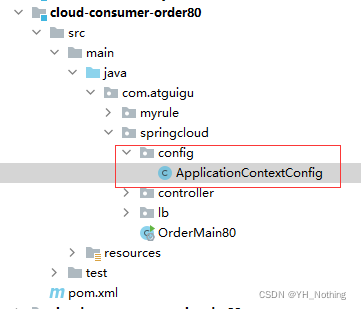
//轮询查询
@Configuration
public class ApplicationContextConfig
{
@Bean
@LoadBalanced
public RestTemplate getRestTemplate()
{
return new RestTemplate();
}
}
也可以自定义规则
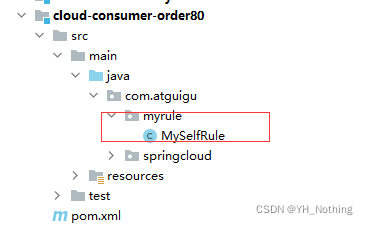
//注释掉自定义配置类的@LoadBalanced注解
@Configuration
public class MySelfRule
{
@Bean
public IRule myRule()
{
return new RandomRule();//定义为随机
}
}
openFeign
<!--openfeign-->
<dependency>
<groupId>org.springframework.cloud</groupId>
<artifactId>spring-cloud-starter-openfeign</artifactId>
</dependency>
server:
port: 80
eureka:
client:
register-with-eureka: false
service-url:
defaultZone: http://eureka7001.com:7001/eureka/,http://eureka7002.com:7002/eureka/
#设置feign客户端超时时间(OpenFeign默认支持ribbon)
ribbon:
#指的是建立连接所用的时间,适用于网络状况正常的情况下,两端连接所用的时间
ReadTimeout: 5000
#指的是建立连接后从服务器读取到可用资源所用的时间
ConnectTimeout: 5000
logging:
level:
# feign日志以什么级别监控哪个接口
com.atguigu.springcloud.service.PaymentFeignService: debug
启动类
@EnableFeignClients
监控日志,定义配置类
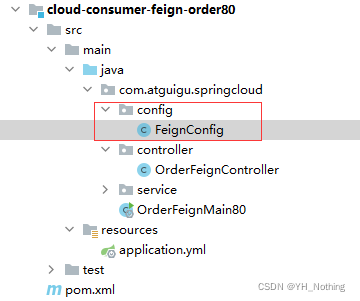
@Configuration
public class FeignConfig
{
@Bean
Logger.Level feignLoggerLevel()
{
return Logger.Level.FULL;
}
}
Hystrix
服务降级
:有兜底解决方案,返回一个友好提示,而不是把错误代码返回给用户
提供者
<!--hystrix-->
<dependency>
<groupId>org.springframework.cloud</groupId>
<artifactId>spring-cloud-starter-netflix-hystrix</artifactId>
</dependency>
server:
port: 8001
spring:
application:
name: cloud-provider-hystrix-payment
eureka:
client:
register-with-eureka: true
fetch-registry: true
service-url:
#defaultZone: http://eureka7001.com:7001/eureka,http://eureka7002.com:7002/eureka
defaultZone: http://eureka7001.com:7001/eureka
业务层:fallbackMethod里边标明的方法给所注释的方法兜底
@HystrixCommand(fallbackMethod = "paymentInfo_TimeOutHandler",commandProperties = {
@HystrixProperty(name="execution.isolation.thread.timeoutInMilliseconds",value="5000")
})
public String paymentInfo_TimeOut(Integer id)
{
//int age = 10/0;
try { TimeUnit.MILLISECONDS.sleep(3000); } catch (InterruptedException e) { e.printStackTrace(); }
return "线程池: "+Thread.currentThread().getName()+" id: "+id+"\t"+"O(∩_∩)O哈哈~"+" 耗时(秒): ";
}
public String paymentInfo_TimeOutHandler(Integer id)
{
return "线程池: "+Thread.currentThread().getName()+" 8001系统繁忙或者运行报错,请稍后再试,id: "+id+"\t"+"o(╥﹏╥)o";
}
消费者
<!--hystrix-->
<dependency>
<groupId>org.springframework.cloud</groupId>
<artifactId>spring-cloud-starter-netflix-hystrix</artifactId>
</dependency>
server:
port: 80
eureka:
client:
register-with-eureka: false
service-url:
defaultZone: http://eureka7001.com:7001/eureka/
feign:
hystrix:
enabled: true
//启动类
@SpringBootApplication
@EnableFeignClients
@EnableHystrix
interface PaymentHystrixService业务层
@Component
@FeignClient(value = "CLOUD-PROVIDER-HYSTRIX-PAYMENT")
public interface PaymentHystrixService
{
@GetMapping("/payment/hystrix/ok/{id}")
public String paymentInfo_OK(@PathVariable("id") Integer id);
@GetMapping("/payment/hystrix/timeout/{id}")
public String paymentInfo_TimeOut(@PathVariable("id") Integer id);
}
controller业务层:fallbackMethod里边标明的方法给所注释的方法兜底
@HystrixCommand(fallbackMethod = "paymentTimeOutFallbackMethod",commandProperties = {
@HystrixProperty(name="execution.isolation.thread.timeoutInMilliseconds",value="1500")
})
//@HystrixCommand
public String paymentInfo_TimeOut(@PathVariable("id") Integer id)
{
int age = 10/0;
String result = paymentHystrixService.paymentInfo_TimeOut(id);
return result;
}
public String paymentTimeOutFallbackMethod(@PathVariable("id") Integer id)
{
return "我是消费者80,对方支付系统繁忙请10秒钟后再试或者自己运行出错请检查自己,o(╥﹏╥)o";
}
不能一百个方法一百个注解一百个兜底方法哎,所以就有全局兜底fallback方法,别的没添加注解的默认走这个兜底方法降级
@DefaultProperties(defaultFallback = "payment_Global_FallbackMethod")
public class OrderHystirxController
{
...//自己的业务
// 下面是全局fallback方法
public String payment_Global_FallbackMethod()
{
return "Global异常处理信息,请稍后再试,/(ㄒoㄒ)/~~";
}
}
仔细观察上边都是controller引入service接口调用里边的方法,兜底都是在controller里边自己写,但是不能调用一次service接口方法写一遍兜底啊,所以写了个service接口实现类来实现这个接口,定义兜底
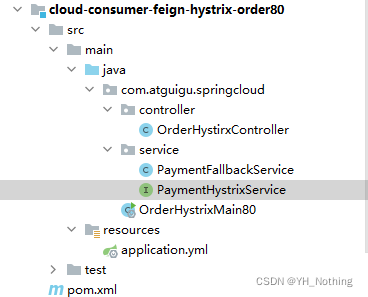
@Component
public class PaymentFallbackService implements PaymentHystrixService
{
@Override
public String paymentInfo_OK(Integer id)
{
return "-----PaymentFallbackService fall back-paymentInfo_OK ,o(╥﹏╥)o";
}
@Override
public String paymentInfo_TimeOut(Integer id)
{
return "-----PaymentFallbackService fall back-paymentInfo_TimeOut ,o(╥﹏╥)o";
}
}
fallback = PaymentFallbackService.class 调用我接口里边的方法不去在controller再写兜底,出问题根据fallback = PaymentFallbackService.class找这个PaymentFallbackService类
//servic接口
@FeignClient(value = "CLOUD-PROVIDER-HYSTRIX-PAYMENT" ,fallback = PaymentFallbackService.class)
服务熔断
:如果服务器故障,调用服务多次未响应时,不应该继续调用服务器的服务,增加被调用的服务器压力
启动类的需要额外添加的注解
@EnableCircuitBreaker
提供者:
//启动类
@SpringBootApplication
@EnableEurekaClient
@EnableCircuitBreaker
public class PaymentHystrixMain8001
{
public static void main(String[] args) {
SpringApplication.run(PaymentHystrixMain8001.class, args);
}
}
业务层(@HystrixCommand类似于swagger的注解,写在方法上边)
//=====服务熔断
@HystrixCommand(fallbackMethod = "paymentCircuitBreaker_fallback",commandProperties = {
@HystrixProperty(name = "circuitBreaker.enabled",value = "true"),// 是否开启断路器
@HystrixProperty(name = "circuitBreaker.requestVolumeThreshold",value = "10"),// 请求次数
@HystrixProperty(name = "circuitBreaker.sleepWindowInMilliseconds",value = "10000"), // 时间窗口期
@HystrixProperty(name = "circuitBreaker.errorThresholdPercentage",value = "60"),// 失败率达到多少后跳闸
})
豪猪哥监控图形化界面::还有一个配置:这边是豪猪哥图形化监控界面需要的设置,具体原因看下边,说是springcloud的一个问题,不兼容还是咋地,需要手动配置
//提供者启动类加上这个
/**
*此配置是为了服务监控而配置,与服务容错本身无关,springcloud升级后的坑
*ServletRegistrationBean因为springboot的默认路径不是"/hystrix.stream",
*只要在自己的项目里配置上下面的servlet就可以了
*/
@Bean
public ServletRegistrationBean getServlet() {
HystrixMetricsStreamServlet streamServlet = new HystrixMetricsStreamServlet();
ServletRegistrationBean registrationBean = new ServletRegistrationBean(streamServlet);
registrationBean.setLoadOnStartup(1);
registrationBean.addUrlMappings("/hystrix.stream");
registrationBean.setName("HystrixMetricsStreamServlet");
return registrationBean;
}
}
新建项目豪猪哥界面dashboard9001
<dependency>
<groupId>org.springframework.cloud</groupId>
<artifactId>spring-cloud-starter-netflix-hystrix-dashboard</artifactId>
</dependency>
//启动类
@EnableHystrixDashboard
访问路径
localhost:9001/hystrix
GateWay、Spring Config、Bus消息中心、SpringCloud Sleuth
博客地址
详见b站视频或者上方博客链接
66_GateWay是什么
67_GateWay非阻塞异步模型
68_Gateway工作流程
69_Gateway9527搭建
70_Gateway配置路由的两种方式
71_GateWay配置动态路由
72_GateWay常用的Predicate
73_GateWay的Filter
74_Config分布式配置中心介绍
75_Config配置总控中心搭建
76_Config客户端配置与测试
77_Config动态刷新之手动版
78_Bus消息总线是什么
79_Bus之RabbitMQ环境配置
80_Bus动态刷新全局广播的设计思想和选型
81_Bus动态刷新全局广播配置实现
82_Bus动态刷新定点通知
83_Stream为什么被引入
84_Stream是什么及Binder介绍
85_Stream的设计思想
86_Stream编码常用注解简介
87_Stream消息驱动之生产者
88_Stream消息驱动之消费者
89_Stream之消息重复消费
90_Stream之group解决消息重复消费
91_Stream之消息持久化
92_Sleuth是什么
93_Sleuth之zipkin搭建安装
94_Sleuth链路监控展现