提示:根据视频学习,仅自己学习记录
目录结构:
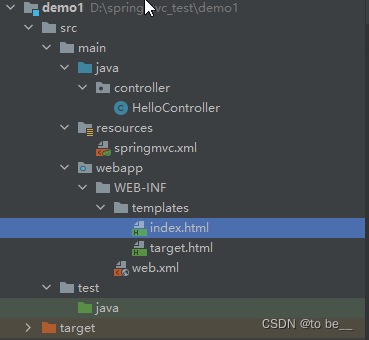
一、环境
- idea 2021.2.3
- maven 3.8.4
- 服务器 tomcat 8.5.31
- spring 5.3.1
二、构建maven工程
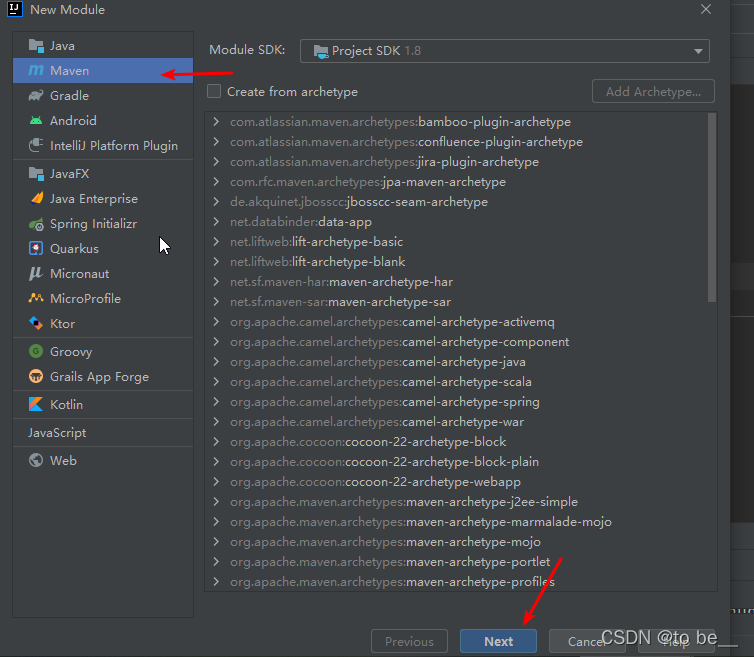
1.创建webapp模块
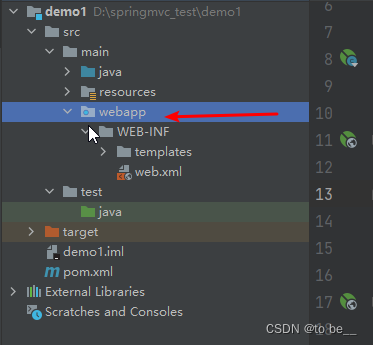
在模块中src\main\webapp\WEB-INF下添加web.xml
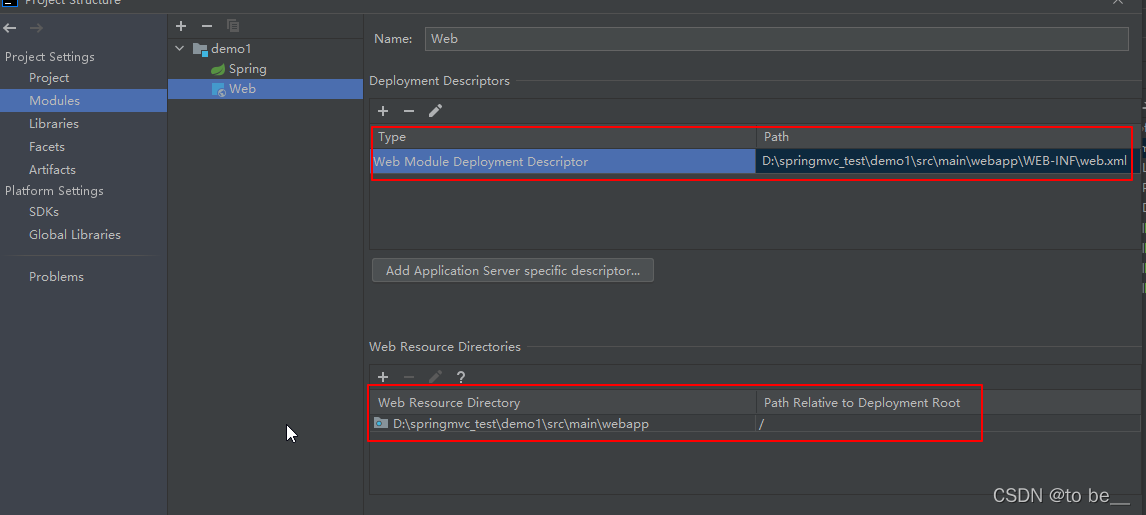
2、在pom.xml中注入依赖
<?xml version="1.0" encoding="UTF-8"?>
<project xmlns="http://maven.apache.org/POM/4.0.0"
xmlns:xsi="http://www.w3.org/2001/XMLSchema-instance"
xsi:schemaLocation="http://maven.apache.org/POM/4.0.0 http://maven.apache.org/xsd/maven-4.0.0.xsd">
<modelVersion>4.0.0</modelVersion>
<groupId>com.mvc</groupId>
<artifactId>demo1</artifactId>
<version>1.0-SNAPSHOT</version>
<!--打包方式设置为war包 后面来配置tomcat服务器-->
<packaging>war</packaging>
<dependencies>
<!-- SpringMVC -->
<dependency>
<groupId>org.springframework</groupId>
<artifactId>spring-webmvc</artifactId>
<version>5.3.1</version>
</dependency>
<!-- 日志 -->
<dependency>
<groupId>ch.qos.logback</groupId>
<artifactId>logback-classic</artifactId>
<version>1.2.3</version>
</dependency>
<!-- ServletAPI -->
<dependency>
<groupId>javax.servlet</groupId>
<artifactId>javax.servlet-api</artifactId>
<version>3.1.0</version>
<scope>provided</scope>
</dependency>
<!-- Spring5和Thymeleaf整合包 -->
<dependency>
<groupId>org.thymeleaf</groupId>
<artifactId>thymeleaf-spring5</artifactId>
<version>3.0.12.RELEASE</version>
</dependency>
</dependencies>
</project>
3、web.xml配置
<?xml version="1.0" encoding="UTF-8"?>
<web-app xmlns="http://xmlns.jcp.org/xml/ns/javaee"
xmlns:xsi="http://www.w3.org/2001/XMLSchema-instance"
xsi:schemaLocation="http://xmlns.jcp.org/xml/ns/javaee http://xmlns.jcp.org/xml/ns/javaee/web-app_4_0.xsd"
version="4.0">
<!-- 配置springmvc的前端控制器DispatcherServlet-->
<servlet>
<servlet-name>DispatcherServlet</servlet-name>
<servlet-class>org.springframework.web.servlet.DispatcherServlet</servlet-class>
<!-- 配置springmvc配置文件的位置和名称,classpath(类路径:java/resource)
否则会在WEB-INF下找 -->
<init-param>
<param-name>contextConfigLocation</param-name>
<param-value>classpath:springmvc.xml</param-value>
</init-param>
<!-- 将DispatcherServlet初始化放在服务器启动时-->
<load-on-startup>1</load-on-startup>
</servlet>
<servlet-mapping>
<servlet-name>DispatcherServlet</servlet-name>
<!-- 不匹配.jsp后缀的文件(.jsp也是一种servlet请求)-->
<url-pattern>/</url-pattern>
</servlet-mapping>
</web-app>
4、springmvc配置文件
??在resources目录下
<?xml version="1.0" encoding="UTF-8"?>
<beans xmlns="http://www.springframework.org/schema/beans"
xmlns:xsi="http://www.w3.org/2001/XMLSchema-instance"
xmlns:context="http://www.springframework.org/schema/context"
xsi:schemaLocation="http://www.springframework.org/schema/beans http://www.springframework.org/schema/beans/spring-beans.xsd http://www.springframework.org/schema/context https://www.springframework.org/schema/context/spring-context.xsd">
<!-- 扫描组件-->
<context:component-scan base-package="controller"></context:component-scan>
<!-- 配置Thymeleaf视图解析器 -->
<bean id="viewResolver" class="org.thymeleaf.spring5.view.ThymeleafViewResolver">
<property name="order" value="1"/>
<property name="characterEncoding" value="UTF-8"/>
<property name="templateEngine">
<bean class="org.thymeleaf.spring5.SpringTemplateEngine">
<property name="templateResolver">
<bean class="org.thymeleaf.spring5.templateresolver.SpringResourceTemplateResolver">
<!-- 视图前缀 -->
<property name="prefix" value="/WEB-INF/templates/"/>
<!-- 视图后缀 -->
<property name="suffix" value=".html"/>
<property name="templateMode" value="HTML5"/>
<property name="characterEncoding" value="UTF-8"/>
</bean>
</property>
</bean>
</property>
</bean>
</beans>
三、请求控制器
??标识为ioc容器组件
//标识为ioc容器的组件进行管理
@Controller
public class HelloController {
@RequestMapping("/")
public String index(){
return "index"; //返回视图名称
};
//@RequestMapping的value值和请求地址保持一致
@RequestMapping("/target")
public String target(){
return "target";//视图名称
}
}
??视图页面:

四、tomacat启动
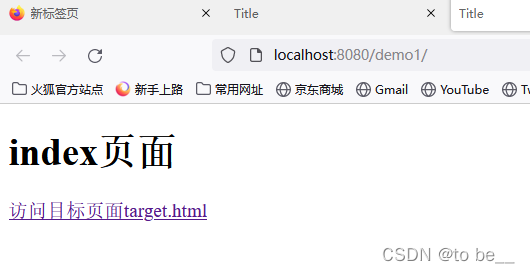
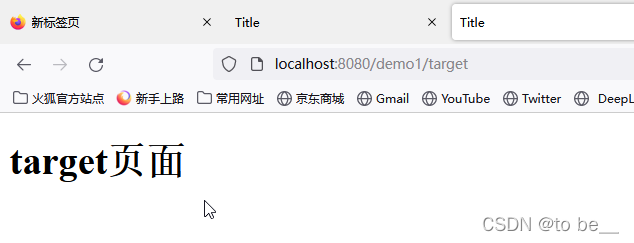
总结
??DispatcherServlet的url-pattern的设置
??thymeleaf视图解析