添加坐标
<dependency>
<groupId>javax.servlet</groupId>
<artifactId>javax.servlet-api</artifactId>
<version>3.1.0</version>
<scope>provided</scope>
</dependency>
<dependency>
<groupId>javax.servlet.jsp</groupId>
<artifactId>javax.servlet.jsp-api</artifactId>
<version>2.2.1</version>
<scope>provided</scope>
</dependency>
搭建环境
第一步 下载tomcat
直接官网下载,解压,打开conf目录下的logging.properties
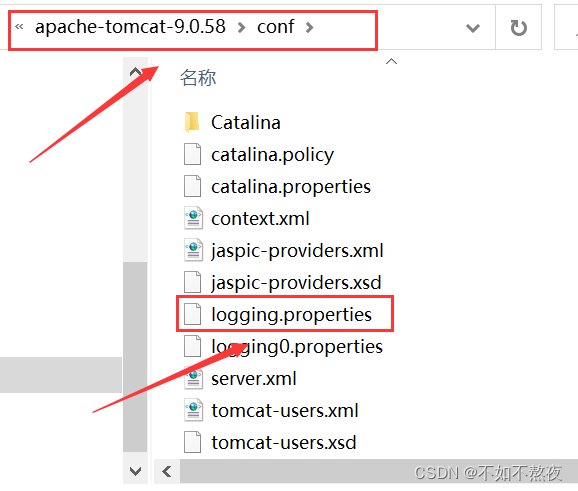
将编码改为GBK,解决乱码问题
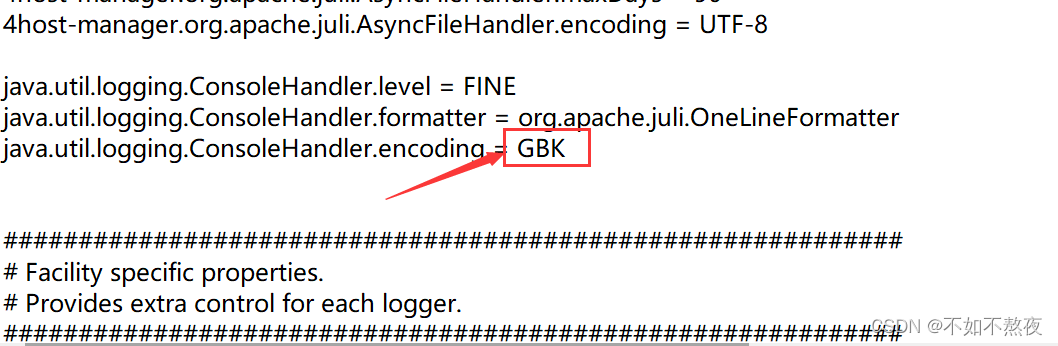
第二步 在IDEA中配置Tomcat
编辑配置
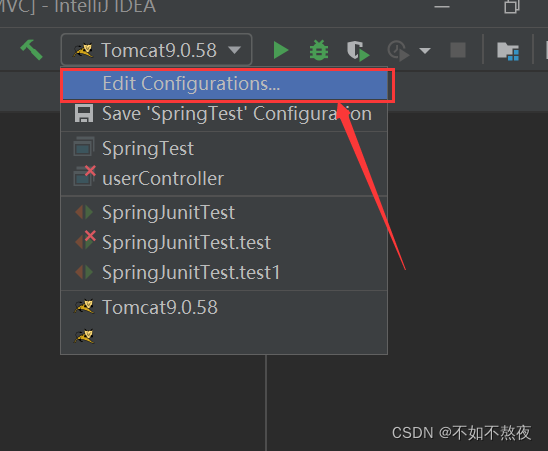
点击+号,选择本地Tomcat
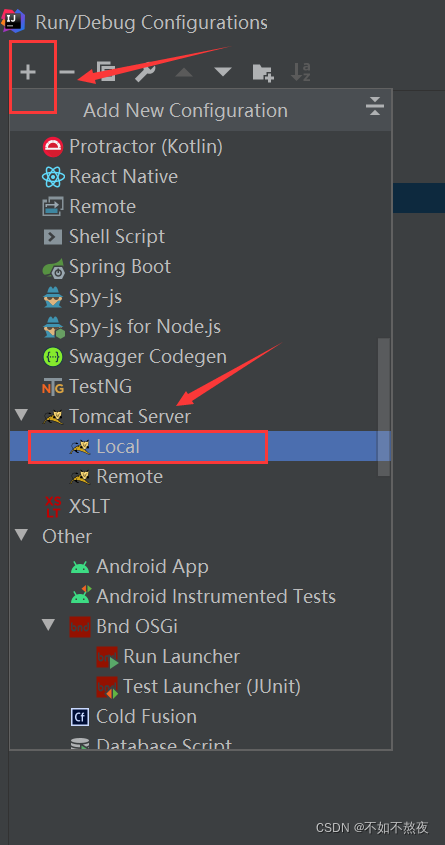
在name中设置你服务器的名字
在Configure中选择你刚刚安装的Tomcat
在JRE中选择你的JRE
添加端口号
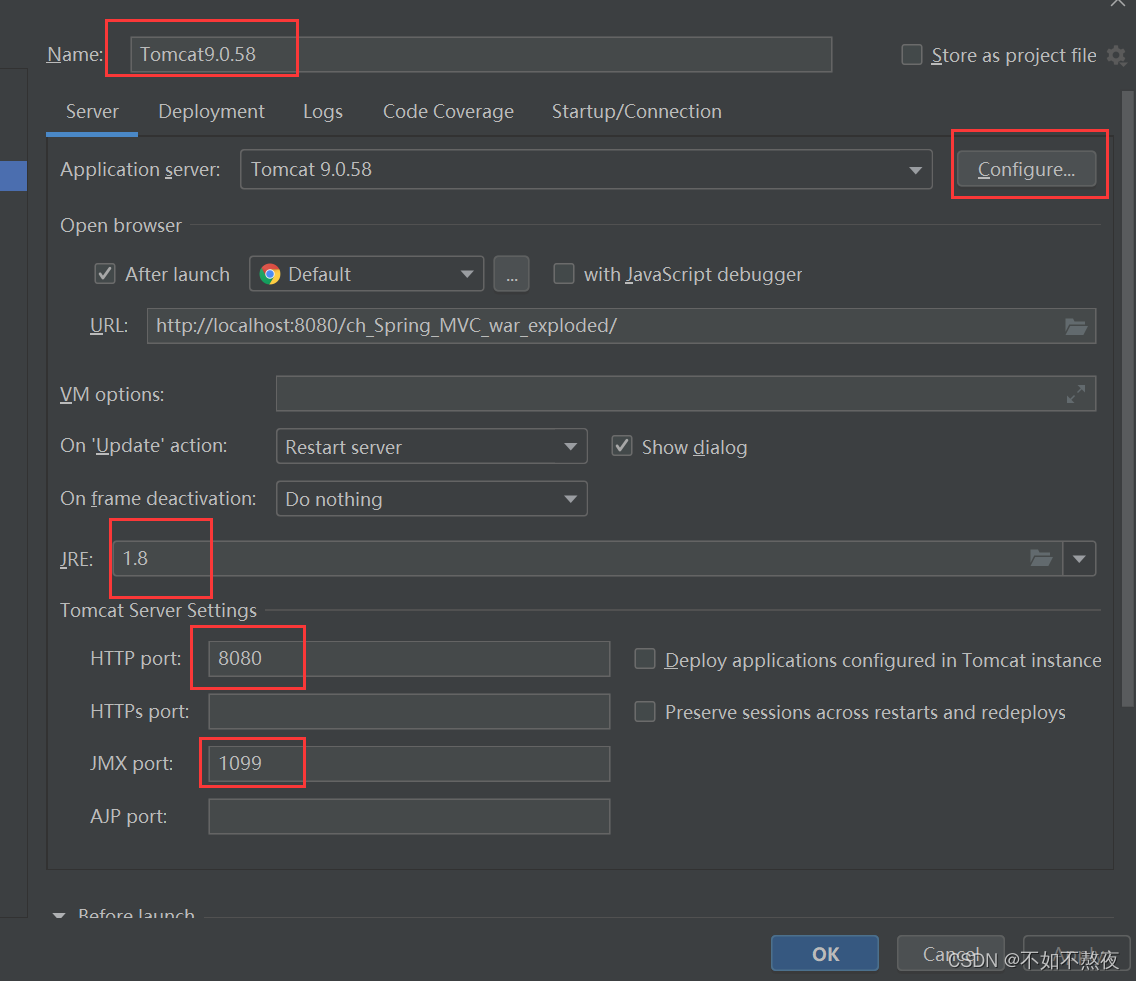
接下来配置Deployment,点击+。选择Artifcat
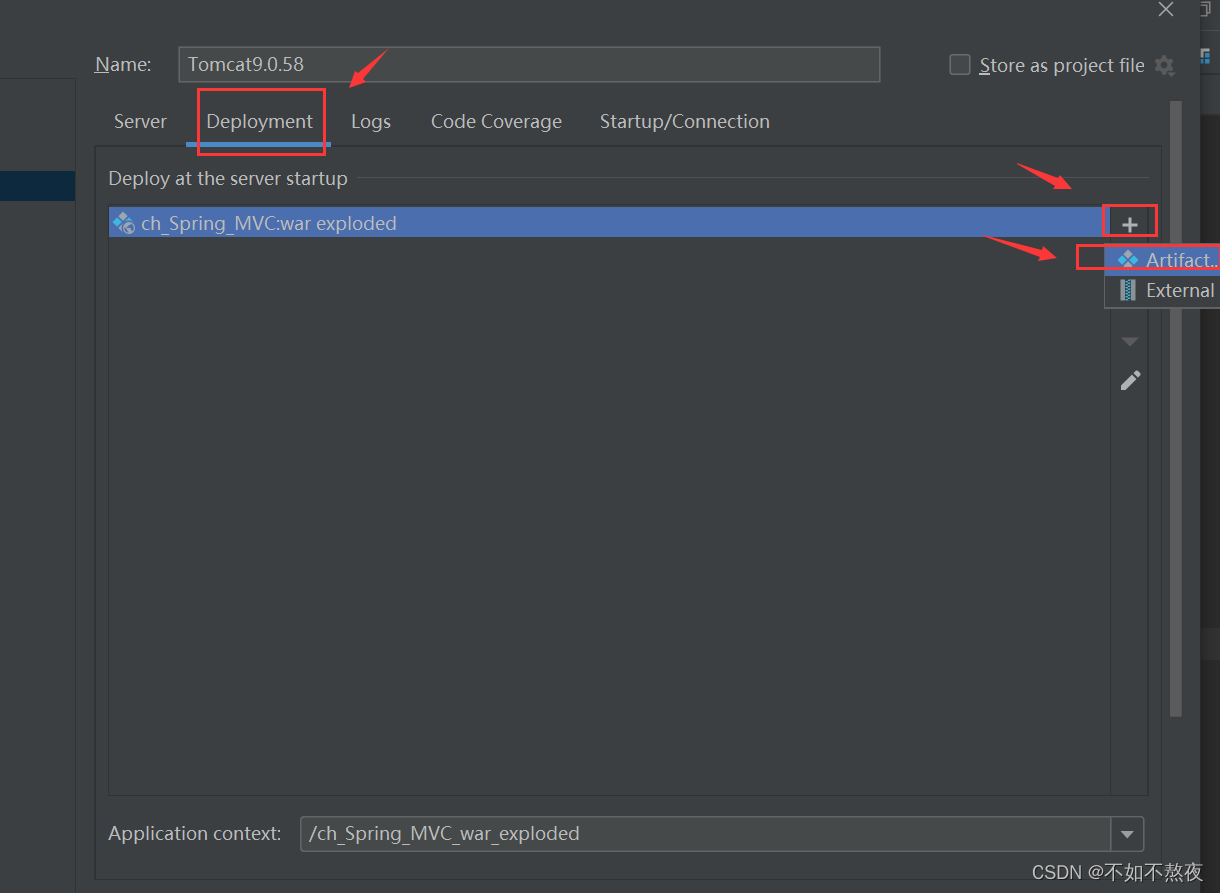
选择你要部署服务器的项目
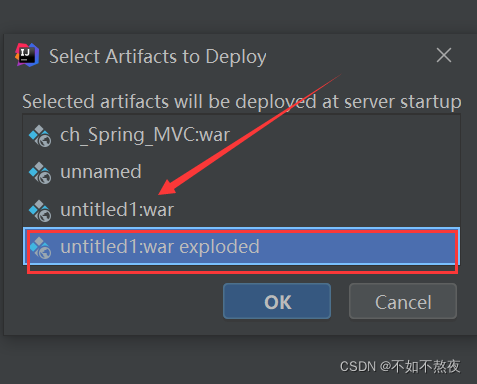
最后点击Apply,OK就可以可以
获取应用上下文对象

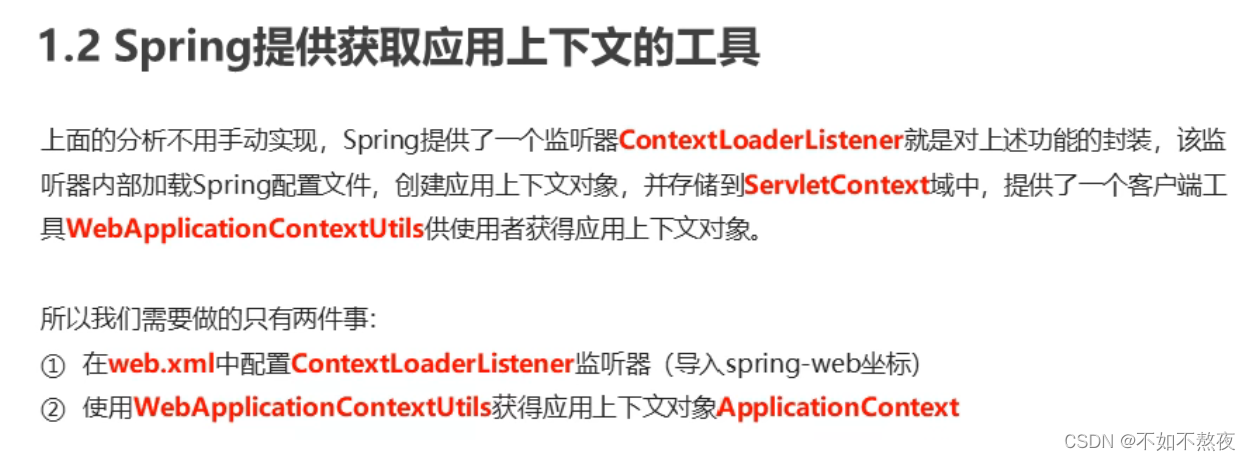
导入坐标
<dependency>
<groupId>org.springframework</groupId>
<artifactId>spring-web</artifactId>
<version>5.1.8.RELEASE</version>
</dependency>
获取对象
protected void doGet(HttpServletRequest req, HttpServletResponse resp) throws ServletException, IOException {
//ApplicationContext app = new ClassPathXmlApplicationContext("applicationContext.xml");
ServletContext servletContext = this.getServletContext();
//ApplicationContext app = (ApplicationContext) servletContext.getAttribute("app");
//ApplicationContext app = WebApplicationContextUtils.getWebApplicationContext(servletContext);
ApplicationContext app = WebApplicationContextUtils.getWebApplicationContext(servletContext);
UserService userService = app.getBean(UserService.class);
userService.save();
}