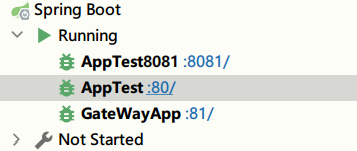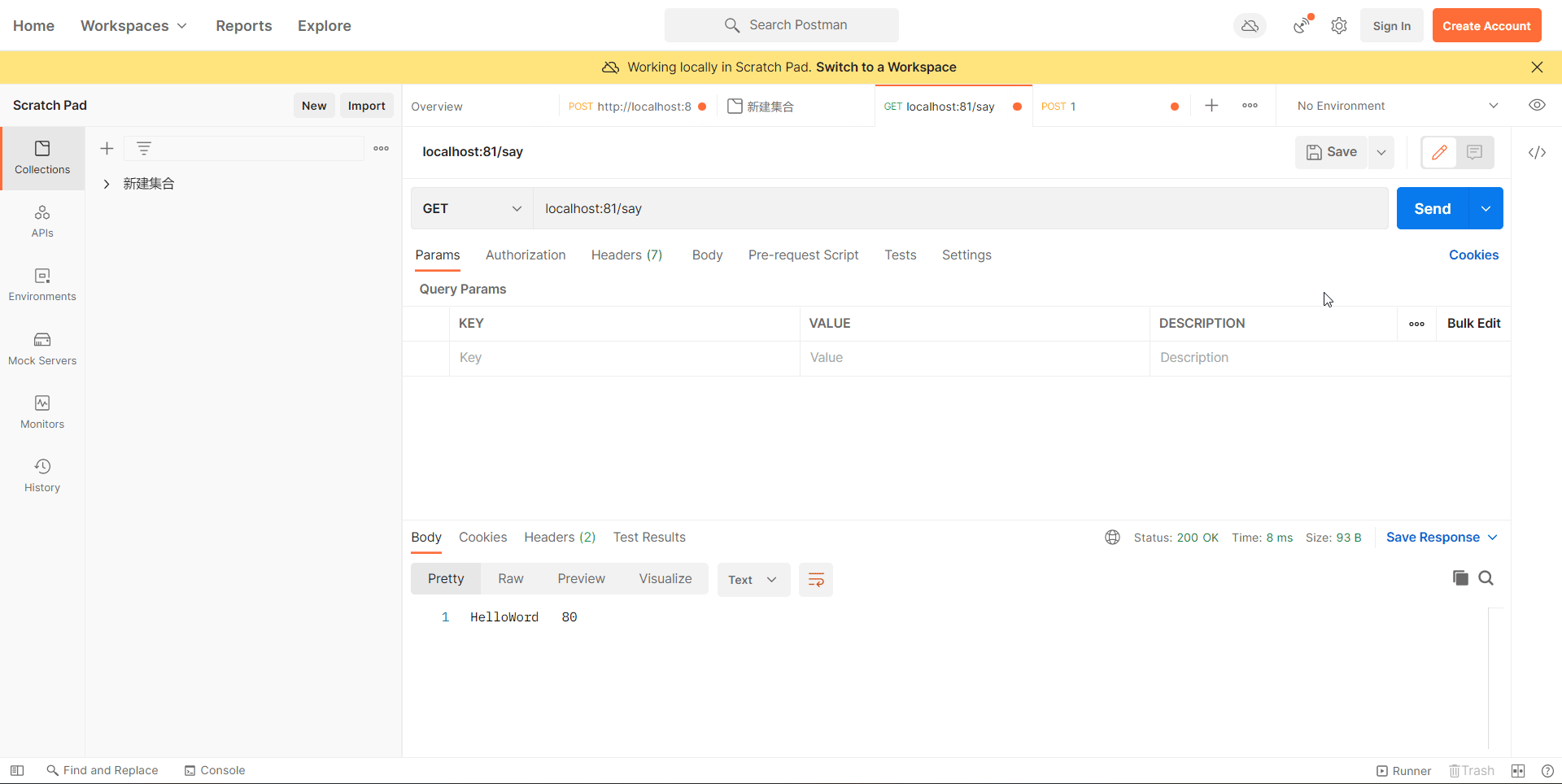文章目录
依赖
<dependency>
<groupId>org.springframework.cloud</groupId>
<artifactId>spring-cloud-starter-gateway</artifactId>
</dependency>
三大组件
-
路由
-
断言
-
过滤器
路由
网关的基本组成,它由ID,目标URL,断言和过滤器组成.如果断言为true,将匹配路由
断言
只有断言成功的请求才会匹配路由
过滤器
可以对请求或响应进行处理
小Demo Gateway初次使用
新建服务模块,提供 @GetMapping("/say") @GetMapping("/say/one") 两个请求映射
@RestController
public class HelloController {
@GetMapping("/say")
public String say()
{
return "HelloWord";
}
@GetMapping("/say/one")
public String sayOne()
{
return "HelloWord one";
}
}
新建一个网关模块
设置如下配置
server:
port: 81
spring:
cloud:
gateway:
routes: # 配置路由,是一个集合
- id: apptest # 路由的ID, 没有固定规则但要求唯一,建议配合服务名
uri: http://localhost:8080 # 匹配后提供服务的路由地址
predicates:
- Path=/say/**
启动两个服务
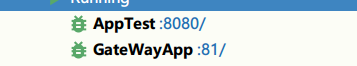
我们先不经过网关访问服务 测试是否能正常访问
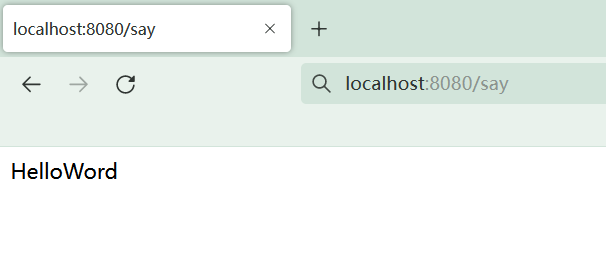
然后测试通过网关路由服务
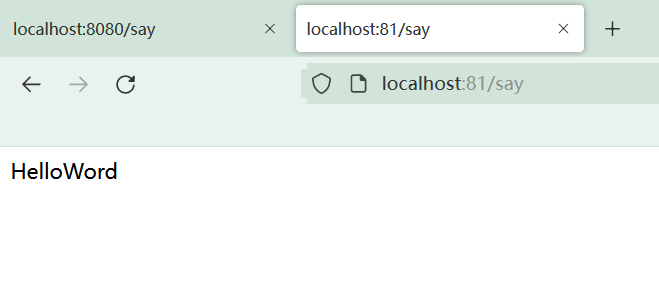
至此 通过网关路由服务的一个demo完成了
工作原理
下图提供了Spring网关工作原理的高级概述:
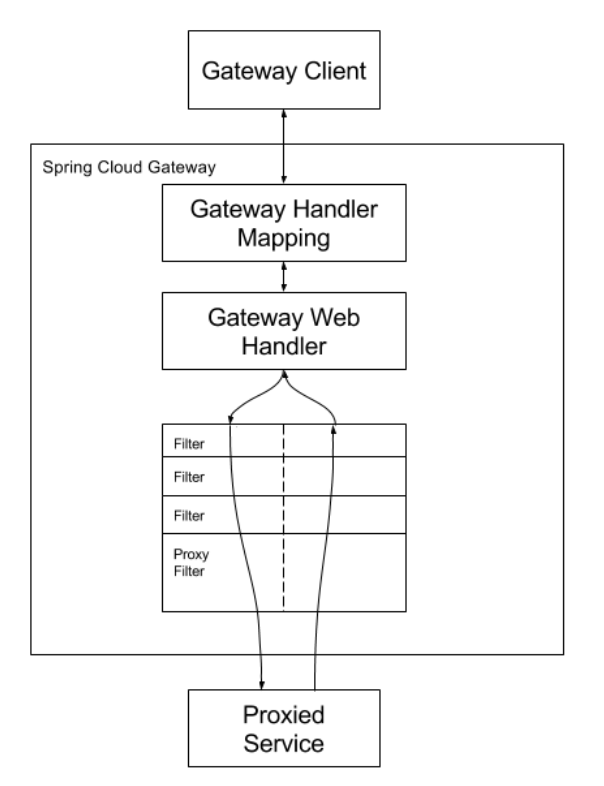
客户端向网关发送请求,如果网关处理的映射请求与路由匹配,则将映射请求交给 GateWay Web Handler处理. Handler再通过相关的过滤器链将请求交给实际服务执行,最后返回
过滤器可以发送代理请求前执行,也可以在代理请求后执行
配置路由断言和过滤器
有两种方式可以来配置网关
1.快捷方式配置网关
快捷配置由过滤器名称,后跟一个等号=,用逗号(,)分隔的参数值来识别。
spring:
cloud:
gateway:
routes:
- id: after_route
uri: https://example.org
predicates:
- Cookie=mycookie,mycookievalue
2.将参数全部展开
完全展开的参数看起来更像带有名称/值对的标准yaml配置。 通常,会有一个name键和一个args键。 args键是配置断言或过滤器的键值对的映射
spring:
cloud:
gateway:
routes:
- id: after_route
uri: https://example.org
predicates:
- name: Cookie
args:
name: mycookie
regexp: mycookievalue
路由断言规则
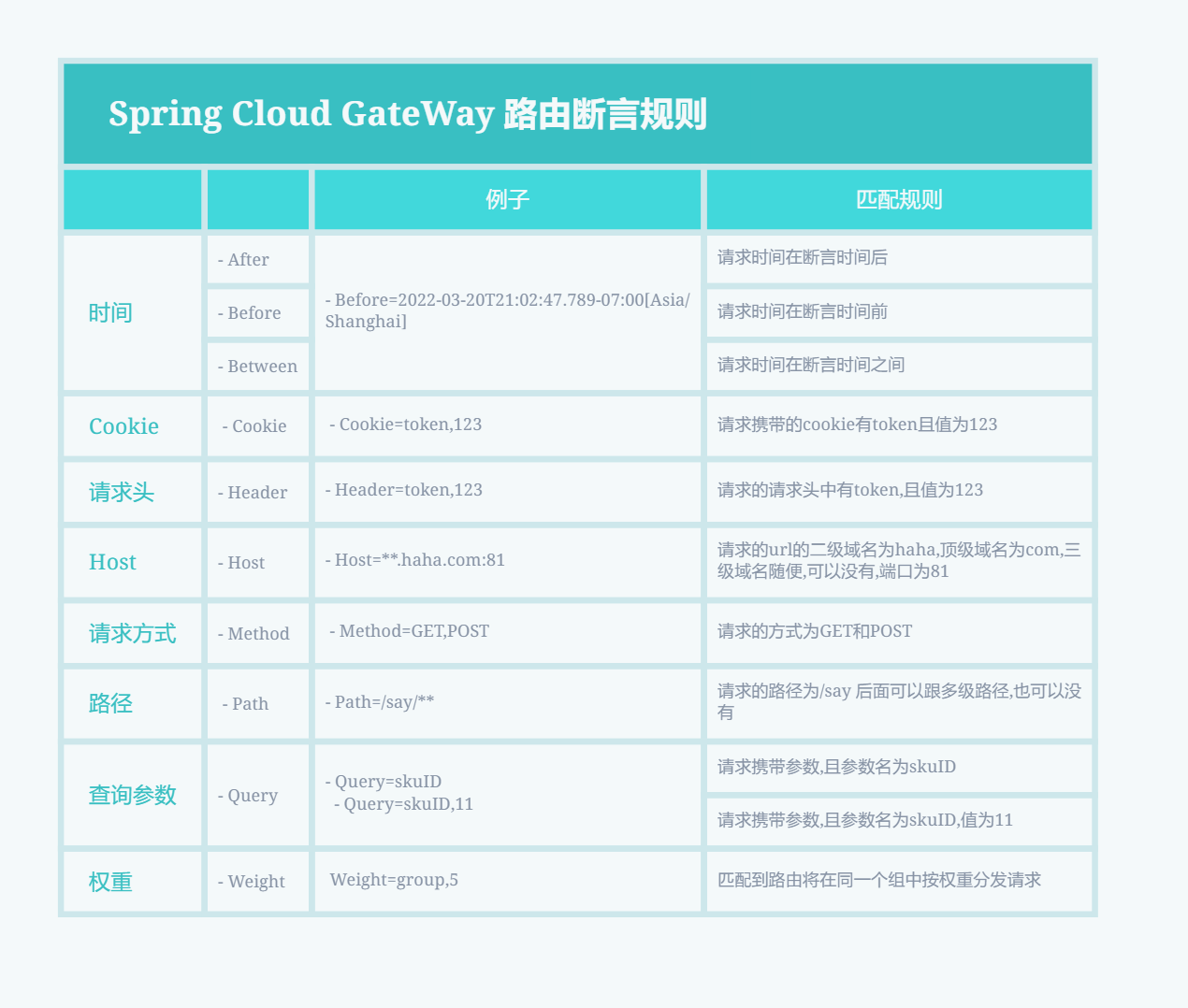
1.时间作为匹配路由规则 After Before Between
1.1 The After Route Predicate Factory 时间之后
spring:
cloud:
gateway:
routes: # 配置路由,是一个集合
- id: apptest # 路由的ID, 没有固定规则但要求唯一,建议配合服务名
uri: http://localhost:8080 # 匹配后提供服务的路由地址
predicates:
- After=2022-03-20T21:02:47.789-07:00[Asia/Shanghai]
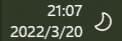
当请求的时间在断言时间之后,将匹配路由
我们配置的时间时 2022-03-20T21:02:47.789 在当前时间2022-03-20 21:07之前
也就是当前请求时间在我们断言的时间之后 此时能匹配路由
spring:
cloud:
gateway:
routes: # 配置路由,是一个集合
- id: apptest # 路由的ID, 没有固定规则但要求唯一,建议配合服务名
uri: http://localhost:8080 # 匹配后提供服务的路由地址
predicates:
- After=2022-03-21T21:02:47.789-07:00[Asia/Shanghai]
当前时间是 03-20 我们断言的时间时 03-21 则请求不能匹配当前路由
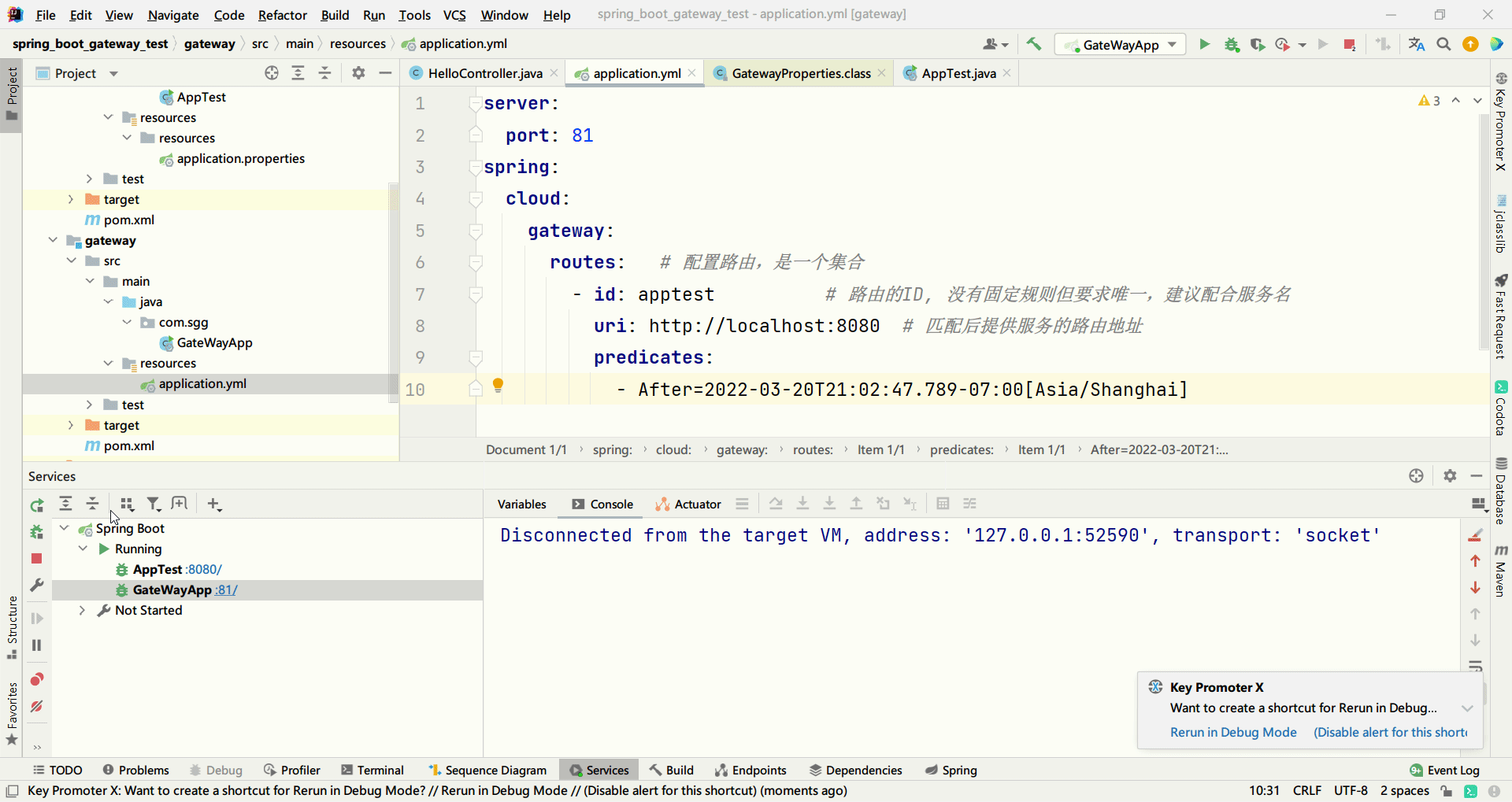
1.2 The Before Route Predicate Factory 时间之前
看了上面时间之后的例子 对于时间之前的你肯定立马就能明白是怎么回事
与After正好相反
server:
port: 81
spring:
cloud:
gateway:
routes: # 配置路由,是一个集合
- id: apptest # 路由的ID, 没有固定规则但要求唯一,建议配合服务名
uri: http://localhost:8080 # 匹配后提供服务的路由地址
predicates:
- Before=2022-03-20T21:02:47.789-07:00[Asia/Shanghai]
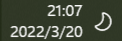
请求的时间在断言设置的时间之后,不能匹配到当前请求,所有无法匹配路由
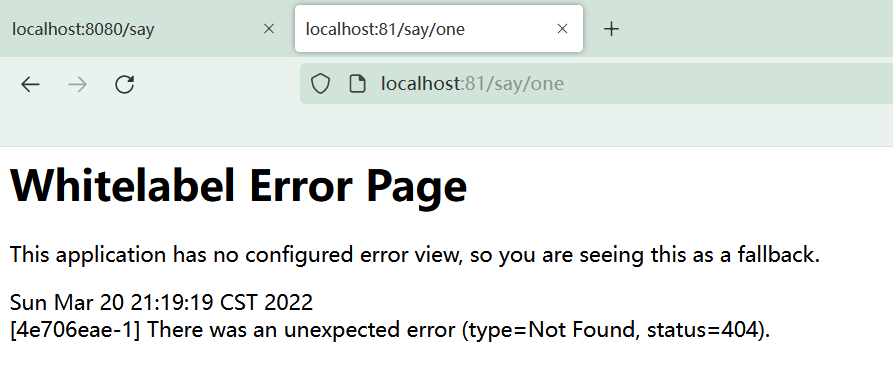
把断言时间设置为当前时间之后 再来测试下
server:
port: 81
spring:
cloud:
gateway:
routes: # 配置路由,是一个集合
- id: apptest # 路由的ID, 没有固定规则但要求唯一,建议配合服务名
uri: http://localhost:8080 # 匹配后提供服务的路由地址
predicates:
- Before=2022-03-22T21:02:47.789-07:00[Asia/Shanghai]
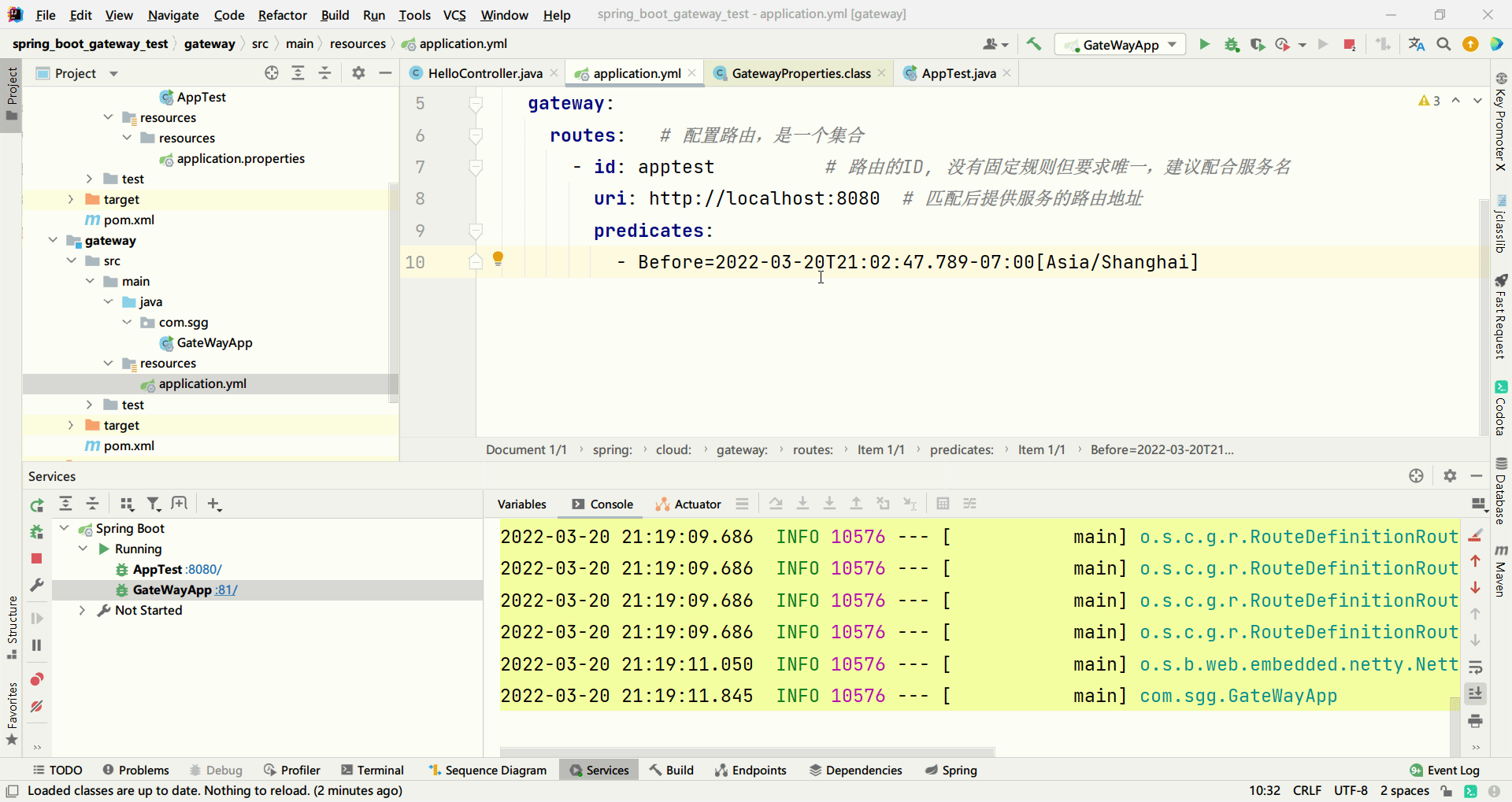
1.3.After和Before两者比较
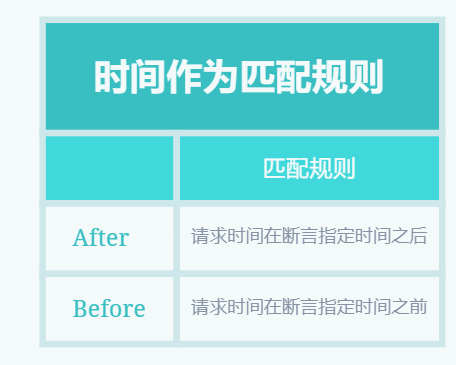
1.4 The Between Route Predicate Factory 两个时间之间
指定两个时间,用逗号分割,如果请求时间在这两个时间之间,将匹配路由
server:
port: 81
spring:
cloud:
gateway:
routes: # 配置路由,是一个集合
- id: apptest # 路由的ID, 没有固定规则但要求唯一,建议配合服务名
uri: http://localhost:8080 # 匹配后提供服务的路由地址
predicates:
- Between=2022-03-19T21:02:47.789-07:00[Asia/Shanghai],2022-03-22T21:02:47.789-07:00[Asia/Shanghai]
此时请求时间为
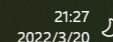
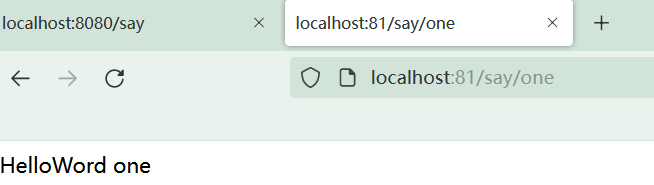
能正常路由 如果请求时间不在设置的时间范围内
则不能匹配路由
server:
port: 81
spring:
cloud:
gateway:
routes: # 配置路由,是一个集合
- id: apptest # 路由的ID, 没有固定规则但要求唯一,建议配合服务名
uri: http://localhost:8080 # 匹配后提供服务的路由地址
predicates:
- Between=2022-03-22T21:02:47.789-07:00[Asia/Shanghai],2022-03-23T21:02:47.789-07:00[Asia/Shanghai]
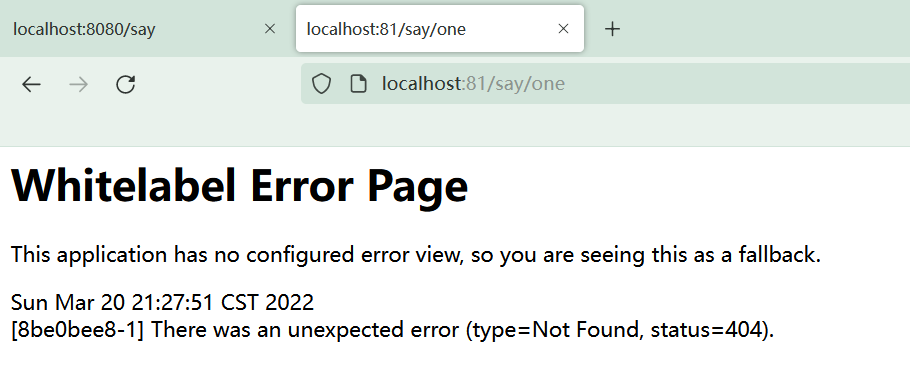
2.Cook作为匹配路由规则 Cookie
2.1 The Cookie Route Predicate Factory
server:
port: 81
spring:
cloud:
gateway:
routes: # 配置路由,是一个集合
- id: apptest # 路由的ID, 没有固定规则但要求唯一,建议配合服务名
uri: http://localhost:8080 # 匹配后提供服务的路由地址
predicates:
- Cookie=token,123
如果请求cookie中有name为token,且值为123将匹配当前路由
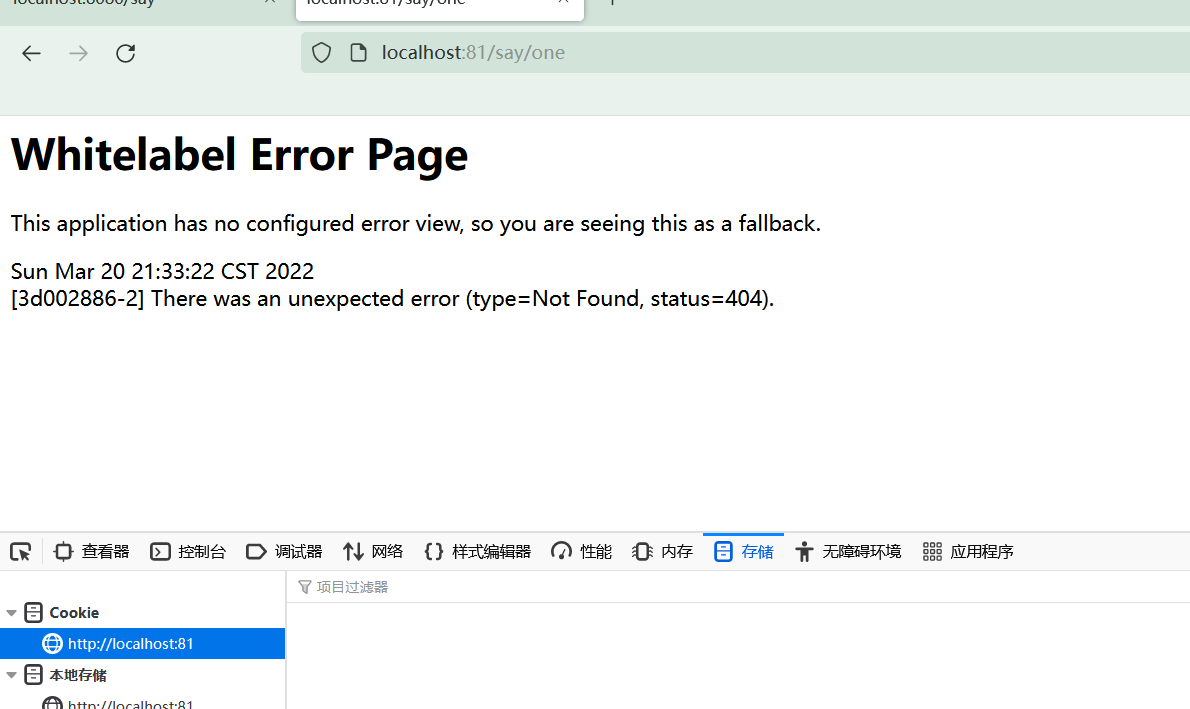
name和value有一个不一样都不能成功路由
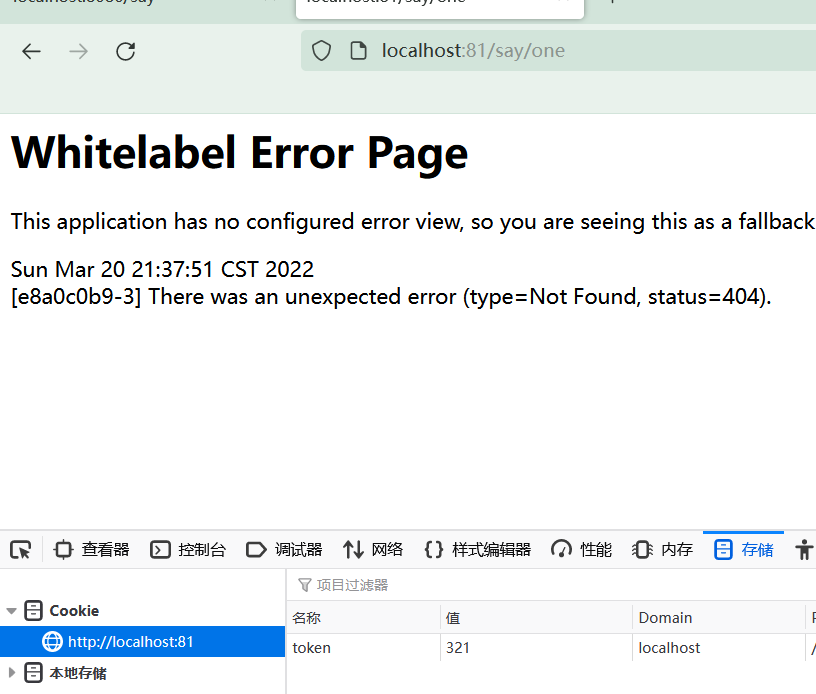
name和value都相同 则能成功路由
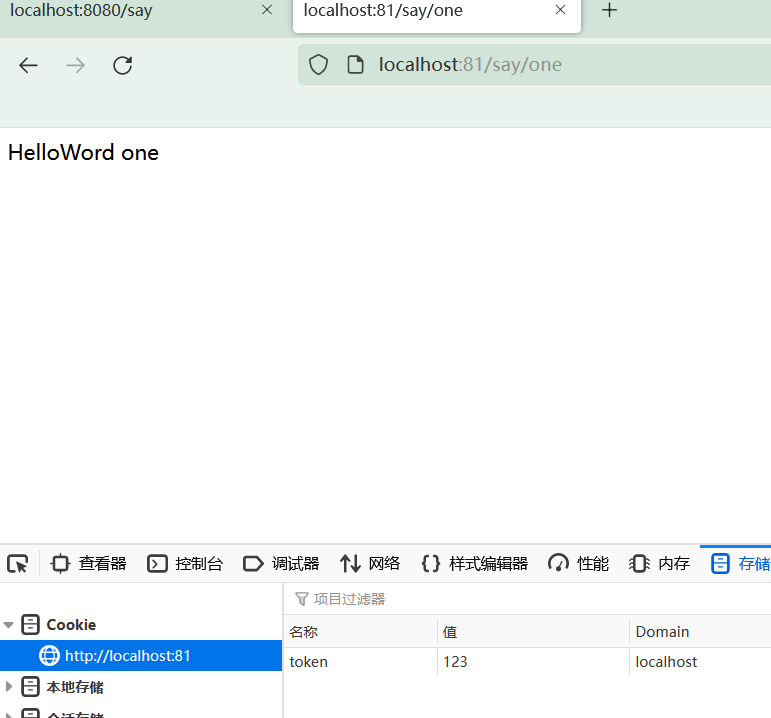
3.请求头作为匹配路由规则 Header
server:
port: 81
spring:
cloud:
gateway:
routes: # 配置路由,是一个集合
- id: apptest # 路由的ID, 没有固定规则但要求唯一,建议配合服务名
uri: http://localhost:8080 # 匹配后提供服务的路由地址
predicates:
- Header=token,123
请求对象的请求头中 如果有name为token,且值为123,将匹配当前路由
改用postman测试
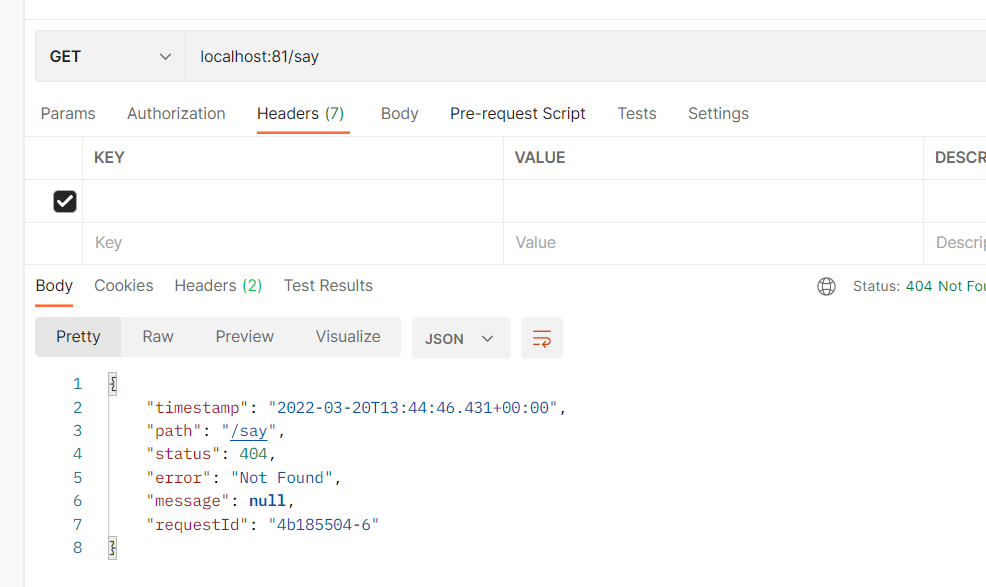
如图 测试请求头没有name为token value为123 的请求头信息 则不能匹配路由
当请求头中有 name为token 值为 123的请求头信息时,能匹配到当前路由
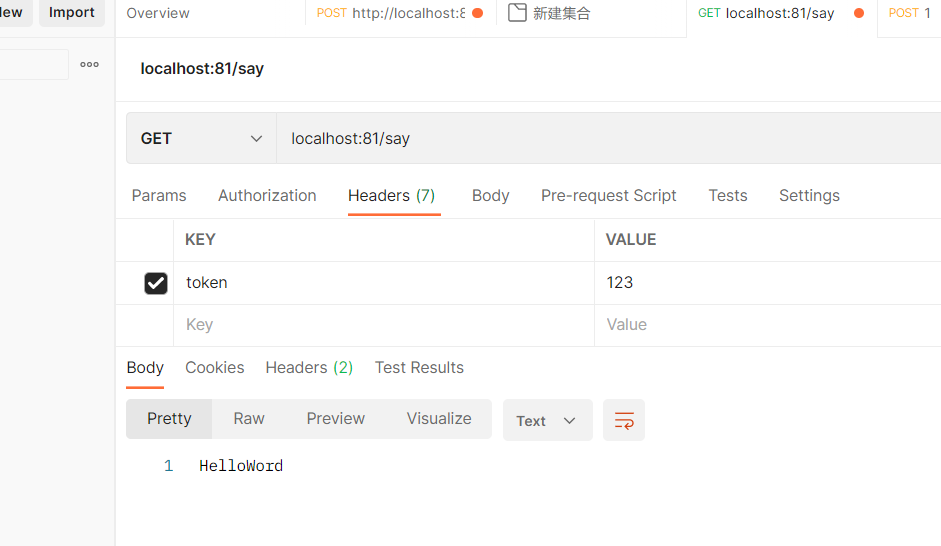
4.Host作为匹配路由规则 Host
server:
port: 81
spring:
cloud:
gateway:
routes: # 配置路由,是一个集合
- id: apptest # 路由的ID, 没有固定规则但要求唯一,建议配合服务名
uri: http://localhost:8080 # 匹配后提供服务的路由地址
predicates:
- Host=**.haha.com:81
先修改本机host文件
127.0.0.1 qq.haha.com
127.0.0.1 qq.haha.cn
访问 http://qq.haha.com:81/say 能匹配到路由
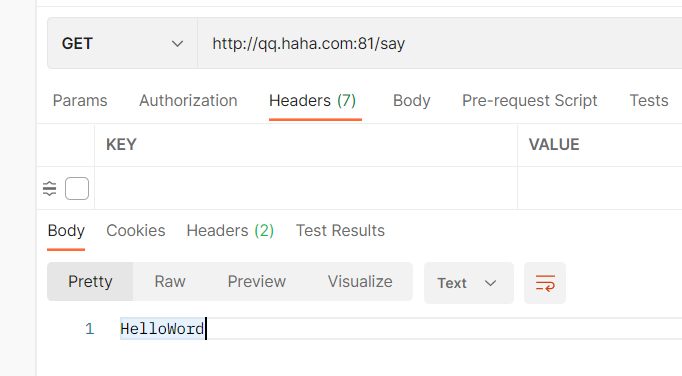
改成 cn 则不能匹配到路由
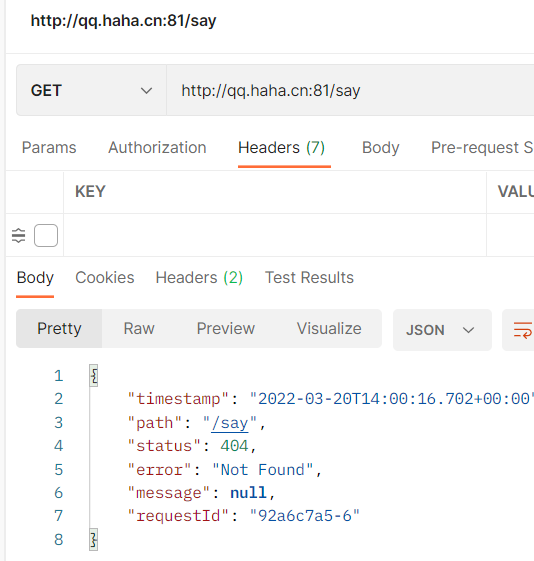
5.请求方法作为匹配路由规则 Method
server:
port: 81
spring:
cloud:
gateway:
routes: # 配置路由,是一个集合
- id: apptest # 路由的ID, 没有固定规则但要求唯一,建议配合服务名
uri: http://localhost:8080 # 匹配后提供服务的路由地址
predicates:
- Method=GET,POST
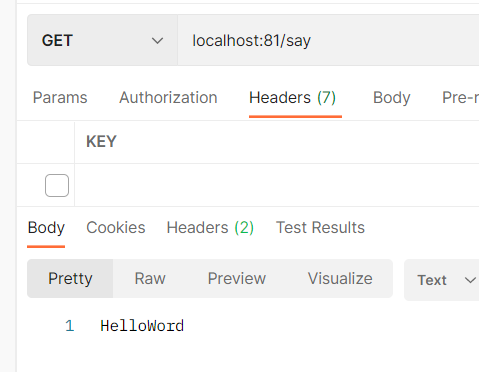
GET和PUT请求都能匹配到路由
如果我们换成PUT请求则不能匹配到路由
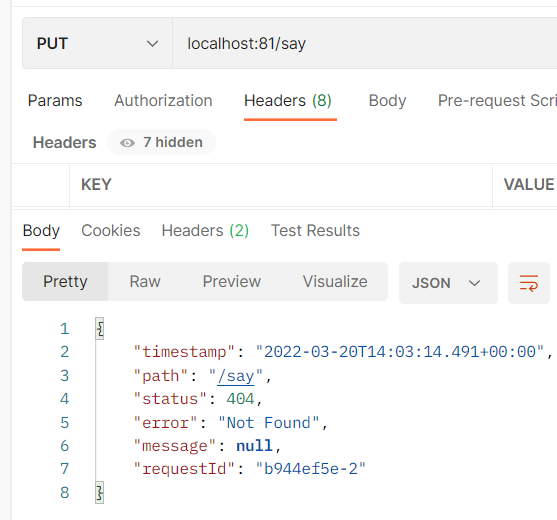
6.路径作为匹配路由规则 Path
server:
port: 81
spring:
cloud:
gateway:
routes: # 配置路由,是一个集合
- id: apptest # 路由的ID, 没有固定规则但要求唯一,建议配合服务名
uri: http://localhost:8080 # 匹配后提供服务的路由地址
predicates:
- Path=/say
访问 /say 能匹配到路由
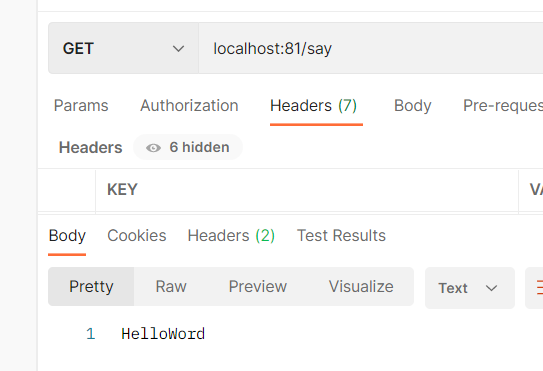
多加一级路径则不能匹配到路由
可以正则 改成 /say/**
server:
port: 81
spring:
cloud:
gateway:
routes: # 配置路由,是一个集合
- id: apptest # 路由的ID, 没有固定规则但要求唯一,建议配合服务名
uri: http://localhost:8080 # 匹配后提供服务的路由地址
predicates:
- Path=/say/**
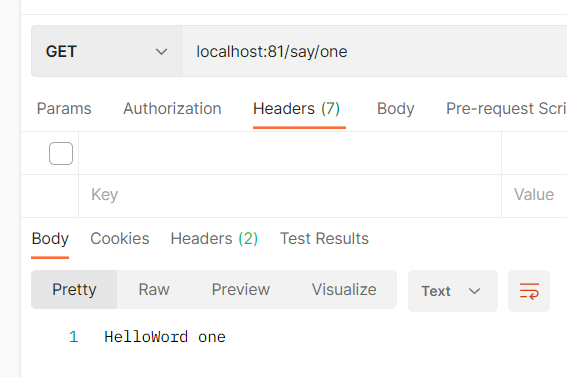
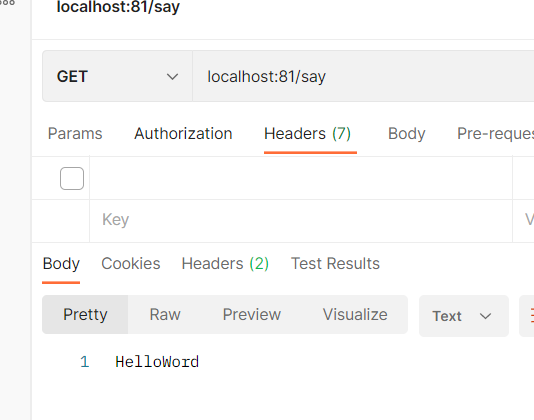
此时无论访问 /say 还是 /say/one都能匹配到路由
7.查询参数作为匹配路由规则 Query
server:
port: 81
spring:
cloud:
gateway:
routes: # 配置路由,是一个集合
- id: apptest # 路由的ID, 没有固定规则但要求唯一,建议配合服务名
uri: http://localhost:8080 # 匹配后提供服务的路由地址
predicates:
- Query=skuID
如果只写一个参数 则意思为 查询参数有skuID则匹配当前路由
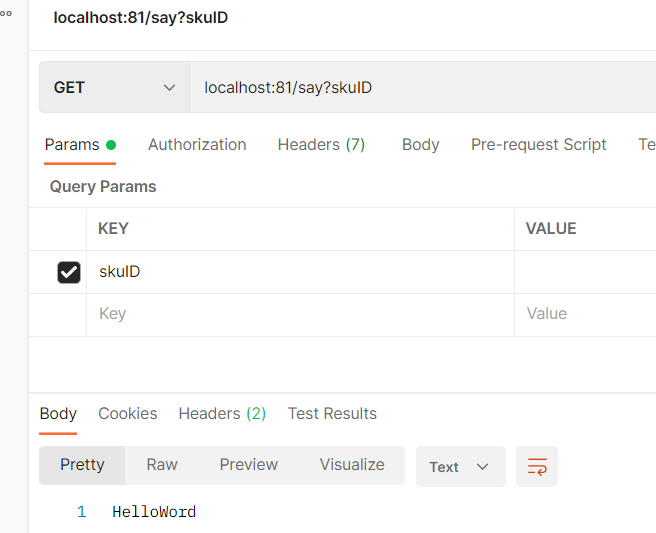
server:
port: 81
spring:
cloud:
gateway:
routes: # 配置路由,是一个集合
- id: apptest # 路由的ID, 没有固定规则但要求唯一,建议配合服务名
uri: http://localhost:8080 # 匹配后提供服务的路由地址
predicates:
- Query=skuID,11
如果两个参数,用逗号分割 则意思为 查询参数为skuID ,且值为11 匹配当前路由
注意 两个条件都必须满足 且请求方式与服务请求映射的方式一致
如果skuID 不为 11 也不能匹配到当前路由
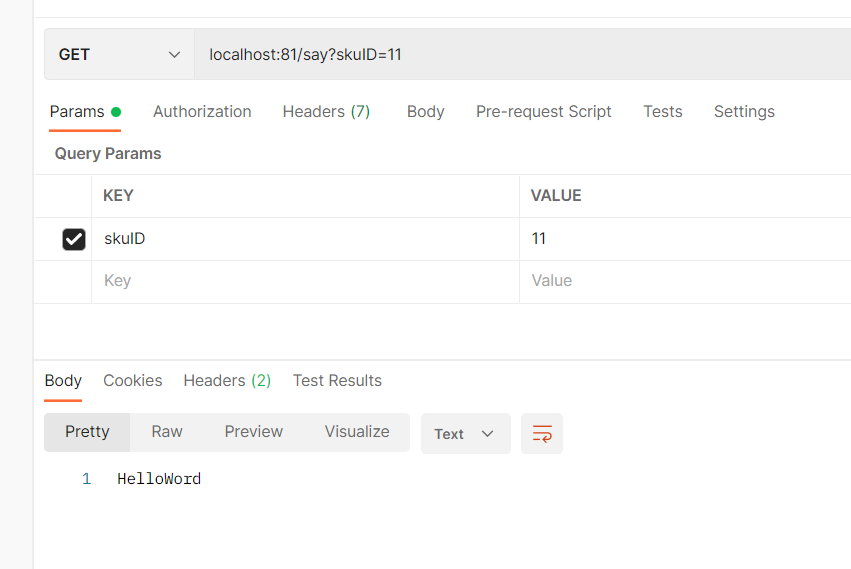
8.权重作为匹配路由规则 Weight
server:
port: 81
spring:
cloud:
gateway:
routes: # 配置路由,是一个集合
- id: apptest1 # 路由的ID, 没有固定规则但要求唯一,建议配合服务名
uri: http://localhost:80 # 匹配后提供服务的路由地址
predicates:
- Path=/say/**
- Weight=group,5
- id: apptest2 # 路由的ID, 没有固定规则但要求唯一,建议配合服务名
uri: http://localhost:8081 # 匹配后提供服务的路由地址
predicates:
- Path=/say/**
- Weight=group,5
有两个路由ID 二者根据权重匹配路由 都在一个权重分组中 且权重都为5 这样匹配到/say/** 的百分之五十 请求交给80端口,另外的交给8081端口
复制一个服务,并输出打印当前服务的端口号
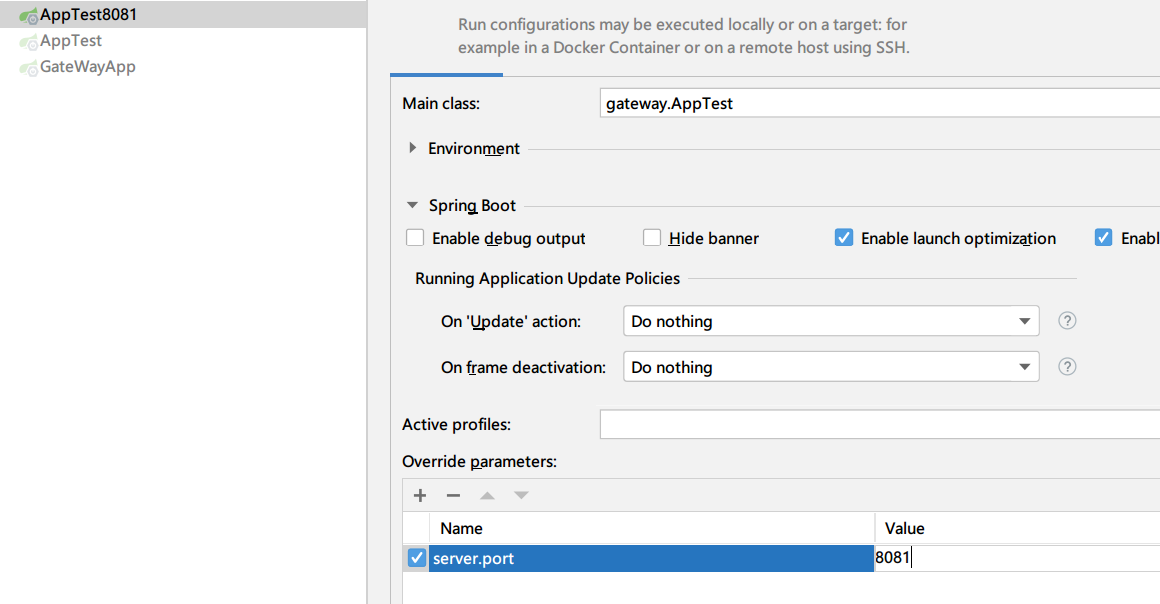
package gateway.controller;
import lombok.Data;
import org.springframework.beans.factory.annotation.Value;
import org.springframework.web.bind.annotation.GetMapping;
import org.springframework.web.bind.annotation.RequestMapping;
import org.springframework.web.bind.annotation.RestController;
/**
* @author sz
* @DATE 2022/3/20 20:15
*/
@Data
@RestController
public class HelloController {
@Value("${server.port}")
public String serverPort;
@GetMapping("/say")
public String say()
{
return "HelloWord "+serverPort;
}
@GetMapping("/say/one")
public String sayOne()
{
return "HelloWord one";
}
}