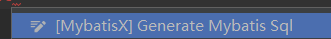MybatisX插件
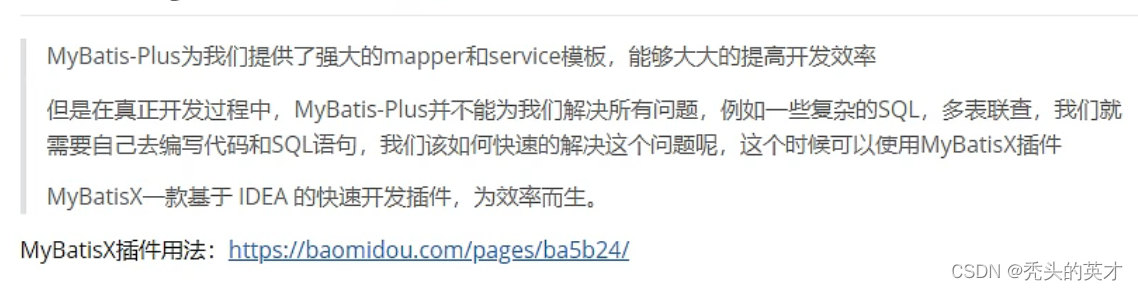
1、安装
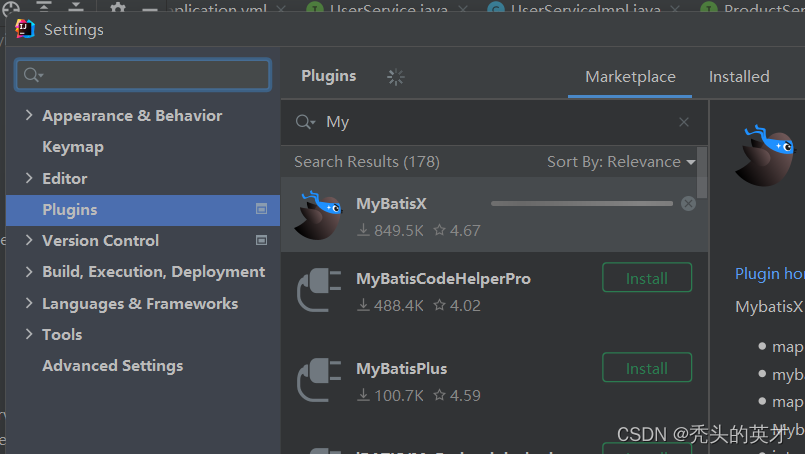
先在resources包下创建名为mapper的包,然后创建mybatis-mapper.xml文件,命名为UserMapper(这个mybatis-mapper文件是自定义的,在前面的博客有讲解)
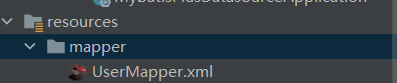
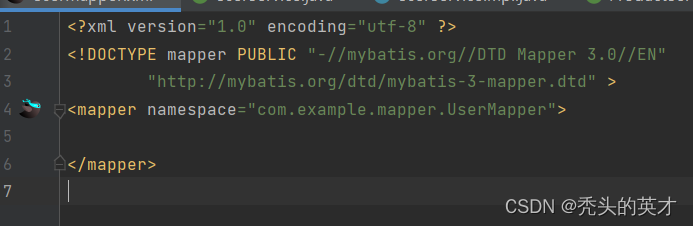
这个小鸟点开有惊喜(会自动跳转)
<?xml version="1.0" encoding="utf-8" ?>
<!DOCTYPE mapper PUBLIC "-//mybatis.org//DTD Mapper 3.0//EN"
"http://mybatis.org/dtd/mybatis-3-mapper.dtd" >
<mapper namespace="com.example.mapper.UserMapper">
</mapper>
代码快速生成
创建新工程
1、导入依赖
<?xml version="1.0" encoding="UTF-8"?>
<project xmlns="http://maven.apache.org/POM/4.0.0" xmlns:xsi="http://www.w3.org/2001/XMLSchema-instance"
xsi:schemaLocation="http://maven.apache.org/POM/4.0.0 https://maven.apache.org/xsd/maven-4.0.0.xsd">
<modelVersion>4.0.0</modelVersion>
<parent>
<groupId>org.springframework.boot</groupId>
<artifactId>spring-boot-starter-parent</artifactId>
<version>2.6.4</version>
<relativePath/> <!-- lookup parent from repository -->
</parent>
<groupId>com.example</groupId>
<artifactId>MybatisX</artifactId>
<version>0.0.1-SNAPSHOT</version>
<name>MybatisX</name>
<description>MybatisX</description>
<properties>
<java.version>1.8</java.version>
</properties>
<dependencies>
<dependency>
<groupId>org.springframework.boot</groupId>
<artifactId>spring-boot-starter</artifactId>
</dependency>
<dependency>
<groupId>org.springframework.boot</groupId>
<artifactId>spring-boot-starter-test</artifactId>
<scope>test</scope>
</dependency>
<!--mybatis-plus启动器-->
<dependency>
<groupId>com.baomidou</groupId>
<artifactId>mybatis-plus-boot-starter</artifactId>
<version>3.5.1</version>
</dependency>
<!--lombok用于简化实体类的开发-->
<dependency>
<groupId>org.projectlombok</groupId>
<artifactId>lombok</artifactId>
<optional>true</optional>
</dependency>
<!--mysql驱动-->
<dependency>
<groupId>mysql</groupId>
<artifactId>mysql-connector-java</artifactId>
<scope>runtime</scope>
</dependency>
</dependencies>
<build>
<plugins>
<plugin>
<groupId>org.springframework.boot</groupId>
<artifactId>spring-boot-maven-plugin</artifactId>
</plugin>
</plugins>
</build>
</project>
2、配置yml文件
spring:
#配置数据源的信息
datasource:
#配置数据源的类型
type:
#配置数据库的各个信息
driver-class-name: com.mysql.cj.jdbc.Driver
url: jdbc:mysql://localhost:3306/mybatis_plus?useSSL=false&useUnicode=true&characterEncoding=utf-8&serverTimezone=GMT%2B8
username: root
password: '011012'
3、操作流程
在idea的最右边
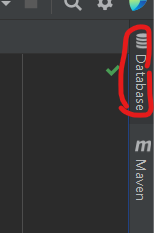
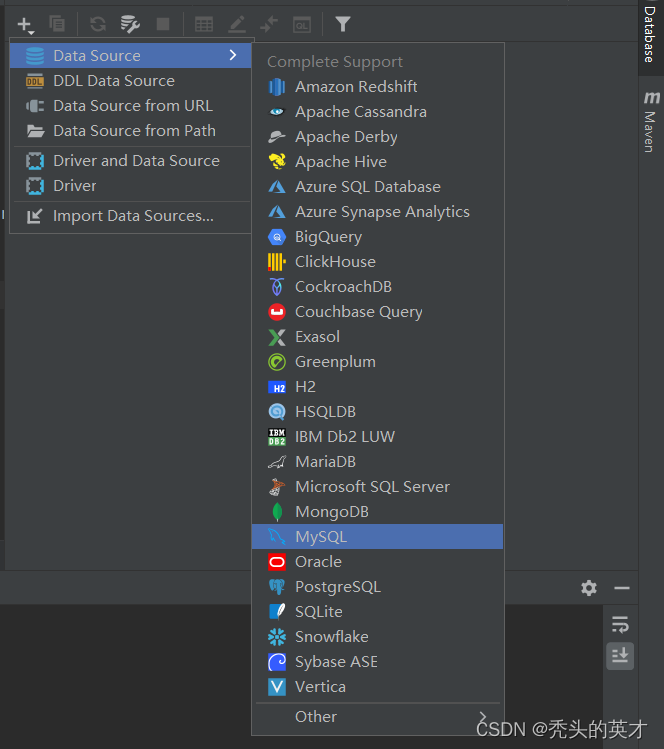
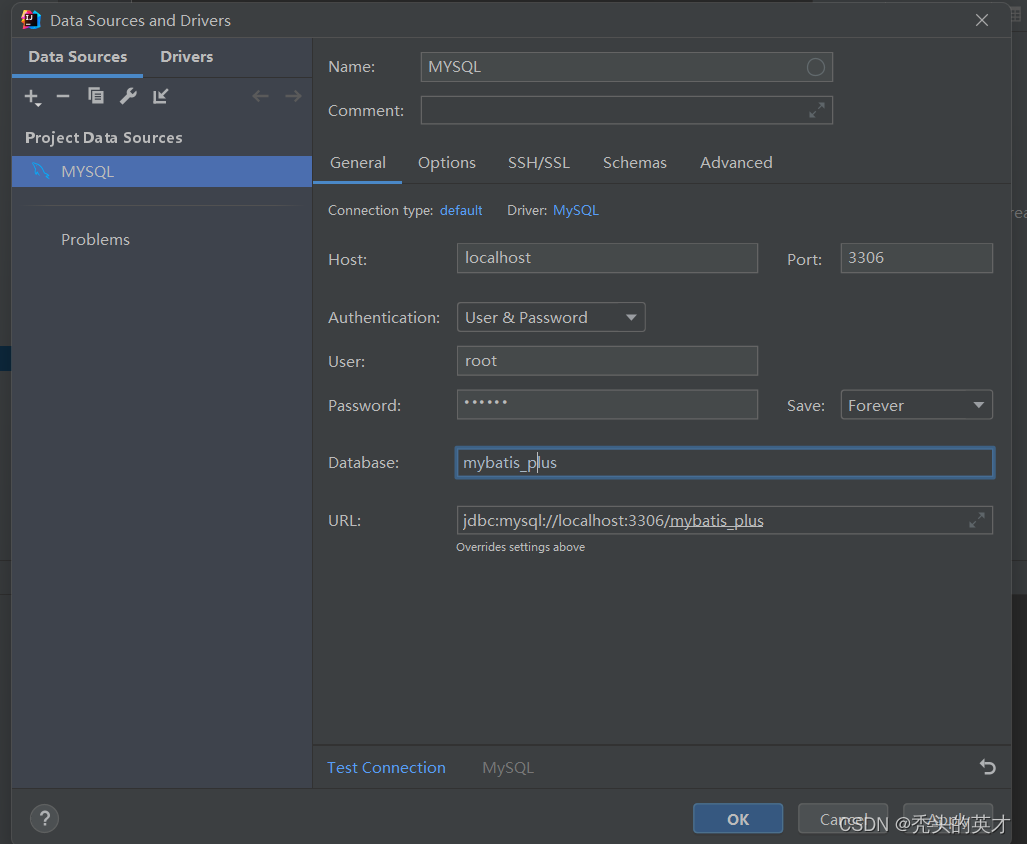
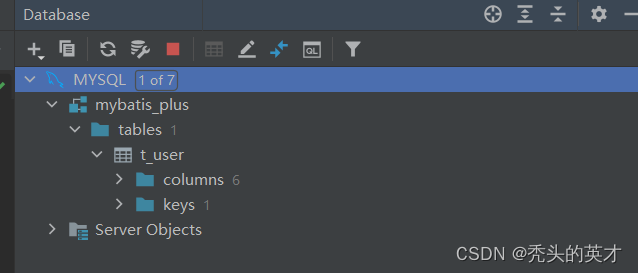
右键t_user
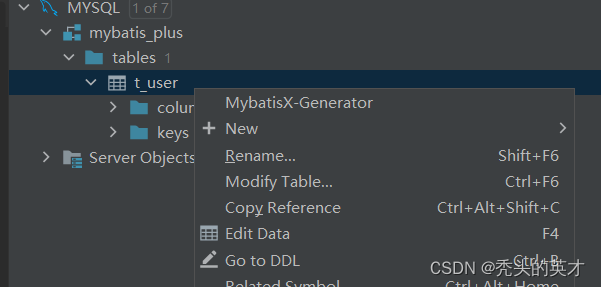
点击第一个
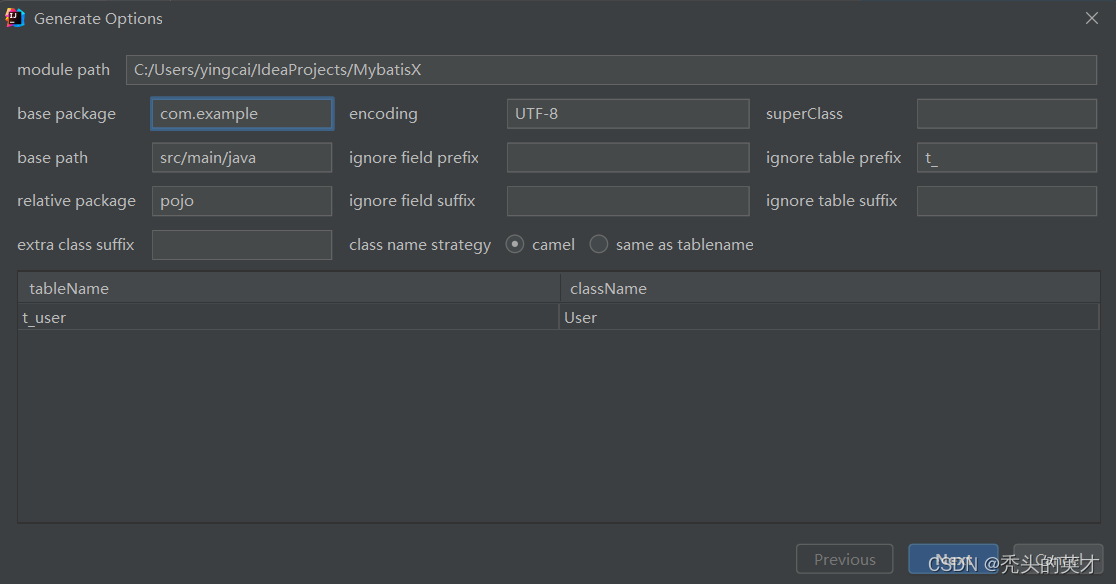
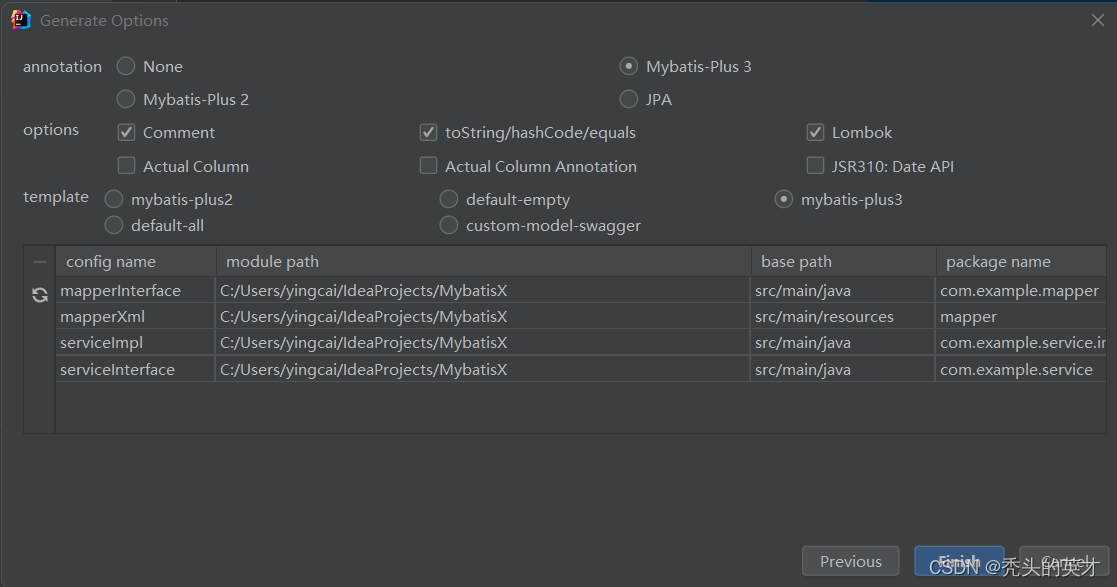
然后就发现自动都创建好了
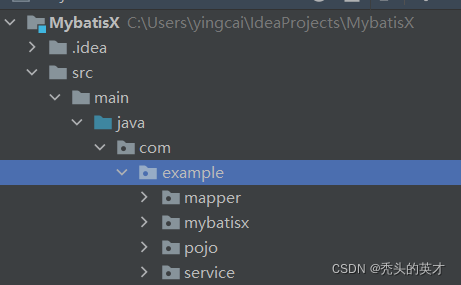
4、快速crud
package com.example.mapper;
import org.apache.ibatis.annotations.Param;
import com.example.pojo.User;
import com.baomidou.mybatisplus.core.mapper.BaseMapper;
/**
* @author yingcai
* @description 针对表【t_user】的数据库操作Mapper
* @createDate 2022-03-21 19:35:32
* @Entity com.example.pojo.User
*/
public interface UserMapper extends BaseMapper<User> {
int insertSelective(User user);
int deleteByUidAndAge(@Param("uid") Long uid, @Param("age") Integer age);
}
在UserMapper下进行crud
比如int insertSelective(User user);就是打insertSelective在同时按AIt和Enter键,选择