Glide的缓存流程
上一篇讲解了Glide的整体流程,其实很多时候,只有第一次加载图片的时候,我们才会按照那一个流程去走。因为很多时候,我们都是有缓存了。有了缓存之后,加载流程就会稍微变一下了。那么今天,我们就来讲解一下Glide中的缓存。在讲解Glide缓存之后,我建议大家先去了解一下LinkedHashMap的实现。因为这里涉及到LRU算法。推荐大家一篇关于LinkedHashMap的博客:田小波关于LinkedHashMap的源码分析
先来一张Glide缓存的流程图吧,让大家对Glide的流程有一个印象,方便之后的分析,以下流程图是基于配置了允许缓存的流程,配置了不允许缓存的不在本博客的讨论范围。
Glide缓存流程图

通过上面这个流程图,我们可以知道Glide的缓存可以分为三级,第一个是ActiveResources,第二个是MemoryCache,第三个是DiskCache。后面两个,大家都比较熟悉了,一个是内存缓存,一个是磁盘缓存。
ActiveResources
那么就先简单介绍一个ActiveResources。先看ActiveResources的构造函数,以及它里面的一些成员变量
final class ActiveResources {
private final boolean isActiveResourceRetentionAllowed;
private final Executor monitorClearedResourcesExecutor;
@VisibleForTesting final Map<Key, ResourceWeakReference> activeEngineResources = new HashMap<>();
private final ReferenceQueue<EngineResource<?>> resourceReferenceQueue = new ReferenceQueue<>();
private ResourceListener listener;
private volatile boolean isShutdown;
@Nullable private volatile DequeuedResourceCallback cb;
ActiveResources(boolean isActiveResourceRetentionAllowed) {
this(
isActiveResourceRetentionAllowed,
java.util.concurrent.Executors.newSingleThreadExecutor(
new ThreadFactory() {
@Override
public Thread newThread(@NonNull final Runnable r) {
return new Thread(
new Runnable() {
@Override
public void run() {
Process.setThreadPriority(Process.THREAD_PRIORITY_BACKGROUND);
r.run();
}
},
"glide-active-resources");
}
}));
}
//第一个构造方法最终会调这个构造方法
@VisibleForTesting
ActiveResources(
boolean isActiveResourceRetentionAllowed, Executor monitorClearedResourcesExecutor) {
this.isActiveResourceRetentionAllowed = isActiveResourceRetentionAllowed;
this.monitorClearedResourcesExecutor = monitorClearedResourcesExecutor;
monitorClearedResourcesExecutor.execute(
new Runnable() {
@Override
public void run() {
//调用该方法
cleanReferenceQueue();
}
});
}
@Synthetic
void cleanReferenceQueue() {
//一直循环
while (!isShutdown) {
try {
ResourceWeakReference ref = (ResourceWeakReference) resourceReferenceQueue.remove();
cleanupActiveReference(ref);
// This section for testing only.
DequeuedResourceCallback current = cb;
if (current != null) {
current.onResourceDequeued();
}
// End for testing only.
} catch (InterruptedException e) {
Thread.currentThread().interrupt();
}
}
}
}
ActiveResources构建完成后,会启动一个后台优先级级别(THREAD_PRIORITY_BACKGROUND)的线程,主要就是在while循环里面调用了resourceReferenceQueue的remove(),这个方法会一直阻塞当前线程,直到有返回值。当ResourceWeakReference里面的EngineResource被内存回收掉的时候才会有返回值。
看一下cleanReferenceQueue方法:
//这个方法在两处被两用,一个就是上面的cleanReferenceQueue中,还有一个就是get方法中
@Synthetic
void cleanupActiveReference(@NonNull ResourceWeakReference ref) {
synchronized (this) {
activeEngineResources.remove(ref.key);
if (!ref.isCacheable || ref.resource == null) {
return;
}
}
//如果是在get()中调用这个方法会走到这里来
// 回调Engine的onResourceReleased方法
// 这会导致此资源从active变成memory cache状态
EngineResource<?> newResource =
new EngineResource<>(
ref.resource, /*isMemoryCacheable=*/ true, /*isRecyclable=*/ false, ref.key, listener);
listener.onResourceReleased(ref.key, newResource);
}
接着看一下是如何保存和删除Resource的
//保存resource
synchronized void activate(Key key, EngineResource<?> resource) {
//先将resource封装成ResourceWeakReference
ResourceWeakReference toPut =
new ResourceWeakReference(
key, resource, resourceReferenceQueue, isActiveResourceRetentionAllowed);
//然后将ResourceWeakReference对象存入队列中
ResourceWeakReference removed = activeEngineResources.put(key, toPut);
//如果之前的队列中有相同的key存在的对象,那么应该将之前的对应重置
if (removed != null) {
removed.reset();
}
}
//删除resource。这里代码简单多了,就不过多的分析了
synchronized void deactivate(Key key) {
ResourceWeakReference removed = activeEngineResources.remove(key);
if (removed != null) {
removed.reset();
}
}
这上面要分析的是关于ResourceWeakReference
//继承了WeakReference
static final class ResourceWeakReference extends WeakReference<EngineResource<?>> {
@SuppressWarnings("WeakerAccess")
@Synthetic
final Key key;
@SuppressWarnings("WeakerAccess")
@Synthetic
final boolean isCacheable;
@Nullable
@SuppressWarnings("WeakerAccess")
@Synthetic
Resource<?> resource;
@Synthetic
@SuppressWarnings("WeakerAccess")
ResourceWeakReference(
@NonNull Key key,
@NonNull EngineResource<?> referent,
@NonNull ReferenceQueue<? super EngineResource<?>> queue,
boolean isActiveResourceRetentionAllowed) {
//注意这个super函数,这样的作用是,如果referent将要被GC,就会被放入queue中。具体请查阅相关的ReferenceQueue的知识点
super(referent, queue);
this.key = Preconditions.checkNotNull(key);
this.resource =
referent.isMemoryCacheable() && isActiveResourceRetentionAllowed
? Preconditions.checkNotNull(referent.getResource())
: null;
isCacheable = referent.isMemoryCacheable();
}
void reset() {
resource = null;
clear();
}
}
以上大概就是ActiveResources的知识点了。ActiveResource做为Glide的第一级缓存,保存的是那些活跃的EngineResource,即没有被内存回收的数据。同时使用了弱引用,保证了当进行内存回收时能及时回收掉,避免一直占用内存。如果被回收掉就会转移到memory cache中。
预备知识讲解完了,接下来就是进入Glide的缓存流程了。还记得上一篇博客,我们讲解缓存的时候是省略了这一部分。
废话不多说了,直接看Engine.load方法
public <R> LoadStatus load(
GlideContext glideContext,
Object model,
Key signature,
int width,
int height,
Class<?> resourceClass,
Class<R> transcodeClass,
Priority priority,
DiskCacheStrategy diskCacheStrategy,
Map<Class<?>, Transformation<?>> transformations,
boolean isTransformationRequired,
boolean isScaleOnlyOrNoTransform,
Options options,
boolean isMemoryCacheable,
boolean useUnlimitedSourceExecutorPool,
boolean useAnimationPool,
boolean onlyRetrieveFromCache,
ResourceCallback cb,
Executor callbackExecutor) {
long startTime = VERBOSE_IS_LOGGABLE ? LogTime.getLogTime() : 0;
//首先先创建EngineKey,大家都清楚,涉及到缓存的,都离不开Key,Glide通过keyFactory.buildKey来创建自己的缓存KEY
EngineKey key =
keyFactory.buildKey(
model,
signature,
width,
height,
transformations,
resourceClass,
transcodeClass,
options);
EngineResource<?> memoryResource;
synchronized (this) {
//在缓存中去查找是否有一样的key对应的资源,如果有,直接拿出来使用不进行网络请求或者其他操作了
memoryResource = loadFromMemory(key, isMemoryCacheable, startTime);
//如果没有缓存,那么就需要开始获取资源了
if (memoryResource == null) {
return waitForExistingOrStartNewJob(
glideContext,
model,
signature,
width,
height,
resourceClass,
transcodeClass,
priority,
diskCacheStrategy,
transformations,
isTransformationRequired,
isScaleOnlyOrNoTransform,
options,
isMemoryCacheable,
useUnlimitedSourceExecutorPool,
useAnimationPool,
onlyRetrieveFromCache,
cb,
callbackExecutor,
key,
startTime);
}
}
// Avoid calling back while holding the engine lock, doing so makes it easier for callers to
// deadlock.
cb.onResourceReady(memoryResource, DataSource.MEMORY_CACHE);
return null;
}
这里面很多关于缓存的代码,首先看EngineKey,为什么?因为只有知道了EngineKey是什么,我们才能找到我们对应的缓存,所以EngineKey至关重要
Glide缓存流程分析
EngineKey的组成
| 组成 | 注释 |
|---|---|
| model | load的参数 |
| signature | BaseRequestOptions的成员变量,默认会是EmptySignature.obtain() 在加载本地resource资源时会变成ApplicationVersionSignature.obtain(context) |
| width height | 如果没有指定override(int size),那么将得到view的size |
| transformations | 默认会基于ImageView的scaleType设置对应的四个Transformation; 如果指定了transform,那么就基于该值进行设置; 详见BaseRequestOptions.transform(Transformation, boolean) |
| resourceClass | 解码后的资源,如果没有asBitmap、asGif,一般会是Object |
| transcodeClass | 最终要转换成的数据类型,根据as方法确定,加载本地res或者网络URL,都会调用asDrawable,所以为Drawable |
| options | 如果没有设置过transform,此处会根据ImageView的scaleType默认指定一个KV |
那么接下来就是 memoryResource = loadFromMemory(key, isMemoryCacheable, startTime)这段代码,这段代码也是核心。首先我们看看memoryResource 是什么东西,它是EngineResource,也就是说,我们从缓存中找到的对象是EngineResource。在阅读缓存之前,我们首先要了解一下什么是EngineResource,我们先看一下
EngineResource
class EngineResource<Z> implements Resource<Z> {
private final boolean isMemoryCacheable;
private final boolean isRecyclable;
private final Resource<Z> resource;
private final ResourceListener listener;
private final Key key;
private int acquired;
private boolean isRecycled;
interface ResourceListener {
void onResourceReleased(Key key, EngineResource<?> resource);
}
EngineResource(
Resource<Z> toWrap,
boolean isMemoryCacheable,
boolean isRecyclable,
Key key,
ResourceListener listener) {
resource = Preconditions.checkNotNull(toWrap);
this.isMemoryCacheable = isMemoryCacheable;
this.isRecyclable = isRecyclable;
this.key = key;
this.listener = Preconditions.checkNotNull(listener);
}
Resource<Z> getResource() {
return resource;
}
boolean isMemoryCacheable() {
return isMemoryCacheable;
}
@NonNull
@Override
public Class<Z> getResourceClass() {
return resource.getResourceClass();
}
@NonNull
@Override
public Z get() {
return resource.get();
}
@Override
public int getSize() {
return resource.getSize();
}
@Override
public synchronized void recycle() {
if (acquired > 0) {
throw new IllegalStateException("Cannot recycle a resource while it is still acquired");
}
if (isRecycled) {
throw new IllegalStateException("Cannot recycle a resource that has already been recycled");
}
isRecycled = true;
if (isRecyclable) {
resource.recycle();
}
}
synchronized void acquire() {
if (isRecycled) {
throw new IllegalStateException("Cannot acquire a recycled resource");
}
++acquired;
}
@SuppressWarnings("SynchronizeOnNonFinalField")
void release() {
boolean release = false;
synchronized (this) {
if (acquired <= 0) {
throw new IllegalStateException("Cannot release a recycled or not yet acquired resource");
}
if (--acquired == 0) {
release = true;
}
}
if (release) {
//这里实际的作用是将ActiveResource缓存移动到内存缓存
listener.onResourceReleased(key, this);
}
}
}
我们主要关注两个方法,一个acquire,一个release。acquire方法很简单,就是每调用一次这个方法,就给acquired成员变量加一。release也很简单,每次调用都给acquired成员变量减一,当acquired成员变量为0的时候,调用listener.onResourceReleased。这里采用的算法就是垃圾回收里面最简单的引用计数法去管理EngineResource。接下来我, 要去看loadFromMemory()这个方法了
Engine#loadFromMemory
private EngineResource<?> loadFromMemory(
EngineKey key, boolean isMemoryCacheable, long startTime) {
//如果不允许缓存,直接返回null
if (!isMemoryCacheable) {
return null;
}
EngineResource<?> active = loadFromActiveResources(key);
if (active != null) {
if (VERBOSE_IS_LOGGABLE) {
logWithTimeAndKey("Loaded resource from active resources", startTime, key);
}
return active;
}
EngineResource<?> cached = loadFromCache(key);
if (cached != null) {
if (VERBOSE_IS_LOGGABLE) {
logWithTimeAndKey("Loaded resource from cache", startTime, key);
}
return cached;
}
return null;
}
//从ActiveResource中去查找,如果找到,这个资源的引用计数就要加一
@Nullable
private EngineResource<?> loadFromActiveResources(Key key) {
EngineResource<?> active = activeResources.get(key);
if (active != null) {
active.acquire();
}
return active;
}
//从MemoryCache中查找
private EngineResource<?> loadFromCache(Key key) {
EngineResource<?> cached = getEngineResourceFromCache(key);
if (cached != null) {
cached.acquire();
activeResources.activate(key, cached);
}
return cached;
}
private EngineResource<?> getEngineResourceFromCache(Key key) {
//首先将找到key对应的cache,并移除,为什么这么做,我们看上一个函数,如果找到的cache不为null,也就是memoryCache缓存命中了,那么需要将这个cache移动到ActiveResource,所以就要将cache从MemoryCache中移除
Resource<?> cached = cache.remove(key);
final EngineResource<?> result;
if (cached == null) {
result = null;
} else if (cached instanceof EngineResource) {
// Save an object allocation if we've cached an EngineResource (the typical case).
result = (EngineResource<?>) cached;
} else {
result =
new EngineResource<>(
cached, /*isMemoryCacheable=*/ true, /*isRecyclable=*/ true, key, /*listener=*/ this);
}
return result;
}
以上就是在有内存缓存或者弱应用缓存情况下,并且能命中的情况分析了。对应我们上面流程图的红色边框里面的部分。
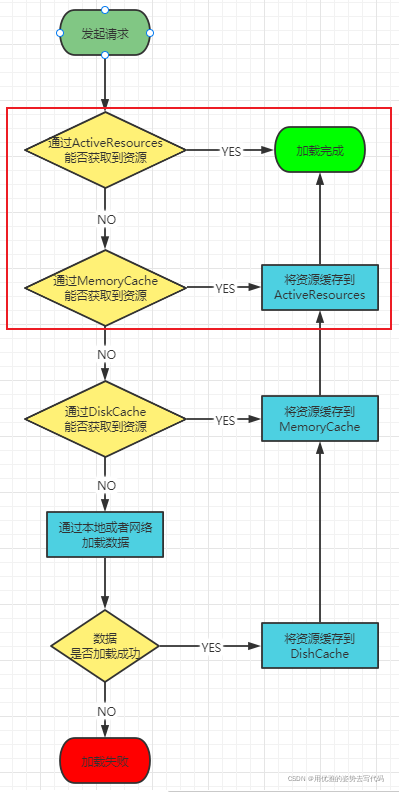
磁盘缓存知识了解
到这里如果都还加载不到的话,那么就需要去磁盘获取数据了。磁盘读写也是用的LRU算法。但是这个和内存的LRU算法有一点小区别。为什么呢?因为内存缓存是我们运行的时候,程序加载内存里面的资源,可以直接通过一个LinkedHashMap去实现。但是磁盘不同,我总不可能吧所有磁盘的资源读出来然后加载在内存里面吧,这样的话,肯定会引发oom了。那么Glide是怎么做磁盘的LRU的呢?
Glide 是使用一个日志清单文件来保存这种顺序,DiskLruCache 在 APP 第一次安装时会在缓存文件夹下创建一个 journal 日志文件来记录图片的添加、删除、读取等等操作,后面每次打开 APP 都会读取这个文件,把其中记录下来的缓存文件名读取到 LinkedHashMap 中,后面每次对图片的操作不仅是操作这个 LinkedHashMap 还要记录在 journal 文件中. journal 文件内容如下图:
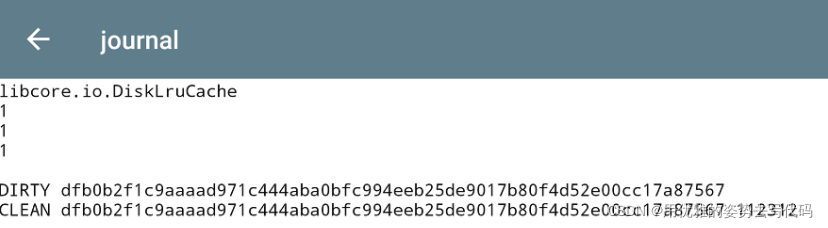
开头的 libcore.io.DiskLruCache 是魔数,用来标识文件,后面的三个 1 是版本号 valueCount 等等,再往下就是图片的操作日志了。
DIRTY、CLEAN 代表操作类型,除了这两个还有 REMOVE 以及READ,紧接着的一长串字符串是文件的 Key,由 SafeKeyGenerator 类生成,是由图片的宽、高、加密解码器等等生成的 SHA-256 散列码后面的数字是图片大小。
根据这个字符串就可以在同目录下找到对应的图片缓存文件,那么打开缓存文件夹即可看到上面日志中记录的文件:
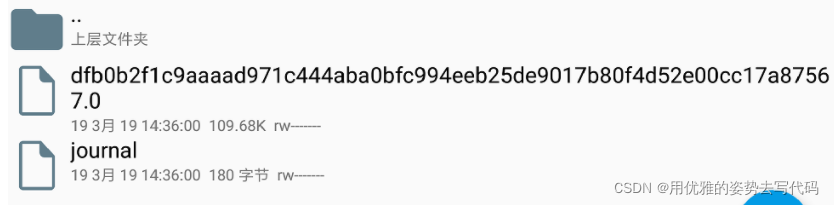
可以看到日志文件中记录的缓存文件就在这个文件夹下面。
由于涉及到磁盘缓存的外部排序问题,所以相对而言磁盘缓存比较复杂。
磁盘的缓存的前置知识就讲这么多。接下来还是要去看磁盘是怎么进行读写的。在上一篇Glide的流程分析博客中,我们Engine的load方法最终会走到
ResourceCacheGenerator#startNext
ResourceCacheGenerator#startNext方法里面所以,我们直接看这个方法
public boolean startNext() {
//首先这里调用了getCacheKeys(),这里返回的不是空,而是一个GlideUrl结果的列表
List<Key> sourceIds = helper.getCacheKeys();//注意这段代码会将key保存下来,供下面的一些操作使用
if (sourceIds.isEmpty()) {
return false;
}
// 获得了三个可以到达的registeredResourceClasses
// GifDrawable、Bitmap、BitmapDrawable
List<Class<?>> resourceClasses = helper.getRegisteredResourceClasses();
if (resourceClasses.isEmpty()) {
if (File.class.equals(helper.getTranscodeClass())) {
return false;
}
throw new IllegalStateException(
"Failed to find any load path from "
+ helper.getModelClass()
+ " to "
+ helper.getTranscodeClass());
}
while (modelLoaders == null || !hasNextModelLoader()) {
resourceClassIndex++;
if (resourceClassIndex >= resourceClasses.size()) {
sourceIdIndex++;
if (sourceIdIndex >= sourceIds.size()) {
//如果是第一次请求,那么就会在这里返回,后面的就不会去执行了
return false;
}
resourceClassIndex = 0;
}
Key sourceId = sourceIds.get(sourceIdIndex);
Class<?> resourceClass = resourceClasses.get(resourceClassIndex);
Transformation<?> transformation = helper.getTransformation(resourceClass);
// PMD.AvoidInstantiatingObjectsInLoops Each iteration is comparatively expensive anyway,
// we only run until the first one succeeds, the loop runs for only a limited
// number of iterations on the order of 10-20 in the worst case.
//假设有缓存,那么就需要构建一个ResourceCacheKey
currentKey =
new ResourceCacheKey( // NOPMD AvoidInstantiatingObjectsInLoops
helper.getArrayPool(),
sourceId,
helper.getSignature(),
helper.getWidth(),
helper.getHeight(),
transformation,
resourceClass,
helper.getOptions());
//从磁盘中找到key对应的文件
cacheFile = helper.getDiskCache().get(currentKey);
//如果找到对应的文件,那么跳出循环
if (cacheFile != null) {
sourceKey = sourceId;
modelLoaders = helper.getModelLoaders(cacheFile);
modelLoaderIndex = 0;
}
}
//找到缓存文件后,就会执行到这里
loadData = null;
boolean started = false;
while (!started && hasNextModelLoader()) {
ModelLoader<File, ?> modelLoader = modelLoaders.get(modelLoaderIndex++);
loadData =
modelLoader.buildLoadData(
cacheFile, helper.getWidth(), helper.getHeight(), helper.getOptions());
if (loadData != null && helper.hasLoadPath(loadData.fetcher.getDataClass())) {
started = true;
loadData.fetcher.loadData(helper.getPriority(), this);
}
}
return started;
}
我们先看怎么从磁盘中去取缓存的。
首先先构造一个ResourceCacheKey,然后通过 helper.getDiskCache().get()。这里的getDiskcache创建的是DiskLruCacheWrapper,所以get方法最终调用的是DiskLruCacheWrapper的get方法。这就是获取磁盘缓存的内容了。以上分析完的部分都是读取缓存的部分。那么写缓存的部分在哪里呢?思考一个问题,怎么样才能写缓存?肯定是有数据之后才能写缓存啊。所以我们直接跳到有数据之后,怎么去写缓存。至于怎么获取数据,在上一篇博客中已经讲解的很清楚了,这里就不在重复了。
SourceGenerator#onDataReady()
@Override
public void onDataReady(Object data) {
DiskCacheStrategy diskCacheStrategy = helper.getDiskCacheStrategy();
if (data != null && diskCacheStrategy.isDataCacheable(loadData.fetcher.getDataSource())) {
dataToCache = data;
// We might be being called back on someone else's thread. Before doing anything, we should
// reschedule to get back onto Glide's thread.
cb.reschedule();
} else {
cb.onDataFetcherReady(
loadData.sourceKey,
data,
loadData.fetcher,
loadData.fetcher.getDataSource(),
originalKey);
}
}
我们解读一下onDataReady里面的代码。首先,获取DiskCacheStrategy判断能不能被缓存,这里的判断代码在SourceGenerator.startNext()中出现过,显然是可以的。然后将data保存到dataToCache,并调用cb.reschedule()。
我们在前面分析过,该方法的作用就是将DecodeJob提交到Glide的source线程池中。然后执行DecodeJob.run()方法,经过runWrapped()、 runGenerators()方法后,又回到了SourceGenerator.startNext()方法。
在方法的开头,会判断dataToCache是否为空,此时显然不为空,所以会调用cacheData(Object)方法进行data的缓存处理。缓存完毕后,会为该缓存文件生成一个SourceCacheGenerator。然后在startNext()方法中会直接调用该变量进行加载。
//#SourceGenerator.java
public boolean startNext() {
//现在是第二次执行到这里
if (dataToCache != null) {
Object data = dataToCache;
dataToCache = null;
cacheData(data);
}
if (sourceCacheGenerator != null && sourceCacheGenerator.startNext()) {
return true;
}
//省略代码
}
private void cacheData(Object dataToCache) {
long startTime = LogTime.getLogTime();
try {
Encoder<Object> encoder = helper.getSourceEncoder(dataToCache);
DataCacheWriter<Object> writer =
new DataCacheWriter<>(encoder, dataToCache, helper.getOptions());
originalKey = new DataCacheKey(loadData.sourceKey, helper.getSignature());
//写缓存,写入的是原始的数据
helper.getDiskCache().put(originalKey, writer);
} finally {
loadData.fetcher.cleanup();
}
sourceCacheGenerator =
new DataCacheGenerator(Collections.singletonList(loadData.sourceKey), helper, this);
}
现在我们缓存文件也写完了,那么就会回调DataCacheGenerator的startNext方法
DataCacheGenerator#startNext
public boolean startNext() {
while (modelLoaders == null || !hasNextModelLoader()) {
sourceIdIndex++;
if (sourceIdIndex >= cacheKeys.size()) {
return false;
}
Key sourceId = cacheKeys.get(sourceIdIndex);
// PMD.AvoidInstantiatingObjectsInLoops The loop iterates a limited number of times
// and the actions it performs are much more expensive than a single allocation.
@SuppressWarnings("PMD.AvoidInstantiatingObjectsInLoops")
Key originalKey = new DataCacheKey(sourceId, helper.getSignature());//获取缓存的原始资源文件,这时候获取到的就不会为空了
cacheFile = helper.getDiskCache().get(originalKey);
if (cacheFile != null) {
this.sourceKey = sourceId;
modelLoaders = helper.getModelLoaders(cacheFile);
modelLoaderIndex = 0;
}
}
loadData = null;
boolean started = false;
while (!started && hasNextModelLoader()) {
ModelLoader<File, ?> modelLoader = modelLoaders.get(modelLoaderIndex++);
loadData =
modelLoader.buildLoadData(
cacheFile, helper.getWidth(), helper.getHeight(), helper.getOptions());
if (loadData != null && helper.hasLoadPath(loadData.fetcher.getDataClass())) {
started = true;
loadData.fetcher.loadData(helper.getPriority(), this);//最终会回调到SourceGenerator#onDataFetcherReady
}
}
return started;
}
我们得到数据之后需要进行一定的解码之后才会缓存,这一段代码在哪里呢?在DecodeJob.onResourceDecoded,在解码完成之后,我们需要进行磁盘的缓存。注意上一步有一个缓存的操作写的是原始的数据。现在我们需要的是解码之后的数据。
DecodeJob#onResourceDecoded
<Z> Resource<Z> onResourceDecoded(DataSource dataSource, @NonNull Resource<Z> decoded) {
@SuppressWarnings("unchecked")
Class<Z> resourceSubClass = (Class<Z>) decoded.get().getClass();
Transformation<Z> appliedTransformation = null;
Resource<Z> transformed = decoded;
if (dataSource != DataSource.RESOURCE_DISK_CACHE) {
appliedTransformation = decodeHelper.getTransformation(resourceSubClass);
transformed = appliedTransformation.transform(glideContext, decoded, width, height);
}
// TODO: Make this the responsibility of the Transformation.
if (!decoded.equals(transformed)) {
decoded.recycle();
}
final EncodeStrategy encodeStrategy;
final ResourceEncoder<Z> encoder;
if (decodeHelper.isResourceEncoderAvailable(transformed)) {
// encoder就是BitmapEncoder
encoder = decodeHelper.getResultEncoder(transformed);
encodeStrategy = encoder.getEncodeStrategy(options);
} else {
encoder = null;
encodeStrategy = EncodeStrategy.NONE;
}
Resource<Z> result = transformed;
boolean isFromAlternateCacheKey = !decodeHelper.isSourceKey(currentSourceKey);
if (diskCacheStrategy.isResourceCacheable(
isFromAlternateCacheKey, dataSource, encodeStrategy)) {
if (encoder == null) {
throw new Registry.NoResultEncoderAvailableException(transformed.get().getClass());
}
final Key key;
switch (encodeStrategy) {
case SOURCE:
key = new DataCacheKey(currentSourceKey, signature);
break;
case TRANSFORMED:
key =
new ResourceCacheKey(
decodeHelper.getArrayPool(),
currentSourceKey,
signature,
width,
height,
appliedTransformation,
resourceSubClass,
options);
break;
default:
throw new IllegalArgumentException("Unknown strategy: " + encodeStrategy);
}
LockedResource<Z> lockedResult = LockedResource.obtain(transformed);
deferredEncodeManager.init(key, encoder, lockedResult);
result = lockedResult;
}
return result;
}
从上面的源码中可以看到,当dataSource != DataSource.RESOURCE_DISK_CACHE时会进行transform。哦~,这是因为resource cache肯定已经经历过transform了,所以就不用重新来一遍了。
然后是此过程中的磁盘缓存过程,影响的因素有encodeStrategy、DiskCacheStrategy.isResourceCacheable:
- encodeStrategy
根据resource数据的类型来判断,如果是Bitmap或BitmapDrawable,那么就是TRANSFORMED;
如果是GifDrawable,那么就是SOURCE。
详细请看BitmapEncoder、BitmapDrawableEncoder和GifDrawableEncoder类 - DiskCacheStrategy.isResourceCacheable
isFromAlternateCacheKey搜了一遍源码,只有一个没有使用过的类BaseGlideUrlLoader中发现了痕迹,还是一个空集合实现,没有其他任何位置在使用,所以此处可以简单理解的该参数一直为false。
也就是说,只有dataSource为DataSource.LOCAL且encodeStrategy为EncodeStrategy.TRANSFORMED时,才允许缓存。换句话说,只有本地的resource数据为Bitmap或BitmapDrawable的资源才可以缓存。
最后,如果可以缓存,会初始化一个deferredEncodeManager,在展示resource资源后会调用此对象进行磁盘缓存的写入。写入的代码如下:
DecodeJob#notifyEncodeAndRelease
// DecodeJob.java
//
// deferredEncodeManager.init(key, encoder, LockedResource.obtain(transformed));
private void notifyEncodeAndRelease(Resource<R> resource, DataSource dataSource) {
if (resource instanceof Initializable) {
((Initializable) resource).initialize();
}
Resource<R> result = resource;
LockedResource<R> lockedResource = null;
if (deferredEncodeManager.hasResourceToEncode()) {
lockedResource = LockedResource.obtain(resource);
result = lockedResource;
}
notifyComplete(result, dataSource);
stage = Stage.ENCODE;
try {
if (deferredEncodeManager.hasResourceToEncode()) {
deferredEncodeManager.encode(diskCacheProvider, options);
}
} finally {
if (lockedResource != null) {
lockedResource.unlock();
}
}
// Call onEncodeComplete outside the finally block so that it's not called if the encode process
// throws.
onEncodeComplete();
}
// DecodeJob#DeferredEncodeManager
private static class DeferredEncodeManager<Z> {
private Key key;
private ResourceEncoder<Z> encoder;
private LockedResource<Z> toEncode;
@Synthetic
DeferredEncodeManager() { }
// We just need the encoder and resource type to match, which this will enforce.
@SuppressWarnings("unchecked")
<X> void init(Key key, ResourceEncoder<X> encoder, LockedResource<X> toEncode) {
this.key = key;
this.encoder = (ResourceEncoder<Z>) encoder;
this.toEncode = (LockedResource<Z>) toEncode;
}
void encode(DiskCacheProvider diskCacheProvider, Options options) {
GlideTrace.beginSection("DecodeJob.encode");
try {
diskCacheProvider.getDiskCache().put(key,
new DataCacheWriter<>(encoder, toEncode, options));
} finally {
toEncode.unlock();
GlideTrace.endSection();
}
}
boolean hasResourceToEncode() {
return toEncode != null;
}
void clear() {
key = null;
encoder = null;
toEncode = null;
}
}
至此,磁盘缓存的读写都已经完毕。剩下的就是内存缓存的两个层次了。我们回到DecodeJob.notifyEncodeAndRelease方法中,经过notifyComplete、EngineJob.onResourceReady、notifyCallbacksOfResult方法中。
在该方法中一方面会将原始的resource包装成一个EngineResource,然后通过回调传给Engine.onEngineJobComplete,在这里会将资源保持在active resource中:
DecodeJob#onEngineJobComplete
@Override
public synchronized void onEngineJobComplete(
EngineJob<?> engineJob, Key key, EngineResource<?> resource) {
// A null resource indicates that the load failed, usually due to an exception.
if (resource != null) {
resource.setResourceListener(key, this);
if (resource.isCacheable()) {
//将资源缓存到activeResources中,
activeResources.activate(key, resource);
}
}
jobs.removeIfCurrent(key, engineJob);
}
以上就是关于Glide的缓存的全部内容了。