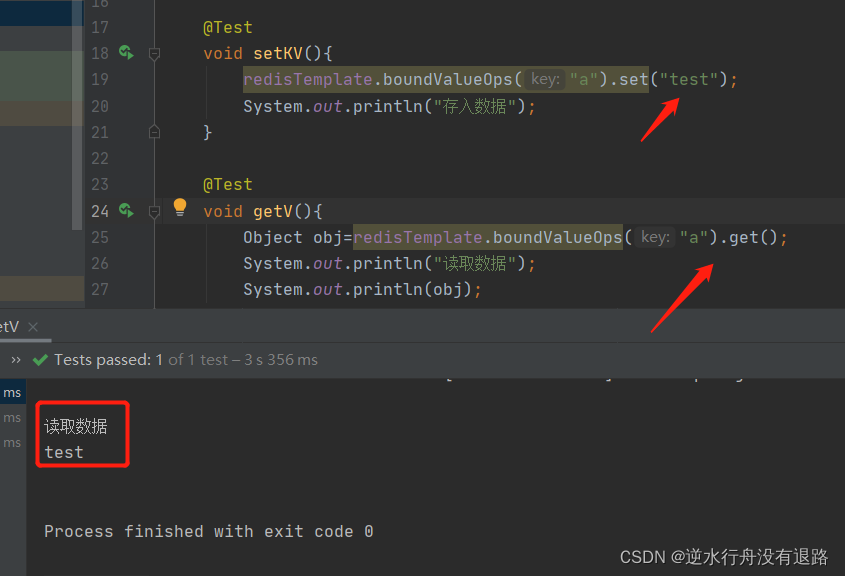前言
redis常用于缓存等场景。
操作步骤
- 新建springboot项目
方法一:创建是选择插件
选择插件NoSQL>Spring Data Redis
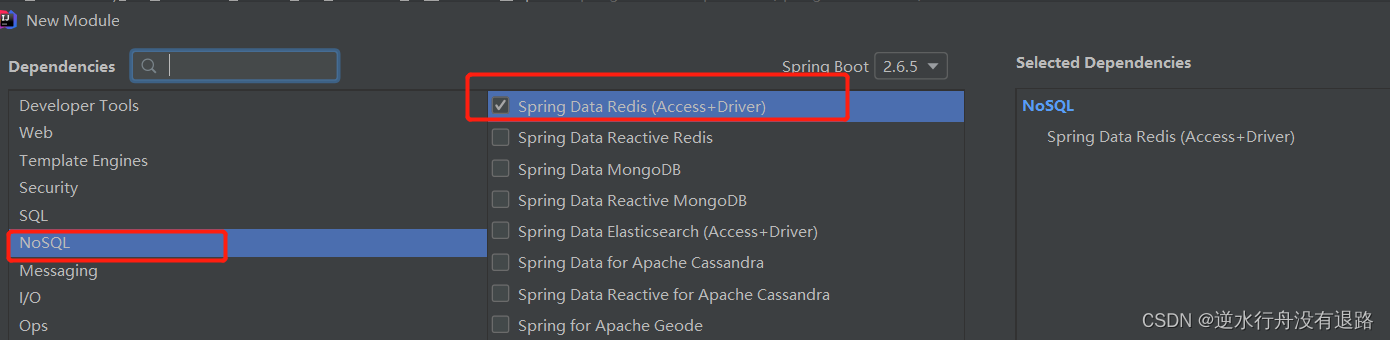
方法二:直接引入依赖
<dependency>
<groupId>org.springframework.boot</groupId>
<artifactId>spring-boot-starter-data-redis</artifactId>
</dependency>
- 编写测试用例,redis测试
package com.it2;
import org.junit.jupiter.api.Test;
import org.junit.runner.RunWith;
import org.springframework.beans.factory.annotation.Autowired;
import org.springframework.boot.test.context.SpringBootTest;
import org.springframework.data.redis.core.RedisTemplate;
import org.springframework.test.context.junit4.SpringRunner;
@RunWith(SpringRunner.class)
@SpringBootTest
class SpringbootRedis01ApplicationTests {
@Autowired
private RedisTemplate redisTemplate;
@Test
void setKV(){
redisTemplate.boundValueOps("a").set("test");
System.out.println("存入数据");
}
@Test
void getV(){
Object obj=redisTemplate.boundValueOps("a").get();
System.out.println("读取数据");
System.out.println(obj);
}
}
- 编写配置文件application.yml 。(如果redis是本机的6379端口,并且没有密码,是不需要配置的)
spring:
redis:
host: 127.0.0.1
port: 6379
password: 123456
- 运行测试用例
存入
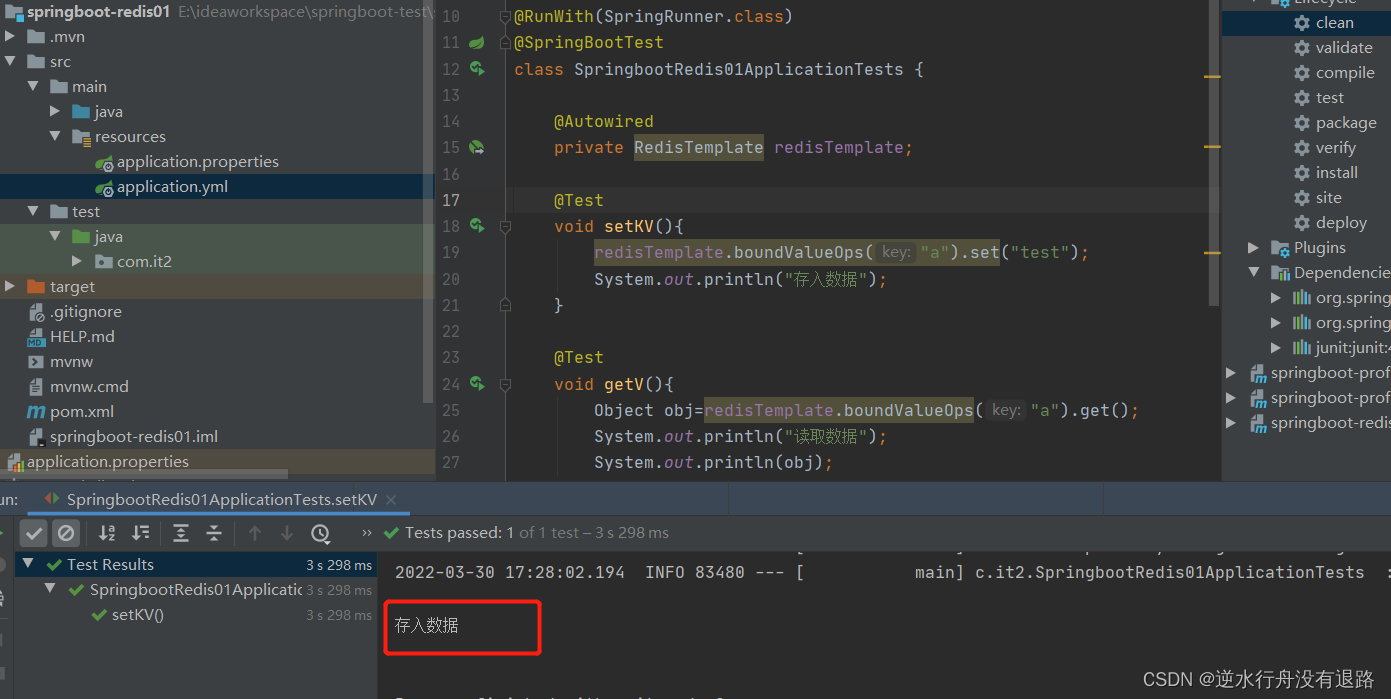
读取