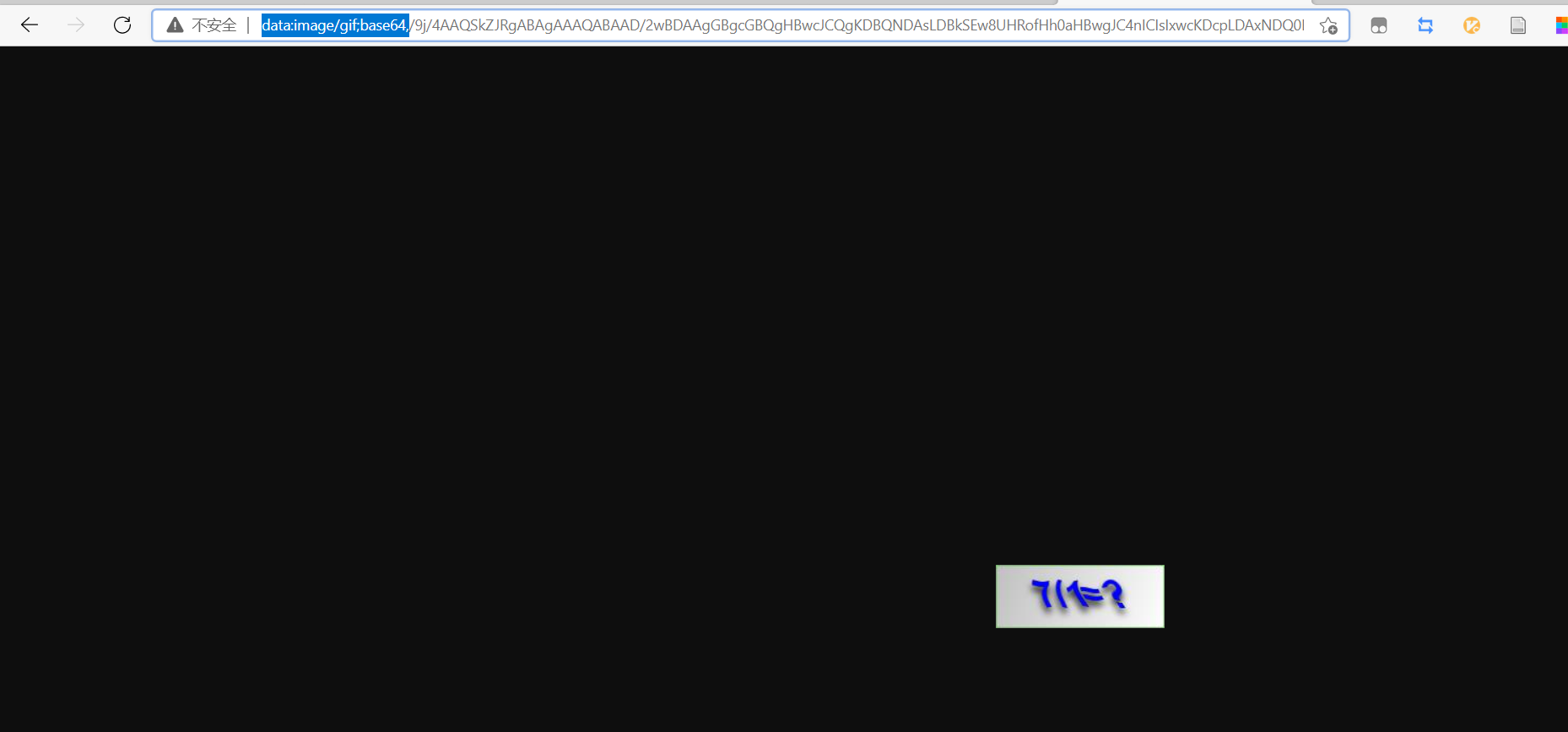话不多说,直接上代码
@RestController
public class CaptchaController
{
@Resource(name = "captchaProducer")
private Producer captchaProducer;
@Resource(name = "captchaProducerMath")
private Producer captchaProducerMath;
@Autowired
private RedisCache redisCache;
// 验证码类型
@Value("${irain.captchaType}")
private String captchaType;
/**
* 生成验证码
*/
@GetMapping("/captchaImage")
public AjaxResult getCode(HttpServletResponse response) throws IOException
{
// 保存验证码信息 是redis中存放图片信息的key值
String uuid = IdUtils.simpleUUID();
// Constants.CAPTCHA_CODE_KEY 验证码 redis key
String verifyKey = Constants.CAPTCHA_CODE_KEY + uuid;
String capStr = null, code = null;
BufferedImage image = null;
// 生成验证码
if ("math".equals(captchaType))
{
// 生成具体的验证码信息 诸如2/2=?@1
String capText = captchaProducerMath.createText();
// 以@进行分割获取问题
capStr = capText.substring(0, capText.lastIndexOf("@"));
//以@进行分割,获取最终的实际结果
code = capText.substring(capText.lastIndexOf("@") + 1);
image = captchaProducerMath.createImage(capStr);
}
else if ("char".equals(captchaType))
{
capStr = code = captchaProducer.createText();
image = captchaProducer.createImage(capStr);
}
// 将code 和 验证的key值放入到redis当中,最后前端提交登录信息的时候,从redis当中获取数据,然后进行对比 时效性为2分钟
redisCache.setCacheObject(verifyKey, code, Constants.CAPTCHA_EXPIRATION, TimeUnit.MINUTES);
// 转换流信息写出
FastByteArrayOutputStream os = new FastByteArrayOutputStream();
try
{
// 把文件写成一张图片
ImageIO.write(image, "jpg", os);
}
catch (IOException e)
{
return AjaxResult.error(e.getMessage());
}
AjaxResult ajax = AjaxResult.success();
ajax.put("uuid", uuid);
ajax.put("img", Base64.encode(os.toByteArray()));
return ajax;
}
}
代码中可能设计的工具类:
IdUtils:
public class IdUtils
{
/**
* 获取随机UUID
*
* @return 随机UUID
*/
public static String randomUUID()
{
return UUID.randomUUID().toString();
}
/**
* 简化的UUID,去掉了横线
*
* @return 简化的UUID,去掉了横线
*/
public static String simpleUUID()
{
return UUID.randomUUID().toString(true);
}
/**
* 获取随机UUID,使用性能更好的ThreadLocalRandom生成UUID
*
* @return 随机UUID
*/
public static String fastUUID()
{
return UUID.fastUUID().toString();
}
/**
* 简化的UUID,去掉了横线,使用性能更好的ThreadLocalRandom生成UUID
*
* @return 简化的UUID,去掉了横线
*/
public static String fastSimpleUUID()
{
return UUID.fastUUID().toString(true);
}
}
Constants:
public class Constants
{
/**
* 验证码 redis key
*/
public static final String CAPTCHA_CODE_KEY = "captcha_codes:";
/**
* 登录用户 redis key
*/
public static final String LOGIN_TOKEN_KEY = "login_tokens:";
/**
* 令牌
*/
public static final String TOKEN = "token";
}
RedisCache:
@SuppressWarnings(value = { "unchecked", "rawtypes" })
@Component
public class RedisCache
{
@Autowired
public RedisTemplate redisTemplate;
/**
* 缓存基本的对象,Integer、String、实体类等
*
* @param key 缓存的键值
* @param value 缓存的值
*/
public <T> void setCacheObject(final String key, final T value)
{
redisTemplate.opsForValue().set(key, value);
}
/**
* 缓存基本的对象,Integer、String、实体类等
*
* @param key 缓存的键值
* @param value 缓存的值
* @param timeout 时间
* @param timeUnit 时间颗粒度
*/
public <T> void setCacheObject(final String key, final T value, final Integer timeout, final TimeUnit timeUnit)
{
redisTemplate.opsForValue().set(key, value, timeout, timeUnit);
}
/**
* 设置有效时间
*
* @param key Redis键
* @param timeout 超时时间
* @return true=设置成功;false=设置失败
*/
public boolean expire(final String key, final long timeout)
{
return expire(key, timeout, TimeUnit.SECONDS);
}
/**
* 设置有效时间
*
* @param key Redis键
* @param timeout 超时时间
* @param unit 时间单位
* @return true=设置成功;false=设置失败
*/
public boolean expire(final String key, final long timeout, final TimeUnit unit)
{
return redisTemplate.expire(key, timeout, unit);
}
/**
* 获得缓存的基本对象。
*
* @param key 缓存键值
* @return 缓存键值对应的数据
*/
public <T> T getCacheObject(final String key)
{
ValueOperations<String, T> operation = redisTemplate.opsForValue();
return operation.get(key);
}
/**
* 删除单个对象
*
* @param key
*/
public boolean deleteObject(final String key)
{
return redisTemplate.delete(key);
}
/**
* 删除集合对象
*
* @param collection 多个对象
* @return
*/
public long deleteObject(final Collection collection)
{
return redisTemplate.delete(collection);
}
/**
* 缓存List数据
*
* @param key 缓存的键值
* @param dataList 待缓存的List数据
* @return 缓存的对象
*/
public <T> long setCacheList(final String key, final List<T> dataList)
{
Long count = redisTemplate.opsForList().rightPushAll(key, dataList);
return count == null ? 0 : count;
}
/**
* 获得缓存的list对象
*
* @param key 缓存的键值
* @return 缓存键值对应的数据
*/
public <T> List<T> getCacheList(final String key)
{
return redisTemplate.opsForList().range(key, 0, -1);
}
/**
* 缓存Set
*
* @param key 缓存键值
* @param dataSet 缓存的数据
* @return 缓存数据的对象
*/
public <T> BoundSetOperations<String, T> setCacheSet(final String key, final Set<T> dataSet)
{
BoundSetOperations<String, T> setOperation = redisTemplate.boundSetOps(key);
Iterator<T> it = dataSet.iterator();
while (it.hasNext())
{
setOperation.add(it.next());
}
return setOperation;
}
/**
* 获得缓存的set
*
* @param key
* @return
*/
public <T> Set<T> getCacheSet(final String key)
{
return redisTemplate.opsForSet().members(key);
}
/**
* 缓存Map
*
* @param key
* @param dataMap
*/
public <T> void setCacheMap(final String key, final Map<String, T> dataMap)
{
if (dataMap != null) {
redisTemplate.opsForHash().putAll(key, dataMap);
}
}
/**
* 获得缓存的Map
*
* @param key
* @return
*/
public <T> Map<String, T> getCacheMap(final String key)
{
return redisTemplate.opsForHash().entries(key);
}
/**
* 往Hash中存入数据
*
* @param key Redis键
* @param hKey Hash键
* @param value 值
*/
public <T> void setCacheMapValue(final String key, final String hKey, final T value)
{
redisTemplate.opsForHash().put(key, hKey, value);
}
/**
* 获取Hash中的数据
*
* @param key Redis键
* @param hKey Hash键
* @return Hash中的对象
*/
public <T> T getCacheMapValue(final String key, final String hKey)
{
HashOperations<String, String, T> opsForHash = redisTemplate.opsForHash();
return opsForHash.get(key, hKey);
}
/**
* 获取多个Hash中的数据
*
* @param key Redis键
* @param hKeys Hash键集合
* @return Hash对象集合
*/
public <T> List<T> getMultiCacheMapValue(final String key, final Collection<Object> hKeys)
{
return redisTemplate.opsForHash().multiGet(key, hKeys);
}
/**
* 获得缓存的基本对象列表
*
* @param pattern 字符串前缀
* @return 对象列表
*/
public Collection<String> keys(final String pattern)
{
return redisTemplate.keys(pattern);
}
最后最重要的生成公式的类
官方提供的google captcha 是google生成验证码的一个工具类
<dependency>
<groupId>com.google.code.kaptcha</groupId>
<artifactId>kaptcha</artifactId>
<version>2.3.2</version>
</dependency>
但是这个下载速度太慢,可以使用这个
<dependency>
<groupId>com.github.penggle</groupId>
<artifactId>kaptcha</artifactId>
<version>2.3.2</version>
</dependency>
至此全部的代码完成了,希望大家都能自己本地实现
我们通过postman提供接口访问,最终提示如下图所示。
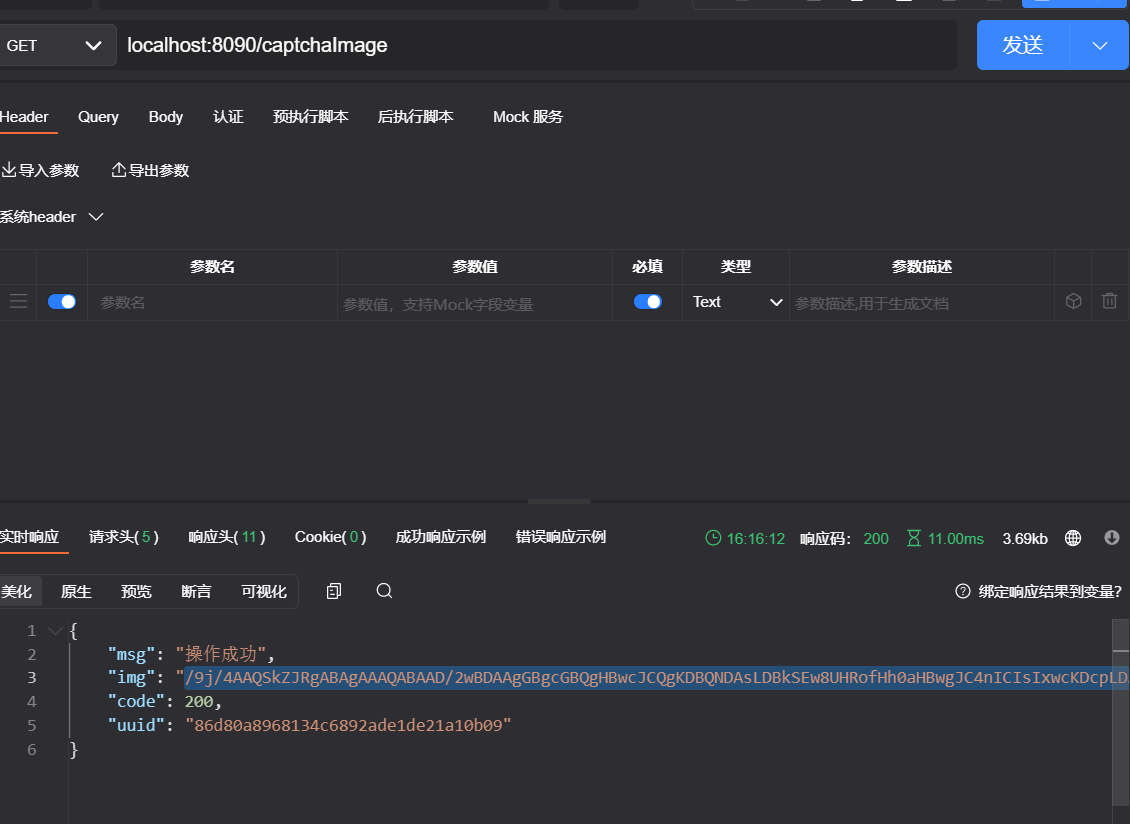
然后将我们的img内容复制到浏览器,在前面添加“data:image/gif;base64,”+img即可看到我们的图片结果,如下图: