Spring与Web环境集成
项目引入
再进行Spring与Web环境集成之前,我们先建立一个Meaven项目以便于演示,该项目为Web项目。
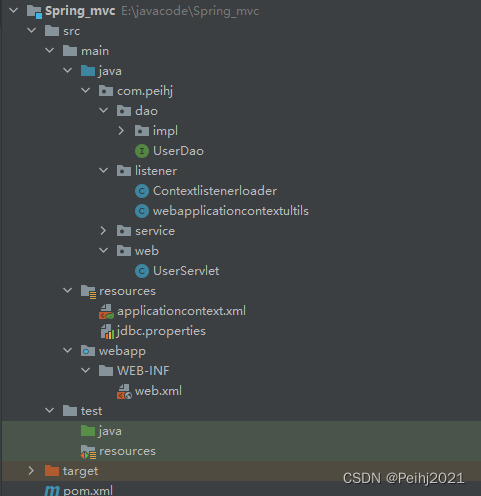
首先我们对于Pom文件进行配置。
<?xml version="1.0" encoding="UTF-8"?>
<project xmlns="http://maven.apache.org/POM/4.0.0"
xmlns:xsi="http://www.w3.org/2001/XMLSchema-instance"
xsi:schemaLocation="http://maven.apache.org/POM/4.0.0 http://maven.apache.org/xsd/maven-4.0.0.xsd">
<modelVersion>4.0.0</modelVersion>
<groupId>org.example</groupId>
<artifactId>Spring_mvc</artifactId>
<version>1.0-SNAPSHOT</version>
<packaging>war</packaging>
<properties>
<maven.compiler.source>8</maven.compiler.source>
<maven.compiler.target>8</maven.compiler.target>
</properties>
<dependencies>
<dependency>
<groupId>mysql</groupId>
<artifactId>mysql-connector-java</artifactId>
<version>5.1.32</version>
</dependency>
<dependency>
<groupId>junit</groupId>
<artifactId>junit</artifactId>
<version>4.12</version>
</dependency>
<dependency>
<groupId>com.alibaba</groupId>
<artifactId>druid</artifactId>
<version>1.1.12</version>
</dependency>
<dependency>
<groupId>org.springframework</groupId>
<artifactId>spring-context</artifactId>
<version>5.0.5.RELEASE</version>
</dependency>
<dependency>
<groupId>c3p0</groupId>
<artifactId>c3p0</artifactId>
<version>0.9.1.2</version>
</dependency>
<dependency>
<groupId>com.mchange</groupId>
<artifactId>mchange-commons-java</artifactId>
<version>0.2.20</version>
</dependency>
<dependency>
<groupId>org.springframework</groupId>
<artifactId>spring-test</artifactId>
<version>5.0.5.RELEASE</version>
</dependency>
<dependency>
<groupId>javax.servlet</groupId>
<artifactId>javax.servlet-api</artifactId>
<version>4.0.1</version>
<scope>provided</scope>
</dependency>
<dependency>
<groupId>javax.servlet.jsp</groupId>
<artifactId>javax.servlet.jsp-api</artifactId>
<version>2.3.3</version>
<scope>provided</scope>
</dependency>
<dependency>
<groupId>org.springframework</groupId>
<artifactId>spring-web</artifactId>
<version>5.0.5.RELEASE</version>
</dependency>
</dependencies>
<build>
<plugins>
<plugin>
<groupId>org.apache.tomcat.maven</groupId>
<artifactId>tomcat7-maven-plugin</artifactId>
<version>2.1</version>
</plugin></plugins>
</build>
</project>
然后我们创建一个dao文件夹以及对应的接口文件以及实现方法
package com.peihj.dao;
public interface UserDao {
public void save();
}
package com.peihj.dao.impl;
import com.peihj.dao.UserDao;
public class UserDaoimpl implements UserDao {
@Override
public void save() {
System.out.println("save is running");
}
}
紧接着我们创建Service文件夹,并创建接口文件并复写接口方法
package com.peihj.service;
public interface Service {
public void save();
}
package com.peihj.service.impl;
import com.peihj.dao.UserDao;
import com.peihj.service.Service;
public class Serviceimpl implements Service {
private UserDao userdao;
public void setUserdao(UserDao userdao) {
this.userdao = userdao;
}
@Override
public void save() {
userdao.save();
}
}
我们再Service方法中用到了set方法,通过set方法我们通过配置Spring配置文件来实现方法注入
<?xml version="1.0" encoding="UTF-8"?>
<beans xmlns="http://www.springframework.org/schema/beans"
xmlns:xsi="http://www.w3.org/2001/XMLSchema-instance"
xmlns:context="http://www.springframework.org/schema/context"
xsi:schemaLocation="http://www.springframework.org/schema/beans http://www.springframework.org/schema/beans/spring-beans.xsd
http://www.springframework.org/schema/context http://www.springframework.org/schema/context/spring-context.xsd">
<!-- 加载外部的propoties文件-->
<context:property-placeholder location="classpath:jdbc.properties"/>
<bean id="userdao" class="com.peihj.dao.impl.UserDaoimpl"/>
<bean id="userservice" class="com.peihj.service.impl.Serviceimpl">
<!--第一个userdao是set方法对应的userdao,第二给userdao指代Spring容器中的bean方法对应的userdao-->
<property name="userdao" ref="userdao"/>
</bean>
<!-- 配置组件扫描-->
<context:component-scan base-package="com.peihj"/>
</beans>
然后我们创建web文件夹用于创建Servlet,并通过Spring容器对数据进行注入
package com.peihj.web;
import com.peihj.listener.webapplicationcontextultils;
import com.peihj.service.Service;
import org.springframework.context.ApplicationContext;
import org.springframework.context.support.ClassPathXmlApplicationContext;
import org.springframework.web.context.WebApplicationContext;
import org.springframework.web.context.support.WebApplicationContextUtils;
import javax.servlet.ServletContext;
import javax.servlet.ServletException;
import javax.servlet.http.HttpServlet;
import javax.servlet.http.HttpServletRequest;
import javax.servlet.http.HttpServletResponse;
import java.io.IOException;
public class UserServlet extends HttpServlet {
@Override
protected void doGet(HttpServletRequest req, HttpServletResponse resp) throws ServletException, IOException {
// 找Spring容器,要service对象,进行save方法调用
ApplicationContext app = new ClassPathXmlApplicationContext("applicationcontext.xml");
ApplicationContext app = (ApplicationContext) servletContext.getAttribute("app");
Service service = app.getBean(Service.class);
service.save();
}
}
ApplicationContext应用上下文获取方式
通过Web层我们可以发现,下面两行代码经常需要用到,冗余度过高。
ApplicationContext app = new ClassPathXmlApplicationContext("applicationcontext.xml");
ApplicationContext app = (ApplicationContext) servletContext.getAttribute("app");
应用上下文对象是通过new ClasspathXmlApplicationContext(spring配置文件) 方式获取的,但是每次从容器中获得Bean时都要编写new ClasspathXmlApplicationContext(spring配置文件) ,这样的弊端是配置文件加载多次,应用上下文对象创建多次。
在Web项目中,可以使用ServletContextListener监听Web应用的启动,我们可以在Web应用启动时,就加载Spring的配置文件,创建应用上下文对象ApplicationContext,在将其存储到最大的域servletContext域中,这样就可以在任意位置从域中获得应用上下文ApplicationContext对象了。
手动实现监听器
首先我们需要再web.xml配置全局初始化参数
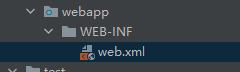
<!--全局初始化参数-->
<context-param>
<param-name>ContextConfigLocation</param-name>
<param-value>applicationcontext.xml</param-value>
</context-param>
然后便于代码管理我们新建一个listener包,包下面建立我们的配置监听器代码,通过继承ServletContextListener。
public class Contextlistenerloader implements ServletContextListener{
@Override
// 上下文初始化,服务器一启动,Contextlistenerloader监听到就启动这个方法,
public void contextInitialized(ServletContextEvent sce) {
// 读取web.xml中的全局
ServletContext servletContext = sce.getServletContext();
String contextConfigLocation = servletContext.getInitParameter("ContextConfigLocation");
ApplicationContext app = new ClassPathXmlApplicationContext(contextConfigLocation);
// 将Spring的应用上下文对象存储到ServletContext阈中
servletContext.setAttribute("app",app);
System.out.println("Spring容器创建完毕");
}
@Override
public void contextDestroyed(ServletContextEvent sce) {
}
}
然后我们再Web.xml文件中配置监听器
<!--配置一个监听器-->
<!-- <listener>-->
<!-- <listener-class>com.peihj.listener.Contextlistenerloader</listener-class>-->
<!-- </listener>-->
随后就可以将服务器端代码改写为:
package com.peihj.web;
import com.peihj.listener.webapplicationcontextultils;
import com.peihj.service.Service;
import org.springframework.context.ApplicationContext;
import org.springframework.context.support.ClassPathXmlApplicationContext;
import org.springframework.web.context.WebApplicationContext;
import org.springframework.web.context.support.WebApplicationContextUtils;
import javax.servlet.ServletContext;
import javax.servlet.ServletException;
import javax.servlet.http.HttpServlet;
import javax.servlet.http.HttpServletRequest;
import javax.servlet.http.HttpServletResponse;
import java.io.IOException;
public class UserServlet extends HttpServlet {
@Override
protected void doGet(HttpServletRequest req, HttpServletResponse resp) throws ServletException, IOException {
// 找Spring容器,要service对象,进行save方法调用
// ApplicationContext app = new ClassPathXmlApplicationContext("applicationcontext.xml");
ServletContext servletContext = req.getServletContext();
ApplicationContext app = (ApplicationContext) servletContext.getAttribute("app");
ApplicationContext app = webapplicationcontextultils.getWebApplicationContext(servletContext);
// ApplicationContext app = WebApplicationContextUtils.getWebApplicationContext(servletContext); // api调用
Service service = app.getBean(Service.class);
service.save();
}
}
自动实现监听器
导入Spring集成web的坐标
<dependency>
<groupId>org.springframework</groupId>
<artifactId>spring-web</artifactId>
<version>5.0.5.RELEASE</version>
</dependency>
配置ContextLoaderListener监听器
注意:contextConfigLocation,是元素关键词,不要写错。
<context-param>
<param-name>contextConfigLocation</param-name>
<param-value>classpath:applicationcontext.xml</param-value>
</context-param>
<listener>
<listener-class>org.springframework.web.context.ContextLoaderListener</listener-class>
</listener>
通过工具获得应用上下文对象
package com.peihj.web;
import com.peihj.listener.webapplicationcontextultils;
import com.peihj.service.Service;
import org.springframework.context.ApplicationContext;
import org.springframework.context.support.ClassPathXmlApplicationContext;
import org.springframework.web.context.WebApplicationContext;
import org.springframework.web.context.support.WebApplicationContextUtils;
import javax.servlet.ServletContext;
import javax.servlet.ServletException;
import javax.servlet.http.HttpServlet;
import javax.servlet.http.HttpServletRequest;
import javax.servlet.http.HttpServletResponse;
import java.io.IOException;
public class UserServlet extends HttpServlet {
@Override
protected void doGet(HttpServletRequest req, HttpServletResponse resp) throws ServletException, IOException {
// 找Spring容器,要service对象,进行save方法调用
// ApplicationContext app = new ClassPathXmlApplicationContext("applicationcontext.xml");
ServletContext servletContext = req.getServletContext();
// ApplicationContext app = (ApplicationContext) servletContext.getAttribute("app");
// ApplicationContext app = webapplicationcontextultils.getWebApplicationContext(servletContext);
ApplicationContext app = WebApplicationContextUtils.getWebApplicationContext(servletContext); // api调用
Service service = app.getBean(Service.class);
service.save();
}
}
这里额外说一下,因为我们之前手动创建的时候,每次都需要记住上传的关键字,会导致开发过程存在一些遗忘的问题。

基于此我们可以简化开发
package com.peihj.listener;
import org.springframework.context.ApplicationContext;
import javax.servlet.ServletContext;
public class webapplicationcontextultils {
public static ApplicationContext getWebApplicationContext(ServletContext servletContext){
return (ApplicationContext) servletContext.getAttribute("app");
}
}
这样可以简化开发,同时也避免遗忘。
小结
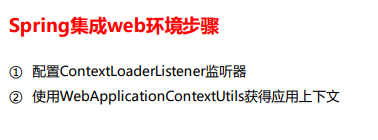
参考
黑马程序员
