Spring全家桶-Spring Security 初探
Spring Security是一个能够为基于Spring的企业应用系统提供声明式的安全访问控制解决方案的安全框架。它提供了一组可以在Spring应用上下文中配置的Bean,充分利用了Spring IoC(控制反转),DI(依赖注入)和AOP(面向切面编程)功能,为应用系统提供声明式的安全访问控制功能,减少了为企业系统安全控制编写大量重复代码的工作。
文章目录
一、Spring Security初探
以下搭建是基于Spring boot进行相关的开发,并使用Spring boot的最新版本(2.6.6)。用过Spring boot的都知道,它的目的是用来简化新Spring应用的初始搭建以及开发过程。该框架使用了特定的方式来进行配置,从而使开发人员不再需要定义样板化的配置。
二、工程创建
1.使用spring官方Spring Initializr
访问地址:https://start.spring.io/
界面如下:
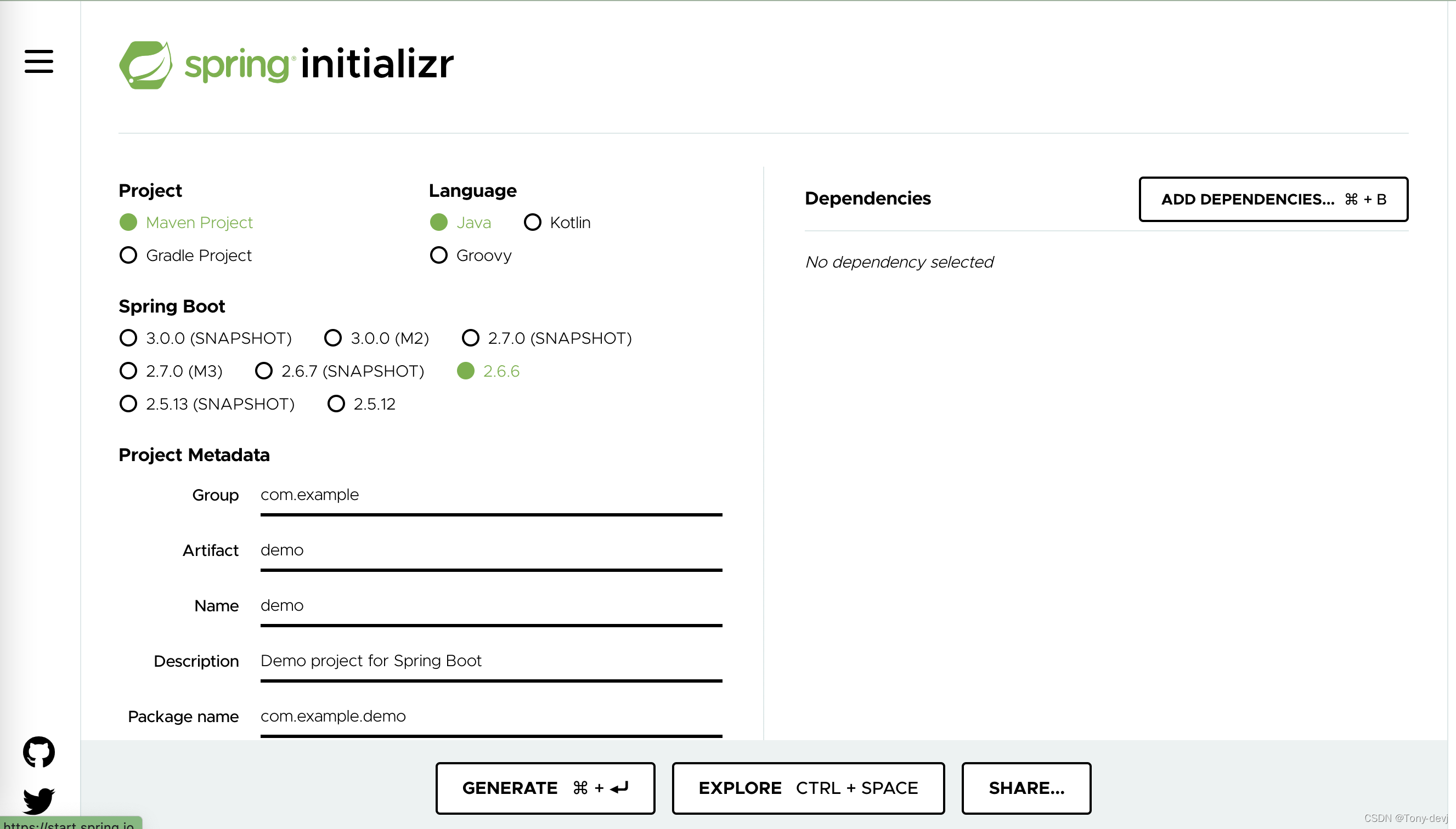
- project
project声明项目的类型,可以创建maven工程或者gradle工程,可以根据自己的熟练程度进行选择,我本人使用的maven创建 - language
项目的编程语言,这里支持Java,Kotlin,Groovy,相信大部分人还是选择Java,😄 - springBoot:选择springboot的版本
- project Metadata:项目的相关元数据,像maven的话会有group等数据和打包的方式,是jar还是war
- dependencies:即相关的包依赖,我们可以点击ADD dependencies按钮进行添加相关依赖,我们这里使用spring security,所有需要添加security的依赖以及web的依赖
- generate:生产相关的工程初始化代码
我们下载下来的代码中maven如下:
<?xml version="1.0" encoding="UTF-8"?>
<project xmlns="http://maven.apache.org/POM/4.0.0" xmlns:xsi="http://www.w3.org/2001/XMLSchema-instance"
xsi:schemaLocation="http://maven.apache.org/POM/4.0.0 https://maven.apache.org/xsd/maven-4.0.0.xsd">
<modelVersion>4.0.0</modelVersion>
<parent>
<groupId>org.springframework.boot</groupId>
<artifactId>spring-boot-starter-parent</artifactId>
<version>2.6.6</version>
<relativePath/> <!-- lookup parent from repository -->
</parent>
<groupId>com.example</groupId>
<artifactId>demo</artifactId>
<version>0.0.1-SNAPSHOT</version>
<name>demo</name>
<description>Demo project for Spring Boot</description>
<properties>
<java.version>11</java.version>
</properties>
<dependencies>
<dependency>
<groupId>org.springframework.boot</groupId>
<artifactId>spring-boot-starter-web</artifactId>
</dependency>
<dependency>
<groupId>org.springframework.boot</groupId>
<artifactId>spring-boot-starter-security</artifactId>
</dependency>
<dependency>
<groupId>org.springframework.boot</groupId>
<artifactId>spring-boot-starter-test</artifactId>
<scope>test</scope>
</dependency>
<dependency>
<groupId>org.springframework.security</groupId>
<artifactId>spring-security-test</artifactId>
<scope>test</scope>
</dependency>
</dependencies>
<build>
<plugins>
<plugin>
<groupId>org.springframework.boot</groupId>
<artifactId>spring-boot-maven-plugin</artifactId>
</plugin>
</plugins>
</build>
</project>
2.通过自建maven工程进行创建(推荐)
为了更清楚相关工程的依赖包,我这边是通过自建工程进行构建的。
- 创建maven工程(IDE进行创建)环境搭建
因为我是多module管理,因此自建的POM.xml如下:
<?xml version="1.0" encoding="UTF-8"?>
<project xmlns="http://maven.apache.org/POM/4.0.0"
xmlns:xsi="http://www.w3.org/2001/XMLSchema-instance"
xsi:schemaLocation="http://maven.apache.org/POM/4.0.0 http://maven.apache.org/xsd/maven-4.0.0.xsd">
<modelVersion>4.0.0</modelVersion>
<groupId>org.tony.spring.security</groupId>
<artifactId>spring-security-learn</artifactId>
<version>1.0-SNAPSHOT</version>
<modules>
<!--子工程-->
<module>spring-security-ch1</module>
</modules>
<!-- pom 主工程-->
<packaging>pom</packaging>
<properties>
<maven.compiler.source>11</maven.compiler.source>
<maven.compiler.target>11</maven.compiler.target>
<spring.boot.version>2.6.6</spring.boot.version>
</properties>
<dependencyManagement>
<dependencies>
<!-- spring boot的版本使用官方的-->
<dependency>
<groupId>org.springframework.boot</groupId>
<artifactId>spring-boot-dependencies</artifactId>
<version>${spring.boot.version}</version>
<type>pom</type>
<scope>import</scope>
</dependency>
</dependencies>
</dependencyManagement>
<build>
<plugins>
<plugin>
<groupId>org.springframework.boot</groupId>
<artifactId>spring-boot-maven-plugin</artifactId>
</plugin>
</plugins>
</build>
</project>
- 创建子工程(通过IDE)
在创建好主工程之后,点击主工程创建module,即可创建子工程,子工程的POM.xml如下:
<?xml version="1.0" encoding="UTF-8"?>
<project xmlns="http://maven.apache.org/POM/4.0.0"
xmlns:xsi="http://www.w3.org/2001/XMLSchema-instance"
xsi:schemaLocation="http://maven.apache.org/POM/4.0.0 http://maven.apache.org/xsd/maven-4.0.0.xsd">
<parent>
<artifactId>spring-security-learn</artifactId>
<groupId>org.tony.spring.security</groupId>
<version>1.0-SNAPSHOT</version>
</parent>
<modelVersion>4.0.0</modelVersion>
<artifactId>spring-security-ch1</artifactId>
<properties>
<maven.compiler.source>11</maven.compiler.source>
<maven.compiler.target>11</maven.compiler.target>
</properties>
<dependencies>
<dependency>
<groupId>org.springframework.boot</groupId>
<artifactId>spring-boot-starter-security</artifactId>
</dependency>
<dependency>
<groupId>org.springframework.boot</groupId>
<artifactId>spring-boot-starter-web</artifactId>
</dependency>
</dependencies>
</project>
- 项目结构
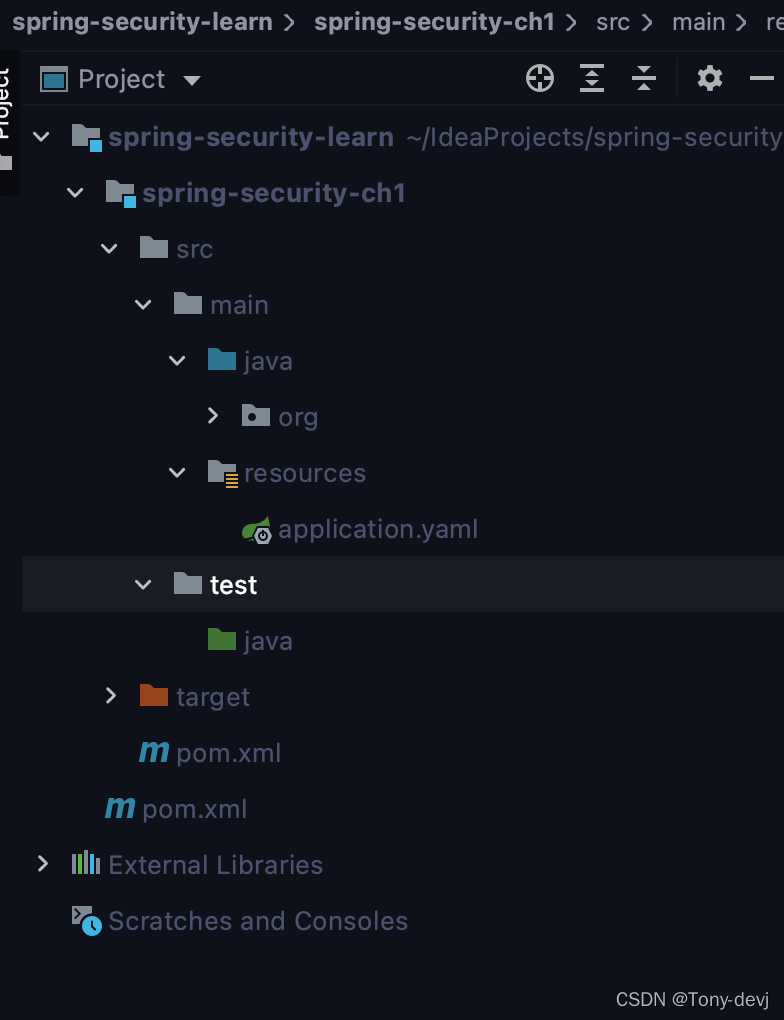
3.编写代码并运行
现在项目工程创建好了之后,就可以代码的Coding了。
- 创建应用启动类,Application.java
package org.tony.spring.security;
import org.springframework.boot.SpringApplication;
import org.springframework.boot.autoconfigure.SpringBootApplication;
/**
* 程序入口
* @author Tony
*/
@SpringBootApplication
public class Application {
public static void main(String[] args) {
SpringApplication.run(Application.class,args);
}
}
- 创建Controller包
package org.tony.spring.security.controller;
import org.springframework.web.bind.annotation.GetMapping;
import org.springframework.web.bind.annotation.RestController;
import static org.tony.spring.security.controller.Constants.HELLO_WORLD;
/**
* index controller
* @author Tony
*/
@RestController
public class IndexController {
@GetMapping("/")
public String index(){
return HELLO_WORLD;
}
}
- 创建application.yml文件
server:
port: 8080 #默认的端口号就是8080
- 运行
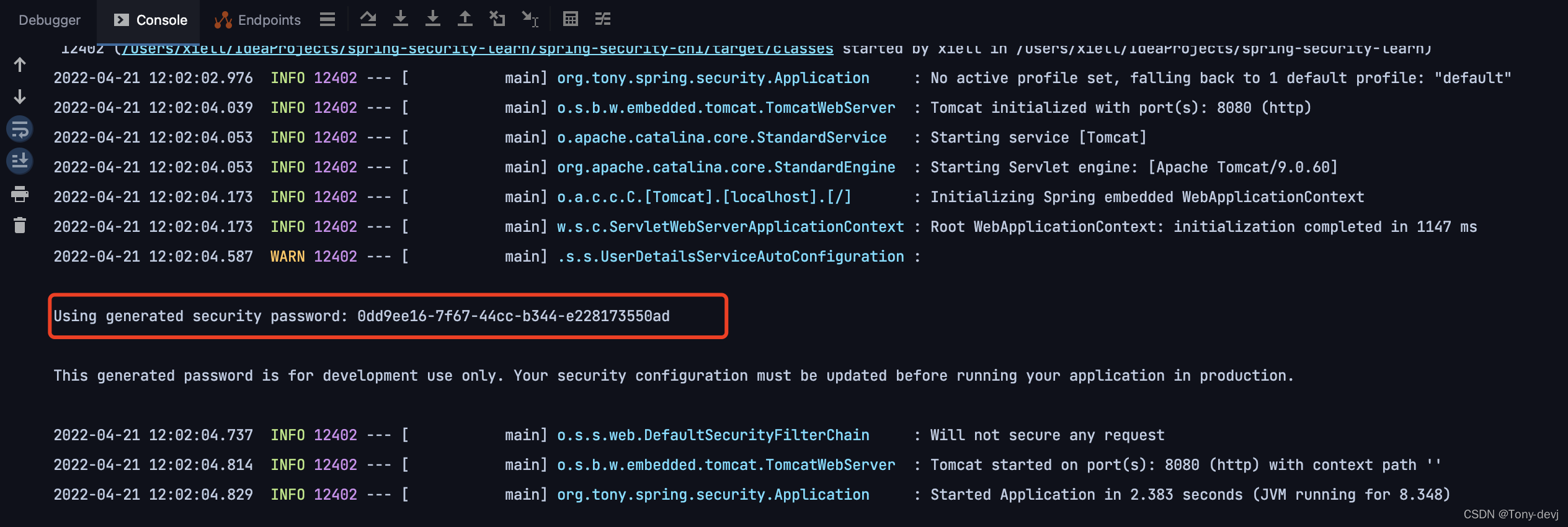
记住上面标红的一串字符,password后面的就是默认的密码。 - 访问
打开浏览器访问http://localhost:8080/
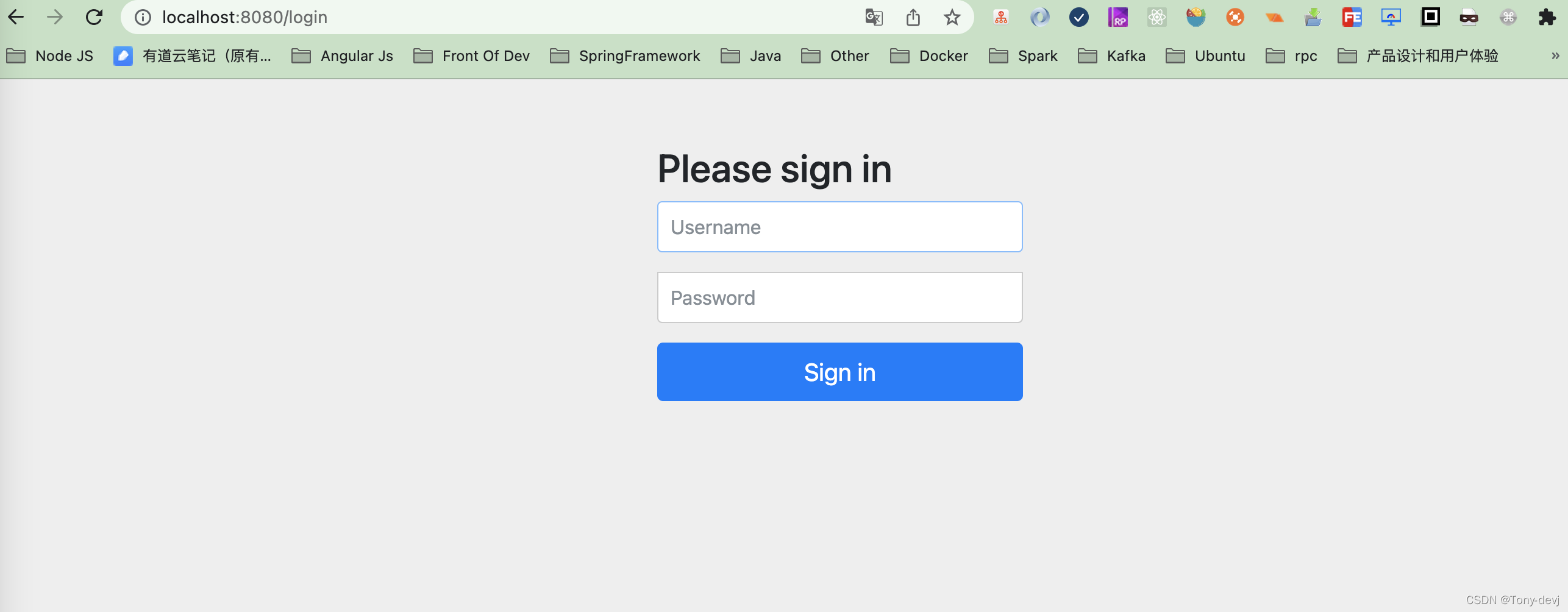
用户名默认为user,源码中有,我们等会说,密码就是刚刚标记的。
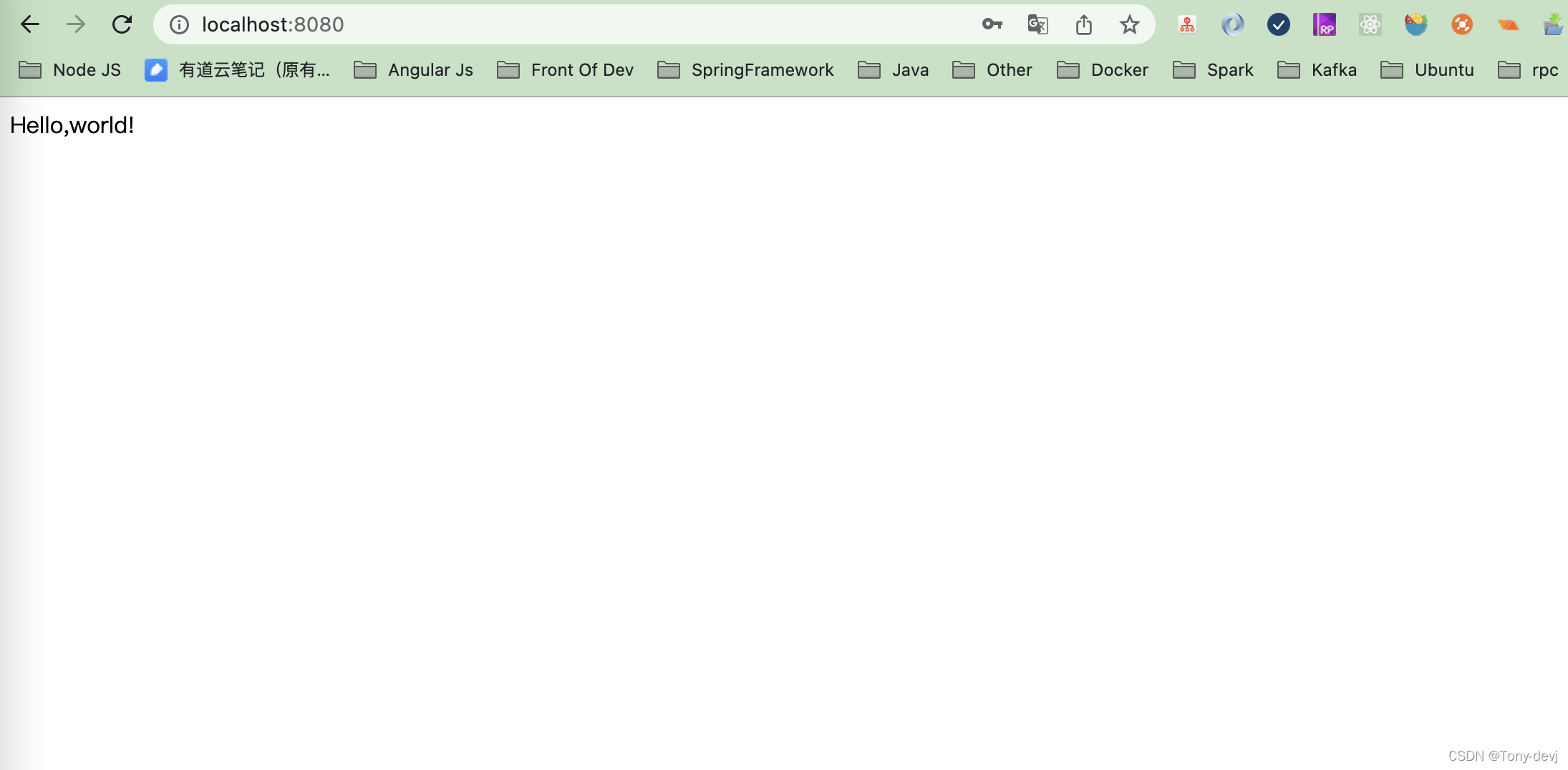
证明已经成功了。
设置用户名和密码
我们使用默认的用户名和密码的话,不太智能,因为不是我们自己设置的密码,并且密码还那么长?(UUID生成的,源码),我们自己怎么设置用户名和密码呢?
- 修改用户名密码其实很简单。修改YML文件就可以了
spring:
security:
user:
name: tony
password: 123456
重启服务即可。
一探究竟(源码分析)
前面项目中,提到过默认的用户名是user,密码是一长串,是怎么生成的呢?我们只引入了security的包,怎么就自动访问的时候需要登陆呢?我们现在就来说说。
- 我们在进行引入包的时候,是引入的spring-boot-starter-security,这个自动配置是有starter进行处理的。spring-boot-starter是通过下面的包进行自动加载的。

我们看看这个包下有哪些内容?默认是通过servlet进行处理,使用servlet包下进行查看。
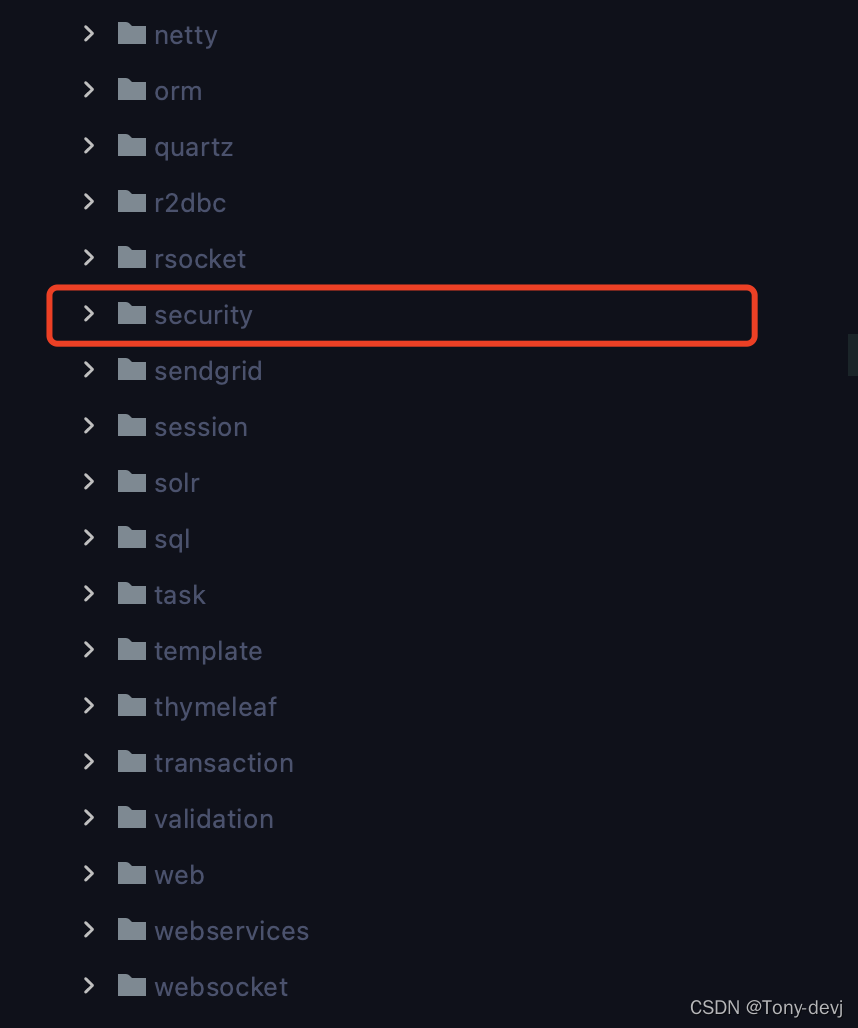
Security包下就是对spring-security的自动配置的相关都在这里面。我们具体看看。
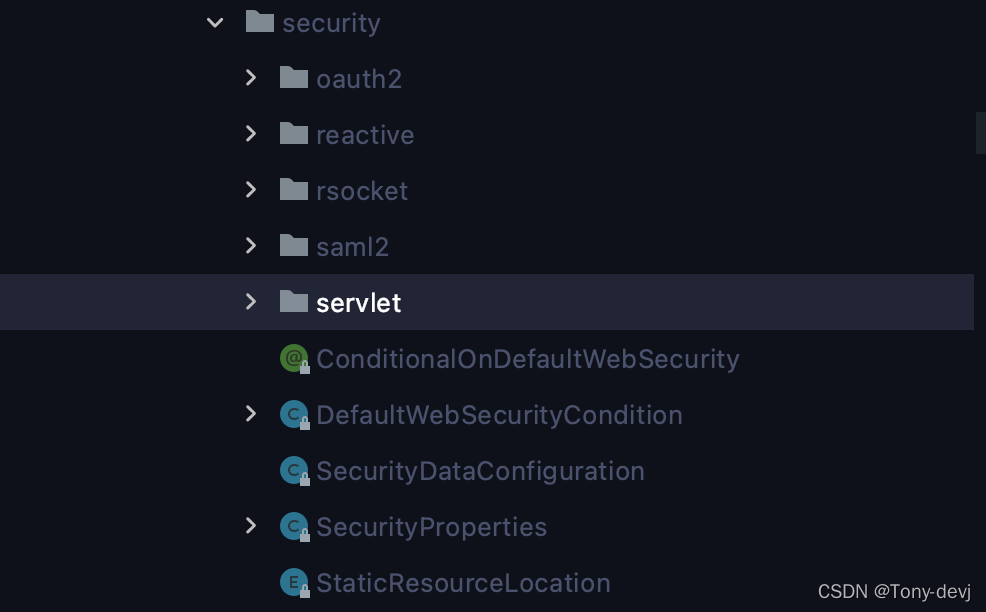
- SecurityProperties进行属性的解析
//加载属性解析
@ConfigurationProperties(
prefix = "spring.security"
)
public class SecurityProperties {
public static final int BASIC_AUTH_ORDER = 2147483642;
public static final int IGNORED_ORDER = -2147483648;
public static final int DEFAULT_FILTER_ORDER = -100;
private final SecurityProperties.Filter filter = new SecurityProperties.Filter();
private final SecurityProperties.User user = new SecurityProperties.User();
public SecurityProperties() {
}
public SecurityProperties.User getUser() {
return this.user;
}
public SecurityProperties.Filter getFilter() {
return this.filter;
}
//创建一个静态的用户
public static class User {
//默认的用户名,就是没有设置的时候
private String name = "user";
//设置密码,默认的密码是通过UUID生成的
private String password = UUID.randomUUID().toString();
private List<String> roles = new ArrayList();
private boolean passwordGenerated = true;
public User() {
}
public String getName() {
return this.name;
}
public void setName(String name) {
this.name = name;
}
public String getPassword() {
return this.password;
}
public void setPassword(String password) {
if (StringUtils.hasLength(password)) {
this.passwordGenerated = false;
this.password = password;
}
}
public List<String> getRoles() {
return this.roles;
}
public void setRoles(List<String> roles) {
this.roles = new ArrayList(roles);
}
public boolean isPasswordGenerated() {
return this.passwordGenerated;
}
}
//默认的拦截器filter
public static class Filter {
private int order = -100;
private Set<DispatcherType> dispatcherTypes;
public Filter() {
this.dispatcherTypes = new HashSet(Arrays.asList(DispatcherType.ASYNC, DispatcherType.ERROR, DispatcherType.REQUEST));
}
public int getOrder() {
return this.order;
}
public void setOrder(int order) {
this.order = order;
}
public Set<DispatcherType> getDispatcherTypes() {
return this.dispatcherTypes;
}
public void setDispatcherTypes(Set<DispatcherType> dispatcherTypes) {
this.dispatcherTypes = dispatcherTypes;
}
}
}
有上面属性的代码可以看出,我们在属性中设置的用户名和密码就是在这里起了作用。
- UserDetailsServiceAutoConfiguration用户详情自动配置
@Configuration(
proxyBeanMethods = false
)
@ConditionalOnClass({AuthenticationManager.class})
@ConditionalOnBean({ObjectPostProcessor.class})
@ConditionalOnMissingBean(
value = {AuthenticationManager.class, AuthenticationProvider.class, UserDetailsService.class, AuthenticationManagerResolver.class},
type = {"org.springframework.security.oauth2.jwt.JwtDecoder", "org.springframework.security.oauth2.server.resource.introspection.OpaqueTokenIntrospector", "org.springframework.security.oauth2.client.registration.ClientRegistrationRepository"}
)
public class UserDetailsServiceAutoConfiguration {
private static final String NOOP_PASSWORD_PREFIX = "{noop}";
private static final Pattern PASSWORD_ALGORITHM_PATTERN = Pattern.compile("^\\{.+}.*$");
private static final Log logger = LogFactory.getLog(UserDetailsServiceAutoConfiguration.class);
public UserDetailsServiceAutoConfiguration() {
}
@Bean
@Lazy
public InMemoryUserDetailsManager inMemoryUserDetailsManager(SecurityProperties properties, ObjectProvider<PasswordEncoder> passwordEncoder) {
User user = properties.getUser();
List<String> roles = user.getRoles();
return new InMemoryUserDetailsManager(new UserDetails[]{org.springframework.security.core.userdetails.User.withUsername(user.getName()).password(this.getOrDeducePassword(user, (PasswordEncoder)passwordEncoder.getIfAvailable())).roles(StringUtils.toStringArray(roles)).build()});
}
private String getOrDeducePassword(User user, PasswordEncoder encoder) {
String password = user.getPassword();
//这就是默认输出的密码的地方,通过在属性中进行获取
if (user.isPasswordGenerated()) {
logger.warn(String.format("%n%nUsing generated security password: %s%n%nThis generated password is for development use only. Your security configuration must be updated before running your application in production.%n", user.getPassword()));
}
return encoder == null && !PASSWORD_ALGORITHM_PATTERN.matcher(password).matches() ? "{noop}" + password : password;
}
}
- DefaultSecurityFilterChain(spring-security-web)默认的拦截器链
public final class DefaultSecurityFilterChain implements SecurityFilterChain {
private static final Log logger = LogFactory.getLog(DefaultSecurityFilterChain.class);
private final RequestMatcher requestMatcher;
private final List<Filter> filters;
public DefaultSecurityFilterChain(RequestMatcher requestMatcher, Filter... filters) {
this(requestMatcher, Arrays.asList(filters));
}
public DefaultSecurityFilterChain(RequestMatcher requestMatcher, List<Filter> filters) {
if (!filters.isEmpty()) {
logger.info(LogMessage.format("Will not secure %s", requestMatcher));
} else {
logger.info(LogMessage.format("Will secure %s with %s", requestMatcher, filters));
}
this.requestMatcher = requestMatcher;
this.filters = new ArrayList(filters);
}
public RequestMatcher getRequestMatcher() {
return this.requestMatcher;
}
public List<Filter> getFilters() {
return this.filters;
}
public boolean matches(HttpServletRequest request) {
return this.requestMatcher.matches(request);
}
public String toString() {
return this.getClass().getSimpleName() + " [RequestMatcher=" + this.requestMatcher + ", Filters=" + this.filters + "]";
}
}
默认的拦截器链实现的security的拦截器SecurityFilterChain。
Security Filter是通过FilterChainProxy而不是DelegatingFilterProxy注册进SecurityFilterChain的。通过FilterChainProxy注册有很多优势:
- 为
spring security的Servlet提供了一个起点;比如你想对Servlet做故障排查,可以在FilterChainProxy打断点。 - 由于FilterChainProxy是Spring Security使用的中心,它可以执行那些额外的任务。例如,它清除SecurityContext以避免内存泄漏。它还应用了Spring Security的HttpFirewall来保护应用程序免受某些类型的攻击;
- FilterChainProxy在确定何时应该调用SecurityFilterChain方面提供了更大的灵活性。在Servlet容器中,仅根据URL调用过滤器。然而,FilterChainProxy可以通过利用RequestMatcher接口来决定基于HttpServletRequest中的任何调用;
- FilterChainProxy可以用来决定使用哪个SecurityFilterChain,这样可以为应用程序的不同部分提供完全独立的配置
获取登陆界面
这个登陆界面是通过LoginPageGeneratingWebFilter进行创建的,代码如下:
private String formLogin(MultiValueMap<String, String> queryParams, String contextPath, String csrfTokenHtmlInput) {
if (!this.formLoginEnabled) {
return "";
} else {
boolean isError = queryParams.containsKey("error");
boolean isLogoutSuccess = queryParams.containsKey("logout");
StringBuilder page = new StringBuilder();
page.append(" <form class=\"form-signin\" method=\"post\" action=\"" + contextPath + "/login\">\n");
page.append(" <h2 class=\"form-signin-heading\">Please sign in</h2>\n");
page.append(createError(isError));
page.append(createLogoutSuccess(isLogoutSuccess));
page.append(" <p>\n");
page.append(" <label for=\"username\" class=\"sr-only\">Username</label>\n");
page.append(" <input type=\"text\" id=\"username\" name=\"username\" class=\"form-control\" placeholder=\"Username\" required autofocus>\n");
page.append(" </p>\n <p>\n");
page.append(" <label for=\"password\" class=\"sr-only\">Password</label>\n");
page.append(" <input type=\"password\" id=\"password\" name=\"password\" class=\"form-control\" placeholder=\"Password\" required>\n");
page.append(" </p>\n");
page.append(csrfTokenHtmlInput);
page.append(" <button class=\"btn btn-lg btn-primary btn-block\" type=\"submit\">Sign in</button>\n");
page.append(" </form>\n");
return page.toString();
}
}
这里判断是否为formLoginEnabled标记,这个标记我们在SpringBootWebSecurityConfiguration中可以看到
@Bean
@Order(2147483642)
SecurityFilterChain defaultSecurityFilterChain(HttpSecurity http) throws Exception {
((HttpSecurity)((HttpSecurity)((AuthorizedUrl)http.authorizeRequests().anyRequest()).authenticated().and()).formLogin().and()).httpBasic();
return (SecurityFilterChain)http.build();
}
通过上面的代码可以得到所使用的filter,通过HttpSecurity创建filter集合。
public HttpSecurity(ObjectPostProcessor<Object> objectPostProcessor, AuthenticationManagerBuilder authenticationBuilder, Map<Class<?>, Object> sharedObjects) {
super(objectPostProcessor);
this.requestMatcher = AnyRequestMatcher.INSTANCE;
//获得拦截器
this.filterOrders = new FilterOrderRegistration();
Assert.notNull(authenticationBuilder, "authenticationBuilder cannot be null");
this.setSharedObject(AuthenticationManagerBuilder.class, authenticationBuilder);
Iterator var4 = sharedObjects.entrySet().iterator();
while(var4.hasNext()) {
Entry<Class<?>, Object> entry = (Entry)var4.next();
this.setSharedObject((Class)entry.getKey(), entry.getValue());
}
ApplicationContext context = (ApplicationContext)sharedObjects.get(ApplicationContext.class);
this.requestMatcherConfigurer = new HttpSecurity.RequestMatcherConfigurer(context);
}
FilterOrderRegistration就是filter的注册
FilterOrderRegistration() {
FilterOrderRegistration.Step order = new FilterOrderRegistration.Step(100, 100);
this.put(ChannelProcessingFilter.class, order.next());
order.next();
this.put(WebAsyncManagerIntegrationFilter.class, order.next());
this.put(SecurityContextPersistenceFilter.class, order.next());
this.put(HeaderWriterFilter.class, order.next());
this.put(CorsFilter.class, order.next());
this.put(CsrfFilter.class, order.next());
this.put(LogoutFilter.class, order.next());
this.filterToOrder.put("org.springframework.security.oauth2.client.web.OAuth2AuthorizationRequestRedirectFilter", order.next());
this.filterToOrder.put("org.springframework.security.saml2.provider.service.servlet.filter.Saml2WebSsoAuthenticationRequestFilter", order.next());
this.put(X509AuthenticationFilter.class, order.next());
this.put(AbstractPreAuthenticatedProcessingFilter.class, order.next());
this.filterToOrder.put("org.springframework.security.cas.web.CasAuthenticationFilter", order.next());
this.filterToOrder.put("org.springframework.security.oauth2.client.web.OAuth2LoginAuthenticationFilter", order.next());
this.filterToOrder.put("org.springframework.security.saml2.provider.service.servlet.filter.Saml2WebSsoAuthenticationFilter", order.next());
this.put(UsernamePasswordAuthenticationFilter.class, order.next());
order.next();
this.filterToOrder.put("org.springframework.security.openid.OpenIDAuthenticationFilter", order.next());
this.put(DefaultLoginPageGeneratingFilter.class, order.next());
this.put(DefaultLogoutPageGeneratingFilter.class, order.next());
this.put(ConcurrentSessionFilter.class, order.next());
this.put(DigestAuthenticationFilter.class, order.next());
this.filterToOrder.put("org.springframework.security.oauth2.server.resource.web.BearerTokenAuthenticationFilter", order.next());
this.put(BasicAuthenticationFilter.class, order.next());
this.put(RequestCacheAwareFilter.class, order.next());
this.put(SecurityContextHolderAwareRequestFilter.class, order.next());
this.put(JaasApiIntegrationFilter.class, order.next());
this.put(RememberMeAuthenticationFilter.class, order.next());
this.put(AnonymousAuthenticationFilter.class, order.next());
this.filterToOrder.put("org.springframework.security.oauth2.client.web.OAuth2AuthorizationCodeGrantFilter", order.next());
this.put(SessionManagementFilter.class, order.next());
this.put(ExceptionTranslationFilter.class, order.next());
this.put(FilterSecurityInterceptor.class, order.next());
this.put(AuthorizationFilter.class, order.next());
this.put(SwitchUserFilter.class, order.next());
}
