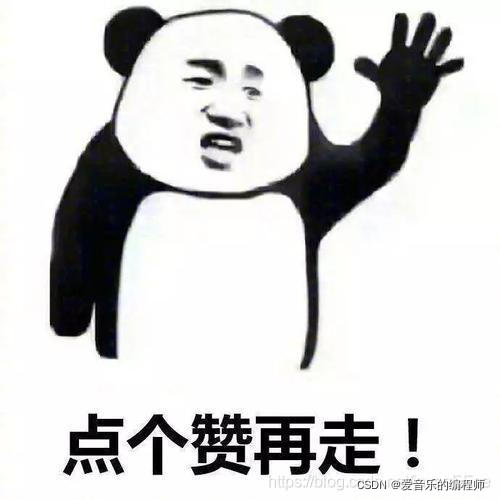提示:以下是本篇文章正文内容,下面案例可供参考
一、生成数字加减验证码
1、工具类:
/**
* @Author: Mr.ZJW
* @Date: 2022-04-20 8:59
* @Description: 验证码工具类
*/
@Data
public class ImageCode {
//图形内容
public String code;
//图片
public ByteArrayInputStream image;
//宽
private int wight = 400;
//高
private int height = 100;
public static ImageCode getInstance() {
return new ImageCode();
}
public ImageCode() {
//图形缓冲区
BufferedImage image = new BufferedImage(wight, height, BufferedImage.TYPE_3BYTE_BGR);
//画笔
Graphics graphics = image.getGraphics();
//设置颜色
graphics.setColor(new Color(46, 173, 144));
//画矩形
graphics.fillRect(0, 0, wight, height);
//设置字体
graphics.setFont(new Font("宋体", Font.PLAIN, 30));
//设置随机数
Random random = new Random();
//算数验证码
int num1 = random.nextInt(20);
int num2 = random.nextInt(20);
//设置颜色
graphics.setColor(new Color(2, 0, 0));
//画图
int Y = 60;
graphics.drawString(String.valueOf(num1), wight / 6 * 0 + 50, Y);
graphics.drawString("+", wight / 6 * 1 + 50, Y);
graphics.drawString(String.valueOf(num2), wight / 6 * 2 + 50, Y);
graphics.drawString("=", wight / 6 * 3 + 50, Y);
graphics.drawString("?", wight / 6 * 4 + 50, Y);
//计算值
int result = num1 + num2;
this.code = result+"";
//收笔
graphics.dispose();
ByteArrayInputStream inputStream = null;
ByteOutputStream outputStream = new ByteOutputStream();
//赋值给ByteArrayInputStream
try {
ImageOutputStream imageOutputStream = ImageIO.createImageOutputStream(outputStream);
ImageIO.write(image, "jpg", imageOutputStream);
inputStream = new ByteArrayInputStream(outputStream.toByteArray());
} catch (IOException e) {
e.printStackTrace();
}
//生成图片
this.image = inputStream;
}
}
2、controller:
这里存放到redis中了,redis配置自行配。
也可以存放到session中,改为session就行。
@Autowired
private StringRedisTemplate redisTemplate;
/**
* @Author: Mr.ZJW
* @Description: 生成加减验证码
* @Date: 2022/4/20 8:53
* @param response*/
@GetMapping("/generatorCode")
public void generatorCode(HttpServletResponse response) {
ImageCode imageCode = ImageCode.getInstance();
//获取验证码内容
String code = imageCode.getCode();
//存放到Redis
redisTemplate.opsForValue().set("Code",code);
//获取图片
ByteArrayInputStream image = imageCode.getImage();
//设置内容类型
response.setContentType("image/jpg");
byte[] bytes = new byte[1024];
try (ServletOutputStream outputStream = response.getOutputStream()){
while (image.read(bytes) != -1){
outputStream.write(bytes);
}
} catch (IOException e) {
e.printStackTrace();
}
}
/**
* @author: Mr.ZJW
* @date: 2022/4/21 15:50
* @description: 校验验证码
*/
@GetMapping("/verifyCode")
public String verifyCode(String code){
//获取验证码结果
String result = redisTemplate.opsForValue().get("Code");
if (code.equals(result)) {
return "success";
}
return "error";
}
3、测试效果:
先请求生产验证码:这里答案是12
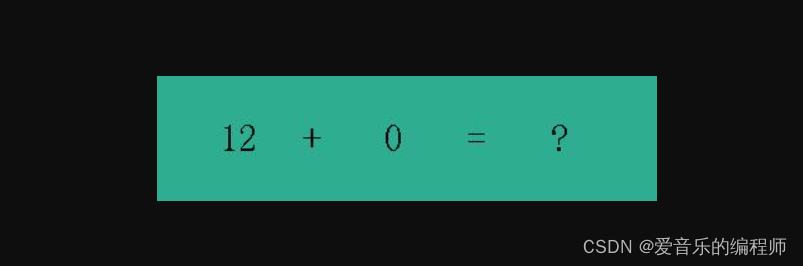
在请求校验接口看是否正确
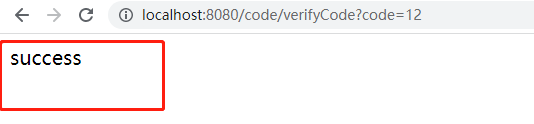
二、糊涂工具类生产验证码
1、引入依赖
<dependency>
<groupId>cn.hutool</groupId>
<artifactId>hutool-all</artifactId>
<version>5.7.21</version>
</dependency>
2、生产验证码
这里是生成吧验证码生成一张图片,渲染到页面,前端直接拿就行
/**
* @author: Mr.ZJW
* @date: 2022/4/21 11:51
* @description: 生成验证码
*/
@GetMapping("/getCode")
public void getCode(HttpServletResponse response){
//定义图形验证码的长和宽
LineCaptcha lineCaptcha = CaptchaUtil.createLineCaptcha(116, 36,4,5);
//存放到Redis
redisTemplate.opsForValue().set("Code",lineCaptcha.getCode());
try {
ServletOutputStream outputStream = response.getOutputStream();
//验证码写到页面上
lineCaptcha.write(outputStream);
//关闭
outputStream.close();
} catch (IOException e) {
e.printStackTrace();
}
}
3、测试效果

校验跟同上,自行校验
三、Happy-captcha生产验证码
官网:https://gitee.com/ramostear/Happy-Captcha?_from=gitee_search
1、导入依赖:
<!--验证码工具类-->
<dependency>
<groupId>com.ramostear</groupId>
<artifactId>Happy-Captcha</artifactId>
<version>1.0.1</version>
</dependency>
2、生产验证码:
/**
* @author: Mr.ZJW
* @date: 2022/4/21 16:59
* @description: Happy-Captcha工具类生成验证码
*/
@GetMapping("/generateCode")
public void generateCode(HttpServletResponse response, HttpServletRequest request){
HappyCaptcha.require(request, response)
.style(CaptchaStyle.ANIM) //设置样式
.build()
.finish();
}
/**
* @author: Mr.ZJW
* @date: 2022/4/21 15:50
* @description: 校验Happy-Captcha工具类生成的验证码
*/
@GetMapping("/verifyHappyCaptcha")
public String verifyHappyCaptcha(String code,HttpServletRequest request){
boolean verification = HappyCaptcha.verification(request, code, true);
if (verification) {
//如果通过清楚当前验证码验证
HappyCaptcha.remove(request);
return "success";
}
return "error";
}
3、测试:

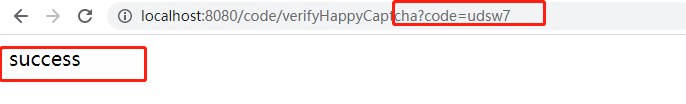
四、easy-captcha生成验证码
依赖:
<dependency>
<groupId>com.github.whvcse</groupId>
<artifactId>easy-captcha</artifactId>
<version>1.6.2</version>
</dependency>
1、生成验证码:
/**
* @author: Mr.ZJW
* @date: 2022/4/21 15:50
* @description: easyGenerateCode工具类生成的验证码
*/
@GetMapping("/easyGenerateCode")
public void easyGenerateCode(HttpServletResponse response, HttpServletRequest request) {
// //生成普通验证码
// SpecCaptcha specCaptcha = new SpecCaptcha();
//生成算数验证码
ArithmeticCaptcha arithmeticCaptcha = new ArithmeticCaptcha();
//设置2为算数
arithmeticCaptcha.setLen(2);
//验证码结果
String content = arithmeticCaptcha.text();
//存放到Redis中
redisTemplate.opsForValue().set("code", content);
try {
com.wf.captcha.utils.CaptchaUtil.out(arithmeticCaptcha, request, response);
} catch (IOException e) {
e.printStackTrace();
}
}
2、效果:
普通验证码:
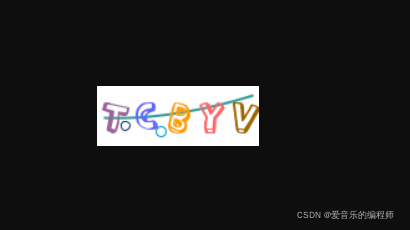
算数验证码:
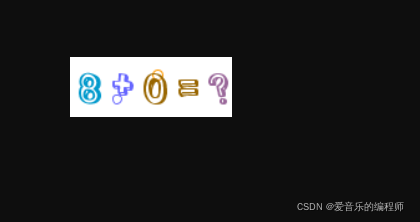
还有很多的样式以及格式自行测试