目录
一、创建消息生产者工程
创建模块 rabbitmq-springboot-send
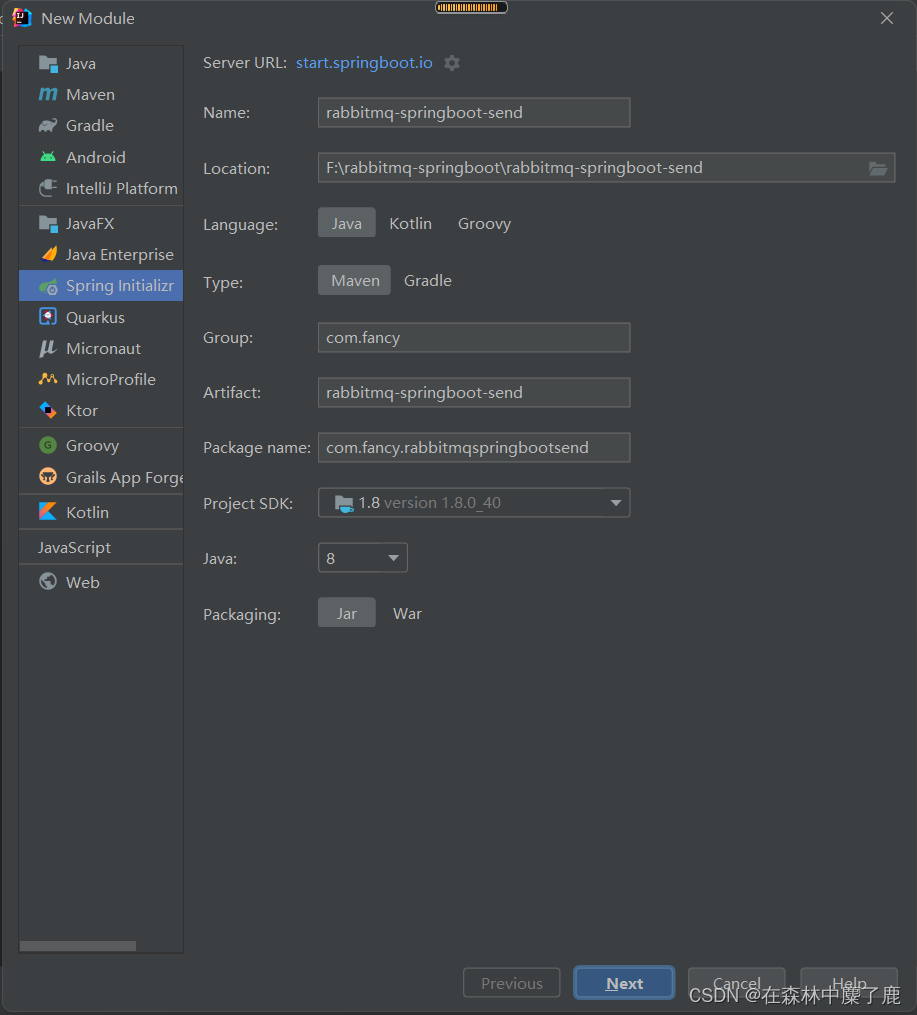
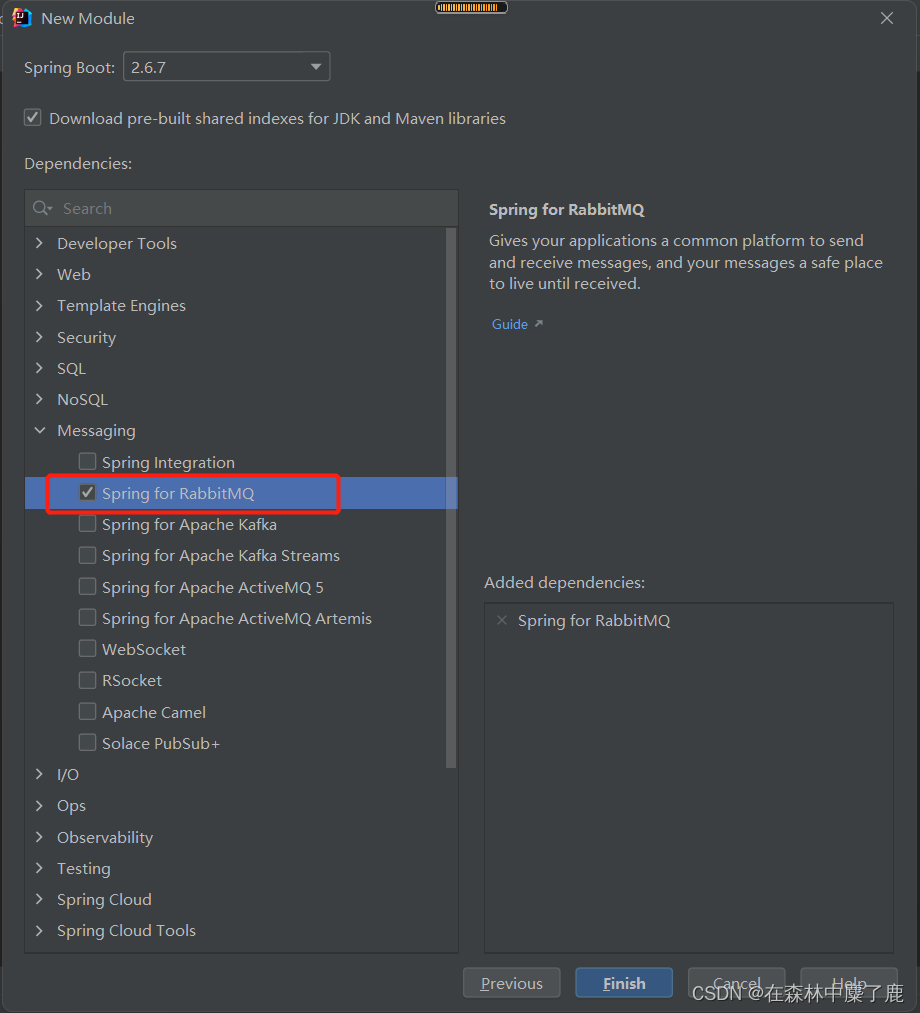
配置模块 rabbitmq-springboot-send 的 application.properties 文件添加对 RabbitMQ 的集成
#配置RabbitMQ链接信息
#配置RabbitMQ服务器的IP地址
spring.rabbitmq.host=192.168.160.133
#配置RabbitMQ服务器的端口
spring.rabbitmq.port=5672
#配置RabbitMQ服务器的访问账号
spring.rabbitmq.username=root
#配置RabbitMQ服务器的访问密码
spring.rabbitmq.password=aszhuo
二、创建消息接收者工程
创建模块 rabbitmq-springboot-receive
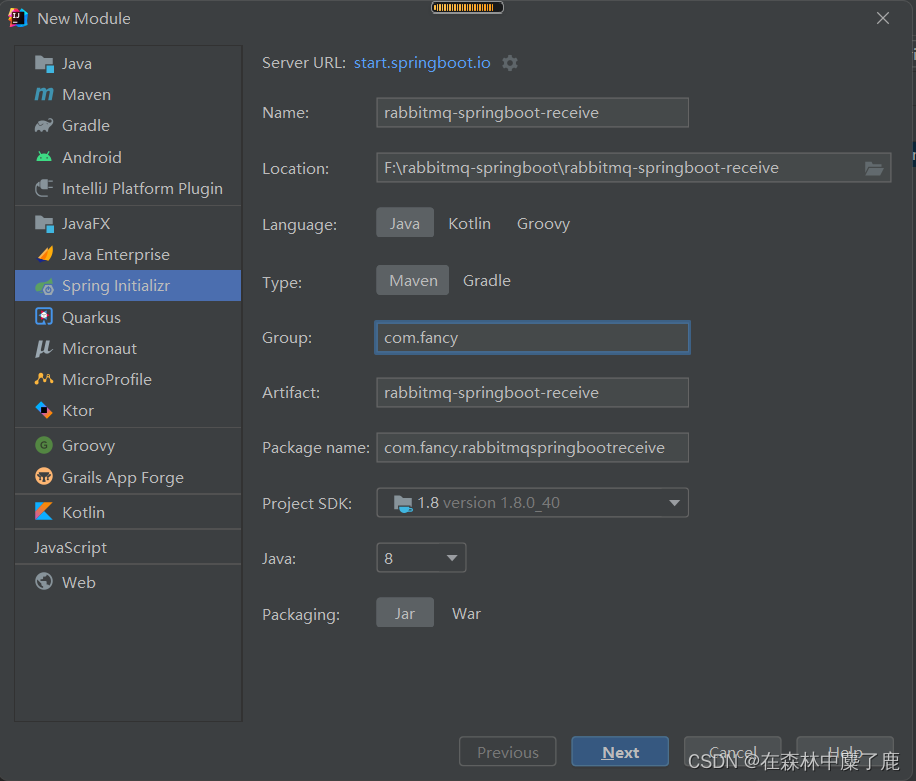
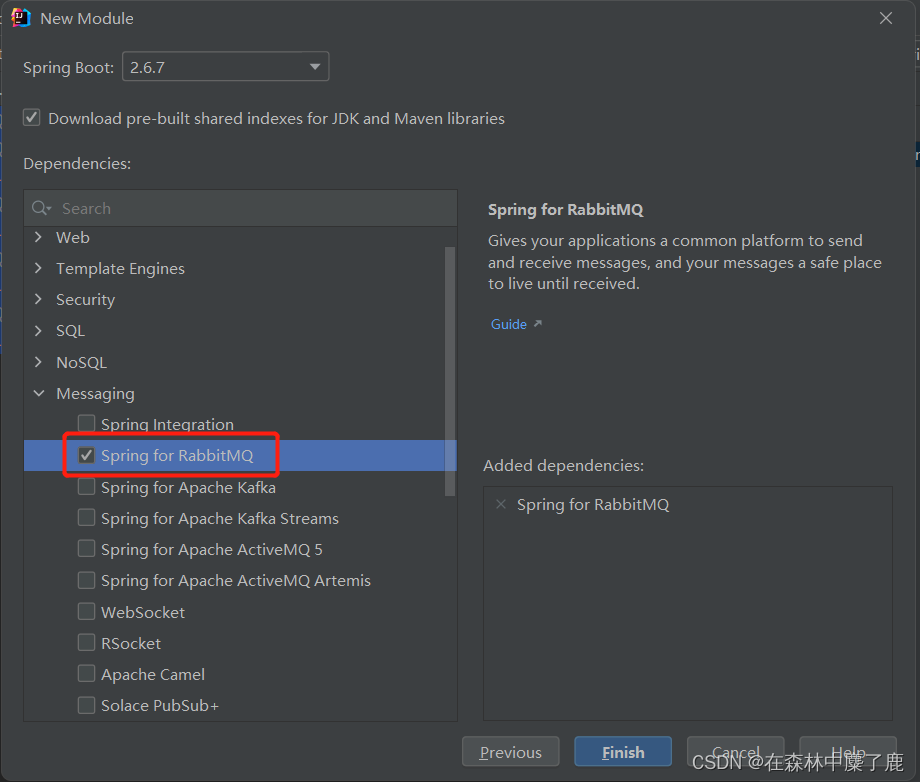
配置模块 rabbitmq-springboot-receive 的 application.properties 文件添加对 RabbitMQ 的集成
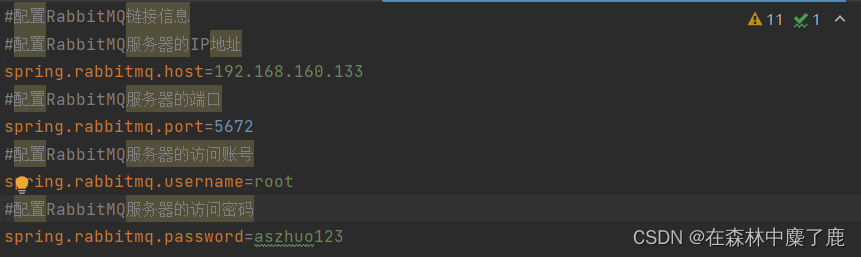
三、Direct 模式消息发送和接收
1. 编写 Direct 模式的消息发送
在 rabbitmq-springboot-send 模块中创建类,com.fancy.rabbitmq.direct.Send
package com.fancy.rabbitmqspringbootsend.direct;
import org.springframework.amqp.core.AmqpTemplate;
import org.springframework.stereotype.Service;
import javax.annotation.Resource;
@Service
public class Send {
// 自动注入 Amqp 的模板对象
/*
* Spring AMQP 是基于 Spring 框架的AMQP消息解决方案,提供模板化的发送和接收消息的抽象层,提供基于消息驱动的 POJO 的消息监听等,很大方便我们使用 RabbitMQ 程序的相关开发。
* Spring AMQP包含一些模块,如:spring-amqp, spring-rabbit and spring-erlang等,每个模块分别由独立的一些Jar包组成。
Spring AMQP模块主要包含org.springframework.amqp.core这个包中。这个包定义的相关类主要是与前面讲的AMQP模型相对应。
Spring AMQP的目的是提供不依赖于任何特定的AMQP代理实现或客户端库通用的抽象。最终用户代码将很容易实现更易替换、添加和删除AMQP,因为它可以只针对抽象层来开发。
这可以很方便我们选择和使用哪一个具体的broker实现,如sping-rabbit实现。
*/
@Resource
private AmqpTemplate template;
public void send() {
//发送消息到队列
//参数 1 为消息存放的交换机名称 (需要事前创建)
//参数 2 为RoutingKey,接收者需要根据这个key精准接收消息
//参数 3 为具体存入队列中的消息数据
template.convertAndSend("BootDirectExchange", "BootRouting", "SpringBootDirect");
}
}
创建 Amqp 配置类 com.fancy.rabbitmq.config.AmqpConfig
package com.fancy.rabbitmqspringbootsend.config;
import org.springframework.amqp.core.DirectExchange;
import org.springframework.context.annotation.Bean;
import org.springframework.context.annotation.Configuration;
@Configuration
public class AmqpConfig {
// @Bean 用于模拟 Spring 配置文件中的 <bean> 标签 , 用于创建 名字为
// BootDirectExchange 的交换机
@Bean
public DirectExchange myChange() {
return new DirectExchange("BootDirectExchange");
}
}
配置主启动类,测试运行 Direct 消息发送
package com.fancy.rabbitmqspringbootsend;
import com.fancy.rabbitmqspringbootsend.direct.Send;
import org.springframework.boot.SpringApplication;
import org.springframework.boot.autoconfigure.SpringBootApplication;
import org.springframework.context.ApplicationContext;
@SpringBootApplication
public class RabbitmqSpringbootSendApplication {
public static void main(String[] args) {
ApplicationContext ac = SpringApplication.run(RabbitmqSpringbootSendApplication.class, args);
Send send = (Send)ac.getBean("send");
send.send();
}
}
2. 编写 Direct 模式的消息接收
在 rabbitmq-springboot-receive 模块中创建类,com.fancy.rabbitmq.direct.Receive
package com.fancy.rabbitmqspringbootsend.direct;
import org.springframework.amqp.core.AmqpTemplate;
import org.springframework.stereotype.Service;
import javax.annotation.Resource;
@Service
public class Send {
// 自动注入 Amqp 的模板对象
/*
* Spring AMQP 是基于 Spring 框架的AMQP消息解决方案,提供模板化的发送和接收消息的抽象层,提供基于消息驱动的 POJO 的消息监听等,很大方便我们使用 RabbitMQ 程序的相关开发。
* Spring AMQP包含一些模块,如:spring-amqp, spring-rabbit and spring-erlang等,每个模块分别由独立的一些Jar包组成。
Spring AMQP模块主要包含org.springframework.amqp.core这个包中。这个包定义的相关类主要是与前面讲的AMQP模型相对应。
Spring AMQP的目的是提供不依赖于任何特定的AMQP代理实现或客户端库通用的抽象。最终用户代码将很容易实现更易替换、添加和删除AMQP,因为它可以只针对抽象层来开发。
这可以很方便我们选择和使用哪一个具体的broker实现,如sping-rabbit实现。
*/
@Resource
private AmqpTemplate template;
public void send() {
//发送消息到队列
//参数 1 为消息存放的交换机名称 (需要事前创建)
//参数 2 为RoutingKey,接收者需要根据这个key精准接收消息
//参数 3 为具体存入队列中的消息数据
template.convertAndSend("BootDirectExchange", "BootRouting", "SpringBootDirect");
}
}
创建 Amqp 配置类 com.fancy.rabbitmq.config.AmqpConfig
package com.fancy.rabbitmqspringbootreceive.config;
import org.springframework.amqp.core.*;
import org.springframework.context.annotation.Bean;
import org.springframework.context.annotation.Configuration;
@Configuration
public class AmqpConfig {
//创建一个名字为 myQueueDirect 的队列
@Bean
public Queue queue() {
return new Queue("myQueueDirect");
}
//创建一个名字为 BootDirectExchange 的交换机
@Bean
public Exchange myChange() {
return new DirectExchange("BootDirectExchange");
}
// 将队列绑定到交换机
@Bean("binding")
// 参数1 为 自定义队列对象, 参数名为 queue 为 自定义队列对象 bean 的 id
// 参数2 为 自定义的交换机, 参数名为 myChange 为自定义交换机 bean 的 id
public Binding binding(Queue queue, Exchange exchange) {
// 将队列绑定到交换机, 参数 BootRouting 为 RoutingKey
return BindingBuilder.bind(queue).to(exchange).with("BootRouting").noargs();
}
}
运行测试 Receive 消息接收,编写 Application.java 类
package com.fancy.rabbitmqspringbootreceive;
import org.springframework.boot.SpringApplication;
import org.springframework.boot.autoconfigure.SpringBootApplication;
@SpringBootApplication
public class RabbitmqSpringbootReceiveApplication {
public static void main(String[] args) {
SpringApplication.run(RabbitmqSpringbootReceiveApplication.class, args);
}
}
四、Fanout 模式消息发送和接收
1. 编写 Fanout 模式的消息发送
在 rabbitmq-springboot-send模 块中创建类,com.fancy.rabbitmq.fanout.Send
package com.fancy.rabbitmqspringbootsend.fanout;
import org.springframework.amqp.core.AmqpTemplate;
import org.springframework.stereotype.Service;
import javax.annotation.Resource;
@Service
public class Send {
@Resource
private AmqpTemplate template;
public void fanoutSend() {
template.convertAndSend("BootFanoutExchange", "", "SpringBootFanout");
}
}
修改 Amqp 配置类, com.fancy.rabbitmq.config.AmqpConfig,增加以下内容
@Bean
public FanoutExchange fanoutExchange() {
// 创建一个基于 Fanout 的交换机, 名字为 BootFanoutExchange
return new FanoutExchange("BootFanoutExchange");
}
运行测试 Direct 消息发送,编写 Application.java 类
package com.fancy.rabbitmqspringbootsend;
import com.fancy.rabbitmqspringbootsend.fanout.Send;
import org.springframework.boot.SpringApplication;
import org.springframework.boot.autoconfigure.SpringBootApplication;
import org.springframework.context.ApplicationContext;
@SpringBootApplication
public class RabbitmqSpringbootSendApplication {
public static void main(String[] args) {
ApplicationContext ac = SpringApplication.run(RabbitmqSpringbootSendApplication.class, args);
Send send = (Send)ac.getBean("send");
send.fanoutSend();
}
}
2. 编写 Fanout 模式的消息接收
在 rabbitmq-springboot-send 模块中创建类,com.fancy.fanout.Send
package com.fancy.rabbitmqspringbootreceive.fanout;
import org.springframework.amqp.rabbit.annotation.RabbitListener;
import org.springframework.stereotype.Service;
import javax.annotation.Resource;
@Service
public class Receive {
@RabbitListener(queues = "fanoutQueue")
public void fanoutRecevie(String message) {
System.out.println("Boot 的 Fanout 消息 ----" + message);
}
}
修改 Amqp 配置类 com.fancy.rabbitmq.config.AmqpConfig,增加以下内容
@Bean
public Queue fanoutQueue() {
return new Queue("fanoutQueue");
}
@Bean
public FanoutExchange fanoutExchange() {
return new FanoutExchange("BootFanoutExchange");
}
@Bean
public Binding fanoutBinding(Queue fanoutQueue, FanoutExchange fanoutExchange) {
// 将队列绑定到指定的交换机上
// 参数 1 为 指定的队列对象
// 参数 2 为 指定的交换机对象
return BindingBuilder.bind(fanoutQueue).to(fanoutExchange);
}
五、Topic 模式消息发送和接收
1. 编写 Topic 模式消息发送
在 rabbitmq-springboot-send 模块中创建类,com.fancy.rabbitmq.topic.Send
package com.fancy.rabbitmqspringbootsend.topic;
import org.springframework.amqp.core.AmqpTemplate;
import javax.annotation.Resource;
public class Send {
@Resource
private AmqpTemplate template;
public void topicSend() {
template.convertAndSend("BootTopicExchange", "Boot.text", "SpringBootTopic");
}
}
修改 Amqp 配置类com.fancy.rabbitmq.config.AmqpConfig,增加以下内容
@Bean
public TopicExchange topicExchange() {
return new TopicExchange("BootTopicExchange");
}
2. 编写 Topic 模式消息接收
在 rabbitmq-springboot-receive 模块中创建类,com.fancy.rabbitmq.topic.Receive
package com.fancy.rabbitmqspringbootreceive.topic;
import org.springframework.amqp.rabbit.annotation.RabbitListener;
import org.springframework.stereotype.Service;
@Service
public class Receive {
@RabbitListener(queues = "topicQueue")
public void topicReceive(String message) {
System.out.println("Boot 的 topic 消息 1" + message);
}
@RabbitListener(queues = "topicQueue2")
public void topicReceive2(String message) {
System.out.println("Boot 的 topic 消息 2 " + message);
}
}
修改 Amqp 配置类 com.fancy.rabbitmq.config.AmqpConfig,增加以下内容
@Bean
public TopicExchange TopicExchange() {
return new TopicExchange("BootTopicExchange");
}
@Bean
public Queue topicQueue() {
return new Queue("topicQueue");
}
@Bean
public Queue topicQueue2() {
return new Queue("topicQueue2");
}
@Bean
public Binding topicBinding(Queue topicQueue, TopicExchange topicExchange) {
// 为RoutingKey的匹配规则, #.test表示 可以接收以任意路径靠头的但是必须以 test 结尾的队列
return BindingBuilder.bind(topicQueue).to(TopicExchange()).with("#.text");
}
