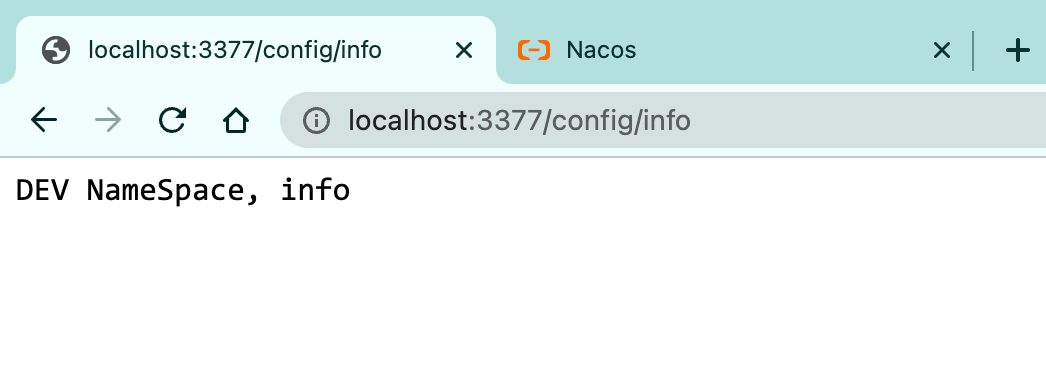文章目录
SpringCloud-08: 引入Nacos服务注册中心与配置中心
注册中心
服务提供者
-
新建子工程,该工程使用nacos作为服务配置中心
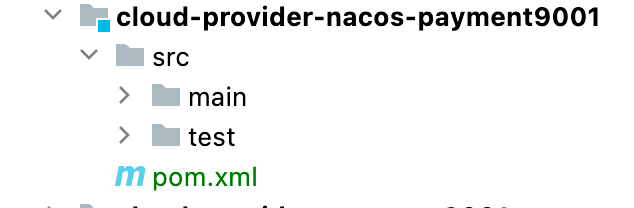
-
引入
pom.xml依赖<?xml version="1.0" encoding="UTF-8"?> <project xmlns="http://maven.apache.org/POM/4.0.0" xmlns:xsi="http://www.w3.org/2001/XMLSchema-instance" xsi:schemaLocation="http://maven.apache.org/POM/4.0.0 http://maven.apache.org/xsd/maven-4.0.0.xsd"> <parent> <artifactId>seckill</artifactId> <groupId>cc.seckill</groupId> <version>1.0-SNAPSHOT</version> </parent> <modelVersion>4.0.0</modelVersion> <artifactId>cloud-config-nacos-client3377</artifactId> <properties> <maven.compiler.source>8</maven.compiler.source> <maven.compiler.target>8</maven.compiler.target> </properties> <dependencies> <!-- 项目通用自定义api --> <dependency> <groupId>cc.seckill</groupId> <artifactId>cloud-api-commons</artifactId> <version>${project.version}</version> </dependency> <!-- https://mvnrepository.com/artifact/com.alibaba.cloud/spring-cloud-starter-alibaba-nacos-discovery --> <dependency> <groupId>com.alibaba.cloud</groupId> <artifactId>spring-cloud-starter-alibaba-nacos-discovery</artifactId> </dependency> <!-- WEB --> <dependency> <groupId>org.springframework.boot</groupId> <artifactId>spring-boot-starter-web</artifactId> </dependency> <dependency> <groupId>org.springframework.boot</groupId> <artifactId>spring-boot-starter-actuator</artifactId> </dependency> <!-- 通用 --> <dependency> <groupId>org.springframework.boot</groupId> <artifactId>spring-boot-devtools</artifactId> <scope>runtime</scope> <optional>true</optional> </dependency> <dependency> <groupId>org.projectlombok</groupId> <artifactId>lombok</artifactId> <optional>true</optional> </dependency> <dependency> <groupId>org.springframework.boot</groupId> <artifactId>spring-boot-starter-test</artifactId> <scope>test</scope> </dependency> </dependencies> </project>!!!我这里父项目没注意依赖整错了,记得修改父项目的依赖!!!
<!-- cloud alibaba --> <dependency> <groupId>com.alibaba.cloud</groupId> <artifactId>spring-cloud-alibaba-dependencies</artifactId> <version>2021.0.1.0</version> <type>pom</type> <scope>import</scope> </dependency> -
application.ymlserver: port: 9001 spring: application: name: nacos-payment-provider cloud: nacos: discovery: server-addr: localnacos:8848 management: endpoints: web: exposure: include: '*' -
主启动类
package cc.seckill.springcloud; import org.springframework.boot.SpringApplication; import org.springframework.boot.autoconfigure.SpringBootApplication; import org.springframework.cloud.client.discovery.EnableDiscoveryClient; /** * description: PaymentMain <br> * date: 2022/4/19 19:47 <br> * author: hq <br> * version: 1.0 <br> */ @SpringBootApplication @EnableDiscoveryClient public class PaymentMain { public static void main(String[] args) { SpringApplication.run(PaymentMain.class, args); } } -
Controllerpackage cc.seckill.springcloud.controller; import cc.seckill.springcloud.entities.Result; import lombok.extern.slf4j.Slf4j; import org.springframework.beans.factory.annotation.Value; import org.springframework.web.bind.annotation.GetMapping; import org.springframework.web.bind.annotation.PathVariable; import org.springframework.web.bind.annotation.RestController; /** * description: PaymentController <br> * date: 2022/4/19 19:49 <br> * author: hq <br> * version: 1.0 <br> */ @RestController @Slf4j public class PaymentController { @Value("${server.port}") private String serverPort; @GetMapping("/payment/nacos/get/{id}") public Result getPayment(@PathVariable("id") Long id) { Result result = new Result(); result.put("code", "200"); result.put("data", id); result.put("port", serverPort); return result; } } -
启动测试
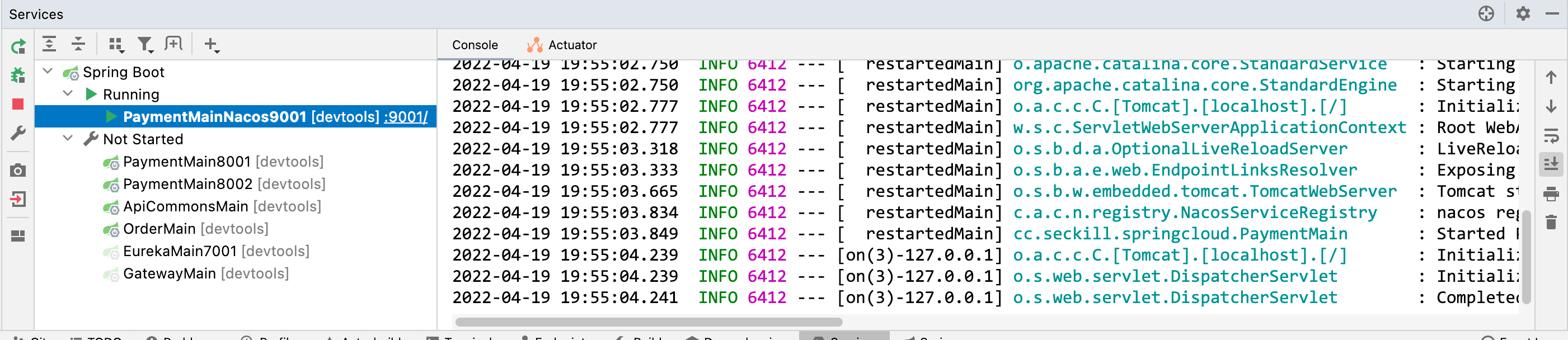
-
nacos管理后台
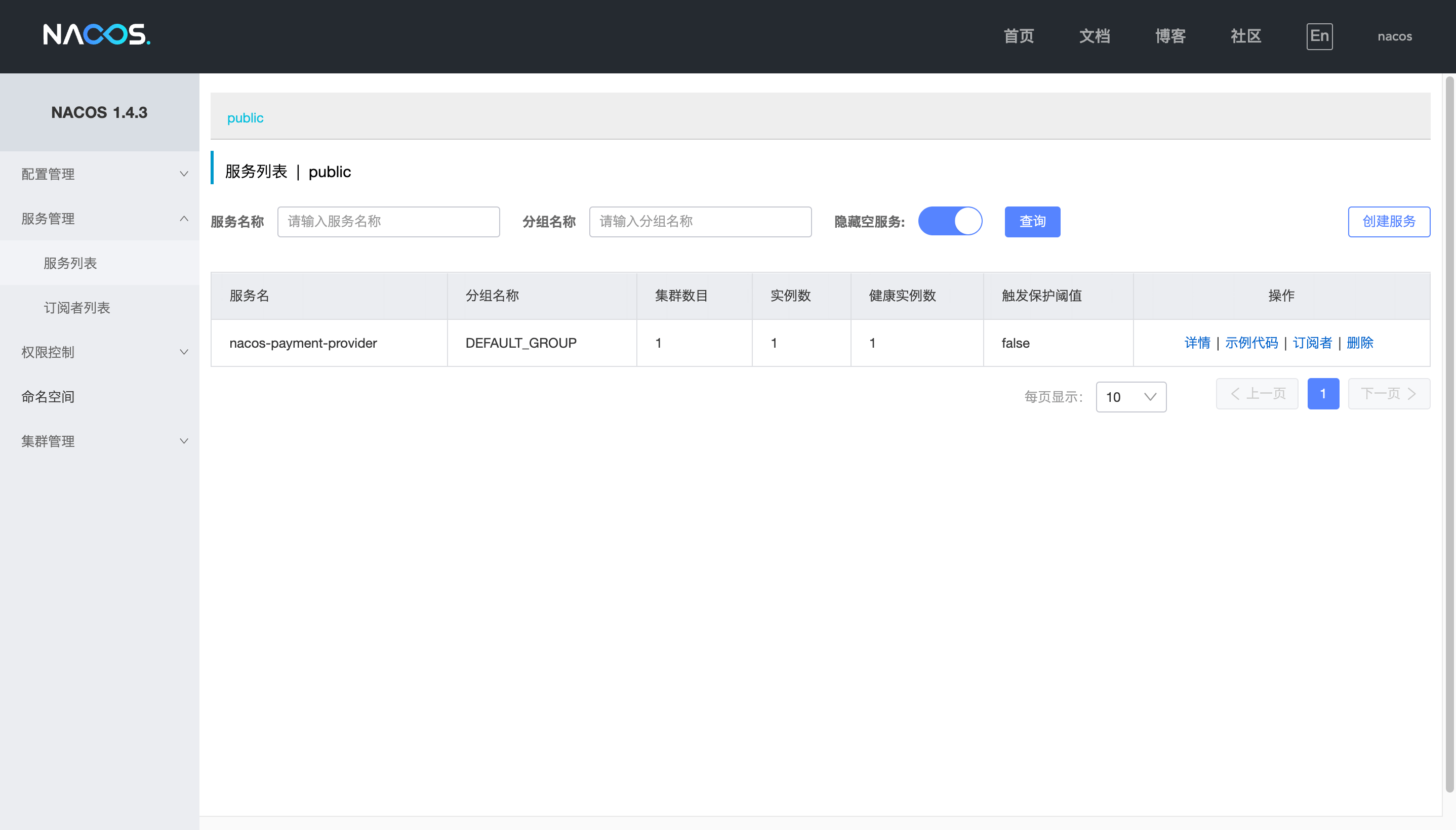
-
再添加一个yml,以启动两个服务
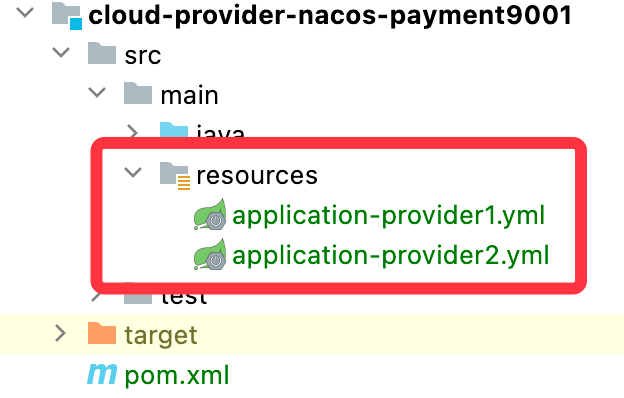
server: port: 9002 spring: application: name: nacos-payment-provider cloud: nacos: discovery: server-addr: localnacos:8848 management: endpoints: web: exposure: include: '*' -
再次启动查看,说明配置成功
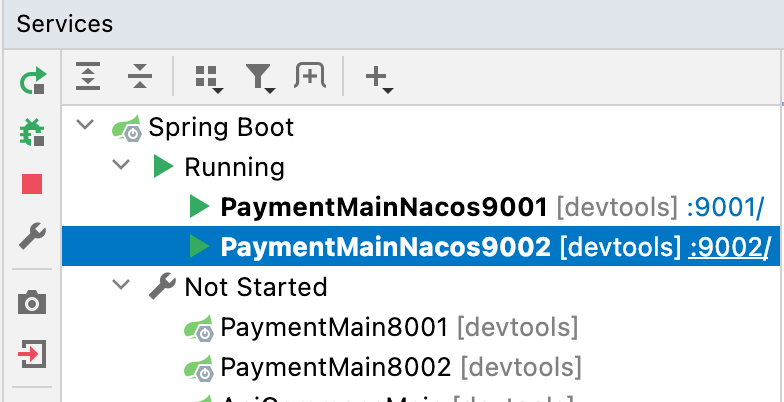
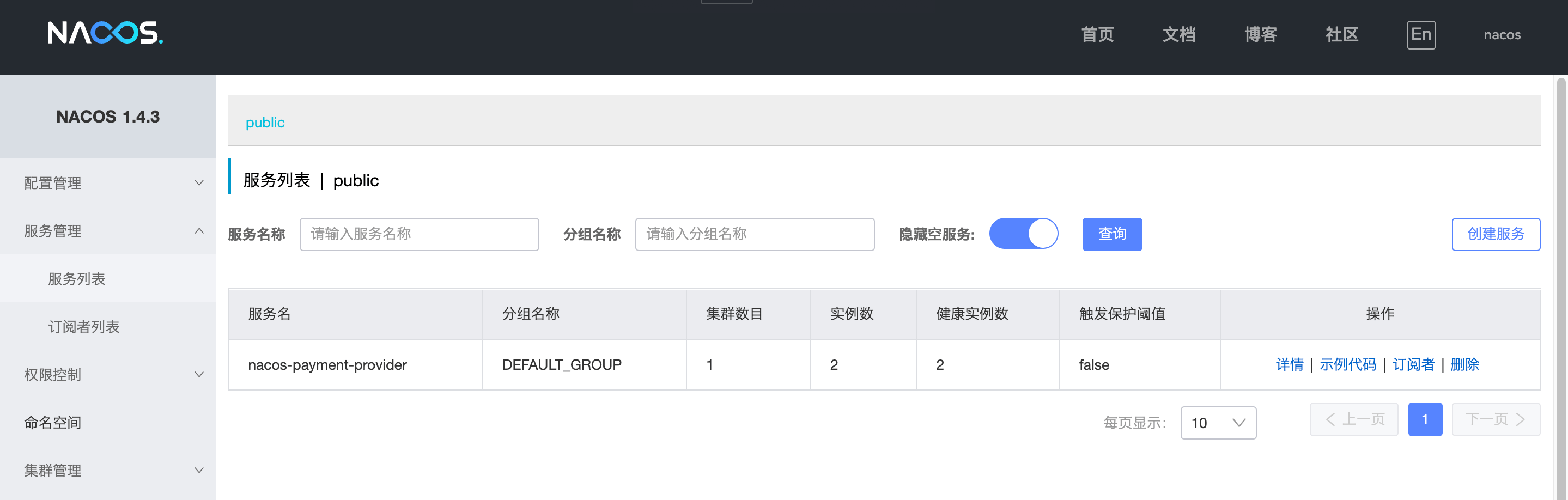
服务消费者(客户端)
-
新建项目,不再过多阐述,只放配置代码
-
pom
<?xml version="1.0" encoding="UTF-8"?> <project xmlns="http://maven.apache.org/POM/4.0.0" xmlns:xsi="http://www.w3.org/2001/XMLSchema-instance" xsi:schemaLocation="http://maven.apache.org/POM/4.0.0 http://maven.apache.org/xsd/maven-4.0.0.xsd"> <parent> <artifactId>seckill</artifactId> <groupId>cc.seckill</groupId> <version>1.0-SNAPSHOT</version> </parent> <modelVersion>4.0.0</modelVersion> <artifactId>cloud-consumer-nacos-order80</artifactId> <properties> <maven.compiler.source>8</maven.compiler.source> <maven.compiler.target>8</maven.compiler.target> </properties> <dependencies> <!-- https://mvnrepository.com/artifact/org.springframework.cloud/spring-cloud-starter-loadbalancer --> <dependency> <groupId>org.springframework.cloud</groupId> <artifactId>spring-cloud-starter-loadbalancer</artifactId> </dependency> <!-- 项目通用自定义api --> <dependency> <groupId>cc.seckill</groupId> <artifactId>cloud-api-commons</artifactId> <version>${project.version}</version> </dependency> <!-- https://mvnrepository.com/artifact/com.alibaba.cloud/spring-cloud-starter-alibaba-nacos-discovery --> <dependency> <groupId>com.alibaba.cloud</groupId> <artifactId>spring-cloud-starter-alibaba-nacos-discovery</artifactId> </dependency> <!-- WEB --> <dependency> <groupId>org.springframework.boot</groupId> <artifactId>spring-boot-starter-web</artifactId> </dependency> <dependency> <groupId>org.springframework.boot</groupId> <artifactId>spring-boot-starter-actuator</artifactId> </dependency> <!-- 通用 --> <dependency> <groupId>org.springframework.boot</groupId> <artifactId>spring-boot-devtools</artifactId> <scope>runtime</scope> <optional>true</optional> </dependency> <dependency> <groupId>org.projectlombok</groupId> <artifactId>lombok</artifactId> <optional>true</optional> </dependency> <dependency> <groupId>org.springframework.boot</groupId> <artifactId>spring-boot-starter-test</artifactId> <scope>test</scope> </dependency> </dependencies> </project> -
yml
server: port: 80 spring: application: name: nacos-order-consumer cloud: nacos: discovery: server-addr: localnacos:8848 -
Main
package cc.seckill.springcloud; import org.springframework.boot.SpringApplication; import org.springframework.boot.autoconfigure.SpringBootApplication; import org.springframework.cloud.client.discovery.EnableDiscoveryClient; /** * description: OrderMain <br> * date: 2022/4/19 20:15 <br> * author: hq <br> * version: 1.0 <br> */ @SpringBootApplication @EnableDiscoveryClient public class OrderMain { public static void main(String[] args) { SpringApplication.run(OrderMain.class, args); } } -
config
package cc.seckill.springcloud.config; import org.springframework.cloud.client.loadbalancer.LoadBalanced; import org.springframework.cloud.loadbalancer.annotation.LoadBalancerClient; import org.springframework.context.annotation.Bean; import org.springframework.context.annotation.Configuration; import org.springframework.web.client.RestTemplate; /** * description: ApplicationContextConfig <br> * date: 2022/4/11 10:24 <br> * author: hq <br> * version: 1.0 <br> */ @Configuration public class ApplicationContextConfig { @Bean @LoadBalanced public RestTemplate getRestTemplate() { return new RestTemplate(); } } -
Controller
package cc.seckill.springcloud.controller; import cc.seckill.springcloud.entities.Result; import lombok.extern.slf4j.Slf4j; import org.springframework.beans.factory.annotation.Value; import org.springframework.web.bind.annotation.GetMapping; import org.springframework.web.bind.annotation.PathVariable; import org.springframework.web.bind.annotation.RestController; import org.springframework.web.client.RestTemplate; import javax.annotation.Resource; /** * description: OrderNacosController <br> * date: 2022/4/19 20:19 <br> * author: hq <br> * version: 1.0 <br> */ @RestController @Slf4j public class OrderNacosController { @Resource private RestTemplate restTemplate; @Value("${service-url.nacos-user}") private String serverURL; @GetMapping("/consumer/payment/nacos/get/{id}") public Result paymentInfo(@PathVariable("id") Long id) { return restTemplate.getForObject(serverURL + "/payment/nacos/get/" + id, Result.class); } } -
启动
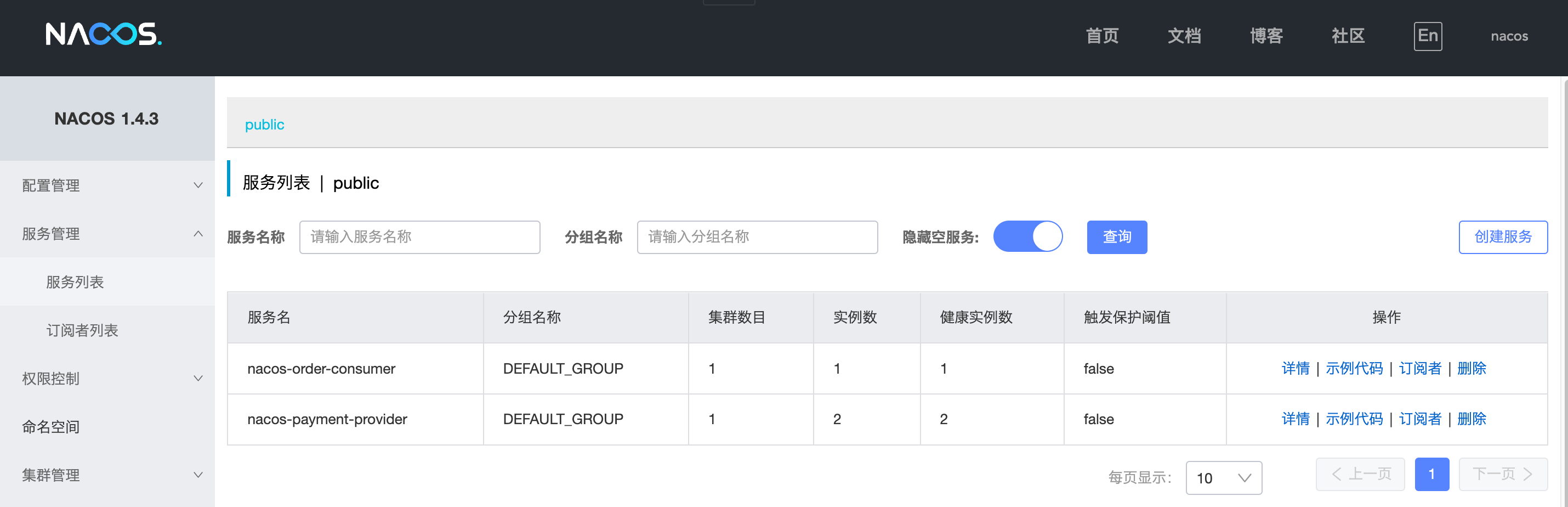
-
测试
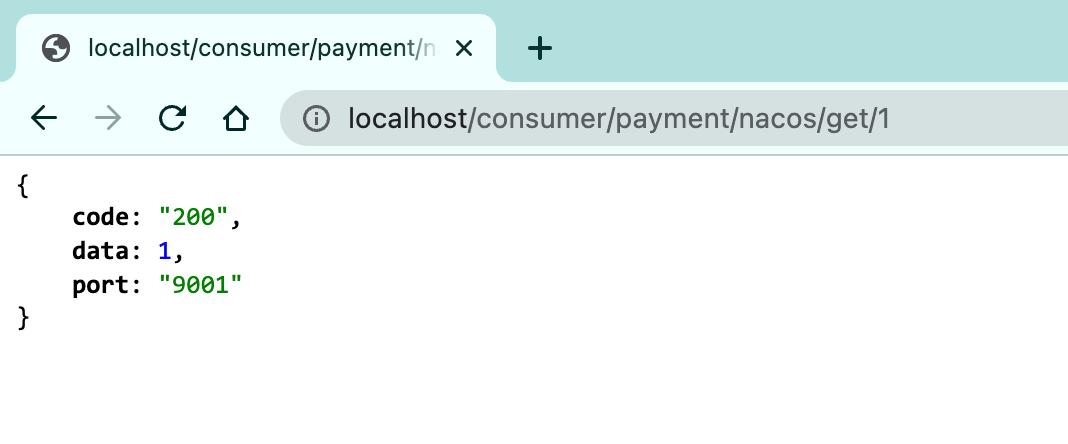
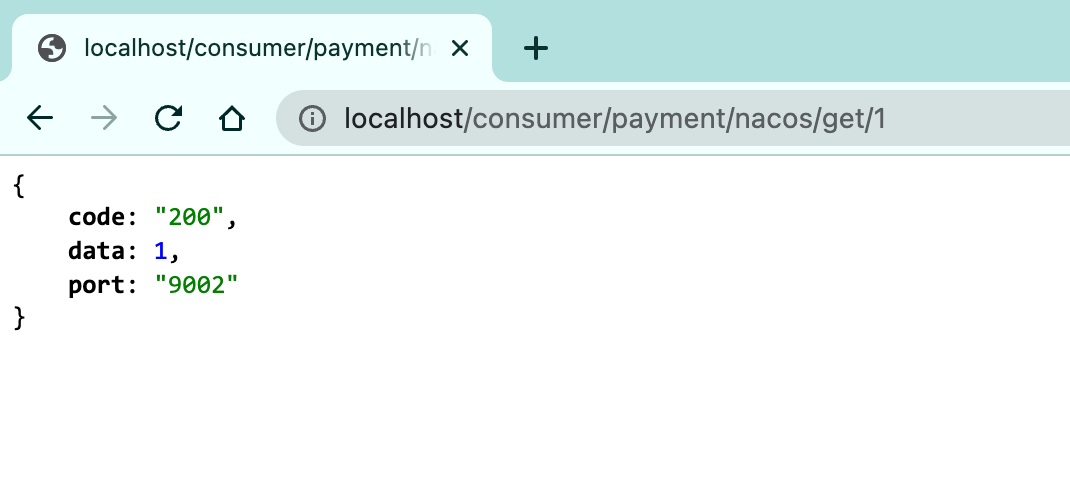
微服务配置中心
基础配置
-
创建项目
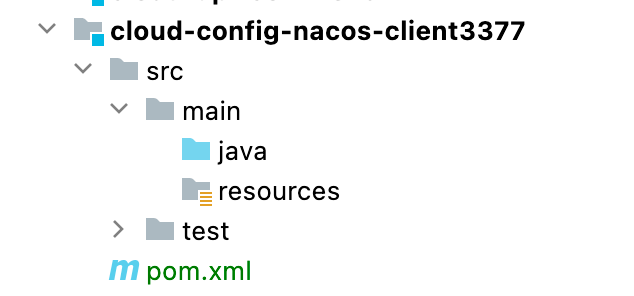
-
引入
pom.xml依赖<?xml version="1.0" encoding="UTF-8"?> <project xmlns="http://maven.apache.org/POM/4.0.0" xmlns:xsi="http://www.w3.org/2001/XMLSchema-instance" xsi:schemaLocation="http://maven.apache.org/POM/4.0.0 http://maven.apache.org/xsd/maven-4.0.0.xsd"> <parent> <artifactId>seckill</artifactId> <groupId>cc.seckill</groupId> <version>1.0-SNAPSHOT</version> </parent> <modelVersion>4.0.0</modelVersion> <artifactId>cloud-config-nacos-client3377</artifactId> <properties> <maven.compiler.source>8</maven.compiler.source> <maven.compiler.target>8</maven.compiler.target> </properties> <dependencies> <dependency> <groupId>org.springframework.cloud</groupId> <artifactId>spring-cloud-starter-bootstrap</artifactId> </dependency> <!-- 项目通用自定义api --> <dependency> <groupId>cc.seckill</groupId> <artifactId>cloud-api-commons</artifactId> <version>${project.version}</version> </dependency> <!-- https://mvnrepository.com/artifact/com.alibaba.cloud/spring-cloud-starter-alibaba-nacos-discovery --> <dependency> <groupId>com.alibaba.cloud</groupId> <artifactId>spring-cloud-starter-alibaba-nacos-discovery</artifactId> </dependency> <!-- https://mvnrepository.com/artifact/com.alibaba.cloud/spring-cloud-starter-alibaba-nacos-config --> <dependency> <groupId>com.alibaba.cloud</groupId> <artifactId>spring-cloud-starter-alibaba-nacos-config</artifactId> </dependency> <!-- WEB --> <dependency> <groupId>org.springframework.boot</groupId> <artifactId>spring-boot-starter-web</artifactId> </dependency> <dependency> <groupId>org.springframework.boot</groupId> <artifactId>spring-boot-starter-actuator</artifactId> </dependency> <!-- 通用 --> <dependency> <groupId>org.springframework.boot</groupId> <artifactId>spring-boot-devtools</artifactId> <scope>runtime</scope> <optional>true</optional> </dependency> <dependency> <groupId>org.projectlombok</groupId> <artifactId>lombok</artifactId> <optional>true</optional> </dependency> <dependency> <groupId>org.springframework.boot</groupId> <artifactId>spring-boot-starter-test</artifactId> <scope>test</scope> </dependency> </dependencies> </project> -
新建
bootstrap.yml和application.ymlbootstrap.yml加载优先级要高于application.ymlserver: port: 3377 spring: application: name: nacos-config-client cloud: nacos: discovery: server-addr: localnacos:8848 config: server-addr: localnacos:8848 file-extension: yamlapplication.ymlspring: profiles: active: dev -
Controller
package cc.seckill.springcloud.controller; import org.springframework.beans.factory.annotation.Value; import org.springframework.cloud.context.config.annotation.RefreshScope; import org.springframework.web.bind.annotation.GetMapping; import org.springframework.web.bind.annotation.RestController; /** * description: ConfigClientController <br> * date: 2022/4/19 21:04 <br> * author: hq <br> * version: 1.0 <br> */ @RestController @RefreshScope public class ConfigClientController { @Value("${config.info}") private String configInfo; @GetMapping("/config/info") public String getConfigInfo() { return configInfo; } } -
配置文件名称规则
在 Nacos Spring Cloud 中,
dataId的完整格式如下:${prefix}-${spring.profiles.active}.${file-extension}prefix默认为spring.application.name的值,也可以通过配置项spring.cloud.nacos.config.prefix来配置。spring.profiles.active即为当前环境对应的 profile,详情可以参考 Spring Boot文档。 注意:当spring.profiles.active为空时,对应的连接符-也将不存在,dataId 的拼接格式变成${prefix}.${file-extension}file-exetension为配置内容的数据格式,可以通过配置项spring.cloud.nacos.config.file-extension来配置。目前只支持properties和yaml类型。
来源: Nacos官网
因此当前配置文件的名称应该为:
nacos-config-client-dev.yaml -
在nacos管理界面新建配置 (配图里的文件名是错的,注意!)
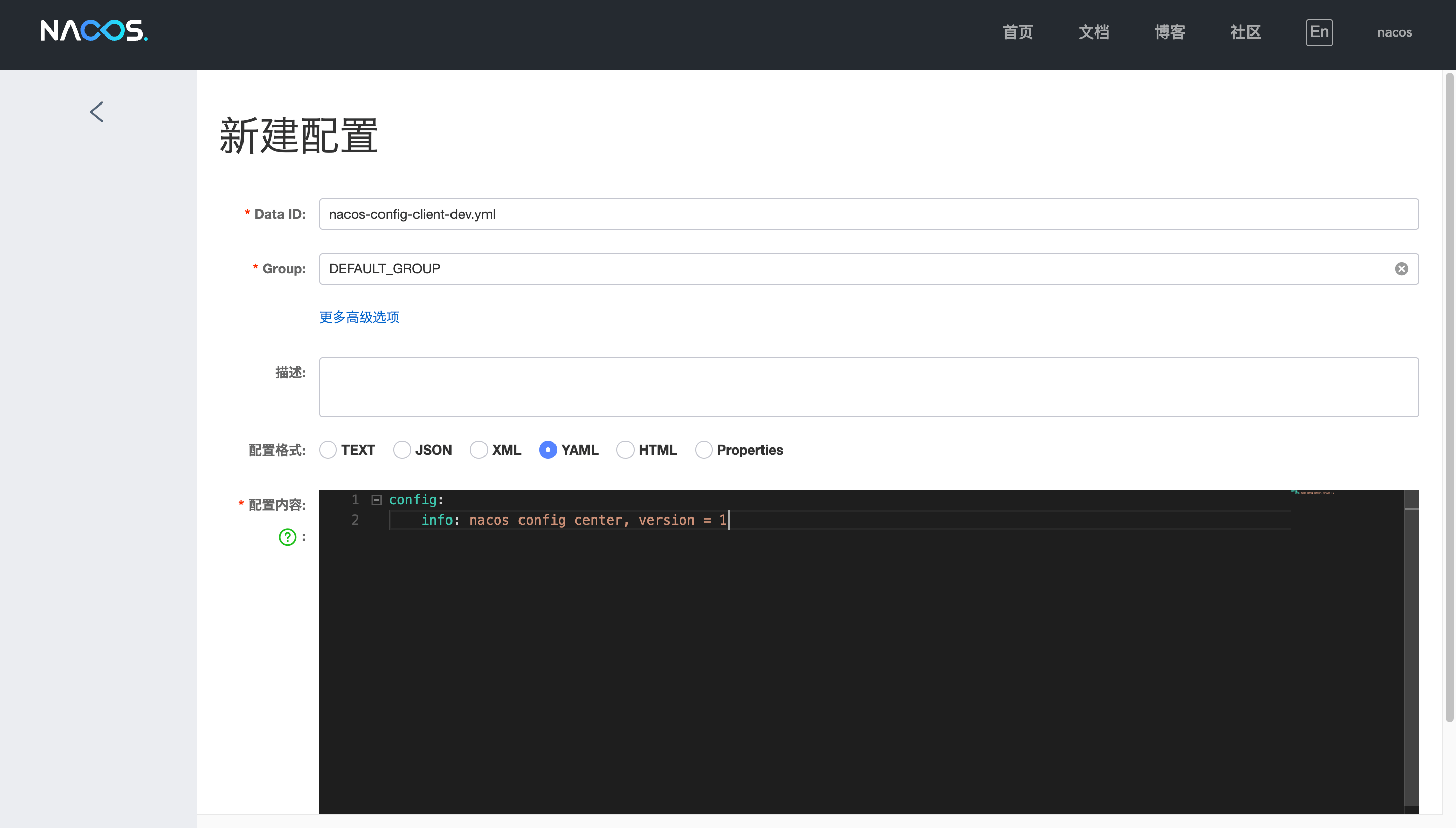
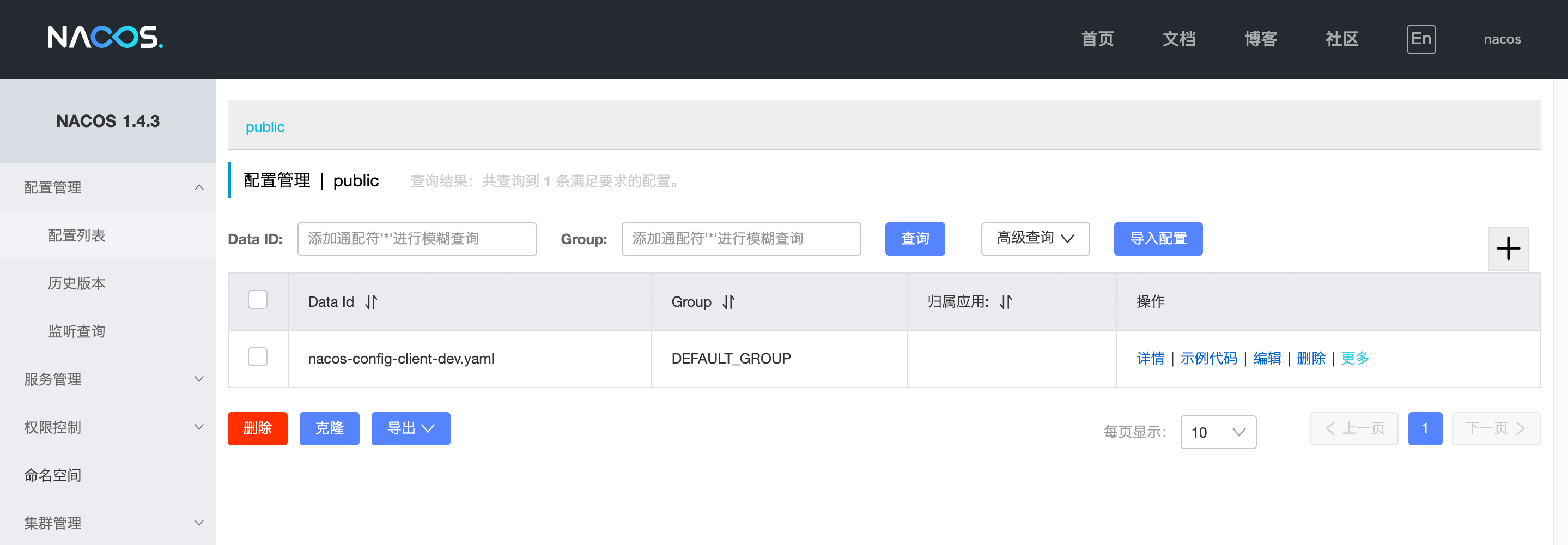
-
测试
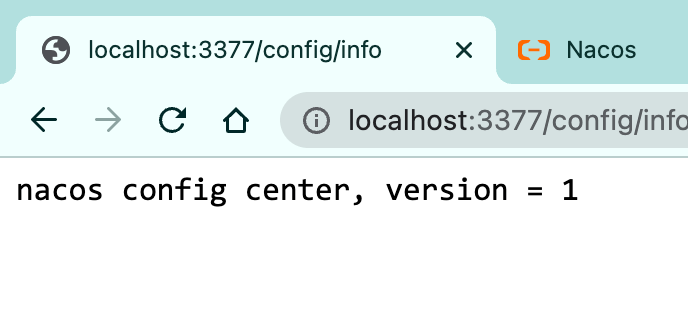
分类配置
-
NameSpace + Group + Data ID来区分配置,类似java类的包名+类名来提供全限定名。
NameSpace区分部署环境,Group、Data ID进行逻辑区分
比如我们有三个环境:开发、测试、成产环境,我们就可以创建三个NameSpace,不同的NameSpace之间是相互隔离的。Group可以将不同的微服务划分到同一个Group里,Data ID可以用来区分微服务。
根据DataID分类配置
-
修改配置文件
application.yml中spring.profiles.active的值进行分类配置spring: profiles: active: test # active: dev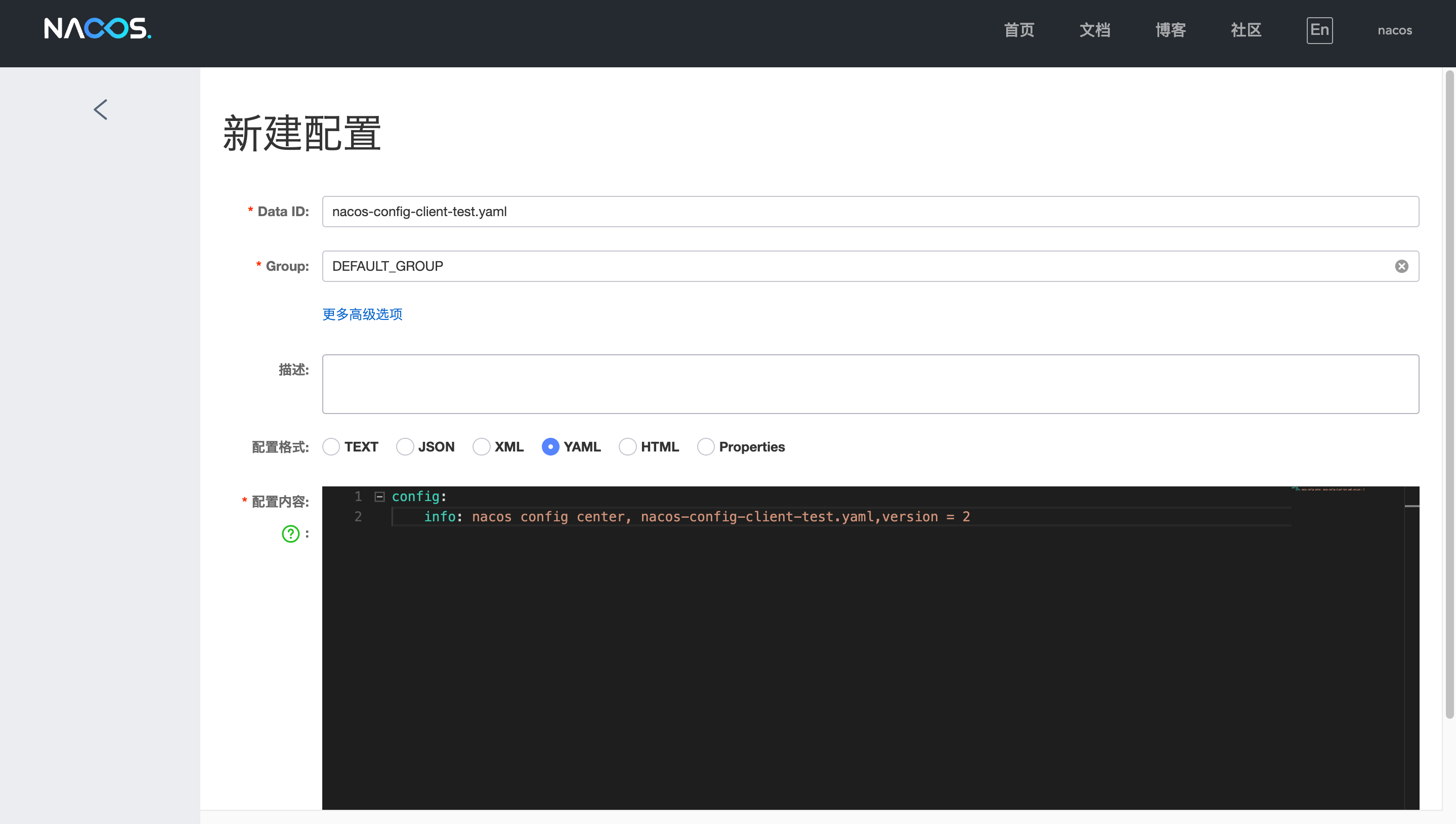
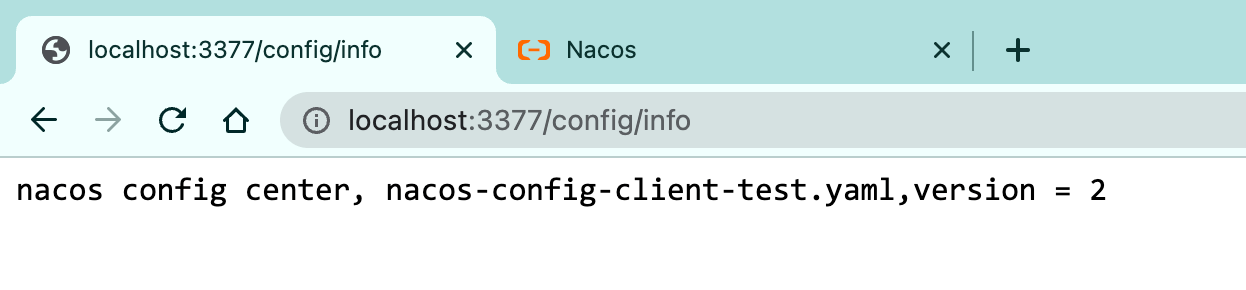
根据Group分类配置
-
添加配置

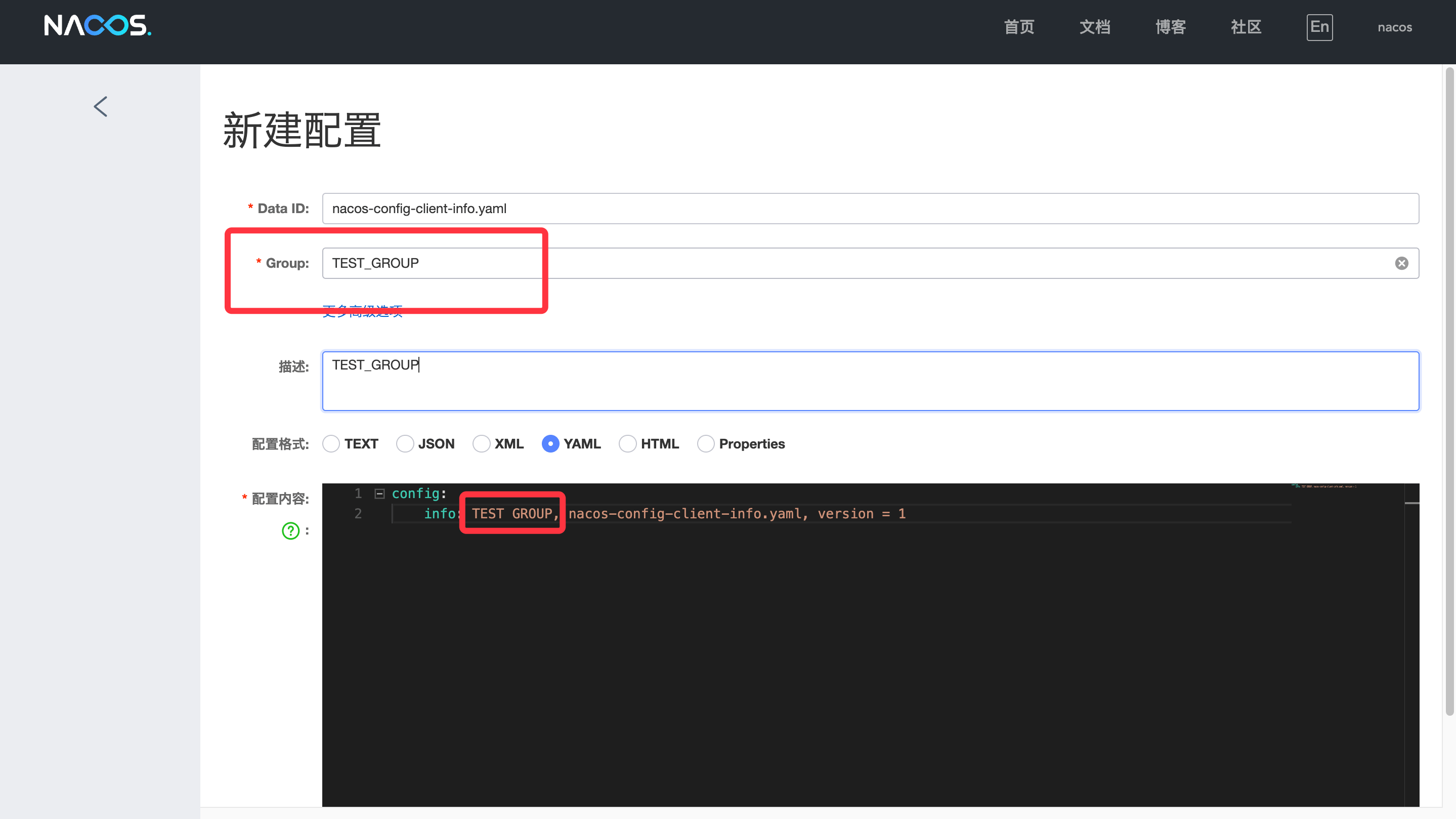
-
修改
bootstrap.yaml(yaml和yml作用一样的),在config下添加group信息server: port: 3377 spring: application: name: nacos-config-client cloud: nacos: discovery: server-addr: localnacos:8848 config: server-addr: localnacos:8848 file-extension: yaml group: TEST_GROUP同样修改
application.yamlspring: profiles: active: info # active: test # active: dev -
测试
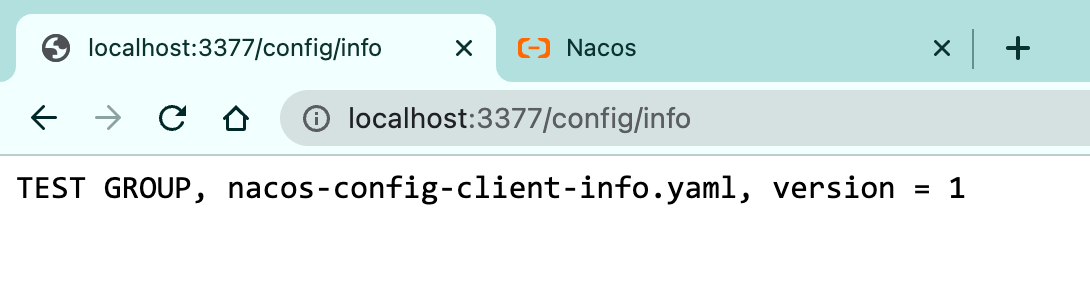
根据NameSpace分类配置
-
去命名空间新建NameSpace,然后在配置管理界面切换到对应的命名空间
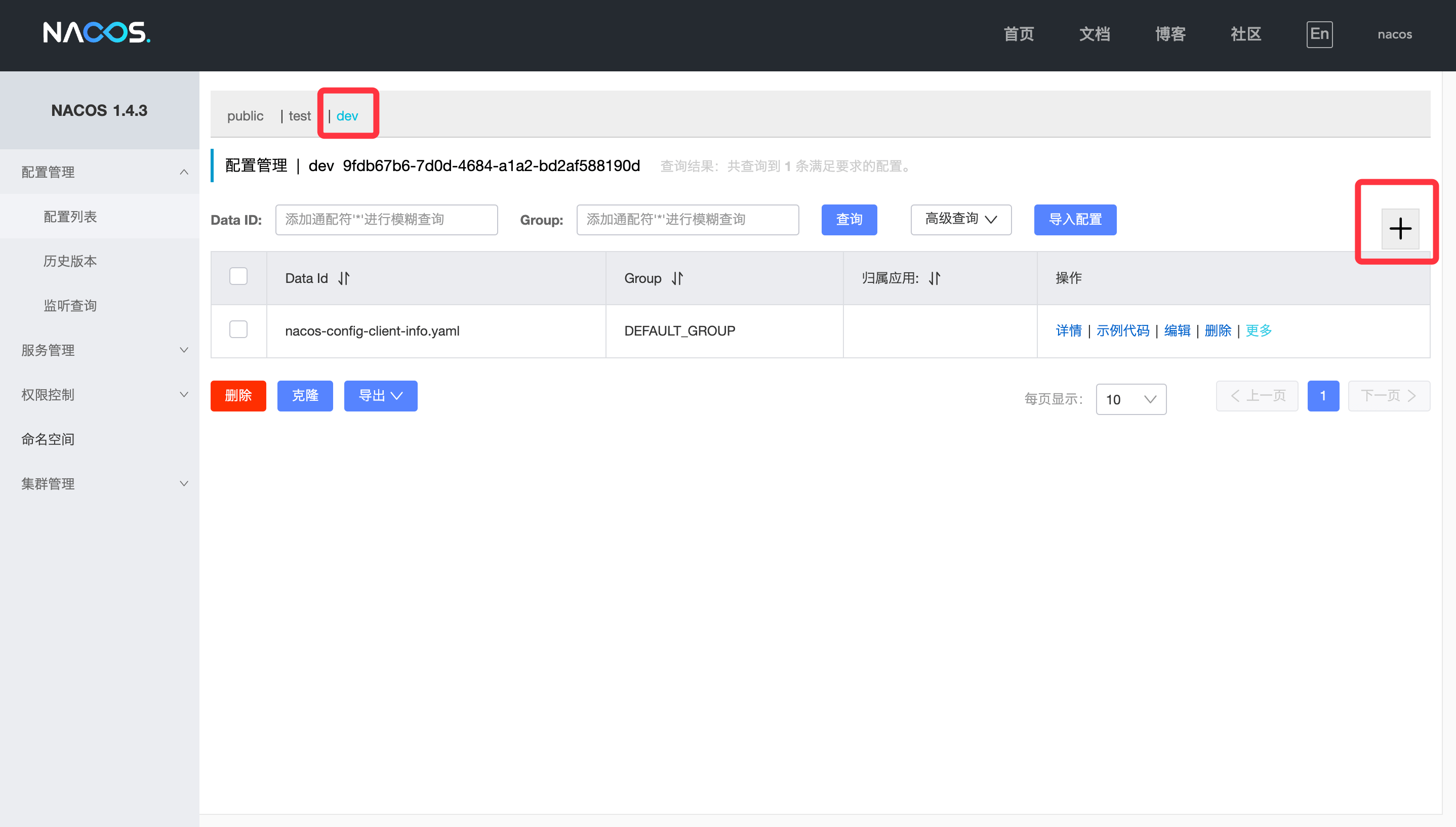
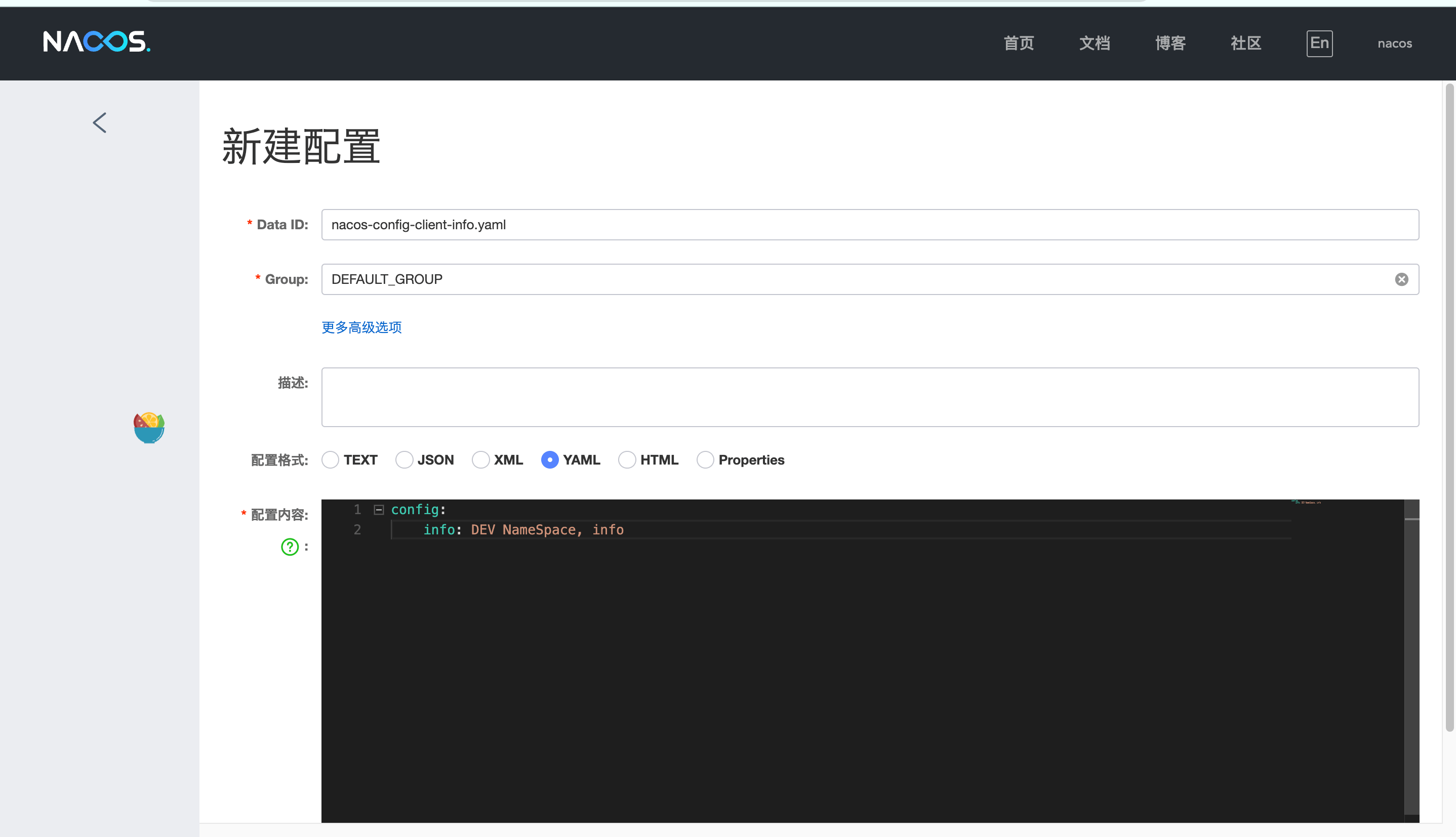
-
修改
bootstrap.yamlserver: port: 3377 spring: application: name: nacos-config-client cloud: nacos: discovery: server-addr: localnacos:8848 config: server-addr: localnacos:8848 file-extension: yaml # group: TEST_GROUP namespace: 9fdb67b6-7d0d-4684-a1a2-bd2af588190dgroup可以不注释掉,但是需要和配置文件的group一致,因为我上面选的是DefaultGroup,所以直接注释掉了。 -
测试