序言
又是断更的几天。
因为进度不是很多(每天早上晚上各20分钟锻炼身体),所以就攒了几天。
这期间,我主要在研究自定义注解和oss。
然后发现了token拦截器会拦截放行资源,给改了。
把验证码实现了。
自定义注解(日志的,具体的入库这些都还没做),
oss使用sts临时访问测试。
vue的话,已经学了一半了。五一假期应该就可以搞搞前端框架了
XpStart–2022.4.23
自定义注解
采用aop的方式实现注解。
Aop依赖:
<dependency>
<groupId>org.springframework.boot</groupId>
<artifactId>spring-boot-starter-aop</artifactId>
</dependency>
下面是我定义的注解:可作用于方法、类(属性name随便写的)
/**
* @author 29443
* @date 2022/4/19
*/
@Retention(RetentionPolicy.RUNTIME)
@Target({ElementType.METHOD,ElementType.TYPE})
public @interface Log {
String name() default "xp";
}
测试类:
@RestController
@Validated
@RequiredArgsConstructor
@Log(name = "xpstart")
public class TestController {
private final SysUserService userService;
private final SysUserMapper sysUserMapper;
@GetMapping("/test")
public String test(String test) {
List<SysUser> xp = sysUserMapper.xp();
List<SysUser> xp1 = sysUserMapper.xp();
userService.list();
userService.list();
return null;
}
}
期间,我遇到两个问题:
- 如何获取到注解的属性字段?
- 怎样才能处理作用于类上的注解?
切面:
@Aspect
@Component
@Slf4j
public class LogAspect {
// 将切入点抽离为方法
@Pointcut(value = "@annotation(com.monkeylessey.annotation.Log)")
public void point(){}
/**
* @annotation(log),处理作用于方法的注解
* @param joinPoint
* @param log
* @param value
* @throws NoSuchMethodException
*/
@AfterReturning(pointcut = "@annotation(log)", returning = "value")
public void afterReturn(JoinPoint joinPoint, Log log, Object value) throws NoSuchMethodException {
// 打印方法参数
Object[] args = joinPoint.getArgs();
for (Object arg : args) {
System.out.println(arg);
}
String name = log.name();
System.out.println(name);
}
/**
* @within(log),处理作用于类的注解
* @param joinPoint
* @param log
*/
@AfterReturning(pointcut = "@within(log)")
public void test(JoinPoint joinPoint, Log log) {
System.out.println(log.name());
}
}
1.如何获取到注解的属性字段?
我之前是这样写的:
@AfterReturning(value = "point()", returning = "value")
public void afterReturn(JoinPoint joinPoint, Object value) {
xxxxxxx
}
其中,我使用反射拿到方法,再拿到方法上的注解,再通过注解拿到name属性的值
虽然可以,但是在拿方法的过程中,需要指定方法名和其所有的参数类型。这是不现实的。
经过一番查找,这样可以获取注解:
@AfterReturning(pointcut = "@annotation(log)", returning = "value")
public void afterReturn(JoinPoint joinPoint, Log log, Object value) throws NoSuchMethodException {
String name = log.name();
System.out.println(name);
}
原来可以指定参数
2.怎样才能处理作用于类上的注解?
我想到有时候注解挨个挨个写到方法上,有些麻烦。直接作用到类上,表示所有方法都使用这个注解。但是如何处理类上的注解呢?
又是一番查阅。
作用与方法可以pointcut = "@annotation(log)"
作用于类可以pointcut = "@within(log)"
@AfterReturning(pointcut = "@within(log)")
public void test(JoinPoint joinPoint, Log log) {
System.out.println(log.name());
}
好了,后面只需要把日志入库的业务加进来就ok了
2.验证码
就记录一下如何使用:
验证码依赖:
<dependency>
<groupId>com.github.penggle</groupId>
<artifactId>kaptcha</artifactId>
<version>${kaptcha.version}</version>
</dependency>
配置类:
@Configuration
public class CaptchaConfig {
@Bean
public DefaultKaptcha xpStartCaptcha() {
DefaultKaptcha captcha = new DefaultKaptcha();
Properties properties = new Properties();
properties.setProperty("kaptcha.border", "yes");
properties.setProperty("kaptcha.border.color", "105,179,90");
properties.setProperty("kaptcha.textproducer.font.color", "blue");
properties.setProperty("kaptcha.image.width", "110");
properties.setProperty("kaptcha.image.height", "40");
properties.setProperty("kaptcha.textproducer.font.size", "30");
properties.setProperty("kaptcha.session.key", "code");
properties.setProperty("kaptcha.textproducer.char.length", "4");
properties.setProperty("kaptcha.textproducer.font.names", "宋体,楷体,微软雅黑");
Config config = new Config(properties);
captcha.setConfig(config);
return captcha;
}
}
接口:
@RestController
@RequiredArgsConstructor
public class SysLoginController {
private final RedisUtil redisUtil;
private final Producer captcha;
@GetMapping("/captcha")
public ResponseData getCaptcha() throws IOException {
// 生成验证码id
String captchaId = UUID.randomUUID().toString().substring(0, 10);
String key = RedisKeyPrefixConstants.CAPTCHA + captchaId;
// 生成验证码
String code = captcha.createText();
BufferedImage image = captcha.createImage(code);
// 创建字节数组缓冲
ByteArrayOutputStream byteArrayOutputStream = new ByteArrayOutputStream();
// 将生成的验证码BufferedImage转为byte数组
ImageIO.write(image, "jpg", byteArrayOutputStream);
byte[] bytes = byteArrayOutputStream.toByteArray();
// 将byte数组使用Base64编码
String base64 = Base64Utils.encodeToString(bytes);
// 将生成的验证码放入redis,默认有效2分钟
redisUtil.saveForValueWithExpire(key, code, RedisKeyExpireConstants.CAPTCHA_EXPIRE_TIME, RedisKeyExpireConstants.CAPTCHA_TIME_UNIT);
return ResponseData.success("获取验证码成功", new CaptchaVO(captchaId, "data:image/jpg;base64"+base64));
}
}
后端应该生成一个验证码id和验证码一起返给前端。
前端的登录请求应该把验证码id和输入的验证码一起发过来。
验证码通过这个id存入redis。
处理登录时,用前端传的验证码id去redis取出来和输入的比对
登录时处理验证码:
因为是继承了UsernamePasswordAuthenticationFilter实现自定义登录,
所以,将验证码处理也放在了这个自定义过滤器中。
当然,也可以单独写一个过滤器处理验证码,只需要把这个过滤器放在UsernamePasswordAuthenticationFilter之前即可。
下面是我的自定义UsernamePasswordAuthenticationFilter:
public class MyUsernamePasswordFilter extends UsernamePasswordAuthenticationFilter {
private static final String SPRING_SECURITY_FORM_Captcha_KEY = "captcha";
private static final String SPRING_SECURITY_FORM_CaptchaID_KEY = "captchaId";
private boolean postOnly;
@Autowired
private RedisUtil redisUtil;
@Override
public void setPostOnly(boolean postOnly) {
this.postOnly = postOnly;
}
@Override
public Authentication attemptAuthentication(HttpServletRequest request, HttpServletResponse response) throws AuthenticationException {
// 首先判断登录请求必须是post
if (this.postOnly &&!request.getMethod().equalsIgnoreCase("post")) {
throw new AuthenticationServiceException("Authentication method not supported: " + request.getMethod());
}
// 因为前后端分离,所以要求格式必须为application/json
if (request.getContentType().equals(MediaType.APPLICATION_JSON_VALUE)) {
try {
Map<String,Object> map = new ObjectMapper().readValue(request.getInputStream(), Map.class);
String username = (String) map.get(getUsernameParameter());
String password = (String) map.get(getPasswordParameter());
String captcha = (String) map.get(getCaptchaParameter());
String captchaId = (String) map.get(getCaptchaIdParameter());
if (StringUtils.isEmpty(captcha)) {
// 验证码错误异常
System.out.println("AAAAA");
}
String redisCaptcha = redisUtil.getValue(RedisKeyPrefixConstants.CAPTCHA + captchaId, new String());
if (StringUtils.isEmpty(redisCaptcha)) {
// 验证码过期异常
System.out.println("BBBBB");
}
else if (! redisCaptcha.equalsIgnoreCase(captcha)) {
// 验证码错误异常
System.out.println("CCCCCC");
}
username = username != null ? username : "";
username = username.trim();
password = password != null ? password : "";
UsernamePasswordAuthenticationToken authRequest = new UsernamePasswordAuthenticationToken(username, password);
this.setDetails(request, authRequest);
return this.getAuthenticationManager().authenticate(authRequest);
} catch (IOException e) {
e.printStackTrace();
}
}
// 如果不满足,执行父类的
return super.attemptAuthentication(request, response);
}
private String getCaptchaIdParameter() {
return SPRING_SECURITY_FORM_CaptchaID_KEY;
}
private String getCaptchaParameter() {
return SPRING_SECURITY_FORM_Captcha_KEY;
}
}
Oss使用STS临时访问测试
这里我跟着阿里云文档做了一遍:
这里我想露露我自己写的导航页:虽然没啥花里胡哨,但是我真的觉得很方便。

好了,回到OSS。
这是官方的测试类,只需要把你的东西改过来就好了
import com.aliyuncs.DefaultAcsClient;
import com.aliyuncs.exceptions.ClientException;
import com.aliyuncs.http.MethodType;
import com.aliyuncs.profile.DefaultProfile;
import com.aliyuncs.profile.IClientProfile;
import com.aliyuncs.sts.model.v20150401.AssumeRoleRequest;
import com.aliyuncs.sts.model.v20150401.AssumeRoleResponse;
public class StsServiceSample {
public static void main(String[] args) {
// STS接入地址,例如sts.cn-hangzhou.aliyuncs.com。
String endpoint = "<sts-endpoint>";
// 填写步骤1生成的访问密钥AccessKey ID和AccessKey Secret。
String AccessKeyId = "<yourAccessKeyId>";
String accessKeySecret = "<yourAccessKeySecret>";
// 填写步骤3获取的角色ARN。
String roleArn = "<yourRoleArn>";
// 自定义角色会话名称,用来区分不同的令牌,例如可填写为SessionTest。
String roleSessionName = "<yourRoleSessionName>";
// 以下Policy用于限制仅允许使用临时访问凭证向目标存储空间examplebucket上传文件。
// 临时访问凭证最后获得的权限是步骤4设置的角色权限和该Policy设置权限的交集,即仅允许将文件上传至目标存储空间examplebucket下的exampledir目录。
String policy = "{\n" +
" \"Version\": \"1\", \n" +
" \"Statement\": [\n" +
" {\n" +
" \"Action\": [\n" +
" \"oss:PutObject\"\n" +
" ], \n" +
" \"Resource\": [\n" +
" \"acs:oss:*:*:examplebucket/*\" \n" +
" ], \n" +
" \"Effect\": \"Allow\"\n" +
" }\n" +
" ]\n" +
"}";
try {
// regionId表示RAM的地域ID。以华东1(杭州)地域为例,regionID填写为cn-hangzhou。也可以保留默认值,默认值为空字符串("")。
String regionId = "";
// 添加endpoint。适用于Java SDK 3.12.0及以上版本。
DefaultProfile.addEndpoint(regionId, "Sts", endpoint);
// 添加endpoint。适用于Java SDK 3.12.0以下版本。
// DefaultProfile.addEndpoint("",regionId, "Sts", endpoint);
// 构造default profile。
IClientProfile profile = DefaultProfile.getProfile(regionId, AccessKeyId, accessKeySecret);
// 构造client。
DefaultAcsClient client = new DefaultAcsClient(profile);
final AssumeRoleRequest request = new AssumeRoleRequest();
// 适用于Java SDK 3.12.0及以上版本。
request.setSysMethod(MethodType.POST);
// 适用于Java SDK 3.12.0以下版本。
//request.setMethod(MethodType.POST);
request.setRoleArn(roleArn);
request.setRoleSessionName(roleSessionName);
request.setPolicy(policy); // 如果policy为空,则用户将获得该角色下所有权限。
request.setDurationSeconds(3600L); // 设置临时访问凭证的有效时间为3600秒。
final AssumeRoleResponse response = client.getAcsResponse(request);
System.out.println("Expiration: " + response.getCredentials().getExpiration());
System.out.println("Access Key Id: " + response.getCredentials().getAccessKeyId());
System.out.println("Access Key Secret: " + response.getCredentials().getAccessKeySecret());
System.out.println("Security Token: " + response.getCredentials().getSecurityToken());
System.out.println("RequestId: " + response.getRequestId());
} catch (ClientException e) {
System.out.println("Failed:");
System.out.println("Error code: " + e.getErrCode());
System.out.println("Error message: " + e.getErrMsg());
System.out.println("RequestId: " + e.getRequestId());
}
}
}
虽然跟着文档走,但还是有坑。
慢慢的还是根据错误提示给成功搞出来了。
简单写下:
第一个就是endpoint那个地方填的东西
然后就是配置跨域
等我oss全部搞好了,单独写一篇博客记录。
测试一下,能够拿到访问token
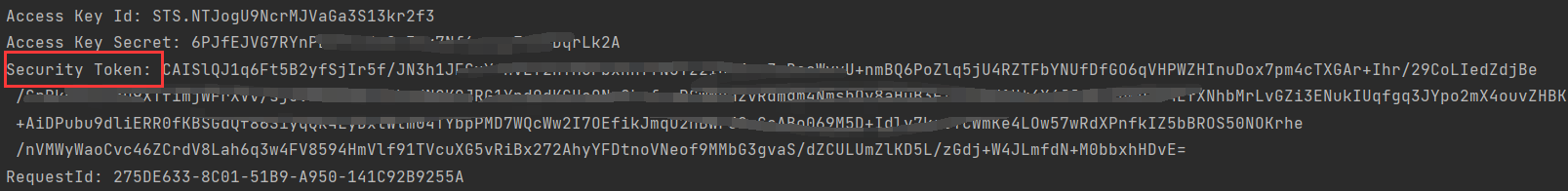
ok。
