Spring:DefaultResourceLoader使用
1 前言
spring的DefaultResourceLoader类实现了ResourceLoader接口,可以方便读取resources等目录下的资源文件,存在于spring-core依赖中。
其他依赖如下:
<!-- 读取File转换为String -->
<dependency>
<groupId>commons-io</groupId>
<artifactId>commons-io</artifactId>
<version>2.11.0</version>
</dependency>
2 使用
resources的Demo目录下准备测试test.json文件:
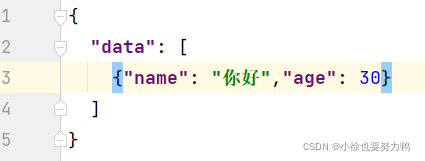
该包下,FileUtils.readFileToString方法可将File文件转换成String,其中需要设置字符集:
package com.xiaoxu.utils.File;
import org.springframework.core.io.DefaultResourceLoader;
import org.springframework.core.io.Resource;
import java.io.File;
import java.io.IOException;
/**
* @author xiaoxu
* @date 2022-04-27
* spring_boot:com.xiaoxu.utils.File.FileUtils
*/
public class FileUtils {
public static String parseJsonFileToString(String caseJsonFilePath){
DefaultResourceLoader defaultResourceLoader = new DefaultResourceLoader();
Resource resource = defaultResourceLoader.getResource("classpath:" + caseJsonFilePath);
File file;
try {
file = resource.getFile();
} catch (IOException e) {
throw new RuntimeException(String.format("调用%s方法失败,文件获取失败",
Thread.currentThread().getStackTrace()[1].getMethodName()));
}
String s;
try {
s = org.apache.commons.io.FileUtils.readFileToString(file, "utf-8");
} catch (IOException e) {
throw new RuntimeException(String.format("调用%s方法失败,String获取失败,%s",
Thread.currentThread().getStackTrace()[1].getMethodName(),e.getMessage()));
}
return s;
}
public static void main(String[] args) {
System.out.println(parseJsonFileToString("Demo/test.json"));
}
}
执行结果如下,亦可结合fastjson使用:
{
"data": [
{"name": "你好","age": 30}
]
}
查看DefaultResourceLoader源码可知,getResource方法读取路径时,开头为classpath:的,会使用ClassPathResource类处理:
并且会截掉classpath:,
public Resource getResource(String location) {
Assert.notNull(location, "Location must not be null");
Iterator var2 = this.getProtocolResolvers().iterator();
Resource resource;
do {
if (!var2.hasNext()) {
if (location.startsWith("/")) {
return this.getResourceByPath(location);
}
if (location.startsWith("classpath:")) {
return new ClassPathResource(location.substring("classpath:".length()), this.getClassLoader());
}
try {
URL url = new URL(location);
return (Resource)(ResourceUtils.isFileURL(url) ? new FileUrlResource(url) : new UrlResource(url));
} catch (MalformedURLException var5) {
return this.getResourceByPath(location);
}
}
ProtocolResolver protocolResolver = (ProtocolResolver)var2.next();
resource = protocolResolver.resolve(location, this);
} while(resource == null);
return resource;
}
在ClassPathResource类中,还调用了Spring的工具类StringUtils的cleanPath方法将\ \换成/,还有去掉开头的/等等:
public ClassPathResource(String path, @Nullable ClassLoader classLoader) {
Assert.notNull(path, "Path must not be null");
String pathToUse = StringUtils.cleanPath(path);
if (pathToUse.startsWith("/")) {
pathToUse = pathToUse.substring(1);
}
this.path = pathToUse;
this.classLoader = classLoader != null ? classLoader : ClassUtils.getDefaultClassLoader();
}
