使用easyexcel进行excel的导入和导出(web)
前言:使用springboot,mybatis,excel3.x.x,通用mapper。本文主要演示怎么使用easyexcel,因此先展示效果图,方便读者判断本文是否是自己需要的。源码demo在文末,需要者自取。
导出excel
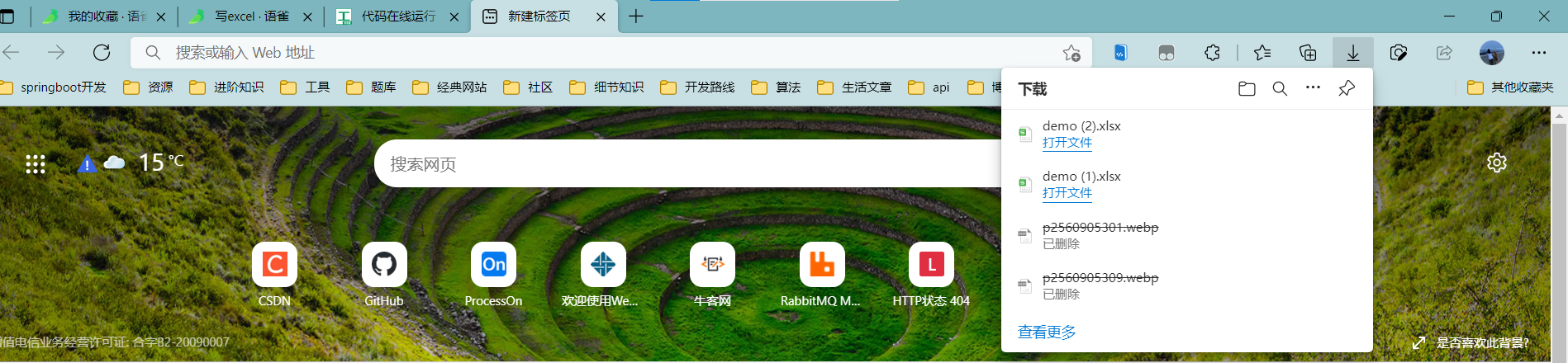
导入excel
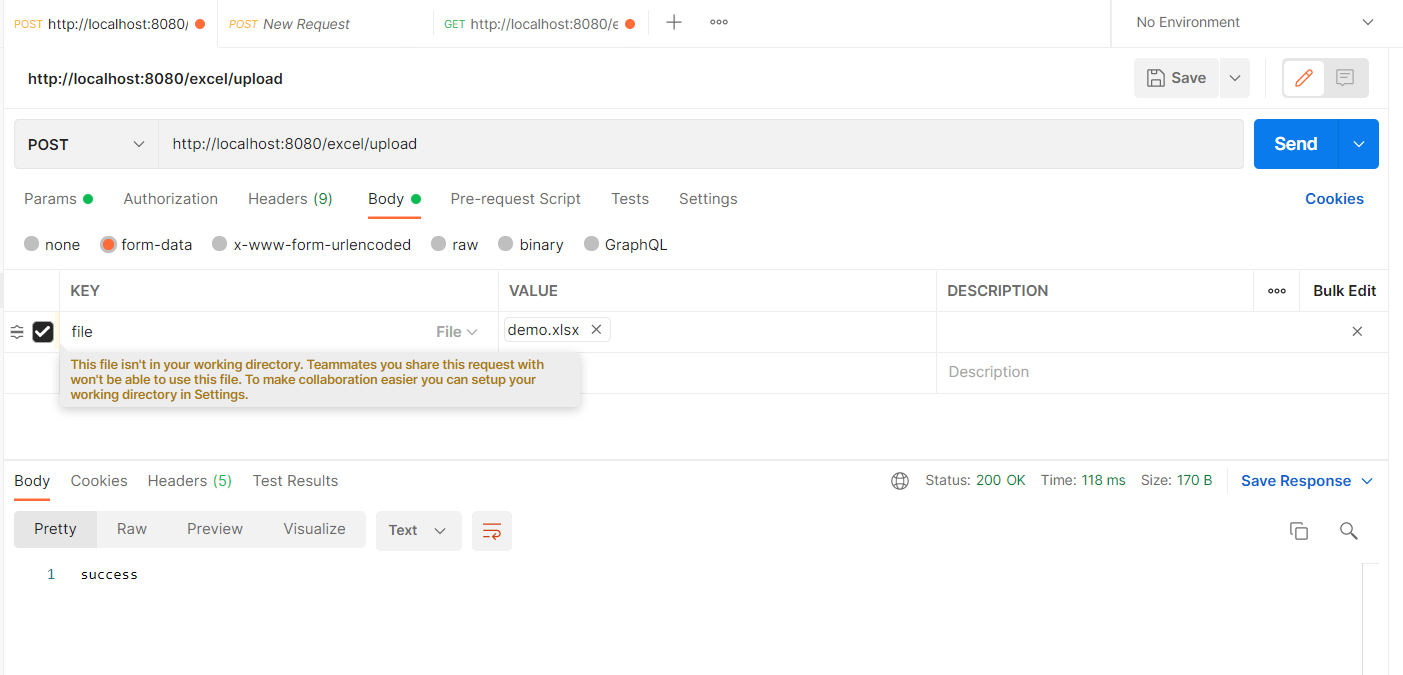
现在正式演示怎么使用easyexcel进行excel的导入导出。
1.准备工作
- 导入依赖
<dependency>
<groupId>com.alibaba</groupId>
<artifactId>easyexcel</artifactId>
<version>3.0.5</version>
</dependency>
<dependency>
<groupId>tk.mybatis</groupId>
<artifactId>mapper</artifactId>
<version>4.0.2</version>
</dependency>
-
配置application.yml,连接数据库即可
-
数据库实体类
package cn.homyit.domain;
import com.alibaba.excel.annotation.ExcelIgnore;
import com.alibaba.excel.annotation.ExcelProperty;
import com.alibaba.excel.annotation.write.style.ColumnWidth;
import com.alibaba.excel.annotation.write.style.ContentRowHeight;
import com.alibaba.excel.annotation.write.style.HeadRowHeight;
import lombok.*;
@Data
@AllArgsConstructor
@NoArgsConstructor
@ContentRowHeight(18)//内容行高
@HeadRowHeight(25)//标题行高
@ColumnWidth(20)//列宽,可设置成员变量上
public class Applicant {
@ExcelProperty(index = 0,value = "申请人id")//index表示第几列,value表示标题
private String id;
@ExcelProperty(index = 1,value = "申请人名字")
private String name;
@ExcelProperty(index = 2,value = "申请人学号")
private String number;
@ExcelProperty(index = 3,value = "班级")
private String classs;
@ExcelProperty(index = 4,value = "邮箱")
private String mail;
@ExcelIgnore//不进行导入
private String introduction;
}
- sql (从前的小玩意,干脆就用了)
CREATE DATABASE `welcome`
USE `welcome`;
DROP TABLE IF EXISTS `applicant`;
CREATE TABLE `applicant` (
`id` bigint(20) NOT NULL AUTO_INCREMENT,
`name` varchar(20) DEFAULT NULL COMMENT '名字',
`number` varchar(30) DEFAULT NULL COMMENT '学号',
`classs` varchar(50) DEFAULT NULL COMMENT '班级',
`mail` varchar(128) DEFAULT NULL COMMENT '邮箱',
`introduction` varchar(255) DEFAULT NULL COMMENT '自我介绍',
PRIMARY KEY (`id`)
) ENGINE=InnoDB AUTO_INCREMENT=18 DEFAULT CHARSET=utf8;
insert into `applicant`(`id`,`name`,`number`,`classs`,`mail`,`introduction`) values (2,'test','202026202015','计科一班','2750419070@qq.com',NULL),(3,'test','202026202020','计科一班计科一班','2750419070@qq.com',NULL),(4,'test','202026202025','计科一班','2750419070@qq.com',NULL),(5,'test','202026202055','计科一班','2750419070@qq.com',NULL),(6,'wwww','202026202088','计科一班','2750419070@qq.com',NULL),(7,'wwww','202026202087','计科一班','2750419070@qq.com',NULL),(8,'wwww','202026202098','v计科一班','2750419070@qq.com',NULL),(9,'wwww','202026202000','v计科一班','2750419070@qq.com',NULL),(10,'wwww','202026202001','计科一班','2750419070@qq.com',NULL),(11,'wwww','202026202011','计科一班','2750419070@qq.com',NULL);
2.导入到excel
2.1 使用httpresponse进行数据的响应
以下载的形式,controller调用service,为了直接可观,接口我就不展示,只给出实现接口类方法
@GetMapping("/download")
public void download(HttpServletResponse response) throws IOException {
applicantServiceService.download(response);
}
2.2 service调用mapper
@Override
public void download(HttpServletResponse response) throws IOException {
response.setContentType("application/vnd.openxmlformats-officedocument.spreadsheetml.sheet"); //设置响应内容类型
response.setCharacterEncoding("utf-8");//编码
String fileName = URLEncoder.encode("demo", "UTF-8").replaceAll("\\+", "%20");//设置文件名
response.setHeader("Content-disposition", "attachment;filename*=utf-8''" + fileName + ".xlsx");//设置响应头
List<Applicant> applicantByPage = getApplicantByPage(1);//第一页,获取第一页记录
ExcelWriter writer = EasyExcel.write(response.getOutputStream(), Applicant.class).build();//获取写出流
WriteSheet sheet = EasyExcel.writerSheet("one").build();//创建表格,设置表格页名称
writer.write(applicantByPage,sheet);//读出
writer.finish();//关闭流
}
@Override
public List<Applicant> getApplicantByPage(Integer pageon) {
int limit= 5;//页面容量
Integer begin = (pageon-1)*limit;//起始记录
return applicantMapper.selectByRowBounds(new Applicant(),
new RowBounds(begin,limit));//
}
2.3 mapper方法
package cn.homyit.mapper;
import cn.homyit.domain.Applicant;
import tk.mybatis.mapper.common.Mapper;
public interface ApplicantMapper extends Mapper<Applicant> {
}
启动即可成功下载excel啦!
3.导出到数据库
一样的调用,我就直接写了
@PostMapping("/upload")
public String upload(@RequestPart("file") MultipartFile file) throws IOException {
applicantServiceService.upload(file);
return "success";
}
@Override
public void upload(MultipartFile file) throws IOException {
ExcelReader reader = EasyExcel.read(file.getInputStream(), Applicant.class, new EastExcelListener(applicantMapper)).build();//将applicantmapper传入
ReadSheet sheet = EasyExcel.readSheet(0).build();//第一页
reader.read(sheet);//读
reader.finish();
}
注意到这里使用了一个EastExcelListener监听器,这是我自定义的,如下
public class EastExcelListener extends AnalysisEventListener<Applicant> {
private ApplicantMapper applicantMapper;
public EastExcelListener(ApplicantMapper applicantMapper){
this.applicantMapper =applicantMapper;
}
@Override
public void invoke(Applicant applicant, AnalysisContext analysisContext) {
applicantMapper.insert(applicant);
}
@Override
public void doAfterAllAnalysed(AnalysisContext analysisContext) {
}
}
在读的时候,每读取excel一行记录就会调用监听器的invoke()方法,我们在此方法中进行数据插入到表。
注意到,为什么我这里的ApplicantMapper没有使用spring的注入呢?因为easyexcel使用监听器会有线程问题,所以我们采用构造方法传入mapper到监听器中。当然如果是无多线程操作,直接使用注入使用即可。
此时上传亦可成功。
链接:https://pan.baidu.com/s/1SBNXN6yLs-VvEZb594Ia_w?pwd=zhou
提取码:zhou
