SpringBoot集成RabbitMQ—保证消息可靠性
在我们使用RabbitMQ消息队列时,使用生产者发送消息,可能出现发送失败,rabbitMQ宕机,一个消息重复发送等问题,一旦出现这种问题,如果不进行相应处理,就可能导致消息丢失,消费者重复消费一条信息等问题,消息就变得不可靠了,进而影响我们的业务逻辑。所以我们要对可能出现的问题进行相应的操作,来保证消息的可靠性。下面我们来介绍在生产端实现消息可靠性投递,消费端幂等性操作两种实现方式。
本篇文章是springboot集成RabbitMQ中保证消息可靠性的一种方案,还有其他的高可用方案(大家可以去网上study一下)
一、生产端消息可靠性投递
生产端消息可靠性传递是为了解决消息投递时丢失的问题,导致这种问题的原因不单一,比如rabbitMQ宕机,投递过程中交换机发生问题等。
生产端消息可靠性投递实现方案:
数据库中核心存储消息的唯一id,消息状态,重试次数,重试时间
如果生产者判定消息发送失败,则进行重试(重新发送),并设置重试时间(也就是超过这个时间才重新发送,这样可以尽量排除因系统延迟原因导致生产者判定消息发送失败),当然不能无限重试,要设定最大重试次数,如果超过最大重试次数,就判定为发送失败,不能重试
发送消息前,存储消息状态(投递中),然后生产者发送消息给MQ,若生产者监听到MQ的接收确认,则更改数据库中消息的状态为发送成功;若监听到MQ的接收拒绝,则更改数据库中的消息状态为发送失败(可以加上其他业务)。
开启一个定时任务,获取所有投递中,并且重试时间小于当前时间的消息集合。然后遍历这个消息集合,判断重试次数是否超过最大可重试次数,如果超过最大重试次数,就判定为发送失败,不能重试;如果不超过,消息的重试次数+1,修改时间为当前时间,重试时间为当前时间加上消息超时时间,重新发送消息;
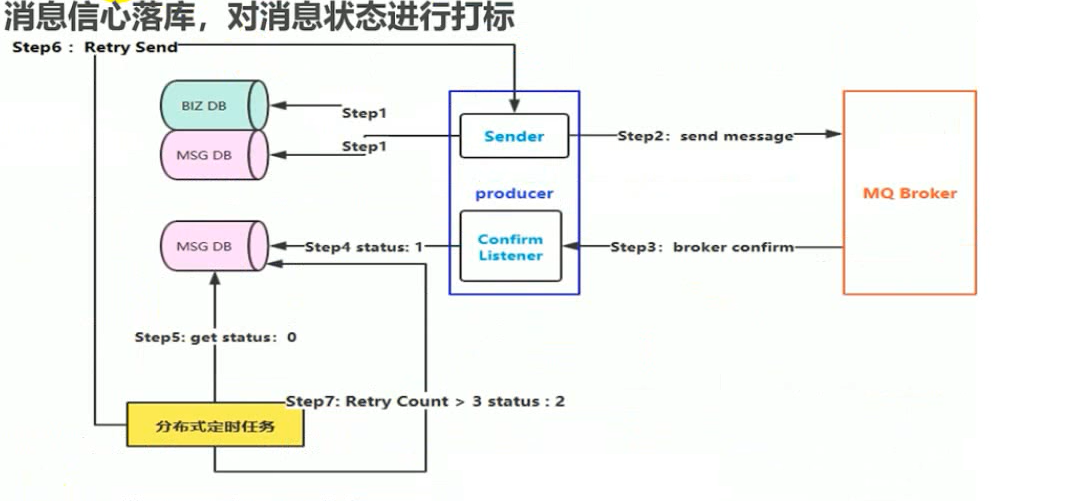
step1:消息数据进行存储
step2:发送消息
step3:生产者监听到MQ的确认消息
step4:更改数据库中消息的状态
step5:定时任务(定时去获取数据库中消息状态为投递中状态,并且重试时间小于当前时间的消息)
step6:如果重试次数不超过3次,消息的重试次数+1,更新重试时间为当前时间+指定超时时间
step7:如果重试次数超过3次,更新状态为投递失败,不能重试
代码实现
为了不发生错乱 先写一下代码中会用到的参数
public class MailConstants {
//消息投递中
public static final Integer DELIVERING = 0;
//消息投递成功
public static final Integer SUCCESS = 1;
//消息投递失败
public static final Integer FAILURE = 2;
//最大重试次数
public static final Integer MAX_TRY_COUNT = 3;
//消息超时时间 单位min
public static final Integer MSG_TIMEOUT = 1;
//队列
public static final String MAIL_QUEUE_NAME = "mail.queue";
//交换机
public static final String MAIL_EXCHANGE_NAME = "mail.exchange";
//路由键
public static final String MAIL_ROUTING_KEY_NAME = "mail.routing.key";
}
-
消息落库,向rabbitMq发送消息前,把要发送的消息持久化,即保存到数据库中,核心参数:唯一的消息id,消息状态(消息投递中,投递成功,投递失败),重试次数,重试时间;
public class MailLog implements Serializable { private static final long serialVersionUID = 1L; @ApiModelProperty(value = "消息id") private String msgId; @ApiModelProperty(value = "接收员工id") private Integer eid; @ApiModelProperty(value = "状态(0:消息投递中 1:投递成功 2:投递失败)") private Integer status; @ApiModelProperty(value = "路由键") private String routeKey; @ApiModelProperty(value = "交换机") private String exchange; @ApiModelProperty(value = "重试次数") private Integer count; @ApiModelProperty(value = "重试时间") private LocalDateTime tryTime; @ApiModelProperty(value = "创建时间") private LocalDateTime createTime; @ApiModelProperty(value = "更新时间") private LocalDateTime updateTime; } -
发送消息时带上唯一的消息id
//emp为实体类(传递的内容),msgId为唯一消息ID(
String msgId = UUID.randomUUID().toString();
rabbitTemplate.convertAndSend(MailConstants.MAIL_EXCHANGE_NAME,MailConstants.MAIL_ROUTING_KEY_NAME,emp,new CorrelationData(msgId));
-
生产端配置RabbitTemplate,配置MQ的消息接收确认回调和消息接收拒绝回调
@Bean public RabbitTemplate rabbitTemplate(){ RabbitTemplate rabbitTemplate = new RabbitTemplate(cachingConnectionFactory); /** * 消息接收确认回调,确认消息是都到达broker * data:消息唯一标识 * ack:确认结果 * cause:失败原因 */ rabbitTemplate.setConfirmCallback((data,ack,cause)->{ String msgId = data.getId(); if (ack){ LOGGER.info("{}=====>消息发送成功",msgId); mailLogService.update(new UpdateWrapper<MailLog>().set("status",1).eq("msgId",msgId)); }else{ LOGGER.error("{}=====>消息发送失败",msgId); } }); /** * 消息接收拒绝回调,比如router不到queue时回调 * msg:消息主体 * repCode:响应码 * repTest:相应描述 * exchange:交换机 * routingkey:路由键 */ rabbitTemplate.setReturnCallback((msg,repCode,repText,exchange,routingkey)->{ LOGGER.error("{}=====>消息发送queue时失败",msg.getBody()); }); return rabbitTemplate; } -
开启定时任务,获取所有投递中,并且重试时间小于当前时间的消息集合。然后遍历这个消息集合,判断重试次数是否超过最大可重试次数
/** * 10s执行1次 */ @Scheduled(cron = "0/10 * * * * ?") public void mailTask(){ //获取所有投递中的消息 并且重试时间小于当前时间 List<MailLog> list = mailLogService.list(new QueryWrapper<MailLog>() .eq("status", 0).lt("tryTime", LocalDateTime.now())); list.forEach(mailLog -> { //如果重试次数超过3次,更新状态为投递失败,不能重试 if (mailLog.getCount()>= MailConstants.MAX_TRY_COUNT){ mailLogService.update(new UpdateWrapper<MailLog>().set("status",2).eq("msgId",mailLog.getMsgId())); } //消息的重试次数+1,修改时间为当前时间,重试时间为当前时间加上消息超时时间 mailLogService.update(new UpdateWrapper<MailLog>().set("count",mailLog.getCount()+1).set("updateTime", LocalDateTime.now()).set("tryTime",LocalDateTime.now().plusMinutes(MailConstants.MSG_TIMEOUT)) .eq("msgId",mailLog.getMsgId())); //获取员工的id Employee emp = employeeService.getEmployee(mailLog.getEid()).get(0); //发送消息 rabbitTemplate.convertAndSend(MailConstants.MAIL_EXCHANGE_NAME,MailConstants.MAIL_ROUTING_KEY_NAME,emp, new CorrelationData(mailLog.getMsgId())); }); }
二、消费端幂等性操作
幂等性:通俗的说就是一个接口,多次发起同一个请求,必须保证操作只能执行一次
有这么一种情况:当刚刚执行完发送消息给MQ,MQ接收到了,但是数据库中的消息状态还未来得及更改为已接收,此时定时任务刚好执行,那么就会判定这条消息发送失败,需要重新发送。这种情况下,这一条消息就给MQ发送了两次,很显然,会对系统的业务逻辑造成影响。我们需要在消费端进行幂等性操作,具体步骤如下:
消费端幂等性操作方案
当消费端监听到一条消息时,去redis中查找该消息的唯一id,若为查找到,则证明第一次接收这条消息,并在redis中保存这条消息的唯一id,回调接收确认;若查找到,则证明不是第一次接收这条消息,回调接收失败;
代码实现
-
rabbitmq必须开启手动确认
rabbitmq: listener: simple: # 开启手动确认 acknowledge-mode: manual -
消费端监听时 若接收到一条消息,去redis中查找该消息的唯一id,若为查找到,则证明第一次接收这条消息,并在redis中保存这条消息的唯一id,回调接收确认;若查找到,则证明不是第一次接收这条消息,回调接收失败;
@RabbitListener(queues = MailConstants.MAIL_QUEUE_NAME) public void handler(Message message, Channel channel){ Employee employee = (Employee) message.getPayload(); MessageHeaders headers = message.getHeaders(); //消息序号 long tag = (long) headers.get(AmqpHeaders.DELIVERY_TAG); //headers.get("spring_returned_message_correlation")获取的是发送消息时 加上的new CorrelationData(msgId)里的msgId String msgId = (String) headers.get("spring_returned_message_correlation"); HashOperations hashOperations = redisTemplate.opsForHash(); try { if (hashOperations.entries("mail_log").containsKey(msgId)){ LOGGER.error("消息已经被消费=======>{}",msgId); /** * 手动确认消息 * tag:消息序号 * multiple:是否确认多条 */ channel.basicAck(tag,false); return; } MimeMessage mimeMessage = javaMailSender.createMimeMessage(); MimeMessageHelper helper = new MimeMessageHelper(mimeMessage); //发件人 helper.setFrom(mailProperties.getUsername()); //收件人 helper.setTo(employee.getEmail()); //主题 helper.setSubject("入职欢迎邮件"); //发送日期 helper.setSentDate(new Date()); //邮件内容 Context context = new Context(); context.setVariable("name",employee.getName()); context.setVariable("posName",employee.getPosition().getName()); context.setVariable("joblevelName",employee.getJoblevel().getName()); context.setVariable("departmentName",employee.getDepartment().getName()); String mail = templateEngine.process("mail",context); helper.setText(mail,true); //发送邮件 javaMailSender.send(mimeMessage); LOGGER.info("邮件发送成功"); //将消息id存入redis hashOperations.put("mail_log",msgId,"OK"); //手动确认消息 channel.basicAck(tag,false); } catch (Exception e) { /** * 手动确认消息 拒绝 * tag:消息序号 * multiple:是否确认多条 * requeue:是否退回队列 */ try { channel.basicNack(tag,false,true); } catch (IOException ioException) { LOGGER.error("邮件发送失败=======》{}",e.getMessage()); } LOGGER.error("邮件发送失败=======》{}",e.getMessage()); } }
