一、什么是Feign
Feign是一个http客户端,可以帮助我们更便捷的调用HTTP API。
Spring Cloud openfeign对Feign进行了 增强,使其支持Spring MVC注解,另外还整合了Ribbon和Eureka,从而使得Feign的使用更加方便。
Feign可以做到使用 HTTP 请求远程服务时就像调用本地方法一样的体验,开发者完全感知不到这是远程方 法,更感知不到这是个 HTTP 请求。
二、Feign的使用
2.1 单独使用
Feign作为一个http客户端,可以像okhttp那样,进行单独使用。
引入依赖:
<dependency>
<groupId>com.netflix.feign</groupId> <artifactId>feign‐core</artifactId> <version>8.18.0</version>
</dependency>
<dependency>
<groupId>com.netflix.feign</groupId> <artifactId>feign‐jackson</artifactId> <version>8.18.0</version>
</dependency>
编写远程调用接口
public interface RemoteService {
@Headers({"Content‐Type: application/json","Accept: application/json"})
@RequestLine("GET /order/findOrderByUserId/{userId}")
public Map findOrderByUserId(@Param("userId")Integer id);
}
调用接口,进行远程访问:
public class FeignDemo {
public static void main(String[] args) {
RemoteService service = Feign.builder()
.encoder(new JacksonEncoder())
.decoder(new JacksonDecoder())
.options(new Request.Options(1000, 3500))
.retryer(new Retryer.Default(5000, 5000, 3))
.target(RemoteService.class, "http://localhost:8020/");
System.out.println(service.findOrderByUserId(1));
}
}
简单的一个使用案例,真实项目中单独使用Feign进行调用的场景不多。大多都是在SpringCloud架构中使用Feign。
2.2 与SpringCloud整合
- 引入依赖:
<!‐‐ openfeign 远程调用 ‐‐>
<dependency> <groupId>org.springframework.cloud</groupId> <artifactId>spring‐cloud‐starter‐openfeign</artifactId>
</dependency>
- 在消费者的服务启动类上,写@EnableFeignClients注解。
- 编写远程调用接口
@FeignClient(value = "mall-order",path = "/order")
public interface OrderFeignService {
@RequestMapping("/findOrderByUserId/{userId}")
public R findOrderByUserId(@PathVariable("userId") Integer userId);
}
- 调用接口,进行远程调用
@RestController
@RequestMapping("/user")
public class UserController {
@Autowired
OrderFeignService orderFeignService;
@RequestMapping(value = "/findOrderByUserId/{id}")
public R findOrderByUserId(@PathVariable("id") Integer id) {
//feign调用
R result = orderFeignService.findOrderByUserId(id);
return result;
}
}
三、Feign扩展配置
Feign提供了很多扩展功能,让用户更灵活的使用,具体如下:
3.1 日志配置
前置条件:在yml中配置是"logging.level.feign接口包路径=debug":
logging:
level:
com.tuling.sidecar.consumer.feign: debug
配置日志级别:
//如果加@Configuration注解,则是全局日志配置,如果不加,则是局部Feign调用日志配置
public class FeignLogger {
@Bean
public Logger.Level loggerLevel(){
return Logger.Level.FULL;
}
}
日志隔离级别有如下几种:
NONE【性能最佳,适用于生产】:不记录任何日志(默认值)。
BASIC【适用于生产环境追踪问题】:仅记录请求方法、URL、响应状态代码以及执行时间。
HEADERS:记录BASIC级别的基础上,记录请求和响应的header。
FULL【比较适用于开发及测试环境定位问题】:记录请求和响应的header、body和元数据。
指定使用日志的接口:
在@FeignClient 注解中指定使用的配置类
@FeignClient(value = "mall-user-consumer-demo",path = "/user",configuration = FeignLogger.class)
public interface SidecarFeign {
@GetMapping("hello")
String hello();
@GetMapping("/demo/{id}")
Map demo(@PathVariable("id") Integer id);
}
或者直接在yml中配置接口服务的日志级别:
feign:
client:
config:
mall-user-consumer-demo: #对应的服务名
loggerLevel: FULL
3.2 接口权限配置
在Feign发起请求之前,都会先执行RequestInterceptor拦截器。我们可以在拦截器中进行一些操作。例如, 往request的header里添加认证信息。
Feign提供了一个RequestInterceptor接口的实现类BasicAuthRequestInterceptor,可以直接添加Basic认证信息。
@Configuration
public class FeignLogger {
@Bean
public BasicAuthRequestInterceptor basicAuthRequestInterceptor(){
return new BasicAuthRequestInterceptor("fox","123456");
}
}
也可以自定义RequestInterceptor实现类,如:
public class FeignAuthRequestInterceptor implements RequestInterceptor {
@Override
public void apply(RequestTemplate requestTemplate) {
String access_token = UuidUtils.generateUuid().toString();
requestTemplate.header("Authorization",access_token);
}
}
在Configuration中配置自定义拦截器:
@Configuration
public class FeignLogger {
@Bean
public BasicAuthRequestInterceptor basicAuthRequestInterceptor(){
return new BasicAuthRequestInterceptor("fox","123456");
}
/**
* 自定义拦截器
*/
@Bean
public FeignAuthRequestInterceptor feignAuthRequestInterceptor(){
return new FeignAuthRequestInterceptor();
}
}
也可以在yml中配置自定义拦截器:
feign:
client:
config:
mall-user-consumer-demo: #对应的服务名
loggerLevel: FULL
requestInterceptors[0]: #配置拦截器
com.tuling.sidecar.consumer.feign.FeignAuthRequestInterceptor
3.3 配置超时时间
通过 Options 可以配置连接超时时间和读取超时时间,Options 的第一个参数是连接的超时时间(ms), 默认值是 2s;第二个是请求处理的超时时间(ms),默认值是 5s。

3.4 配置客户端组件
Feign默认使用jdk提供的URLConnection发送HTTP请求,可以替换成其他组件,如Apache HttpClient、OkHttp。
3.5 GZIP压缩配置
开启压缩可以有效节约网络资源,提升接口性能,我们可以配置 GZIP 来压缩数据。只有当 Feign 的 Http Client 不是 okhttp3 的时候,压缩才会生效。
3.6 编码器解码器配置
Feign 中提供了自定义的编码解码器设置,同时也提供了多种编码器的实现,比如 Gson、Jaxb、Jackson。 我们可以用不同的编码解码器来处理数据的传输。如果你想传输 XML 格式的数据,可以自定义 XML 编码解 码器来实现获取使用官方提供的 Jaxb。
四、Feign与Ribbon比较

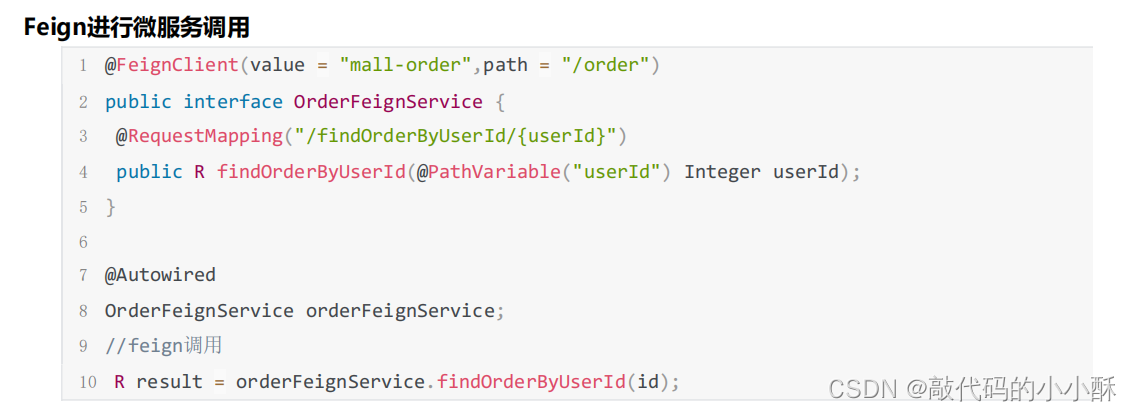
区别一目了然,Feign使用起来更方便,调用起来感觉不到是远程调用接口。且SpringCloud Feign集成了Ribbon,包含了客户端负载均衡的功能。
